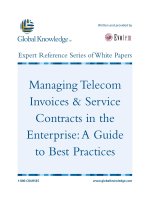blackjacking - security threats to blackberry devices, pdas, & cell phones in the enterprise
Bạn đang xem bản rút gọn của tài liệu. Xem và tải ngay bản đầy đủ của tài liệu tại đây (10.47 MB, 318 trang )
Daniel Hoffman
Blackjacking
Security Threats to BlackBerry
®
Devices, PDAs, and Cell Phones
in the Enterprise
Wiley Publishing, Inc.
27544ffirs.qxd:WileyRed 3/24/07 4:05 PM Page iii
27544ffirs.qxd:WileyRed 3/24/07 4:05 PM Page ii
Blackjacking
27544ffirs.qxd:WileyRed 3/24/07 4:05 PM Page i
27544ffirs.qxd:WileyRed 3/24/07 4:05 PM Page ii
Daniel Hoffman
Blackjacking
Security Threats to BlackBerry
®
Devices, PDAs, and Cell Phones
in the Enterprise
Wiley Publishing, Inc.
27544ffirs.qxd:WileyRed 3/24/07 4:05 PM Page iii
Blackjacking: Security Threats to BlackBerrys, PDAs, and Cell Phones in the Enterprise
Published by
Wiley Publishing, Inc.
10475 Crosspoint Boulevard
Indianapolis, IN 46256
www.wiley.com
Copyright © 2007 by Wiley Publishing, Inc., Indianapolis, Indiana
Published simultaneously in Canada
ISBN: 978-0-470-12754-4
Manufactured in the United States of America
10 9 8 7 6 5 4 3 2 1
No part of this publication may be reproduced, stored in a retrieval system or transmitted
in any form or by any means, electronic, mechanical, photocopying, recording, scanning or
otherwise, except as permitted under Sections 107 or 108 of the 1976 United States Copy-
right Act, without either the prior written permission of the Publisher, or authorization
through payment of the appropriate per-copy fee to the Copyright Clearance Center, 222
Rosewood Drive, Danvers, MA 01923, (978) 750-8400, fax (978) 646-8600. Requests to the
Publisher for permission should be addressed to the Legal Department, Wiley Publishing,
Inc., 10475 Crosspoint Blvd., Indianapolis, IN 46256, (317) 572-3447, fax (317) 572-4355, or
online at />Limit of Liability/Disclaimer of Warranty: The publisher and the author make no repre-
sentations or warranties with respect to the accuracy or completeness of the contents of this
work and specifically disclaim all warranties, including without limitation warranties of fit-
ness for a particular purpose. No warranty may be created or extended by sales or promo-
tional materials. The advice and strategies contained herein may not be suitable for every
situation. This work is sold with the understanding that the publisher is not engaged in ren-
dering legal, accounting, or other professional services. If professional assistance is
required, the services of a competent professional person should be sought. Neither the
publisher nor the author shall be liable for damages arising herefrom. The fact that an orga-
nization or Website is referred to in this work as a citation and/or a potential source of fur-
ther information does not mean that the author or the publisher endorses the information
the organization or Website may provide or recommendations it may make. Further, read-
ers should be aware that Internet Websites listed in this work may have changed or disap-
peared between when this work was written and when it is read.
For general information on our other products and services or to obtain technical support,
please contact our Customer Care Department within the U.S. at (800) 762-2974, outside the
U.S. at (317) 572-3993 or fax (317) 572-4002.
Library of Congress Cataloging-in-Publication Data is available from the publisher.
Trademarks: Wiley, the Wiley logo, and related trade dress are trademarks or registered
trademarks of John Wiley & Sons, Inc. and/or its affiliates, Inc., in the United States and
other countries, and may not be used without written permission. BlackBerry is a registered
trademark of Research in Motion Limited. All other trademarks are the property of their
respective owners. Wiley Publishing, Inc., is not associated with any product or vendor
mentioned in this book.
Wiley also publishes its books in a variety of electronic formats. Some content that appears
in print may not be available in electronic books.
27544ffirs.qxd:WileyRed 3/30/07 12:33 PM Page iv
To Cheryl, Nathan, and Noah:
you fail only when you stop trying.
Thanks for being there for me while I try.
27544ffirs.qxd:WileyRed 3/24/07 4:05 PM Page v
27544ffirs.qxd:WileyRed 3/24/07 4:05 PM Page vi
Daniel V. Hoffman began his security career while proudly serving his coun-
try as a decorated telecommunications specialist in the United States Coast
Guard. He gained his operational experience by working his way up in the pri-
vate sector from a system administrator to an IS manager, director of IS, and,
ultimately, president of his own security-consulting company. He is currently
a senior engineer for Fiberlink Communications Corporation, the recognized
leader of mobile workforce security solutions.
Dan is well-known for his live hacking demonstrations and online hacking
videos, which have been featured by the Department of Homeland Security
and included in the curriculum of various educational institutions. He regu-
larly speaks at computer conferences and has been interviewed as a security
expert by media outlets including Network World and Newsweek. Dan is also a
regular columnist for
and holds many industry
security certifications.
Dan is a dedicated and loving father, husband, and son, who takes great
pride in his family and realizes that nothing is more important than being
there for his wife and children. In addition to his family, Dan enjoys politics,
sports, music, great food, beer, and friends, and maintains his love of the sea.
About the Author
vii
27544ffirs.qxd:WileyRed 3/24/07 4:05 PM Page vii
Executive Editor
Carol Long
Development Editor
Adaobi Obi Tulton
Production Editor
Sarah Groff-Palermo
Copy Editor
Candace English
Editorial Manager
Mary Beth Wakefield
Production Manager
Tim Tate
Vice President and Executive
Group Publisher
Richard Swadley
Vice President and Executive
Publisher
Joseph B. Wikert
Project Coordinators
Heather Kolter
Lynsey Osborn
Compositor
Kate Kaminski,
Happenstance Type-O-Rama
Proofreader
Rachel Gunn
Indexer
Ted Laux
Anniversary Logo Design
Richard Pacifico
Cover Design
Anthony Bunyan
Credits
viii
27544ffirs.qxd:WileyRed 3/24/07 4:05 PM Page viii
This book would not be possible without the hard work and dedication of
security researchers and developers everywhere. Their expertise and painstak-
ing work has not only made this book possible, but have ultimately helped to
protect computer systems, corporations, consumers and citizens everywhere.
They are the experts and they deserve praise and notoriety.
One does not undertake the writing of a book without being inspired by
others. I thank Frank W. Abagnale, whose speech in Washington D.C. inspired
me to begin speaking and writing publicly, as well as Mark David Kramer,
Alon Yonatan and Chris Priest for entrepreneurial inspiration that has stood
the test of time. I thank my parents for exposing me to the possibilities in life
while instilling the attribute that I am entitled to absolutely nothing other than
what I solely achieve and my brothers, Jeff and Rich, for their friendship and
for setting the bar of success and excellence so high for our family.
It is not possible to make it through life without the help of those who are
there for you when you need it the most, whether they realize it or not: Mom,
Mark David Kramer, Eric Killough, Craig Cloud and Benjamin Bishop.
Thanks to ethicalhacker.net’s Donald C. Donzal for his insight and drive;
Jamie Ballengee and my fellow engineers and co-workers at Fiberlink, Bill
O’Reilly for tirelessly focusing on what really matters; and to all my family
and friends.
Great appreciation goes out to the entire Wiley team, with special thanks to
Carol Long and Adaobi Obi Tulton.
Without the grace of God and the sacrifice of those who have proudly served
our Country in the armed services, neither this book nor the American way of
life would be possible.
To the reader, all those listed above and to those I have forgotten, I wish you
all fair winds and following seas…
Acknowledgments
ix
27544ffirs.qxd:WileyRed 3/30/07 12:39 PM Page ix
27544ffirs.qxd:WileyRed 3/24/07 4:05 PM Page x
About the Author vii
Acknowledgments ix
Introduction xvii
Chapter 1 Understanding the Threats 3
Quantifying the Threat 4
The Malware Threat 4
Direct Attack 6
Data-Communication Interception 9
Authentication Spoofing and Sniffing 11
Physical Compromise 12
Mobile Device Enterprise Infrastructure 14
PC and LAN Connectivity 17
Fundamental Changes in Security Strategy 20
Protecting the Mobile Device Itself 21
Enforcing Compliance on the Mobile Device 22
Addressing Security Deficiencies Automatically 22
Implementing Layered Security 22
Controlling and Protecting Data 22
Things to Remember 22
Chapter 2 Understanding the Devices 25
BlackBerrys 26
BlackBerry Business Phones 26
BlackBerry Handheld Devices 30
BlackBerry-Enabled Devices 34
Pocket PCs 35
Dell Axim Pocket PCs 36
HP Pocket PCs 37
Contents
xi
27544ftoc.qxd:WileyRed 3/24/07 4:07 PM Page xi
Palm Pocket PCs 38
Motorola Pocket PC 39
Palm Handhelds 40
Palm Smartphones 41
Cell Phones 42
Symbian OS Cell Phones 42
Non–Symbian OS Cell Phones 43
Things to Remember 43
Chapter 3 Exploiting BlackBerry Devices 47
Malware Is Threatening Your BlackBerry 48
Analyzing a Malware Attack 49
Gathering Information 50
Setting Up for the Attack and Covering His Tracks 50
Launching the Attack 54
Protecting Against This Attack 57
Learning about New Vulnerabilities 60
BlackBerry Antivirus Software 62
Attacking a BlackBerry Directly 64
Attacking via IP Address 64
Attacking via Malware 70
Antimalware Applications 70
Enterprise-Grade Firewall with IDS/IPS 71
The BlackBerry Firewall 72
Ensuring the Device Has the Latest Updates 78
Educating Users about Risks 79
Intercepting BlackBerry Communication 80
What Data Is Being Transmitted? 82
How Is Data Being Transmitted? 82
Carrier Internet Access 83
Bluetooth 85
The BlackBerry Wi-Fi Interface 87
Physically Compromising a BlackBerry by
Spoofing and Intercepting Authentication 87
How Physical Compromise Happens 88
Preventing Physical Compromise 89
Protecting a Stand-Alone BlackBerry 90
Preventing Unauthorized Access 90
The Truth About Wiping A Lost or Stolen BlackBerry 91
Implementing Content Protection 91
Spoofing and Intercepting Authentication 92
BlackBerry Security Checklist 93
Things to Remember 94
Chapter 4 Hacking the Supporting BlackBerry Infrastructure 95
Good and Bad: A Conduit to Your LAN 95
Understanding the BlackBerry Infrastructure 96
BlackBerry Infrastructure Components 96
Infrastructure Design Considerations 97
xii Contents
27544ftoc.qxd:WileyRed 3/24/07 4:07 PM Page xii
Attacking the BlackBerry Infrastructure 99
The Attacker’s Side of the Story 101
Insecure Server Configuration 101
Insecure Topology 103
BBProxy 104
Things to Remember 109
Chapter 5 Protecting Your PC and LAN from BlackBerrys 111
Controlling Data Is Critical 112
How Companies Lose Control of Data 113
How to Control Data 116
Create and Communicate a Formal Policy 116
Enforce Security Policies with Available Technology 117
Threats from BlackBerry-Provided Internet Access 119
Internet Attack 120
The Attacker’s Side of the Story 121
Preventing the Attack 130
Stay Up-to-Date with Patches 131
Use a Personal Firewall 133
Controlling Data Coming from a BlackBerry 134
Analyze the Data Coming from the BlackBerry 134
Analyze the Data as It Resides on the BlackBerry 137
Control Which Devices Can Connect to Your Enterprise PCs 137
Things to Remember 138
Chapter 6 Exploiting PDAs 141
Corrupting Your PDA with Malware 142
Backdoor Malware for the Pocket PC 142
Other PDA Malware 156
PDA Antimalware Programs 157
Kaspersky Security for PDAs 157
JSJ Antivirus 157
Trend Micro Mobile Security 159
Symantec AntiVirus for Handhelds 159
McAfee VirusScan Mobile 160
Targeting a PDA Directly 161
Finding a PDA 161
Making a PDA Stealthy 164
PDA Firewall Applications 165
Trend Micro Mobile Security (for PDA) 165
Airscanner Mobile Firewall (for Pocket PC) 165
Intercepting PDA Communication 167
Surfing the Internet at Public Wi-Fi Hotspots 167
Using IM and Checking Email at Public Wi-Fi Hotspots 170
Using Virtual Private Networks (VPN) to Secure Data 176
PDA Authentication Spoofing and Interception 177
Sniffing Email Authentication 177
Stealing Credentials with Access Point (AP) Phishing 180
Intercepting Authentication via SSL Man-in-the-Middle 185
Contents xiii
27544ftoc.qxd:WileyRed 3/24/07 4:07 PM Page xiii
Compromising the PDA Physically 191
Controlling Access to the PDA 192
Palm PDA Security 192
Pocket-PC Security 194
Encrypting Data on the PDA 195
Palm PDA Encryption 196
Pocket-PC Encryption 196
Things to Remember 198
Chapter 7 Hacking the Supporting PDA Infrastructure 201
Connecting a PDA to the LAN Is Good and Bad 201
You Get What You Pay For 202
Strengthen the Wireless Infrastructure 204
Using PDA VPN Clients to Protect the Infrastructure 207
Be Smart about Providing Access 207
Protect Credentials — Protect the Infrastructure 208
Control Access to Email with VPN Clients 208
Things to Remember 209
Chapter 8 Protecting Your PC and LAN from PDAs 211
Connecting PDAs to Enterprise Resources 211
Transferring Data with a Pocket PC 211
Transferring Data with a Palm Device 214
Why Transferring Data Is a Problem 216
PDAs May Be Contagious 220
Good Intentions, Bad Results 220
Anatomy of an Infection 221
Infection by a Pocket PC 222
Infection by a Palm Device 225
Preventing PDAs from Bringing Malware into the Enterprise 228
Ensure PCs Are Using Antivirus Software Properly 228
Ensure All PDAs Contain Antivirus Software 230
Control Whether PDAs Can Connect to PCs 231
Centralized Management Tools for the PDA 237
Things to Remember 238
Chapter 9 Exploiting Cell Phones 241
Cell-Phone Malware 242
The King of All Cell-Phone Malware? 243
FlexiSpy: Trojan or Valid Software? 243
Other Cell-Phone Malware 245
Stopping Cell-Phone Malware 245
Trend Micro Mobile Security for Symbian 246
Symantec Mobile Security for Symbian 247
F-Secure Mobile Security 247
Stealing Data via Bluetooth 248
Discovering a Cell Phone via Bluetooth 249
Attacking a Cell Phone via Bluetooth 253
Preventing Bluetooth Attacks 258
xiv Contents
27544ftoc.qxd:WileyRed 3/24/07 4:07 PM Page xiv
Intercepting Cell-Phone Communication 258
Physical Compromise and Cell-Phone Authentication Spoofing 260
A Real-World Example 261
Analyzing Physical Tampering 261
Preventing Physical Tampering 264
Spoofing Authentication with a Cell Phone 265
Things to Remember 268
Chapter 10 Protecting the Enterprise PC and LAN from Cell Phones 269
Cell Phones May Bring in Malware 269
How It Happens 270
How to Stop the Attack 271
Exposing Enterprise Email 272
A Creative Way to Access Enterprise Email 272
Prevent Email Forwarding 275
Exporting Enterprise Data and Clandestine Data Gathering 275
Mobile Phone Tools 275
Clandestine Information Gathering 276
Things to Remember 276
Index 277
Contents xv
27544ftoc.qxd:WileyRed 3/24/07 4:07 PM Page xv
27544ftoc.qxd:WileyRed 3/24/07 4:07 PM Page xvi
Blackjacking is hijacking and hacking a BlackBerry device, PDA, or smart-
phone. These devices are everywhere; you are hard-pressed to go to an airport
and not see business people hovering over these little devices, typing out
emails with their thumbs. While convenient and a darn good way to stay con-
nected, many people don’t think about the security threats to these devices.
In particular, enterprises are receiving more and more requests from their
business units to implement BlackBerry technology, and it really makes a lot of
sense. Once the toys of executives, these devices have become mainstream and
are invaluable to personnel at all levels within an organization. Instead of a
sales guy checking his email when he gets home, he can quickly be alerted to
incoming messages and reply within seconds from just about anywhere he can
receive a cell-phone signal. These devices also can conveniently contain cus-
tomer contact information, sales sheets, and all types of other proprietary
information. All that information in one convenient device that also serves as
a mobile phone — undoubtedly this makes a mobile workforce more produc-
tive. Who wouldn’t want to implement this useful and efficient technology?
Here’s the problem. As convenient as these devices may be, they still are
essentially mobile computers — mobile computers that contain sensitive and
proprietary company information and that can easily fit in one’s pocket. Non-
traditional mobile computers, a la BlackBerrys, never really receive the same
security respect as traditional computer systems.
One of the things that is nice about my job is that I get to talk to some of the
largest corporations in the world and educate them while they educate me on
the best security practices for mobile devices. In doing so, I rarely work with
any corporations that do not have some darn good technology in place. They
must implement the latest firewalls, IDS/IPS equipment, antispam, content
What Is Blackjacking?
xvii
27544flast.qxd:WileyRed 3/30/07 12:41 PM Page xvii
filtering, biometric authentication, etc. I’m also hard-pressed to find a com-
pany that doesn’t use antivirus software, as doing so is considered unthink-
able and, frankly, negligent. All that world-class and redundant equipment
working so hard to protect the corporation — it’s a good thing. The funny part
is that while all this equipment and software is doing its job to protect the cor-
porate LAN, few enterprises have solutions in place to protect the devices that
are actually their most vulnerable — the mobile devices.
As stated earlier, corporations insist on having antivirus software installed
on their computers, which is a good thing, though antivirus in and of itself
addresses just a small fraction of the problem. Corporations would never even
think of not installing antivirus software on their computers. They also would
never think of removing their LAN-based firewalls. That would be absurd.
Why is it, then, that there is such a willingness to send BlackBerrys and other
mobile devices out into the world without the same type of protection that
would be afforded a LAN-based desktop computer? Isn’t a mobile device
more vulnerable? After all, mobile devices are used in airports and coffee
shops, at baseball games, etc. and are connected directly to the Internet, all the
while with none of the security benefits from the security systems in place on
the LAN. It’s crazy; enterprises put all of the protection in front of the devices
that are the least vulnerable, while providing the least amount of protection to
devices that are the most vulnerable.
It used to be that mobile devices consisted of pagers and really big mobile
phones. I remember being one of the first to receive a mobile phone when they
came out. It was huge and it was heavy, and at the time it was just about the
coolest thing in the world. I was able to conduct business and talk to friends
and all I needed to do was carry around this five-pound phone to do so. Plus,
I was able to talk for almost two full hours before recharging the battery! Then
text pagers came out and one could simply send a quick message to a small
pager. As technology matured, I could even get news and check sports scores
with that pager. There were also voice-message pagers, where you could leave
a voicemail for a person and they would hear it on a small speaker in their
pager. That led to some funny stories when you left a creative message for
someone who was gullible enough to listen to it in a crowded elevator.
Nextels and Palm Pilots were the next big things. It was absolutely amazing
to be able to click a Nextel phone’s walkie-talkie feature and have your voice
automatically project from another’s phone. Again, that can lead to some
funny stories. My Nextel was pretty neat, too, as I could check my email and
sports scores; technology was becoming more advanced. Palm Pilots were the
first true non-laptop mobile devices embraced by businesses. At first they
would organize schedules and contacts and synch email. As they matured,
they provided Internet browsing and more. All of this technology evolved at
the same time as laptop computers were becoming the status quo.
xviii What Is Blackjacking?
27544flast.qxd:WileyRed 3/24/07 4:09 PM Page xviii
Why the history lesson? I’m probably not telling you anything you don’t
already know or haven’t experience firsthand. There is something, however,
that you may not have noticed as all of this technology evolved. What’s miss-
ing? How about security for these devices?
I can walk into any IT department and ask a random person to name the
most popular antivirus, antispyware, and personal firewall products on the
market, and I bet they could state most of them. At the same time, I can ask a
random IT person for solutions that protect nonlaptop mobile devices, such as
BlackBerrys, PDAs, and cell phones, and they wouldn’t have an answer.
Part of the issue is that mobile security has centered around the PC ever
since the early days of mobile computing. I don’t recall one word being men-
tioned about nontraditional computer systems when I was studying for my
CISSP and CEH. Yet these devices are now everywhere and contain the same
sensitive information and require the same protection as laptop and desktop
computers.
When Is a Computer Not a Computer?
At some point in the not-so-distant past, the lines got blurred. Originally a
phone was a phone — period. A computer was a computer — period. Now
a phone is a phone and a computer, and a computer can be a phone.
Here’s the deal: Whether it’s a BlackBerry, a PDA, a smartphone, or a cell
phone, nontraditional mobile devices are everywhere and they require the
same protection as laptop computers. They contain the same sensitive infor-
mation and can actually be more vulnerable to exploit than LAN-based com-
puter systems. The problem is that there just isn’t as much reference material
available about protecting these devices as there is about protecting mobile
laptops. That is the reason for this book
This book was written to inform corporate IT and other curious individuals
about the threats to these devices and how to protect against them. Rather than
just ramble on about theoretical threats, actual exploits to the various devices
are illustrated in great detail. The exploits are then analyzed and the proper
preventative security steps are documented. This is done for a couple of dif-
ferent reasons.
You can tell a person to wear a seatbelt because if they don’t, they could get
in an accident and die. Because the warning was verbal, the threat may or may
not be real to them. The next time they get into a car, they may or may not actu-
ally buckle their seatbelt. On the other hand, if a person witnesses an accident
and actually sees a person fly through the windshield, bounce off the hood,
and crack their head on the road because they didn’t wear their seatbelt, they
probably will wear their seatbelt the next time they get into a car. The threat
When Is a Computer Not a Computer? xix
27544flast.qxd:WileyRed 3/24/07 4:09 PM Page xix
has become real and they’ve seen the consequences. That is the reason why I
will show exactly how the mobile devices can be hacked. The threats become
real. Also, by seeing exactly how the threats are done, you can better under-
stand why the specific preventative security measures need to be put into place.
The Flow of This Book
It’s important to understand that regardless of the type of device — whether it’s
a laptop, a BlackBerry, a PDA, or a cell phone — the threats to that device are
essentially the same. This book does not assume that the reader is well-versed
in the world of nontraditional enterprise mobile devices. It does assume, how-
ever, that the reader has a good understanding of PC technology and will utilize
that understanding to correlate the concepts in this book to the already-known
concepts relating to laptop and desktop computer systems.
Part I of this book provides a foundation for understanding the threats to
mobile devices and for understanding the devices themselves. This is impor-
tant because if you want to protect devices, you need to have a firm under-
standing of what you are protecting against and what you are trying to protect.
Part I also outlines various changes in security strategy that need to be realized
and implemented to address the security needs of mobile devices.
Part II deals specifically with BlackBerry devices. As you will come to real-
ize, the threats to mobile devices are the same, regardless of the type of device
being used. This section concentrates on the types of threats that are specific to
BlackBerrys, shows actual exploits to BlackBerrys, and discusses in detail how
to protect the enterprise from these devices.
Parts III and IV are similar to Part II, though they deal with PDAs and cell
phones, respectively. Each of these sections illustrates specific threats and
exploits, as well as the appropriate security measures that need to be put into
place to protect the devices.
After reading this book, you will have a firm understanding of the threats to
any computer device, understand the different devices that are available
today, be educated on threats to each type of device (including specific
exploits), and be armed with the knowledge of how to properly implement the
security solutions to protect them. You will be among the few that actually
understand how to protect the ever-growing mobile-device population within
enterprises.
xx The Flow of This Book
27544flast.qxd:WileyRed 3/24/07 4:09 PM Page xx
Understanding the
Threats and Devices
Part
I
27544c01.qxd:WileyRed 3/24/07 4:13 PM Page 1
27544c01.qxd:WileyRed 3/24/07 4:13 PM Page 2