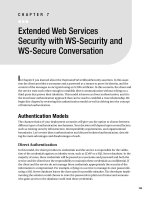web security & commerce
Bạn đang xem bản rút gọn của tài liệu. Xem và tải ngay bản đầy đủ của tài liệu tại đây (3.26 MB, 332 trang )
Web Security & Commerce
Simson Garfinkel & Eugene H. Spafford
First Edition, June 1997
ISBN: 1-56592-269-7, 506 pages
Learn how to minimize the risks of the Web with this comprehensive guide.
It covers browser vulnerabilities, privacy concerns, issues with Java, JavaScript, ActiveX, and plug-
ins, digital certificates, cryptography, Web server security, blocking software, censorship
technology, and relevant civil and criminal issues.
Preface 1
The Web: Promises and Threats
About This Book
Conventions Used in This Book
Comments and Questions
Acknowledgments
i Introduction 13
1 The Web Security Landscape 14
1.1 Web Security in a Nutshell
1.2 The Web Security Problem
1.3 Credit Cards, Encryption, and the Web
1.4 Firewalls: Part of the Solution
1.5 Risk Management
ii User Safety 29
2 The Buggy Browser: Evolution of Risk 30
2.1 Browser History
2.2 Data-Driven Attacks
2.3 Implementation Flaws: A Litany of Bugs
3 Java and JavaScript 38
3.1 Java
3.2 JavaScript
3.3 Denial-of-Service Attacks
3.4 JavaScript-Enabled Spoofing Attacks
3.5 Conclusion
4 Downloading Machine Code with ActiveX and Plug-Ins 56
4.1 When Good Browsers Go Bad
4.2 Netscape Plug-Ins
4.3 ActiveX and Authenticode
4.4 The Risks of Downloaded Code
4.5 Is Authenticode a Solution?
4.6 Improving the Security of Downloaded Code
5 Privacy 69
5.1 Log Files
5.2 Cookies
5.3 Personally Identifiable Information
5.4 Anonymizers
5.5 Unanticipated Disclosure
iii Digital Certificates 77
6 Digital Identification Techniques 78
6.1 Identification
6.2 Public Key Infrastructure
6.3 Problems Building a Public Key Infrastructure
6.4 Ten Policy Questions
7 Certification Authorities and Server Certificates 98
7.1 Certificates Today
7.2 Certification Authority Certificates
7.3 Server Certificates
7.4 Conclusion
8 Client-Side Digital Certificates 111
8.1 Client Certificates
8.2 A Tour of the VeriSign Digital ID Center
9 Code Signing and Microsoft's Authenticode 123
9.1 Why Code Signing?
9.2 Microsoft's Authenticode Technology
9.3 Obtaining a Software Publisher's Certificate
9.4 Other Code Signing Methods
iv Cryptography 134
10 Cryptography Basics 135
10.1 Understanding Cryptography
10.2 Symmetric Key Algorithms
10.3 Public Key Algorithms
10.4 Message Digest Functions
10.5 Public Key Infrastructure
11 Cryptography and the Web 150
11.1 Cryptography and Web Security
11.2 Today's Working Encryption Systems
11.3 U.S. Restrictions on Cryptography
11.4 Foreign Restrictions on Cryptography
12 Understanding SSL and TLS 166
12.1 What Is SSL?
12.2 TLS Standards Activities
12.3 SSL: The User's Point of View
v Web Server Security 181
13 Host and Site Security 182
13.1 Historically Unsecure Hosts
13.2 Current Major Host Security Problems
13.3 Minimizing Risk by Minimizing Services
13.4 Secure Content Updating
13.5 Back-End Databases
13.6 Physical Security
14 Controlling Access to Your Web Server 196
14.1 Access Control Strategies
14.2 Implementing Access Controls with <Limit> Blocks
14.3 A Simple User Management System
15 Secure CGI/API Programming 209
15.1 The Danger of Extensibility
15.2 Rules To Code By
15.3 Specific Rules for Specific Programming Languages
15.4 Tips on Writing CGI Scripts That Run with Additional Privileges
15.5 Conclusion
vi Commerce and Society 222
16 Digital Payments 223
16.1 Charga-Plates, Diners Club, and Credit Cards
16.2 Internet-Based Payment Systems
16.3 How to Evaluate a Credit Card Payment System
17 Blocking Software and Censorship Technology 237
17.1 Blocking Software
17.2 PICS
17.3 RSACi
18 Legal Issues: Civil 248
18.1 Intellectual Property
18.2 Torts
19 Legal Issues: Criminal 256
19.1 Your Legal Options After a Break-In
19.2 Criminal Hazards That May Await You
19.3 Criminal Subject Matter
19.4 Play it Safe . . .
19.5 Laws and Activism
vii Appendixes 264
A Lessons from Vineyard.NET 265
A.1 Planning and Preparation
A.2 IP Connectivity
A.3 Commercial Start-Up
A.4 Ongoing Operations
A.5 Conclusion
B Creating and Installing WebServer Certificates 278
B.1 Downloading and Installing Your Web Server
B.2 Apache-SSL
C The SSL 3.0 Protocol 288
C.1 History
C.2 SSL 3.0 Record Layer
C.3 SSL 3.0 Protocols
C.4 SSL 3.0 Handshake
C.5 SSLeay
D The PICS Specification 306
D.1 Rating Services
D.2 PICS Labels
E References 313
E.1 Electronic References
E.2 Paper References
Colophon 326
Attacks on government Web sites, break-ins at Internet service providers, electronic credit card fraud, invasion of
personal privacy by merchants as well as hackers - is this what the World Wide Web is really all about?
Web Security & Commerce cuts through the hype and the front page stories. It tells you what the real risks are
and explains how you can minimize them. Whether you're a casual (but concerned) Web surfer or a system
administrator responsible for the security of a critical Web server, this book will tell you what you need to know.
Entertaining as well as illuminating, it looks behind the headlines at the technologies, risks, and benefits of the
Web. Whatever browser or server you are using, you and your system will benefit from this book.
Topics include:
• User safety - browser vulnerabilities (with an emphasis on Netscape Navigator and Microsoft Internet
Explorer), privacy concerns, issues with Java, JavaScript, ActiveX, and plug-ins.
• Digital certificates - what they are, how they assure identity in a networked environment, how
certification authorities and server certificates work, and what code signing all about.
• Cryptography - an overview of how encryption works on the Internet and how different algorithms and
programs are being used today.
• Web server security - detailed technical information about SSL (Secure Socket Layer), TLS (Transport
Layer Security), host security, server access methods, and secure CGI/API programming.
• Commerce and society - how digital payments work, what blocking software and censorship technology
(e.g., PICS and RSACi) is about, and what civil and criminal issues you need to understand.
Securing Windows NT/2000 Servers for the Internet
p
age 1
Preface
In the early morning hours of Saturday, August 17, 1996, a computer system at the U.S. Department of
Justice was attacked. The target of the attack was the Department of Justice's web server, www.usdoj.gov.
The attackers compromised the server's security and modified its home page - adding swastikas, obscene
pictures, and a diatribe against the Communications Decency Act (which, ironically, had recently been
declared unconstitutional by a federal court in Philadelphia).
The defaced web site was on the Internet for hours, until FBI technicians discovered the attack and pulled the
plug. For the rest of the weekend, people trying to access the Department's home page saw nothing, because
Justice didn't have a spare server.
The defaced web server publicly embarrassed the Department of Justice on national radio, TV, and in the
nation's newspapers. The Department later admitted that it had not paid much attention to the security of its
web server because the server didn't contain any sensitive information. After all, the web server was simply
filled with publicly available information about the Department itself; it didn't have sensitive information
about ongoing investigations.
By getting on the Web, the Department of Justice had taken advantage of a revolutionary new means of
distributing information to the public - a system that lowers costs while simultaneously making information
more useful and more accessible. But after the attack, it became painfully clear that the information on the
web server didn't have to be secret to be sensitive. The web server was the Department's public face to the
online world. Allowing it to be altered damaged the Department's credibility.
It was not an isolated incident. On September 18, 1996, a group of Swedish hackers broke into the Central
Intelligence Agency's web site ( The Agency's response was the same as the FBI's:
pull the plug first and ask questions later. A few months later, when a similar incident resulted in modification
of the U.S. Air Force's home page, the Department of Defense shut down all of its externally available web
servers for several days while seeking to secure its servers and repair the damage.
Then on Monday, March 3, 1997, a different kind of web threat reared its head. Paul Greene, a student at
Worcester Polytechnic Institute, discovered that a specially written web page could trick Microsoft's Internet
Explorer into executing practically any program with any input on a target computer. An attacker could use
this bug to trash a victim's computer, infect it with a virus, or capture supposedly private information from
the computer's hard drive. The bug effectively gave webmasters total control over any computer that visited
a web site with Internet Explorer.
Microsoft posted a fix to Greene's bug within 48 hours on its web site, demonstrating both the company's
ability to respond and the web's effectiveness at distributing bug fixes. But before the end of the week,
another flaw with the same potentially devastating effects had been discovered in Internet Explorer. And the
problems weren't confined only to Microsoft: within a week, other researchers reported discovering a new bug
in Sun Microsystem's Java environment used in Netscape Navigator.
Securing Windows NT/2000 Servers for the Internet
p
age
2
The Web: Promises and Threats
The Department of Justice, the Air Force, and the CIA were lucky. Despite the public humiliation resulting
from the break-ins, none of these organizations had sensitive information on their web servers. A few days
later, the systems were up and running again - this time, we hope, with the security problems fixed. But
things could have been very different. Microsoft and the millions of users of Internet Explorer were lucky too.
Despite the fact that the Internet Explorer bug was widely publicized, there were no attacks resulting in
widespread data loss.
Instead of the heavy-handed intrusion, the anti-government hackers could have let their intrusion remain
hidden and used the compromised computer as a base for attacking other government machines. Or they
could have simply altered the pages a tiny bit - for example, changing phone numbers, fabricating
embarrassing quotations, or even placing information on the web site that was potentially libelous or pointed
to other altered pages. The attackers could have installed software for sniffing the organization's networks,
helping them to break into other, even more sensitive machines.
A few days before the break-in at www.usdoj.gov, the Massachusetts state government announced that
drivers could now pay their speeding tickets and traffic violations over the World Wide Web. Simply jump to
the Registry of Motor Vehicles' web site, click on a few links, and pay your speeding ticket with a credit card
number. "We believe the public would rather be online than in line," said one state official.
To accept credit cards safely over the Internet, the RMV web site uses a "secure" web server. Here, the word
secure refers to the link between the web server and the web browser. It means that the web server
implements certain cryptographic protocols so that when a person's credit card number is sent over the
Internet, it is scrambled so the number cannot be intercepted along the way.
But the web server operated by the Massachusetts Registry isn't necessarily more secure than the web server
operated by the Department of Justice. Merely using cryptography to send credit card numbers over the
Internet doesn't mean that the computer can't be broken into. And if the computer were compromised, the
results could be far more damaging than a public relations embarrassment. Instead of altering web pages, the
crooks could install software onto the server that would surreptitiously capture credit card numbers after they
had been decrypted. The credit card numbers could be silently passed back to the outside and used for
committing credit fraud. It could take months for credit card companies to discover the source of the credit
card number theft. By then, the thieves could have moved on to other victims.
1
Alternatively, the next time a web server is compromised, the attackers could simply plant violent HTML code
that exploits the now well-known bugs in Netscape Navigator or Microsoft Internet Explorer.
These stories illustrate both the promise and the danger of the World Wide Web. The promise is that the Web
can dramatically lower costs to organizations for distributing information, products, and services. The danger
is that the computers that make up the Web are vulnerable. They can and have been compromised. Even
worse: the more things the Web is used for, the more value organizations put online, and the more people
are using it, the more inviting targets all of these computers become.
Security is the primary worry of companies that want to do business on the World Wide Web, according to a
1997 study of 400 information systems managers in the U.S. by Strategic Focus, Inc., a Milpitas, California,
consulting firm, "For any kind of electronic commerce, security is a major concern and will continue to be for
some time," said Jay Prakash, the firm's president, who found security to be an issue for 55 percent of the
surveyed companies.
1
We do not mean to imply that the Massachusetts site is not secure. We use it as a visible example of some of the potential risks from
WWW-based applications. While it is true that credit card fraud takes place in restaurants and traditional mail order companies,
Internet-based fraud offers dramatically new and powerful opportunities for crooks and villains.
Securing Windows NT/2000 Servers for the Internet
p
age 3
About This Book
This is a book about World Wide Web security and commerce. In its pages, we will show you the threats
facing people in the online world and ways of minimizing them.
This book is written both for individuals who are using web browsers to access information on the Internet
and organizations that are running web servers to make data and services available. It contains a general
overview of Internet-based computer security issues, as well as many chapters on the new protocols and
products that have been created to assist in the rapid commercialization of the World Wide Web.
Topics in this book that will receive specific attention include:
• The risks, threats, and benefits of the online world
• How to control access to information on your web server
• How to lessen the chances that your server will be broken into
• Procedures that you should institute so that you can recover quickly if your server is compromised
• What encryption is, and how you can use it to protect both your users and your system
• Security issues arising from the use of Java, JavaScript, ActiveX, and Netscape plug-ins
• Selected legal issues
This book covers the fundamentals of web security, but it is not designed to be a primer on computer
security, operating systems, or the World Wide Web. For that, we recommend many of the other fine books
published by O'Reilly & Associates, including Æleen Frisch's Essential System Administration, Chuck Musciano
and Bill Kennedy's HTML: The Definitive Guide, Shishir Gundavaram's CGI Programming on the World Wide
Web, Deborah Russell and G.T. Gangemi's Computer Security Basics, and finally our own book, Practical UNIX
& Internet Security. An in-depth discussion of cryptography can be found in Bruce Schneier's Applied
Cryptography (John Wiley & Sons).
Securing Windows NT/2000 Servers for the Internet
p
age 4
Chapter-by-Chapter
This book is divided into seven parts; it includes 19 chapters and five appendixes:
Part I
describes the basics of computer security for computers connected to the Internet.
Chapter 1
gives a brief history of the Web, introduces the terminology of web security, and provides some e
xamples of the risks you will face doing business on the Web.
Part II
looks at the particular security risks that users of particular web browsers face. It provides information
on the two current browsers used most frequently: Microsoft's Internet Explorer and Netscape
Navigator. This part of the book is aimed at users.
Chapter 2
explains the history of browsers and looks at the biggest security threat of all: careless and hasty
implementation leading to faults.
Chapter 3
looks at the specific security risks that can result from Java and JavaScript.
Chapter 4
looks at the serious dangers of running arbitrary code on your computer.
Chapter 5
looks at the questions of online privacy, cookies, and the disclosure of secrets.
Part III
explains what digital certificates are and how they are used to establish identity and trust on the Web.
Chapter 6
explains how cryptography is used to assure identity in a networked environment.
Chapter 7
gives a hands-on view of the particular kinds of digital certificates that are used to establish the
identity of web servers.
Chapter 8
discusses the pros and cons of digital certificates that are used to establish the identity of users on the
World Wide Web.
Chapter 9
explains how digital certificates can be used to sign executable programs and how those signatures are
verified.
Securing Windows NT/2000 Servers for the Internet
p
age
5
Part IV
gives an overview of cryptography and discusses how it pertains to the Web today. This part is
especially useful to individuals and organizations interested in publishing and doing business on the
World Wide Web.
Chapter 10
discusses the role of encryption and message digests.
Chapter 11
discusses the role of encryption on the Internet.
Chapter 12
is a general overview of the Secure Socket Layer and Transport Layer Security protocols.
Part V
explores techniques for securing web servers.
Chapter 13
contains information about basic UNIX and Windows NT security
2
as well as physical security.
Chapter 14
discusses how you can restrict information on a web server to particular users by access control
systems built into web servers.
Chapter 15
discusses security issues when writing CGI scripts and taking advantage of web server APIs.
Part VI
takes a look at the critical issues involving money and society on the World Wide Web. This part of the
book is of general interest.
Chapter 16
looks at credit cards, digital cash, and other ways of paying for things online.
Chapter 17
examines at technologies that are used for controlling access to the Internet by children and people
living in totalitarian countries.
Chapter 18
looks at a number of civil concerns involved with publishing information on the World Wide Web.
Chapter 19
continues our survey of legal issues by looking at criminal problems that can arise from web content.
2
The majority of current WWW servers seem to be running on these two operating systems, and both configurations present significant
challenges to security.
Securing Windows NT/2000 Servers for the Internet
p
age
6
Part VII
contains summary and technical information.
Appendix A
is a personal account of creating and running an Internet service provider and trying to ensure its
security.
Appendix B
shows the installation of the Apache-SSL web server and the certificate procurement and installation
process. Although the specific technical information contained in this chapter may be obsolete by the
time this book is printed, the procedure illustrates the process that must be followed for most web
servers in use.
Appendix C
is a technical walk through the details of the SSL 3.0 protocol. It includes sample code for creating a
SSL (Secure Socket Layer) client and server and information on SSLeay.
Appendix D
is a technical walkthrough of the details of the PICS standard.
Appendix E
tells you where you can go for more information. It covers both electronic and paper sources. We have
tried to keep it short so that it will be approachable.
Securing Windows NT/2000 Servers for the Internet
p
age
7
What You Should Know
Web security is a complex topic that touches on many aspects of traditional computer security, computer
architectures, system design, software engineering, Internet technology, mathematics, and the law. To keep
the size of this book under control, we have focused on conveying information and techniques that will not
readily be found elsewhere.
To get the most out of this book, you should already be familiar with the operation and management of a
networked computer. You should know how to connect your computer to the Internet; how to obtain, install,
and maintain computer software; and how to perform routine system management tasks, such as backups.
You should have a working knowledge of the World Wide Web, and you should know how to install and
maintain your organization's web server.
That is not to say that this is a book written solely for "propeller-heads" and security geeks. Great effort has
been taken to make this book useful for people who have a working familiarity with computers and the web,
but are not familiar with the nitty-gritty details of computer security. That's why we have the introductory
chapters on cryptography and SSL.
Securing Windows NT/2000 Servers for the Internet
p
age
8
Web Software Covered by This Book
A major difficulty in writing a book on web security is that the field is moving incredibly quickly. While we
were working on this book, Netscape released three generations of web servers and browsers; Microsoft
released its Internet Explorer 3.0 web browser and previewed its 4.0 browser; and WebTV Networks released
a set-top box that allows people to surf the web without a PC and was eventually bought by Microsoft. At
least three "secure" web servers were announced and released during that time period as well.
It is extremely difficult to track the field of web security, and it is impossible to do so in a printed publication
such as this. So instead of providing detailed technical information regarding the installation and configuration
of particular software that is sure to become obsolete shortly after the publication of this volume, we have
instead written about concepts and techniques that should be generally applicable for many years to come.
In writing this book, we used a wide variety of software. Examples in this book are drawn from these web
servers:
Apache-SSL/Stronghold
Apache-SSL is a cryptographically enabled web server that runs on a variety of UNIX operating
systems. It is freely available worldwide (although its use may be restricted by local laws), and it
supports military-grade 128-bit encryption. Because Apache-SSL uses a variety of patented
technologies, Apache-SSL must be licensed for commercial use within the United States. Community
ConneXion sells a properly licensed version of this server called Stronghold.
Microsoft Internet Information Server
IIS is Microsoft's cryptographically enabled web server that is bundled with the Windows NT Server
operating system.
Netscape FastTrack Server
The Netscape FastTrack server is a low-cost cryptographically enabled web server manufactured by
Netscape Communications, Inc. Two versions of the FastTrack server are available: a U.S. version that
includes 128-bit encryption and an export version that supports encryption with 40 bits of secret key.
WebStar Pro
WebStar Pro is a web server that runs on the Apple MacOS operating system. Originally based on the
popular MacHTTP web server, WebStar Pro includes a cryptographic module. It is sold today by Star
Nine Technologies, a division of Quarterdeck.
WebSite Pro
WebSite Pro is a cryptographically enabled web server that runs on the Windows 95 and Windows NT
operating systems. WebSite Pro is sold by O'Reilly & Associates.
The following web browsers were used in the creation of this book:
Netscape Navigator
Netscape Navigator is the web browser that ignited the commercialization of the Internet. Versions 1,
2, 3, and 4 were used in the preparation of this book.
Microsoft Internet Explorer
The Microsoft Internet Explorer is a cryptographically enabled web browser that is deeply
interconnected with the Microsoft Windows 95 operating system. Versions 3 and 4 were used in the
preparation of this book.
Spry Real Mosaic
Spry's Real Mosaic web browser is a descendant of the original Mosaic browser. The browser engine is
widely licensed by other companies, including Microsoft and WebTV Networks.
Securing Windows NT/2000 Servers for the Internet
p
age
9
Why Another Book on Computer Security?
In June 1991, O'Reilly & Associates published our first book, Practical UNIX Security. The book was 450 pages
and contained state-of-the-art information for securing UNIX computers on the Internet. Five years later, we
published the revised edition of our book, now entitled Practical UNIX & Internet Security. During the
intervening years, the field of computer security had grown substantially. Not surprisingly, so had our page
count. The new volume was 1000 pages long.
Some people joked that the second edition was so big and took so long to read that its most likely use in the
field of computer security was that of a weapon - if anybody tried to break into your computer, simply hit
them on the head with the corner of the three-pound opus. It would stop them cold.
Perhaps. For the serious computer security administrator, 1000 detailed pages on running secure UNIX and
Internet servers is a godsend. Unfortunately, much of the information in the book is simply not relevant for
the administer who is seeking to manage a small web site securely. At the same time, the book misses key
elements that are useful and important to the web administrator - technology developed in the year following
the book's publication. Moreover, our 1996 book focuses on UNIX servers; not every site uses UNIX, and not
every person is a system administrator.
Clearly, there is a need for a book that would give time-pressed computer users and system managers the
"skinny" on what they need to know about using the Web securely. Likewise, there is a need for a new book
that covers the newest developments in web security: SSL encryption, client-side digital signature
certificates, special issues pertaining to electronic commerce. This is that book.
Securing Windows NT/2000 Servers for the Internet
p
age 1
0
Conventions Used in This Book
The following conventions are used in this book:
Italic is used for file and directory names and for URLs. It is also used to emphasize new terms and concepts
when they are introduced.
Constant Width is used for code examples and any system output.
Constant Width Italic
is used in examples for variable input or output (e.g., a filename).
Constant Width Bold is used in examples for user input.
Strike
-through is used in examples to show input typed by the user that is not echoed by the computer. This
is mainly used for passwords and passphrases that are typed.
CTRL-X or ^X indicates the use of control characters. It means hold down the CONTROL key while typing the
character "X."
All command examples are followed by RETURN unless otherwise indicated.
Securing Windows NT/2000 Servers for the Internet
p
age 11
Comments and Questions
We have tested and verified all of the information in this book to the best of our ability, but you may find that
features have changed, typos have crept in, or that we have made a mistake. Please let us know about what
you find, as well as your suggestions for future editions, by contacting:
O'Reilly & Associates, Inc.
101 Morris Street
Sebastopol, CA 95472
1-800-998-9938 (in the U.S. or Canada)
1-707-829-0515 (international/local)
1-707-829-0104 (FAX)
You can also send us messages electronically. To be put on the mailing list or request a catalog, send email
to:
To ask technical questions or comment on the book, send email to:
We have a web site for the book, where we'll list examples, errata, and any plans for future editions. You can
access this page at:
For more information about this book and others, see the O'Reilly web site:
Securing Windows NT/2000 Servers for the Internet
p
age 1
2
Acknowledgments
Creating this book took a lot of work - far more than was anticipated when the project was begun. Debby
Russell suggested the book to us in the spring of 1996, when we were still hard at work on Practical UNIX &
Internet Security. Simson took the lead and wrote the bulk of this book. He started working on it in June
1996 and spent the first six months trying to find out what was happening in the world of web security and
commerce - and trying to keep up with the steady stream of announcements. In the fall, Gene's schedule
aligned with his interest, and he agreed to join the project.
Many, many people throughout the computer industry gave valuable input for this book.
• At Consensus, Christopher Allen and Tim Dierks reviewed our chapters on SSL.
• At Cybercash, Carl Ellison sent us many email messages about the role and usefulness of
certificates.
• At First Virtual, Marshall Rose and Lee Stein gave us lots of juicy information about what they were
doing.
• At JavaSoft, David Brownell answered many questions regarding Java and Java's interaction with
digital signatures.
• At Microsoft, Charles Fitzgerald, Barbara Fox, Rick Johnson, Thomas Reardon, and Michael Toutonghi
spent a great number of days and nights acquainting us with the issues of SET, Java, JavaScript,
and ActiveX security.
• At Netscape, Frank Chen, Eric Greenberg, Jeff Treuhaft, and Tom Weinstein provided us with many
technical insights.
• At VeriSign, Michael Baum, Gina Jorasch, Kelly M. Ryan, Arn Schaeffer, Stratton Sclavos, and Peter
Williams were very patient, answering many questions.
• At the World Wide Web Consortium (W3C), Paul Resnick reviewed the chapter on PICS and made
several helpful suggestions.
Adam Cain at UIUC provided interesting timing information about SSL for the SSL chapter. Brad Wood from
Sandia National Labs gave us excellent comments about the role of encryption in securing web servers. John
Guinasso at Netcom gave us interesting insights into the human problems facing ISPs. Mark Shuttleworth at
Thawte and Sameer Parekh at Community ConneXion told us more about web servers and dealing with
VeriSign than we ever imagined we might need to know. Nessa Feddis at the American Banker's Association
straightened us out about many banking regulations. Eric Young, the author of SSLeay, answered many
questions about his program and other aspects of SSL. Jon Orwant looked over the Perl code and answered
questions for us.
We would like to thank our reviewers, who made this a better book by scanning the draft text for inaccuracies
and confusions. Special thanks are due to Michael Baum, David Brownell, Carl Ellison, Barbara Fox, Lamont
Granquist, Eric Greenberg, John Guinasso, Peter Neumann, Marshall Rose, Lincoln Stein, Ilane Marie Walberg,
Dan Wallach, and David Waitzman (whose name was inadvertently misspelled in the acknowledgments of
Practical UNIX & Internet Security). Special thanks to Kevin Dowd, who provided information on Windows NT
host security for Chapter 13, to Bradford Biddle, who gave us permission to include the digital signature
policy questions in Chapter 6, and to Bert-Jaap Koops, who let us use his table on export restrictions in
Chapter 11.
Our editor Debby Russell did yet another fabulous job editing this book. Chris Reilley created illustrations that
helped convey some of the more difficult ideas. Many thanks to Clairemarie Fisher O'Leary, the production
editor for this book; Edie Freedman, who designed the front cover; Nancy Priest, who designed the back
cover and interior format; Deborah Cunha, the copyeditor; Kathleen Faughnan and Madeleine Newell, who
entered edits; and Seth Maislin, who indexed the book.
Thanks to the computer science graduate students at Princeton and UC Berkeley who helped put web security
stories on the front pages of our nation's newspapers. Thanks as well are due to the Graduate School of
Public Affairs at the University of Washington, Seattle, where Simson was a visiting scholar during the editing
and final production of this book.
And finally, from Simson: "I would like to express my greatest thanks to my wife Beth Rosenberg and my
daughter Sonia Kineret." From Gene: "My thanks to wife Kathy and daughter Elizabeth for putting up with my
time in the office spent on yet another book project while already too busy. Also, thanks to everyone at the
COAST lab for tolerating my erratic schedule as I did the last-minute edits on this book."
Securing Windows NT/2000 Servers for the Internet
p
age 13
Part I: Introduction
This part of the book introduces the basics of web security. It is intended for people who are
responsible for maintaining computers connected to the Internet and for building web sites.
Chapter 1 briefly describes the threats to computers placed on the Internet, how to defend
against those threats, and how to control access to information stored on web servers.
Securing Windows NT/2000 Servers for the Internet
p
age 14
Chapter 1. The Web Security Landscape
In this chapter, we'll look at the basics of web security. We'll discuss the risks of running a web server on the
Internet and give you a framework for understanding how to defend against those risks. We'll also look at the
hype surrounding web security, analyze what companies (probably) mean when they use the phrase "secure
web server," and discuss overall strategies for reducing the risks of operating a site and publishing
information on the World Wide Web.
1.1 Web Security in a Nutshell
In the book Practical UNIX & Internet Security, we gave a simple definition of computer security: A computer
is secure if you can depend on it and its software to behave as you expect.
Using this definition, web security is a set of procedures, practices, and technologies for protecting web
servers, web users, and their surrounding organizations. Security protects you against unexpected behavior.
Why should web security require special attention apart from the general subject of computer and Internet
security? Because the Web is changing many of the assumptions that people have historically made about
computer security and publishing:
• The Internet is a two-way network. As the Internet makes it possible for web servers to publish
information to millions of users, it also makes it possible for computer hackers, crackers, criminals,
vandals, and other "bad guys" to break into the very computers on which the web servers are
running. Those risks don't exist in most other publishing environments, such as newspapers,
magazines, or even "electronic" publishing systems involving teletext, voice-response, and fax-back.
• The World Wide Web is increasingly being used by corporations and governments to distribute
important information and conduct business transactions. Reputations can be damaged and money
can be lost if web servers are subverted.
• Although the Web is easy to use, web servers and browsers are exceedingly complicated pieces of
software, with many potential security flaws. Many times in the past, new features have been added
without proper attention being paid to their security impact. Thus, properly installed software may
still pose security threats.
• Once subverted, web browsers and servers can be used by attackers as a launching point for
conducting further attacks against users and organizations.
• Unsophisticated users will be (and are) common users of WWW-based services. The current
generation of software calls upon users to make security-relevant decisions on a daily basis, yet
users are not given enough information to make informed choices.
• It is considerably more expensive and more time-consuming to recover from a security incident than
to take preventative measures ahead of time.
1.1.1 Why Worry about Web Security?
The World Wide Web is the fastest growing part of the Internet. Increasingly, it is also the part of the Internet
that is most vulnerable to attack.
Web servers make an attractive target for attackers for many reasons:
Publicity
Web servers are an organization's public face to the Internet and the electronic world. A successful
attack on a web server is a public event that may be seen by hundreds of thousands of people within a
matter of hours. Attacks can be mounted for ideological or financial reasons; alternatively, they can
simply be random acts of vandalism.
Commerce
Many web servers are involved with commerce and money. Indeed, the cryptographic protocols built
into Netscape Navigator and other browsers were originally placed there to allow users to send credit
card numbers over the Internet without fear of compromise. Web servers have thus become a
repository for sensitive financial information, making them an attractive target for attackers. Of
course, the commercial services on these servers also make them targets of interest.
Securing Windows NT/2000 Servers for the Internet
p
age 1
5
Proprietary information
Organizations are using web technology as an easy way to distribute information both internally, to
their own members, and externally, to partners around the world. This proprietary information is a
target for competitors and enemies.
Network access
Because they are used by people both inside and outside an organization, web servers effectively
bridge an organization's internal and external networks. Their position of privileged network
connectivity makes web servers an ideal target for attack, as a compromised web server may be used
to further attack computers within an organization.
Unfortunately, the power of web technology makes web servers and browsers especially vulnerable to attack
as well:
Server extensibility
By their very nature, web servers are designed to be extensible. This extensibility makes it possible to
connect web servers with databases, legacy systems, and other programs running on an organization's
network. If not properly implemented, modules that are added to a web server can compromise the
security of the entire system.
Browser extensibility
In the same manner that servers can be extended, so can web clients. Today, technologies such as
ActiveX, Java, JavaScript, VBScript, and helper applications can enrich the web experience with many
new features that are not possible with the HTML language alone. Unfortunately, these technologies
can also be subverted and employed against the browser's user - often without the user's knowledge.
Disruption of service
Because web technology is based on the TCP/IP family of protocols, it is subject to disruption of
service: either accidentally or intentionally through denial-of-service attacks. People who use this
technology must be aware of its failings and prepare for significant service disruptions.
Complicated support
Web browsers require external services such as DNS (Domain Name Service) and IP (Internet
Protocol) routing to function properly. The robustness and dependability of those services may not be
known and can be vulnerable to bugs, accidents, and subversion. Subverting a lower-level service can
result in problems for the browsers as well.
Pace of development
The explosive growth of WWW and electronic commerce has been driven by (and drives) a frenetic
pace of innovation and development. Vendors are releasing new software features and platforms, often
with minimal (or no) consideration given to proper testing, design, or security. Market forces pressure
users to adopt these new versions with new features to stay competitive. However, new software may
not be compatible with old features or may contain new vulnerabilities unknown to the general
population.
The solution to these problems is not to forsake web technology but to embrace both the limitations and the
appropriate security measures. However, it is also important to understand the limits of any system and to
plan accordingly for failure and accident.
Securing Windows NT/2000 Servers for the Internet
p
age 1
6
1.1.2 Terminology
This book assumes that you are familiar with the basics of the Internet and the World Wide Web. However,
because a variety of different terms have been used by authors to denote more or less the same systems,
this section will briefly elucidate the terms used in this book.
A computer network is a collection of computers that are physically and logically connected together to
exchange information. A Local Area Network, or LAN, is a network in which all of the computers are physically
connected to short (up to a few hundred meters) segments of Ethernet, or token ring, or are connected to the
same network hub. A Wide Area Network, or WAN, is a network in which the computers are separated by
considerable distance, usually miles, sometimes thousands of miles. An internetwork is a network of
computer networks. The largest internetwork in the world today is the Internet, which has existed in some
form since the early 1970s and is based on the IP (Internet Protocol) suite.
Information that travels over the Internet is divided into compact pieces called packets . The way that data is
divided up and reassembled is specified by the Internet Protocol. User information can be sent in streams
using the Transmission Control Protocol (TCP/IP) or as a series of packets using the User Datagram Protocol
(UDP). Other protocols are used for sending control information.
Computers can be connected to one or more networks. Computers that are connected to at least one network
are called hosts . A computer that is connected to more than one network is called a multi-homed host . If the
computer can automatically transmit packets from one network to another, it is called a gateway . A gateway
that examines packets and determines which network to send them to next is functioning as a router . A
computer can also act as a repeater, by forwarding every packet appearing on one network to another, or as
a bridge, in which the only packets forwarded are those that need to be. Firewalls are special kinds of
computers that are connected to two networks but selectively forward information. There are fundamentally
two kinds of firewalls. A packet-filtering firewall decides packet-by-packet whether a packet should be copied
from one network to another. Firewalls can also be built from application-level proxies, which operate at a
higher level. Because they can exercise precise control over what information is passed between two
networks, firewalls are thought to improve computer security.
3
Most Internet services are based on the client/server model. Under this model, one program requests service
from another program. Both programs can be running on the same computer or, as is more often the case,
on different computers. The program making the request is called the client; the program that responds to
the request is called the server. Often, the words "client" and "server" are used to describe the computers as
well, although this terminology is technically incorrect. Most client software tends to be run on personal
computers, such as machines running the Windows 95 or MacOS operating system. Most server software
tends to run on computers running the UNIX or Windows NT operating system. But these operating system
distinctions are not too useful because both network clients and servers are available for all kinds of operating
systems.
The World Wide Web was invented in 1990 by Tim Berners-Lee while at the Swiss-based European Laboratory
for Particle Physics (CERN). The Web was envisioned as a way of publishing physics papers on the Internet
without requiring that physicists go through the laborious process of downloading a file and printing it out.
Developed on NeXT computers, the Web didn't really gain popularity until a team at the University of Illinois
at Champaign-Urbana wrote a web browser called Mosaic for the Macintosh and Windows operating systems.
Jim Clark, a successful Silicon Valley businessman, realized the commercial potential for the new technology
and started a company called Mosaic Communications to commercialize it. Clark asked Mark Andreessen,
head of the original Mosaic development team, to join him. The company created a web browser called
Mozilla, but soon renamed Netscape. Soon Clark's company was renamed Netscape Communications and the
web browser was renamed Netscape Navigator.
Information is displayed on the World Wide Web as a series of pages . Web pages are written in the
HyperText Markup Language (HTML). The pages themselves are usually stored on dedicated computers called
web servers. The term web server is used interchangeably to describe the computer on which the web pages
reside and the program on that computer that receives network requests and transmits HTML files in
response. Web pages are requested and received using messages formatted according to the HyperText
Transport Protocol (HTTP).
3
Firewall construction is difficult to get right. Furthermore, organizations often forget about internal security after a firewall is installed.
Thus, many firewalls only provide the illusion of better security, and some organizations may actually be less secure after a firewall is
installed.
Securing Windows NT/2000 Servers for the Internet
p
age 1
7
Besides transmitting a file, a web server can run a program in response to an incoming web request.
Originally, these programs were invoked using the Common Gateway Interface (CGI). Although CGI makes it
simple to have a web server perform a complicated operation, such as performing a database lookup, it is not
efficient because it requires that a separate program be started for each incoming web request. A more
efficient technique is to have the web server itself perform the external operation. A variety of Application
Programmer Interfaces (APIs), such as the Netscape API (NSAPI), are now available to support this function.
The computer that hosts the web server may run other programs, such as mail servers, news servers, or DNS
servers. They may even support interactive logins, although this is not a good idea from a security point of
view.
Web technology was originally built for deployment on the worldwide Internet. Between 1995 and 1996,
companies including Netscape realized that a much larger market for their products - at least initially - was
companies that wanted to use the Web for publishing information and making services available for their own
employees. These organizational networks that are cut off from the outside world are called intranets , a term
that reflects the fact that they are intended to be used within an organization, rather than between
organizations.
A virus is a malicious computer program that makes copies of itself and attaches those copies to other
programs. A worm is similar to a virus, except that it sends copies of itself to other computers, where they
run as standalone programs. A Trojan horse is a program that appears to have one ubiquitous function, but
actually has a hidden malicious function. For instance, a program that claims to be an address book, but
actually reformats your hard drive when you run it, is a kind of Trojan horse.
1.1.3 What's a "Secure Web Server" Anyway?
In recent years, the phrase "secure web server" has come to mean different things to different people:
• For the software vendors that sell them, a secure web server is a program that implements certain
cryptographic protocols, so that information transferred between a web server and a web browser
cannot be eavesdropped upon.
• For users, a secure web server is one that will safeguard any personal information that is received or
collected. It's one that supports their privacy and won't subvert their browser to download viruses or
other rogue programs onto their computer.
• For a company that runs one, a secure web server is resistant to a determined attack over the
Internet or from corporate insiders.
A secure web server is all of these things, and more. It's a server that is reliable. It's a server that is mirrored
or backed up, so in the event of a hardware or software failure it can be reconstituted quickly. It's a server
that is expandable, so that it can adequately service large amounts of traffic.
Unfortunately, when vendors use the phrase "secure web server," they almost always are referring to a World
Wide Web server that implements certain cryptographic protocols. These protocols allow web browsers and
servers to exchange information without the risk of eavesdropping by parties with access to the messages in
between. Such encryption is widely regarded as a prerequisite for commerce on the Internet.
As we'll see in this book, while cryptographic protocols are certainly useful for protecting information that is
sent over the Internet from eavesdropping, they are not strictly necessary for web security, nor are they
sufficient to ensure it. That's why we'll use the term cryptographically enabled web server, rather than
"secure web server," to describe a web server that implements the cryptographic protocols. To understand
this distinction, consider an analogy that Gene Spafford has been using for the last few years:
"Secure" web servers are the equivalent of heavy armored cars. The problem is, they are
being used to transfer rolls of coins and checks written in crayon by people on park benches
to merchants doing business in cardboard boxes from beneath highway bridges. Further,
the roads are subject to random detours, anyone with a screwdriver can control the traffic
lights, and there are no police.
As we'll see, web security requires far more than protection against simple eavesdropping.
Securing Windows NT/2000 Servers for the Internet
p
age 1
8
1.2 The Web Security Problem
The web security problem consists of three major parts:
• Securing the web server and the data that is on it. You need to be sure that the server can continue
its operation, the information on the server is not modified without authorization, and the
information is only distributed to those individuals to whom you want it to be distributed.
• Securing information that travels between the web server and the user. You would like to assure
that information the user supplies to the web server (usernames, passwords, financial information,
etc.) cannot be read, modified, or destroyed by others. Many network technologies are especially
susceptible to eavesdropping, because information is broadcast to every computer that is on the
local area network.
• Securing the user's own computer. You would like to have a way of assuring users that information,
data, or programs downloaded to their systems will not cause damage - otherwise, they will be
reluctant to use the service. You would also like to have a way of assuring that information
downloaded is controlled thereafter, in accordance with the user's license agreement and/or
copyright.
Along with all of these considerations, we may also have other requirements. For instance, in some cases, we
have the challenges of:
• Verifying the identity of the user to the server
• Verifying the identity of the server to the user
• Ensuring that messages get passed between client and server in a timely fashion, reliably, and
without replay
• Logging and auditing information about the transaction for purposes of billing, conflict resolution,
"nonrepudiation," and investigation of misuse
• Balancing the load among multiple servers
To properly address these concerns requires the interaction of several of our three main components, along
with the underlying network and OS fabric.
1.2.1 Securing the Web Server
Securing the web server is a two-part proposition. First, the computer itself must be secured using traditional
computer security techniques. These techniques assure that authorized users of the system have the
capabilities to do their own work and only those capabilities. Thus, we may want to authorize anonymous
users to read the contents of our main web page, but we do not want them to have the ability to shut down
the computer or alter the system accounting files. These traditional techniques also assure that people on the
Internet who are not authorized users of the system cannot break into it and gain control. Chapter 13,
presents an overview of several generic techniques; the references in Appendix E, contain many more.
Server security is complicated when a computer is used both as a traditional time-sharing computer and as a
web server. This is because the web server can be used to exploit bugs in the host security, and failings in
host security can be used to probe for problems with the web server. For example, a poorly written CGI script
may make it possible to change a web server's configuration file, which can then be modified so that the web
server runs with excess privileges. By using a host security flaw, an attacker could then create a privileged
CGI script that would lead to granting the attacker full access to the entire computer system. Thus, one of the
best strategies for improving a web server's security is to minimize the number of services provided by the
host on which the web server is running. If you need to provide both a mail server and a web server, your
best bet is to put them on different computers.
Another good strategy for securing the information on the web server is to restrict access to the web server.
The server should be located in a secure facility, so that unauthorized people do not have physical access to
the equipment. You should limit the number of users who have the ability to log into the computer. The
server should be used only for your single application: otherwise, people who have access to the server might
obtain access to your information. And you should make sure that people who access the server for
administrative purposes do so using secure means such as Kerberized Telnet, SecureID, S/Key, or ssh.
Securing Windows NT/2000 Servers for the Internet
p
age 1
9
1.2.2 Securing Information in Transit
Much of the attention that has been paid to web security has involved the problem of protecting information
from unauthorized interception as it travels over the Internet.
There are many ways to protect information from eavesdropping as it travels through a network:
• Physically secure the network, so that eavesdropping is impossible.
• Hide the information that you wish to secure within information that appears innocuous.
• Encrypt the information so that it cannot be decoded by any party who is not in possession of the
proper key.
Of these techniques, encryption is the only one that is practical. Physically securing the Internet is impossible.
Information hiding only works if the people you are hiding it from do not know how it is hidden.
One of Netscape Communication's early innovations was its Secure Socket Layer (SSL), a system for
automatically encrypting information as it is sent over the Internet and decrypting it before it is used.
SSL is an important part of web security, but it is only one component. Ironically, even though SSL was
originally developed to allow the transmission of information such as credit card numbers over the Internet,
new protocols may allow those kinds of financially oriented transmissions to be conducted more simply and
more securely. Meanwhile, technologies such as digital certificates are eliminating the need to use SSL's
cryptographic channel for sending usernames and passwords. The real promise of SSL, then, may be for
providing secure administrative access to web servers and for allowing businesses to transmit proprietary
information over public networks.
Current implementations of SSL in the U.S. provide two levels of security: export-grade and domestic. These
two levels are a direct result of U.S. government restrictions on the export of cryptographic technology.
Export-grade security protects data against casual eavesdropping, but cannot resist a determined attack. For
instance, a relative novice with a single Pentium computer can forcibly decrypt an export-grade SSL message
in less than one year
4
using a brute force search (trying every possible encryption key). Domestic-grade
security is much stronger: for practical purposes, messages encrypted with SSL's typical domestic-grade
encryption should resist brute force attempts at decryption for at least 10 years, and should possibly be
secure for 30 years or longer.
5
Unfortunately, most versions of Netscape Navigator in circulation provide only
for export-grade security, not domestic.
Another risk to information in transit is a denial-of-service attack resulting from a disruption in the network. A
denial of service can result from a physical event, such as a fiber cut, or a logical event, such as a bug in the
Internet routing tables. Or it can result from a sustained attack against your servers from attackers on the
Internet: the attacker might try bombarding your web server with thousands of requests every second,
preventing legitimate requests from getting through.
Today there is no practical way to defend against denial-of-service attacks (described further in Chapter 3),
although redundancy and backup systems can help to minimize their impact. Ultimately, it will take effective
use of the legal system to pursue and prosecute attackers to make these attacks less frequent.
4
Therefore, someone with access to a typical university computing lab or commercial workstation workgroup can break a key in as little as
a matter of hours. A modest investment in hardware and software beyond that further reduces the time to less than a few hundred seconds.
5
Although 128-bit symmetric encryption key used in an SSL transaction is likely to be uncrackable for thousands of years, advances in
factoring and computer speed will make the 1024-bit public key used to encrypt the 128-bit key vulnerable over time.