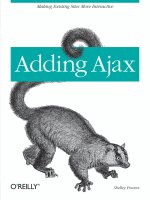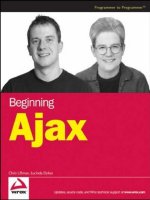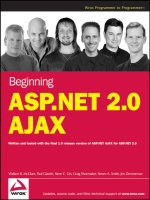new riders publishing bulletproof ajax (2007)
Bạn đang xem bản rút gọn của tài liệu. Xem và tải ngay bản đầy đủ của tài liệu tại đây (2.71 MB, 216 trang )
Bulletproof
Ajax
Jeremy Keith
Bulletproof Ajax
Jeremy Keith
New Riders
1249 Eighth Street
Berkeley, CA 94710
510/524-2178
800/283-9444
510/524-2221 (fax)
Find us on the Web at: www.newriders.com
To report errors, please send a note to
New Riders is an imprint of Peachpit, a division of Pearson Education
Copyright © 2007 by Jeremy Keith
Editor: Wendy Sharp
Copy Editor: Jacqueline Aaron
Production Editor: Hilal Sala
Indexer: Ron Strauss
Compositor: David Van Ness
Cover design: Mimi Heft
Interior design: Charlene Will
Notice of Rights
All rights reserved. No part of this book may be reproduced or transmitted in any form by any means, electronic, mechanical, photo-
copying, recording, or otherwise, without the prior written permission of the publisher. For information on getting permission for
reprints and excerpts, contact
Notice of Liability
The information in this book is distributed on an “As Is” basis, without warranty. While every precaution has been taken in the prepa-
ration of the book, neither the authors nor Peachpit Press shall have any liability to any person or entity with respect to any loss or
damage caused or alleged to be caused directly or indirectly by the instructions contained in this book or by the computer software
and hardware products described in it.
Trademarks
Many of the designations used by manufacturers and sellers to distinguish their products are claimed as trademarks. Where those
designations appear in this book, and Peachpit was aware of a trademark claim, the designations appear as requested by the owner
of the trademark. All other product names and services identified throughout this book are used in editorial fashion only and for the
benefit of such companies with no intention of infringement of the trademark. No such use, or the use of any trade name, is intended
to convey endorsement or other affiliation with this book.
ISBN 0-321-47266-7
9 8 7 6 5 4 3 2 1
Printed and bound in the United States of America
For Jessica
Introduction . . . . . . . . . . . . . . . . . . . . . . . . . . . . . . . . . . . . vi
Acknowledgments . . . . . . . . . . . . . . . . . . . . . . . . . . . . . .viii
CHAPTERONE What Is Ajax? . . . . . . . . . . . . . . . . . . . . . . . . . . . . . . . . . . . . 1
Defining Ajax . . . . . . . . . . . . . . . . . . . . . . . . . . . . . . . . . . . . 5
The Ajax Toolkit . . . . . . . . . . . . . . . . . . . . . . . . . . . . . . . . . . 8
Summary . . . . . . . . . . . . . . . . . . . . . . . . . . . . . . . . . . . . . . 12
CHAPTERTWO JavaScript and the Document Object Model . . . . . . . . 13
JavaScript. . . . . . . . . . . . . . . . . . . . . . . . . . . . . . . . . . . . . . 15
The Document Object Model . . . . . . . . . . . . . . . . . . . . . . 34
Summary . . . . . . . . . . . . . . . . . . . . . . . . . . . . . . . . . . . . . . 44
CHAPTERTHREE XMLHttpRequest . . . . . . . . . . . . . . . . . . . . . . . . . . . . . . .45
Origins . . . . . . . . . . . . . . . . . . . . . . . . . . . . . . . . . . . . . . . . 47
Create an Instance . . . . . . . . . . . . . . . . . . . . . . . . . . . . . . 48
Send a Request . . . . . . . . . . . . . . . . . . . . . . . . . . . . . . . . . 51
Receive a Response . . . . . . . . . . . . . . . . . . . . . . . . . . . . . 56
Putting It All Together . . . . . . . . . . . . . . . . . . . . . . . . . . . . 60
Summary . . . . . . . . . . . . . . . . . . . . . . . . . . . . . . . . . . . . . . 65
CHAPTERFOUR Data Formats . . . . . . . . . . . . . . . . . . . . . . . . . . . . . . . . . . .67
XML . . . . . . . . . . . . . . . . . . . . . . . . . . . . . . . . . . . . . . . . . . 69
JSON . . . . . . . . . . . . . . . . . . . . . . . . . . . . . . . . . . . . . . . . . . 77
HTML . . . . . . . . . . . . . . . . . . . . . . . . . . . . . . . . . . . . . . . . . 87
Summary . . . . . . . . . . . . . . . . . . . . . . . . . . . . . . . . . . . . . . 92
Contents
CHAPTERFIVE Hijax . . . . . . . . . . . . . . . . . . . . . . . . . . . . . . . . . . . . . . . . . 93
Progressive Enhancement . . . . . . . . . . . . . . . . . . . . . . . . 95
Unobtrusive JavaScript . . . . . . . . . . . . . . . . . . . . . . . . . . . 96
Progressive Enhancement and Ajax . . . . . . . . . . . . . . . . 99
Hijax in Action . . . . . . . . . . . . . . . . . . . . . . . . . . . . . . . . . 103
The Deceptively Rich Client . . . . . . . . . . . . . . . . . . . . . . 115
Summary . . . . . . . . . . . . . . . . . . . . . . . . . . . . . . . . . . . . . 117
CHAPTERSIX Ajax Challenges . . . . . . . . . . . . . . . . . . . . . . . . . . . . . . . 119
Backward Compatibility . . . . . . . . . . . . . . . . . . . . . . . . . 121
Web Services . . . . . . . . . . . . . . . . . . . . . . . . . . . . . . . . . . 125
Feedback . . . . . . . . . . . . . . . . . . . . . . . . . . . . . . . . . . . . . 126
Browser Behavior . . . . . . . . . . . . . . . . . . . . . . . . . . . . . . 134
Wireframing . . . . . . . . . . . . . . . . . . . . . . . . . . . . . . . . . . . 137
Summary . . . . . . . . . . . . . . . . . . . . . . . . . . . . . . . . . . . . . 138
CHAPTERSEVEN Ajax and Accessibility . . . . . . . . . . . . . . . . . . . . . . . . . .139
Understanding Screen Readers . . . . . . . . . . . . . . . . . . . 141
Screen Readers and Ajax . . . . . . . . . . . . . . . . . . . . . . . . 142
State of the Art . . . . . . . . . . . . . . . . . . . . . . . . . . . . . . . . 146
The Future . . . . . . . . . . . . . . . . . . . . . . . . . . . . . . . . . . . . 150
Summary . . . . . . . . . . . . . . . . . . . . . . . . . . . . . . . . . . . . . 151
CHAPTEREIGHT Putting It All Together . . . . . . . . . . . . . . . . . . . . . . . . . . 153
Planning . . . . . . . . . . . . . . . . . . . . . . . . . . . . . . . . . . . . . . 155
Applying Ajax . . . . . . . . . . . . . . . . . . . . . . . . . . . . . . . . . 166
Bulletproofing . . . . . . . . . . . . . . . . . . . . . . . . . . . . . . . . . 182
Summary . . . . . . . . . . . . . . . . . . . . . . . . . . . . . . . . . . . . . 186
CHAPTERNINE The Future of Ajax . . . . . . . . . . . . . . . . . . . . . . . . . . . . .187
Libraries, Frameworks, and Toolkits, Oh My! . . . . . . . . 190
Choosing a Library . . . . . . . . . . . . . . . . . . . . . . . . . . . . . 193
Whither Ajax? . . . . . . . . . . . . . . . . . . . . . . . . . . . . . . . . . 194
Index . . . . . . . . . . . . . . . . . . . . . . . . . . . . . . . . . . . . . . . . 197
Table of Contents v
This book has everything you need to get started with bullet-
proof Ajax. You’ll find solutions to the challenges Ajax poses,
illustrated with working examples. More importantly, you’ll find
explanations for the concepts and answers to the questions sur-
rounding Ajax. So don’t think of this as a programming book—
even though you’ll find plenty of code within. Instead, think of
this as a guidebook to help you chart the unknown territory of
using Ajax.
Ajax is a tricky technology to pin down. Most of the tools we
use to make Web sites can be divided into two categories:
browser technologies such as HTML, Cascading Style Sheets, and
JavaScript; and server-side technologies such as Apache, PHP,
and MySQL. Ajax sits somewhere between the browser and the
server. Ajax requires JavaScript, which is a client-side language,
but it also involves communication with the server. So whose job
is it anyway?
With the explosion of interest in Ajax, server-side programmers
are migrating to the browser in droves. They bring many years of
experience in software design and object-oriented programming
with them, but they aren’t necessarily prepared for the unique
challenges of developing in the browser. Meanwhile, client-side
developers dipping their toes into the waters of Ajax are con-
fronted with a tsunami of new technologies to be mastered.
Introduction
Introduction vii
There are plenty of books out there aimed at server-side programmers who
want to learn about Ajax. This isn’t one of them. If you’re a Java programmer
accustomed to creating complex objects, put this book down and move on to
the next book on the shelf.
If you’re a front-end developer, this is the book for you. You’re probably
well-versed in Web Standards. I trust you’re using semantic markup and CSS,
perhaps even some rudimentary DOM Scripting. If so, read on.
The prospect of learning Ajax may seem intimidating. Don’t worry: it’s not
as complicated as the hype suggests. As you’ll see, the JavaScript code
isn’t very complex. The hard part is making sure your Ajax applications are
bulletproof.
In August 2005, New Riders published a great book called Bulletproof Web
Design, by Dan Cederholm. Dan’s philosophy centers around flexibility. Using
flexible design elements that adapt to the user’s needs, Web sites continue
to work beyond the typical browsing environment. I believe that the same
philosophy can be applied to Ajax.
Far too many Ajax applications are built like a house of cards, dependent
on just the right stack of technologies in the browser. Browsers that don’t
support the required technologies are locked out and their users are turned
away. To avoid this, you need to create flexible applications using bullet-
proof Ajax.
I’ve created a companion Web site (
where you can download and try all the examples used in this book
( If you’d like to keep track of the lat-
est developments in JavaScript and Ajax, visit my DOM Scripting blog at
/>Dan Cederholm let me rip off the term bulletproof and use it for the title of
this book. I owe him my thanks and a nice bottle of Pinot Noir.
The entire book-writing process went smoothly thanks to the stewardship of
Wendy Sharp. She’s responsible for getting me to write this book in the first
place. Her dedication is beyond impressive: she managed to get the book
wrapped up while planning a move across the country.
Thanks to Jacqueline Aaron for her stellar copyediting work. She took my
leaden words and made me sound far more articulate than I deserve. I
thoroughly enjoyed our discussions of style, grammar, and punctuation.
Thanks to my good friend, colleague, and technical editor, Aaron Gustafson.
Working with Aaron was, as always, an absolute pleasure. Not only is he a
JavaScript wizard, he’s also a supremely cool dude.
I’m greatly indebted to Joe Clark, James Edwards, Derek Featherstone, Bruce
Lawson, and Gez Lemon, all of whom kindly agreed to read and comment on
my chapter on Ajax and accessibility. Any remaining inaccuracies are entirely
my own.
My colleagues at Clearleft, Andy Budd and Richard Rutter, have been very
patient with me while I’ve been skiving off work writing this book. Thanks for
your understanding, guys.
Much of the material for this book was road tested at workshops and presenta-
tions throughout 2006. Thanks to everyone who came along to hear me natter
on about this stuff. South by Southwest in Austin, Texas; XTech in Amsterdam;
@media and Barcamp in London; and Web Directions in Sydney were incred-
ibly fruitful sources of ideas and discussions. Thanks to Hugh Forrest, Edd
Dumbill, Patrick Griffiths, Ian Forrester, John Allsopp, Maxine Sherrin and
everyone else who put so much effort into those wonderful events.
Most of all, thanks to my wife, Jessica Spengler, for all the encouragement
and support she gave me while I was freaking out about writing. I love you.
Acknowledgements
1
What Is Ajax?
From Ancient Troy
to Modern Web Design
In Homer’s Iliad, Ajax is the name of the son of Telamon. As a
Greek warrior, he was famed for his strength and courage. He
carried a big ax and an even bigger shield to help in his fight
against the Trojans. He also had a very cool name.
The name Ajax is so cool that it was used more than once in
The Iliad. As well as the Telamonian Ajax, an Ajax the Lesser also
fought in the Trojan War. The name has been reused ever since.
Ajax is the name of a British battleship that took part in the
Battle of the River Plate in World War II. It was also the name of a
rocket ship in Flash Gordon. The name Ajax has been used for at
least four models of car, two record labels, a Dutch football team,
and an arcade game. When the Colgate-Palmolive Company
needed a cool name for a range of household cleaners, they
chose the name Ajax.
What is Ajax? 3
Ajax is one of those terms, like Excelsior or Excalibur, that can be relied upon
to conjure up images of strength. Perhaps the presence of an X, in combina-
tion with a mythological origin, is enough to bestow coolness on a word.
In the buzzword-filled world of Web design, it was almost inevitable that the
name Ajax would show up sooner or later.
THE BALLAD OF JESSE JAMES GARRETT
Jesse James Garrett is an information architect, author and founding part-
ner of the San Francisco–based company Adaptive Path. In February 2005,
he published an essay on the Adaptive Path Web site titled Ajax: A New
Approach to Web Applications ( />essays/archives/000385.php).
Figure 1.1 Jesse James Garrett on the Adaptive Path Web site.
4 Chapter 1
In this essay, Garrett coined the term Ajax to describe techniques used by a
new kind of Web application. Google Suggest and Google Maps were dem-
onstrating that browser-based tools could offer the kind of interactivity and
responsiveness normally associated with desktop applications. But there
was thitherto no single word that could be applied to the technologies that
made these applications sizzle.
When the seminal essay first appeared on the Adaptive Path Web site, the
word AJAX was written using all uppercase letters. It was originally intended
to be an acronym standing for “Asynchronous JavaScript and XML.” While the
first letters of these words map very neatly to the cool name of our favorite
Trojan warrior, they aren’t very effective in describing the technologies in
question.
It’s true that most of the new breed of Web applications are asynchronous.
That is, interaction happens in the background without tying up the browser.
But, as we will see later on, this isn’t mandatory. It’s quite easy to specify
synchronous interaction.
The X for XML is particularly problematic. It implies that XML is a requirement
for Ajax applications. This simply isn’t true. To be fair, the letters XML also
appear in the word
XMLHttpRequest—the core technology used in most
Ajax implementations—but
XMLHttpRequest doesn’t sound very cool.
Jesse James Garrett later updated his essay, making it clear that Ajax is not an
acronym.
While Ajax may not work as an acronym, it’s an excellent way of encapsulat-
ing a group of technologies in one word. That didn’t stop some hardcore pro-
grammers from getting upset. “This is nothing new,” they cried. “We’ve been
doing this for years and calling it remote scripting. Ajax is just a buzzword.”
While a geeky term like remote scripting was never going to sound as cool
as a Trojan warrior, there was a kernel of truth to these petulant objections.
None of the technologies used for Ajax are particularly new. Still, that’s no
reason to dismiss the term outright.
The word Ajax is a short, simple handle that describes a methodology which
uses a cluster of technologies. It allows developers and clients alike to talk
about important aspects of usability and design in modern Web applications.
But what does it mean?
What is Ajax? 5
Defining Ajax
Jesse James Garrett’s newly coined term highlighted an explosion of activity
among Web developers. A lot of companies and individuals had been sepa-
rately exploring this new methodology. Now they had a word that they could
use to describe their work.
Just three months after the publication of the original essay, Adaptive Path
and O’Reilly Media organized an Ajax summit in San Francisco. Developers
and designers got together to show what they were working on and describe
how Ajax was changing the way they worked.
Following the summit, one of the attendees, Derek Powazek, described Ajax
like this: “If the traditional Web was letter writing, Ajax is instant messaging”
( />On traditional Web sites, the browser requests an entire page from the server.
Then, the user clicks on a link or submits a form, at which point the browser
sends a new request to the server. The server then sends another page.
Figure 1.2 The traditional model of the Web. A client machine sends a request
to the server. The server sends back an entire page. Rinse and repeat.
6 Chapter 1
The Ajax methodology moves away from this page-based model. When the
user interacts with a page (clicking a link, submitting a form, and so on), the
server sends back a discrete piece of information. Rather than serving up an
entire page, the currently loaded page is updated.
Figure 1.3 In the Ajax model, data is discretely transferred between the
client and the server. The server no longer has to send entire pages.
For the user, this results in a more fluid experience. While traditional Web
sites present users with a start-stop momentum, Ajax applications can offer
faster and more responsive feedback—continuously.
THE BIG DEAL
This is my simplified definition of Ajax: a way of communicating with a Web
server without refreshing the whole page.
This definition can provoke one of two responses. You could shrug your
shoulders and say, “What’s the big deal?” Alternatively, you could widen your
eyes and exclaim, “That’s amazing! It’s a whole new paradigm for the Web!”
The truth about Ajax lies somewhere in between. It is an exciting technology.
The ability to refresh just part of a Web page with information from a server
can be used to great effect. On the other hand, Ajax is just a tool. By itself,
it can’t create a good user experience. Content is still king.
What is Ajax? 7
OPTIONS
According to my simple definition, many technologies would fall under the
umbrella of Ajax.
Flash
Adobe Flash movies are now capable of communicating asynchronously with
a Web server. That means you can update the contents of a Flash movie with-
out a page refresh. That sounds like Ajax.
The Adobe Flex framework has given developers even more power. Flash is
now a viable technology for delivering rich, responsive Web applications.
(Detailing how to build Flash applications would take up an entire book. I’ll
leave that to someone else.)
Java applets
Java applets are little programs written in Java, not to be confused with
JavaScript. Much like Flash movies, these programs can be embedded in Web
pages. They are also capable of communicating with the server even after
they have loaded.
The speed and responsiveness of the applets varies enormously depend-
ing on the specifications of the end user’s machine. Java applets have never
really taken off.
Frames
Remember frames? They aren’t used very much these days, mostly because
they’re a usability nightmare.
If you build a Web page using a frameset, you can update just one frame
without updating every frame in the page. Technically, according to my defini-
tion, that’s Ajax.
My tongue is firmly in cheek. I’m not seriously suggesting that using frames
equates to building an Ajax application, but there are a lot of similarities.
As we’ll see later on, many of the usability problems caused by frames are
resurfacing in Ajax applications: problems with bookmarking and unexpected
behavior from the browser’s back button, for instance.
8 Chapter 1
Hidden iframe
Using an inline frame, or iframe, is a step up from a frameset. An iframe can
also be used as a secret conduit to a Web server. If a Web page contains a
tiny, practically invisible iframe, its source can be constantly updated. Using
JavaScript, the parent page can gather information from the updated iframe.
Google Maps uses a hidden iframe to communicate with the server. It’s a
clever solution, although it does feel slightly hackish.
XMLHttpRequest
The XMLHttpRequest object is an extension to JavaScript that allows Web
pages to communicate with a server. It’s perfect for creating Ajax applica-
tions. Jesse James Garrett had
XMLHttpRequest in mind when he coined the
term Ajax.
The biggest problem with
XMLHttpRequest is how long it takes to say it.
Even though there is an X in it, it was never going to catch on as a buzzword.
The word Ajax is a lot shorter and snappier, and it’s usually synonymous with
using the
XMLHttpRequest object. That’s the kind of Ajax we’ll be dealing
with in this book.
The Ajax Toolkit
The XMLHttpRequest object is the engine that drives Ajax, but it doesn’t
exist in a vacuum. As Jesse James Garrett said in his original essay, “Ajax isn’t
a technology. It’s really several technologies, each flourishing in its own right,
coming together in powerful new ways.”
ANY SERVER-SIDE LANGUAGE
Chances are, you want your application to respond intelligently to a visitor’s
input. The server needs to be able to make decisions about what specific
information needs to be sent to the browser. In order to do that, you need to
use some kind of programming language on the server.
There are countless server-side languages to choose from: PHP, Java, Ruby,
Python, Perl, and many, many more. None of these languages is more suited
or less suited to Ajax than any other. On the server, Ajax is language agnostic.
Use whatever is most comfortable for you or your programming team.
What is Ajax? 9
XML?
You’d be forgiven for thinking that XML was a crucial component of Ajax appli-
cations. The term
XMLHttpRequest itself, as well as its long-windedness, is
somewhat misleading.
XML, which stands for eXtensible Markup Language, is a format for describ-
ing data. Ajax applications require some kind of structured format to deliver
information from the server to the client. But XML is just one option. As we’ll
see later on, there are other ways of structuring data that are equally viable
for Ajax.
Valid markup
It’s entirely possible to build an Ajax application without using XML. But
there is another kind of markup language that is fundamental to any Web
site, with or without Ajax.
HyperText Markup Language (HTML) is the lingua franca of the World Wide
Web. It is used to give semantic structure to content on the Web. After the
content itself, markup is the most important and valuable tool for creating
Web pages.
There is a disturbing trend among “serious” programmers to treat markup as
a low-level technology that should be abstracted away from the developer.
I couldn’t disagree more. It doesn’t matter how clever or fast the server-side
programming is if the results are served up in carelessly generated markup.
Well-formed markup is a requirement if you want to manipulate a document
on the client side (which is precisely what Ajax does). If the document isn’t
well formed, processing the document becomes unnecessarily complex and
unpredictable.
Markup is well formed when its elements are correctly nested. Tags must
be closed in the reverse order in which they were opened. For instance, this
markup is not well formed:
<p>I told you to <strong>validate!</p></strong>
The closing </p> tag appears before the closing </strong> tag. But the
opening
<strong> tag appears after the opening <p> tag. This is the order in
which the closing tags should appear:
<p>I told you to <strong>validate!</strong></p>
10 Chapter 1
The strong element is now correctly nested within the p element.
The simplest way to ensure that your markup is well formed is to make sure
that it is valid. The best tool for checking your markup’s validity is from the
World Wide Web Consortium (W3C) ( />A markup document is deemed valid if it correctly adheres to the guidelines
specified by the W3C. You can specify exactly which specification you are
using by including a Document Type Declaration, or doctype, at the top of
your document.
There are a number of different specifications that you can validate against.
These come in two different dialects: HTML and eXtensible HyperText Markup
Language, or XHTML.
HTML allows you to be more lax. Some elements don’t require closing tags,
and you can write the tags in uppercase or lowercase.
XHTML is simply HTML reformulated as XML. That means it’s a bit stricter. All
tags must be written in lowercase, and every element must be closed. For
stand-alone elements like line breaks and images, this is accomplished with
a closing slash at the end of the element:
<br />, <img />.
It is completely up to you whether to use HTML or XHTML to mark up your
pages. Some zealots have argued that XHTML should only be served up with
an XML MIME type. However, because some browsers can’t handle that MIME
type, they have also concluded that XHTML should be avoided completely.
Personally, I like the strictness of XHTML. The fact that all elements must
be closed ensures that the documents will be easier to process. Of course,
there’s nothing to stop me from closing every element in HTML either. But
by using an XHTML doctype, the validator is more likely to catch inadvertent
errors in my markup.
Cascading Style Sheets
HTML and XHTML are excellent for describing exactly what your content is.
They allow you to say, “This is a paragraph,” or “This is a headline.” But they
don’t (or shouldn’t) describe how the content is presented. The technology
for accomplishing that is Cascading Style Sheets, or CSS.
What is Ajax? 11
Using CSS selectors, you can choose which elements in your document you
wish to style. Using the element selector, you can style all occurrences of an
element. The ID selector lets you target a uniquely identified element in the
document. The
class selector finds all the elements marked up with a spe-
cific
class. All of these selectors can be combined with one another to allow
for fine-tuned presentational control.
Once elements have been selected, they can be styled using declarations.
These declarations let you specify font size, color, and positioning.
Styles are usually declared in an external style-sheet file (or files), which is
then linked to from the
head element in the markup document.
As well as updating the contents of a document in a browser, most Ajax appli-
cations also update styles. In order to update the structure or the presenta-
tion of a document, you need a client-side programming language that can
interface with the browser, the document, and its styles. That language is
JavaScript.
DOM Scripting
Most Web designers are familiar with CSS, HTML, and XHTML. These W3C-
approved technologies have come to be known as Web Standards. But there
are other standards that aren’t quite as popular.
In the same way that CSS can be used to specify the presentation of a docu-
ment, a combination of JavaScript and the Document Object Model, or the
DOM, can be used to specify the behavior of elements in a document.
The DOM is a standard that describes the structure of a document. In the
past, competing Web browsers implemented their own proprietary models.
The practice of controlling the behavior of a document was called Dynamic
HTML, or DHTML—a confusing term because it sounds like another flavor of
HTML. These days, the term DOM Scripting is used to describe standards-
based behavioral control. DOM Scripting is integral to Ajax.
12 Chapter 1
Summary
In this chapter, I’ve explored the history of the term Ajax and attempted to
define what it means. In some ways, it’s easier to explain what Ajax isn’t:
■ Ajax is not a specific technology.
■ Ajax is not an acronym.
Instead, Ajax is a methodology. It’s a way of working with a set of ingredients
to create a more usable, responsive experience on the Web. Some of those
ingredients are based on the server, but the majority are browser-based tech-
nologies:
■ HTML or XHTML
■ CSS
■ DOM Scripting
■ XMLHttpRequest
The XMLHttpRequest object is the glue that binds the server to the browser.
Before looking at this mysterious object in more detail, it’s important to have
a good grounding in the Web Standards upon which Ajax is built.
You’re probably already quite familiar with markup and CSS. You may be less
familiar with JavaScript and the Document Object Model. In the next chapter
I’ll give you a crash course in these two crucial parts of Ajax.
2
JavaScript
and the Document
Object Model
Back to the Basics
The most important technology in a Web designer’s toolkit is
HTML. Without a markup language, you can’t give the content
any structure. Once the markup structure is in place, it can be
enhanced with other technologies, such as CSS and JavaScript.
This chapter will serve as a crash course in JavaScript, a technol-
ogy that is essential for Ajax. If you are already well-versed in
JavaScript, you can skip this chapter although you might still
appreciate this reminder of syntax and terminology.
JavaScript and the Document Object Model 15
JavaScript
Whereas HTML is a markup language, JavaScript is a programming language.
Instead of specifying structure, it performs logical operations and calculations.
There are plenty of programming languages out there. What makes JavaScript
different is that it can be run from within a Web browser. JavaScript is also
found in other environments. It can be used to script PDFs, for example. But
it is JavaScript’s standing as the predominant client-side programming lan-
guage that makes it so useful for creating Ajax applications. On the Web, the
browser acts as an interpreter, capable of executing instructions that are writ-
ten in the JavaScript language.
Like CSS, JavaScript can be embedded in a Web page, often within the
head
element. The most efficient way to use JavaScript, as with CSS, is to keep
it in external files. These files can then be referenced by a Web page using
<script> tags in the document’s head:
<script type="text/javascript" src="/path/to/file.js">
</script>
JavaScript is usually written procedurally. That means you specify what you
want to have happen in the order in which you want it to happen. The result
is a script, much like a script for a play or a movie.
STATEMENTS
A single JavaScript instruction is called a statement. A sequence of state-
ments is a script. A statement should always end with a semicolon:
statement one; statement two;
If a statement doesn’t end with a semicolon, but it does end with a line break,
JavaScript inserts a semicolon. It treats the statement as if it ended with a
semicolon:
statement one
statement two
This can lead to some sloppy programming habits. It’s best to always finish a
statement with a semicolon, even if the statement ends with a line break:
statement one;
statement two;
16 Chapter 2
Comments
Most statements in JavaScript can be read by machines. In order for a state-
ment to be successfully executed, it must be written in the syntax of the
programming language.
A comment is a special kind of statement that is intended for humans rather
than machines. A comment is a statement that is ignored by the machine
interpreting the script, but provides valuable information to people reading
the script. Comments can act as useful reminders for the programmer, and
explain more clearly what the script is trying to accomplish.
There are a number of ways to specify comments in JavaScript. If you want to
write a comment on a single line, you can simply preface that line with two
slashes:
// this is a comment
Because the JavaScript interpreter won’t execute this statement, there is no
need to add a semicolon at the end.
If you want to group a number of lines together as a comment block, you can
open the block with a slash followed by an asterisk, and close the block with
an asterisk followed by a slash:
/* This comment block
spans more than one line */
Documenting your code with comments makes life easier for yourself in
the future. If you ever need to return to a script that you wrote a long time
ago, any comments in the script help remind you of its purpose. Comments
are also very helpful if you work as part of a team and other people need to
understand your code.
At the same time, it’s important to remember that every comment adds a
little extra to the page weight and download time. Don’t go overboard with
comments. You will need to use your judgment in determining whether some
code is self-explanatory or whether it requires explanation.
VARIABLES
Variables are the building blocks of any script. A variable is a label that refers
to a value. Even if a value changes, its label stays the same. That makes vari-
ables very useful for storing, manipulating, and retrieving data.