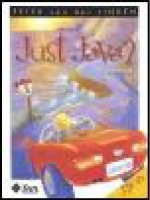ABSOLUTE JAVA™ 5 th Edition pot
Bạn đang xem bản rút gọn của tài liệu. Xem và tải ngay bản đầy đủ của tài liệu tại đây (9.99 MB, 1,306 trang )
This page intentionally left blank
ABSOLUTE
JAVA
™
5 th Edition
This page intentionally left blank
ABSOLUTE
JAVA
™
5 th Edition
Walter Savitch
University of California, San Diego
Contributor
Kenrick Mock
University of Alaska Anchorage
Boston Columbus Indianapolis New York San Francisco Upper Saddle River
Amsterdam Cape Town Dubai London Madrid Milan Munich Paris Montréal Toronto
Delhi Mexico City São Paulo Sydney Hong Kong Seoul Singapore Taipei Tokyo
Vice President and Editorial
Director, ECS: Marcia Horton
Editor in Chief: Michael Hirsch
Executive Editor: Matt Goldstein
Editorial Assistant: Emma Snider
Vice President Marketing: Patrice Jones
Marketing Manager: Yez Alayan
Marketing Coordinator: Kathryn Ferranti
Vice President and Director of
Production: Vince O’Brien
Managing Editor: Jeff Holcomb
Senior Production Project Manager: Marilyn Lloyd
Manufacturing Manager: Nick Skilitis
Operations Specialist: Lisa McDowell
Text Designer: Joyce Cosentino Wells
Cover Designer: Anthony Gemmellaro
Cover Image: B0NGR1 Alamy
Media Editor: Dan Sandin
Text Permissions—assessment: Dana Weightman
Text Permissions—clearance: Jenn Kennett/Creative
Compliance
Full-Service Vendor: GEX Publishing Services
Project Management: GEX Publishing Services
Printer/Binder: Edwards Brothers
Cover Printer: Lehigh-Phoenix Color
This book was composed in InDesign. Basal font is Adobe Garamond 10/12. Display font is Optima LT Std.
Credits and acknowledgments borrowed from other sources and reproduced, with permission, in this textbook
appear on the appropriate page within text.
Copyright © 2013, 2010, 2008, 2006, 2004 by Pearson Education, Inc., publishing as Addison-Wesley. All
rights reserved. Manufactured in the United States of America. This publication is protected by Copyright, and
permission should be obtained from the publisher prior to any prohibited reproduction, storage in a retrieval
system, or transmission in any form or by any means, electronic, mechanical, photocopying, recording, or
likewise. To obtain permission(s) to use material from this work, please submit a written request to Pearson
Education, Inc., Permissions Department, One Lake Street, Upper Saddle River, New Jersey 07458, or you
may fax your request to 201-236-3290.
Many of the designations by manufacturers and sellers to distinguish their products are claimed as trademarks.
Where those designations appear in this book, and the publisher was aware of a trademark claim, the designa-
tions have been printed in initial caps or all caps.
CIP data available upon request
10 9 8 7 6 5 4 3 2 1
ISBN 10: 0-13-283031-0
ISBN 13: 978-0-13-283031-7
This book is designed to serve as a textbook and reference for programming in the
Java language. Although it does include programming techniques, it is organized
around the features of the Java language rather than any particular curriculum of
programming techniques. The main audience I had in mind when writing this book
was undergraduate students who have not had extensive programming experience with
the Java language. As such, it would be a suitable Java text or reference for either a first
programming course or a later computer science course that uses Java. This book is
designed to accommodate a wide range of users. The introductory chapters are written
at a level that is accessible to beginners, while the boxed sections of those chapters
serve to quickly introduce more experienced programmers to basic Java syntax. Later
chapters are still designed to be accessible, but are written at a level suitable for students
who have progressed to these more advanced topics.
CHANGES IN THIS EDITION
This fifth edition presents the same programming philosophy as the fourth edition.
For instructors, you can teach the same course, presenting the same topics in the same
order with no changes in the material covered or the chapters assigned. The changes to
this edition consist almost exclusively of supplementary material added to the chapters
of the previous edition, namely:
■ Updates have been made for language changes in Java 7, such as allowing strings in
switch statements.
■ Twenty-five new programming projects have been added. By request, some of these
are longer and less prescriptive projects to give the student more practice designing
programming solutions.
■ 15 new video notes have been created for a total of 46 video notes. These videos cover
specific topics and offer solutions to the programming projects; they have been added to
the book’s website. The solutions walk students through the process of problem solving
and coding to reinforce key programming concepts. An icon appears in the margin of
the book when a video is available regarding the corresponding topic in the text.
■ Chapter 2 now describes how to use the Scanner class to read from a text file so data-
based programming projects can be explored prior to detailed coverage of File I/O in
Chapter 10.
■ A brief introduction to the Random class has been added to Chapter 3.
■ Chapter 9 on exception handling begins with a new introduction of try/catch
for handling input mismatch exceptions before discussing how to throw custom
exceptions.
■ A recursive algorithm to search the file system has been added to Chapter 11.
■ Material on race conditions and thread synchronization has been added to
Chapter 19.
■ Ten new self-test exercises have been added along with the new material.
Preface
v
vi Preface
NO NONSTANDARD SOFTWARE
Only classes in the standard Java libraries are used. No nonstandard software is used
anywhere in the book.
JAVA COVERAGE
All programs have been tested with Java 7. Oracle is not proposing any changes to
future versions of Java that would affect the approach in this book.
OBJECT-ORIENTED PROGRAMMING
This book gives extensive coverage of encapsulation, inheritance, and polymorphism
as realized in the Java language. The chapters on Swing GUIs provide coverage of and
extensive practice with event driven programming. A chapter on UML and patterns
gives additional coverage of OOP-related material.
FLEXIBILITY IN TOPIC ORDERING
This book allows instructors wide latitude in reordering the material. This is important
if a book is to serve as a reference. It is also in keeping with my philosophy of writing
books that accommodate themselves to an instructor’s style rather than tying the
instructor to an author’s personal preference of topic ordering. With this in mind, each
chapter has a prerequisite section at the beginning; this section explains what material
must be covered before doing each section of the chapter. Starred sections, which are
explained next, further add to flexibility.
STARRED SECTIONS
Each chapter has a number of starred (★) sections, which can be considered optional.
These sections contain material that beginners might find difficult and that can be
omitted or delayed without hurting the continuity of the text. It is hoped that eventually
the reader would return and cover this material. For more advanced students, the
starred sections should not be viewed as optional.
ACCESSIBLE TO STUDENTS
It is not enough for a book to present the right topics in the right order. It is not even
enough for it to be clear and correct when read by an instructor or other expert. The
material needs to be presented in a way that is accessible to the person who does not yet
know the content. Like my other textbooks that have proven to be very popular, this
book was written to be friendly and accessible to the student.
SUMMARY BOXES
Each major point is summarized in a short boxed section. These boxed sections are
spread throughout each chapter. They serve as summaries of the material, as a quick
reference source, and as a way to quickly learn the Java syntax for features the reader
knows about in general but for which he or she needs to know the Java particulars.
Preface vii
SELF-TEST EXERCISES
Each chapter contains numerous Self-Test Exercises at strategic points in the chapter.
Complete answers for all the Self-Test Exercises are given at the end of each chapter.
VIDEO NOTES
VideoNotes are step-by-step videos that guide readers through the solution to an end-
of-chapter problem or further illuminate a concept presented in the text. Icons in the
text indicate where a VideoNote enhances a topic. Fully navigable problems allow for
self-paced instruction. VideoNotes are located at www.pearsonhighered.com/savitch.
OTHER FEATURES
Pitfall sections, programming tip sections, and examples of complete programs with
sample I/O are given throughout each chapter. Each chapter ends with a summary
section and a collection of programming projects suitable to assign to students.
ONLINE PRACTICE AND ASSESSMENT WITH
MyProgrammingLab
MyProgrammingLab helps students fully grasp the logic, semantics, and syntax of
programming. Through practice exercises and immediate, personalized feedback,
MyProgrammingLab improves the programming competence of beginning students
who often struggle with the basic concepts and paradigms of popular high-level
programming languages.
A self-study and homework tool, a MyProgrammingLab course consists of hundreds
of small practice problems organized around the structure of this textbook. For
students, the system automatically detects errors in the logic and syntax of their code
submissions and offers targeted hints that enable students to figure out what went
wrong—and why. For instructors, a comprehensive gradebook tracks correct and
incorrect answers and stores the code inputted by students for review.
MyProgrammingLab is offered to users of this book in partnership with Turing’s
Craft, the makers of the CodeLab interactive programming exercise system. For a full
demonstration, to see feedback from instructors and students, or to get started using
MyProgrammingLab in your course, visit www.myprogramminglab.com.
SUPPORT MATERIAL
The following support materials are available to all users of this book at www.
pearsonhighered.com/cssupport:
■ Source code from the book
The following resources are available to qualifi ed instructors only at www. pearsonhighered.
com/irc. Please contact your local sales representative for access information:
■ Instructor’s Manual with Solutions
■ PowerPoint
®
slides
VideoNote
viii Preface
Integrated Development Environment Resource Kits
Professors who adopt this text can order it for students with a kit containing seven popular
Java IDEs (the most recent JDK from Oracle, Eclipse, NetBeans, jGRASP, DrJava, BlueJ,
and TextPad). The kit also includes access to a website containing written and video
tutorials for getting started in each IDE. For ordering information, please contact your
campus Pearson Education representative or visit www.pearsonhighered.com.
ACKNOWLEDGMENTS
Numerous individuals have contributed invaluable help and support in making this
book happen: My former editor, Susan Hartman at Addison-Wesley, fi rst conceived
of the idea for this book and worked with me on the fi rst editions; My current edi-
tor, Matt Goldstein, provided support and inspiration for getting subsequent editions
reviewed, revised, and out the door; Chelsea Kharakozova, Marilyn Lloyd, Yez Alayan,
and the other fi ne people at Pearson also provided valuable assistance and encourage-
ment. Thanks also to GEX Publishing Services for their expert work in producing the
fi nal typeset book.
The following reviewers provided corrections and suggestions for this book. Their
contributions were a great help. I thank them all. In alphabetical order they are:
Jim Adams Chandler-Gilbert Community College
Gerald W. Adkins Georgia College & State University
Dr. Bay Arinze Drexel University
Prof. Richard G. Baldwin Austin Community College
Kevin Bierre Rochester Institute of Technology
Jon Bjornstad Gavilan College
Janet Brown-Sederberg Massasoit Community College
Tom Brown Texas A&M University, Commerce
Charlotte Busch Texas A&M University, Corpus Christi
Stephen Chandler NW Shoals Community College
KY Daisy Fan Cornell University
Adrienne Decker University of Buffalo
Brian Downs Century College
Keith Frikken Miami University
Ahmad Ghafarian North Georgia College & State University
Arthur Geis College of DuPage
Massoud Ghyam University of Southern California
Susan G. Glenn Gordon College
Nigel Gwee Louisiana State University
Judy Hankins Middle Tennessee State University
May Hou Norfolk State University
Preface ix
Sterling Hough NHTI
Chris Howard DeVry University
Eliot Jacobson University of California, Santa Barbara
Balaji Janamanchi Texas Tech University
Suresh Kalathur Boston University
Edwin Kay Lehigh University
Dr. Clifford R. Kettemborough IT Consultant and Professor
Frank Levey Manatee Community College
Xia Lin Drexel University
Mark M. Meysenburg Doane College
Sridhar P. Nerur The University of Texas at Arlington
Hoang M. Nguyen Deanza College
Rick Ord University of California, San Diego
Prof. Bryson R. Payne North Georgia College & State University
David Primeaux Virginia Commonwealth University
Neil Rhodes University of California, San Diego
W. Brent Seales University of Kentucky
Lili Shashaani Duquesne University
Riyaz Sikora The University of Texas at Arlington
Jeff Six University of Delaware
Donald J Smith Community College of Allegheny County
Tom Smith Skidmore College
Xueqing (Clare) Tang Governors State University
Ronald F. Taylor Wright State University
Thomas VanDrunen Wheaton College
Shon Vick University of Maryland, Baltimore County
Natalie S. Wear University of South Florida
Dale Welch University of West Florida
David A. Wheeler
Wook-Sung Yoo Gannon University
Special thanks goes to Kenrick Mock (University of Alaska Anchorage) who
executed the updating of this edition. He once again had the difficult job of satisfying
me, the editor, and himself. I thank him for a truly excellent job.
Walter Savitch
LOCATION OF VIDEONOTES IN THE TEXT
www.pearsonhighered.com/savitch
Chapter 1 Compiling a Java Program, page 10
Solution to Programming Project 1.7, page 56
Chapter 2 Pitfalls Involving
nextLine(), page 83
Solution to Programming Project 2.11, page 97
Solution to Programming Project 2.12, page 98
Chapter 3 Nested Loop Example, page 145
Debugging Walkthrough, page 152
Solution to Programming Project 3.9, page 170
Solution to Programming Project 3.13, page 171
Chapter 4 Information Hiding Example, page 207
Example Using the
StringTokenizer Class on a CSV File, page 247
Solution to Programming Project 4.9, page 255
Chapter 5 Deep Copy vs. Shallow Copy Example, page 321
Solution to Programming Project 5.9, page 344
Chapter 6 Arrays of Objects, page 358
Solution to Programming Project 6.8, page 422
Solution to Programming Project 6.15, page 424
Chapter 7 Inheritance Walkthrough, page 432
Solution to Programming Project 7.3, page 477
Solution to Programming Project 7.5, page 479
Chapter 8 Late Binding Example, page 486
Solution to Programming Project 8.1, page 518
Solution to Programming Project 8.9, page 521
Chapter 9 Solution to Programming Project 9.1, page 574
Solution to Programming Project 9.7, page 576
Chapter 10 Reading a Text File, page 589
Solution to Programming Project 10.1, page 643
Solution to Programming Project 10.8, page 645
Chapter 11 Recursion and the Stack, page 660
Solution to Programming Project 11.3, page 684
Chapter 12 Solution to Programming Project 12.9, page 710
Chapter 13 Solution to Programming Project 13.1, page 754
Solution to Programming Project 13.11, page 757
Chapter 14 Solution to Programming Project 14.7, page 801
Chapter 15 Walkthrough of the Hash Table Class, page 868
Solution to Programming Project 15.1, page 893
VideoNote
Chapter 16 Solution to Programming Project 16.3, page 937
Solution to Programming Project 16.5, page 938
Chapter 17 GUI Layout Using an IDE, page 969
Solution to Programming Project 17.1, page 1013
Chapter 18 Walkthrough of a Simple Drawing Program, page 1042
Solution to Programming Project 18.7, page 1077
Chapter 19 Walkthrough of a Program with Race Conditions, page 1094
Solution to Programming Project 19.3, page 1135
Solution to Programming Project 19.11, page 1136
Chapter 20 No video notes (Chapter on website)
This page intentionally left blank
Chapter 1 GETTING STARTED 1
Chapter 2 CONSOLE INPUT AND OUTPUT 57
Chapter 3 FLOW OF CONTROL 99
Chapter 4 DEFINING CLASSES I 173
Chapter 5 DEFINING CLASSES II 259
Chapter 6 ARRAYS 345
Chapter 7 INHERITANCE 427
Chapter 8 POLYMORPHISM AND ABSTRACT CLASSES 483
Chapter 9 EXCEPTION HANDLING 523
Chapter 10 FILE I/O 577
Chapter 11 RECURSION 647
Chapter 12 UML AND PATTERNS 689
Chapter 13 INTERFACES AND INNER CLASSES 711
Chapter 14 GENERICS AND THE ArrayList CLASS 759
Chapter 15 LINKED DATA STRUCTURES 801
Chapter 16 COLLECTIONS, MAPS AND ITERATORS 897
Chapter 17 SWING I 941
Chapter 18 SWING II 1017
Chapter 19 JAVA NEVER ENDS 1079
Chapter 20 APPLETS AND HTML 1137
Appendix 1 KEYWORDS 1139
Appendix 2 PRECEDENCE AND ASSOCIATIVITY RULES 1141
Appendix 3 ASCII CHARACTER SET 1143
Appendix 4 FORMAT SPECIFICATIONS FOR printf 1145
Appendix 5 SUMMARY OF CLASSES AND INTERFACES 1147
INDEX 1215
Brief Contents
xiii
This page intentionally left blank
Chapter 1 Getting Started 1
1.1 INTRODUCTION TO JAVA 2
Origins of the Java Language ★ 2
Objects and Methods 3
Applets
★ 4
A Sample Java Application Program 5
Byte-Code and the Java Virtual Machine 8
Class Loader
★ 10
Compiling a Java Program or Class 10
Running a Java Program 11
TIP: Error Messages 12
1.2 EXPRESSIONS AND ASSIGNMENT STATEMENTS 13
Identi ers 13
Variables 15
Assignment Statements 16
TIP: Initialize Variables 18
More Assignment Statements
★ 19
Assignment Compatibility 20
Constants 21
Arithmetic Operators and Expressions 23
Parentheses and Precedence Rules
★ 24
Integer and Floating-Point Division 26
PITFALL: Round-Off Errors in Floating-Point Numbers 27
PITFALL: Division with Whole Numbers 28
Type Casting 29
Increment and Decrement Operators 30
1.3 THE CLASS String 33
String Constants and Variables 33
Concatenation of Strings 34
Classes 35
String Methods 37
Escape Sequences 42
String Processing 43
The Unicode Character Set
★ 4 3
Contents
xv
xvi Contents
1.4 PROGRAM STYLE 46
Naming Constants 46
Java Spelling Conventions 48
Comments 49
Indenting 50
Chapter Summary 51
Answers to Self-Test Exercises 52
Programming Projects 54
Chapter 2 Console Input and Output 57
2.1 SCREEN OUTPUT 58
System.out.println 58
TIP: Different Approaches to Formatting Output 61
Formatting Output with
printf 61
TIP: Formatting Monetary Amounts with
printf 65
TIP: Legacy Code 66
Money Formats Using NumberFormat
★ 67
Importing Packages and Classes 70
The
DecimalFormat Class ★ 72
2.2 CONSOLE INPUT USING THE Scanner CLASS 76
The Scanner Class 76
PITFALL: Dealing with the Line Terminator,
'\n' 83
The Empty String 84
TIP: Prompt for Input 84
TIP: Echo Input 84
EXAMPLE: Self-Service Checkout 86
Other Input Delimiters 87
2.3 INTRODUCTION TO FILE INPUT 89
The Scanner Class for Text File Input 89
Chapter Summary 92
Answers to Self-Test Exercises 92
Programming Projects 95
Chapter 3 Flow of Control 99
3.1 BRANCHING MECHANISM 100
if-else Statements 100
Omitting the
else 101
Compound Statements 102
TIP: Placing of Braces 103
Nested Statements 104
Contents xvii
Multiway if-else Statement 104
EXAMPLE: State Income Tax 105
The
switch Statement 107
PITFALL: Forgetting a
break in a switch Statement 111
The Conditional Operator
★ 112
3.2 BOOLEAN EXPRESSIONS 113
Simple Boolean Expressions 113
PITFALL: Using = in Place of == 114
PITFALL: Using == with Strings 115
Lexicographic and Alphabetical Order 116
Building Boolean Expressions 119
PITFALL: Strings of Inequalities 120
Evaluating Boolean Expressions 120
TIP: Naming Boolean Variables 123
Short-Circuit and Complete Evaluation 124
Precedence and Associativity Rules 125
3.3 LOOPS 132
while Statement and do-while Statement 132
Algorithms and Pseudocode 134
EXAMPLE: Averaging a List of Scores 137
The
for Statement 138
The Comma in
for Statements 141
TIP: Repeat N Times Loops 143
PITFALL: Extra Semicolon in a
for Statement 143
PITFALL: In nite Loops 144
Nested Loops 145
The
break and continue Statements ★ 148
The
exit Statement 149
3.4 DEBUGGING 150
Loop Bugs 150
Tracing Variables 150
General Debugging Techniques 151
EXAMPLE: Debugging an Input Validation Loop 152
Preventive Coding 156
Assertion Checks
★ 157
3.5 RANDOM NUMBER GENERATION ★ 159
The Random Object 160
The
Math.random() Method 161
Chapter Summary 162
Answers to Self-Test Exercises 162
Programming Projects 168
xviii Contents
Chapter 4 De ning Classes I 173
4.1 CLASS DEFINITIONS 174
Instance Variables and Methods 177
More about Methods 180
TIP: Any Method Can Be Used as a
void Method 184
Local Variables 186
Blocks 187
TIP: Declaring Variables in a
for Statement 188
Parameters of a Primitive Type 188
PITFALL: Use of the Terms “Parameter” and “Argument” 195
Simple Cases with Class Parameters 197
The
this Parameter 197
Methods That Return a Boolean Value 199
The Methods
equals and toString 202
Recursive Methods 205
TIP: Testing Methods 205
4.2 INFORMATION HIDING AND ENCAPSULATION 207
public and private Modi ers 208
EXAMPLE: Yet Another Date Class 209
Accessor and Mutator Methods 210
TIP: A Class Has Access to Private Members of All Objects of the Class 215
TIP: Mutator Methods Can Return a Boolean Value
★ 216
Preconditions and Postconditions 217
4.3 OVERLOADING 218
Rules for Overloading 218
PITFALL: Overloading and Automatic Type Conversion 222
PITFALL: You Cannot Overload Based on the Type Returned 224
4.4 CONSTRUCTORS 226
Constructor De nitions 226
TIP: You Can Invoke Another Method in a Constructor 234
TIP: A Constructor Has a
this Parameter 234
TIP: Include a No-Argument Constructor 235
EXAMPLE: The Final Date Class 236
Default Variable Initializations 237
An Alternative Way to Initialize Instance Variables 237
EXAMPLE: A Pet Record Class 238
The
StringTokenizer Class ★ 242
Chapter Summary 247
Answers to Self-Test Exercises 248
Programming Projects 253
Contents xix
Chapter 5 De ning Classes II 259
5.1 STATIC METHODS AND STATIC VARIABLES 261
Static Methods 261
PITFALL: Invoking a Nonstatic Method Within a Static Method 263
TIP: You Can Put a
main in Any Class 264
Static Variables 268
The
Math Class 273
Wrapper Classes 277
Automatic Boxing and Unboxing 278
Static Methods in Wrapper Classes 280
PITFALL: A Wrapper Class Does Not Have a No-Argument Constructor 283
5.2 REFERENCES AND CLASS PARAMETERS 284
Variables and Memory 285
References 286
Class Parameters 291
PITFALL: Use of = and == with Variables of a Class Type 295
The Constant
null 297
PITFALL: Null Pointer Exception 298
The
new Operator and Anonymous Objects 298
EXAMPLE: Another Approach to Keyboard Input
★ 299
TIP: Use Static Imports
★ 301
5.3 USING AND MISUSING REFERENCES 303
EXAMPLE: A Person Class 304
PITFALL:
null Can Be an Argument to a Method 309
Copy Constructors 313
PITFALL: Privacy Leaks 315
Mutable and Immutable Classes 319
TIP: Deep Copy versus Shallow Copy 321
TIP: Assume Your Coworkers Are Malicious 322
5.4 PACKAGES AND javadoc 322
Packages and import Statements 323
The Package
java.lang 324
Package Names and Directories 324
PITFALL: Subdirectories Are Not Automatically Imported 327
The Default Package 327
PITFALL: Not Including the Current Directory in Your Class Path 328
Specifying a Class Path When You Compile
★ 328
Name Clashes
★ 329
Introduction to
javadoc ★ 330
Commenting Classes for
javadoc ★ 330
Running
javadoc ★ 332
xx Contents
Chapter Summary 334
Answers to Self-Test Exercises 335
Programming Projects 339
Chapter 6 Arrays 345
6.1 INTRODUCTION TO ARRAYS 346
Creating and Accessing Arrays 347
The
length Instance Variable 350
TIP: Use
for Loops with Arrays 352
PITFALL: Array Indices Always Start with Zero 352
PITFALL: Array Index Out of Bounds 352
Initializing Arrays 353
PITFALL: An Array of Characters Is Not a String 355
6.2 ARRAYS AND REFERENCES 356
Arrays Are Objects 356
PITFALL: Arrays with a Class Base Type 358
Array Parameters 358
PITFALL: Use of = and == with Arrays 360
Arguments for the Method
main ★ 365
Methods that Return an Array 367
6.3 PROGRAMMING WITH ARRAYS 368
Partially Filled Arrays 369
EXAMPLE: A Class for Partially Filled Arrays 372
TIP: Accessor Methods Need Not Simply Return Instance Variables 376
The “for-each” Loop
★ 376
Methods with a Variable Number of Parameters
★ 380
EXAMPLE: A String Processing Example
★ 383
Privacy Leaks with Array Instance Variables 384
Enumerated Types
★ 386
EXAMPLE: Sorting an Array 388
TIP: Enumerated Types in
switch Statements ★ 397
6.4 MULTIDIMENSIONAL ARRAYS 399
Multidimensional Array Basics 399
Using the
length Instance Variable 402
Ragged Arrays
★ 403
Multidimensional Array Parameters and Returned Values 403
EXAMPLE: A Grade Book Class 404
Chapter Summary 410
Answers to Self-Test Exercises 411
Programming Projects 418
Contents xxi
Chapter 7 Inheritance 427
7.1 INHERITANCE BASICS 428
Derived Classes 429
Overriding a Method De nition 439
Changing the Return Type of an Overridden Method 439
Changing the Access Permission of an Overridden Method 440
PITFALL: Overriding versus Overloading 441
The
super Constructor 442
The
this Constructor 444
TIP: An Object of a Derived Class Has More than One Type 445
PITFALL: The Terms Subclass and Superclass 448
EXAMPLE: An Enhanced
StringTokenizer Class ★ 449
7.2 ENCAPSULATION AND INHERITANCE 452
PITFALL: Use of Private Instance Variables from the Base Class 453
PITFALL: Private Methods Are Effectively Not Inherited 454
Protected and Package Access 455
PITFALL: Forgetting about the Default Package 458
PITFALL: A Restriction on Protected Access
★ 458
7.3 PROGRAMMING WITH INHERITANCE 461
TIP: Static Variables Are Inherited 461
TIP: “is a” versus “has a” 461
Access to a Rede ned Base Method 461
PITFALL: You Cannot Use Multiple
supers 463
The Class
Object 464
The Right Way to De ne
equals 465
TIP:
getClass versus instanceof ★ 467
Chapter Summary 472
Answers to Self-Test Exercises 473
Programming Projects 476
Chapter 8 Polymorphism and Abstract Classes 483
8.1 POLYMORPHISM 484
Late Binding 485
The
final Modi er 487
EXAMPLE: Sales Records 488
Late Binding with
toString 495
PITFALL: No Late Binding for Static Methods 496
Downcasting and Upcasting 497
PITFALL: Downcasting 501
xxii Contents
TIP: Checking to See Whether Downcasting Is Legitimate
★ 501
A First Look at the
clone Method 504
PITFALL: Sometimes the
clone Method Return Type Is Object 505
PITFALL: Limitations of Copy Constructors
★ 506
8.2 ABSTRACT CLASSES 509
Abstract Classes 510
PITFALL: You Cannot Create Instances of an Abstract Class 514
TIP: An Abstract Class Is a Type 515
Chapter Summary 516
Answers to Self-Test Exercises 516
Programming Projects 518
Chapter 9 Exception Handling 523
9.1 EXCEPTION HANDLING BASICS 525
try-catch Mechanism 525
Exception Handling with the
Scanner Class 527
TIP: Exception Controlled Loops 528
Throwing Exceptions 530
EXAMPLE: A Toy Example of Exception Handling 532
Exception Classes 537
Exception Classes from Standard Packages 538
D e ning Exception Classes 540
TIP: Preserve
getMessage 544
TIP: An Exception Class Can Carry a Message of Any Type 546
Multiple
catch Blocks 551
PITFALL: Catch the More Speci c Exception First 553
9.2 THROWING EXCEPTIONS IN METHODS 556
Throwing an Exception in a Method 556
Declaring Exceptions in a
throws Clause 558
Exceptions to the Catch or Declare Rule 561
throws Clause in Derived Classes 562
When to Use Exceptions 563
Event-Driven Programming
★ 564
9.3 MORE PROGRAMMING TECHNIQUES FOR EXCEPTION
HANDLING 566
PITFALL: Nested try-catch Blocks 566
The
finally Block ★ 566
Rethrowing an Exception
★ 568
The
AssertionError Class ★ 568
ArrayIndexOutOfBoundsException 569
Contents xxiii
Chapter Summary 569
Answers to Self-Test Exercises 570
Programming Projects 574
Chapter 10 File I/O 577
10.1 INTRODUCTION TO FILE I/O 578
Streams 578
Text Files and Binary Files 579
10.2 TEXT FILES 580
Writing to a Text File 580
PITFALL: A
try Block Is a Block 586
PITFALL: Overwriting an Output File 586
Appending to a Text File 587
TIP:
toString Helps with Text File Output 588
Reading from a Text File 589
Reading a Text File Using
Scanner 589
Testing for the End of a Text File with
Scanner 592
Reading a Text File Using
BufferedReader 599
TIP: Reading Numbers with
BufferedReader 603
Testing for the End of a Text File with
BufferedReader 603
Path Names 605
Nested Constructor Invocations 606
System.in, System.out, and System.err 607
10.3 THE File CLASS 609
Programming with the File Class 609
10.4 BINARY FILES ★ 613
Writing Simple Data to a Binary File 614
UTF and
writeUTF 618
Reading Simple Data from a Binary File 619
Checking for the End of a Binary File 624
PITFALL: Checking for the End of a File in the Wrong Way 625
Binary I/O of Objects 626
The
Serializable Interface 627
PITFALL: Mixing Class Types in the Same File 630
Array Objects in Binary Files 630
10.5 RANDOM ACCESS TO BINARY FILES ★ 632
Reading and Writing to the Same File 632
PITFALL:
RandomAccessFile Need Not Start Empty 638