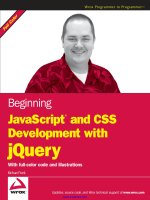Learning jQuery: Better Interaction Design and Web Development with Simple JavaScript Technique ppt
Bạn đang xem bản rút gọn của tài liệu. Xem và tải ngay bản đầy đủ của tài liệu tại đây (9.4 MB, 376 trang )
Learning jQuery
Better Interaction Design and Web Development
with Simple JavaScript Techniques
Jonathan Chaffer
Karl Swedberg
BIRMINGHAM - MUMBAI
Learning jQuery
Better Interaction Design and Web Development with Simple
JavaScript Techniques
Copyright © 2007 Packt Publishing
All rights reserved. No part of this book may be reproduced, stored in a retrieval
system, or transmitted in any form or by any means, without the prior written
permission of the publisher, except in the case of brief quotations embedded in
critical articles or reviews.
Every effort has been made in the preparation of this book to ensure the accuracy of
the information presented. However, the information contained in this book is sold
without warranty, either express or implied. Neither the authors, Packt Publishing,
nor its dealers or distributors will be held liable for any damages caused or alleged to
be caused directly or indirectly by this book.
Packt Publishing has endeavored to provide trademark information about all the
companies and products mentioned in this book by the appropriate use of capitals.
However, Packt Publishing cannot guarantee the accuracy of this information.
First published: June 2007
Production Reference: 1220607
Published by Packt Publishing Ltd.
32 Lincoln Road
Olton
Birmingham, B27 6PA, UK.
ISBN 978-1-847192-50-9
www.packtpub.com
Cover Image by Karl Swedberg ()
Credits
Authors
Jonathan Chaffer
Karl Swedberg
Reviewers
Jörn Zaefferer
Dave Methvin
Paul Bakaus
Dan Bravender
Mike Alsup
Senior Acquisition Editor
Douglas Paterson
Assistant Development Editor
Nikhil Bangera
Technical Editor
Bansari Barot
Editorial Manager
Dipali Chittar
Project Manager
Patricia Weir
Project Coordinator
Abhijeet Deobhakta
Indexer
Bhushan Pangaonkar
Proofreader
Chris Smith
Production Coordinator
Shantanu Zagade
Cover Designer
Shantanu Zagade
About the Authors
Jonathan Chaffer is the Chief Technology Ofcer of Structure Interactive,
an interactive agency located in Grand Rapids, Michigan. There he oversees
web development projects using a wide range of technologies, and continues to
collaborate on day-to-day programming tasks as well.
In the open-source community, Jonathan has been very active in the Drupal CMS
project, which has adopted jQuery as its JavaScript framework of choice. He is the
creator of the Content Construction Kit, a popular module for managing structured
content on Drupal sites. He is responsible for major overhauls of Drupal’s menu
system and developer API reference.
Jonathan lives in Grand Rapids with his wife, Jennifer.
I would like to thank Jenny, who thinks this is wonderful even if it bores her to tears. I’d
also like to thank Karl for sharing my love for linguistics, producing a book that hopefully is
grammatically immaculate enough to cover up any technical sins.
Karl Swedberg is a web developer at Structure Interactive in Grand Rapids,
Michigan, where he spends much of his time implementing design with a focus on
web standards—semantic HTML, well-mannered CSS, and unobtrusive JavaScript.
Before his current love affair with web development, Karl worked as a copy editor,
a high-school English teacher, and a coffee house owner. His fascination with
technology began in the early 1990s when he worked at Microsoft in Redmond,
Washington, and it has continued unabated ever since.
Karl’s other obsessions include photography, karate, English grammar, and
fatherhood. He lives in Grand Rapids with his wife, Sara, and his two children,
Benjamin and Lucia.
I wish to thank my wife, Sara, for her steadfast love and support during my far-flung
adventures into esoteric nonsense. Thanks also to my two delightful children, Benjamin
and Lucia. Jonathan Chaffer has my deepest respect and gratitude for his willingness
to write this book with me and to explain the really difficult aspects of programming in a
gentle manner when I just don’t get it. Finally, I wish to thank John Resig for his brilliant
JavaScript library and his ongoing encouragement for the book, as well as Rey Bango,
Brandon Aaron, Klaus Hartl, Jörn Zaefferer, Dave Methvin, Mike Alsup, Yehuda Katz,
Stefan Petre, Paul Bakaus, Michael Geary, Glen Lipka and the many others who have
provided help and inspiration along the way.
About the Reviewers
Jörn Zaefferer is a software developer and a consultant from Köln, Germany. He is
currently working at Maxence Integration Technologies GmbH. His work is centered
on developing web-based applications as JSR-168 portlets in JEE environments,
mostly Websphere Portal 5.1 based. He is currently working on a project based on
JSF and Spring.
Dave Methvin has more than 25 years of software development experience in
both the Windows and UNIX environments. His early career focused on embedded
software in the elds of robotics, telecommunications, and medicine. Later, he
moved to PC-based software projects using C/C++ and web technologies.
Dave also has more than 20 years of experience in computer journalism. He was
Executive Editor at PC Tech Journal and Windows Magazine, covering PC and Internet
issues; his how-to columns on JavaScript offered some of the rst cut-and-paste
solutions to common web page problems. He was also a co-author of the book
Networking Windows NT (John Wiley & Sons, 1997).
Currently, Dave is Chief Technology Ofcer at PC Pitstop, a website that helps
users x and optimize the performance of their computers. He is also active in the
jQuery community.
Paul Bakaus is a programmer and core developer living in Germany. His work
with jQuery has been focused on transforming jQuery into a high-speed library
capable of handling difcult large-scale rich interface operations. He was largely
responsible for creating the jQuery Dimensions plug-in and he now works together
with Stefan Petre on the rich effects and components library Interface. Paul is
currently involved in creating a JavaScript multiplayer game featuring jQuery.
Dan Bravender has been working with open-source software for over 10 years. His
fondest memories are of staying up all night to install and compile Linux in college
with his roommate. He has collected a massive collection of German board games.
When not playing board games, he enjoys playing soccer and hockey and studying
Korean and Chinese etymology. He misses working with Karl and Jon and is very
proud of all the hard work that they put into this book.
Mike Alsup is a Senior Software Developer at ePlus where he works on J2EE and
web development projects. He is a graduate from Potsdam College and has been
serving the software industry since 1989. Mike lives in Palmyra, NY with his wife,
Diane, and their three sons.
His jQuery plug-ins can be found at />
Table of Contents
Preface 1
Chapter 1: Getting Started 5
What jQuery Does 6
Why jQuery Works Well 7
Our First jQuery Document 8
Downloading jQuery 8
Setting Up the HTML Document 8
Writing the jQuery Code 11
Finding the Poem Text 12
Injecting the New Class 12
Executing the Code 12
The Finished Product 14
Summary 15
Chapter 2: Selectors—How to Get Anything You Want 17
The Document Object Model 17
The $() Factory Function 18
CSS Selectors 19
Styling List-Item Levels 20
XPath Selectors 22
Styling Links 22
Custom Selectors 24
Styling Alternate Rows 24
DOM Traversal Methods 27
Styling the Header Row 28
Styling Category Cells 28
Chaining 30
Accessing DOM Elements 31
Summary 31
Table of Contents
[ ii ]
Chapter 3: Events—How to Pull the Trigger 33
Performing Tasks on Page Load 33
Timing of Code Execution 33
Multiple Scripts on One Page 34
Shortcuts for Code Brevity 35
Simple Events 36
A Simple Style Switcher 36
Enabling the Other Buttons 38
Event Handler Context 40
Further Consolidation 42
Shorthand Events 44
Compound Events 44
Showing and Hiding Advanced Features 45
Highlighting Clickable Items 46
The Journey of an Event 48
Side Effects of Event Bubbling 49
Limiting and Ending Events 50
Preventing Event Bubbling 50
Event Targets 51
Stopping Event Propagation 51
Default Actions 52
Removing an Event Handler 53
Simulating User Interaction 55
Summary 56
Chapter 4: Effects—How to Add Flair to Your Actions 57
Inline CSS Modification 57
Basic Hide and Show 61
Effects and Speed 63
Speeding In 63
Fading In and Fading Out 64
Multiple Effects 64
Building an Animated show() 65
Creating a Custom Animation 66
Positioning with CSS 67
Making Sense of the Numbers 68
Improving the Custom Animation 69
Simultaneous versus Queued Effects 70
Working with a Single Set of Elements 70
Working with Multiple Sets of Elements 72
Callbacks 74
In a Nutshell 76
Summary 77
Table of Contents
[ iii ]
Chapter 5: DOM Manipulation—How to Change Your
Page on Command 79
Manipulating Attributes 79
Non-class Attributes 80
The $() Factory Function Revisited 82
Inserting New Elements 83
Moving Elements 85
Marking, Numbering, and Linking the Context 89
Appending Footnotes 90
Wrapping Elements 92
Copying Elements 92
Clone Depth 94
Cloning for Pull Quotes 94
A CSS Diversion 95
Back to the Code 95
Prettifying the Pull Quotes 98
DOM Manipulation Methods in a Nutshell 100
Summary 101
Chapter 6: AJAX—How to Make Your Site Buzzword-Compliant 103
Loading Data on Demand 104
Appending HTML 105
Working with JavaScript Objects 108
Retrieving a JavaScript Object 108
Global jQuery Functions 110
Executing a Script 113
Loading an XML Document 115
Choosing a Data Format 118
Passing Data to the Server 119
Performing a GET Request 120
Performing a POST Request 124
Serializing a Form 125
Keeping an Eye on the Request 128
AJAX and Events 130
Scoping an Event-Binding Function 132
Using Event Bubbling 132
Security Limitations 133
Summary 134
Chapter 7: Table Manipulation 135
Sorting 136
Server-Side Sorting 136
Preventing Page Refreshes 136
JavaScript Sorting 137
Table of Contents
[ iv ]
Row Grouping Tags 138
Basic Alphabetical Sorting 139
The Power of Plug-ins 143
Performance Concerns 143
Finessing the Sort Keys 145
Sorting Other Types of Data 146
Column Highlighting 149
Alternating Sort Directions 149
Pagination 152
Server-Side Pagination 152
Sorting and Paging Go Together 153
JavaScript Pagination 153
Displaying the Pager 154
Enabling the Pager Buttons 155
Marking the Current Page 157
Paging with Sorting 158
The Finished Code 159
Advanced Row Striping 162
Three-color Alternating Pattern 165
Alternating Triplets 168
Row Highlighting 172
Tooltips 174
Collapsing and Expanding 180
Filtering 182
Filter Options 183
Collecting Filter Options from Content 184
Reversing the Filters 185
Interacting with Other Code 185
Row Striping 185
Expanding and Collapsing 188
The Finished Code 188
Summary 192
Chapter 8: Forms with Function 193
Progressively Enhanced Form Styling 193
The Legend 195
Required Field Messages 197
A Regular Expression Digression 199
Inserting the Field-Message Legend 200
Conditionally Displayed Fields 201
Form Validation 203
Immediate Feedback 203
Required Fields 204
Required Formats 207
A Final Check 209
Table of Contents
[ v ]
Checkbox Manipulation 211
The Finished Code 213
Placeholder Text for Fields 217
AJAX Auto-Completion 219
On the Server 219
In the Browser 220
Populating the Search Field 222
Keyboard Navigation 222
Handling the Arrow Keys 224
Inserting Suggestions in the Field 225
Removing the Suggestion List 226
Auto-Completion versus Live Search 227
The Finished Code 227
Input Masking 230
Shopping Cart Table Structure 230
Rejecting Non-numeric Input 233
Numeric Calculations 234
Parsing and Formatting Currency 235
Dealing with Decimal Places 236
Other Calculations 238
Rounding Values 239
Finishing Touches 240
Deleting Items 241
Editing Shipping Information 246
The Finished Code 249
Summary 251
Chapter 9: Shufflers and Rotators 253
Headline Rotator 253
Setting Up the Page 253
Retrieving the Feed 255
Setting Up the Rotator 258
The Headline Rotate Function 259
Pause on Hover 261
Retrieving a Feed from a Different Domain 264
Gratuitous Inner-fade Effect 265
An Image Carousel 268
Setting Up the Page 268
Revising the Styles with JavaScript 271
Shuffling Images when Clicked 272
Adding Sliding Animation 274
Displaying Action Icons 275
Image Enlargement 278
Table of Contents
[ vi ]
Hiding the Enlarged Cover 280
Displaying a Close Button 281
More Fun with Badging 283
Animating the Cover Enlargement 285
Deferring Animations Until Image Load 288
Adding a Loading Indicator 290
The Finished Code 292
Summary 298
Chapter 10: Plug-ins 299
How to Use a Plug-in 299
Popular Plug-Ins 300
Dimensions 300
Height and Width 300
ScrollTop and ScrollLeft 302
Offset 302
Form 303
Tips & Tricks 304
Interface 305
Animate 305
Sortables 308
Finding Plug-in Documentation 309
Developing a Plug-in 311
Adding New Global Functions 311
Adding Multiple Functions 312
What's the Point? 313
Adding jQuery Object Methods 314
Object Method Context 314
Method Chaining 315
DOM Traversal Methods 315
Method Parameters 317
Adding New Shortcut Methods 319
Maintaining Multiple Event Logs 320
Adding a Selector Expression 322
Creating an Easing Style 324
Easing Function Parameters 325
Multi-Part Easing Styles 326
How to Be a Good Citizen 327
Naming Conventions 328
Use of the $ Alias 328
Method Interfaces 328
Documentation Style 329
Summary 329
Table of Contents
[ vii ]
Appendix A: Online Resources 331
jQuery Documentation 331
JavaScript Reference 332
JavaScript Code Compressors 333
(X)HTML Reference 333
CSS Reference 333
XPath Reference 334
Useful Blogs 334
Web Development Frameworks Using jQuery 336
Appendix B: Development Tools 337
Tools for Firefox 337
Tools for Internet Explorer 338
Tools for Safari 339
Other Tools 339
Appendix C: JavaScript Closures 341
Inner Functions 341
The Great Escape 342
Variable Scoping 343
Interactions between Closures 345
Closures in jQuery 346
Arguments to $(document).ready() 346
Event Handlers 347
Memory Leak Hazards 349
Accidental Reference Loops 350
The Internet Explorer Memory Leak Problem 351
The Good News 351
Conclusion 352
Index 353
Preface
jQuery is a powerful JavaScript library that can enhance your websites regardless of
your background.
Created by John Resig, jQuery is an open-source project with a dedicated core team
of top-notch JavaScript developers. It provides a wide range of features, an easy-to-
learn syntax, and robust cross-platform compatibility in a single compact le. What's
more, over a hundred plug-ins have been developed to extend jQuery's functionality,
making it an essential tool for nearly every client-side scripting occasion.
Learning jQuery provides a gentle introduction to jQuery concepts, allowing you to
add interactions and animations to your pages—even if previous attempts at writing
JavaScript have left you bafed. This book guides you past the pitfalls associated
with AJAX, events, effects, and advanced JavaScript language features.
A working demo of the examples in this book is available at:
What This Book Covers
The rst part of the book introduces jQuery and helps you to understand what the
fuss is all about. Chapter 1 covers downloading and setting up the jQuery library, as
well as writing your rst script.
The second part of the book steps you through each of the major aspects of the
jQuery library. In Chapter 2, you'll learn how to get anything you want. The selector
expressions in jQuery allow you to nd elements on the page, wherever they may be.
You'll work with these selector expressions to apply styling to a diverse set of page
elements, sometimes in a way that pure CSS cannot.
Preface
[ 2 ]
In Chapter 3, you'll learn how to pull the trigger. You will use jQuery's
event-handling mechanism to re off behaviors when browser events occur.
You'll also get the inside scoop on jQuery's secret sauce: attaching events
unobtrusively, even before the page nishes loading.
In Chapter 4, you'll learn how to add air to your actions. You'll be introduced to
jQuery's animation techniques and see how to hide, show, and move page elements
with the greatest of ease.
In Chapter 5, you'll learn how to change your page on command. This chapter will
teach you how to alter the very structure an HTML document on the y.
In Chapter 6, you'll learn how to make your site buzzword compliant. After reading
this chapter, you, too, will be able to access server-side functionality without
resorting to clunky page refreshes.
The third part of the book takes a different approach. Here you'll work through
several real-world examples, pulling together what you've learned in previous
chapters and creating robust jQuery solutions to common problems. In Chapter 7,
you'll sort, sift, and style information to create beautiful and functional data layouts.
In Chapter 8, you'll master the ner points of client-side validation, design an
adaptive form layout, and implement interactive client-server form features such as
auto-completion.
In Chapter 9, you'll enhance the beauty and utility of page elements by showing them
in bite-size morsels. You'll make information y in and out of view both on its own
and under user control.
In Chapter 10 you'll learn about jQuery's impressive extension capabilities. You'll
examine three prominent jQuery plug-ins and how to use them, and proceed to
develop your own from the ground up.
Appendix A provides a handful of informative websites on a wide range of topics
related to jQuery, JavaScript, and web development in general.
Appendix B recommends a number of useful third-party programs and utilities for
editing and debugging jQuery code within your personal development environment.
Appendix C discusses one of the common stumbling blocks with the JavaScript
language. You'll come to rely on the power of closures, rather than fear their
side effects.
Who This Book Is for
This book is for web designers who want to create interactive elements for their
designs, and for developers who want to create the best user interface for their
web applications.
Preface
[ 3 ]
The reader will need the basics of HTML and CSS, and should be comfortable with
the syntax of JavaScript. No knowledge of jQuery is assumed, nor is experience with
any other JavaScript libraries required.
Conventions
In this book, you will nd a number of styles of text that distinguish between
different kinds of information. Here are some examples of these styles, and an
explanation of their meaning.
There are three styles for code. Code words in text are shown as follows: "Taken
together, $() and .addClass() are enough for us to accomplish our goal of
changing the appearance of the poem text."
A block of code will be set as follows:
$(document).ready(function() {
$('span:contains(language)').addClass('emphasized');
});
When we wish to draw your attention to a particular part of a code block, the
relevant lines or items will be made bold:
$(document).ready(function() {
$('a[@href$=".pdf"]').addClass('pdflink');
});
New terms and important words are introduced in a bold-type font. Words that you
see on the screen, in menus or dialog boxes for example, appear in our text like this:
"The next step is to run those tests by clicking the All button."
Important notes appear in a box like this.
Tips and tricks appear like this.
Reader Feedback
Feedback from our readers is always welcome. Let us know what you think about
this book, what you liked or may have disliked. Reader feedback is important for us
to develop titles that you really get the most out of.
Preface
[ 4 ]
To send us general feedback, simply drop an email to ,
making sure to mention the book title in the subject of your message.
If there is a book that you need and would like to see us publish, please send
us a note in the SUGGEST A TITLE form on www.packtpub.com or
If there is a topic that you have expertise in and you are interested in either writing
or contributing to a book, see our author guide on www.packtpub.com/authors.
Customer Support
Now that you are the proud owner of a Packt book, we have a number of things to
help you to get the most from your purchase.
Downloading the Example Code for the Book
Visit and select this book from the list of titles
to download any example code or extra resources for this book. The les available
for download will then be displayed.
The downloadable les contain instructions on how to use them.
Errata
Although we have taken every care to ensure the accuracy of our contents, mistakes
do happen. If you nd a mistake in one of our books—maybe a mistake in text or
code—we would be grateful if you would report this to us. By doing this you can
save other readers from frustration, and help to improve subsequent versions of
this book. If you nd any errata, report them by visiting ktpub.
com/support, selecting your book, clicking on the Submit Errata link, and entering
the details of your errata. Once your errata are veried, your submission will be
accepted and the errata added to the list of existing errata. The existing errata can be
viewed by selecting your title from />Questions
You can contact us at if you are having a problem with
some aspect of the book, and we will do our best to address it.
Getting Started
Up on the buzzer
Quick on the start
Let's go! Let's go! Let's go!
—Devo,
"Let's Go"
Today's World Wide Web is a dynamic environment, and its users set a high bar for
both style and function of sites. To build interesting, interactive sites, developers
are turning to JavaScript libraries such as jQuery to automate common tasks and
simplify complicated ones. One reason the jQuery library is a popular choice is its
ability to assist in a wide range of tasks.
Because jQuery does perform so many different functions, it can seem challenging
to know where to begin. Yet, there is a coherence and symmetry to the design of
the library; most of its concepts are borrowed from the structure of HTML and
Cascading Style Sheets (CSS). Because many web developers have more experience
with these technologies than with JavaScript, the library's design lends itself to a
quick start for designers with little programming experience. In fact, in this opening
chapter we'll write a functioning jQuery program in just three lines of code. On
the other hand, experienced programmers will also be aided by this conceptual
consistency, as we'll see in the later, more advanced chapters.
But before we illustrate the operation of the library with an example, we should
discuss why we might need it in the rst place.
Getting Started
[ 6 ]
What jQuery Does
The jQuery library provides a general-purpose abstraction layer for common web
scripting, and is therefore useful in almost every scripting situation. Its extensible
nature means that we could never cover all possible uses and functions in a single
book, as plug-ins are constantly being developed to add new abilities. The core
features, though, address the following needs:
Access parts of a page. Without a JavaScript library, many lines of code
must be written to traverse the Document Object Model (DOM) tree, and
locate specic portions of an HTML document's structure. jQuery offers a
robust and efcient selector mechanism for retrieving exactly the piece of the
document that is to be inspected or manipulated.
Modify the appearance of a page. CSS offers a powerful method of
inuencing the way a document is rendered; but it falls short when web
browsers do not all support the same standards. jQuery can bridge this
gap, providing the same standards support across all browsers. In addition,
jQuery can change the classes or individual style properties applied to a
portion of the document even after the page has been rendered.
Alter the content of a page. Not limited to mere cosmetic changes, jQuery
can modify the content of a document itself with a few keystrokes. Text can
be changed, images can be inserted or swapped, lists can be reordered, or
the entire structure of the HTML can be rewritten and extended—all with a
single easy-to-use API.
Respond to a user's interaction with a page. Even the most elaborate and
powerful behaviors are not useful if we can't control when they take place.
The jQuery library offers an elegant way to intercept a wide variety of events,
such as a user clicking on a link, without the need to clutter the HTML code
itself with event handlers. At the same time, its event-handling API removes
browser inconsistencies that often plague web developers.
Add animation to a page. To effectively implement such interactive
behaviors, a designer must also provide visual feedback to the user. The
jQuery library facilitates this by providing an array of effects such as fades
and wipes, as well as a toolkit for crafting new ones.
Retrieve information from a server without refreshing a page. This code
pattern has become known as Asynchronous JavaScript and XML (AJAX),
and assists web developers in crafting a responsive, feature-rich site. The
jQuery library removes the browser-specic complexity from this process,
allowing developers to focus on the server-end functionality.
Simplify common JavaScript tasks. In addition to all of the
document-specic features of jQuery, the library provides enhancements to
basic JavaScript constructs such as iteration and array manipulation.
•
•
•
•
•
•
•
Chapter 1
[ 7 ]
Why jQuery Works Well
With the recent resurgence of interest in dynamic HTML comes a proliferation of
JavaScript frameworks. Some are specialized, focusing on just one or two of the
above tasks. Others attempt to catalog every possible behavior and animation, and
serve these all up pre-packaged. To maintain the wide range of features outlined
above while remaining compact, jQuery employs several strategies:
Leverage knowledge of CSS. By basing the mechanism for locating
page elements on CSS selectors, jQuery inherits a terse yet legible way
of expressing a document's structure. Because a prerequisite for doing
professional web development is knowledge of CSS syntax, jQuery becomes
an entry point for designers who want to add behavior to their pages.
Support extensions. In order to avoid feature creep, jQuery relegates special-
case uses to plug-ins. The method for creating new plug-ins is simple and
well-documented, which has spurred the development of a wide variety of
inventive and useful modules. Even most of the features in the basic jQuery
download are internally realized through the plug-in architecture, and can be
removed if desired, yielding an even smaller library.
Abstract away browser quirks. An unfortunate reality of web development
is that each browser has its own set of deviations from published standards.
A signicant portion of any web application can be relegated to handling
features differently on each platform. While the ever-evolving browser
landscape makes a perfectly browser-neutral code base impossible for some
advanced features, jQuery adds an abstraction layer that normalizes the
common tasks, reducing the size of code, and tremendously simplifying it.
Always work with sets. When we instruct jQuery, Find all elements with the
class 'collapsible' and hide them, there is no need to loop through each returned
element. Instead, methods such as .hide() are designed to automatically
work on sets of objects instead of individual ones. This technique, called
implicit iteration, means that many looping constructs become unnecessary,
shortening code considerably.
Allow multiple actions in one line. To avoid overuse of temporary variables
or wasteful repetition, jQuery employs a programming pattern called
chaining for the majority of its methods. This means that the result of most
operations on an object is the object itself, ready for the next action to be
applied to it.
These strategies have kept the jQuery package slim—roughly 20KB compressed—
while at the same time providing techniques for keeping our custom code that uses
the library compact, as well.
•
•
•
•
•
Getting Started
[ 8 ]
The elegance of the library comes about partly by design, and partly due to the
evolutionary process spurred by the vibrant community that has sprung up
around the project. Users of jQuery gather to discuss not only the development of
plug-ins, but also enhancements to the core library. Appendix A details many of the
community resources available to jQuery developers.
Despite all of the efforts required to engineer such a exible and robust system, the
end product is free for all to use. This open-source project is dually licensed under the
GNU Public License (appropriate for inclusion in many other open-source projects)
and the MIT License (to facilitate use of jQuery within proprietary software).
Our First jQuery Document
Now that we have covered the range of features available to us with jQuery, we can
examine how to put the library into action.
Downloading jQuery
The ofcial jQuery website ( is always the most up-to-date
resource for code and news related to the library. To get started, we need a copy
of jQuery, which can be downloaded right from the home page of the site. Several
versions of jQuery may be available at any given moment; the most appropriate for
us will be the latest uncompressed version of the library.
No installation is required. To use jQuery, we just need to place it on our site in a
public location. Since JavaScript is an interpreted language, there is no compilation
or build phase to worry about. Whenever we need a page to have jQuery available,
we will simply refer to the le's location from the HTML document.
Setting Up the HTML Document
There are three pieces to most examples of jQuery usage: the HTML document itself,
CSS les to style it, and JavaScript les to act on it. For our rst example, we'll use a
page with a book excerpt that has a number of classes applied to portions of it.
<?xml version="1.0" encoding="UTF-8" ?>
<!DOCTYPE html PUBLIC "-//W3C//DTD XHTML 1.0 Transitional//EN"
" /><html xmlns=" xml:lang="en" lang="en">
<head>
<meta http-equiv="Content-Type" content="text/html;
charset=utf-8"/>
<title>Through the Looking-Glass</title>