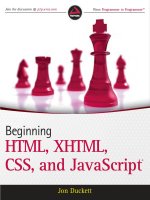HTML, CSS, and JavaScript Mobile Development For Dummies doc
Bạn đang xem bản rút gọn của tài liệu. Xem và tải ngay bản đầy đủ của tài liệu tại đây (19.09 MB, 435 trang )
William Harrel
Learn to:
• Use standard web tools to build sites
for iPhone
®
, iPad
®
, BlackBerry
®
, and
Android
™
platforms
• Optimize sites for all mobile devices
• Accommodate different mobile browsers
and security features
• Take advantage of HTML5
HTML, CSS
& JavaScript
®
Mobile Development
Making Everything Easier!
™
Open the book and find:
• Why you should know WURFL
• A system for keeping your site
up to date
• All about bitmap and vector
images
• Easy ways to adjust your site for
different devices
• Powerful SEO ideas to get your
site noticed
• Tips for creating a mobile
shopping cart
• How to take your blog theme
mobile
• Ten mobile CSS-friendly apps
and widgets
William Harrel designs websites and operates a company that specializes
in developing apps and websites to help customers integrate handheld
devices into their phone and data systems. A freelance technology journalist,
he contributes regularly to PC World, Windows Magazine, and MacWorld.
$29.99 US / $35.99 CN / £21.99 UK
ISBN 978-1-118-02622-9
Mobile Development/HTML
Go to Dummies.com
®
for videos, step-by-step examples,
how-to articles, or to shop!
Visit the companion website at www.wiley.com/go/
htmlcssjscriptmobiledev for code samples you can
use when creating your mobile sites.
Master the art of designing
web pages for mobile devices —
a site for small screens!
When designing a web page for mobile devices, the big thing
is — think small! Your objective is to provide what the mobile
user wants without losing the “wow” in your website. This
book shows you how to do it using three key technologies.
Soon you’ll be building mobile pages with forms, quizzes,
appropriate graphics, shopping carts, and more!
• Think mobile — consider screen size, lack of a mouse, duel
orientation screens, and mobile browsers
• Know your audience — understand how people use the mobile
web and how their habits differ from those of desktop users
• Get interactive — optimize multimedia files and develop contact
forms that encourage visitors to interact with your site
• Latest and greatest — maximize the new features of HTML5 and
CSS3, automate your site with JavaScript, and use WebKit Extensions
• Be sure they find you — make your mobile site both easily searchable
and search engine-friendly
HTML, CSS & JavaScript
®
Mobile Development
Harrel
Start with FREE Cheat Sheets
Cheat Sheets include
• Checklists
• Charts
• Common Instructions
• And Other Good Stuff!
Get Smart at Dummies.com
Dummies.com makes your life easier with 1,000s
of answers on everything from removing wallpaper
to using the latest version of Windows.
Check out our
• Videos
• Illustrated Articles
• Step-by-Step Instructions
Plus, each month you can win valuable prizes by entering
our Dummies.com sweepstakes. *
Want a weekly dose of Dummies? Sign up for Newsletters on
• Digital Photography
• Microsoft Windows & Office
• Personal Finance & Investing
• Health & Wellness
• Computing, iPods & Cell Phones
• eBay
• Internet
• Food, Home & Garden
Find out “HOW” at Dummies.com
*Sweepstakes not currently available in all countries; visit Dummies.com for official rules.
Get More and Do More at Dummies.com
®
To access the Cheat Sheet created specifically for this book, go to
www.dummies.com/cheatsheet/htmlcssjavascriptmobilewebdevelopment
Mobile Apps
There’s a Dummies App for This and That
With more than 200 million books in print and over 1,600 unique
titles, Dummies is a global leader in how-to information. Now
you can get the same great Dummies information in an App. With
topics such as Wine, Spanish, Digital Photography, Certification,
and more, you’ll have instant access to the topics you need to
know in a format you can trust.
To get information on all our Dummies apps, visit the following:
www.Dummies.com/go/mobile from your computer.
www.Dummies.com/go/iphone/apps from your phone.
by William Harrel
HTML, CSS
& JavaScript
®
Mobile Development
FOR
DUMmIES
‰
01_9781118026229-ffirs.indd i01_9781118026229-ffirs.indd i 8/4/11 2:28 PM8/4/11 2:28 PM
HTML, CSS & JavaScript
®
Mobile Development For Dummies
®
Published by
John Wiley & Sons, Inc.
111 River Street
Hoboken, NJ 07030-5774
www.wiley.com
Copyright © 2011 by John Wiley & Sons, Inc., Hoboken, NJ
Published simultaneously in Canada
No part of this publication may be reproduced, stored in a retrieval system or transmitted in any form or
by any means, electronic, mechanical, photocopying, recording, scanning or otherwise, except as permit-
ted under Sections 107 or 108 of the 1976 United States Copyright Act, without either the prior written
permission of the Publisher, or authorization through payment of the appropriate per-copy fee to the
Copyright Clearance Center, 222 Rosewood Drive, Danvers, MA 01923, (978) 750-8400, fax (978) 646-8600.
Requests to the Publisher for permission should be addressed to the Permissions Department, John Wiley
& Sons, Inc., 111 River Street, Hoboken, NJ 07030, (201) 748-6011, fax (201) 748-6008, or online at http://
www.wiley.com/go/permissions.
Trademarks: Wiley, the Wiley Publishing logo, For Dummies, the Dummies Man logo, A Reference for the
Rest of Us!, The Dummies Way, Dummies Daily, The Fun and Easy Way, Dummies.com, Making Everything
Easier,
and related trade dress are trademarks or registered trademarks of John Wiley & Sons, Inc. and/or
its af liates in the United States and other countries, and may not be used without written permission. All
other trademarks are the property of their respective owners. John Wiley & Sons, Inc., is not associated
with any product or vendor mentioned in this book.
LIMIT OF LIABILITY/DISCLAIMER OF WARRANTY: THE PUBLISHER AND THE AUTHOR MAKE NO
REPRESENTATIONS OR WARRANTIES WITH RESPECT TO THE ACCURACY OR COMPLETENESS OF
THE CONTENTS OF THIS WORK AND SPECIFICALLY DISCLAIM ALL WARRANTIES, INCLUDING WITH-
OUT LIMITATION WARRANTIES OF FITNESS FOR A PARTICULAR PURPOSE. NO WARRANTY MAY BE
CREATED OR EXTENDED BY SALES OR PROMOTIONAL MATERIALS. THE ADVICE AND STRATEGIES
CONTAINED HEREIN MAY NOT BE SUITABLE FOR EVERY SITUATION. THIS WORK IS SOLD WITH THE
UNDERSTANDING THAT THE PUBLISHER IS NOT ENGAGED IN RENDERING LEGAL, ACCOUNTING, OR
OTHER PROFESSIONAL SERVICES. IF PROFESSIONAL ASSISTANCE IS REQUIRED, THE SERVICES OF
A COMPETENT PROFESSIONAL PERSON SHOULD BE SOUGHT. NEITHER THE PUBLISHER NOR THE
AUTHOR SHALL BE LIABLE FOR DAMAGES ARISING HEREFROM. THE FACT THAT AN ORGANIZA-
TION OR WEBSITE IS REFERRED TO IN THIS WORK AS A CITATION AND/OR A POTENTIAL SOURCE
OF FURTHER INFORMATION DOES NOT MEAN THAT THE AUTHOR OR THE PUBLISHER ENDORSES
THE INFORMATION THE ORGANIZATION OR WEBSITE MAY PROVIDE OR RECOMMENDATIONS IT
MAY MAKE. FURTHER, READERS SHOULD BE AWARE THAT INTERNET WEBSITES LISTED IN THIS
WORK MAY HAVE CHANGED OR DISAPPEARED BETWEEN WHEN THIS WORK WAS WRITTEN AND
WHEN IT IS READ.
For general information on our other products and services, please contact our Customer Care
Department within the U.S. at 877-762-2974, outside the U.S. at 317-572-3993, or fax 317-572-4002.
For technical support, please visit www.wiley.com/techsupport.
Wiley also publishes its books in a variety of electronic formats and by print-on-demand. Not all content
that is available in standard print versions of this book may appear or be packaged in all book formats. If
you have purchased a version of this book that did not include media that is referenced by or accompa-
nies a standard print version, you may request this media by visiting .
For more information about Wiley products, visit us www.wiley.com.
Library of Congress Control Number: 2011935811
ISBN 978-1-118-02622-9 (pbk); ISBN 978-1-118-15763-3 (ebk); ISBN 978-1-118-15762-6 (ebk);
ISBN 978-1-118-15764-0 (ebk)
Manufactured in the United States of America
10 9 8 7 6 5 4 3 2 1
01_9781118026229-ffirs.indd ii01_9781118026229-ffirs.indd ii 8/4/11 2:28 PM8/4/11 2:28 PM
About the Author
William Harrel has nearly 25 years of digital design experience. He was one of
the pioneers of publishing on desktop computers, starting with the very rst
digital design and graphics programs, PageMaker and Photoshop. Like so many
of the early “desktop publishers,” with the emergence of the World Wide Web,
he found that making the transition to web design was the next logical step. His
design rm has designed hundreds of websites, Flash websites, and electronic
documents. His earlier books on Photoshop, PageMaker, and digital media in
general were some of the rst publications on these topics.
William Harrel has authored or coauthored 19 books on designing both print
media and electronic documents, such as websites, PDFs, Flash sites and
Flash applications, slide and multimedia presentations, on computers. These
include titles on Photoshop, Acrobat (Acrobat For Dummies), PageMaker,
Flash, Director, and several other graphics and publishing packages.
His latest online courses,
Introduction to Adobe Flash CS4, Introduction to
Adobe Flash CS5, Intermediate Adobe Flash CS4, and Intermediate Adobe
Flash CS5, are currently offered at more than 2,500 colleges and universities.
These are fully accredited courses offering in-depth instruction on Flash,
including lessons on developing Flash applications for handheld devices.
He has also written hundreds of magazine articles, ranging in subject matter
from Mac, PC, and other hardware reviews to all types of software packages —
including page layout, graphics, web design, Flash, multimedia, and word
processing — in such notable magazines as PC World, Home Of ce Computing,
Compute, Windows Magazine, Publish, Entrepreneur, Home Of ce, and many,
many others. He currently reviews printers, notebook computers, and tablets
for Computer Shopper.
Harrel’s blog, Communications Technology Watch (http://comm
techwatch.com), is a well-respected source for information related to
media designed for and on computers. Communications Technology Watch
contains volumes of material on using Flash and other applications, includ-
ing most programs in the Adobe Creative Suite.
William Harrel was also the owner-operator of a nationwide Internet Service
Provider (ISP) for 14 years. In addition to hosting thousands of wWebsites,
his ISP rm designed and maintained websites for hundreds of clients. The
rm also specialized in Voice over IP (VoIP) telecommunications technology,
which entailed (in part) designing web apps for integrating mobile devices
into their customers’ VoIP phone systems.
Harrel has managed and been the chief designer at his design rm for well
over two decades. The rm has designed websites and other marketing mate-
rial for such notable rms as the California Spine Institute, local Red Cross
chapters, local chapters of Narcotics Anonymous, and scores of others.
Nowadays, designing mobile versions of his clients’ websites is part of the
normal course of his rm’s business.
01_9781118026229-ffirs.indd iii01_9781118026229-ffirs.indd iii 8/4/11 2:28 PM8/4/11 2:28 PM
01_9781118026229-ffirs.indd iv01_9781118026229-ffirs.indd iv 8/4/11 2:28 PM8/4/11 2:28 PM
Dedication
To my lovely 13-year-old daughter, Samantha, who puts up with my long and
inconveniently timed hours sitting in front of a computer.
Author’s Acknowledgments
If it weren’t for the ne folks at Wiley Publishing, including Katie Feltman,
Christopher Morris, Barry Childs-Helton, Debbye Butler, Brian Walls, and
Ronald Norman, this book would not have been possible. These projects
require a herculean effort on everybody’s part. Thank you for the hard work
in turning this into a top-notch publication.
Thanks also to Bill Sanders of sunlight.com for his tremendous help in devel-
oping the JavaScript sections of this book. Without his contributions, this
book would not be nearly as complete a work on mobile website develop-
ment. Bill stepped in and helped on a moment’s notice, and I’m truly grateful.
My family, also, deserves a heartfelt thank-you for putting up with the long and
ridiculous hours it takes to complete a project of this scale. They’ve done this
with me 19 times now. I hope they understand how sincerely thankful I am.
Finally, thank you to all the authors of all the books — so many of them
Wiley publications — I’ve read over the years. These books allow self-taught
designers like me to learn what it takes to make a living in this high-tech
information-technology age. I’m proud to be among their ranks. I can attest
rsthand that this hard work — the toil involved in writing these long, highly
technical publications — really does make a valuable contribution to the
advancement of information technology, as well as to the careers of many
design professionals. Thank you.
01_9781118026229-ffirs.indd v01_9781118026229-ffirs.indd v 8/4/11 2:28 PM8/4/11 2:28 PM
Publisher’s Acknowledgments
We’re proud of this book; please send us your comments at . For
other comments, please contact our Customer Care Department within the U.S. at 877-762-2974,
outside the U.S. at 317-572-3993, or fax 317-572-4002.
Some of the people who helped bring this book to market include the following:
Acquisitions, Editorial, and Vertical Websites
Sr. Project Editor: Christopher Morris
Sr. Acquisi tions Editor: Katie Feltman
Copy Editors: Barry Childs-Helton,
Debbye Butler, Brian Walls
Technical Editor: Ronald Norman
Editorial Manager: Kevin Kirschner
Vertical Websites Project Managers:
Laura Moss-Hollister, Jenny Swisher
Supervising Producer: Rich Graves
Vertical Websites Associate Producers:
Josh Frank, Marilyn Hummel,
Douglas Kuhn, Shawn Patrick
Editorial Assistant: Amanda Graham
Sr. Editorial Assistant: Cherie Case
Cover Photos: © istockphoto.com /
Ali Mazraie Shadi; © istockphoto.com /
David Humphrey
Cartoons: Rich Tennant
(
www.the5thwave.com)
Composition Services
Project Coordinator: Kristie Rees
Layout and Graphics: Lavonne Roberts,
Corrie Socolovitch
Proofreader: ConText Editorial Services, Inc.
Indexer: Potomac Indexing, LLC
Publishing and Editorial for Technology Dummies
Richard Swadley, Vice President and Executive Group Publisher
Andy Cummings, Vice President and Publisher
Mary Bednarek, Executive Acquisitions Director
Mary C. Corder, Editorial Director
Publishing for Consumer Dummies
Kathy Nebenhaus, Vice President and Executive Publisher
Composition Services
Debbie Stailey, Director of Composition Services
01_9781118026229-ffirs.indd vi01_9781118026229-ffirs.indd vi 8/4/11 2:28 PM8/4/11 2:28 PM
Contents at a Glance
Introduction 1
Part I: In the Beginning, There Were
No Mobile Devices . . . 7
Chapter 1: Designing Websites for Big and Small Screens 9
Chapter 2: Bringing More to HTML with Cascading Style Sheets (CSS) 27
Chapter 3: Introducing JavaScript for Building Mobile Web Pages 45
Chapter 4: Mobile Web Design Software and Utilities 65
Part II: Creating a Mobile Site 93
Chapter 5: Thinking Small, Smaller, Smallest 95
Chapter 6: Developing a Mobile Device Detection and Adaption System 111
Chapter 7: Laying Out the Home Page 129
Chapter 8: Using Templates 159
Part III: Enhancing Your Site with Advanced
Interactivity and Multimedia 173
Chapter 9: Designing Mobile Forms 175
Chapter 10: Working with Images, Videos, and Flash Movies 197
Chapter 11: Getting to Know HTML5 and CSS3 213
Chapter 12: Understanding Mobile WebKit Extensions and Other
Mobile-Speci c Options 241
Part IV: Building Real-World Applications 265
Chapter 13: Automating Your Sites with JavaScript 267
Chapter 14: Creating a Mobile Quiz 285
Chapter 15: Making Your Mobile Site Search-Engine Friendly 305
Chapter 16: Building a Mobile Search Page 319
Chapter 17: Creating a Mobile Shopping Cart 341
02_9781118026229-ftoc.indd vii02_9781118026229-ftoc.indd vii 8/4/11 2:29 PM8/4/11 2:29 PM
Part V: The Part of Tens 367
Chapter 18: Top Ten Mobile Emulators 369
Chapter 19: Top Ten Mobile Template Sites 377
Chapter 20: Top Ten Mobile Widgets 385
Bonus Chapter: Taking Your Blog Theme Mobile BC1
Index 393
02_9781118026229-ftoc.indd viii02_9781118026229-ftoc.indd viii 8/4/11 2:29 PM8/4/11 2:29 PM
Table of Contents
Introduction
About This Book 1
What You Are Not to Read 2
Conventions Used in This Book 2
Foolish Assumptions 3
How This Book Is Organized 3
Part I: In the Beginning, There Were No Mobile Devices . . . 4
Part II: Creating a Mobile Site 4
Part III: Enhancing Your Site with Advanced Interactivity
and Multimedia 4
Part IV: Building Real-World Applications 4
Part V: The Part of Tens 5
Icons Used in this Book 5
Where to Go from Here 6
Part I: In the Beginning, There Were
No Mobile Devices . . . 7
Chapter 1: Designing Websites for Big and Small Screens. . . . . . . . . .9
Introducing the Mobile Internet User 10
Old-schooling it 11
Growing up mobile 12
Designing for Mobile Devices 13
Introducing HTML 15
Describing pages for browsers 15
Understanding HTML Tags 18
Limitations of HTML — Everything on the Table 22
More tables and tables inside tables inside tables 23
Too many tables, but not enough 23
Introducing XHTML and HTML5 24
Designing websites based on device pro les 24
Introducing HTML5 26
02_9781118026229-ftoc.indd ix02_9781118026229-ftoc.indd ix 8/4/11 2:29 PM8/4/11 2:29 PM
HTML, CSS & JavaScript Mobile Development For Dummies
x
Chapter 2: Bringing More to HTML with Cascading
Style Sheets (CSS) . . . . . . . . . . . . . . . . . . . . . . . . . . . . . . . . . . . . . . . . . . . .27
Understanding CSS 28
A style by any other name 28
Types of styles, or style rules 31
Using XHTML with CSS 36
Using CSS to layout XHTML pages 38
CSS Standards and Versions 41
CSS1 42
CSS2 (CSS 2.1) 42
CSS3 43
A bright future 44
Chapter 3: Introducing JavaScript for Building Mobile
Web Pages. . . . . . . . . . . . . . . . . . . . . . . . . . . . . . . . . . . . . . . . . . . . . . . . . . .45
Getting Mobile with JavaScript 46
Where to Put JavaScript in Your HTML Script 46
The JavaScript script 47
Your rst JavaScript program 48
The mobile view 50
Functions: Wait Until You’re Called! 51
Events, listeners, and their handlers 51
Making functions with variables and a little DOM 54
Wait until I tell you! 54
Make and break your own event handlers 55
Let JavaScript Do the Thinking! 58
Graphic Magic with JavaScript 62
The DOM and graphics 62
Be still my heart 62
Chapter 4: Mobile Web Design Software and Utilities. . . . . . . . . . . . .65
Hand-Coding versus Web Design Programs 66
Coding by Hand (or Shaving with Glass) 68
More control over the code 68
Hand-coding is less expensive 69
Dreamweaver is a crutch 70
Hand-Coding with Source Code Editors 72
Looking at HTML/CSS source code editing features 73
The ultimate source code editor 74
One is never enough 75
Advantages of Design Software 76
Using Adobe Dreamweaver 76
Dreamweaver extensions, widgets, and code snippets 79
Using Dreamweaver’s Multiscreen views 82
02_9781118026229-ftoc.indd x02_9781118026229-ftoc.indd x 8/4/11 2:29 PM8/4/11 2:29 PM
xi
Table of Contents
Getting to Know Adobe Device Central 83
Using Your Browser as a Testing Environment 84
Finding and installing Firefox add-ons 84
Finding and installing Google Chrome Add-ons 87
Useful add-ons for web developers 88
Installing a test web server 89
Part II: Creating a Mobile Site 93
Chapter 5: Thinking Small, Smaller, Smallest . . . . . . . . . . . . . . . . . . . .95
No Mobile Device Gets Left Behind 96
Creating your own handheld class society 97
Understanding mobile operating systems and browsers 99
Finding Out Which Devices Can Do What 101
Wireless Universal Resource File (WURFL) 103
Adobe Device Central 104
Manufacture speci cations 105
When Mouse Clicks become Buttons, Touches, and Multi-Touches 106
Scroll buttons and scroll wheels 107
Touch and multi-touch screens 108
Designing for dual-orientation handhelds 109
Chapter 6: Developing a Mobile Device Detection
and Adaption System. . . . . . . . . . . . . . . . . . . . . . . . . . . . . . . . . . . . . . . . .111
Understanding Mobile Device Detection 112
Server-side versus client-side detection 112
Creating a server-side detection system 113
De ning Devices by Classes 122
Finding the lowest common denominator 123
Choosing a pro ling strategy 124
Re ning your class system 127
Letting the User Choose 127
Chapter 7: Laying Out the Home Page . . . . . . . . . . . . . . . . . . . . . . . . . .129
A Call to Action 129
Laying Out the Framework 130
Starting the HTML Page 131
Using CSS for Formatting Columns and Boxes 136
Understanding selectors 137
Creating containers 138
Using CSS to Format Text 146
Designing Menus and Navigation 150
Adding an Image to Your Layout 154
02_9781118026229-ftoc.indd xi02_9781118026229-ftoc.indd xi 8/4/11 2:29 PM8/4/11 2:29 PM
HTML, CSS & JavaScript Mobile Development For Dummies
xii
Chapter 8: Using Templates . . . . . . . . . . . . . . . . . . . . . . . . . . . . . . . . . . .159
Understanding Why Pros Rely on Templates 160
Working with Dreamweaver Templates 162
Dreamweaver’s New Document dialog box 163
The completed template les 165
Choosing the Right Template Structure 167
Creating a static template le 167
Creating modular template les 167
Part III: Enhancing Your Site with Advanced
Interactivity and Multimedia 173
Chapter 9: Designing Mobile Forms . . . . . . . . . . . . . . . . . . . . . . . . . . . .175
Understanding XHTML Forms 176
Basic form construction 176
Form elements 179
Creating a Contact Form 190
Setting up the form XHTML le 190
Scripting your form 192
Chapter 10: Working with Images, Videos, and Flash Movies . . . . .197
Using Graphics and Images on Mobile Sites 198
Vector versus bitmap 198
Deploying images with HTML 200
Using Digital Video in Mobile Web Pages 201
Understanding digital video les 202
Embedding, downloading, and playing digital videos 202
Deploying digital videos in web pages 207
Understanding Flash on Mobile Devices 208
Deploying Flash movies in web pages 210
Switching content for non-Flash devices 211
Chapter 11: Getting to Know HTML5 and CSS3. . . . . . . . . . . . . . . . . . .213
Discovering HTML5’s Latest and Greatest Features 214
So, just what’s new in HTML5? 214
HTML5 multimedia tags 221
HTML5 forms 223
Embedding fonts 227
Other notable HTML5 features 228
Examining the Most Useful CSS3 Enhancements 230
Using the New CSS3 Features 232
Using multicolumns 235
Other interesting CSS3 features 240
02_9781118026229-ftoc.indd xii02_9781118026229-ftoc.indd xii 8/4/11 2:29 PM8/4/11 2:29 PM
xiii
Table of Contents
Chapter 12: Understanding Mobile WebKit Extensions
and Other Mobile-Specifi c Options . . . . . . . . . . . . . . . . . . . . . . . . . . . .241
What Are WebKit Extensions? 242
Viewport 242
Working with device orientation 244
Creating Artwork with WebKit Extensions 252
Creating a WebKit gradient 252
Creating a WebKit transition 255
Creating a WebKit Animation 259
Part IV: Building Real-World Applications 265
Chapter 13: Automating Your Sites with JavaScript . . . . . . . . . . . . . .267
Who’s Looking? 268
Finding the basics 268
On the trail of iPhone 270
Finding any mobile device 271
Making Changes for Mobile Devices 273
Jumping to a mobile page 274
Don’t change the page — change the style sheet 278
Validate Your Forms, Please 282
Using the DOM with forms 282
HTML and JavaScript validation together 283
Chapter 14: Creating a Mobile Quiz . . . . . . . . . . . . . . . . . . . . . . . . . . . .285
Understanding Multiphase Application Development 286
The User Interface 286
The text box 287
The radio button 288
The checkbox 288
Data Storage 290
Basic data storage in forms 290
Storing and retrieving data in radio buttons 292
Storing and retrieving data in checkboxes 296
The JavaScript Quiz Project 299
CSS for a JavaScript quiz 299
The HTML UI and storage module 300
The Quiz’s JavaScript scoring engine 302
02_9781118026229-ftoc.indd xiii02_9781118026229-ftoc.indd xiii 8/4/11 2:29 PM8/4/11 2:29 PM
HTML, CSS & JavaScript Mobile Development For Dummies
xiv
Chapter 15: Making Your Mobile Site Search-Engine Friendly. . . . .305
You Build It, but They Don’t Come 306
Understanding How Search Engines Find Websites 306
Preparing Your Site for Search Engines 309
Optimizing with meta tags 309
Keywords and site content 313
Understanding and using keywords 313
Using Sitemaps to Submit Your Sites to Search Engines 317
Why Sitemaps? 317
Creating your Sitemap 318
Chapter 16: Building a Mobile Search Page. . . . . . . . . . . . . . . . . . . . .319
Making Your Site Searchable 320
Finding and Using Search Engine Utilities 320
Choosing your search engine 321
Creating a search application 323
Deploying a Google Search of Your Site 328
Signing up for a Google search engine 329
Setting up your search engine 330
Designing your search eld and results pages 331
Trying out your search engine 333
Deploying your Google search engine 334
Adding a Google search to an existing site template 336
Placing a Google Map on Your Website 338
Getting the Google Maps API code 338
Embedding the Google Maps API code 339
Chapter 17: Creating a Mobile Shopping Cart. . . . . . . . . . . . . . . . . . . .341
Deciding What You Need Your Shopping Cart to Do 342
Handling payments 343
What are you selling? 346
Deploying an Online Mobile E-Commerce Service 348
Creating a Server-Side Mobile Shopping Cart 350
Installing and deploying the shopping cart 351
Entering and con guring your products 361
Setting up payment processing 366
Setting up shipping processing 366
Deploying the shopping cart 366
02_9781118026229-ftoc.indd xiv02_9781118026229-ftoc.indd xiv 8/4/11 2:29 PM8/4/11 2:29 PM
xv
Table of Contents
Part V: The Part of Tens 367
Chapter 18: Top Ten Mobile Emulators . . . . . . . . . . . . . . . . . . . . . . . . .369
Adobe Device Central 369
Opera Mini Simulator 372
TestiPhone–iPhone Simulator 372
iPad Peek 373
Android Emulator 374
DeviceAnywhere 375
Mobile Simulator 375
User Agent Switcher 375
Mobile Phone Emulator 376
Chapter 19: Top Ten Mobile Template Sites . . . . . . . . . . . . . . . . . . . . .377
How to Choose a Web Template 378
Matching the template to your content 378
Documentation 379
Templates.com 379
TemplateMonster.com 380
MoveToDotMobi 380
MEE Templates 381
OSWD 382
mobiHybrid 382
Perfectory 383
FreeTemplatesOnline 383
bMobilized 384
Chapter 20: Top Ten Mobile Widgets . . . . . . . . . . . . . . . . . . . . . . . . . . .385
Google Maps JavaScript API 385
JqueryUI Accordion Menu 386
YouTube Video Bar Widget 387
jQueryUI Tab Menu Widget 387
Two-Column Widget 388
jQuery Droppable Widget 388
3D Rotation Viewer 390
HTML5 Video Player Widget 390
Rounded Corners, Gradients, and Drop Shadow Widget 391
Google Web Toolkit Button 391
02_9781118026229-ftoc.indd xv02_9781118026229-ftoc.indd xv 8/4/11 2:29 PM8/4/11 2:29 PM
HTML, CSS & JavaScript Mobile Development For Dummies
xvi
Bonus Chapter: Taking Your Blog Theme Mobile BC1
Blogging 101 BC3
Understanding how blogs work — the backend BC5
Blog administration BC5
Examining Blog Themes BC5
Finding mobile themes BC7
Anatomy of a blog theme BC9
Administering users BC14
Posting articles to your blog BC18
Submitting your blog to search engines BC20
Index 393
02_9781118026229-ftoc.indd xvi02_9781118026229-ftoc.indd xvi 8/4/11 2:29 PM8/4/11 2:29 PM
Introduction
W
hen I first started writing about and designing websites, one of the
major design concerns was compensating for low bandwidth and low-
resolution displays. Creating websites was a balancing act between visual
content — images, sound, and video — and the overall size of the files that
made up my web pages. Gradually, though, computer screen resolutions got
higher and higher. and high-speed Internet connections became increasingly
more common. Web designers were set free to create highly visual websites,
complete with digital video, Flash content, and lots of images.
Along come web-enabled cellphones and other mobile devices — with even
smaller, low-resolution screens, lower bandwidth, and puny processors.
Now, the design restrictions became even greater than when the Web first
came into existence. Media files had to be even smaller, and very few of the
features we had come used to deploying — big, nice-looking images, digital
video, Flash content — were supported on these small devices.
The good news is that mobile technology is advancing very rapidly. The
latest round of smartphones and handheld computers — tablets — have
nice, high-resolution screens. The processors get faster every day. The latest
round of iPhones, iPads, Android smartphones, and tablets support nearly
every web feature supported by desktop computers. They also support Wi-Fi
and 3G and 4G data networks. Designing for these devices is no longer an
exercise in restraint.
Not every mobile user has jumped into the latest round of handheld devices,
though. That’s why this book looks backward and forward. To allow as many
mobile users as possible to view your website, you really do need to create
pages that take advantage of the latest technologies and compensate for
earlier technologies. It’s important to create mobile websites that meet the
expectations of the users of the newer devices, and, at the same time, coun-
terbalance the limitations of the older devices.
About This Book
I have designed HTML, CSS & JavaScript Mobile Development For Dummies
to cover the 10-year spectrum of web-enabled handheld devices — every-
thing from the early feature phones that barely supported the web at all, to
the latest, lightning-fast smartphones and tablets. This encompasses a wide
range of technologies. The book is designed to teach you how to design and
develop websites and web applications for all of them.
03_9781118026229-intro.indd 103_9781118026229-intro.indd 1 8/4/11 2:29 PM8/4/11 2:29 PM
2
HTML, CSS & JavaScript Mobile Development For Dummies
Even though this book is designed with the basic stuff up front, and then
moves, section by section, into the more advanced topics, each section
stands alone — you don’t have to read the book from cover to cover to find
the solutions you’re looking for. If, say, you want to create a contact form for
your mobile site, you can jump to Chapter 9. Do you want to learn the basics
of JavaScript? Turn to Chapter 3.
Would you rather learn web development step by step, from the basic con-
cepts to the more complicated — like a web design course? This book’s orga-
nization will let you do that, too. Simply start at Chapter 1.
What You Are Not to Read
The real question is why did you buy this book? It contains several task-
oriented chapters designed to help create specific web applications for hand-
helds. If you don’t plan to sell anything on your mobile site, then don’t bother
with Chapter 17. If you don’t have the time or desire to create multiple ver-
sions of your mobile site, don’t bother with Chapters 5 and 6.
In other words, use the Table of Contents and the “How This Book Is
Organized” section of this Introduction to determine what chapters will help
you accomplish what you want to do. Don’t read the rest, if you don’t want
to. I won’t know.
Conventions Used in This Book
Conventions is a term meaning practices or standards. Since it is a term, I have
chosen to define it (because I thought maybe you don’t know the term), in
italics. Using italics for introducing new terms is one of the conventions of
this book. Here are some others:
✓ URLs (web addresses), code, filenames, computer folder names, links,
menu commands, and e-mail addresses appear in this fixed space
font, so that you can recognize and find them easily.
✓ When I show you how to do something in a step-by-step demonstration,
these instructions are in bold type; as are words, phrases, URLs, and
other things I ask you to type.
✓ When I teach procedures in a step-by-step fashion, I use numbered lists,
to make it easier for you to follow along.
03_9781118026229-intro.indd 203_9781118026229-intro.indd 2 8/4/11 2:29 PM8/4/11 2:29 PM
3
Introduction
Foolish Assumptions
Many of the web pages on the Internet do not display well on some handheld
devices. However, as mobile devices become more capable, and websites
become more mobile-device friendly, this situation — like everything else in
the Internet technology world — is rapidly changing.
This book assumes you have little-to-no web design experience. As long as
you know how to turn on your computer, and have a basic understanding of
how computers store and arrange files, you should be able to use this book.
However, web design does not happen in a vacuum. Creating web pages often
requires contributions from many other technologies, or programs, such as
graphics editors, digital video editors, and Flash applications. A huge per-
centage of designers design their sites in Adobe Dreamweaver (as do I). If
you are not familiar with these applications and the types of files they create,
you’re in luck. There’s a slew of Dummies books available to help you.
This book introduces several highly involved web technologies, such as HTML,
CSS, and JavaScript. This book is not a manual or complete reference on any of
them. Instead, it is a task-oriented reference, providing you with the informa-
tion you need to complete the tasks. I do, however, provide you with several
links to pages describing these technologies. If you are interested in learning
any or all of these technologies in depth, you may find books such as HTML,
XHTML, & CSS All-in-One For Dummies by Ed Tittel and Jeff Noble helpful.
How This Book Is Organized
HTML, CSS & JavaScript Mobile Development For Dummies, is a complete ref-
erence, designed so that you can achieve specific web development tasks
without reading the entire book. You may, however, if you don’t have experi-
ence with the topic at hand, find yourself referring to previous sections to
help fill in your knowledge of the concept under discussion. When I think you
may need additional information, I provide you with references to the sec-
tions containing that info.
This section provides an overview of the five sections and what you can
find in each section. Each chapter begins with an introduction to the mate-
rial covered in the chapter. Some chapters have step-by-step instructions
for completing tasks, and some chapters describe completing tasks from a
multiple-option, what-do-you-want-to-achieve approach.
03_9781118026229-intro.indd 303_9781118026229-intro.indd 3 8/4/11 2:29 PM8/4/11 2:29 PM
4
HTML, CSS & JavaScript Mobile Development For Dummies
Part I: In the Beginning, There
Were No Mobile Devices . . .
Part 1 begins by introducing you to the average mobile device user and how
their web-surfing habits differ from the average desktop or notebook com-
puter user. Then you get overviews of HTML, CSS, and JavaScript — what
these three technologies do and how they work together to create websites.
The part ends with an introduction of the design software, utilities, and many
other tools available to help you become a web developer.
Part II: Creating a Mobile Site
In Part 2, you dive right in and create a mobile website. You start by explor-
ing how designing for handhelds differs from designing for standard comput-
ers. Then you learn how to direct mobile traffic to your mobile pages, and
how to create separate sets of pages based on types of mobile devices and
their capabilities. This part ends with exercises in creating your site’s home
page — the first page of the site — and how to design a template system
for completing the rest of the site and modifying and adding content in the
future.
Part III: Enhancing Your Site with
Advanced Interactivity and Multimedia
In this part, you learn how to make your mobile site sing and breakdance.
You start by creating a contact form your site visitors can use to request
information about the site or your organization. Then you get a crash course
on using digital media — images, digital video, sound, and Flash. This part
ends with a look at the latest mobile web technologies, HTML5, CSS3 and
WebKit extensions. You learn how using the latest and greatest design tools
help you create great-looking sites and interactive web effects.
Part IV: Building Real-World Applications
Now we’re talking advanced mobile site development — real-world appli-
cations that actually do things, such as validating HTML form fields with
JavaScript and writing scripts that store data and make decisions based on
user input. You learn how to create a JavaScript quiz, how to make your site
search-engine friendly so that people can find it, and how to build a search
03_9781118026229-intro.indd 403_9781118026229-intro.indd 4 8/4/11 2:29 PM8/4/11 2:29 PM
5
Introduction
page for your site so that people can find information on it. Do you want to
sell things on your site? In this part, I also show you how to create a mobile
shopping cart. This part ends with discussion of how to create a blog mobile
interface.
Part V: The Part of Tens
This part provides links to a bunch of stuff you should find useful. Chapter
18 shows you where to find 10 different mobile emulators, which are small
applications that allow you to see what your site will look like on specific
devices. Chapter 19 contains links to several sites that have multiple mobile
web templates — some are free; some are for sale. In Chapter 20, you’ll find
links to 10 widgets, which are small snippets of code you can use to create
page elements, such as menus, Google Maps, 3D product viewers, and several
other useful web page features.
Icons Used in This Book
Like other For Dummies books, this one uses several icons, or small pictures,
in the margins that indicate useful or important information.
The Tip icon indicates that I am giving you a tip — telling you something
about the current topic or procedure that should make the process easier or
save you time and money.
This seems obvious, doesn’t it? When you see this icon, read it! I’m telling you
something that will help you avoid problems, or telling you not to do some-
thing to keep you out trouble.
Okay. So most of this book is, in one way or another, technical. When you
see this icon, I’m pointing to something ultra geeky, such as how something
works, or elaborating on a highly technical process. Don’t worry, though,
they’re short and to the point. I have tried not to use them too much, because
I know they are a lot like hitting the Snooze button.
This icon points out what I consider critical information, a point or two that
deserves your special attention. In other words, I think it’s important enough
for you to know about and not forget.
03_9781118026229-intro.indd 503_9781118026229-intro.indd 5 8/4/11 2:29 PM8/4/11 2:29 PM
6
HTML, CSS & JavaScript Mobile Development For Dummies
Where to Go from Here
What do you want to do? Do you want to learn the basics of using HTML, CSS,
and JavaScript? Well, then start with Chapter 1 and read it and the next two
chapters. Would you rather dive right in and create a mobile web page? If so,
turn to Chapter 7. Are you getting the idea? Check out the “How This Book
Is Organized” section of this introduction and decide what you want to do.
Then, go to that chapter.
You can also obtain code samples from this book at the HTML, CSS &
JavaScript Mobile Development For Dummies companion website at www.
wiley.com/go/htmlcssjscriptmobiledev.
03_9781118026229-intro.indd 603_9781118026229-intro.indd 6 8/4/11 2:29 PM8/4/11 2:29 PM
Part I
In the Beginning,
There Were No
Mobile Devices . . .
04_9781118026229-pp01.indd 704_9781118026229-pp01.indd 7 8/5/11 8:50 AM8/5/11 8:50 AM