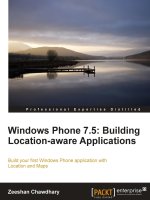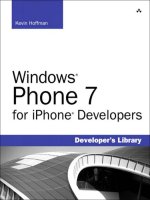Windows Phone 7 in Action pdf
Bạn đang xem bản rút gọn của tài liệu. Xem và tải ngay bản đầy đủ của tài liệu tại đây (23.06 MB, 481 trang )
MANNING
Timothy Binkley-Jones
Massimo Perga
Michael Sync
IN ACTION
Windows Phone 7 in Action
Windows Phone 7
in Action
TIMOTHY BINKLEY-JONES
MASSIMO PERGA
MICHAEL SYNC
MANNING
S
HELTER
I
SLAND
For online information and ordering of this and other Manning books, please visit
www.manning.com. The publisher offers discounts on this book when ordered in quantity.
For more information, please contact
Special Sales Department
Manning Publications Co.
20 Baldwin Road
PO Box 261
Shelter Island, NY 11964
Email:
©2013 by Manning Publications Co. All rights reserved.
No part of this publication may be reproduced, stored in a retrieval system, or transmitted, in
any form or by means electronic, mechanical, photocopying, or otherwise, without prior written
permission of the publisher.
Many of the designations used by manufacturers and sellers to distinguish their products are
claimed as trademarks. Where those designations appear in the book, and Manning
Publications was aware of a trademark claim, the designations have been printed in initial caps
or all caps.
Recognizing the importance of preserving what has been written, it is Manning’s policy to have
the books we publish printed on acid-free paper, and we exert our best efforts to that end.
Recognizing also our responsibility to conserve the resources of our planet, Manning books
are printed on paper that is at least 15 percent recycled and processed without the use of
elemental chlorine.
Manning Publications Co. Development editor: Jeff Bleiel
20 Baldwin Road Copyeditor: Benjamin Berg
PO Box 261 Technical proofreader: Richard Reukema
Shelter Island, NY 11964 Proofreader: Melody Dolab
Typesetter: Dennis Dalinnik
Cover designer: Marija Tudor
ISBN: 9781617290091
Printed in the United States of America
1 2 3 4 5 6 7 8 9 10 – MAL – 18 17 16 15 14 13 12
v
brief contents
P
ART
1 I
NTRODUCING
W
INDOWS
P
HONE
1
1
■
A new phone, a new operating system 3
2
■
Creating your first Windows Phone application 29
P
ART
2 C
ORE
W
INDOWS
P
HONE
55
3
■
Fast application switching and scheduled actions 57
4
■
Launching tasks and choosers 93
5
■
Storing data 121
6
■
Working with the camera 149
7
■
Integrating with the Pictures and Music +
Videos Hubs 171
8
■
Using sensors 199
9
■
Network communication with push notifications
and sockets 227
P
ART
3 S
ILVERLIGHT
FOR
W
INDOWS
P
HONE
257
10
■
ApplicationBar, Panorama, and Pivot controls 259
11
■
Building Windows Phone UI with
Silverlight controls 284
BRIEF CONTENTS
vi
12
■
Manipulating and creating media
with MediaElement 310
13
■
Using Bing Maps and the browser 341
P
ART
4 S
ILVERLIGHT
AND
THE
XNA F
RAMEWORK
369
14
■
Integrating Silverlight with XNA 371
15
■
XNA input handling 399
vii
contents
preface xv
acknowledgments xvi
about this book xvii
about the cover illustration xxi
P
ART
1 I
NTRODUCING
W
INDOWS
P
HONE
1
1
A new phone, a new operating system 3
1.1 Rebooting the Windows Phone platform 4
1.2 Windows Phone foundations 5
Hardware specs 6
■
A new user interface 7
User experience 8
■
Platform APIs and frameworks 10
AppHub and the Windows Phone Marketplace 11
1.3 Comparing Windows Phone to other mobile
platforms 12
Windows Mobile 12
■
Apple iOS 14
■
Android 17
1.4 The Windows Phone Developer Tools 20
Visual Studio for Windows Phone 20
■
Expression Blend
for Windows Phone 20
■
XNA Game Studio 20
Windows Phone Emulator 21
■
Windows Phone Developer
Registration tool 22
■
XAP Deployment tool 23
CONTENTS
viii
WPConnect 24
■
Isolated Storage Explorer tool 25
Marketplace Test Kit 25
1.5 Summary 28
2
Creating your first Windows Phone application 29
2.1 Generating the project 30
Debugging phone projects 33
■
Application startup 34
2.2 Implementing Hello World 35
Customizing the startup page 35
■
Adding application
content 37
■
Adding the greetings page 39
2.3 Interacting with the user 41
Touch typing 41
■
Touch gestures 42
Adding a toolbar button 43
2.4 Page navigation 45
Navigating to another page 45
■
Passing parameters
between pages 47
■
Changing the Back key behavior 48
Navigating with tiles 49
2.5 Application artwork 50
Customizing the splash screen 50
Customizing tile images and application icons 50
2.6 Try before you buy 52
2.7 Summary 53
P
ART
2 C
ORE
W
INDOWS
P
HONE
55
3
Fast application switching and scheduled actions 57
3.1 Fast application switching 58
Understanding lifetime events 59
Creating the Lifetime sample application 61
3.2 Launching the application 62
Construction 62
■
First-time initialization 65
3.3 Switching applications 66
Going dormant 66
■
Returning to action 68
Tombstoning 69
3.4 Out of sight 74
Obscuration 74
■
Running behind the lock screen 75
CONTENTS
ix
3.5 Working on a schedule 77
Introducing the Scheduled Action Service 78
Scheduling a reminder 81
■
Editing a notification 83
Deleting a notification 84
3.6 Creating a background agent 85
Background agent projects 85
■
Executing work from the
background agent 86
■
Scheduling a PeriodicTask 87
Scheduled tasks expire after two weeks 88
User-disabled tasks 89
■
When things go awry 90
Testing background agents 91
3.7 Summary 92
4
Launching tasks and choosers 93
4.1 Tasks API 94
4.2 Launchers 96
Placing a phone call 97
■
Writing an email 98
Texting with SMS 99
■
Working with the Marketplace 100
Searching with Bing 103
4.3 Choosers 103
Completed events 104
■
Saving a phone number 105
Saving an email address 106
■
Saving a ringtone 107
Choosing a phone number 108
■
Choosing an
email address 109
■
Choosing a street address 109
4.4 UserData APIs 110
Searching for contacts 111
■
Reviewing appointments 115
4.5 Summary 119
5
Storing data 121
5.1 Creating the High Scores sample application 122
Displaying the high score list 123
■
Managing the high
score list 125
■
Defining a high score repository 126
5.2 Storing data with application settings 127
5.3 Serializing data to isolated storage files 129
Serializing high scores with the XmlSerializer 130
Deleting files and folders 131
5.4 Working with a database 132
Attributing your domain model 133
■
Defining the
data context 135
■
Creating the database 136
CONTENTS
x
CRUD operations 137
■
Searching for data 141
Compiling queries 142
■
Upgrading 143
Adding a read-only database to your project 146
5.5 Summary 147
6
Working with the camera 149
6.1 Starting the PhotoEditor project 150
6.2 Working with the camera tasks 151
Choosing a photo with PhotoChooserTask 151
Taking photos with CameraCaptureTask 154
Handling picture orientation in CameraCaptureTask 155
6.3 Controlling the camera 159
Painting with the VideoBrush 162
■
Snapping a photo 163
Supporting fast application switching 165
6.4 Image editing 165
Rendering Silverlight elements 166
■
Saving an image
to isolated storage 167
■
Loading an image from
isolated storage 168
6.5 Summary 169
7
Integrating with the Pictures and Music + Videos Hubs 171
7.1 Working with pictures in the Media Library 172
Exposing Pictures 172
■
Saving pictures to the
media library 174
■
Retrieving a picture from
the media library 175
7.2 Editing and sharing from the Pictures Hub 176
Extending the Picture Hub 176
■
Extending the
Picture Viewer 178
■
Sharing pictures from your
Pictures Hub extension 180
7.3 Playing and recording with the Music + Videos Hub 181
Enabling XNA Framework events 183
■
Building the
user interface 183
■
Recording audio 185
Playing audio 189
7.4 Playing recorded audio in the Music + Videos Hub 190
Fulfilling Music + Videos Hub requirements 191
Launching from the Music + Videos Hub 193
7.5 Playing recorded audio with a background agent 194
CONTENTS
xi
7.6 Listening to FM radio 196
7.7 Summary 197
8
Using sensors 199
8.1 Understanding the sensor APIs 200
Data in three dimensions 201
■
Reading data with events 202
Polling for data 203
8.2 Creating the sample application 203
Creating a reusable Bar control 204
■
Designing the
main page 206
■
Polling sensor data with a timer 207
8.3 Measuring acceleration with the accelerometer 208
Hooking up the sensor 209
■
Acceleration in the emulator 210
Interpreting the numbers 211
8.4 Finding direction with the Compass 213
Hooking up the sensor 214
■
Interpreting the numbers 216
Calibrating the sensor 217
8.5 Pivoting with the Gyroscope 217
Hooking up the sensor 218
8.6 Wrapping up with the motion sensor 219
Building a motion enabled sample application 220
Hooking up the sensor 222
■
Interpreting the numbers 224
8.7 Summary 226
9
Network communication with push notifications and sockets 227
9.1 Detecting network connectivity 228
Reading device settings 229
Using the NetworkInterface class 231
9.2 Pushing notifications to a phone 232
Three types of notifications 233
■
Push notification
workflow 234
■
Creating a Push Notification client 235
Opening a notification channel 236
■
Looking for
navigation parameters 237
■
In-app notifications 238
Copying the channel URI 239
9.3 Simulating a push notification service 239
Issuing HTTP web requests 240
■
Sending toast
notifications 243
■
Using notifications to update a tile 244
9.4 Tiles without all the pushiness 247
CONTENTS
xii
9.5 Communicating with sockets 249
9.6 Implementing a chat application with TCP sockets 250
Building the Chit-chat client 250
■
Connecting to the server 252
Receiving messages from the server 254
■
Sending a message 255
9.7 Summary 256
P
ART
3 S
ILVERLIGHT
FOR
W
INDOWS
P
HONE
257
10
ApplicationBar, Panorama, and Pivot controls 259
10.1 Working with the ApplicationBar 260
Building an application bar 261
■
Tooling support 262
Changing the application bar appearance 264
Dynamically updating buttons and menu items 265
Designing button icons 266
10.2 Improving the scenery with the Panorama control 268
Building a panorama application 269
■
Widen up the view 271
Remembering where you are 272
■
Adding a background 273
Customize the title 274
10.3 Pivoting around an application 275
Building the sample 276
■
Remembering the
current selection 278
■
Generating sample data 279
Dynamically loading pages 281
10.4 Summary 283
11
Building Windows Phone UI with Silverlight controls 284
11.1 Handling page orientation 285
Supported orientations 286
■
Animating orientation
transitions 287
■
Changing orientation 289
11.2 Building user interfaces 290
TextBlock 290
■
Border 292
■
Shapes 293
ProgressBar 293
■
Image 294
11.3 Receiving Input 295
Button 295
■
HyperlinkButton 296
■
CheckBox 297
RadioButton 297
■
TextBox 298
■
Slider 300
11.4 Silverlight Toolkit for Windows Phone 301
ToggleSwitch 302
■
DatePicker and TimePicker 303
ContextMenu 304
■
GestureListener 306
11.5 Summary 308
CONTENTS
xiii
12
Manipulating and creating media with MediaElement 310
12.1 Building a media player with MediaElement 312
Creating the media player project 312
■
Loading media files 315
Media element states 317
■
Controlling volume 319
12.2 Manipulating the media stream with
MediaStreamSource 320
Opening a media source 321
■
Seeking media 322
Sampling media 323
12.3 Creating custom video 324
Initializing the stream source 325
■
Opening the video
stream source 326
■
Generating media samples 327
12.4 Creating custom audio 329
Defining a custom audio stream source 330
Opening the audio stream source 331
Generating audio samples 332
12.5 Streaming media clients 334
Using Smooth Streaming 335
■
Streaming limitations 338
12.6 Summary 340
13
Using Bing Maps and the browser 341
13.1 Introducing Bing Maps 342
Preparing the application 343
■
Launching the Bing
Maps application 343
■
Finding directions 344
13.2 Location services 346
Building the sample application 346
Hooking up the service 348
13.3 Embedding a Map control 352
Mapping the current location with the GeoCoordinateWatcher 353
Creating a push pin 354
13.4 Using the Bing Maps Services 355
Adding the service reference 355
■
Reverse geocoding 356
13.5 Building an HTML 5-based application 358
Launching Internet Explorer 359
■
Embedding Internet
Explorer 360
■
Adding HTML pages to the project 361
Matching the Metro style 363
■
Working from
Isolated Storage 364
■
Bridging C# and JavaScript 366
13.6 Summary 368
CONTENTS
xiv
P
ART
4 S
ILVERLIGHT
AND
THE
XNA F
RAMEWORK
369
14
Integrating Silverlight with XNA 371
14.1 Creating a Silverlight with XNA application 373
Sharing the graphics device 374
■
The game loop 375
14.2 Building the game page 376
Understanding models 377
■
Rendering models 379
Adding shapes 382
■
Moving around 383
Running a demonstration 387
■
Don’t repeat yourself 389
Collecting shapes 390
■
It’s the end of the world 393
14.3 Implementing a scoreboard with Silverlight 394
Adding a scoreboard 395
■
Rendering the texture 396
14.4 Summary 397
15
XNA input handling 399
15.1 Implementing pause and resume 401
Pausing game play 401
■
Adding the resume button 402
15.2 Adding input services 404
Choosing an input type 404
■
Creating a thumbstick 407
Creating a button pad 411
■
Gaming with gestures 415
Moving with the motion sensor 418
15.3 Summary 421
appendix A Microsoft Expression Blend for Windows Phone 423
appendix B Silverlight and the Extensible Application Markup Language 430
appendix C AppHub and Marketplace 438
index 445
xv
preface
We’ve come from different backgrounds and locations to write this book—Michael is
a Silverlight
MVP
who lives in Singapore; Massimo lives in Europe and worked at
Microsoft on the Windows Phone team; and Timothy lives in the United States and
was the technical proofreader for other Manning books on
WPF
and Silverlight.
Against all this diversity, our shared passion for Silverlight and mobile applications
brought us together to produce this book.
In 2011, nearly half a billion smart phones were sold worldwide. The world is
quickly moving to a fully connected society, and smart phones like the Windows
Phone are positioned to play a major role in how we access data, connect with our
family and friends, and generally interact with the world around us. Smartphones are
almost always with us, know where they are located, and are connected to the internet.
Our job as application developers is to create applications that can interact with
our environment, sift through the data, and present a simplified view of the world to
users overwhelmed with the complexities of the fast-paced, high-tech, digital world.
We hope our book gives you the knowledge you need to determine location, process
sensor input, capture audio and video, and scrutinize data to build killer Windows Phone
applications that integrate nicely with the operating system and native applications.
xvi
acknowledgments
We would like to thank our family, friends, and coworkers for their support and advice,
for being there when we needed someone to listen to half-formed ideas, and for
understanding when we said “I’d love to, but I have to work on the book.” The chap-
ters covering the
XNA
Framework would have been impossible to write without advice
and debugging from Trystan Binkley-Jones.
Of course none of this would have been possible without Microsoft and the sup-
port they provide to the development community. In particular, we would like to
thank Cliff Simpkins for providing hub screenshots and a developer phone complete
with a pre-release version of Windows Phone 7.5.
We would like to thank the following reviewers, who read the manuscript at various
stages during development and provided invaluable feedback: ‘Anil’ Radhakrishna,
Berndt Hamboeck, Dave Campbell, Francesco Goggi, Jedidja Bourgeois, Lester Lobo,
Loïc Simon, Mark Monster, Nishant Sivakumar, Scott Turner, Steve Grey-Wilson, and
Vipul Patel. Special thanks to Richard Reukema for his careful technical proofread of
the manuscript shortly before it went into production.
Finally, our thanks to everyone at Manning, especially Marjan Bace, Michael
Stephens, and our development editor Jeff Bleiel, as well as our production team of
Benjamin Berg, Melody Dolab, Dennis Dalinnik, Janet Vail, and Mary Piergies. Your guid-
ance and support during the writing and production process were much appreciated.
xvii
about this book
This book is a hands-on guide to building mobile applications for Windows Phone 7.5
using Silverlight, C#,
XNA
, or
HTML5
. The Windows Phone 7 operating system is
Microsoft’s latest entry into the fiercely competitive mobile market. Windows Phone 7
is not an upgrade of previous mobile operating systems, Windows Mobile and Win-
dows Phone 6.5. Microsoft has reimagined what a mobile operating system should be
and completely changed the rules on how to build mobile applications.
To power the phone, Microsoft started with familiar foundations in Windows
CE
the .
NET
Compact Framework, and the Zune user interface, adapted the Silverlight
and
XNA
libraries, and then added entirely new
API
s for interacting with mobile hard-
ware, sensors, and software. In this book we show you how to build user interfaces that
adhere to the new Metro design, and how to use the new
API
s to access the sensors
and integrate with the built-in application.
Who should read this book
This book is written for C# and .
NET
developers who are familiar with
XAML
, Silverlight
or
WPF
development. This book does not teach you the subtleties of C# or Silverlight/
XAML
development. That being said, the book avoids many of the more powerful fea-
tures of Silverlight and the Model-View-ViewModel pattern used by many Silverlight
developers. Instead we kept the focus on the features and
API
s that are unique to the
phone and endeavored to make the content accessible to those readers who are not
very familiar with Microsoft technologies.
ABOUT THIS BOOK
xviii
Roadmap
This book has four parts, fifteen chapters, and three appendices. We divided the book
into sections that introduce Windows Phone 7, cover the core concepts of the phone,
and discuss enhancements to Silverlight. The final section of the book shows you how
Silverlight applications can use the powerful graphics
API
found in the
XNA
Framework.
Part 1 is an introduction to Windows Phone, the developments, and the
SDK
. This
part walks you through creating your first application.
In chapter 1, you’ll discover why Microsoft scrapped the Windows Mobile operat-
ing system in favor of a completely new smartphone platform. We compare Windows
Phone 7 to Android and i
OS
development and introduce you to Visual Studio and the
SDK
tools you’ll use when building applications.
In chapter 2 you’ll build your first Windows Phone 7 project which is a traditional
Hello World application. We use the Hello World application to introduce you to touch
events, application tiles, the application bar, and the Windows Phone navigation model.
Part 2 examines the core Windows Phone platform and what makes developing for
the phone different from developing for the desktop or the browser. We’ll introduce
concepts that are brand new to Windows Phone, as well as concepts that have been
adapted to operate within the phone’s limitations.
In chapter 3 you’ll learn about Fast Application Switching, Microsoft’s name for
the battery-saving technology that allows a dormant application to be quickly restored
when a user switches from a foreground application to a background application.
You’ll also learn how to create background agents that run periodically.
In chapter 4 you’ll read about how to use Launchers and Choosers to interact with
built-in applications such as the phone dialer, email, and the People Hub.
In chapter 5 you’ll store application data using isolated storage and a
SQL
database.
In chapter 6 you’ll build an application that captures images from the phone cam-
era and allows a user to make simple modifications to the photographs.
In chapter 7 you’ll integrate an application with the built-in Pictures and Music +
Video Hubs.
In chapter 8 you’ll learn how to obtain data from the phone’s hardware including
the accelerometer, compass, gyroscope, and motion sensor.
In chapter 9 we cover networking topics such as using
TCP
sockets and Push Notifi-
cations. Push Notifications provide the ability for an external application or web ser-
vice to send messages and updates to a particular Windows Phone device.
Part 3 presents new Silverlight features and controls used to build applications that
match the look and feel of Windows Phone.
In chapter 10 you’ll take a deep dive into the Application Bar, Panorama, and Pivot
controls that are unique to the Windows Phone.
In chapter 11 you’ll learn how to build applications that automatically adjust them-
selves to match the Metro design, and how to control the software keyboard. You will
also be introduced to the Silverlight Toolkit for Windows Phone, a Codeplex project
from Microsoft.
ABOUT THIS BOOK
xix
In chapter 12 you’ll work with the MediaElement to play audio and video and will
learn how to create a Windows Phone 7 Smooth Streaming client application.
In chapter 13 you’ll build a location-aware application using location services and
the Bing Maps
API
. You’ll also build an
HTML5
-based application.
Part 4 of this book demonstrates how Silverlight and the
XNA
Framework can be
used together to build exciting games and applications. The
XNA
Framework includes
a rich library for three-dimensional modeling and rendering.
In chapter 14 you’ll use the Windows Phone Silverlight and
XNA
Application
template to create a Hello World game, and learn the techniques used to render
Silverlight user interface elements with the
XNA
graphics framework. We give you a
crash course in
XNA
concepts such as
3D
animation techniques, collision detection,
and the game loop.
In chapter 15 you’ll continue working with the sample game and learn how to use
sprites for
2D
graphics and animation. You’ll use raw touches, gestures, the motion
sensor, and the Mouse
API
to let a game player wander around the game world.
Code conventions and downloads
All source code in the book is in a
fixed-width
font
like
this
, which sets it off from
the surrounding text. In many listings, the code is annotated to point out the key con-
cepts, and numbered bullets are used in the text to provide additional information
about the code. We’ve tried to format the code so that it fits within the available page
space in the book by adding line breaks and using indentation carefully. Sometimes,
however, very long lines include line continuation markers.
The source code presented in the book can be downloaded from the publisher’s
web site at www.manning.com/WindowsPhone7inAction.
The source code is organized into folders for each chapter, with sub-folders for
each project. The source code contains the completed sample projects for each chap-
ter. Many of the sample projects link to image files shipped as part of the
SDK
. We
chose not to redistribute the image files and instead used Visual Studio’s linked file
features when adding the images to the projects.
Software or hardware requirements
The Windows Phone Developer Tools, which Microsoft provides as a free download,
are required to compile and execute the sample projects presented in this book. The
Windows Phone Developer Tools install an express edition of Visual Studio 2010 con-
figured with the phone development tools. If you already have a retail edition of
Visual Studio 2010 installed on your computer, the phone development tools will be
installed as a plug-in to the IDE. Windows Phone projects can be written in both C#
and Visual Basic.
We’ll use the express edition throughout the book for the screen shots and sample
code. Code and user interface design features will work the same in the retail editions
of Visual Studio 2010. You can download the Windows Phone Developer Tools from
.
ABOUT THIS BOOK
xx
A physical Windows Phone is not required. The Windows Phone Developer Tools
include the Windows Phone 7 Emulator. With a few exceptions, the samples in this
book will run in the emulator exactly as they would on a physical phone. The samples
that integrate with the Music + Videos Hub and the samples that make use of the com-
pass and gyroscope will require a physical device. If you want to use a physical device,
a $99 yearly membership to the App Hub is required to unlock your phone.
The Windows Phone 7 Emulator should work on most recent computers. The
emulator performs better if your computer has a
CPU
with virtualization extensions
like most of the recent
AMD
and Intel
CPU
s. The emulator works best with a DirectX 10
or later graphics card with a
WDDM
1.1 driver. The system requirements for the
Windows Phone tools are
■
Supported operating systems: Windows Vista (x86 and x64) with Service Pack 2—
all editions except Starter Edition; Windows 7 (x86 and x64)—all editions
except Starter Edition.
■
Installation requires 4
GB
of free disk space on the system drive.
■
3
GB
RAM
.
■
Windows Phone Emulator requires a DirectX 10 or above capable graphics card
with a
WDDM
1.1 driver.
Author Online
Purchase of Windows Phone 7 in Action includes free access to a private web forum
run by Manning Publications where you can make comments about the book, ask
technical questions, and receive help from the authors and from other users. To
access the forum and subscribe to it, point your web browser to www.manning.com/
WindowsPhone7inAction. This page provides information on how to get on the
forum once you’re registered, what kind of help is available, and the rules of conduct
on the forum.
Manning’s commitment to our readers is to provide a venue where a meaningful
dialog between individual readers and between readers and the author can take place.
It’s not a commitment to any specific amount of participation on the part of the
author, whose contribution to the
AO
remains voluntary (and unpaid). We suggest
you try asking the authors some challenging questions lest their interest stray!
The Author Online forum and the archives of previous discussions will be accessi-
ble from the publisher’s website as long as the book is in print.
xxi
about the cover illustration
The figure on the cover of Windows Phone 7 in Action is captioned “A soldier.” The illus-
tration is taken from a 19th-century edition of Sylvain Maréchal’s four-volume com-
pendium of regional dress customs and uniforms published in France. Each
illustration is finely drawn and colored by hand. The rich variety of Maréchal’s collec-
tion reminds us vividly of how culturally apart the world’s towns and regions were just
200 years ago. Isolated from each other, people spoke different dialects and lan-
guages. In the streets or in the countryside, it was easy to identify where they lived and
what their trade, station in life, or rank in the army was just by their dress.
Dress codes have changed since then and the diversity by region, so rich at the
time, has faded away. It is now hard to tell apart the inhabitants of different conti-
nents, let alone different towns or regions. Perhaps we have traded cultural diversity
for a more varied personal life—certainly for a more varied and fast-paced technolog-
ical life.
At a time when it is hard to tell one computer book from another, Manning cele-
brates the inventiveness and initiative of the computer business with book covers
based on the rich diversity of regional life of two centuries ago, brought back to life by
Maréchal’s pictures.
Part 1
Introducing
Windows Phone
W
elcome to Windows Phone 7 in Action, where you’ll learn all about build-
ing applications for Microsoft’s newest mobile operating system. This book is
divided into four parts; part 1 introduces you to the Windows Phone and the
software development kit, and walks you through creating your first application.
In chapter 1 you’ll discover why Microsoft scrapped the Windows Mobile oper-
ating system in favor of a completely new smartphone platform. We compare
Windows Phone 7 to Android and i
OS
development and introduce you to Visual
Studio and the
SDK
tools you’ll use when building applications.
In chapter 2 you’ll build your first Windows Phone 7 project, which is a tradi-
tional Hello World application. We use the Hello World application to introduce
you to touch events, application tiles, the application bar, and the Windows Phone
navigation model.