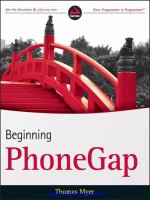ORACLE CORE: ESSENTIAL INTERNALS FOR DBAS AND DEVELOPERS doc
Bạn đang xem bản rút gọn của tài liệu. Xem và tải ngay bản đầy đủ của tài liệu tại đây (5.67 MB, 277 trang )
For your convenience Apress has placed some of the front
matter material after the index. Please use the Bookmarks
and Contents at a Glance links to access them.
Download from Wow! eBook <www.wowebook.com>
iii
Contents at a Glance
About the Author x
About the Technical Reviewer xi
Acknowledgments xii
Introduction xiii
■Chapter 1: Getting Started . . . 1
■Chapter 2: Redo and Undo 5
■Chapter 3: Transactions and Consistency 25
■Chapter 4: Locks and Latches 59
■Chapter 5: Caches and Copies 93
■Chapter 6: Writing and Recovery 121
■Chapter 7: Parsing and Optimizing 159
■Chapter 8: RAC and Ruin 199
■Appendix: Dumping and Debugging 231
Glossary 245
Index 255
xiii
Introduction
When I wrote Practical Oracle 8i, there was a three-week lag between publication and the first e-mail
asking me when I was going to produce a 9i version of the book—thanks to Larry Ellison’s timing of the
launch of 9i. That question has been repeated many times (with changes in version number) over the
last 12 years. This book is about as close as I’m going to come to writing a second edition of the book—
but it only covers the first chapter (and a tiny bit of the second and third) of the original.
There were two things that encouraged me to start writing again. First, was the number of times I
saw questions of the form: How does Oracle do XXX? Second, was the realization that it’s hard to find
answers to such questions that are both adequate and readable. Generally, you need only hunt through
the manuals and you will find answers to many of the commonly-asked questions; and if you search the
internet, you will find many articles about little features of how Oracle works. What you won’t find is a
cohesive narrative that put all the right bits together in the right order to give you a picture of how the
whole thing works and why it has to work the way it does. This book is an attempt to do just that. I want
to tell you the story of how Oracle works. I want to give you a narrative, not just a collection of bits and
pieces.
Targets
Since this book is only a couple of hundred pages and the 11g manuals extend to tens of thousands of
pages, it seems unlikely that I could possibly be describing “the whole thing,” so let me qualify the claim.
The book is about the core mechanics of the central database engine—the bit that drives everything else;
essentially it boils down to undo, redo, data caching, and shared SQL. Even then I’ve had to be ruthless
in eliminating lots of detail and interesting special cases that would make the book too long, turgid, and
unreadable. Consider, for example, the simple question: How does Oracle do a logical I/O?, then take a
look at structure x$kcbsw, which is a list of all the functions that Oracle might call to visit a block. You will
find (for 11.2.0.2) that there are 1,164 different functions for doing a logical I/O—do you really want a
detailed breakdown of all the options, or would a generic description of the common requirements be
sufficient?
The problem of detail repeats itself at a different level—how much rocket science do you want to
know; and how much benefit would anyone get from the book be if I did spend all my time writing about
some of the incredibly intricate detail. Again, there’s a necessary compromise to reach between
completeness, accuracy, and basic readability. I think the image I’ve followed is one that I first saw
expressed by Andrew Holdsworth of Oracle’s Real-World Performance Group at Oracle OpenWorld in
2006. In a presentation about the optimizer and how to collect statistics, he talked about the 90/9/1
methodology, as follows:
• 90 percent of the time the default sample works
• 9 percent of the time a larger sample works
• 1 percent of the time the sample size is irrelevant
■ INTRODUCTION
xiv
It’s an enhancement of the famous 80/20 Pareto rule, and one that I think applies reasonably well to
the typical requirement for understanding Oracle’s internal mechanisms, but for the purposes of
explaining this book, I want to rearrange the order as follows: 90 percent of the time you only need the
barest information about how Oracle works to keep a system running adequately; 1 percent of the time
you need to be a bit of a rocket scientist to figure out what’s going wrong; and, I’m aiming this book at
the 9 percent group who could get a little more out of their databases and lose a little less time if they
had a slightly better idea of how much work is going on under the covers.
Where Next
Some time ago Tanel Põder (my technical reviewer) made the following comment in answer to the
question of when he was going to write a book on Oracle internals:
“The answer is never, if talking about regular, old-fashioned, printed-on-paper books. I think the subject
just changes too fast. Also, it takes at least a year of full-time work to come up with a book that would be
any good, and by the time of publishing, many details would already be outdated.”
This is a good answer, and adds weight to my comments about avoiding the 1 percent and sticking
to the general requirements and approximations. Tanel’s response to the problem is his “living book” at
But paper is nice (even if it’s electronic paper)—and I believe the imposition of the book format
introduces a difference between the content of a collection of internet articles (even very good ones) and
the content a book. Again it comes back to narrative; there is a continuity of thought that you can get
from a book form that doesn’t work from collating short articles. As I write this introduction, I have 650
articles on my blog (a much greater volume of text than I have in this book); and although I might be
able to draw a few articles together into a mini-series, if I tried to paste the whole lot together into a
single book, it wouldn’t be a terrible book—even if I spent days trying to write linking paragraphs
between articles. Even technical books need a cohesive narrative.
To address the problems of a “non-living” book, I’ve posted a set of pages on my blog at
one page for each chapter of the book. Over time,
this will report any errors or brief additions to the published version; but as a blog it will also be open for
questions and comments. When asked about a second edition for my other books, I said there wouldn’t
be any. But with feedback from the readers, I may find that with this book, some of the topics could
benefit from further explanation, or that there are popular topics I’ve omitted, or even whole new areas
that demand a chapter or appendix of their own.
I’ve offered my opening gambit to satisfy a popular requirement—now it’s up to you, the reader, to
respond.
C H A P T E R 1
1
Getting Started . . .
Where to Begin
My goal in this book is to tell you just enough about the mechanics of Oracle to allow you to work out for
yourself why your systems have problems. This means I have included only the details that really matter,
at a level that makes them easy to understand. It also means I have omitted mention of all sorts of
features, mechanisms, and interesting bits that don’t really matter at all—without even explaining why
they don’t matter.
Trying to tell you “just enough” does make it hard to pick a starting point. Should I draw the process
architecture somewhere on page 1 to give you the “big picture”? (I’d rather not, because most of the
processes aren’t really core.) Maybe I should start with transaction management. But I can’t do that
without talking about undo segment headers and interested transaction lists (ITLs), which means talking
about undo and redo, which means talking about buffers and writers . . . so perhaps I should start with
redo and undo, but that’s a little difficult if I say nothing about transactional activity.
At the core, Oracle is very small, and there are only a few mechanisms you really need to understand
to be able to recognize anything that has gone wrong—and you don’t even have to understand all the
minutiae and variations of those core mechanisms. Unfortunately, though, the bits hang together very
tightly, leaving the hapless author with a difficult task. Describing Oracle is a bit like executing a
transaction: from the outside you have to see none of it or all of it—there’s no valid position in between.
I can’t talk about read consistency without talking about system change numbers (SCNs) and undo
records; I can’t talk about undo records without talking about transactions; I can’t talk about
transactions without talking about ITL slots and SCNs; and so on, round and round in circles. This
means the best way to explain Oracle (and the method I use in this book) is to visit each subject several
times with increasing detail: start with a little bit of A so that I can tell you a little bit about B; once I’ve
told you a bit about B I can tell you about C; and when you’ve got C I can tell you a little bit more about
A, which lets me tell you a little more about B. Eventually you’ll know all the details you really need to
know about all the topics you really need to know.
Oracle in Processes
Figure 1-1 shows the simplest process diagram of Oracle you’re likely to see and (probably) the most
complicated process diagram of Oracle that you really need to understand. This, basically, is what the
book is about; everything else is just the icing on the cake.
CHAPTER 1 ■ GETTING STARTED . . .
2
Code Cache
Oracle server process
Log Writer
Database
Writer
Data Cache
Log
buffer
User / App Server
Network
or local
System Global Area (SGA)
LGWR
DBWR
Figure 1-1. The “just enough” diagram of Oracle Database processes
Figure 1-1 shows two types of files. Data files are where our “real” data is kept, and redo log files
(often just called log files) are where we record in a continuous stream a list of all the changes we make to
the data files.
The data files are subject to random access. To allow random access to happen efficiently, each file
has a unit I/O size, the block size, which may be 2KB, 4KB, 8KB (the commonest default), 16KB, or (on
some platforms) 32KB. It is possible (and common) to group a number of data files into logical objects
called tablespaces, and you can think of the tablespace as the natural “large-scale” unit of the database—
a simple data object will be associated with a tablespace rather than a data file. There are essentially
three types of tablespaces, which we will meet later on: undo tablespaces, temporary tablespaces, and
“the rest.”
Oracle introduced the concept of the temporary tablespace in Oracle 8, and the undo tablespace in
Oracle 9. Prior to that (and back to version 6, where tablespaces were first introduced) all tablespaces
were the same. Of “the rest” there are a couple of tablespaces that are considered special (even though
they are treated no differently from all other tablespaces): the system tablespace and the sysaux
tablespace, which should not be used for any end-user data. The sysaux tablespace appeared in Oracle
10g as a place for Oracle to keep the more dynamic, and potentially voluminous, data generated by its
internal management and maintenance packages. The system tablespace is where Oracle stores the data
dictionary—the metadata describing the database.
The log files are subject to sequential I/O, although they do have a minimum unit size, typically
512 bytes, for writes. Some log files, called online redo log files, are in fairly constant use. The rest,
called archived redo log files, are simply copies of the online redo log files that are made as each file
becomes full.
■ Note There are other types of files, of course, but we are going to ignore most of them. Chapter 6 does make
some comments about the control file.
CHAPTER 1 ■ GETTING STARTED . . .
3
When the software is running under UNIX (or virtually any other operating system), a number of
copies of the same oracle process are running in memory, and these copies share a large segment of
memory. In a Windows environment, there is a single process called oracle with a number of
independent threads. In this case it’s a little easier to think of the threads sharing a large segment of
memory. Technically, we refer to the data files as being the database and the combination of memory
and running program(s) as an instance. In Real Application Clusters (RAC) we can configure several
machines so that each manages a separate instance but all the instances share the same database.
The shared memory segment (technically the System Global Area, but sometimes called the Shared
Global Area, and nearly always just the SGA) holds many pieces of information, but the most significant
components are the data cache, a window onto the data files holding copies of some of the data blocks,
the log buffer, a fairly small amount of memory used in a circular fashion to hold information that will
soon be written to the log files, and the library cache, most significantly holding information about the
SQL statements and PL/SQL blocks that have been executed in the recent past. Technically the library
cache is part of the shared pool, but that term is a little flexible and sometimes is used to refer to any
memory in the SGA that is currently unused.
■ Note There are a few other major memory components, namely the streams pool, the java pool, and the large
pool, but really these are just areas of memory that have been isolated from the shared pool to handle particular
types of specialized work. If you can cope with the shared pool, there’s nothing particularly significant to learn
about the other pools.
There is one memory location in the SGA that is particularly worth mentioning: the “clock” that the
instance uses to coordinate its activity. This is a simple counter called the System Change Number (SCN)
or, not quite correctly, the System Commit Number. Every process that can access the SGA can read and
modify the SCN. Typically, processes read the current value of the location at the start of each query or
transaction (through a routine named kcmgss—Get Snapshot SCN), and every time a process commits a
transaction, it will increment the SCN (through a routine named kcmgas—Get and Advance SCN). The
SCN will be incremented on other occasions, which is why System Change Number is a more
appropriate name than System Commit Number.
There are then just three processes (or types of process) and one important fact that you really need
to know about. The important fact is this: end-user programs don’t touch the data files and don’t even
get to touch the shared memory.
There is a special process that copies information from the log buffer to the log files. This is the log
writer (known as lgwr), and there is only ever one log writer in an instance. There is a special process
that copies information from the data cache to the data files. This is the database writer (known as
dbwr), and in many cases there will be only one such process, but for very large, busy systems, it is
possible (and occasionally necessary) to configure multiple database writers, in which case they will be
named dbwN (where the range of possible values for N varies with the version of Oracle).
Finally, there will be many copies of server processes associated with the instance. These are the
processes that manipulate the SGA and read the data files on behalf of the end users. End-user programs
talk through the pipeline of SQL*Net to pass instructions to and receive results from the server processes.
The DBA (that’s you!) can choose to configure the system for two different types of server processes,
dedicated server processes and shared (formerly multithreaded) server processes; most systems use only
dedicated servers, but some systems will do most of their lightweight work through shared servers,
leaving the more labor-intensive tasks to dedicated servers.
CHAPTER 1 ■ GETTING STARTED . . .
4
Oracle in Action
So what do you really need to know about how Oracle works? Ultimately it comes down to this:
An end user sends requests in the form of SQL (or PL/SQL) statements to a server
process; each statement has to be interpreted and executed; the process has to acquire
the correct data in a timely fashion; the process may have to change data in a correct
and timely fashion; and the instance has to protect the database from corruption.
All this work has to take place in the context of a multiuser system on which lots of other end users
are trying to do the same thing to the same data at the same time. This concurrent leads to these key
questions: How can we access data efficiently? How can we modify data efficiently? How can we protect
the database? How do we minimize interference from other users? And when it all breaks down, can we
put our database back together again?
Summary
In the following chapters we will gradually build a picture of the work that Oracle does to address the
issues of efficiency and concurrency. We’ll start with simple data changes and the mechanisms that
Oracle uses to record and apply changes, and then we’ll examine how changes are combined to form
transactions. As we review these mechanisms, we’ll also study how they allow Oracle to deal with
concurrency and read consistency, and we’ll touch briefly on some of the problems that arise because of
the open-ended nature of the work that Oracle can do.
After that we’ll have a preliminary discussion of the typical memory structures that Oracle uses, and
the mechanisms that protect shared memory from the dangers of concurrent modifications. Using some
of this information, we’ll move on to the work that Oracle does to locate data in memory and transfer
data from disc to memory.
Once we’ve done that, we can discuss the mechanisms that transfer data the other way—from
memory to disc—and at the same time fill in a few more details about how Oracle tracks data in
memory. Having spent most of our time on data handling, we’ll move on to see how Oracle handles its
code (the SQL) and how the memory-handling mechanisms for code are remarkably similar to the
mechanisms for handling data—even though some of the things we do with the code are completely
different.
Finally we’ll take a quick tour through RAC, identifying the problems that appear when different
instances running on different machines have to know what every other instance is doing.
C H A P T E R 2
5
Redo and Undo
The Answer to Recovery, Read Consistency, and Nearly Everything—Really!
In a conference session I call “The Beginners’ Guide to Becoming an Oracle Expert,” I usually start by
asking the audience which bit of Oracle technology is the most important bit and when did it first
appear. The answers I get tend to go through the newer, more exciting features such as ref partitioning,
logical standby, or even Exadata, but in my opinion the single most important feature of Oracle is one
that first appeared in version 6: the change vector, a mechanism for describing changes to data blocks,
the heart of redo and undo.
This is the technology that keeps your data safe, minimizes conflict between readers and writers,
and allows for instance recovery, media recovery, all the standby technologies, flashback mechanisms,
change data capture, and streams. So this is the technology that we’re going to review first.
It won’t be long before we start looking at a few dumps from data blocks and log files. When we get
to them, there’s no need to feel intimidated—it’s not rocket science, but rather just a convenient way of
examining the information that Oracle has stored. I won’t list all the dump commands I’ve used in line,
but I’ve included notes about them in the Appendix.
Basic Data Change
One of the strangest features of an Oracle database is that it records your data twice. One copy of the
data exists in a set of data files which hold something that is nearly the latest, up-to-date version of your
data (although the newest version of some of the data will be in memory, waiting to be copied to disc);
the other copy of the data exists as a set of instructions—the redo log files—telling you how to re-create
the content of the data files from scratch.
■ Note When talking about data and data blocks in the context of describing the internal mechanism, it is worth
remembering that the word “data” generally tends to include indexes and metadata, and may on some occasions
even be intended to include undo.
CHAPTER 2 ■ REDO AND UNDO
6
The Approach
Under the Oracle approach to data change, when you issue an instruction to change an item of data,
Oracle doesn’t just go to a data file (or the in-memory copy if the item happens to be buffered), find the
item, and change it. Instead, Oracle works through four critical steps to make the change happen.
Stripped to the bare minimum of detail, these are
1. Create a description of how to change the data item.
2. Create a description of how to re-create the original data item if needed.
3. Create a description of how to create the description of how to re-create the
original data item.
4. Change the data item.
The tongue-twisting nature of the third step gives you some idea of how convoluted the mechanism
is, but all will become clear. With the substitution of a few technical labels in these steps, here’s another
way of describing the actions of changing a data block:
1. Create a redo change vector describing the change to the data block.
2. Create an undo record for insertion into an undo block in the undo tablespace.
3. Create a redo change vector describing the change to the undo block.
4. Change the data block.
The exact sequence of steps and the various technicalities around the edges vary depending on the
version of Oracle, the nature of the transaction, how much work has been done so far in the transaction,
what the states of the various database blocks were before you executed the instruction, whether or not
you’re looking at the first change of a transaction, and so on.
An Example
I’m going to start with the simplest example of a data change, which you might expect to see as you
updated a single row in the middle of an OLTP transaction that had already updated a scattered set of
rows. In fact, the order of the steps in the historic (and most general) case is not the order I’ve listed in
the preceding section. The steps actually go in the order 3, 1, 2, 4, and the two redo change vectors are
combined into a single redo change record and copied into the redo log (buffer) before the undo block
and data block are modified (in that order). This means a slightly more accurate version of my list of
actions would be
1. Create a redo change vector describing how to insert an undo record into an
undo block.
2. Create a redo change vector for the data block change.
3. Combine the redo change vectors into a redo record and write it to the log
buffer.
4. Insert the undo record into the undo block.
5. Change the data block.
CHAPTER 2 ■ REDO AND UNDO
7
Here’s a little sample, taken from a system running Oracle 9.2.0.8 (the last version in which it’s easy
to create the most generic example of the mechanism). We’re going to execute an update statement that
updates five rows by jumping back and forth between two table blocks, dumping various bits of
information into our process trace file before and after the update. I need to make my update a little bit
complicated because I want the example to be as simple as possible while avoiding a few “special case”
details.
■ Note The first change in a transaction includes some special steps, and the first change a transaction makes
to each block is slightly different from the most “typical” change. We will look at those special cases in Chapter 3.
The code I’ve written will update the third, fourth, and fifth rows in the first block of a table but will
update a row in the second block of the table between each of these three updates (see core_demo_02.sql
in the code library on www.apress.com), and it’ll change the third column of each row—a varchar2()
column—from xxxxxx (lowercase, six characters) to YYYYYYYYYY (uppercase, ten characters).
Here’s a symbolic dump of the fifth row in the block before and after the update:
tab 0, row 4, @0x1d3f
tl: 117 fb: H-FL lb: 0x0 cc: 4
col 0: [ 2] c1 0a
col 1: [ 2] c1 06
col 2: [ 6] 78 78 78 78 78 78
col 3: [100]
30 30 30 30 30 30 30 30 … 30 30 30 30 30 (for 100 characters)
tab 0, row 4, @0x2a7
tl: 121 fb: H-FL lb: 0x2 cc: 4
col 0: [ 2] c1 0a
col 1: [ 2] c1 06
col 2: [10] 59 59 59 59 59 59 59 59 59 59
col 3: [100]
30 30 30 30 30 30 30 30 … 30 30 30 30 30 (for 100 characters)
As you can see, the third column (col 2:) of the table has changed from a string of 78s (x) to a longer
string of 59s (Y). Since the update increased the length of the row, Oracle had to copy it into the block’s
free space to make the change, which is why its starting byte position has moved from @0x1d3f to @0x2a7.
It is still row 4 (the fifth row) in the block, though; if we were to check the block’s row directory, we would
see that the fifth entry has been updated to point to this new row location.
I dumped the block before committing the change, which is why you can see that the lock byte (lb:)
has changed from 0x0 to 0x2—the row is locked by a transaction identified by the second slot in the
block’s interested transaction list (ITL). We will be discussing ITLs in more depth in Chapter 3.
■ Note For details on various debugging techniques such as block dumps, redo log file dumps, and so on, see
the Appendix.
Download from Wow! eBook <www.wowebook.com>
CHAPTER 2 ■ REDO AND UNDO
8
So let’s look at the various change vectors. First, from a symbolic dump of the current redo log file,
we can examine the change vector describing what we did to the table:
TYP:0 CLS: 1 AFN:11 DBA:0x02c0018a SCN:0x0000.03ee485a SEQ: 2 OP:11.5
KTB Redo
op: 0x02 ver: 0x01
op: C uba: 0x0080009a.09d4.0f
KDO Op code: URP row dependencies Disabled
xtype: XA bdba: 0x02c0018a hdba: 0x02c00189
itli: 2 ispac: 0 maxfr: 4863
tabn: 0 slot: 4(0x4) flag: 0x2c lock: 2 ckix: 16
ncol: 4 nnew: 1 size: 4
col 2: [10] 59 59 59 59 59 59 59 59 59 59
I’ll pick out just the most significant bits of this change vector. You can see that the Op code: in line 5
is URP (update row piece). Line 6 tells us the block address of the block we are updating (bdba:) and the
segment header block for that object (hdba:).
In line 7 we see that the transaction doing this update is using ITL entry 2 (itli:), which confirms
what we saw in the block dump: it’s an update to tabn: 0 slot: 4 (fifth row in the first table; remember
that blocks in a cluster can hold data from many tables, so each block has to include a list identifying the
tables that have rows in the block). Finally, in the last two lines, we see that the row has four columns
(ncol:), of which we are changing one (nnew:), increasing the row length (size:) by 4 bytes, and that we
are changing column 2 to YYYYYYYYYY.
The next thing we need to see is a description of how to put back the old data. This appears in the
form of an undo record, dumped from the relevant undo block. The methods for finding the correct
undo block will be covered in Chapter 3. The following text shows the relevant record from the symbolic
block dump:
*
* Rec #0xf slt: 0x1a objn: 45810(0x0000b2f2) objd: 45810 tblspc: 12(0x0000000c)
* Layer: 11 (Row) opc: 1 rci 0x0e
Undo type: Regular undo Last buffer split: No
Temp Object: No
Tablespace Undo: No
rdba: 0x00000000
*
KDO undo record:
KTB Redo
op: 0x02 ver: 0x01
op: C uba: 0x0080009a.09d4.0d
KDO Op code: URP row dependencies Disabled
xtype: XA bdba: 0x02c0018a hdba: 0x02c00189
itli: 2 ispac: 0 maxfr: 4863
tabn: 0 slot: 4(0x4) flag: 0x2c lock: 0 ckix: 16
ncol: 4 nnew: 1 size: -4
col 2: [ 6] 78 78 78 78 78 78
Again, I’m going to ignore a number of details and simply point out that the significant part of this
undo record (for our purposes) appears in the last five lines and comes close to repeating the content of
the redo change vector, except that we see the row size decreasing by 4 bytes as column 2 becomes
xxxxxx.
CHAPTER 2 ■ REDO AND UNDO
9
But this is an undo record, written into an undo block and stored in the undo tablespace in one of
the data files, and, as I pointed out earlier, Oracle keeps two copies of everything, one in the data files
and one in the redo log files. Since we’ve put something into a data file (even though it’s in the undo
tablespace), we need to create a description of what we’ve done and write that description into the redo
log file. We need another redo change vector, which looks like this:
TYP:0 CLS:36 AFN:2 DBA:0x0080009a SCN:0x0000.03ee485a SEQ: 4 OP:5.1
ktudb redo: siz: 92 spc: 6786 flg: 0x0022 seq: 0x09d4 rec: 0x0f
xid: 0x000a.01a.0000255b
ktubu redo: slt: 26 rci: 14 opc: 11.1 objn: 45810 objd: 45810 tsn: 12
Undo type: Regular undo Undo type: Last buffer split: No
Tablespace Undo: No
0x00000000
KDO undo record:
KTB Redo
op: 0x02 ver: 0x01
op: C uba: 0x0080009a.09d4.0d
KDO Op code: URP row dependencies Disabled
xtype: XA bdba: 0x02c0018a hdba: 0x02c00189
itli: 2 ispac: 0 maxfr: 4863
tabn: 0 slot: 4(0x4) flag: 0x2c lock: 0 ckix: 16
ncol: 4 nnew: 1 size: -4
col 2: [ 6] 78 78 78 78 78 78
The bottom half of the redo change vector looks remarkably like the undo record, which shouldn’t
be a surprise as it is, after all, a description of what we want to put into the undo block. The top half of
the redo change vector tells us where the bottom half goes, and includes some information about the
block header information of the block it’s going into. The most significant detail, for our purposes, is the
DBA: (data block address) in line 1, which identifies block 0x0080009a: if you know your Oracle block
numbers in hex, you’ll recognize that this is block 154 of data file 2 (the file number of the undo
tablespace in a newly created database).
Debriefing
So where have we got to so far? When we change a data block, Oracle inserts an undo record into an
undo block to tell us how to reverse that change. But for every change that happens to a block in the
database, Oracle creates a redo change vector describing how to make that change, and it creates the
vectors before it makes the changes. Historically, it created the undo change vector before it created the
“forward” change vector, hence, the following sequence of events (see Figure 2-1) that I described earlier
occurs:
CHAPTER 2 ■ REDO AND UNDO
10
Table block Undo block Redo log (Buffer)
Intent: update table
1 Create undo-related change vector
2 Create table-related change vector
3a Construct change record
Change record header
Change Vector #1(undo)
Change Vector #2(table)
Change record header
Change Vector #1(undo)
Change Vector #2 (table)
4 Apply Change
Vector #1
3b Copy Change record to redo buffer
5 Apply Change
Vector #2
Undo record createdTable row modified
Implementation
Figure 2-1. Sequence of events for a small update in the middle of a transaction
1. Create the change vector for the undo record.
2. Create the change vector for the data block.
3. Combine the change vectors and write the redo record into the redo log
(buffer).
4. Insert the undo record into the undo block.
5. Make the change to the data block.
When you look at the first two steps here, of course, there’s no reason to believe that I’ve got them in
the right order. Nothing I’ve described or dumped shows that the actions must be happening in that
order. But there is one little detail I can now show you that I omitted from the dumps of the change
vectors, partly because things are different from 10g onwards and partly because the description of the
activity is easier to comprehend if you first think about it in the wrong order.
■ Note Oracle Database 10g introduced an important change to the way that redo change vectors are created
and combined, but the underlying mechanisms are still very similar; moreover, the new mechanisms don’t apply to
RAC, and even single instance Oracle falls back to the old mechanism if a transaction gets too large or you have
enabled supplemental logging or flashback database. We will be looking at the new strategy later in this chapter.
One thing that doesn’t change, though, is that redo is generated before changes are applied to data and undo
blocks—and we shall see why this strategy is a stroke of pure genius when we get to Chapter 6.
CHAPTER 2 ■ REDO AND UNDO
11
So far I’ve shown you our two change vectors only as individual entities; if I had shown you the
complete picture of the way these change vectors went into the redo log, you would have seen how they
were combined into a single redo record:
REDO RECORD - Thread:1 RBA: 0x00036f.00000005.008c LEN: 0x00f8 VLD: 0x01
SCN: 0x0000.03ee485a SUBSCN: 1 03/13/2011 17:43:01
CHANGE #1 TYP:0 CLS:36 AFN:2 DBA:0x0080009a SCN:0x0000.03ee485a SEQ: 4 OP:5.1
…
CHANGE #2 TYP:0 CLS: 1 AFN:11 DBA:0x02c0018a SCN:0x0000.03ee485a SEQ: 2 OP:11.5
…
It is a common (though far from universal) pattern in the redo log that change vectors come in
matching pairs, with the change vector for an undo record appearing before the change vector for the
corresponding forward change.
While we’re looking at the bare bones of the preceding redo record, it’s worth noting the LEN: figure
in the first line—this is the length of the redo record: 0x00f8 = 248 bytes. All we did was change xxxxxx to
YYYYYYYYYY in one row and it cost us 248 bytes of logging information. In fact, it seems to have been a
very expensive operation given the net result: we had to generate two redo change vectors and update
two database blocks to make a tiny little change, which looks like four times as many steps as we need to
do. Let’s hope we get a decent payback for all that extra work.
Summary of Observations
Before we continue, we can summarize our observations as follows: in the data files, every change we
make to our own data is matched by Oracle with the creation of an undo record (which is also a change
to a data file); at the same time Oracle puts into the redo log a description of how to make our change
and how to make its own change.
You might note that since data can be changed “in place,” we could make an “infinite” (i.e.,
arbitrarily large) number of changes to our single row of data, but we clearly can’t record an infinite
number of undo records without growing the data files of the undo tablespace, nor can we record an
infinite number of changes in the redo log without constantly adding more redo log files. For the sake of
simplicity, we’ll postpone the issue of infinite changes and simply pretend for the moment that we can
record as many undo and redo records as we need.
ACID
Although we’re not going to look at transactions in this chapter, it is, at this point, worth mentioning the
ACID requirements of a transactional system and how Oracle’s implementation of undo and redo gives
Oracle the capability of meeting those requirements. Table 2-1 lists the ACID requirements.
CHAPTER 2 ■ REDO AND UNDO
12
Table 2-1. The ACID Requirements
Atomicity A transaction must be invisible or complete.
Consistency The database must be self-consistent at the start and end of each transaction.
Isolation A transaction may not see results produced by another incomplete transaction.
Durability A committed transaction must be recoverable after a system failure.
The following list goes into more detail about each of the requirements in Table 2-1:
• Atomicity: As we make a change, we create an undo record that describes how to
reverse the change. This means that when we are in the middle of a transaction,
another user trying to view any data we have modified can be instructed to use the
undo records to see an older version of that data, thus making our work invisible
until the moment we decide to publish (commit) it. We can ensure that the other
user either sees nothing of what we’ve done or sees everything.
• Consistency: This requirement is really about constraints defining the legal states
of the database; but we could also argue that the presence of undo records means
that other users can be blocked from seeing the incremental application of our
transaction and therefore cannot see the database moving from one legal state to
another by way of a temporarily illegal state—what they see is either the old state
or the new state and nothing in between. (The internal code, of course, can see all
the intermediate states—and take advantage of being able to see them—but the
end-user code never sees inconsistent data.)
• Isolation: Yet again we can see that the availability of undo records stops other
users from seeing how we are changing the data until the moment we decide that
our transaction is complete and commit it. In fact, we do better than that: the
availability of undo means that other users need not see the effects of our
transactions for the entire duration of their transactions, even if we start and end
our transaction between the start and end of their transaction. (This is not the
default isolation level in Oracle, but it is an available isolation level; see the
“Isolation Levels” sidebar.) Of course, we do run into confusing situations when
two users try to change the same data at the same time; perfect isolation is not
possible in a world where transactions have to take a finite amount of time.
CHAPTER 2 ■ REDO AND UNDO
13
• Durability: This is the requirement that highlights the benefit of the redo log. How
do you ensure that a completed transaction will survive a system failure? The
obvious strategy is to keep writing any changes to disc, either as they happen or as
the final step that “completes” the transaction. If you didn’t have the redo log, this
could mean writing a lot of random data blocks to disc as you change them.
Imagine inserting ten rows into an order_lines table with three indexes; this could
require 31 randomly distributed disk writes to make changes to 1 table block and
30 index blocks durable. But Oracle has the redo mechanism. Instead of writing an
entire data block as you change it, you prepare a small description of the change,
and 31 small descriptions could end up as just one (relatively) small write to the
end of the log file when you need to make sure that you’ve got a permanent record
of the entire transaction. (We’ll discuss in Chapter 6 what happens to the 31
changed data blocks, and the associated undo blocks, and how recovery might
take place.)
ISOLATION LEVELS
Oracle offers three isolation levels: read committed (the default), read only, and serializable. As a brief
sketch of the differences, consider the following scenario: table
t1 holds one row, and table t2 is identical
to
t1 in structure. We have two sessions that go through the following steps in order:
1. Session 1: select from t1;
2. Session 2: insert into t1 select * from t1;
3. Session 2: commit;
4. Session 1: select from t1;
5. Session 1: insert into t2 select * from t1;
If session 1 is operating at isolation level read committed, it will select one row on the first select, select
two rows on the second select, and insert two rows.
If session 1 is operating at isolation level read only, it will select one row on the first select, select one row
on the second select, and fail with Oracle error “ORA-01456: may not perform insert/delete/update
operation inside a READ ONLY transaction.”
If session 1 is operating at isolation level serializable, it will select one row on the first select, select one
row on the second select, and insert one row.
Not only are the mechanisms for undo and redo sufficient to implement the basic requirements of
ACID, they also offer advantages in performance and recoverability.
The performance benefit of redo has already been covered in the comments on durability; if you
want an example of the performance benefits of undo, think about isolation—how can you run a report
that takes minutes to complete if you have users who need to update data at the same time? In the
absence of something like the undo mechanism, you would have to choose between allowing wrong
results and locking out everyone who wants to change the data. This is a choice that you have to make
with some other database products. The undo mechanism allows for an extraordinary degree of
4
CHAPTER 2 ■ REDO AND UNDO
14
concurrency because, per Oracle’s marketing sound bite, “readers don’t block writers, writers don’t
block readers.”
As far as recoverability is concerned (and we will examine recoverability in more detail in Chapter
6), if we record a complete list of changes we have made to the database, then we could, in principle,
start with a brand-new database and simply reapply every single change description to reproduce an up-
to-date copy of the original database. Practically, of course, we don’t (usually) start with a new database;
instead we take regular backup copies of the data files so that we need only replay a small fraction of the
total redo generated to bring the copy database up to date.
Redo Simplicity
The way we handle redo is quite simple: we just keep generating a continuous stream of redo records
and pumping them as fast as we can into the redo log, initially into an area of shared memory known as
the redo log buffer. Eventually, of course, Oracle has to deal with writing the buffer to disk and, for
operational reasons, actually writes the “continuous” stream to a small set of predefined files—the
online redo log files. The number of online redo log files is limited, so we have to reuse them constantly
in a round-robin fashion.
To protect the information stored in the online redo log files over a longer time period, most
systems are configured to make a copy, or possibly many copies, of each file as it becomes full before
allowing Oracle to reuse it: the copies are referred to as the archived redo log files. As far as redo is
concerned, though, it’s essentially write it and forget it—once a redo record has gone into the redo log
(buffer), we don’t (normally) expect the instance to reread it. At the basic level, this “write and forget”
approach makes redo a very simple mechanism.
■ Note Although we don’t usually expect to do anything with the online redo log files except write them and
forget them, there is a special case where a session can read the online redo log files when it discovers the in-
memory version of a block to be corrupt and attempts to recover from the disk copy of the block. Of course, some
features, such as Log Miner, Streams, and asynchronous Change Data Capture, have been created in recent years
to take advantage of the redo log files, and some of the newer mechanisms for dealing with Standby databases
have become real-time and are bound into the process that writes the online redo. We will look at such features in
Chapter 6.
There is, however, one complication. There is a critical bottleneck in redo generation, the moment
when a redo record has to be copied into the redo log buffer. Prior to 10g, Oracle would insert a redo
record (typically consisting of just one pair of redo change vectors) into the redo log buffer for each
change a session made to user data. But a single session might make many changes in a very short
period of time, and there could be many sessions operating concurrently—and there’s only one redo log
buffer that everyone wants to access.
It’s relatively easy to create a mechanism to control access to a piece of shared memory, and
Oracle’s use of the redo allocation latch to protect the redo log buffer is fairly well known. A process that
needs some space in the log buffer tries to acquire (get) the redo allocation latch, and once it has
exclusive ownership of that latch, it can reserve some space in the buffer for the information it wants to
write into the buffer. This avoids the threat of having multiple processes overwrite the same piece of
CHAPTER 2 ■ REDO AND UNDO
15
memory in the log buffer, but if there are lots of processes constantly competing for the redo allocation
latch, then the level of competition could end up “invisibly” consuming lots of resources (typically CPU
spent on latch spinning) or even lots of sleep time as sessions take themselves off the run queue after
failing to get the latch on the first spin.
In older versions of Oracle, when the databases were less busy and the volume of redo generated
was much lower, the “one change = one record = one allocation” strategy was good enough for most
systems, but as systems became larger, the requirement for dealing with large numbers of concurrent
allocations (particularly for OLTP systems) demanded a more scalable strategy. So a new mechanism
combining private redo and in-memory undo appeared in 10g.
In effect, a process can work its way through an entire transaction, generating all its change vectors
and storing them in a pair of private redo log buffers. When the transaction completes, the process
copies all the privately stored redo into the public redo log buffer, at which point the traditional log
buffer processing takes over. This means that a process acquires the public redo allocation latch only
once per transaction, rather than once per change.
■ Note As a step toward improved scalability, Oracle 9.2 introduced the option for multiple log buffers with the
log_parallelism parameter, but this option was kept fairly quiet and the general suggestion was that you didn’t
need to know about it unless you had at least 16 CPUs. In 10g you get at least two public log buffers (redo threads)
if you have more than one CPU.
There are a number of details (and restrictions) that need to be mentioned, but before we go into
any of the complexities, let’s just take a note of how this changes some of the instance activity reported
in the dynamic performance views. I’ve taken the script in core_demo_02.sql, removed the dump
commands, and replaced them with calls to take snapshots of v$latch and v$sesstat (see
core_demo_02b.sql in the code library). I’ve also modified the SQL to update 50 rows instead of 5 rows so
that differences in workload stand out more clearly. The following results come from a 9i and a 10g
system, respectively, running the same test. First the 9i results:
Latch Gets Im_Gets
redo copy 0 51
redo allocation 53 0
Name Value
redo entries 51
redo size 12,668
Note particularly in the 9i output that we have hit the redo copy and redo allocation latches 51 times
each (with a couple of extra gets on the allocation latch from another process), and have created 51 redo
entries. Compare this with the 10g results:
CHAPTER 2 ■ REDO AND UNDO
16
Latch Gets Im_Gets
redo copy 0 1
redo allocation 5 1
In memory undo latch 53 1
Name Value
redo entries 1
redo size 12,048
In 10g, our session has hit the redo copy latch just once, and there has been just a little more activity
on the redo allocation latch. We can also see that we have generated a single redo entry with a size that is
slightly smaller than the total redo size from the 9i test. These results appear after the commit; if we took
the same snapshot before the commit, we would see no redo entries (and a zero redo size), the gets on
the In memory undo latch would drop to 51, and the gets on the redo allocation latch would be 1, rather
than 5.
So there’s clearly a notable reduction in the activity and the threat of contention at a critical
location. On the downside, we can see that 10g has, however, hit that new latch called the In memory
undo latch 53 times in the course of our test, which makes it look as if we may simply have moved a
contention problem from one place to another. We’ll take a note of that idea for later examination.
There are various places we can look in the database to understand what has happened. We can
examine v$latch_children to understand why the change in latch activity isn’t a new threat. We can
examine the redo log file to see what the one large redo entry looks like. And we can find a couple of
dynamic performance objects (x$kcrfstrand and x$ktifp) that will help us to gain an insight into the
way in which various pieces of activity link together.
The enhanced infrastructure is based on two sets of memory structures. One set (called
x$kcrfstrand, the private redo) handles “forward” change vectors, and the other set (called x$ktifp, the
in-memory undo pool) handles the undo change vectors. The private redo structure also happens to hold
information about the traditional “public” redo log buffer(s), so don’t be worried if you see two different
patterns of information when you query it.
The number of pools in x$ktifp (in-memory undo) is dependent on the size of the array that holds
transaction details (v$transaction), which is set by parameter transactions (but may be derived from
parameter sessions or parameter processes). Essentially, the number of pools defaults to transactions
/ 10 and each pool is covered by its own “In memory undo latch” latch.
For each entry in x$ktifp there is a corresponding private redo entry in x$kcrfstrand, and, as I
mentioned earlier, there are then a few extra entries which are for the traditional “public” redo threads.
The number of public redo threads is dictated by the cpu_count parameter, and seems to be ceiling(1 +
cpu_count / 16). Each entry in x$kcrfstrand is covered by its own redo allocation latch, and each public
redo thread is additionally covered by one redo copy latch per CPU (we’ll be examining the role of these
latches in Chapter 6).
If we go back to our original test, updating just five rows and two blocks in the table, Oracle would
still go through the action of visiting the rows and cached blocks in the same order, but instead of
packaging pairs of redo change vectors, writing them into the redo log buffer, and modifying the blocks,
it would operate as follows:
1. Start the transaction by acquiring a matching pair of the private memory
structures , one from x$ktifp and one from x$kcrfstrand.
2. Flag each affected block as “has private redo” (but don’t change the block).
3. Write each undo change vector into the selected in-memory undo pool.
CHAPTER 2 ■ REDO AND UNDO
17
4. Write each redo change vector into the selected private redo thread.
5. End the transaction by concatenating the two structures into a single redo
change record.
6. Copy the redo change record into the redo log and apply the changes to the
blocks.
If we look at the memory structures (see core_imu_01.sql in the code depot) just before we commit
the transaction from the original test, we see the following:
INDX UNDO_SIZE UNDO_USAGE REDO_SIZE REDO_USAGE
0 64000 4352 62976 3920
This show us that the private memory areas for a session allow roughly 64KB for “forward” changes,
and the same again for “undo” changes. For a 64-bit system this would be closer to 128KB each. The
update to five rows has used about 4KB from each of the two areas.
If I then dump the redo log file after committing my change, this (stripped to a bare minimum) is
the one redo record that I get:
REDO RECORD - Thread:1 RBA: 0x0000d2.00000002.0010 LEN: 0x0594 VLD: 0x0d
SCN: 0x0000.040026ae SUBSCN: 1 04/06/2011 04:46:06
CHANGE #1 TYP:0 CLS: 1 AFN:5 DBA:0x0142298a OBJ:76887
SCN:0x0000.04002690 SEQ: 2 OP:11.5
CHANGE #2 TYP:0 CLS:23 AFN:2 DBA:0x00800039 OBJ:4294967295
SCN:0x0000.0400267e SEQ: 1 OP:5.2
CHANGE #3 TYP:0 CLS: 1 AFN:5 DBA:0x0142298b OBJ:76887
SCN:0x0000.04002690 SEQ: 2 OP:11.5
CHANGE #4 TYP:0 CLS: 1 AFN:5 DBA:0x0142298a OBJ:76887
SCN:0x0000.040026ae SEQ: 1 OP:11.5
CHANGE #5 TYP:0 CLS: 1 AFN:5 DBA:0x0142298b OBJ:76887
SCN:0x0000.040026ae SEQ: 1 OP:11.5
CHANGE #6 TYP:0 CLS: 1 AFN:5 DBA:0x0142298a OBJ:76887
SCN:0x0000.040026ae SEQ: 2 OP:11.5
CHANGE #7 TYP:0 CLS:23 AFN:2 DBA:0x00800039 OBJ:4294967295
SCN:0x0000.040026ae SEQ: 1 OP:5.4
CHANGE #8 TYP:0 CLS:24 AFN:2 DBA:0x00804a9b OBJ:4294967295
SCN:0x0000.0400267d SEQ: 2 OP:5.1
CHANGE #9 TYP:0 CLS:24 AFN:2 DBA:0x00804a9b OBJ:4294967295
SCN:0x0000.040026ae SEQ: 1 OP:5.1
CHANGE #10 TYP:0 CLS:24 AFN:2 DBA:0x00804a9b OBJ:4294967295
SCN:0x0000.040026ae SEQ: 2 OP:5.1
CHANGE #11 TYP:0 CLS:24 AFN:2 DBA:0x00804a9b OBJ:4294967295
SCN:0x0000.040026ae SEQ: 3 OP:5.1
CHANGE #12 TYP:0 CLS:24 AFN:2 DBA:0x00804a9b OBJ:4294967295
SCN:0x0000.040026ae SEQ: 4 OP:5.1
You’ll notice that the length of the undo record (LEN:) is 0x594 = 1428, which matched the value of
the redo size statistic I saw when I ran this particular test. This is significantly smaller than the sum of
the 4352 and 3920 bytes reported as used in the in-memory structures, so there are clearly lots of extra
bytes involved in tracking the private undo and redo—perhaps as starting overhead in the buffers.
Download from Wow! eBook <www.wowebook.com>
CHAPTER 2 ■ REDO AND UNDO
18
If you read through the headers of the 12 separate change vectors, taking note particularly of the OP:
code, you’ll see that we have five change vectors for code 11.5 followed by five for code 5.1. These are
the five forward change vectors followed by the five undo block change vectors. Change vector #2 (code
5.2) is the start of transaction, and change vector #7 (code 5.4) is the so-called commit record, the end of
transaction. We’ll be looking at those change vectors more closely in Chapter 3, but it’s worth
mentioning at this point that while most of the change vectors are applied to data blocks only when the
transaction commits, the change vector for the start of transaction is an important special case and is
applied to the undo segment header block as the transaction starts.
So Oracle has a mechanism for reducing the number of times a session demands space from, and
copies information into, the (public) redo log buffer, and that improves the level of concurrency we can
achieve . . . up to a point. But you’re probably thinking that we have to pay for this benefit somewhere—
and, of course, we do.
Earlier on we saw that every change we made resulted in an access to the In memory undo latch.
Does that mean we have just moved the threat of latch activity rather than actually relieving it? Yes and
no. We now hit only one latch (In memory undo latch) instead of two (redo allocation and redo copy), so
we have at least halved the latch activity, but, more significantly, there are multiple child latches for the
In memory undo latches, one for each in-memory undo pool. Before the new mechanism appeared,
most systems ran with just one redo allocation latch, so although we now hit an In memory undo latch
just as many times as we used to hit the redo allocation latch, we are spreading the access across far
more latches.
It’s also worth noting that the new mechanism also has two types of redo allocation latch—one type
covers the private redo threads, one type covers the public redo threads, and each thread has its own
latch. This helps to explain the extra gets on the redo allocation latch statistic that we saw earlier: our
session uses a private redo allocation latch to acquire a private redo thread, then on the commit it has
to acquire a public redo allocation latch, and then the log writer (as we shall see in Chapter 6) acquires
the public redo allocation latches (and my test system had two public redo threads) to write the log
buffer to file.
Overall, then, the amount of latch activity decreases and the focus of latch activity is spread a little
more widely, which is a good thing. But in a multiuser system, there are always other points of view to
consider—using the old mechanism, the amount of redo a session copied into the log buffer and applied
to the database blocks at any one instant was very small; using the new mechanism, the amount of redo
to copy and apply could be relatively large, which means it takes more time to apply to the database
blocks, potentially blocking other sessions from accessing those blocks as the changes are made. This
may be one reason why the private redo threads are strictly limited in size.
Moreover, using the old mechanism, a second session reading a changed block would see the
changes immediately; with the new mechanism, a second session can see only that a block is subject to
some private redo, so the second session is now responsible for tracking down the private redo and
applying it to the block (if necessary), and then deciding what to do next with the block. (Think about the
problems of referential integrity if you can’t immediately see that another session has, for example,
deleted a primary key that you need.) This leads to longer code paths, and more complex code, but even
if the resulting code for read consistency does use more CPU than it used to, there is always an argument
for making several sessions use a little more CPU as a way of avoiding a single point of contention.
■ Note There is an important principle of optimization that is often overlooked. Sometimes it is better for
everyone to do a little more work if that means they are operating in separate locations rather than constantly
colliding on the same contention point—competition wastes resources.
CHAPTER 2 ■ REDO AND UNDO
19
I don’t know how many different events there are that could force a session to construct new
versions of blocks from private redo and undo, but I do know that there are several events that result in a
session abandoning the new strategy before the commit.
An obvious case where Oracle has to abandon the new mechanism is when either the private redo
thread or the in-memory undo pool becomes full. As we saw earlier, each private area is limited to
roughly 64KB (or 128KB if you’re running a 64-bit copy of Oracle). When an area is full, Oracle creates a
single redo record, copies it to the public redo thread, and then continues using the public redo thread
in the old way.
But there are other events that cause this switch prematurely. For example, your SQL might trigger a
recursive statement. For a quick check on possible causes, and how many times each has occurred, you
could connect as SYS and run the following SQL (sample taken from 10.2.0.3):
select ktiffcat, ktiffflc from x$ktiff;
KTIFFCAT KTIFFFLC
Undo pool overflow flushes 0
Stack cv flushes 21
Multi-block undo flushes 0
Max. chgs flushes 9
NTP flushes 0
Contention flushes 18
Redo pool overflow flushes 0
Logfile space flushes 0
Multiple persistent buffer flushes 0
Bind time flushes 0
Rollback flushes 6
Commit flushes 13628
Recursive txn flushes 2
Redo only CR flushes 0
Ditributed txn flushes 0
Set txn use rbs flushes 0
Bitmap state change flushes 26
Presumed commit violation 0
18 rows selected.
Unfortunately, although there are various statistics relating to IMU in the v$sysstat dynamic
performance view (e.g., IMU flushes), they don’t seem to correlate terribly well with the figures from the
x$ structure—although, if you ignore a couple of the numbers, you can get quite close to thinking you’ve
found the matching bits.
Undo Complexity
Undo is more complicated than redo. Most significantly, any process may, in principle, need to access
any undo record at any time to “hide” an item of data that it is not yet supposed to see. To meet this
requirement efficiently, Oracle keeps the undo records inside the database in a special tablespace
known, unsurprisingly, as the undo tablespace; then the code has to maintain various pointers to the
undo records so that a process knows where to find the undo records it needs. The advantage of keeping
undo information inside the database in “ordinary” data files is that the blocks are subject to exactly the
CHAPTER 2 ■ REDO AND UNDO
20
same buffering, writing, and recovery algorithms as every block in the database—the basic code to
manage undo blocks is the same as the code to handle every other type of block.
There are three reasons why a process needs to read an undo record, and therefore three ways in
which chains of pointers run through the undo tablespace. We will examine all three in detail in Chapter
3, but I will make some initial comments about the commonest two uses now.
■ Note Linked lists of undo records are used to deal with read consistency, rolling back changes, and deriving
commit SCNs that have been “lost” due to delayed block cleanout. The third topic will be postponed until
Chapter 3.
Read Consistency
The first, and most commonly invoked, use of undo is read consistency, and I have already commented
briefly on read consistency. The existence of undo allows a session to see an older version of the data
when it’s not yet supposed to see a newer version.
The requirement for read consistency means that a block must contain a pointer to the undo
records that describe how to hide changes to the block. But there could be an arbitrarily large number of
changes that need to be concealed, and insufficient space for that many pointers in a single block. So
Oracle allows a limited number of pointers in each block (one for each concurrent transaction affecting
the block), which are stored in the ITL entries. When a process creates an undo record, it (usually)
overwrites one of the existing pointers, saving the previous value as part of the undo record.
Take another look at the undo record I showed you earlier, after updating three rows in a single
block:
*
* Rec #0xf slt: 0x1a objn: 45810(0x0000b2f2) objd: 45810 tblspc: 12(0x0000000c)
* Layer: 11 (Row) opc: 1 rci 0x0e
Undo type: Regular undo Last buffer split: No
Temp Object: No
Tablespace Undo: No
rdba: 0x00000000
*
KDO undo record:
KTB Redo
op: 0x02 ver: 0x01
op: C uba: 0x0080009a.09d4.0d
KDO Op code: URP row dependencies Disabled
xtype: XA bdba: 0x02c0018a hdba: 0x02c00189
itli: 2 ispac: 0 maxfr: 4863
tabn: 0 slot: 4(0x4) flag: 0x2c lock: 0 ckix: 16
ncol: 4 nnew: 1 size: -4
col 2: [ 6] 78 78 78 78 78 78
The table block holding the fifth row I had updated was pointing to this undo record, and we can see
from the second line of the dump that it is record 0xf in the undo block. Seven lines up from the bottom
of the dump you see that this record has op: C, which tells us that it is the continuation of an earlier
update by the same transaction. This lets Oracle know that the rest of the line uba: 0x0080009a.09d4.0d