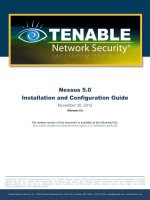IBM Systems Director for IBM i Planning, Installation, and Configuration Guide Version 6.1.2 ppt
Bạn đang xem bản rút gọn của tài liệu. Xem và tải ngay bản đầy đủ của tài liệu tại đây (696.41 KB, 124 trang )
IBM Systems
IBM Systems Director for IBM i
Planning, Installation, and Configuration Guide
Version 6.1.2
GI11-8710-03
IBM Systems
IBM Systems Director for IBM i
Planning, Installation, and Configuration Guide
Version 6.1.2
GI11-8710-03
Note
Before using this information and the product it supports, read the information in “Notices” on
page 105.
© Copyright IBM Corporation 1999, 2009.
US Government Users Restricted Rights – Use, duplication or disclosure restricted by GSA ADP Schedule Contract
with IBM Corp.
Contents
About this publication v
Conventions and terminology v
Publications and related information v
Web resources viii
How to send your comments ix
Checklist: Installing agents on IBM i . . xi
Chapter 1. IBM Systems Director
technical overview 1
IBM Systems Director components 2
Management server 3
Common Agent 4
Platform Agent 5
Agentless-managed systems 5
Manageable resource types 6
Manageable systems 6
User interfaces 7
Base function and extensible plug-ins 9
Discovery manager 9
Status manager 10
Configuration manager 10
Automation manager 11
Update manager 11
Remote access manager 11
Virtualization manager 12
Network Management 12
IBM BladeCenter and System x management . . 12
IBM System z management 13
IBM Power Systems management 13
IBM System Storage management 13
Additional IBM Systems Director plug-ins . . . 14
Upward integration 15
Chapter 2. Planning for IBM Systems
Director 17
Hardware and software requirements 17
Hardware requirements for IBM Systems Director 17
Supported IBM systems and products 17
IBM BladeCenter products 18
Supported network devices 19
Supported storage devices 22
Network requirements 24
Security requirements 33
Operating system and software requirements . . 34
IBM Systems Director task support by operating
system and agent levels 42
IBM Systems Director task support not affected
by operating systems 45
IBM Systems Director task support for
BladeCenter products 45
IBM Systems Director task support for Storage
products 46
Supported tasks and features for third-party
x86-based systems 46
Translations provided by IBM Systems Director 47
Applicability of the IBM Systems Director, versions
6.1.1 or 6.1.2 (6.1.x), Platform Agents 48
Determining IBM Systems Director task support . . 49
Questions to answer about IBM hardware . . . 49
Questions to answer about third-party hardware 50
Planning to install IBM Systems Director 51
Service and support information 51
Reviewing the environment 52
Version compatibility of IBM Systems Director
components across version 6.1.x releases 55
License information 57
Obtaining licenses for Common Agent 58
Choosing the IBM Systems Director Server
installation options 58
Choosing where to install IBM Systems Director
Server 58
Choosing the IBM Systems Director database
application 59
Choosing the management level for managed
systems 61
Planning for virtual environments 63
Planning to update IBM Systems Director 63
Disaster recovery for IBM Systems Director 6.1 . . 65
Planning for events 66
Planning events to be monitored 67
Planning for event automation plan
implementations 68
Planning IBM Systems Director security 71
Planning IBM Systems Director users and groups 71
Planning Secure Sockets Layer configuration on
IBM Systems Director 72
Planning password management in IBM Systems
Director 80
Chapter 3. Preparing agentless
managed systems 83
Preparing to manage a IBM BladeCenter 83
Preparing to manage a IBM BladeCenter chassis
using IBM Systems Director Server on a
non-blade server 83
Preparing to manage a IBM BladeCenter chassis
using IBM Systems Director Server on a blade
server 84
Preparing Hardware Management Console devices
for discovery with IBM Systems Director 86
Preparing IBM i managed systems 87
Chapter 4. Discovering systems and
collecting inventory data 89
Discovery protocols 89
Discovering systems with system discovery . . . 90
System discovery 90
© Copyright IBM Corp. 1999, 2009 iii
Performing a system discovery 91
Viewing system discovery results 92
Accessing a secured system with request access . . 92
Chapter 5. Installing agents 95
Preparing a Platform-Agent managed system . . . 95
Preparing to install Platform Agent on IBM i . . 95
Preparing a Common-Agent managed system . . . 96
Obtaining licenses for Common Agent 96
Preparing to install Common Agent on IBM i . . 96
Installing agents using the Agent Installation Wizard 98
Chapter 6. Updating IBM Systems
Director 103
Notices 105
Trademarks 106
iv IBM Systems Director for IBM i Planning, Installation, and Configuration Guide
About this publication
This IBM Systems Director for IBM
®
i Planning, Installation, and Configuration Guide
provides information about installing and configuring IBM Systems Director. In
addition to presenting an overview of IBM Systems Director and its requirements,
it covers the following topics:
v Planning an IBM Systems Director environment
v Installing IBM Systems Director
v Upgrading from IBM Director 5.20 to IBM Systems Director 6.x
v Configuring IBM Systems Director
It also includes information about IBM Systems Director security and solving
problems you might encounter during installation.
Note: Oftentimes, this publication describes a single procedure for accomplishing a
task. For documentation about alternative procedures, see the IBM Systems
Director information center Web site at publib.boulder.ibm.com/infocenter/
systems/topic/director_6.1/fqm0_main.html.
Conventions and terminology
These notices are designed to highlight key information:
Note: These notices provide important tips, guidance, or advice.
Important: These notices provide information or advice that might help you avoid
inconvenient or difficult situations.
Attention: These notices indicate possible damage to programs, devices, or data.
An attention notice appears before the instruction or situation in which damage
can occur.
Publications and related information
You can view the same content in the IBM Systems Director Information Center as
PDF documents. To view a PDF file, you need Adobe Acrobat Reader, which can
be downloaded for free from the Adobe Web site at www.adobe.com/products/
acrobat/readstep.html.
Information centers and topic collections
v IBM
®
Systems
publib.boulder.ibm.com/infocenter/systems/index.jsp
View the IBM
®
Systems information center which provides integrated
information for multiple IBM
®
Systems products, including operating systems,
hardware, storage, and software. This information center also contains scenarios
to help you use multiple IBM
®
Systems products in the same environment.
v IBM Systems Director
publib.boulder.ibm.com/infocenter/systems/topic/director_6.1/fqm0_main.html
Updated periodically, the IBM Systems Director topic collection contains the
most up-to-date documentation available for IBM Systems Director.
© Copyright IBM Corp. 1999, 2009 v
v IBM Systems Director plug-ins
publib.boulder.ibm.com/infocenter/systems/index.jsp
View the IBM
®
Systems information center for information about to install and
use plug-ins that extend the functionality of IBM Systems Director.
v IBM Systems Director Upward Integration Modules (UIMs)
publib.boulder.ibm.com/infocenter/systems/topic/uims/fqs0_main.html
Read the IBM Systems Director Upward Integration Modules (UIM) topic
collection to learn about how to install and use upward integration modules and
management packs that enable non-IBM
®
workgroup and enterprise-
management products to interpret and display data that is provided by
Common Agent and Platform Agent.
v IBM Systems Director API Licensing
/>View the license information regarding use of IBM Systems Director APIs and
their associated documentation. Fill out the form to request API access. After
your information is reviewed, you will be contacted with additional information
regarding access to and use of the APIs.
Publications
Release Notes 6.1, Release Notes 6.1.1, and Release Notes 6.1.2
Provides information about hardware requirements for running IBM
Systems Director components, supported IBM Systems Director hardware,
operating systems, databases, and workgroup and enterprise
systems-management software.
Hardware and Software Support Guide
Provides information about hardware requirements for running IBM
Systems Director components, supported IBM Systems Director hardware,
operating systems, databases, and workgroup and enterprise
systems-management software.
Planning, Installation, and Configuration Guide for AIX
®
Provides detailed instructions to install and configure each component of
IBM Systems Director on system running AIX using the standard
installation option.
Planning, Installation, and Configuration Guide for IBM i
Provides detailed instructions to install and configure each component of
IBM Systems Director on system running IBM i using the Standard
installation option.
Planning, Installation, and Configuration Guide for Linux on Power Systems
™
Provides detailed instructions to install and configure each component of
IBM Systems Director on system running Linux for Power Systems using
the Standard installation option.
Planning, Installation, and Configuration Guide for Linux on x86
Provides detailed instructions to install and configure each component of
IBM Systems Director on system running Linux for System x
®
using the
Standard installation option.
Planning, Installation, and Configuration Guide for Linux on System z
®
Provides detailed instructions to install and configure each component of
IBM Systems Director on system running Linux for System z using the
Standard installation option.
vi IBM Systems Director for IBM i Planning, Installation, and Configuration Guide
Planning, Installation, and Configuration Guide for Windows
Provides detailed instructions to install and configure each component of
IBM Systems Director on system running Windows using the Standard
installation option.
Systems Management Guide
Provides detailed instructions for using the Web interface and managing
systems and resources in your environment.
Troubleshooting Guide
Provides information about problems and how to solve them, and
strategies for troubleshooting common problems.
Events Reference
Provides information about IBM Systems Director events, including the
event type, description, severity, and extended attributes.
Commands Reference
Provides detailed information about the systems management
command-line interface (smcli) commands, and other commands that can
be run directly from the command line, including configuring the database,
and starting and stopping IBM Systems Director.
Hardware Command Line User's Guide
Provides information about installing and using the Hardware Command
Line (formerly known as the IBM
®
Management Processor Command-Line
Interface). Command output in this release might vary from command
output in previous releases.
White papers and briefs
v IBM Systems Director
/>XBW03006USEN.PDF
This paper provides a detailed overview of the changes in IBM Systems Director
V6.1, including the new Web interface, security features, operating system
agents, integrated plug-ins and additional plug-ins that can be separately
installed.
v Value Proposition for IBM Systems Director
/>XBW03007USEN.PDF
This paper describes the challenges of operational management for enterprise
server installations and the value provided IBM Systems Director.
v Managing IBM Power Servers with IBM Systems Director 6.1
www.ibm.com/common/ssi/fcgi-bin/ssialias?infotype=SA&subtype=WH
&appname=STGE_PO_PO_USEN&htmlfid=POW03011USEN
&attachment=POW03011USEN.PDF
Provides information about managing the virtualization and consolidation on
Power systems using IBM Systems Director.
v IBM Systems Director 6.1 Migration Tips
www.ibm.com/common/ssi/fcgi-bin/ssialias?infotype=SA&subtype=WH
&appname=STGE_XB_XB_USEN_&htmlfid=XBW03009USEN
&attachment=XBW03009USEN.PDF
Provides information about migrating data when upgrading your environment
from IBM Director V5.20 to IBM Systems Director V6.1.
About this publication vii
IBM
®
Redbooks
®
publications
www.ibm.com/redbooks/
You can also search this Web page for documents that focus on IBM Systems
Director and specific IBM hardware; such documents often contain
systems-management material. The following book is available for IBM Systems
Director V6.1:
Implementing IBM Systems Director 6.1
Tip: Be sure to note the date of publication and to determine the version of IBM
Systems Director software to which the Redbooks publication refers.
Web resources
Listed here are the Web sites and information center topics that relate to IBM
Systems Director.
Web sites
v IBM Systems Director
www.ibm.com/systems/management/director/
View the IBM Systems Director Web site on ibm.com
®
which provides links to
downloads and documentation for all currently supported versions of IBM
Systems Director.
v IBM Systems Director Downloads
www.ibm.com/systems/management/director/downloads/
View the IBM Systems Director Downloads Web site on ibm.com which provides
links to download code IBM Systems Director, IBM Systems Director plug-ins,
and IBM Systems Director upward integration modules.
v IBM Systems Director Documentation and Resources
www.ibm.com/systems/management/director/resources/
View the IBM Systems Director Documentation and Resources Web site on
ibm.com which provides links to product documentation, redbooks, redpapers,
white papers, and learning modules related to IBM Systems Director, IBM
Systems Director plug-ins, and IBM Systems Director upward integration
modules.
v IBM Systems Director Upward Integration
www.ibm.com/systems/management/director/upward/
View the IBM Systems Director Upward Integration Web site on ibm.com which
provides more information about IBM Systems Director upward integration
modules created by IBM
®
and other companies. IBM Systems Director UIMs
enable third-party workgroup and enterprise systems-management products to
interpret and display data that is provided by IBM Systems Director
Platform-Agent managed system.
v IBM
®
Servers
www.ibm.com/servers/
View the IBM
®
Servers Web site to learn about IBM
®
Systems server and storage
products.
v IBM
®
ServerProven
®
www.ibm.com/servers/eserver/serverproven/compat/us/
viii IBM Systems Director for IBM i Planning, Installation, and Configuration Guide
View the IBM
®
ServerProven Web site to learn about hardware compatibility of
IBM
®
System x and BladeCenter
®
systems with IBM
®
applications and
middleware, including IBM Systems Director.
Forums
v IBM Systems Director
www.ibm.com/developerworks/forums/forum.jspa?forumID=759
View the IBM Systems Director forum Web site on ibm.com to discuss
product-related issues pertaining to IBM Systems Director, IBM Systems Director
UIMs, and IBM Systems Director extensions. This Web site includes a link for
obtaining the forum using a Rich Site Summary (RSS) feed.
v IBM Systems Director SDK
www.ibm.com/developerworks/forums/dw_esforums.jspa
View the IBM Systems Director SDK forum Web site to discuss issues pertaining
to the IBM Systems Director Software Development Kit (SDK). This Web site
includes a link for obtaining the forum using a Rich Site Summary (RSS) feed.
v IBM
®
Systems
www.ibm.com/developerworks/forums/dw_esforums.jsp
View the IBM
®
Systems forums Web site on ibm.com to learn about various
forums that are available to discuss technology-related and product-related
issues pertaining to IBM
®
Systems hardware and software products. This Web
site includes a link for obtaining the forum using a Rich Site Summary (RSS)
feed.
How to send your comments
Your feedback is important in helping to provide the most accurate and highest
quality information.
If you have any comments about this book or any other IBM Systems Director
publication, go to the IBM Systems Director information center Web site at
publib.boulder.ibm.com/infocenter/systems/topic/director_6.1/fqm0_main.html.
There you will find the feedback page where you can enter and submit comments.
About this publication ix
x IBM Systems Director for IBM i Planning, Installation, and Configuration Guide
Checklist: Installing agents on IBM i
Use this checklist to guide you through the installation process.
1 Evaluate your hardware and system configuration.
__ 1. Check the hardware requirements (17).
__ 2. Check the network requirements (24).
__ 3. Check the supported operating systems (34).
__ 4. Check the supported virtualization software (37).
2 Determine what agents you need to install.
__ 1. Review the task support for different management levels (42).
__ 2. Determine the management level you need for your managed systems (61).
__ 3. If you have virtual systems, determine what agents are needed for the virtual
systems (63).
__ 4. Check the version compatibility of the agents you want to install (55).
3 Prepare your managed systems.
__ 1. Prepare all managed systems for discovery and management by IBM Systems
Director (83).
__ 2. Prepare systems for Platform Agent (95).
__ 3. Prepare systems for Common Agent (96).
4 Discover the managed systems.
__ 1. Discover the managed systems on which you will install agents (90).
__ 2. Request access to the managed systems (92).
5 Install the agents.
__ 1. Use the Agent Installation Wizard to deploy agent packages to your managed
systems (98).
6 Update the agents.
__ 1. Update the agents (103).
© Copyright IBM Corp. 1999, 2009 xi
xii IBM Systems Director for IBM i Planning, Installation, and Configuration Guide
Chapter 1. IBM Systems Director technical overview
IBM Systems Director is a platform-management foundation that streamlines the
way you manage physical and virtual systems across a heterogeneous
environment. By using industry standards, IBM Systems Director supports multiple
operating systems and virtualization technologies across IBM
®
and non-IBM
®
x86
platforms.
Through a single user interface, IBM Systems Director provides consistent views
for viewing managed systems, determining how these systems relate to one
another, and identifying their statuses, thus helping to correlate technical resources
with business needs. A set of common tasks included with IBM Systems Director
provides many of the core capabilities required for basic management, which
means instant out-of-the-box business value. These common tasks include
discovery, inventory, configuration, system health, monitoring, updates, event
notification and automation across managed systems.
IBM Systems Director's Web and command-line interfaces provide a consistent
interface focused on driving these common tasks and capabilities:
v Discovering, navigating and visualizing systems on the network with the
detailed inventory and relationships to the other network resources
v Notifying users of problems that occur on system and ability to drill down to
the source of the problem
v Notifying users when systems need updates and distributing and installing
updates on a schedule
v Analyzing real-time data for systems and setting critical thresholds that notify
the administrator of emerging problems
v Configuring settings of a single system and creating a configuration plan that
can apply those settings to multiple systems
v Updating installed plug-ins to add new features and function to the base
capabilities
v Managing the lifecycle of virtual resources
IBM Systems Director is designed to manage simple and complex environments,
with multiple operating systems and platforms, up to 5 000 managed systems. It
supports the management of a variety of IBM
®
and non-IBM
®
hardware driving
common tasks through the following platform management plug-ins and virtual
resources. The systems supported include:
v IBM Power Systems management
– HMC, IVM, and VIOS appliances
– Power servers, Power blades, and LS41 and QS21 blade servers
– AIX, IBM i, and Linux on POWER
®
operating systems
v IBM BladeCenter and System x management
– IBM BladeCenter chassis components, such as switch modules and server
blades
– System x systems and blade servers
– VMWare, Microsoft Virtual Server (MSVS), and Xen virtual servers
– Windows and Linux operating systems on System x
v IBM System z management
– z/VM hypervisor
– Linux on System z operating system installed on z/VM
®
virtual servers
© Copyright IBM Corp. 1999, 2009 1
– Linux on System z running on a partition without z/VM
v IBM System Storage
®
management
– Integrated RIA controller (such as LSI)
– Network storage, such as DS3000, DS4000
®
, and DS6000
™
– Storage switches, such as IBM BladeCenter SAS, Brocade, Qlogic, Nortel and
Cisco
IBM Systems Director integrates with robust workgroup and enterprise
management software from IBM
®
(such as Tivoli
®
software), Computer Associates,
Hewlett-Packard, Microsoft, NetIQ, and BMC Software.
IBM Systems Director components
IBM Systems Director includes IBM Systems Director Server and two
operating-system agents: Common Agent and Platform Agent.
IBM Systems Director Server provides a central point of control for aggregating
and managing discovered systems based on a service-oriented architecture. It can
be installed on one or more systems, called management servers. Systems that
connect to the IBM Systems Director Web interface on the management server
through a Web browser are called browser systems.
The operating-system agents serve as the control point for accessing operating
system and host information that might not be accessible through an out-of-band
interface (such as remote supervisor adapter (RSA), Baseboard Management
Control (BMC), and BladeCenter Management Module). These agents run on
operating-system-based and hardware-based endpoints, called systems, that can be
discovered and managed by IBM Systems Director. The level of system
management depends on the agent that is installed on the system: Common Agent
or Platform Agent. Each agent provides a different footprint size, level of
performance, and set of management functions.
IBM Systems Director can discover and manage some systems on which neither of
these operating-system agents is installed, but the level of management is limited.
This figure shows where the IBM Systems Director Server and operating-system
agents are installed in a basic IBM Systems Director environment.
2 IBM Systems Director for IBM i Planning, Installation, and Configuration Guide
Management server
The management server is a system that has IBM Systems Director Server installed.
It provides a central point of control for aggregating and managing discovered
systems based on a service-oriented architecture.
IBM Systems Director Server stores data about discovered systems, their attributes,
and their relationships to other resources in a relational database. You can access
information that is stored in this database even when the managed systems are not
available. IBM Systems Director Server includes a default database, Apache Derby,
although you can choose to use any supported database (including the
high-performance DB2
®
database).
IBM Systems Director Server includes two interfaces that the system administrator
can use to manage their environment: a Web user interface and a command-line
interface. The system that you use to interact with these interfaces is called the
browser system.
Browser system
- no IBM Systems Director
code installedC
Management server
IBM Systems Director Server installed
Includes:
- IBM Systems Director Server
- IBM Systems Director Web interface
- Command-line Interface
- Common Agent
SNMP devices
Agentless managed systems
- no IBM Systems Director
de installedcoC
Cco
Platform managed systems
- Platform Agent installed
on each
Common managed systems
- Common Agent installed
on each
HTTPS TCP/IP Various protocols
FQM0501-
0
Agentless managed systems
- no IBM Systems Director
code installedC
Figure 1. Software in an IBM Systems Director environment
Chapter 1. IBM Systems Director technical overview 3
Tip: When you install IBM Systems Director Server, the Common Agent is
installed automatically on that system. The Common Agent provides a rich set of
security, deployment, and management function.
Common Agent
Common Agent provides a rich set of security, deployment, and management
function.
Common Agent is available for all IBM
®
Power Systems, IBM
®
System x, IBM
BladeCenter, IBM
®
System z systems, and some non-IBM
®
systems, when the
system is running a supported operating system.
Notes:
v Systems running AIX require the Common Agent to be installed. These systems
cannot be managed with Platform Agent.
v For a detailed list of operating systems that are supported for Common Agent,
see the Planning information.
Common Agent replaces Level 2: IBM Director Agent version 5.20. IBM Systems
Director 6.x supports agent systems running either the new Common Agent
version 6.x or the older Level 2: IBM Director Agent version 5.20.
Common Agent has a single run-time that can be shared by IBM Systems Director
and Tivoli products, such as Tivoli Provisioning Manager, to reduce the agent
footprint, support shared credentials, and drive common services. It is also
supported by other management products that use the IBM Tivoli Common Agent
Services management infrastructure version 1.4.1 or later.
The function available for Common-Agent managed systems varies based on
operating system and hardware, and includes:
v Discover systems
v Collect comprehensive platform and operating system inventory data
v Monitor health and status
v Manage alerts
v Remotely deploy and install Common Agent
v Perform remote access, including transferring files
v Perform power management function
v Additional event support
v Monitor processes and resources, and set critical thresholds send notifications
when triggered
v Manage operating system resources and processes
v Manage updates
Additionally, using Common Agent instead of Platform Agent provides enhanced
scalability through asynchronous system management, reducing the demands on
IBM Systems Director Server. Firewall management is simplified, too, because the
Common Agent requires you to keep fewer ports open.
For a detailed list of function that is supported by Common-Agent managed
systems, see the Planning information.
Note: Throughout the IBM Systems Director documentation, the term Common
Agent (with both words capitalized) refers to the IBM Systems Director Common
4 IBM Systems Director for IBM i Planning, Installation, and Configuration Guide
Agent, which includes subagents that provide specific management capabilities for
IBM Systems Director. IBM Systems Director can also discover and perform limited
management on other common agents that use the common agent services (CAS)
architecture and are distributed by other management products such as Tivoli
Provisioning Manager. When referring to these common agents generically,
lowercase text is used.
Platform Agent
Platform Agent is well suited for environments that require a smaller footprint
without sacrificing a high level of manageability. It provides a subset of Common
Agent function used to communicate with and administer the managed systems,
including hardware alerts and status information.
Platform Agent is available for all IBM Power, System x and IBM BladeCenter, and
System z, IBM System Storage systems, and some non-IBM
®
systems.
For IBM i, Platform Agent is part of the Enablement 5722UME Licensed Program
Product that ships with the base operating system.
Platform Agent 6.1.x is the upgrade replacement to Level 1: IBM Director Core
Services version 5.20.3. IBM Systems Director Server 6.1 and 6.1.x support systems
running either IBM Director Core Services version 5.20.3 or Platform Agent 6.1.x.
Common Agent 6.1.1 supports systems running Platform Agent 6.1.x.
Note: The version level of Platform Agent might not match the version levels of
IBM Systems Director Server or Common Agent.
The function available for Platform-Agent managed systems is limited to the
following tasks, and varies based on operating system and hardware.
v Discover systems
v Collect limited platform inventory data
v Monitor health and status
v Manage alerts
v Remotely deploy and install Common Agent
v Perform limited remote access
v Perform limited restart capabilities
For a detailed list of function that is supported by Platform-Agent managed
systems, see the Planning information in the information center at.
Agentless-managed systems
IBM Systems Director provides a set of manageability functions for managed
systems that do not have Common Agent or Platform Agent installed. These
Agentless-managed systems are best for environments that require very small
footprints and are used for specific tasks, such as one-time inventory collection,
firmware and driver updates and remote deployment.
Agentless-managed systems must support the Secure Shell (SSH) or Distributed
Component Object Model (DCOM) protocol, or the Simple Network Management
Protocol (SNMP) interface. IBM Systems Director discovers Agentless-managed
systems by verifying the IP addresses on your network and scanning the ports of
those addresses using the SSH or DCOM protocols. By default, IBM Systems
Chapter 1. IBM Systems Director technical overview 5
Director uses the range of addresses that are in the IP domain of the management
server. You can discover a specific IP address or range of IP addresses using the
IBM Systems Director Web interface.
When an Agentless-managed system is discovered, it is locked by default. You can
unlock the system by requesting access to it through IBM Systems Director.
Agentless-managed systems are well suited for one-time collection of inventory,
and can be used for updating firmware and drivers, and remotely deploying and
running it via SSH or DCOM services.
Note: No persistent data is stored on Agentless-managed system.
The function available to Agentless-managed systems is limited to the following
tasks, and varies based on operating system and hardware.
v Discover systems
v Collect limited operating-system inventory data
v Remotely deploy and install Common Agent and Platform Agent.
v Perform limited remote access
v Perform limited restart capabilities
For a detailed list of function that is supported by Agentless-managed systems, see
the Planning information in the information center at.
Manageable resource types
A resource is a generic term for anything that IBM Systems Director can manage.
For example, systems, slots, cards, groups, and updates are all resources.
From the Web interface, you can use the Find a Resource task to find resources and
use the Navigate Resources task to view and work with these resources.
Manageable systems
A system is one type of resource that IBM Systems Director manages. It is an
operating-system-based or hardware-based endpoint that has an IP address and
host name and can be discovered and managed by IBM Systems Director. From the
Navigate Resource page in Web interface, you can view the All Systems group to
work with all discovered systems.
Operating-system-based systems (referred to as operating systems) consist of the
operating system image, agent, drivers, applications, and configuration settings.
From the Navigate Resource page in Web interface, you can view the All Operating
Systems group to work with these types of systems.
Hardware-based systems are the physical and virtual systems, such as servers,
virtual servers, storage systems, and network devices. Physical systems can host
multiple operating systems and virtual servers, either by using a dual-boot feature
or by way of a hypervisor. From the Navigate Resource page in Web interface, you
can use the All Systems or Virtualization Systems groups to work with the physical
aspects of a system, determine how many virtual servers a physical system
contains, and determine how many operating systems are running on a physical
system. You can also use the topology map to view the relationship between
systems. To view the topology map view for a system, click Actions > Topology
Perspectives. A submenu of applicable perspectives is displayed.
6 IBM Systems Director for IBM i Planning, Installation, and Configuration Guide
To view resources associated with a system, click Actions > Related Resources.A
submenu of applicable related resources is displayed.
IBM Systems Director manages these types of systems:
v Blade administrative server
v Boot server
v Cluster
v Fabric
v Farm
v Generic system
v Hardware Management Console
v Management controller
v Operating system
v Print server
v SAN
v Server
v Storage system
v Switch
v System chassis
Virtualization allows you to hide the physical characteristics of your servers to
consolidate servers, optimize resource usage, and improve IT flexibility and
responsiveness. Using virtualization, you can create multiple discoverable virtual
servers from a single physical server or create a single discoverable virtual server
from multiple physical servers. Each virtual server has an independent operating
environment and can have functions or features that are not available in its
underlying physical resources.
Tip: Virtual servers running on IBM
®
systems are often referred to as logical
partitions or virtual machines.
After IBM Systems Director discovers a physical server, it continues the discovery
process to find all associated virtual servers. Each IBM
®
system offers virtualization
technologies to help you consolidate systems, optimize resource utilization, and
improve IT flexibility and responsiveness.
User interfaces
There are several methods for managing an IBM Systems Director environment: a
Web interface and a command-line interface (smcli).
Web interface
You can use the IBM Systems Director Web interface to conduct comprehensive
systems management through a graphical user interface. Data is securely
transferred between the Web browser and Web interface through HTTPS.
The system on which you logged into the IBM Systems Director Web interface is
referred to as the browser system. You log in to the IBM Systems Director through a
supported Web browser using this URL:
http://System_Name:Port_Number/ibm/console
where System_Name is the name of the system on which IBM Systems Director
Server is installed and Port_Number is the first (lower) of two consecutive port
Chapter 1. IBM Systems Director technical overview 7
numbers that you specified for the Web server to use. The default ports for the
Web server are 8421 and 8422. If you use port 8422, make sure that you specify
https to indicate a secure port.
IBM Systems Director provide some tasks that start outside of the IBM Systems
Director Web interface. These tasks are launched tasks and are identified on menus
by the Launched tasks icon
.
When you select a launched task, the task can be displayed in one of the following
ways:
v In another instance of your Web browser. The task provides its own Web
interface.
v As a separate program on your system desktop.
v The IBM Systems Director Launched Tasks program is displayed and opens the
task that you selected.
IBM Systems Director provides some tasks that still require a client-based
application. This application is called the IBM Systems Director Launched Tasks
program. The IBM Systems Director Launched Tasks program can open the
following tasks:
v Event Action Editor (used to create advanced event actions)
v Event Filter Builder (used to create advanced event filters)
v File Transfer
v Command Automation (formerly called Process Management - Tasks)
v Remote Session
v SNMP Browser
v MIB Management
Note: The IBM Systems Director Launched Tasks program is installed
automatically the first time you use a task that requires it. Because the IBM
Systems Director Launched Tasks program opens outside of the IBM Systems
Director Web interface, Java Web Start (JWS) is also provided for installation. For
more information, see “Downloading Java Web Start.”
Command-line interfaces
You can use the systems management command-line interface interactively using
the smcli utilities. This command-line interface (CLI) is an important primary
interface into IBM Systems Director and can be used either as an efficient way to
accomplish simple tasks directly or as a scriptable framework for automating
functions that are not easily accomplished from a graphical user interface. For
security reasons, the CLI runs only on the management server.
The command-line interface follows the GN/POSIX conventions.
Tips:
v The IBM Systems Director smcli supports most commands that were available in
previous releases through the discontinued dircli utility.
v For security, the CLI runs only on the management server. You can run the CLI
remotely using a remote-access utility, such as secure shell (SSH) or Telnet.
8 IBM Systems Director for IBM i Planning, Installation, and Configuration Guide
Base function and extensible plug-ins
Base plug-ins in IBM Systems Director provide core function to manage the full
lifecycle of IBM servers, storage, network, and virtual servers. Plug-ins that
provide advanced function or function tailored to a particular environment can be
downloaded and installed on top of IBM Systems Director.
Basic user interface, security, and agent management functions include:
v Finding and viewing resources and resource information, including relationships
and properties
v Organizing logical sets of resources into groups
v Starting, stopping, and scheduling tasks
v Integrating third-party management software and other programs into the IBM
Systems Director Web interface
v Managing auditing
v Encrypting interprocess communication
v Managing Common Agent registration and authentication
v Authenticating users through a configured user registry available from the
operating system, Lightweight Directory Access Protocol (LDAP), or domain
controller
v Creating roles and authorizing users and user groups to access certain systems,
groups, and tasks
v Managing credentials to support single sign-on authentication, even when
services span different systems
v Installing agents on new systems, upgrading from IBM Director Agent version
5.20 or IBM Director Core Services version 5.20 to a current agent on existing
systems, and promote an Agentless-managed system or Platform-Agent
managed system to a Common-Agent managed system.
Discovery manager
Discovery manager performs physical and virtual system discovery and inventory
of related resources on the network
You can use the discovery manager plug-in to:
v Discover systems such as physical and virtual servers, storage systems, and
network devices) in a heterogeneous environment. This includes simple
discovery using a single IP address or host name or a range of IP addresses. You
can also use a discovery profile to discover one or more systems of different
types and protocols.
v Collect inventory data about hardware and software that is currently installed
on systems. Inventory data is information about physical, logical, and virtual
hardware (such as virtual systems, virtual servers, and farms), software
applications, operating systems, middleware, firmware and BIOS, diagnostic
information, and network.
v Manage inventory profiles that you can use to discover a group of resources or
collect inventory data based on a set of criteria.
v View systems, inventory data, and relationships among systems in the network
using the Resource Navigator
v Pass security credentials to one or more systems to gain access to that agents
Chapter 1. IBM Systems Director technical overview 9
Status manager
Status manager provides an at-a-glance view of the health of your managed
resources (including systems, operating systems, applications, and security) and
processes.
The status of discovered systems is automatically retrieved and displayed, and this
display can be customized in several ways—using one of the system health and
status-related tasks, navigating to a specific resource, or using the new capabilities
integrated into the command line interface.
You can use the status manager plug-in to:
v Use the Status Manager Summary page to view the status of discovered systems
and a summary of tasks that will help you manage the status, problems and
events for systems.
v Determine the health, compliance, and performance of managed systems in your
environment using the health summary, scoreboard, and dashboard. The health
summary shows the overall health of your managed systems. The scoreboard
summarizes the hardware state, event state and compliance state for all
managed systems. The dashboard shows performance metrics for specific
managed systems.
v View the event log.
v Identify problems and find the root cause by viewing problems and the event
log.
v Subscribe to events on the ones deemed important. You can also identify events
to be cleared automatically.
v Monitor dynamic properties of resources by defining monitors and thresholds
and generating a notification when a threshold has been reached.
v Monitor processes and device services on a specific system by defining monitors
and thresholds and generating a notification when a threshold has been reached.
v Monitor system information in various formats.
v Drill down into the root cause of problems.
Configuration manager
Configuration manager is used to integrate new hardware into your environment,
configure systems after installation, or do one-off configurations for problem
resolution. Configuration manager leverages a set of well defined templates that
can be applied to servers, storage, and network resources even if the resources are
comprised of very different technologies.
You can use the configuration manager plug-in to:
v Use the Configuration Manager Summary page to view system configuration
status and a summary of tasks that will help you configure your systems.
v Initially configure one or more systems (hardware and operating systems) to a
point where they can be deployed, allocated, and powered on.
v Automatically configure newly discovered systems using the automatic-deploy
capability of a configuration plan.
v Reconfigure systems to prepare for redeployment, reallocation, or
re-provisioning (for example, as a result of an event or as part of a workflow
that the configuration needs to be support).
10 IBM Systems Director for IBM i Planning, Installation, and Configuration Guide
v Manage configuration templates and plans. A configuration template is a collection
of settings and values that define the configuration of a system. A configuration
plan is a set of templates that can be applied to one or more systems in a specific
order.
Automation manager
Automation manager provides tools to notify an administrator or run a predefined
tasks automatically when a certain event occurs.
You can use the automation manager plug-in to:
v Use the Automation Manager Summary page to view the status of jobs and
automation plans and a summary of tasks that will help you automate tasks.
v Create custom event-automation plans used to automate tasks and other
responses to situations that occur in your environment.
v Create and manage event filters that allow the event automation plans to target
specific events.
v Create and manage event actions that identify tasks or commands to run or
notifications to send. The types of actions include starting a noninteractive task
or program on the management server or the system on which the event was
generated or sending an email notifications over the Internet or to a mobile
phone.
Update manager
Update manager provides tools for maintaining current versions of operating
systems, device drivers, firmware and BIOS, and IBM Systems Director agent and
server code on managed systems without an upgrade or migration of the installed
product.
You can use the update manager plug-in to:
v Use the Update Manager Summary page to view update status and a summary
of tasks that will help you manage updates on your systems.
v View update history and status of targeted systems.
v Identify updates available for your systems.
v Create customized update groups for your company's certified list of updates.
v Detect and view out-of-date systems.
v Get a notification when systems are in need of updates and which updates are
needed.
v Download, distribute and install available and requisite updates tin a single
request without repackaging or performing each step in the process separately.
v Download and review update information, such as prerequisites, readmes,
Release Notes, content letters, and associated collateral.
Remote access manager
Remote access manager provides tools that support running and monitoring
applications and services running on remote systems.
You can use the remote access manager plug-in to:
v View and interact with applications on a system remotely by displaying the
screen image of the system using remote control tools, including Virtual
Network Computing (VNC), Remote Desktop (RDP), and web-based remote
control for IBM BladeCenter and RSA.
Chapter 1. IBM Systems Director technical overview 11