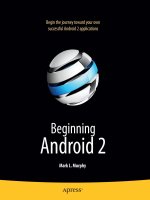apress pro android games (2009)
Bạn đang xem bản rút gọn của tài liệu. Xem và tải ngay bản đầy đủ của tài liệu tại đây (3.56 MB, 317 trang )
Silva
Android Games
Pro
Companion
eBook
Available
COMPANION eBOOK SEE LAST PAGE FOR DETAILS ON $10 eBOOK VERSION
US $39.99
Shelve in
Mobile Computing
User level:
Intermediate-Advanced
www.apress.com
SOURCE CODE ONLINE
BOOKS FOR PROFESSIONALS BY PROFESSIONALS
®
ISBN 978-1-4302-2647-5
9 781430 226475
5 39 9 9
this print for content only—size & color not accurate
CYAN
MAGENTA
YELLOW
BLACK
PANTONE 123 C
SPOT MATTE
D
o you remember landmark games like Wolfenstein™ 3D, Doom, and As-
teroids™? Well, here’s an exciting opportunity to build and/or port these
games to one of the hottest mobile and netbook platforms today: Google’s
Android. Pro Android Games teaches you how to build cool games like Space
Blaster and the classic Asteroids™ from scratch on the latest Android plat-
form. This book also shows you how to port other classic freeware/shareware
games like Doom and Wolfenstein™ 3D from C using the Java Native Interface
(JNI) for Android.
This book is all about a unique perspective in Android game development:
a well-balanced, powerful combination of pure pure Java and hybrid game
development, mixing Java and C. I believe that in the world of gaming, per-
formance is critical, and that by combining the elegant object-oriented fea-
tures of Java and the raw power of C, there is no limit to the types of games
that you can build for the platform. With actionable real-world source code
in hand, this book dives you right into Games development on Android. In
this book you’ll learn how to:
•
setup a Linux system for hybrid game compilation
•
combine Java and C code in an elegant manner by building a simple
Java application on top of a native library
•
tackle pure Java gaming with two practical games: Space Blaster and
the arcade classic Asteroids™
•
mix OpenGL API calls in Java and C for high performance 3D graphics
using the 3D cubes sample by Google
•
bring two of the greatest PC 3D shooters to the Android platform:
Wolfenstein™ 3D and Doom using Java and C
By the end of this book, you will have learned how easy it is to bring native
PC games alive on the Android platform, which is now growing in popularity
at an amazing rate. Pro Android Games is the ultimate helper tool for your
hybrid game development needs, so you’ll be developing games quickly on
Google’s Android.
Pro
Android Games
Trim: 7.5 x 9.25 spine = 0.875" 320 page count
Create and port cool games like Space Blaster, classic Asteroids™,
Doom and Wolfenstein™ 3D using Android
Vladimir Silva
Silva
Android Games
Pro
Companion
eBook
Available
COMPANION eBOOK
SEE LAST PAGE FOR DETAILS ON $10 eBOOK VERSION
US $39.99
Shelve in
Mobile Computing
User level:
Intermediate-Advanced
www.apress.com
SOURCE CODE ONLINE
BOOKS FOR PROFESSIONALS BY PROFESSIONALS
®
ISBN 978-1-4302-2647-5
9 781430 226475
5 39 9 9
this print for content only—size & color not accurate
CYAN
MAGENTA
YELLOW
BLACK
PANTONE 123 C
SPOT MATTE
D
o you remember landmark games like Wolfenstein™ 3D, Doom, and As-
teroids™? Well, here’s an exciting opportunity to build and/or port these
games to one of the hottest mobile and netbook platforms today: Google’s
Android. Pro Android Games teaches you how to build cool games like Space
Blaster and the classic Asteroids™ from scratch on the latest Android plat-
form. This book also shows you how to port other classic freeware/shareware
games like Doom and Wolfenstein™ 3D from C using the Java Native Interface
(JNI) for Android.
This book is all about a unique perspective in Android game development:
a well-balanced, powerful combination of pure pure Java and hybrid game
development, mixing Java and C. I believe that in the world of gaming, per-
formance is critical, and that by combining the elegant object-oriented fea-
tures of Java and the raw power of C, there is no limit to the types of games
that you can build for the platform. With actionable real-world source code
in hand, this book dives you right into Games development on Android. In
this book you’ll learn how to:
•
setup a Linux system for hybrid game compilation
•
combine Java and C code in an elegant manner by building a simple
Java application on top of a native library
•
tackle pure Java gaming with two practical games: Space Blaster and
the arcade classic Asteroids™
•
mix OpenGL API calls in Java and C for high performance 3D graphics
using the 3D cubes sample by Google
•
bring two of the greatest PC 3D shooters to the Android platform:
Wolfenstein™ 3D and Doom using Java and C
By the end of this book, you will have learned how easy it is to bring native
PC games alive on the Android platform, which is now growing in popularity
at an amazing rate. Pro Android Games is the ultimate helper tool for your
hybrid game development needs, so you’ll be developing games quickly on
Google’s Android.
Pro
Android Games
Trim: 7.5 x 9.25 spine = 0.875" 320 page count
Create and port cool games like Space Blaster, classic Asteroids™,
Doom and Wolfenstein™ 3D using Android
Vladimir Silva
Pro Android Games
■ ■ ■
Vladimir Silva
Pro Android Games
Copyright © 2009 by Vladimir Silva
All rights reserved. No part of this work may be reproduced or transmitted in any form or by any
means, electronic or mechanical, including photocopying, recording, or by any information
storage or retrieval system, without the prior written permission of the copyright owner and the
publisher.
ISBN-13 (pbk): 978-1-4302-2647-5
ISBN-13 (electronic): 978-1-4302-2648-2
Printed and bound in the United States of America 9 8 7 6 5 4 3 2 1
Trademarked names may appear in this book. Rather than use a trademark symbol with every
occurrence of a trademarked name, we use the names only in an editorial fashion and to the
benefit of the trademark owner, with no intention of infringement of the trademark.
President and Publisher: Paul Manning
Lead Editor: Steve Anglin, Douglas Pundick
Technical Reviewer: Kunal Mittal and Vikram Goyal
Editorial Board: Clay Andres, Steve Anglin, Mark Beckner, Ewan Buckingham, Gary Cornell,
Jonathan Gennick, Jonathan Hassell, Michelle Lowman, Matthew Moodie, Duncan Parkes,
Jeffrey Pepper, Frank Pohlmann, Douglas Pundick, Ben Renow-Clarke, Dominic
Shakeshaft, Matt Wade, Tom Welsh
Coordinating Editor: Fran Parnell
Copy Editors: Heather Lang and Marilyn Smith
Formatter: Nancy Wright
Compositor: LaurelTech
Indexer: BIM Indexing and Proofreading Services
Artist: April Milne
Cover Designer: Anna Ishchenko
Distributed to the book trade worldwide by Springer-Verlag New York, Inc., 233 Spring Street,
6th Floor, New York, NY 10013. Phone 1-800-SPRINGER, fax 201-348-4505, e-mail
, or visit .
For information on translations, please e-mail
, or visit .
Apress and friends of ED books may be purchased in bulk for academic, corporate, or promotional
use. eBook versions and licenses are also available for most titles. For more information, reference
our Special Bulk Sales–eBook Licensing web page at
The information in this book is distributed on an “as is” basis, without warranty. Although every
precaution has been taken in the preparation of this work, neither the author(s) nor Apress shall
have any liability to any person or entity with respect to any loss or damage caused or alleged to be
caused directly or indirectly by the information contained in this work.
The source code for this book is available to readers at
. You will need to
answer questions pertaining to this book in order to successfully download the code.
iii
Contents at a Glance
Contents iv
About the Author x
About the Technical Reviewer xi
Introduction xii
■ Chapter 1: Welcome to Android Gaming 1
■ Chapter 2: Compiling Native Code in Android 27
■ Chapter 3: Building a Java Game from Scratch 55
■ Chapter 4: Java Games Continued: Fun with Polygons 81
■ Chapter 5: Hybrid 3D Graphics with OpenGL and JNI 117
■ Chapter 6: 3D Shooters Episode I: Wolfenstein 3D for Android 161
■ Chapter 7: 3D Shooters Episode II: Doom for Android 221
■ Appendix: Deployment and Compilation Tips 271
■ Index: 287
■ CONTENTS
iv
Contents
Contents at a Glance iii
About the Author x
About the Technical Reviewer xi
Introduction xii
■ Chapter 1: Welcome to Android Gaming 1
What Skills Do You Need? 1
A Solid Foundation of Android 1
A Basic Knowledge of Linux and Shell Scripting 3
What Software Tools Do You Need? 4
Setting Up Your Machine 4
Getting the Android Source 5
Extracting Native Android Libraries 7
Installing the GNU Toolchain for ARM Processors 8
Writing Custom Compilation Scripts 11
Setting Up Your Development Environment 18
You Have Taken the First Step 26
■ Chapter 2: Compiling Native Code in Android 27
Your First Native Android App 27
Creating an AVD 27
■ CONTENTS
v
Creating the Android Project 30
Application Architecture 32
Compiling and Testing the Shared Library 45
Troubleshooting Missing Symbols 48
Testing the Dynamic Library on the Device 49
Debugging with strace 50
Compiling Statically 51
Testing the Native Application 52
What’s Next? 54
■ Chapter 3: Building a Java Game from Scratch 55
Android Gaming vs. Java ME Gaming 55
Creating Space Blaster, Your First Java Game 56
Understanding Game Architecture 57
Creating the Project 59
Creating the Game’s Activity Class 60
Creating the Game Layout 61
Implementing the Game 66
Handling Key and Touch Events 76
Testing on the Emulator 79
What’s Next? 80
■ Chapter 4: Java Games Continued: Fun with Polygons 81
About the Chapter Layout 81
Understanding the Caveats of Drawing Polygons in Android 81
Understanding the Caveats of Drawing Rectangles 83
Creating a Polygon Class for Asteroids 85
Creating a PolygonSprite Class for Asteroids 91
■ CONTENTS
vi
Understanding the Game’s Architecture 95
Creating the Project 95
Creating the Game Layout 97
Looking at the Resources 97
Understanding the Game Life Cycle 99
Responding to Key Press and Touch Events 110
Testing Asteroids on the Emulator 113
What’s Next? 115
■ Chapter 5: Hybrid 3D Graphics with OpenGL and JNI 117
The Power of Mobile Devices 118
OpenGL the Java Way 119
Java Main Activity 123
Surface View 124
GL Thread 127
Cube Renderer 130
Cube Class 134
OpenGL the Native Way 136
Main Activity 138
Native Interface Class 140
Changes to the Original Sample 142
Native Cube Renderer 143
Native Cube 151
Compiling and Running the Sample 152
Caveats of Porting OpenGL Games to Android 158
The Veil Has Been Lifted 159
■ CONTENTS
vii
■ Chapter 6: 3D Shooters Episode I: Wolfenstein 3D for Android 161
Gathering Your Tools 161
Downloading the Chapter Source Code 161
Introducing Wolf 3D 162
Understanding the Game Architecture 165
Understanding the Java Classes for Wolf 3D 167
Creating the Main WolfLauncher Class 168
Creating the Wolf 3D Main Menu 172
Handling Key and Touch Events 174
Creating the Game Loop 175
Making Native Callbacks 177
Creating Sound and Music Handlers 179
Creating Movement Controller Handlers 180
Creating the Movement Controller 182
Sound Classes 190
Native Interface Class 200
Coding the Native Layer 203
Initializing the Game Loop 204
Cascading Messages with C to Java Callbacks 206
Compiling the Native Library 213
Writing the Makefile 213
Generating JNI Headers 215
Testing Wolf 3D in the Emulator 215
What’s Next? 218
■ Chapter 7: 3D Shooters Episode II: Doom for Android 221
The Sky Is the Limit with the Java/C Power Combo 221
Bringing Doom to a Mobile Device 223
■ CONTENTS
viii
Game Architecture for Doom 225
Java Main Activity 227
Creation Handler 227
Game Layout 228
Menu and Selection Handlers 231
Key and Touch Event Handlers 233
Native Callback Handlers 234
Navigation Controls 238
Audio Classes 240
Native Interface Class 241
Callback Listener 241
Native Methods 242
C to Java Callbacks 243
Native Layer 245
Native Method Implementations 246
Original Game Changes 258
Doom Library (DSO) Compilation 264
Testing Doom for Android in the Emulator 266
You Have Done It 269
■ Appendix: Deployment and Compilation Tips 271
Signing Your Application 271
Creating a Key Store 271
Signing the Application 272
Using the Android NDK to Compile Libraries from Chapters 6 and 7 276
Compiling Wolf 3D with the NDK 1.5 277
Compiling the Shared Library 279
■ CONTENTS
ix
Adding Support for OpenGL to the NDK 1.5 280
Compiling Doom with NDK 1.6 282
Final Thoughts 284
■ Index: 287
■ CONTENTS
x
About the Author
■ Vladimir Silva holds a master’s degree in computer science from Middle Tennessee State University.
He worked for four years for IBM as a research engineer, where he acquired extensive experience in
distributed and grid computing research. Vladimir is a highly technical, focus-based individual and team
player. He belongs to two National Honor Societies and has published many computer science articles
for IBM. He is the author of Grid Computing for Developers (Charles River Media, 2005) and Practical
Eclipse RCP Projects (Apress, February 2009).
xi
About the Technical Reviewer
■ Kunal Mittal serves as executive director of technology at Sony Pictures
Entertainment, where he is responsible for the SOA and Identity Management
programs. He provides a centralized engineering service to different lines of
business and consults on the open-source technologies, content management,
collaboration, and mobile strategies.
Kunal is an entrepreneur who helps startups define their technology strategy,
product roadmap and development plans. With strong relations with several
development partners worldwide, he is able to help startups and even large
companies to build appropriate development partnerships. He generally works in
an advisor or consulting CTO capacity, and serves actively in the project
management and technical architect functions.
He has authored and edited several books and articles on J2EE, cloud computing, and mobile
technologies. He holds a master’s degree in software engineering and is an instrument-rated private
pilot.
■ CONTENTS
xii
Introduction
Pro Android Games will help you to create the best games for the Android platform. There are plenty of
books out there that tackle this subject, but only this book gives you a unique perspective by showing
you how easy it is to bring native PC games to the platform with minimum effort. This is done using real-
world examples and source code on each chapter. Keep in mind that, before you dig into this book, you
will need a solid foundation in Java and ANSI C. I have made a great effort to explain the most
complicated concepts as clearly and as simply as possible with a combination of graphics and sample
code. The source code provided for each chapter will help you understand the concepts in detail and
make the most of your time as a mobile game developer.
What Software Will You Need?
To make the most of this book, you will need the following tools:
A Windows or Linux PC with a Java SDK Properly Installed
I guess this is kind of obvious, as most development for Android is done in Java. Note that I mentioned a
Java SDK, not JRE. The SDK is required because of the JNI header files and command line tools used
throughout the latter chapters.
Eclipse IDE and Android SDK Properly Installed
Eclipse is the de facto IDE for Android development. I have used Eclipse Galileo to create the workspace
for the book; nevertheless, Eclipse Ganymede should work as well.
Need a Development IDE?
Even though Eclipse Galileo has been used to create the code workspace, you can use your favorite IDE. Of
course, that will require a bit of extra setup. You can get Eclipse Galileo from
/>
■ INTRODUCTION
xiii
For instructions on how to set up the Android SDK with other IDEs, such as IntelliJ or a basic editor, see
Android SDK properly installed means two things:
1. You must install the Android SDK plug-ins for Eclipse:
a. From the IDE main menu click Help
Install New Software.
b. Click the Add button to add a new Site and enter:
• A name: Android SDK
• A location: Click OK.
c. Select the Android SK from the Available Software dialog and follow the
easy installation instructions from the wizard.
2. You must install the Android SDK: It can be downloaded from the Android
site above. Keep in mind that Eclipse must be told about the location of
the Android SDK. From the main IDE menu click Window
Preferences.
On the left navigation menu select Android and enter the SDK location
(see Figure 1). I have used SDK 1.5 because that was the latest available by
the time of this writing; however, the code in this book has been tested
with SDK 1.6 and 2.0 (see the SDK compatibility section for details).
Figure 1. Android SDK configuration dialog in Eclipse Galileo
■ INTRODUCTION
xiv
GNU C Compiler for ARM Processors
A GNU C compiler is required for the hybrid games in the book. These games combine Java code with a
native core library, hence the need for a C compiler that targets the mobile ARM processor. The compiler
used in this book and detailed in Chapter 1 is the Code Sourcery GNU G++ Toolkit. You are not bound,
however, to use this compiler; as a matter of fact, you can use any C compiler capable of generating ARM
code, including the Android Native Development Kit (NDK).
Chapter Source
This is an optional tool but it will help you greatly to understand the concepts as you move along. I have
made my best effort to describe each chapter as simply as possible. Nevertheless, some of the games
(especially Wolf 3D and Doom) have very large core engines written in C (100K lines for Doom), which
are poorly commented and very hard to understand. All in all you will see how easily these great
languages (Java and C) can be combined with minimal effort. Get the companion source for the book
from the publisher at . It was built using Eclipse Galileo.
What Makes This Book Unique?
I think it is important for the reader to understand my goal with this manuscript and what I believe sets
this book apart. Even though Java is the primary development language for Android, Google has realized
the need for hybrid Java/C development if Android is to succeed as a gaming platform, so much so that
they released the Native Development Kit (NDK). Google is realizing the need to support C development
to catch up with the overwhelming number of native games written for other mobile platforms like the
iPhone. PC games have been around for decades (mostly written in C), and by using a simple ARM C
compiler, you could potentially bring thousands of PC games to the Android Platform. This is what
makes this book unique. Why translate 100k lines of painfully complicated code from C to Java if you can
just combine both languages in an elegant manner with significant savings on time and money? My
book will help you to do just that. This is my goal and what makes this book stand out. In the other hand,
this book also includes chapters of pure Java games in a well-balanced layout to satisfy both the Java
purist and the C lover in you.
Android SDK Compatibility
As a developer you may ask yourself about the SDK compatibility of the code in this book. This is an
important question as new versions of the Android SDK come out frequently. By the time of this writing,
Google released the Android SDK version 2.0. The code in this chapter has been tested with the following
versions of the Android SDK:
• SDK version 2.0
• SDK version 1.6
• SDK version 1.5
• SDK version 1.0
■ INTRODUCTION
xv
The bottom line is that the code in this book will run in any version of the SDK from 2.0 to 1.0, and that
was my intention all along.
SDK Changes for Version 1.6
Virtually nothing has changed from versions 1.5 to 1.6 of the platform when it comes to game
development. For a detailed list of API changes in version 1.6, see
This book has a well-balanced layout of pure Java and hybrid games, divided as follows:
Chapter 1
This chapter provides the first step to set up a Linux system for hybrid game compilation, including
fetching the Android source, extracting device system libraries, setting up a custom compilation
toolchain, custom compilation scripts, plus details on setting up the Eclipse IDE for use throughout the
rest of the book.
Chapter 2
In this chapter you will learn how to combine Java and C code in an elegant manner by building a simple
Java application on top of a native library. You will learn exciting concepts about the Java Native
Interface (JNI) and the API used to combine Java and C in a single unit, including how to load native
libraries, how to use the native keyword, how to generate the JNI headers, plus all about method
signatures, Java arrays vs. C arrays, invoking Java methods, compiling and packing the product, and
more.
Chapter 3
This chapter is the first in a series to explore pure Java gaming with a real-world game dubbed Space
Blaster. The goal of this game is to maneuver (using your finger tips or the keyboard) a space ship
through a field of meteors. This chapter will teach you how to build custom XML-based linear layout,
how to use an abstract class and timer tasks to simulate a simple game loop, how to invalidate views
within a non-UI thread, how to load sprites and sounds from the project resources, plus drawing
techniques such as sprite animations, drawing simple objects, and setting style and color using the Paint
object.
Chapter 4
Pure Java games continue in Chapter 4 with the arcade classic Asteroids. This chapter will teach you all
about drawing polygon sprites on the Android canvas. This is a somewhat difficult technique due to the
lack of polygon support in the Android API. The chapter relies on the high portability of the Java
language to bring polygon code from the J2SE API into the Android API to ultimately create Asteroids. As
■ INTRODUCTION
xvi
you may have noticed, this is a mostly Polygon-based game. Other interesting topics include game life
cycle steps, initialization, draw, and update physics, responding to key and touch events, plus testing on
the device emulator.
Chapter 5
This chapter deals with 3D graphics with OpenGL. It presents a neat trick I stumbled on by coincidence
that allows for mixing OpenGL API calls in both Java and C. This concept is illustrated by using the 3D
cubes sample provided by Google to demonstrate OpenGL in pure Java and hybrid modes. This trick
could open a new frontier of 3D development for Android with the potential to bring a large number of
3D PC games to the platform with enormous savings in development costs and time.
Chapter 6
This is the first chapter in a series of two, which are my personal favorites of this book. Here it brings the
godfather of all PC 3D shooters to the Android platform—Wolfenstein 3D. Who would have thought that
a PC game like this one could be brought to an Android mobile device with minimal effort? This chapter
demonstrates how Java and C can coexist harmoniously and includes topics such as the basic game
architecture (showing how the Java and C components fit together), resource handlers for sound, music,
key and touch events, how to use JNI to cascade graphics information, video buffers, and sound/music
requests back to Java, plus compilation and testing.
Chapter 7
Chapter 7 takes things to the next level with the ground-breaking game for the PC—Doom. Doom is
arguably the greatest 3D game ever created and opened new frontiers in 3D graphics. The ultimate goal
of this chapter is not to describe the game itself, but to show you how easy it is to bring a complex PC
game like Doom to the Android platform. The proof? Doom is 100+K lines of C code and brought to
Android with less than 200 lines of extra JNI API calls, plus the Java code required to build the mobile UI.
This chapter shows that you don’t have to translate 100K lines of C into Java but simply marry these two
powerful languages in an elegant application. Consider the potential savings in development time and
costs! This chapter is a must-read.
C H A P T E R 1
■ ■ ■
1
Welcome to Android Gaming
Welcome to the world of Android Games! The goal of this book is to help you build the best games for the
platform. As you work your way through the chapters, you will learn how to create two kinds of games:
pure Java, and perhaps most interestingly, hybrid games that combine the elegant design of Java with
the raw power of C for maximum performance. The ability to combine both Java and C in this way is
what makes the games in this book unique, as Google does not support this kind of development. But
you may ask, “Why even bother with hybrid games?” After all, Java provides all the APIs you need to
build any kind of game. This is certainly true. However, there are thousands of games out there written
in C that can be brought to Android by compiling the C core and wrapping a Java graphical user
interface (GUI) using the Java Native Interface (JNI). In this book, you’ll learn how to bring to the
platform two of the great 3D shooter games for the PC: Wolfenstein 3D and Doom.
The bottom line? My goal is to bring to you the latest documented and undocumented secrets to
building games for Android. Furthermore, if your plan is to port a PC game, this book will provide you
with invaluable expertise to do so. But before we get started, there are some things you need to know to
get the most from this book.
What Skills Do You Need?
In this book, I am targeting seasoned game developers, not only in Java, but also in C. This makes sense,
as performance is critical in game development. Java provides elegant object-oriented capabilities, but
only C gives you the power boost that game development needs. This is the best of both worlds in the
palm of your hand. This book assumes you are familiar with Android, as well as Linux and shell scripting.
A Solid Foundation of Android
This book assumes that you already know the basics of Android development. For example, you need to
know what activities, views, and layouts are. Consider the following fragment. If you understand what it
does just by looking at it, then you are in good shape.
public class MainActivity extends Activity
{
public void onCreate(Bundle savedInstanceState) {
super.onCreate(savedInstanceState);
setContentView(R.layout.main);
CHAPTER 1 ■ WELCOME TO ANDROID GAMING
2
}
}
This fragment defines the main activity or class that controls the life cycle of the application. The
onCreate method will be called once when the application starts, and its job is to set the content layout
or GUI for the application.
You should also have a basic understanding of how GUIs are created using XML. Look at the next
fragment. Can you tell what it does?
<?xml version="1.0" encoding="utf-8"?>
<RelativeLayout
xmlns:android="
android:layout_width="fill_parent"
android:layout_height="fill_parent">
<ImageView android:id="@+id/doom_iv"
android:layout_width="fill_parent"
android:layout_height="fill_parent"
android:background="@drawable/doom"
android:focusableInTouchMode="true" android:focusable="true"/>
<ImageButton android:id="@+id/btn_upleft"
android:layout_width="wrap_content"
android:layout_height="wrap_content"
android:layout_alignParentBottom="true"
android:layout_alignParentLeft="true"
android:src="@drawable/img1" />
</RelativeLayout>
This code defines a relative layout. In a relative layout, widgets are placed relative to each other
(sometimes overlapping). In this case, there is an image view that fills the entire screen. This image will
display as the background the file called doom.png stored in the res/drawable folder of the project, and
receive key and touch events. In the lower left of the screen, overlapping the image view, an image
button with the ID btn_upleft will be displayed.
Need an Android Tutorial?
There are a lot of concepts related to Android development, and it is impossible to remember every detail
about activities, views, and layouts. A handy place to access this information quickly is the Android tutorial:
The ultimate guide for Android developers—the latest releases, downloads, SDK Quick Start, version
notes, native development tools, and previous releases—can be found here:
Throughout this book (especially in the chapters dealing with native code), I make extensive use of
the Android Software Development Kit (SDK) command tools (for system administrator tasks). Thus,
CHAPTER 1 ■ WELCOME TO ANDROID GAMING
3
you should have a clear understanding of these tools, especially the Android Debug Bridge (adb). You
should know how to do the following:
• Create an Android Virtual Device (AVD). An AVD encapsulates settings for a
specific device configuration, such as firmware version and SD card path. Creating
an AVD is really simple and can be done from the integrated development
environment (IDE) by using the AVD Manager (accessed by clicking the black
phone icon in the toolbar).
• Create an SD card file. Some of the games in later chapters have big files (5MB or
more). To save space, the code stores all game files in the device SD card, and you
should know how to create one. For example, to create a 100MB SD card file called
sdcard.iso in your home directory, use this command:
$ mksdcard 100M $HOME/sdcard.iso
• Connect to the emulator. You need to do this for miscellaneous system
administration, such as library extraction. To open a shell to the device, use this
command:
$ adb shell
• Upload and pull files from the emulator. These tasks are helpful for storing and
extracting game files to and from the device. Use these commands:
$ adb push <LOCAL_FILE> <DEVICE_FILE>
$ adb pull <DEVICE_FILE> <LOCAL_FILE>
■ Note Make sure the SDK_HOME/tools directory is added to your system PATH variable before running the
commands to create an SD card file, connect to the emulator, or upload and pull files.
A Basic Knowledge of Linux and Shell Scripting
For the chapters dealing with the hybrid games, you will do the work within Ubuntu Linux, so dust off all
those old Unix skills.
You should know the basic shell commands, such as those for listing files, installing software
components (this can be tricky, depending on your Linux distribution), and basic system
administration.
There are a few very simple shell scripts in this book. A basic knowledge of the bash shell is always
helpful.
■ Tip If you need a refresher on your Linux and shell scripting, check out the following tutorial by Ashley J.S Mills:
unixscripting/unixscripting.html.
CHAPTER 1 ■ WELCOME TO ANDROID GAMING
4
What Software Tools Do You Need?
This chapter kicks things off by explaining how to set up your environment to compile hybrid (C/Java)
games. This includes the development IDE (Eclipse) and the Android SDK, which are the tools required
to build any basic Android application. This information is critical if you wish to learn how to combine
the elegant object-oriented features of Java with the raw power of C for maximum performance, and it is
required when we build Doom and Wolfenstein 3D in later chapters.
The following software is assumed to be already installed on your desktop:
• VMware Player or Workstation: This is required to run a Linux virtual machine
(VM). VMware is available for free from the VMware download site
(
• Ubuntu Linux VMware appliance: This is the actual Linux operating system (OS),
where all development will take place. If you don’t have it, appliances are available
for download for free from the VMware Virtual Appliance Marketplace
( Note that the appliance can be quite large
(600+MB).
• Eclipse: This is the development IDE used to create your projects. Version 3.3
(Europa), 3.4 (Ganymende), or 3.5 (Galileo) will do.
• Android SDK, properly configured: At the time of this writing, the latest version of
the SDK is 1.6. You’ll use the Android Debug Bridge to connect to the device.
Unzip the SDK to your favorite folder. Make sure you add the command-line tools
to the PATH of your system. Edit the file .bashrc in your home directory, and
modify the PATH environment variable: PATH=[PATH_TO_SDK]/tools:$PATH. Now you
should be able to start and connect to the emulator from the command line. For a
simple test, open a terminal and type adb. You should see the tool’s help text on
your screen.
• Java JDK 5.0 or later: This is required to run Eclipse and the Android SDK itself.
We’ll begin by setting up the Ubuntu VM with the required software. Log in, and let’s get started.
Setting Up Your Machine
To set up for building Android games, you need to install three software components on your Linux
desktop:
• Android source: This contains the entire Android source code, plus C/C++/JNI
header files used to build custom shared libraries.
• Android native libraries: These include things like the C runtime, math, XML,
sound, and other libraries.
• GNU C/C++ Toolchain for ARM processors: This toolchain provides a C/C++
compiler and linker required to build native libraries, plus other useful tools, such
as debuggers and profilers to aid in the debugging process.
CHAPTER 1 ■ WELCOME TO ANDROID GAMING
5
You will also write two custom shell scripts that will save you a lot of headaches in the process of
compiling a hybrid game.
Getting the Android Source
To store the source, Google uses a software versioning tool dubbed Gittool (available from
Depending on your Ubuntu version, you may need to install some required
packages to use it. To make sure everything is present, open a console and type the following
command (all on one line):
$ sudo apt-get install git-core gnupg
sun-java5-jdk flex bison gperf
libsdl-dev libesd0-dev libwxgtk2.6-dev
build-essential zip curl libncurses5-dev zlib1g-dev
This command will install the required packages to run Git. It requires system administrator
(sysadmin) access.
■ Tip For more details on setting the Android source, see the Android Open Source Project at
/>
.
You also need to install and configure a tool called repo, which is provided by Google to facilitate
working with Git. Create a folder called bin in your home directory and download repo:
$ cd ~
$ mkdir bin
$ curl >~/bin/repo
$ chmod a+x ~/bin/repo
Add the bin folder to your search path with the following command:
$ export PATH=$HOME/bin:$PATH
Add this command to the file $HOME/.bashrc if you want to make it available every time you log in to
your system.
Next, create a folder called mydroid in your home directory to store the source, and then change to it:
$ mkdir mydroid
$ cd mydroid
Finally, download the code:
$ repo init -u git://android.git.kernel.org/platform/manifest.git
$ repo sync
CHAPTER 1 ■ WELCOME TO ANDROID GAMING
6
■ Tip The repo init command will download the master branch. To download other branches, use repo
init -u git://android.git.kernel.org/platform/manifest.git -b [BRANCH_NAME].
Now fetch some coffee, sit down, and wait. Depending on your network speed, the download can
take up to one hour.
Once the source download completes, the folder tree should look as shown in Figure 1-1. The most
important folder is called bionic. Bionic is the C library that supports the ARM and x86 instruction sets,
and it is meant to run on an Android device. Bionic is part BSD and part Linux—its source code is a mix
of BSD C library with custom Linux-specific bits used to deal with threads, processes, signals, and other
things. This folder will provide most of the C header files used to build your shared libraries.
Figure 1-1. Android source tree
CHAPTER 1 ■ WELCOME TO ANDROID GAMING
7
Extracting Native Android Libraries
The header libraries from the previous section provide the required files to compile the code. However,
you also need the system image shared libraries for the linking process; that is, you need the *.so files
stored in /system/lib in your device. For example, using the emulator shell, you can take a look at device
file systems and some of the system libraries. Using the Android Debug Bridge (adb), connect to the
device, and then run the df command to inspect the device file systems, as shown in the next fragment:
user@ubuntu:~$ adb shell
# df
/dev: 47284K total, 0K used, 47284K available (block size 4096)
/sqlite_stmt_journals: 4096K total, 0K used, 4096K available (block size 4096)
/system: 65536K total, 43496K used, 22040K available (block size 4096)
/data: 65536K total, 43004K used, 22532K available (block size 4096)
/cache: 65536K total, 1156K used, 64380K available (block size 4096)
/sdcard: 40309K total, 34114K used, 6195K available (block size 512)
# ls -l /system/lib
-rw-r r root root 9076 2008-11-20 00:10 libdl.so
-rw-r r root root 227480 2008-11-20 00:10 libc.so
-rw-r r root root 13368 2008-11-20 00:10 libthread_db.so
-rw-r r root root 9220 2008-11-20 00:10 libstdc++.so
-rw-r r root root 140244 2008-11-20 00:10 libm.so
-rw-r r root root 79192 2008-11-20 00:10 libz.so
-rw-r r root root 92572 2008-11-20 00:10 libexpat.so
-rw-r r root root 767020 2008-11-20 00:10 libcrypto.so
-rw-r r root root 155760 2008-11-20 00:10 libssl.so
[Other files ]
The df command displays information about the device file systems. From there, you can inspect
the libraries stored in the device /system/lib folder. The ls command shows the most important
libraries: C runtime (libc.so), Math runtime (libm.so), Gzip (libz.so), XML (libexpat.so), and others.
These are the files you need to extract to the local system for the linking step. To extract them, you can
create a simple script and use the emulator tool adb pull command to pull a file from the device to the
local file system.
First, create a folder in your home directory to store these libraries:
$ mkdir -p $HOME/tmp/android/system/lib
$ cd $HOME/tmp/android/system/lib
Next, create a simple script to fetch the files from the device to the $HOME/tmp/android/system/lib
folder. The bash script in Listing 1-1 loops through the library names and pulls the file from the
device /system/lib folder to the local file system current directory.