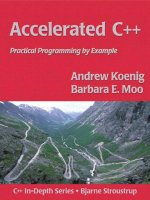beginning c# object-oriented programming [2011]
Bạn đang xem bản rút gọn của tài liệu. Xem và tải ngay bản đầy đủ của tài liệu tại đây (11.14 MB, 369 trang )
Beginning C# Object-
Oriented Programming
■ ■ ■
Dan Clark
Beginning C# Object-Oriented Programming
Copyright © 2011 by Dan Clark
All rights reserved. No part of this work may be reproduced or transmitted in any form or by any means,
electronic or mechanical, including photocopying, recording, or by any information storage or retrieval
system, without the prior written permission of the copyright owner and the publisher.
ISBN-13 (pbk): 978-1-4302-3530-9
ISBN-13 (electronic): 978-1-4302-3531-6
Trademarked names, logos, and images may appear in this book. Rather than use a trademark symbol
with every occurrence of a trademarked name, logo, or image we use the names, logos, and images only
in an editorial fashion and to the benefit of the trademark owner, with no intention of infringement of
the trademark.
The use in this publication of trade names, trademarks, service marks, and similar terms, even if they are
not identified as such, is not to be taken as an expression of opinion as to whether or not they are subject
to proprietary rights.
President and Publisher: Paul Manning
Lead Editor: John Osborn
Technical Reviewer: Jeff Sanders
Editorial Board: Steve Anglin, Mark Beckner, Ewan Buckingham, Gary Cornell, Jonathan Gennick,
Jonathan Hassell, Michelle Lowman, Matthew Moodie, Jeff Olson, Jeffrey Pepper, Frank
Pohlmann, Douglas Pundick, Ben Renow-Clarke, Dominic Shakeshaft, Matt Wade, Tom Welsh
Coordinating Editor: Corbin Collins
Copy Editor: Mary Behr
Compositor: Richard Ables
Indexer: John Collin
Artist: April Milne
Cover Designer: Anna Ishchenko
Distributed to the book trade worldwide by Springer Science+Business Media, LLC., 233 Spring
Street, 6th Floor, New York, NY 10013. Phone 1-800-SPRINGER, fax (201) 348-4505, e-mail
, or visit www.springeronline.com.
For information on translations, please e-mail , or visit www.apress.com.
Apress and friends of ED books may be purchased in bulk for academic, corporate, or promotional use.
eBook versions and licenses are also available for most titles. For more information, reference our
Special Bulk Sales–eBook Licensing web page at www.apress.com/bulk-sales.
The information in this book is distributed on an “as is” basis, without warranty. Although every
precaution has been taken in the preparation of this work, neither the author(s) nor Apress shall have
any liability to any person or entity with respect to any loss or damage caused or alleged to be caused
directly or indirectly by the information contained in this work.
The source code for this book is available to readers at www.apress.com. You will need to answer
questions pertaining to this book in order to successfully download the code.
iv
Contents
■ About the Author xii
■ About the Technical Reviewer xiii
■ Acknowledgments xiv
■ Introduction xv
■ Chapter 1: Overview of Object-Oriented Programming 1
The History of OOP 1
Why Use OOP? 2
The Characteristics of OOP 3
Objects 3
Abstraction 3
Encapsulation 4
Polymorphism 4
Inheritance 5
Aggregation 5
The History of C# 5
Summary 6
■ Chapter 2: Designing OOP Solutions: Identifying the Class Structure 7
Goals of Software Design 7
Understanding the Unified Modeling Language 8
Developing a SRS 9
Introducing Use Cases 10
Understanding Class Diagrams 18
Modeling Object Relationships 19
Association 19
Inheritance 20
Aggregation 21
Association Classes 21
■ CONTENTS
v
Summary 26
■ Chapter 3: Designing OOP Solutions: Modeling the Object Interaction. 29
Understanding Scenarios 29
Introducing Sequence Diagrams 30
Message Types 32
Recursive Messages 33
Message Iteration 34
Message Constraints 35
Message Branching 35
Understanding Activity Diagrams 42
Decision Points and Guard Conditions 43
Parallel Processing 43
Activity Ownership 44
Exploring GUI Design . 48
GUI Activity Diagrams 49
Interface Prototyping 50
Interface Flow Diagrams 51
Application Prototyping 52
Summary 52
■ Chapter 4: Designing OOP Solutions: A Case Study 55
Developing an OOP Solution 55
Creating the System Requirement Specification 56
Developing the Use Cases 57
Diagramming the Use Cases 59
Developing the Class Model 61
Identifying the Classes 61
Adding Attributes to the Classes 63
Identifying Class Associations. 65
Modeling the Class Behaviors 66
Developing the User Interface Model Design 70
Avoiding Some Common OOP Design Pitfalls 74
Summary 75
■ Chapter 5: Introducing the .NET Framework and Visual Studio 77
Introducing the .NET Framework. 77
Goals of the .NET Framework 77
■ CONTENTS
vi
Support of Industry Standards 77
Extensibility 78
Unified Programming Models 78
Easier Deployment 78
Improved Memory Management 79
Improved Security Model 79
Components of the .NET Framework 79
Common Language Runtime 80
Framework Base Class Library 80
Data Classes 80
Windows Applications 81
Web Applications 81
Application Services 81
Working with the .NET Framework 82
Understanding Assemblies and Manifests 82
Referencing Assemblies and Namespaces 82
Compiling and Executing Managed Code 83
Using the Visual Studio Integrated Development Environment 83
Customizing the IDE 84
Creating a New Project 86
Investigating the Solution Explorer and Class View 87
Exploring the Toolbox and Properties Window 91
Building and Executing the Assembly 94
Stepping Through Code 95
Setting Conditional Breakpoints 97
Locating and Fixing Build Errors 99
Summary 100
■ Chapter 6: Creating Classes 101
Introducing Objects and Classes 101
Defining Classes 102
Creating Class Properties 102
Creating Class Methods 103
Defining the Employee Class 105
Testing the Employee Class 107
Using Constructors 107
Overloading Methods 108
Creating and Overloading Class Constructors 110
■ CONTENTS
vii
Testing the Employee Class Constructors 111
Overloading a Class Method 112
Testing the Overloaded Update Method 113
Summary 114
■ Chapter 7: Creating Class Hierarchies 115
Understanding Inheritance 115
Creating Base and Derived Classes 116
Creating a Sealed Class 117
Creating an Abstract Class 117
Using Access Modifiers in Base Classes 117
Overriding the Methods of a Base Class 122
Calling a Derived Class Method from a Base Class 123
Calling a Base Class Method from a Derived Class 124
Overloading Methods of a Base Class 125
Hiding Base Class Methods 125
Implementing Interfaces 129
Understanding Polymorphism 130
Summary 135
■ Chapter 8: Implementing Object Collaboration 137
Communicating Through Messaging 137
Defining Method Signatures 137
Passing Parameters 138
Understanding Event-Driven Programming 139
Understanding Delegation 139
Implementing Events 140
Responding To Events 141
Windows Control Event Handling 141
Handling Exceptions in the .NET Framework 147
Using the Try-Catch Block 147
Adding a Finally Block 148
Throwing Exceptions 149
Nesting Exception Handling 149
Static Properties and Methods 150
Using Asynchronous Messaging 155
Summary 161
■ CONTENTS
viii
■ Chapter 9: Working with Collections 163
Introducing the .NET Framework Collection Types 163
Working with Arrays and Array Lists 165
Using Generic Collections 175
Programming with Stacks and Queues 179
Summary 180
■ Chapter 10: Implementing the Data Access Layer 181
Introducing ADO.NET 181
Working with Data Providers 182
Establishing a Connection 183
Executing a Command 184
Using Stored Procedures 185
Using the DataReader Object to Retrieve Data 186
Using the DataAdapter to Retrieve Data 187
Working with DataTables and DataSets 193
Populating a DataTable from a SQL Server Database 194
Populating a DataSet from a SQL Server Database 195
Establishing Relationships between Tables in a DataSet 196
Editing Data in the DataSet 197
Working with the Entity Framework 204
Querying Entities with LINQ to EF 206
Updating Entities with the Entity Framework 207
Summary 213
■ Chapter 11: Developing Windows Applications 215
Windows Fundamentals 215
Introducing XAML 216
Using Layout Controls 217
Adding Display Controls 218
Using the Visual Studio Designer 219
Handling Control Events 220
Creating and Using Dialog Boxes 226
Presenting a MessageBox to the User 227
Creating a Custom Dialog Box 229
■ CONTENTS
ix
Data Binding in Windows-Based GUIs 230
Binding Controls Using a DataContext 230
Creating and Using Control and Data Templates 237
Summary 242
■ Chapter 12: Developing Web Applications 243
What Is Silverlight? 243
Creating a Silverlight Application 244
Using Layout Controls 245
Adding Display Controls 246
Handling Control Events 247
Data Binding in Silverlight 251
Validating and Converting Data 259
Summary 263
■ Chapter 13: Developing and Consuming WCF Services 265
What Are Services? 265
Creating a WCF Web Service 266
Consuming a WCF Web Service 270
Using Data Contracts 272
WCF Data Services 279
Summary 285
■ Chapter 14: Developing the OSO Application 287
Revisiting Application Design 287
Building the OSO Application’s Data Access and Business Logic Layers 289
Creating the OSO Application UI 300
Summary 312
■ Chapter 15: Wrapping Up 313
Improve Your Object-Oriented Design Skills 314
Investigate the .NET Framework Namespaces 314
Become Familiar with ADO.NET and the Entity Framework 314
Learn More About WPF and Silverlight 315
Move Toward Component-Based Development 315
Find Help 315
Join a User Group 315
■ CONTENTS
x
Please Provide Feedback 316
Thank You and Good Luck 316
■ Appendix A: Fundamental Programming Concepts 317
Working with Variables and Data Types 317
Understanding Elementary Data Types 318
Integral Data Types 318
Non-Integral Data Types 318
Character Data Types 319
Boolean Data Type 319
Date Data Type 319
Object Data Type 319
Nullable Types 320
Introducing Composite Data Types 320
Structures 320
Arrays 320
Classes 321
Looking at Literals, Constants, and Enumerations 321
Literals 321
Constants 322
Enumerations 322
Exploring Variable Scope 323
Block-Level Scope 323
Procedure Scope 323
Module Scope 324
Understanding Data Type Conversion 324
Implicit Conversion 324
Explicit Conversion 325
Widening and Narrowing Conversions 325
Working with Operators 325
Arithmetic Operators 325
Comparison Operators 326
Logical Operators 327
Ternary Operator 328
Introducing Decision Structures 328
If Statements 328
Switch Statements 329
■ CONTENTS
xi
Using Loop Structures 330
While Statement 330
Do-While Statement 330
For Statement 331
For Each Statement 331
Introducing Methods 331
■ Appendix B: Exception Handling in C# 333
Managing Exceptions 333
Using the .NET Framework Exception Classes 335
■ Appendix C: Installing the Required Software 337
Installing the Sample Databases 337
Verifying the Database Installs 338
■ Index 383
xii
About the Author
■Dan Clark is a senior IT consultant specializing in .NET and SQL Server
technology. He is particularly interested in C# programming and SQL
Server Business Intelligence development. Dan is a Microsoft Certified
Trainer and a Microsoft Certified Solution Developer. For over a decade,
he has been developing applications and training others to develop
applications using Microsoft technologies. Dan has published several
books and numerous articles on .NET programming. He is a regular
speaker at various developer conferences and user group meetings, and
he conducts workshops in object-oriented programming and database
development. He finds particular satisfaction in turning new developers
on to the thrill of developing and designing object-oriented applications.
You can reach Dan at
xiii
About the Technical Reviewer
■Jeff Sanders is a published author, technical reviewer, and an
accomplished technologist. He is currently employed with Avanade in
the capacity of Group Manager/Senior Architect.
Jeff has years of professional experience in the field of IT and
strategic business consulting, leading both sales and delivery efforts. He
regularly contributes to certification and product roadmap development
with Microsoft and speaks publicly on Microsoft enterprise technologies.
With roots in software development, Jeff’s areas of expertise include
operational intelligence, collaboration and content management
solutions, digital marketing, distributed component-based application
architectures, object-oriented analysis and design, and enterprise
integration patterns and designs.
Jeff is also the CTO of DynamicShift, a client-focused organization
specializing in Microsoft technologies, specifically SharePoint Server,
StreamInsight, Windows Azure, AppFabric, Business Activity Monitoring,
BizTalk Server, Commerce Server, and .NET. He is a Microsoft Certified Trainer, and he leads
DynamicShift in both training and consulting efforts.
He enjoys non–work-related travel and spending time with his wife and daughter—and wishes he
more time for both. He may be reached at
xiv
Acknowledgments
A special thanks to the following people who made this book possible:
• Jonathan Hassell for once again leading the effort to get the project approval.
• Corbin Collins for keeping me on task and for managing the madness.
• Jeff Sanders for the helpful suggestions and making sure this book was technically
accurate.
• John Osborn for clarifying my thoughts and increasing the readability of this book.
• The rest of the team at Apress for once again making the process of writing an
enjoyable experience.
• And, last but not least, my family for their patience.
iii
Contents at a Glance
■ About the Author xii
■ About the Technical Reviewer xiii
■ Acknowledgments xiv
■ Introduction xv
■ Chapter 1: Overview of Object-Oriented Programming 1
■ Chapter 2: Designing OOP Solutions: Identifying the Class Structure 7
■ Chapter 3: Designing OOP Solutions: Modeling the Object Interaction 29
■ Chapter 4: Designing OOP Solutions: A Case Study 55
■ Chapter 5: Introducing the .NET Framework and Visual Studio 77
■ Chapter 6: Creating Classes 101
■ Chapter 7: Creating Class Hierarchies 115
■ Chapter 8: Implementing Object Collaboration 137
■ Chapter 9: Working with Collections 163
■ Chapter 10: Implementing the Data Access Layer 181
■ Chapter 11: Developing Windows Applications 215
■ Chapter 12: Developing Web Applications 243
■ Chapter 13: Developing and Consuming WCF Services 265
■ Chapter 14: Developing the OSO Application 287
■ Chapter 15: Wrapping Up 313
■ Appendix A: Fundamental Programming Concepts 317
■ Appendix B: Exception Handling in C# 333
■ Appendix C: Installing the Required Software 337
■ Index 343
xv
Introduction
It has been my experience as a .Net trainer and lead programmer that most people do not have trouble
picking up the syntax of the language. What perplexes and frustrates many people are the higher-level
concepts of object-oriented programming methodology and design. To compound the problem, most
introductory programming books and training classes skim over these concepts or, worse, don’t cover
them at all. It is my hope that this book fills this void. My goal in writing this book is twofold. First, to
provide you with the information you need to understand the fundamentals of programming in C#.
Second and more importantly, to present you with the information required to master the higher-level
concepts of object-oriented programming methodology and design.
This book provides the knowledge you need to architect an object-oriented programming solution
aimed at solving a business problem. As you work your way through the book, you will learn first how to
analyze the business requirements of an application. Next, you will model the objects and relationships
involved in the solution design. Finally, you will implement the solution using C#. Along the way, you
will learn about the fundamentals of software design, the Unified Modeling Language (UML), object-
oriented programming, C#, and the .NET Framework.
Because this is an introductory book, it’s meant to be a starting point for your study of the topics it
presents. As such, this book is not designed to make you an expert in object-oriented programming and
UML; nor is it an exhaustive discussion of C# and the .NET Framework; nor is it an in-depth study of
Visual Studio. It takes considerable time and effort to become proficient in any one of these areas. It is
my hope that by reading this book, your first experiences in object-oriented programming will be
enjoyable and comprehensible—and that these experiences will instill a desire for further study.
Target Audience
The target audience for this book is the beginning C# programmer who wants to gain a foundation in
object-oriented programming along with the C# language basics. Programmers transitioning from a
procedural-oriented programming model to an object-oriented model will also benefit from this book.
In addition, there are many Visual Basic (VB) programmers who want to transition to C#. Before
transitioning to C#, it is imperative that you understand the fundamentals of object-oriented
programming.
Because the experience level of a “beginner” can vary immensely, I have included a primer in
Appendix A that discusses some basic programming concepts and how they are implemented in C#. I
would suggest you review these concepts if you are new to programming.
■ INTRODUCTION
xvi
Organization of the Book
This book is organized into three parts:
Part 1 delves into object-oriented programming methodology and design—concepts that transcend
a particular programming language. The concepts presented are important to the success of an object-
oriented programming solution regardless of the implementation language chosen. At the conclusion of
this part, a case study walks you through the steps of modeling a real-world application.
Part 2 looks at how object-oriented programming is implemented in C#. You will look at creating
class structures, creating hierarchies, and implementing interfaces. This part also introduces object
interaction and collaboration. You will see how the object-oriented programming topics discussed in
Part 1 are transformed into C# coding constructs.
Part 3 covers creating .NET applications. You will learn how to develop a data access layer using the
classes that make up the ADO.NET set of namespaces. You will create a Windows-based user interface, a
web-based user interface, and a service-based programmatic interface. At the end of Part 3, you will
revisit the case study developed in Part 1 and transform the design into a fully functional C# application.
This includes creating a graphical user interface, implementing the business logic, and integrating with a
relational database to store data.
Activities and Software Requirements
One of the most important aspects of learning is doing. You can’t learn to ride a bike without jumping on
a bike, and you can’t learn to program without cranking out code. Any successful training program
needs to include both a theory component and a hands-on component.
I have included both components throughout this book. It is my hope that you will take seriously
the Activities I have added to each chapter and work through them thoroughly—even repeatedly.
Contrary to some students’ perception that these activities are “exercises in typing,” this is where you get
a chance to make the theory concrete and where true simulation of the concepts occurs. I also
encourage you to play as you work through an Activity. Don’t be afraid to alter some of the code just to
see what happens. Some of the best learning experiences occur when students “color outside the lines.”
The UML modeling activities in Part 1 are for someone using UMLet. I chose this program because
it’s a good diagramming tool to learn on. It lets you create UML diagrams without adding a lot of
advanced features associated with the high-end CASE tools. UMLet is a free open source tool and can be
downloaded from www.umlet.com. You can also use another tool such as Visio to complete the activities.
However, you don’t even need a tool to complete these activities; paper and pencil will work just fine.
The activities in Part 2 require Visual Studio 2010 Express with C# installed. I encourage you to
install the help files and make ample use of them while completing the activities. The activities in Part 3
require Microsoft SQL Server 2008 with the Pubs and Northwind databases installed. Appendix C
includes instructions on downloading and installing the sample databases. You can find free Express
editions of both Visual Studio 2010 and SQL Server 2008 at www.msdn.microsoft.com.
C H A P T E R 1
■ ■ ■
1
Overview of Object-Oriented
Programming
To set the stage for your study of object-oriented programming and C#, this chapter will briefly look at
the history of object-oriented programming and the characteristics of an object-oriented programming
language. You will look at why object-oriented programming has become so important in the
development of industrial-strength distributed software systems. You will also examine how C# has
evolved into one of the leading application programming languages.
After reading this chapter, you will be familiar with the following:
• What object-oriented programming is.
• Why object-oriented programming has become so important in the development
of industrial-strength applications.
• The characteristics that make a programming language object-oriented.
• The history and evolution of C#.
The History of OOP
Object-oriented programming (OOP) is an approach to software development in which the structure of
the software is based on objects interacting with each other to accomplish a task. This interaction takes
the form of messages passing back and forth between the objects. In response to a message, an object
can perform an action or method.
If you look at how you accomplish tasks in the world around you, you can see that you interact in an
object-oriented world. If you want to go to the store, for example, you interact with a car object. A car
object consists of other objects that interact with each other to accomplish the task of getting you to the
store. You put the key in the ignition object and turn it. This in turn sends a message (through an
electrical signal) to the starter object, which interacts with the engine object to start the car. As a driver,
you are isolated from the logic of how the objects of the system work together to start the car. You just
initiate the sequence of events by executing the start method of the ignition object with the key. You
then wait for a response (message) of success or failure.
Similarly, users of software programs are isolated from the logic needed to accomplish a task. For
example, when you print a page in your word processor, you initiate the action by clicking a print
button. You are isolated from the internal processing that needs to occur; you just wait for a response
telling you if it printed. Internally, the button object interacts with a printer object, which interacts with
the printer to accomplish the task of printing the page.
CHAPTER 1 ■ OVERVIEW OF OBJECT-ORIENTED PROGRAMMING
2
OOP concepts started surfacing in the mid-1960s with a programming language called Simula and
further evolved in the 70s with advent of Smalltalk. Although software developers did not
overwhelmingly embrace these early advances in OOP languages, object-oriented methodologies
continued to evolve. In the mid-80s there was a resurgence of interest in object-oriented methodologies.
Specifically, OOP languages such as C++ and Eifle became popular with mainstream computer
programmers. OOP continued to grow in popularity in the 90s, most notably with the advent of Java and
the huge following it attracted. And in 2002, in conjunction with the release of the .NET Framework,
Microsoft introduced a new OOP language, C# (pronounced C-sharp) and revamped Visual Basic so that
it is truly an OOP language.
Why Use OOP?
Why has OOP developed into such a widely used paradigm for solving business problems today? During
the 70s and 80s, procedural-oriented programming languages such as C, Pascal, and Fortran were widely
used to develop business-oriented software systems. Procedural languages organize the program in a
linear fashion—they run from top to bottom. In other words, the program is a series of steps that run one
after another. This type of programming worked fine for small programs that consisted of a few hundred
code lines, but as programs became larger they became hard to manage and debug.
In an attempt to manage the ever-increasing size of the programs, structured programming was
introduced to break down the code into manageable segments called functions or procedures. This was
an improvement, but as programs performed more complex business functionality and interacted with
other systems, the following shortcomings of structural programming methodology began to surface:
• Programs became harder to maintain.
• Existing functionality was hard to alter without adversely affecting all of the
system’s functionality.
• New programs were essentially built from scratch. Consequently, there was little
return on the investment of previous efforts.
• Programming was not conducive to team development. Programmers had to
know every aspect of how a program worked and could not isolate their efforts on
one aspect of a system.
• It was hard to translate business models into programming models.
• It worked well in isolation but did not integrate well with other systems.
In addition to these shortcomings, some evolutions of computing systems caused further strain on
the structural program approach, such as:
• Nonprogrammers demanded and were given direct access to programs through
the incorporation of graphical user interfaces and their desktop computers.
• Users demanded a more-intuitive, less-structured approach to interacting with
programs.
• Computer systems evolved into a distributed model where the business logic, user
interface, and backend database were loosely coupled and accessed over the
Internet and intranets.
CHAPTER 1 ■ OVERVIEW OF OBJECT-ORIENTED PROGRAMMING
3
As a result, many business software developers turned to object-oriented methodologies and
programming languages to solve these problems. The benefits included the following:
• A more intuitive transition from business analysis models to software
implementation models.
• The ability to maintain and implement changes in the programs more efficiently
and rapidly.
• The ability to more effectively create software systems using a team process,
allowing specialists to work on parts of the system.
• The ability to reuse code components in other programs and purchase
components written by third-party developers to increase the functionality of
their programs with little effort.
• Better integration with loosely coupled distributed computing systems.
• Improved integration with modern operating systems.
• The ability to create a more intuitive graphical user interface for the users.
The Characteristics of OOP
In this section you are going to look at the some fundamental concepts and terms common to all OOP
languages. Don't worry about how these concepts get implemented in any particular programming
language; that will come later. My goal is to merely familiarize you with the concepts and relate them to
your everyday experiences in such a way that they make more sense later when you look at OOP design
and implementation.
Objects
As I noted earlier, we live in an object-oriented world. You are an object. You interact with other objects.
In fact, you are an object with data such as height and hair color. You also have methods that you
perform or are performed on you, such as eating and walking.
So what are objects? In OOP terms, an object is a structure for incorporating data and the
procedures for working with that data. For example, if you were interested in tracking data associated
with products in inventory, you would create a product object that is responsible for maintaining and
working with the data pertaining to the products. If you wanted to have printing capabilities in your
application, you would work with a printer object that is responsible for the data and methods used to
interact with your printers.
Abstraction
When you interact with objects in the world, you are often only concerned with a subset of their
properties. Without this ability to abstract or filter out the extraneous properties of objects, you would
find it hard to process the plethora of information bombarding you and concentrate on the task at hand.
As a result of abstraction, when two different people interact with the same object, they often deal
with a different subset of attributes. When I drive my car, for example, I need to know the speed of the
car and the direction it is going. Because the car is an automatic, I do not need to know the RPMs of the
CHAPTER 1 ■ OVERVIEW OF OBJECT-ORIENTED PROGRAMMING
4
engine, so I filter this information out. On the other hand, this information would be critical to a racecar
driver, who would not filter it out.
When constructing objects in OOP applications, it is important to incorporate this concept of
abstraction. If you were building a shipping application, you would construct a product object with
attributes such as size and weight. The color of the item would be extraneous information and filtered
out. On the other hand, when constructing an order-entry application, the color could be important and
would be included as an attribute of the product object.
Encapsulation
Another important feature of OOP is encapsulation. Encapsulation is the process in which no direct
access is granted to the data; instead, it is hidden. If you want to gain access to the data, you have to
interact with the object responsible for the data. In the previous inventory example, if you wanted to
view or update information on the products, you would have to work through the product object. To
read the data, you would send the product object a message. The product object would then read the
value and send back a message telling you what the value is. The product object defines what operations
can be performed on the product data. If you send a message to modify the data and the product object
determines it is a valid request, it will perform the operation for you and send a message back with the
result.
You experience encapsulation in your daily life all the time. Think about a human resources
department. They encapsulate (hide) the information about employees. They determine how this data
can be used and manipulated. Any request for the employee data or request to update the data has to be
routed through them. Another example is network security. Any request for the security information or a
change to a security policy must be made through a network security administrator. The security data is
encapsulated from the users of the network.
By encapsulating data you make the data of your system more secure and reliable. You know how
the data is being accessed and what operations are being performed on the data. This makes program
maintenance much easier and also greatly simplifies the debugging process. You can also modify the
methods used to work on the data, and if you do not alter how the method is requested and the type of
response sent back, then you do not have to alter the other objects using the method. Think about when
you send a letter in the mail. You make a request to the post office to deliver the letter. How the post
office accomplishes this is not exposed to you. If it changes the route it uses to mail the letter, it does not
affect how you initiate the sending of the letter. You do not have to know the post office’s internal
procedures used to deliver the letter.
Polymorphism
Polymorphism is the ability of two different objects to respond to the same request message in their own
unique way. For example, I could train my dog to respond to the command bark and my bird to respond
to the command chirp. On the other hand, I could train them to both respond to the command speak.
Through polymorphism I know that the dog will respond with a bark and the bird will respond with a
chirp.
How does this relate to OOP? You can create objects that respond to the same message in their own
unique implementations. For example, you could send a print message to a printer object that would
print the text on a printer, and you could send the same message to a screen object that would print the
text to a window on your computer screen.
Another good example of polymorphism is the use of words in the English language. Words have
many different meanings, but through the context of the sentence you can deduce which meaning is
intended. You know that someone who says “Give me a break!” is not asking you to break his leg!
CHAPTER 1 ■ OVERVIEW OF OBJECT-ORIENTED PROGRAMMING
5
In OOP you implement this type of polymorphism through a process called overloading. You can
implement different methods of an object that have the same name. The object can then tell which
method to implement depending on the context (in other words, the number and type of arguments
passed) of the message. For example, you could create two methods of an inventory object to look up the
price of a product. Both these methods would be named getPrice. Another object could call this method
and either pass the name of the product or the product ID. The inventory object could tell which
getPrice method to run by whether a string value or an integer value was passed with the request.
Inheritance
Most objects are classified according to hierarchies. For example, you can classify all dogs together as
having certain common characteristics such as having four legs and fur. Their breeds further classify
them into subgroups with common attributes such as size and demeanor. You also classify objects
according to their function. For example, there are commercial vehicles and recreational vehicles. There
are trucks and passenger cars. You classify cars according to their make and model. To make sense of the
world, you need to use object hierarchies and classifications.
You use inheritance in OOP to classify the objects in your programs according to common
characteristics and function. This makes working with the objects easier and more intuitive. It also
makes programming easier because it enables you to combine general characteristics into a parent
object and inherit these characteristics in the child objects. For example, you can define an employee
object that defines all the general characteristics of employees in your company. You can then define a
manager object that inherits the characteristics of the employee object but also adds characteristics
unique to managers in your company. The manager object will automatically reflect any changes in the
implementation of the employee object.
Aggregation
Aggregation is when an object consists of a composite of other objects that work together. For example,
your lawn mower object is a composite of the wheel objects, the engine object, the blade object, and so
on. In fact, the engine object is a composite of many other objects. There are many examples of
aggregation in the world around us. The ability to use aggregation in OOP is a powerful feature that
enables you to accurately model and implement business processes in your programs.
The History of C#
In the 1980s, most applications written to run on the Windows operating system were written in C++.
Even though C++ is an OOP language, it’s arguably a difficult language to master and the programmer is
responsible for dealing with such housekeeping tasks such as memory management and security. These
housekeeping tasks are difficult to implement and often neglected which results in buggy applications
that are difficult to test and maintain.
In the 1990s, the Java programming language became popular. Because it’s a managed
programming language, it relieves the programmer from having to worry about the housekeeping code.
Managed languages provide a generalized way (through a base set of common classes) to handle the
housekeeping details such as memory management and garbage collection. This allows the programmer
to concentrate on the business logic and frees them from having to worry about the error-prone
housekeeping code. As a result, programs are more compact, reliable, and easier to debug.
CHAPTER 1 ■ OVERVIEW OF OBJECT-ORIENTED PROGRAMMING
6
Seeing the success of Java and the increased popularity of the Internet, Microsoft developed its own
set of managed programming languages. Microsoft wanted to make it easier to develop both Windows-
and Web-based applications. These managed languages rely on the .NET Framework to provide much of
the functionality to perform the housekeeping code required in all applications. During the
development of the .NET Framework, the class libraries were written in a new language called C#. The
principal designer and lead architect of C# is Anders Hejlsberg. Hejlsberg was previously involved with
the design of Turbo Pascal and Delphi. He leveraged this previous experience to design an OOP language
that built on the successes of these languages and improved upon their shortcomings. Hejlsberg also
incorporated syntax similar to C into the language in order to appeal to the C++ and Java developers.
Some of the goals of creating the .NET Framework, the Common Language Runtime (CLR), and the C#
language was to introduce modern concepts such as object orientation, type safety, garbage collection,
and structured exception handling directly into the platform.
Another goal of Microsoft has always been increasing programmer productivity. Since its initial
release in 2002, Microsoft has continued to improve and innovate the .NET Framework along with their
core languages built on top of the framework – C# and Visual Basic. Microsoft is also committed to
providing .NET developers the tools necessary to have a highly productive and intuitive programming
experience. With the current release of C# 4.0 and Visual Studio 2010, Microsoft has greatly enhanced
both the language and the design time developing experience for developers. As you work your way
through this book, I think you will come to appreciate the power and productivity that Visual Studio and
the C# language provides.
Summary
In this chapter, you were introduced to OOP and got a brief history of C#. Now that you have an
understanding of what constitutes an OOP language and why OOP languages are so important to
enterprise-level application development, your next step is to become familiar with how OOP
applications are designed.
In order to meet the needs of the users, successful applications must be carefully planned and
developed. The next chapter is the first in a series of three aimed at introducing you to some of the
techniques used when designing object-oriented applications. You will look at the process of deciding
which objects need to be included in an application and which attributes of these objects are important
to the functionality of that application.
C H A P T E R 2
■ ■ ■
7
Designing OOP Solutions:
Identifying the Class Structure
Most software projects you will become involved with as a business software developer will be a team
effort. As a programmer on the team, you will be asked to transform the design documents into the
actual application code. Additionally, because the design of object-oriented programs is a recursive
process, designers depend on the feedback of the software developers to refine and modify the program
design. As you gain experience in developing object-oriented software systems, you may even be asked
to sit in on the design sessions and contribute to the design process. Therefore, as a software developer,
you should be familiar with the purpose and the structure of the various design documents, as well as
have some knowledge of how these documents are developed.
This chapter introduces you to some of the common documents used to design the static aspects of
the system. (You’ll learn how the dynamic aspects of the system are modeled in the next chapter.) To
help you understand these documents, this chapter includes some hands-on activities based on a
limited case study. You’ll find similar activities corresponding to the topics of discussion in most of the
chapters in this book.
After reading this chapter, you will be familiar with the following:
• The goals of software design.
• The fundamentals of the Unified Modeling Language.
• The purpose of a software requirement specification.
• How use case diagrams model the services the system will provide.
• How class diagrams model the classes of objects that need to be developed.
Goals of Software Design
A well-organized approach to system design is essential when developing modern enterprise-level
object-oriented programs. The design phase is one of the most important in the software development
cycle. You can trace many of the problems associated with failed software projects to poor upfront
design and inadequate communication between the system’s developers and the system’s consumers.
Unfortunately, many programmers and program managers do not like getting involved in the design
aspects of the system. They view any time not spent cranking out code as unproductive.
To make matters worse, with the advent of “Internet time,” consumers expect increasingly shorter
development cycles. So, to meet unrealistic timelines and project scope, developers tend to forgo or cut
CHAPTER 2 ■ DESIGNING OOP SOLUTIONS: IDENTIFYING THE CLASS STRUCTURE
8
short the system design phase of development. This is truly counterproductive to the system’s success.
Investing time in the design process will achieve the following:
• Provide an opportunity to review the current business process and fix any
inefficiencies or flaws uncovered.
• Educate the customers as to how the software development process occurs and
incorporate them as partners in this process.
• Create realistic project scopes and timelines for completion.
• Provide a basis for determining the software testing requirements.
• Reduce the cost and time required to implement the software solution.
A good analogy to software design is the process of building a home. You would not expect the
builder to start working on the house without detailed plans (blueprints) supplied by an architect. You
would also expect the architect to talk to you about the home’s design before creating the blueprints. It is
the architect’s job to talk to you about the design and functionality you want in the house and convert
your requests to the plans that the builder uses to build the home. A good architect will also educate you
as to what features are reasonable for your budget and projected timeline.
Understanding the Unified Modeling Language
To successfully design object-oriented software, you need to follow a proven design methodology. One
of the most common design methodologies used in OOP today is the Unified Modeling Language
(UML).
UML was developed in the early 80s as a response to the need for a standard, systematic way of
modeling the design of object-oriented software. It consists of a series of textual and graphical models of
the proposed solution. These models define the system scope, components of the system, user
interaction with the system, and how the system components interact with each other to implement the
system functionality.
Some common models used in UML are the following:
• Software Requirement Specification (SRS): A textual description of the overall
responsibilities and scope of the system.
• Use Case: A textual/graphical description of how the system will behave from the
user’s perspective. Users can be human or other systems.
• Class Diagram: A visual blueprint of the objects that will be used to construct the
system.
• Sequence Diagram: A model of the sequence of object interaction as the program
executes. Emphasis is placed on the order of the interactions and how they
proceed over time.
• Collaboration Diagram: A view of how objects are organized to work together as
the program executes. Emphasis is placed on the communications that occur
between the objects.
• Activity Diagram: A visual representation of the flow of execution of a process or
operation.
CHAPTER 2 ■ DESIGNING OOP SOLUTIONS: IDENTIFYING THE CLASS STRUCTURE
9
In this chapter, you’ll look at the development of the SRS, use cases, and class diagrams. The next
chapter covers the sequence, collaboration, and activity diagrams.
Developing a SRS
The purpose of the SRS is to do the following:
• Define the functional requirements of the system.
• Identify the boundaries of the system.
• Identify the users of the system.
• Describe the interactions between the system and the external users.
• Establish a common language between the client and the program team for
describing the system.
• Provide the basis for modeling use cases.
To produce the SRS, you interview the business owners and the end users of the system. The goals of
these interviews are to clearly document the business processes involved and establish the system’s
scope. The outcome of this process is a formal document (the SRS) detailing the functional requirements
of the system. A formal document helps to ensure agreement between the customers and the software
developers. The SRS also provides a basis for resolving any disagreements over perceived system scope
as development proceeds.
As an example, suppose that the owners of a small commuter airline want customers to be able to
view flight information and reserve tickets for flights using a web registration system. After interviewing
the business managers and the ticketing agents, the software designers draft an SRS document that lists
the system’s functional requirements. The following are some of these requirements:
• Nonregistered web users can browse to the web site to view flight information, but
they can’t book flights.
• New customers wanting to book flights must complete a registration form
providing their name, address, company name, phone number, fax number, and
e-mail address.
• A customer is classified as either a corporate customer or a retail customer.
• Customers can search for flights based on destination and departure times.
• Customers can book flights indicating the flight number and the number of seats
requested.
• The system sends customers a confirmation via e-mail when the flight is booked.
• Corporate customers receive frequent flier miles when their employees book
flights.
• Frequent-flier miles are used to discount future purchases.
• Ticket reservations can be canceled up to one week in advance for an 80% refund.
• Ticketing agents can view and update flight information.