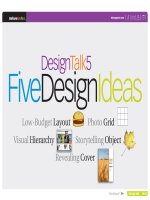web design for developers
Bạn đang xem bản rút gọn của tài liệu. Xem và tải ngay bản đầy đủ của tài liệu tại đây (5.69 MB, 327 trang )
Prepared exclusively for ALESSANDRO CAROLLO
www.it-ebooks.info
What Readers Are Saying About Web Design for Developers
This is the book I wish I had had when I started to build my first web-
site. It covers web development from A to Z and will answer many of
your questions while improving the quality of the sites you produce.
Shae Murphy
CTO, Social Brokerage
As a web developer, I thought I knew HTML and CSS. This book
helped me understand that even though I may know the basics,
there’s more to web design than changing font colors and adding
margins.
Mike Weber
Web application developer
If you’re ready to step into the wonderful world of web design,
this book explains the key concepts clearly and effectively. The
comfortable, fun writing style makes this book as enjoyable as it is
enlightening.
Jeff Cohen
Founder, Purple Workshops
This book has something for everyone, from novice to experienced
designers. As a developer, I found it extremely helpful for my day-to-
day work, causing me to think before just putting content on a page.
Chris Johnson
Solutions developer
From conception to launch, Mr. Hogan offers a complete experience
and expertly navigates his audience though every phase of develop-
ment. Anyone from beginners to seasoned veterans will gain valuable
insight from this polished work that is much more than a technical
guide.
Neal Rudnik
Web and multimedia production manager, Aspect
Prepared exclusively for ALESSANDRO CAROLLO
www.it-ebooks.info
This book arms application developers with the knowledge to help
blur the line that some companies place between a design team and a
development team. After all, just because someone is a “coder” doesn’t
mean he or she can’t create an attractive and usable site.
Jon Kinney
Ruby on Rails architect, Avastone Te chn ologies
Web Design for Developers emphasizes practical, easy-to-master tech-
niques. Achieving a professional look is possible, even by those whose
idea of symmetry is a balanced set of curly braces.
Craig Castelaz
Principle software engineer, at a mind-boggling immense
software company
Prepared exclusively for ALESSANDRO CAROLLO
www.it-ebooks.info
Prepared exclusively for ALESSANDRO CAROLLO
www.it-ebooks.info
Web Design for Developers
A Programmer’s Guide
to Design Tools and Techniques
Brian P. Hogan
The Pragmatic Bookshelf
Raleigh, North Carolina Dallas, Texas
Prepared exclusively for ALESSANDRO CAROLLO
www.it-ebooks.info
Many of the designations used by manufacturers and sellers to distinguish their prod-
ucts are claimed as trademarks. Where those designations appear in this book, and The
Pragmatic Programmers, LLC was aware of a trademark claim, the designations have
been printed in initial capital letters or in all capitals. The Pragmatic Starter Kit, The
Pragmatic Programmer, Pragmatic Programming, Pragmatic Bookshelf and the linking g
device are trademarks of The Pragmatic Programmers, LLC.
Every precaution was taken in the preparation of this boo k. However, the publisher
assumes no responsibility for errors or omissions, or for damages that may result from
the use of infor mat ion (including progr am listi ngs) contained herein.
Our Pragmatic courses, workshops, and other products can help you and your team
create better softwa re and have more fun. For more information, as well as the latest
Pragmatic titles, please visit us at
Copyright
©
2009 Brian P. Hogan.
All rights reserved.
No part of this publication may be reproduced, stored in a retrieval system, or transmit-
ted, in any form, or by any means, electronic, mechanical, photocopying, recording, or
otherwise, without the prior consent of the publisher.
Printed in Canada.
ISBN-10: 1-934356-13-1
ISBN-13: 978-1-9343561-3-5
Printed on acid-free paper.
P1.0 printing, December 2009
Version: 2009-12-15
Prepared exclusively for ALESSANDRO CAROLLO
www.it-ebooks.info
Contents
1 Introduction 13
1.1 Before We Get Started . . . . . . . . . . . . . . . . . . 13
1.2 The Design Process in Action . . . . . . . . . . . . . . . 14
1.3 YourFoodbox.com . . . . . . . . . . . . . . . . . . . . . . 16
1.4 Ready to Go? . . . . . . . . . . . . . . . . . . . . . . . . . 17
1.5 Acknowledgments . . . . . . . . . . . . . . . . . . . . . . 17
I The Basics of Design 19
2 The Basics of Site (Re)design: Redesigning Foodbox 20
2.1 The Existing Site . . . . . . . . . . . . . . . . . . . . . . 20
2.2 Gathering Requirements . . . . . . . . . . . . . . . . . . 23
2.3 Know Your Purpose . . . . . . . . . . . . . . . . . . . . . 24
2.4 Where to Go from Here . . . . . . . . . . . . . . . . . . . 26
2.5 Sketching Your Ideas . . . . . . . . . . . . . . . . . . . . 27
2.6 Sketch Selection . . . . . . . . . . . . . . . . . . . . . . . 31
2.7 Summary . . . . . . . . . . . . . . . . . . . . . . . . . . . 31
3 Choosing Colors 33
3.1 The Basics of Color . . . . . . . . . . . . . . . . . . . . . 33
3.2 Color Context . . . . . . . . . . . . . . . . . . . . . . . . 36
3.3 Evoking Emotion with Color . . . . . . . . . . . . . . . . 37
3.4 Color Schemes . . . . . . . . . . . . . . . . . . . . . . . . 41
3.5 The Web-Safe Color Palette . . . . . . . . . . . . . . . . 46
3.6 Building Color Schemes . . . . . . . . . . . . . . . . . . 47
3.7 Choosing Your Scheme . . . . . . . . . . . . . . . . . . . 58
3.8 Summary . . . . . . . . . . . . . . . . . . . . . . . . . . . 61
Prepared exclusively for ALESSANDRO CAROLLO
www.it-ebooks.info
CONTENTS 8
4 Fonts and Typography 62
4.1 Font Anatomy . . . . . . . . . . . . . . . . . . . . . . . . 62
4.2 Font Types . . . . . . . . . . . . . . . . . . . . . . . . . . 63
4.3 Dealing with Font Limitations . . . . . . . . . . . . . . . 65
4.4 Selecting Our Fonts . . . . . . . . . . . . . . . . . . . . . 69
4.5 Using the Baseline Grid . . . . . . . . . . . . . . . . . . 71
4.6 Summary . . . . . . . . . . . . . . . . . . . . . . . . . . . 76
II Adding Graphics 77
5 Designing the Foodbox Logo 78
5.1 Setting Up a Working Folder . . . . . . . . . . . . . . . . 78
5.2 The Foodbox Logo . . . . . . . . . . . . . . . . . . . . . . 79
5.3 What If We Need to Create Our Own Logo? . . . . . . . 84
5.4 Summary . . . . . . . . . . . . . . . . . . . . . . . . . . . 85
6 Design Mock-up: The Structure 86
6.1 A Bit About Layers . . . . . . . . . . . . . . . . . . . . . 86
6.2 The Basic Structure . . . . . . . . . . . . . . . . . . . . 87
6.3 Placing the Logo . . . . . . . . . . . . . . . . . . . . . . . 93
6.4 Organizing Our Composition with Layer Groups . . . . 94
6.5 Adding a Reflection to Our Logo . . . . . . . . . . . . . 94
6.6 The Footer . . . . . . . . . . . . . . . . . . . . . . . . . . 96
6.7 Wrapping Up . . . . . . . . . . . . . . . . . . . . . . . . . 96
7 Design Mock-up: The Content 97
7.1 Creating the Search Box . . . . . . . . . . . . . . . . . . 97
7.2 The Browse Recipes Tag Cloud . . . . . . . . . . . . . . 99
7.3 Scope Creep . . . . . . . . . . . . . . . . . . . . . . . . . 100
7.4 Mocking Up a Tasty Masthead . . . . . . . . . . . . . . 100
7.5 Main Content . . . . . . . . . . . . . . . . . . . . . . . . 103
7.6 Simulating the Browser . . . . . . . . . . . . . . . . . . 104
7.7 Summary . . . . . . . . . . . . . . . . . . . . . . . . . . . 106
Report erratum
this copy is (P1.0 printing, December 2009)
Prepared exclusively for ALESSANDRO CAROLLO
www.it-ebooks.info
CONTENTS 9
8 Putting the Finishing Touches on the Mock-Up 107
8.1 Creating the Search Icon . . . . . . . . . . . . . . . . . . 107
8.2 Creating the Sign-up and Login Buttons . . . . . . . . 112
8.3 You’ve Got Content! . . . . . . . . . . . . . . . . . . . . . 115
8.4 Summary . . . . . . . . . . . . . . . . . . . . . . . . . . . 117
III Building the Site 118
9 Building the Home Page with HTML 119
9.1 Working with Web Standards . . . . . . . . . . . . . . . 120
9.2 The Home-Page Structure . . . . . . . . . . . . . . . . . 121
9.3 Semantic Markup . . . . . . . . . . . . . . . . . . . . . . 122
9.4 The Home-Page Skeleton . . . . . . . . . . . . . . . . . . 124
9.5 The Header . . . . . . . . . . . . . . . . . . . . . . . . . . 134
9.6 The Sidebar . . . . . . . . . . . . . . . . . . . . . . . . . 135
9.7 The Main Content . . . . . . . . . . . . . . . . . . . . . . 141
9.8 The Footer . . . . . . . . . . . . . . . . . . . . . . . . . . 145
9.9 Validating Your Markup . . . . . . . . . . . . . . . . . . 149
9.10 HTML 5 . . . . . . . . . . . . . . . . . . . . . . . . . . . . 151
9.11 Summary . . . . . . . . . . . . . . . . . . . . . . . . . . . 154
10 Creating Assets from Our Mock-Up 155
10.1 Graphics Optimization . . . . . . . . . . . . . . . . . . . 155
10.2 Dealing with Different Graphics Formats . . . . . . . . 157
10.3 Slicing Up Our Document . . . . . . . . . . . . . . . . . 161
10.4 Creating Slices . . . . . . . . . . . . . . . . . . . . . . . 161
10.5 Extracting the Banner as a Transparent PNG . . . . . 164
10.6 Exporting the Rest of the Elements . . . . . . . . . . . . 166
10.7 Summary . . . . . . . . . . . . . . . . . . . . . . . . . . . 167
11 Defining Your Layout with CSS 168
11.1 Browsers Are Awful . . . . . . . . . . . . . . . . . . . . . 168
11.2 The Basics of CSS . . . . . . . . . . . . . . . . . . . . . . 169
11.3 How Browsers Use CSS . . . . . . . . . . . . . . . . . . 175
11.4 Creating and Linking a New CSS Style Sheet . . . . . . 178
11.5 Defining the Basic Structure, Header, and Footer . . . 179
11.6 Turning One Column into Two . . . . . . . . . . . . . . 184
11.7 Applying Margins to Content . . . . . . . . . . . . . . . 189
11.8 Main Content . . . . . . . . . . . . . . . . . . . . . . . . 190
11.9 Revisiting the Footer . . . . . . . . . . . . . . . . . . . . 193
11.10 Summary . . . . . . . . . . . . . . . . . . . . . . . . . . . 193
Report erratum
this copy is (P1.0 printing, December 2009)
Prepared exclusively for ALESSANDRO CAROLLO
www.it-ebooks.info
CONTENTS 10
12 Replacing the Section Headings Using the Cover-up Method 194
12.1 The Cover-up Method Explained . . . . . . . . . . . . . 194
12.2 Preparing the HTML to Be Replaced . . . . . . . . . . . 194
12.3 Covering the Text . . . . . . . . . . . . . . . . . . . . . . 195
12.4 Replacing the Other Headings . . . . . . . . . . . . . . . 195
12.5 Replacing Links . . . . . . . . . . . . . . . . . . . . . . . 197
12.6 Downsides of This Method . . . . . . . . . . . . . . . . . 198
12.7 Summary . . . . . . . . . . . . . . . . . . . . . . . . . . . 198
13 Adding Styles 199
13.1 Setting Up the Colors and Fonts . . . . . . . . . . . . . 199
13.2 The Tag Clouds . . . . . . . . . . . . . . . . . . . . . . . 202
13.3 The Search Form . . . . . . . . . . . . . . . . . . . . . . 203
13.4 The Footer . . . . . . . . . . . . . . . . . . . . . . . . . . 204
13.5 Cleaning Up Some Loose Ends . . . . . . . . . . . . . . 204
13.6 Summary . . . . . . . . . . . . . . . . . . . . . . . . . . . 206
14 Making a Printer-Friendly Page 207
14.1 Preparing for Print . . . . . . . . . . . . . . . . . . . . . 207
14.2 Linking a Print Style Sheet . . . . . . . . . . . . . . . . 208
14.3 Removing Unnecessary Elements . . . . . . . . . . . . . 208
14.4 Setting Margins, Widths, and Fonts . . . . . . . . . . . 209
14.5 Fixing Links . . . . . . . . . . . . . . . . . . . . . . . . . 210
14.6 Dealing with Surprised Users . . . . . . . . . . . . . . . 212
14.7 Summary . . . . . . . . . . . . . . . . . . . . . . . . . . . 213
IV Preparing for Launch 214
15 Working with Internet Explorer and Other Browsers 215
15.1 Deciding What to Support . . . . . . . . . . . . . . . . . 215
15.2 Browser Statistics . . . . . . . . . . . . . . . . . . . . . . 217
15.3 Internet Explorer: The Evil You Can’t Ignore . . . . . . 217
15.4 Internet Explorer 7 . . . . . . . . . . . . . . . . . . . . . 219
15.5 Internet Explorer 6 . . . . . . . . . . . . . . . . . . . . . 220
15.6 Internet Explorer 8 . . . . . . . . . . . . . . . . . . . . . 226
15.7 Other Browsers . . . . . . . . . . . . . . . . . . . . . . . 227
15.8 Summary . . . . . . . . . . . . . . . . . . . . . . . . . . . 228
Report erratum
this copy is (P1.0 printing, December 2009)
Prepared exclusively for ALESSANDRO CAROLLO
www.it-ebooks.info
CONTENTS 11
16 Accessibility and Usability 229
16.1 What Does Accessibility Mean to You? . . . . . . . . . . 229
16.2 Basic Access ibility Issues . . . . . . . . . . . . . . . . . 230
16.3 Being All-Inclusive! . . . . . . . . . . . . . . . . . . . . . 239
16.4 Critical Business Issues . . . . . . . . . . . . . . . . . . 242
16.5 Improving Our Site’s Accessibility . . . . . . . . . . . . 243
16.6 Tabbing . . . . . . . . . . . . . . . . . . . . . . . . . . . . 247
16.7 Accessibility Testing Checklist . . . . . . . . . . . . . . 249
16.8 Summary . . . . . . . . . . . . . . . . . . . . . . . . . . . 251
17 Building a Favicon 252
17.1 Creating a Simple Icon . . . . . . . . . . . . . . . . . . . 252
17.2 Creating the Favicon . . . . . . . . . . . . . . . . . . . . 252
17.3 Summary . . . . . . . . . . . . . . . . . . . . . . . . . . . 254
18 Search Engine Optimization 255
18.1 Content Is King . . . . . . . . . . . . . . . . . . . . . . . 255
18.2 Choosing Keywords . . . . . . . . . . . . . . . . . . . . . 257
18.3 Reconciling Our Content . . . . . . . . . . . . . . . . . . 259
18.4 Don’t Optimize Your Users A way! . . . . . . . . . . . . . 260
18.5 Links and You . . . . . . . . . . . . . . . . . . . . . . . . 260
18.6 It All Comes Down to Common Sense . . . . . . . . . . 261
18.7 Summary . . . . . . . . . . . . . . . . . . . . . . . . . . . 261
19 Designing for Mobile Devices 262
19.1 Mobile Users . . . . . . . . . . . . . . . . . . . . . . . . . 262
19.2 Thinking About the (Very) Small Screen . . . . . . . . . 264
19.3 JavaScript . . . . . . . . . . . . . . . . . . . . . . . . . . 265
19.4 Serving Mobile Content . . . . . . . . . . . . . . . . . . . 265
19.5 Deciding What to Support . . . . . . . . . . . . . . . . . 266
19.6 Restructu ring for Mobile Users . . . . . . . . . . . . . . 273
19.7 Summary . . . . . . . . . . . . . . . . . . . . . . . . . . . 273
20 Testing and Improving Performance 274
20.1 Strategies for Improving Performance . . . . . . . . . . 274
20.2 Determining Performan ce Issues . . . . . . . . . . . . . 275
20.3 Addressing Performance . . . . . . . . . . . . . . . . . . 277
20.4 Image Optimization . . . . . . . . . . . . . . . . . . . . . 284
20.5 Summary . . . . . . . . . . . . . . . . . . . . . . . . . . . 286
Report erratum
this copy is (P1.0 printing, December 2009)
Prepared exclusively for ALESSANDRO CAROLLO
www.it-ebooks.info
CONTENTS 12
21 Where to Go Next 287
21.1 Additional Pages and Templates . . . . . . . . . . . . . 287
21.2 Advanced Templating . . . . . . . . . . . . . . . . . . . . 290
21.3 Grid Systems and CSS Frameworks . . . . . . . . . . . 291
21.4 CSS Alternatives . . . . . . . . . . . . . . . . . . . . . . 296
21.5 Don’t Forget to Buy the Stock Images! . . . . . . . . . . 298
21.6 Visual Effects . . . . . . . . . . . . . . . . . . . . . . . . 298
21.7 Experiment and Practice! . . . . . . . . . . . . . . . . . 304
22 Recommended Reading 305
22.1 Color Resources . . . . . . . . . . . . . . . . . . . . . . . 305
22.2 Books on Fonts and Typography . . . . . . . . . . . . . 305
22.3 Technical Books . . . . . . . . . . . . . . . . . . . . . . . 306
22.4 Web sites . . . . . . . . . . . . . . . . . . . . . . . . . . . 306
A Bibliography 308
Index 310
Report erratum
this copy is (P1.0 printing, December 2009)
Prepared exclusively for ALESSANDRO CAROLLO
www.it-ebooks.info
Chapter 1
Introduction
If you’ve ever written an application and wished it looked a little better,
then this book is for you. If yo u’v e ever looked at your favorite website
and tried to pull apart the CSS to figure out how it works, you’re reading
the right book. If you’ve ever wondered how many licks it takes to get to
the center of a Tootsie Pop, then you should consult Wikipedia because
this book doesn’t cover that.
This book covers the web-design process for programmers who have
little to no design background. Underneath all the pretty colors and
nice layouts, websites require an awful lot of programming to get just
right. You must follow rules and best practices when working with Java,
Ruby, or C#; the same is true of designing websites if you want to
achieve the desired result.
1.1 Before We Get Started
Good web design is about much mor e than creating pr ett y pages. Basic
concepts such as color theory, typography, layout, and usability are
all part of a good design. These things work together to make the site
succeed for users. You could pick all the right colors and use smooth
gradients, but if you don’t use a readable font, your site isn’t designed
well. You could whip up something awesome in Photoshop or GIMP, but
you’ll never be able to make it look good in a browser if you don’t know
how HTML and CSS work. If you have sloppy markup, your JavaScript
won’t work as you expect it to work. If you don’t optimize your content,
search engines will hate your site. And if you take accessibility and
usability for granted, your users will hate your site even more.
Prepared exclusively for ALESSANDRO CAROLLO
www.it-ebooks.info
THE DESIGN PROCESS IN A CTION 14
There Is No One True Way
This book is aimed at the programmer who wants to learn about
web design. The method this book uses is an effective entry-
level web-design process, and although it’s ce rtainly not the
only way to build websites, the techniques described in this
book will make you well prepared to explore other techniques
so that you can develop your own workflow.
As you work through our example, you will find many places
in which you might have made a different decision than I did
or used a different technique. That’s great! I’ve made these
choices to help you get started as a designer. Over time, you’ll
change, and so will popular tastes. I look forward to seeing the
sites you create.
Another key aspect to good web design is creativity. I want you to focus
on your own creativity when you work through the exercises in this
book. I will show you how to build a site in this book to illustrate the
design process, but my hope is th at you won’t completely follow every
example exactly as shown. I want you to pick your own colors and fonts,
using this book as a guide to make your own design. As you implement
your own design, you’ll learn a lot about the theory behind web design.
It is my hope that the site you design will look completely different from
the example shown at the end of the book.
Your programming experien ce will help you build an attractive web
page. For the first half of this book, you will live in the world of the
designer. You will learn about colors and fonts because they are impor-
tant parts of creating a good design. You’ll also learn how to use the
tools and techniques th at designers prefer. Once we cover the appro-
priate theory, you’ll have some code to write. After all, that’s what you
expect from a book for programmers, right?
1.2 The Design Process in Action
A good way to understand the typical web-design process is to follow
Ron, a busy web developer, as he works with a client to create a small
web page.
Report erratum
this copy is (P1.0 printing, December 2009)
Prepared exclusively for ALESSANDRO CAROLLO
www.it-ebooks.info
THE DESIGN PROCESS IN A CTION 15
Joe Asks. . .
Do People Still Do Mock-ups in Photoshop?
Designers do. If you’re not seeing it where you work, you prob-
ably spend a lot of your time around skilled CSS coders, not
designers. I know tons of programmers who routinely receive a
Photoshop file (PSD) from a graphic ar tist. Part of a developer’s
job is to incorporate that design into a web application, and
learning how to handle PSDs is part of the design process.
We will use Photoshop mock-ups in this book for two reasons.
They are good vehicles for describing many parts of the design
process, and it’s easier to learn CSS concepts when you have
working color mock-ups to follow.
Gathering Requirements
Ron has a new client, a real-estate agent. The agent needs a simple
content system to manage her property listings. After an initial meeting
with Kim, the realtor, Ron grabs a pen and sheet of paper, and he starts
sketching the home page. He draws many different designs and then
picks the three designs that he thinks will work best, given Kim’s needs.
He meets again with Kim to discuss the three designs. Kim selects one
of the sketches and makes some suggestions. When Ron brings up col-
ors, Kim decides on a color scheme of blue, gray, and white because
these colors are similar to the ones on her business card.
Photoshop Time
Later that day, Ron sits down at his computer, opens Photoshop, and
quickly mocks up the home page using the finished sketch and Kim’s
preferred colors as his guide. He grabs a few royalty-free stock images
and places them on the mock-up. He spends a little time looking at
various shades of blues and grays until he gets something he likes.
Once he’s done, he exports the document and sends it off to Kim to get
some feedback.
After waiting a week, Ron calls up Kim to get her opinion on what he’s
done so far. She tells him she’ll take a look at it when she gets back
from her vacation in a week.
Report erratum
this copy is (P1.0 printing, December 2009)
Prepared exclusively for ALESSANDRO CAROLLO
www.it-ebooks.info
YOURFOODBOX.COM 16
Time to Get Coding
Another week goes by, and Ron finally gets a call from Kim. She says
she likes h ow it looks, and she wants to move forward. Relieved, Ron
fires up his trusty text editor and begins the transition from mock-up
to web page.
Ron begins by creating a simple HTML document that defines the struc-
ture and content for the page. Next, he uses Photoshop to slice up
his mock-up so he can extract the banner graphics and other images,
which he then inserts into the HTML document.
Next, he carefully codes some CSS to pull the whole thing together. The
style sheets transform the linear-page skeleton into a brightly colored,
two-column layout.
Ron opens up the new web page in Firefox, an d everything looks great,
just like his mock-up. He then fires up Internet Explorer 6 and winces
at the ugly page staring back at him.
Fortunately, Ron has seen this kind of thing before, so he quickly
throws in a few extra style definitions in an IE-only style sheet. Presto!
He’s ready to show Kim the finished page.
Good to Go
Kim loves the site, an d Ron is ready to start building the r est of the
pages for th e site. Now that Ron has worked out the colors, the images,
and the style sheets, it will be easy to produce t he rest of the site. Ron
can take pride in the fact that he’s made his new client happy.
It’s Not Always That Easy
Ron got lucky this time. He got an easy-to-please client. Unfortunately,
clients are not always so easy to please, as you’ll see when dealing with
the stakeholders of the Foodbox website that we’ll use as a running
example in this book.
1.3 YourFoodbox.com
You just finis hed a website for a company that has obtained financial
backing to build the ultimate recipe-sharing website. The site will allow
users to search thousands of recipes, contribute their own recipes, and
offer variations on existing ones. You’re supposed to launch the site
Report erratum
this copy is (P1.0 printing, December 2009)
Prepared exclusively for ALESSANDRO CAROLLO
www.it-ebooks.info
READY TO GO? 17
next week, but you’ve just shown the finished product to the stakehold-
ers, and althou gh they think the functionality is intact, t hey can’t stand
how it looks. They don’t think it “feels right,” and they would like some-
thing more eye-catching. Of course, they can’t give you any concrete
ideas, and you will need to use your experience at gathering require-
ments to figure out what they want so you can make them happier.
The chapters in this book will guide you through this all-too-common
scenario. You’ ll learn about the process of picking colors, choosing
fonts, cr e ating buttons, optimizing images, and using a grid to build
the template for the site. You’ll learn how to make web forms look a
little nicer, and you’ll learn assorted tips and tricks to make your site
work across multiple browsers and platforms. After you finish building
the site, you’ll learn how to make it friendlier to search engines, as well
as how to squeeze a few more drops of performance out of your pages.
You’ll also find that it’s important to m e that your website be accessible
to the widest possible audience. We’ll try to make sure that people with
disabilities can easily work with the site. This is a good business deci-
sion for you and personally important to me because I, along with my
father and daughter, was born with congenital cataracts that affect my
vision. We won’t tackle accessibility issues in depth un til later in the
book, but I will make references to various accessibility and usability
topics as we work through the examples.
1.4 Ready to Go?
We know where we’re going, and we have a long way ahead of us. Let’s
start by looking at the original site and finding out what the sharehold-
ers want us to fix.
1.5 Acknowledgments
No one writes a book alone. In fact, it turns out that writing is only a
small part of what brings a book like this to completion. The feedback,
criticism, friendship, and moral support fro m colleagues, friends, and
family made this book possible.
First, to Dave Thomas and Andy Hunt, thank you for signing this book,
for believing in this project from the beginning, and for seeing it through
to completion. I have learned from you and the books you’ve supported
Report erratum
this copy is (P1.0 printing, December 2009)
Prepared exclusively for ALESSANDRO CAROLLO
www.it-ebooks.info
ACKNOWLEDGMENTS 18
through the Pragmatic Bookshelf, and I am honored to have had the
opportunity to work for you.
Next, I want to thank my patient, wise, and incredibly supportive editor,
Daniel Steinberg. I’m a much better writer than I ever thought I could
be thanks to you and your excellent feedback and well-placed criticism .
Thanks to my awesome technical reviewers Jeremy Sydik, Jon Kinney,
Chris Johnson, Ben Kimball, Josh Peot, Mike Mangino, Lyle Johnson,
James Wylder, Jeff Cohen, and Mike Weber. Thank you all for taking
the time to provide excellent feedback and for challenging me to explain
myself and my ideas better.
A special thank you to the folks at iStockphoto.com for letting me use
their stock images in the examples in this book.
Thank you, Bruce Tate, for single-handedly changing my career.
Thank you to Lillian Hillis, Erich Tesky, and Marian Ritland at the
University of Wisconsin-Eau Claire, for their friendship, support, ques-
tions, and answers. Special thanks goes to Marian for fostering an envi-
ronment where we can all learn, grow, and be challenged.
Thanks to Bobby Pitts for teaching me how to really use design tools.
When I reach for the Pen tool, I remember the classes.
Thank you Chris Warren, Kevin Gisi, Gary Crabtree, Carl Hoover, Josh
Anderson, and Adam Lu dwig for allowing me th e opportunity to mentor
you and help you grow. Your successes always make me proud.
Thank you, Dad and Claudia, for your advice and support, and thank
you, Mom, for making me who I am. I’m sorry you missed this book.
Finally, there’s no way I could have done this without the love and
support of my wonderful wife, Carissa, and my daugh ters , Ana and
Lisa. I am blessed to have such a wonderful family cheering me on even
when it meant a weekend of writing instead of a weekend of family time.
Thank you all for being so wonderful and supportive. I do it all for you.
Report erratum
this copy is (P1.0 printing, December 2009)
Prepared exclusively for ALESSANDRO CAROLLO
www.it-ebooks.info
Part I
The Basics of Design
Prepared exclusively for ALESSANDRO CAROLLO
www.it-ebooks.info
Chapter 2
The Basics of Site (Re)design:
Redesigning Foodbox
Foodbox, our example site, is an online community where users can
post recipes and share them with the world. It’s intended to be one of
those trendy social-networking sites where users can tag recipes, leave
comments, and build their own cookbooks.
The site has financial backing and a talented group of application devel-
opers. Steve, your fellow developer, has just finished presenting the
demo to the stakeholders. He tosses a notepad on your desk filled with
bullet points from the meeting.
“They hate the home page,” Steve says. “They hate the banner. They
hate the colors. They think it’s too bland, and they want to see the
things on this list addressed before they’ll even look at the rest of the
site.”
2.1 The Existing Site
Begin by looking at the current web page (see Figure 2.1, on page 22).
Next, read the list of suggestions from your stakeholders:
• “Can we get some nicer-looking buttons, maybe something shiny
or glossy?”
• “Let’s make our logo look like it’s reflecting on something, you
know, like those other Web 2.0 sites do.”
Prepared exclusively for ALESSANDRO CAROLLO
www.it-ebooks.info
THE EXISTING SITE 21
Joe Asks. . .
How Do I Look at This Foodbox Site?
Take a look at
. You’ll notice we’re
aiming for a simple, straightforward design that is perfect for
demonstrating the techniques in this book. This design might not
please every reader, but it’s simple enough for a beginner to
implement.
It’s also important to realize that in the world of design, one
person’s masterpiece is another person’s terr ible design. Your
challenge is to take what’s in this book and put your own spin
on it. Pick your own fonts, colors, and design, using this book as
a guide.
Finally, you should reserve your domain names as soon as you
think of them. You’ll notice that our Foodbox site has the
http://
www.yourfoodbox.com
URL and that is a
different site. A domain name is cheap if you’re the initial buyer,
but it can be expensive if you have to buy it from someone who
already owns it! In our case, someone else already owns the
site.
• “We need some colors that will attract people. We don’t want the
site to be bland.”
• “I want to see the forms look nicer. Everything looks too much like
an application.”
• “I’m not really sure what I’m looking for, but I want it to look
more fun.”
• “We need pictures of food throughout the site—that will make peo-
ple hungry.”
• “I really like what Amazon does—can’t you just do that? Except
lose the tabbed navigation, use more colors, and maybe not have
so much clutter. That should be easy, right?”
This list has a lot of strange requests from the people who sign the
checks. Your job is to come up with something that will make them
happy.
Report erratum
this copy is (P1.0 printing, December 2009)
Prepared exclusively for ALESSANDRO CAROLLO
www.it-ebooks.info
THE EXISTING SITE 22
Figure 2.1: Our stakeholders deemed this design too boring. We’ll
improve on this design over the course of this book.
Where do you start ? First, try to understand what your clients think
they want from the site you are designing. The feedback you got is
a good starting point, but often a list like this means you did not do
enough discovery the first time around. Gathering requ irements is as
important to design as it is to development. You need to use your expe-
rience as a developer to get the answers you need to solve your cus-
tomers’ problems.
Second, make sure you understand the real purpose of the site and that
you have a feel for the intended audience. Different audiences will have
different expectations and in terac t with sites differently. So, find out
who your client’s target audience is, and then research the competition
to learn its strengths and weaknesses. This research will help you ask
your clients all-important questions such as, “Have y ou thought about
this?”
Finally, once you get a list of requirements together, start sketching
while you process all this information. Yes, I said sketch, as in pen and
paper. We’ll get into why in a bit, but first let’s talk about how to extract
the information we need from the clients.
Report erratum
this copy is (P1.0 printing, December 2009)
Prepared exclusively for ALESSANDRO CAROLLO
www.it-ebooks.info
GATHERING REQUIREMENTS 23
Clients Are Difficult, but Don’t Be Too Hard on Them
It’s can be tough to deal with the odd requests you get from
your clients. The thing you have to remember is that they hired
you for your expertise. It’s your job to figure out what they truly
want. They don’t know how to tell you what’s wrong with the
site, so they do the best they can. You have to use your experi-
ence to listen beyond what they are able to express to you so
you can understand what’s really bothering them.
Many developers say that clients don’t know what they want.
I’d say that they just don’t know how to tell you, and what they
want becomes clear to them only after they see something that
doesn’t work for them. You can get the best results by con-
stantly communicating and showing things to your clients so
that they can tell you whether or not you’re on the right track.
This constant communication works as well in design as it does
when building an application.
2.2 Gathering Requirements
If you were to redesign an existing application, you’d need to know
exactly what it is that the app is supposed to do. You’d interview the
stakeholders and users. You’d also dig into the source code and play
around with the current system. You might also investigate what the
competition is doing. You need to follow the same process that you use
when redesigning a website.
Start by gathering requirements, as you would for any other project. In
this case, you can look back at the list of notes that Steve has dumped
on your desk from Section 2.1, The Existing Site, on page 20. You should
start to see some basic requirements for your design.
You can see that you’ll need to learn how to m ake buttons and other
graphics. You will use some of the buttons as links; you might need to
use others to replace form buttons.
You want to be careful not to follow all the latest fads, but you also
want to balance that against the desires of your clients. Reflective text
and images are popular, and your client wants them. You need to learn
how to reflect things, something we can do easily in Photoshop. You’ll
also need to draw a digital copy of the logo for the site, which will give
you a chance to learn how to create scalable vector graphics.
Report erratum
this copy is (P1.0 printing, December 2009)
Prepared exclusively for ALESSANDRO CAROLLO
www.it-ebooks.info
KNOW YOUR PURPOSE 24
The color requirements mean that you’ll need to learn some basic color
theory and learn how to select appropriate colors. Also, you can soften
the look of a website or web application by using images, color, and
some CSS tricks. This will address the concerns the client has with the
look of the forms.
This is a food site, so you’ll need to get your hands on pictures of food.
Competing recipe websites are adorned with imagery that makes people
hungry. When you do manage to find some pictures, you might have to
modify them to work with your site. This will involve doing some phot o
retouching, lightening, darkening, and resampling.
Some requests might not seem clear or reasonable. Don’t feel over-
whelmed when clients say they want the site to look more fun. Having
heard this on e myself many times, I can say on ly that you’ll accomplish
this one by brute force, trial and error, and a little luck. If you accom-
plish the rest of these requirements, then you’ll be in good shape.
Even worse is when the client asks you to create something exactly
like an established site, except different. At least that request conveys
useful information; look back to St eve ’s list, and you’ll see that the last
stakeholder in his list basically leaves you sitting there without a clue
about how to respond. So don’t. It might seem like a bad idea at first,
but a comment like this is one that you should quietly ignore. Follow
good design principles and solicit constant feedback from your clients,
and these kinds of requests should work themselves out.
2.3 Know Your Purpose
As you design this site, keep your focus on serving your target audience.
One useful approach is to get the clients to list a few websites th ey
would like you to use as a reference. You don’t want to use these as a
model, but knowing about them can help you gauge what elements your
clients like. Usually, clients will look at what their direct competition
is doing, but others will try to design their site based on sites in an
unrelated field. It’s common for people to say things like, “Do it just
like eBay does it.” Your clients want these features because they are
familiar to them.
As you work on the design for Foodbox, be sure you make the site for
your client and her users, not for yourself so that you can show off
to your colleagues. Don’t throw in some flashy new technique you just
learned so that you can impress your co-workers. The client and her
users come first.
Report erratum
this copy is (P1.0 printing, December 2009)
Prepared exclusively for ALESSANDRO CAROLLO
www.it-ebooks.info
KNOW YOUR PURPOSE 25
Keep Your Focus on Your Audience
I had a client a few years ago who hired me to redesign a site
of about 100 pages. He wanted something that would help him
sell his services more effectively. The original site was something
a family friend had developed for him, and it consisted of a
few stolen images from other sites, a couple of animated icons,
neon colors on a black background, and a bit of JavaScript
that placed the company’s phone number on the end of the
mouse cursor, so it waved around as you moved the mouse.
This client ran a respectable business, but he had a website
that did nothing to project that image. When I presented my
first design, it was immediately rejected because it wasn’t fun
enough. The client kept asking me to look at a few radio-station
sites that he liked, and I had to explain to him that he was in a
completely different market. After many hours of negotiating,
gentle prodding, and careful compromise, we ended up with
a great site that k icked his company into high gear. Within a
couple of years, his sales multiplied several times, and he con-
tinues to thank me for steering him in the right direction.
The point here is to remember that, above all else, you need to
design your sites with the intended audience and the goals of
the site firmly in mind. You’ll probably need to give in on a few
things, but the end result will be a better site.
Make sure everyone understands the site’s purpose. Is the site meant
to present information, encourage consumers to purchase products,
entertain users, or collect data? For example, you would design and
present a website for an upcoming summer blockbuster differently than
you would for an online retailer.
You’ll also need to learn as much as you can about the site’s audience.
You will need to ask all sorts of questions. Will these be casual visitors
who will occasionally use the site, or will they be experts in the field
who will use this site on a daily basis to get the ir work done? Knowing
your audience will help you plan the scope of your design. For example,
you would design a site for younger children much differently than you
would a site for real-estate agents.
Report erratum
this copy is (P1.0 printing, December 2009)
Prepared exclusively for ALESSANDRO CAROLLO
www.it-ebooks.info