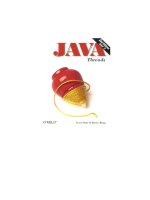o'reilly - java and xml 2nd edition - brett mclaugblin
Bạn đang xem bản rút gọn của tài liệu. Xem và tải ngay bản đầy đủ của tài liệu tại đây (2.43 MB, 401 trang )
Java & XML, 2nd Edition
1
Java & XML, 2nd Edition
Brett McLaughlin
Publisher: O'Reilly
Second Edition September 2001
ISBN: 0-596-00197-5, 528 pages
New chapters on Advanced SAX, Advanced DOM, SOAP and data binding, as well as new
examples throughout, bring the second edition of Java & XML thoroughly up to date. Except
for a concise introduction to XML basics, the book focuses entirely on using XML from Java
applications. It's a worthy companion for Java developers working with XML or involved in
messaging, web services, or the new peer-to-peer movement
Java & XML, 2nd Edition
2
Java & XML, 2nd Edition
3
Table of Contents
Preface ___________________________________________________________7
Organization ________________________________________________ 7
Who Should Read This Book? ___________________________________9
Software and Versions ________________________________________ 9
Conventions Used in This Book ________________________________ 10
Chapter 1. Introduction ________________________________________11
1.1 XML Matters ____________________________________________ 11
1.2 What's Important?________________________________________ 12
1.3 The Essentials __________________________________________ 14
1.4 What's Next?____________________________________________ 16
Chapter 2. Nuts and Bolts ______________________________________17
2.1 The Basics _____________________________________________ 17
What's with the Space Before Your End-Slash, Brett? _______22
2.2 Constraints _____________________________________________ 26
2.3 Transformations _________________________________________ 32
2.5 What's Next?____________________________________________ 38
Chapter 3. SAX__________________________________________________39
3.1 Getting Prepared ________________________________________ 39
3.2 SAX Readers ___________________________________________ 40
3.3 Content Handlers ________________________________________ 46
3.4 Error Handlers __________________________________________ 58
3.5 Gotcha! ________________________________________________ 62
3.6 What's Next?____________________________________________ 65
Chapter 4. Advanced SAX ______________________________________67
4.1 Properties and Features ___________________________________ 67
4.2 More Handlers __________________________________________ 72
4.3 Filters and Writers________________________________________ 77
4.4 Even More Handlers ______________________________________ 83
4.5 Gotcha! ________________________________________________ 87
4.6 What's Next?____________________________________________ 89
Chapter 5. DOM _________________________________________________90
Java & XML, 2nd Edition
4
5.1 The Document Object Model _______________________________ 90
5.2 Serialization ____________________________________________ 93
5.3 Mutability______________________________________________ 104
5.4 Gotcha! _______________________________________________ 104
5.5 What's Next?___________________________________________ 106
Chapter 6. Advanced DOM ____________________________________107
6.1 Changes ______________________________________________ 107
6.2 Namespaces___________________________________________ 116
Overloaded? ___________________________________________________117
6.3 DOM Level 2 Modules ___________________________________ 119
6.4 DOM Level 3___________________________________________ 131
6.5 Gotcha! _______________________________________________ 134
6.6 What's Next?___________________________________________ 135
Chapter 7. JDOM _______________________________________________137
7.1 The Basics ____________________________________________ 137
7.2 PropsToXML___________________________________________ 140
7.3 XMLProperties _________________________________________ 149
7.4 Is JDOM a Standard? ____________________________________ 159
7.5 Gotcha! _______________________________________________ 159
7.6 What's Next?___________________________________________ 161
Chapter 8. Advanced JDOM ___________________________________162
8.1 Helpful JDOM Internals___________________________________ 162
8.2 JDOM and Factories_____________________________________ 166
8.3 Wrappers and Decorators_________________________________ 170
8.4 Gotcha! _______________________________________________ 181
8.5 What's Next?___________________________________________ 183
Chapter 9. JAXP________________________________________________184
9.1 API or Abstraction_______________________________________ 184
9.2 JAXP 1.0______________________________________________ 185
9.3 JAXP 1.1______________________________________________ 191
9.4 Gotcha! _______________________________________________ 199
9.5 What's Next?___________________________________________ 200
Chapter 10. Web Publishing Frameworks____________________202
10.1 Selecting a Framework __________________________________ 203
10.2 Installation____________________________________________ 205
Java & XML, 2nd Edition
5
10.3 Using a Publishing Framework ____________________________ 209
10.4 XSP_________________________________________________ 221
10.5 Cocoon 2.0 and Beyond _________________________________ 234
10.6 What's Next?__________________________________________ 236
Chapter 11. XML-RPC__________________________________________237
11.1 RPC Versus RMI ______________________________________ 237
11.2 Saying Hello __________________________________________ 239
11.3 Putting the Load on the Server ____________________________ 249
11.4 The Real World________________________________________ 262
11.5 What's Next?__________________________________________ 264
Chapter 12. SOAP______________________________________________265
12.1 Starting Out___________________________________________ 265
12.2 Setting Up ____________________________________________ 268
12.3 Getting Dirty __________________________________________ 271
12.4 Going Further _________________________________________ 278
12.5 What's Next?__________________________________________ 286
Chapter 13. Web Services_____________________________________288
13.1 Web Services _________________________________________ 288
13.2 UDDI ________________________________________________ 289
13.3 WSDL _______________________________________________ 290
13.4 Putting It All Together ___________________________________ 291
13.5 What's Next?__________________________________________ 307
Chapter 14. Content Syndication _____________________________308
14.1 The Foobar Public Library _______________________________ 308
14.2 mytechbooks.com______________________________________ 316
14.3 Push Versus Pull ______________________________________ 324
14.4 What's Next?__________________________________________ 332
Chapter 15. Data Binding _____________________________________333
15.1 First Principles ________________________________________ 334
15.2 Castor _______________________________________________ 338
15.3 Zeus ________________________________________________ 345
15.4 JAXB________________________________________________ 352
15.5 What's Next?__________________________________________ 358
Chapter 16. Looking Forward _________________________________360
16.1 XLink________________________________________________ 360
Java & XML, 2nd Edition
6
16.2 XPointer _____________________________________________ 361
16.3 XML Schema Bindings __________________________________ 364
16.4 And the Rest. . . _______________________________________ 365
16.5 What's Next?__________________________________________ 366
Appendix A. API Reference ___________________________________367
A.1 SAX 2.0 ______________________________________________ 367
A.2 DOM Level 2 __________________________________________ 377
A.3 JAXP 1.1 _____________________________________________ 384
A.4 JDOM 1.0 (Beta 7) ______________________________________ 389
Appendix B. SAX 2.0 Features and Properties _______________399
B.1 Core Features _________________________________________ 399
B.2 Core Properties ________________________________________ 400
Java & XML, 2nd Edition
7
Preface
When I wrote the preface to the first edition of Java & XML just over a year ago, I had no
idea what I was getting into. I made jokes about XML appearing on hats and t-shirts; yet as
I sit writing this, I'm wearing a t-shirt with "XML" emblazoned across it, and yes, I have a hat
with XML on it also (in fact, I have two!). So, the promise of XML has been recognized,
without any doubt. And that's good.
However, it has meant that more development is occurring every day, and the XML
landscape is growing at a pace I never anticipated, even in my wildest dreams. While that's
great for XML, it has made looking back at the first edition of this book somewhat
depressing; why is everything so out of date? I talked about SAX 2.0, and DOM Level 2 as
twinklings in eyes. They are now industry standard. I introduced JDOM, and now it's in JSR
(Sun's Java
Specification Request process). I hadn't even looked at SOAP, UDDI,
WSDL, and XML data binding. They take up three chapters in this edition! Things have
changed, to say the least.
If you're even remotely suspicious that you may have to work with XML in the next few
months, this book can help. And if you've got the first edition lying somewhere on your desk
at work right now, I invite you to browse the new one; I think you'll see that this book is still
important to you. I've thrown out all the excessive descriptions of basic concepts,
condensed the basic XML material into a single chapter, and rewritten nearly every
example; I've also added many new examples and chapters. In other words, I tried to make
this an in-depth technical book with lots of grit. It will take you beginners a little longer, as I
do less handholding, but you'll find the knowledge to be gained much greater.
Organization
This book is structured in a very particular way: the first half of the book, Chapter 1
through Chapter 9
, focuses on grounding you in XML and the core Java APIs for handling
XML. For each of the three XML manipulation APIs (SAX, DOM, and JDOM), I'll give you a
chapter on the basics, and then a chapter on more advanced concepts. Chapter 10
is a
transition chapter, starting to move up the XML "stack" a bit. It covers JAXP, which is an
abstraction layer over SAX and DOM. The remainder of the book, Chapter 11 through
Chapter 15
, focuses on specific XML topics that continually are brought up at conferences
and tutorials I am involved with, and seek to get you neck-deep in using XML in your
applications. These topics include new chapters on SOAP, data binding, and an updated
look at business-to-business. Finally, there are two appendixes to wrap up the book. The
summary of this content is as follows:
Chapter 1
We will look at what all the hype is about, examine the XML alphabet soup, and spend time
discussing why XML is so important to the present and future of enterprise development.
Chapter 2
This is a crash course in XML basics, from XML 1.0 to DTDs and XML Schema to XSLT to
Namespaces. For readers of the first edition, this is the sum total (and then some) of all the
various chapters on working with XML.
Chapter 3
The Simple API for XML (SAX), our first Java API for handling XML, is introduced and
covered in this chapter. The parsing lifecycle is detailed, and the events that can be caught
by SAX and used by developers are demonstrated.
Chapter 4
Java & XML, 2nd Edition
8
We'll push further with SAX in this chapter, covering less-used but still powerful items in the
API. You'll find out how to use XML filters to chain callback behavior, use XML writers to
output XML with SAX, and look at some of the less commonly used SAX handlers like
LexicalHandler and DeclHandler.
Chapter 5
This chapter moves on through the XML landscape to the next Java and XML API, the
DOM (Document Object Model). You'll learn DOM basics, find out what is in the current
specification (DOM Level 2), and how to read and write DOM trees.
Chapter 6
Moving on through DOM, you'll learn about the various DOM modules like Traversal,
Range, Events, CSS, and HTML. We'll also look at what the new version, DOM Level 3,
offers and how to use these new features.
Chapter 7
This chapter introduces JDOM, and describes how it is similar to and different from DOM
and SAX. It covers reading and writing XML using this API.
Chapter 8
In a closer examination of JDOM, we'll look at practical applications of the API, how JDOM
can use factories with your own JDOM subclasses, and JAXP integration. You'll also see
XPath in action in tandem with JDOM.
Chapter 9
Now a full-fledged API with support for parsing and transformations, JAXP merits its own
chapter. Here, we'll look at both the 1.0 and 1.1 versions, and you'll learn how to use this
API to its fullest.
Chapter 10
This chapter looks at what a web publishing framework is, why it matters to you, and how to
choose a good one. We then cover the Apache Cocoon framework, taking an in-depth look
at its feature set and how it can be used to serve highly dynamic content over the Web.
Chapter 11
In this chapter, we'll cover Remote Procedure Calls (RPC), its relevance in distributed
computing as compared to RMI, and how XML makes RPC a viable solution for some
problems. We'll then look at using XML-RPC Java libraries and building XML-RPC clients
and servers.
Chapter 12
In this chapter, we'll look at using configuration data in an XML format, and see why that
format is so important to cross-platform applications, particularly as it relates to distributed
systems and web services.
Chapter 13
Continuing the discussions of SOAP and web services, this chapter details two important
technologies, UDDI and WSDL.
Chapter 14
Continuing in the vein of business-to-business applications, this chapter introduces another
way for businesses to interoperate, using content syndication. You'll learn about Rich Site
Summary, building information channels, and even a little Perl.
Chapter 15
Moving up the XML "stack," this chapter covers one of the higher-level Java and XML APIs,
XML data binding. You'll learn what data binding is, how it can make working with XML a
Java & XML, 2nd Edition
9
piece of cake, and the current offerings. I'll look at three frameworks: Castor, Zeus, and
Sun's early access release of JAXB, the Java Architecture for XML Data Binding.
Chapter 16
This chapter points out some of the interesting things coming up over the horizon, and lets
you in on some extra knowledge on each. Some of these guesses may be completely off;
others may be the next big thing.
Appendix A
This appendix details all the classes, interfaces, and methods available for use in the SAX,
DOM, JAXP, and JDOM APIs.
Appendix B
This appendix details the features and properties available to SAX 2.0 parser
implementations.
Who Should Read This Book?
This book is based on the premise that XML is quickly becoming (and to some extent has
already become) an essential part of Java programming. The chapters instruct you in the
use of XML and Java, and other than in Chapter 1
, they do not focus on if you should use
XML. If you are a Java developer, you should use XML, without question. For this reason, if
you are a Java programmer, want to be a Java programmer, manage Java programmers, or
are associated with a Java project, this book is for you. If you want to advance, become a
better developer, write cleaner code, or have projects succeed on time and under budget; if
you need to access legacy data, need to distribute system components, or just want to
know what the XML hype is about, this book is for you.
I tried to make as few assumptions about you as possible; I don't believe in setting the entry
point for XML so high that it is impossible to get started. However, I also believe that if you
spent your money on this book, you want more than the basics. For this reason, I only
assumed that you know the Java language and understand some server-side programming
concepts (such as Java servlets and Enterprise JavaBeans). If you have never coded Java
before or are just getting started with the language, you may want to read Learning Java by
Pat Niemeyer and Jonathan Knudsen (O'Reilly) before starting this book. I do not assume
that you know anything about XML, and start with the basics. However, I do assume that
you are willing to work hard and learn quickly; for this reason we move rapidly through the
basics so that the bulk of the book can deal with advanced concepts. Material is not
repeated unless appropriate, so you may need to reread previous sections or flip back and
forth as we use previously covered concepts in later chapters. If you know some Java, want
to learn XML, and are prepared to enter some example code into your favourite editor, you
should be able to get through this book without any real problem.
Software and Versions
This book covers XML 1.0 and the various XML vocabularies in their latest form as of July
of 2001. Because various XML specifications covered are not final, there may be minor
inconsistencies between printed publications of this book and the current version of the
specification in question.
All the Java code used is based on the Java 1.2 platform. If you're not using Java 1.2 by
now, start to work to get there; the collections classes alone are worth it. The Apache
Xerces parser, Apache Xalan processor, Apache SOAP library, and Apache FOP libraries
were the latest stable versions available as of June of 2000, and the Apache Cocoon web
publishing framework used is Version 1.8.2. The XML-RPC Java libraries used are Version
Java & XML, 2nd Edition
10
1.0 beta 4. All software used is freely available and can be obtained online from
, , and .
The source for the examples in this book is contained completely within the book itself. Both
source and binary forms of all examples (including extensive Javadoc not necessarily
included in the text) are available online from and
. All of the examples that could run as servlets, or be converted
to run as servlets, can be viewed and used online at .
Conventions Used in This Book
The following font conventions are used in this book.
Italic is used for:
Unix pathnames, filenames, and program names
Internet addresses, such as domain names and URLs
New terms where they are defined
Boldface is used for:
Names of GUI items: window names, buttons, menu choices, etc.
Constant Width is used for:
Command lines and options that should be typed verbatim
Names and keywords in Java programs, including method names, variable names, and
class names
XML element names and tags, attribute names, and other XML constructs that appear as
they would within an XML document
Java & XML, 2nd Edition
11
Chapter 1. Introduction
Introductory chapters are typically pretty easy to write. In most books, you give an overview
of the technology covered, explain a few basics, and try and get the reader interested.
However, for this second edition of Java and XML, things aren't so easy. In the first edition,
there were still a lot of people coming to XML, or skeptics wanting to see if this new type of
markup was really as good as the hype. Over a year later, everyone is using XML in
hundreds of ways. In a sense, you probably don't need an introduction. But I'll give you an
idea of what's going to be covered, why it matters, and what you'll need to get up and
running.
1.1 XML Matters
First, let me simply say that XML matters. I know that sounds like the beginning of a self-
help seminar, but it's worth starting with. There are still many developers, managers, and
executives who are afraid of XML. They are afraid of the perception that XML is "cutting-
edge," and of XML's high rate of change. (This is a second edition, a year later, right? Has
that much changed?) They are afraid of the cost of hiring folks like you and me to work in
XML. Most of all, they are afraid of adding yet another piece to their application puzzles.
To try and assuage these fears, let me quickly run down the major reasons that you should
start working with XML, today. First, XML is portable. Second, it allows an unprecedented
degree of interoperability. And finally, XML matters. . . because it doesn't matter! If that's
completely confusing, read on and all will soon make sense.
1.1.1 Portability
XML is portable. If you've been around Java long, or have ever wandered through Moscone
Center at JavaOne, you've heard the mantra of Java: "portable code." Compile Java code,
drop those .class or .jar files onto any operating system, and the code runs. All you need is
a Java Runtime Environment (JRE) or Java Virtual Machine (JVM), and you're set. This has
continually been one of Java's biggest draws, because developers can work on Linux or
Windows workstations, develop and test code, and then deploy on Sparcs, E4000s, HP-UX,
or anything else you could imagine.
As a result, XML is worth more than a passing look. Because XML is simply text, it can
obviously be moved between various platforms. Even more importantly, XML must conform
to a specification defined by the World Wide Web Consortium (W3C) at
. This means that XML is a standard. When you send XML, it
conforms to this standard; when some other application receives it, the XML still conforms
to that standard. The receiving application can count on that. This is essentially what Java
provides: any JVM knows what to expect, and as long as code conforms to those
expectations, it will run. By using XML, you get portable data. In fact, recently you may have
heard the phrase "portable code, portable data" in reference to the combination of Java and
XML. It's a good saying, because it turns out (as not all marketing-type slogans do) to be
true.
1.1.2 Interoperability
Second, XML allows interoperability above and beyond what we've ever seen in enterprise
applications. Some of you probably think this is just another form of portability, but it's more
than that. Remember that XML stands for the Extensible Markup Language. And it is
extensibility that is so important in business interoperating. Consider HTML, the hypertext
markup language, for example. HTML is a standard. It's all text. So, in those respects, it's
just as portable as XML. In fact, clients using different browsers on different operating
systems can all view HTML more or less identically. However, HTML is aimed specifically at
Java & XML, 2nd Edition
12
presentation. You couldn't use HTML to represent a furniture manifest, or a billing invoice.
That's because the standard tightly defines the allowed tags, the format, and everything
else in HTML. This allows it to remain focused on presentation, which is both an advantage
and a disadvantage.
However, XML says very little about the elements and content of a document. Instead, it
focuses on the structure of the document; elements must begin and end, each attribute
must have a single value, and so on. The content of the document and the elements and
attributes used remain up to you. You can develop your own document formatting, content,
and custom specifications for representing your data. And this allows interoperability. The
various furniture chains can agree upon a certain set of constraints for XML, and then
exchange data in those formats; they get all the advantages of XML (like portability), as well
as the ability to apply their business knowledge to the data being exchanged to make it
meaningful. A billing system can include a customized format appropriate for invoices,
broadcast this format, and export and import invoices from other billing systems. XML's
extensibility makes it perfect for cross-application operation.
Even more intriguing is the large number of vertical standards
[1]
being developed. Browse
the ebXML project at
and see what's going on. Here, businesses
are working together to develop standards built upon XML that allow global electronic
commerce. The telecommunications industry has undertaken similar efforts. Soon, vertical
markets across the world will have agreed upon standards for exchanging data, all built on
XML.
[1]
A vertical standard, or vertical market, refers to a standard or market targeting a specific business.
Instead of moving horizontally (where common functionality is preferred), the focus is on moving
vertically, providing functionality for a specific audience, like shoe manufacturers or guitar makers.
1.1.3 It Doesn't Matter
When all is said and done, XML matters because it doesn't matter. I said this earlier, and I
want to say it again, because it's at the root of why XML is so important. Proprietary
solutions for data, formats that are binary and must be decoded in certain ways, and other
data solutions all matter in the final analysis. They involve communication with other
companies, extensive documentation, coding efforts, and reinvention of tools for
transmission. XML is so attractive because you don't need any special expertise and can
spend your time doing other things. In Chapter 2
, I describe in 25 or so pages most of
what you'll ever need to author XML. It doesn't require documentation, because that
documentation is already written. You don't need special encoders or decoders; there are
APIs and parsers already written that handle all of this for you. And you don't have to incur
risk; XML is now a proven technology, with millions of developers working, fixing, and
extending it every day.
XML is important because it becomes such a reliable, unimportant part of your application.
Write your constraints, encode your data in XML, and forget about it. Then go on to the
important things; the complex business logic and presentation that involves weeks and
months of thought and hard work. Meanwhile, XML will happily chug along representing
your data with nary a whimper or whine (OK, I'm getting a bit dramatic, but you get the
idea).
So if you've been afraid of XML, or even skeptical, jump on board now. It might be the most
important decision, with the fewest side effects, that you'll ever make. The rest of this book
will get you up and running with APIs, transport protocols, and more odds and ends than
you can shake a stick at.
1.2 What's Important?
Once you've accepted that XML can help you out, the next question is what part of it you
need. As I mentioned earlier, there are literally hundreds of applications of XML, and trying
Java & XML, 2nd Edition
13
to find the right one is not an easy task. I've got to pick out twelve or thirteen key topics from
these hundreds, and manage to make them all applicable to you; not an easy task!
Fortunately, I've had a year to gather feedback from the first edition of this book, and have
been working with XML in production applications for well over two years now. That means
that I've at least got an idea of what's interesting and useful. When you boil all the various
XML machinery down, you end up with just a few categories.
1.2.1 Low-Level APIs
An API is an application programming interface, and a low-level API is one that lets you
deal directly with an XML document's content. In other words, there is little to no
preprocessing, and you get raw XML content to work with. It is the most efficient way to
deal with XML, and also the most powerful. At the same time, it requires the most
knowledge about XML, and generally involves the most work to turn document content into
something useful.
The two most common low-level APIs today are SAX, the Simple API for XML, and DOM,
the Document Object Model. Additionally, JDOM (which is not an acronym, nor is it an
extension of DOM) has gained a lot of momentum lately. All three of these are in some form
of standardization (SAX as a de facto, DOM by the W3C, and JDOM by Sun), and are good
bets to be long-lasting technologies. All three offer you access to an XML document, in
differing forms, and let you do pretty much anything you want with the document. I'll spend
quite a bit of time on these APIs, as they are the basis for everything else you'll do in XML.
I've also devoted a chapter to JAXP, Sun's Java API for XML Processing, which provides a
thin abstraction layer over SAX and DOM.
1.2.2 High-Level APIs
High-level APIs are the next step up the ladder. Instead of offering direct access to a
document, they rely on low-level APIs to do that work for them. Additionally, these APIs
present the document in a different form, either more user-friendly, or modeled in a certain
way, or in some form other than a basic XML document structure. While these APIs are
often easier to use and quicker to develop with, you may pay an additional processing cost
while your data is converted to a different format. Also, you'll need to spend some time
learning the API, most likely in addition to some lower-level APIs.
In this book, the main example of a high-level API is XML data binding. Data binding allows
for taking an XML document and providing that document as a Java object. Not a tree-
based object, mind you, but a custom Java object. If you had elements named "person" and
"firstName", you would get an object with methods like getPerson( ) and
setFirstName( ). Obviously, this is a simple way to quickly get going with XML; hardly
any in-depth knowledge is required! However, you can't easily change the structure of the
document (like making that "person" element become an "employee" element), so data
binding is suited for only certain applications. You can find out all about data binding in
Chapter 14
.
1.2.3 XML-Based Applications
In addition to APIs built specifically for working with a document or its content, there are a
number of applications built on XML. These applications use XML directly or indirectly, but
are focused on a specific business process, like displaying stylized web content or
communicating between applications. These are all examples of XML-based applications
that use XML as a part of their core behavior. Some require extensive XML knowledge,
some require none; but all belong in discussions about Java and XML. I've picked out the
most popular and useful to discuss here.
First, I'll cover web publishing frameworks, which are used to take XML and format them as
HTML, WML (Wireless Markup Language), or as binary formats like Adobe's PDF (Portable
Java & XML, 2nd Edition
14
Document Format). These frameworks are typically used to serve clients complex, highly
customized web applications. Next, I'll look at XML-RPC, which provides an XML variant on
remote procedure calls. This is the beginning of a complete suite of tools for application
communication. Building on XML-RPC, I'll describe SOAP, the Simple Object Access
Protocol, and how it expands upon what XML-RPC provides. Then you'll get to see the
emerging players in the web services field by examining UDDI (Universal Discovery,
Description, and Integration) and WSDL (Web Services Descriptor Language) in a
business-to-business chapter. Putting all these tools in your toolbox will make you
formidable not only in XML, but in any enterprise application environment.
And finally, in the last chapter I'll gaze into my crystal ball and point out what appears to be
gathering strength in the coming months and years, and try and give you a heads-up on
what is worth monitoring. This should keep you ahead of the curve, which is where any
good developer should be.
1.3 The Essentials
Now you're ready to learn how to use Java and XML to their best. What do you need? I will
address that subject, give you some basics, and then let you get after it.
1.3.1 An Operating System and Java
I say this almost tongue in cheek; if you expect to get through this book with no OS
(operating system) and no Java installation, you just might be in a bit over your head. Still,
it's worth letting you know what I expect. I wrote the first half of this book and the examples
for those chapters on a Windows 2000 machine, running both JDK 1.2 and JDK 1.3 (as well
as 1.3.1). I did most of my compiling under Cygwin (from Cygnus), so I usually operate in a
Unix-esque environment. The last half of the book was written on my (at the time) brand
new Macintosh G4 running OS X. That system comes with JDK 1.3, and is a beauty, for
those of you who are curious.
In any case, all the examples should work unchanged with Java 1.2 or above; I used no
features of JDK 1.3. However, I did not write this code to compile under Java 1.1, as I felt
using the Java 2 Collections classes was important. Additionally, if you're working with XML,
you need to take a long hard look at updating your JDK if you're still on 1.1 (I know some of
you have no choice). If you are stuck on a 1.1 JVM, you should be able to get the
collections from Sun (
), make some small modifications, and be up
and running.
1.3.2 A Parser
You will need an XML parser. One of the most important layers to any XML-aware
application is the XML parser. This component handles the important task of taking a raw
XML document as input and making sense of the document; it will ensure that the
document is well-formed, and if a DTD or schema is referenced, it may be able to ensure
that the document is valid. What results from an XML document being parsed is typically a
data structure that can be manipulated and handled by other XML tools or Java APIs. I'm
going to leave the detailed discussions of these APIs for later chapters. For now, just be
aware that the parser is one of the core building blocks to using XML data.
Selecting an XML parser is not an easy task. There are no hard and fast rules, but two main
criteria are typically used. The first is the speed of the parser. As XML documents are used
more often and their complexity grows, the speed of an XML parser becomes extremely
important to the overall performance of an application. The second factor is conformity to
the XML specification. Because performance is often more of a priority than some of the
obscure features in XML, some parsers may not conform to finer points of the XML
specification in order to squeeze out additional speed. You must decide on the proper
balance between these factors based on your application's needs. In addition, most XML
Java & XML, 2nd Edition
15
parsers are validating, which means they offer the option to validate your XML with a DTD
or XML Schema, but some are not. Make sure you use a validating parser if that capability
is needed in your applications.
Here's a list of the most commonly used XML parsers. The list does not show whether a
parser validates or not, as there are current efforts to add validation to several of the
parsers that do not yet offer it. No overall ranking is suggested here, but there is a wealth of
information on the web pages for each parser:
Apache Xerces:
IBM XML4J: />
James Clark's XP: />
Oracle XML Parser: />
Sun Microsystems Crimson: />
Tim Bray's Lark and Larval: />
The Mind Electric's Electric XML:
/>
Microsoft's MXSML Parser: />
I've included Microsoft's MSXML parser in this list in deference to
their efforts to address numerous compliance issues in their latest
versions. However, their parser still tends to be "doing its own thing"
and is not guaranteed to work with the examples in this book
because of that. Use it if you need to, but be willing to do a little extra
work if you make this decision.
Throughout this book, I tend to use Apache Xerces because it is open source. This is a
huge plus to me, so I'd recommend you try out Xerces if you don't already have a parser
selected.
1.3.3 APIs
Once you've gotten the parser part of the equation taken care of, you'll need the various
APIs I'll be talking about (low-level and high-level). Some of these will be included with your
parser download, while others need to be downloaded manually. I'll expect you to either
have these on hand, or be able to get them from an Internet web site, so ensure you've got
web access before getting too far into any of the chapters.
First, the low-level APIs: SAX, DOM, JDOM, and JAXP. SAX and DOM should be included
with any parser you download, as those APIs are interface-based and will be implemented
within the parser. You'll also get JAXP with most of these, although you may end up with an
older version; hopefully by the time this book is out, most parsers will have full JAXP 1.1
(the latest production version) support. JDOM is currently bundled as a separate download,
and you can get it from the web site at
.
As for the high-level APIs, I cover a couple of alternatives in the data binding chapter. I'll
look briefly at Castor and Quick, available online at
and
/>, respectively. I'll also take some time to look at
Zeus, available at
. All of these packages contain any needed
dependencies within the downloaded bundles.
1.3.4 Application Software
Java & XML, 2nd Edition
16
Last in this list is the myriad of specific technologies I'll talk about in the chapters. These
technologies include things like SOAP toolkits, WSDL validators, the Cocoon web
publishing framework, and so on. Rather than try and cover each of these here, I'll address
the more specific applications in appropriate chapters, including where to get the packages,
what versions are needed, installation issues, and anything else you'll need to get up and
running. I can spare you all the ugly details here, and only bore those of you who choose to
be bored (just kidding! I'll try to stay entertaining). In any case, you can follow along and
learn everything you need to know.
In some cases, I do build on examples in previous chapters. For example, if you start
reading Chapter 6
before going through Chapter 5, you'll probably get a bit lost. If this
occurs, just back up a chapter and you'll see where the confusing code originated. As I
already mentioned, you can skim Chapter 2
on XML basics, but I'd recommend you go
through the rest of the book in order, as I try to logically build up concepts and knowledge.
1.4 What's Next?
Now you're probably ready to get on with it. In the next chapter, I'm going to give you a
crash course in XML. If you're new to XML, or are shaky on the basics, this chapter will fill in
the gaps. If you're an old hand to XML, I'd recommend you skim the chapter, and move on
to the code in Chapter 3
. In either case, get ready to dive into Java and XML; things get
exciting from here on in.
Java & XML, 2nd Edition
17
Chapter 2. Nuts and Bolts
With the introductions behind us, let's get to it. Before heading straight into Java, though,
some basic structures must be laid down. These address a fundamental understanding of
the concepts in XML and how the extensible markup language works. In other words, you
need an XML primer. If you are already an XML expert, skim through this chapter to make
sure you're comfortable with the topics addressed. If you're completely new to XML, on the
other hand, this chapter can get you ready for the rest of the book without hours, days, or
weeks of study.
You can use this chapter as a glossary while you read the rest of the book. I won't spend
time in future chapters explaining XML concepts, in order to deal strictly with Java and get
to some more advanced concepts. So if you hit something that completely befuddles you,
check this chapter for information. And if you are still a little lost, I highly recommended that
this book be read with a copy of Elliotte Harold and Scott Means' excellent book XML in a
Nutshell (O'Reilly) open. That will give you all the information you need on XML concepts,
and then I can focus on Java ones.
Finally, I'm big on examples. I'm going to load the rest of the chapters as full of them as
possible. I'd rather give you too much information than barely engage you. To get started
along those lines, I'll introduce several XML and related documents in this chapter to
illustrate the concepts in this primer. You might want to take the time to either type these
into your editor or download them from the book's web site
(
), as they will be used in this chapter and throughout the
rest of the book. It will save you time later on.
2.1 The Basics
It all begins with the XML 1.0 Recommendation, which you can read in its entirety at
/>. Example 2-1 shows a simple XML document that
conforms to this specification. It's a portion of the XML table of contents for this book (I've
only included part of it because it's long!). The complete file is included with the samples for
the book, available online at /> and
. I'll use it to illustrate several important concepts.
Example 2-1. The contents.xml document
<?xml version="1.0"?>
<!DOCTYPE book SYSTEM "DTD/JavaXML.dtd">
<! Java and XML Contents >
<book xmlns="
xmlns:ora=""
>
<title ora:series="Java">Java and XML</title>
<! Chapter List >
<contents>
<chapter title="Introduction" number="1">
<topic name="XML Matters" />
<topic name="What's Important" />
<topic name="The Essentials" />
<topic name="What's Next?" />
</chapter>
<chapter title="Nuts and Bolts" number="2">
<topic name="The Basics" />
Java & XML, 2nd Edition
18
<topic name="Constraints" />
<topic name="Transformations" />
<topic name="And More " />
<topic name="What's Next?" />
</chapter>
<chapter title="SAX" number="3">
<topic name="Getting Prepared" />
<topic name="SAX Readers" />
<topic name="Content Handlers" />
<topic name="Gotcha!" />
<topic name="What's Next?" />
</chapter>
<chapter title="Advanced SAX" number="4">
<topic name="Properties and Features" />
<topic name="More Handlers" />
<topic name="Filters and Writers" />
<topic name="Even More Handlers" />
<topic name="Gotcha!" />
<topic name="What's Next?" />
</chapter>
<chapter title="DOM" number="5">
<topic name="The Document Object Model" />
<topic name="Serialization" />
<topic name="Mutability" />
<topic name="Gotcha!" />
<topic name="What's Next?" />
</chapter>
<! And so on >
</contents>
<ora:copyright>&OReillyCopyright;</ora:copyright>
</book>
2.1.1 XML 1.0
A lot of this specification describes what is mostly intuitive. If you've done any HTML
authoring, or SGML, you're already familiar with the concept of elements (such as
contents and chapter in the example) and attributes (such as title and name). In
XML, there's little more than definition of how to use these items, and how a document must
be structured. XML spends more time defining tricky issues like whitespace than introducing
any concepts that you're not at least somewhat familiar with.
An XML document can be broken into two basic pieces: the header, which gives an XML
parser and XML applications information about how to handle the document; and the
content, which is the XML data itself. Although this is a fairly loose division, it helps us
differentiate the instructions to applications within an XML document from the XML content
itself, and is an important distinction to understand. The header is simply the XML
declaration, in this format:
<?xml version="1.0"?>
The header can also include an encoding, and whether the document is a standalone
document or requires other documents to be referenced for a complete understanding of its
meaning:
<?xml version="1.0" encoding="UTF8" standalone="no"?>
Java & XML, 2nd Edition
19
The rest of the header is made up of items like the DOCTYPE declaration:
<!DOCTYPE Book SYSTEM "DTD/JavaXML.dtd">
In this case, I've referred to a file on my local system, in the directory DTD/ called
JavaXML.dtd. Any time you use a relative or absolute file path or a URL, you want to use
the SYSTEM keyword. The other option is using the PUBLIC keyword, and following it with a
public identifier. This means that the W3C or another consortium has defined a standard
DTD that is associated with that public identifier. As an example, take the DTD statement
for XHTML 1.0:
<!DOCTYPE html PUBLIC "-//W3C//DTD XHTML 1.0 Transitional//EN"
"
Here, a public identifier is supplied (the funny little string starting with "-//"), followed by a
system identifier (the URL). If the public identifier cannot be resolved, the system identifier
is used instead.
You may also see processing instructions at the top of a file, and they are generally
considered part of a document's header, rather than its content. They look like this:
<?xml-stylesheet href="XSL\JavaXML.html.xsl" type="text/xsl"?>
<?xml-stylesheet href="XSL\JavaXML.wml.xsl" type="text/xsl"
media="wap"?>
<?cocoon-process type="xslt"?>
Each is considered to have a target (the first word, like xml-stylesheet or cocoon-
process), and data (the rest). More often than not, the data is in the form of name-value
pairs, which can really help readability. This is only a good practice, though, and not
required, so don't depend on it.
Other than that, the bulk of your XML document should be content; in other words,
elements, attributes, and data that you have put into it.
2.1.1.1 The root element
The root element is the highest-level element in the XML document, and must be the first
opening tag and the last closing tag within the document. It provides a reference point that
enables an XML parser or XML-aware application to recognize a beginning and end to an
XML document. In our example, the root element is book:
<book xmlns="
xmlns:ora=""
>
<! Document content >
</book>
This tag and its matching closing tag surround all other data content within the XML
document. XML specifies that there may be only one root element in a document. In other
words, the root element must enclose all other elements within the document. Aside from
this requirement, a root element does not differ from any other XML element. It's important
to understand this, because XML documents can reference and include other XML
documents. In these cases, the root element of the referenced document becomes an
enclosed element in the referring document, and must be handled normally by an XML
parser. Defining root elements as standard XML elements without special properties or
behavior allows document inclusion to work seamlessly.
2.1.1.2 Elements
So far I have glossed over defining an actual element. Let's take an in-depth look at
elements, which are represented by arbitrary names and must be enclosed in angle
Java & XML, 2nd Edition
20
brackets. There are several different variations of elements in the sample document, as
shown here:
<! Standard element opening tag >
<contents>
<! Standard element with attribute >
<chapter title="Nuts and Bolts" number="2">
<! Element with textual data >
<title ora:series="Java">Java and XML</title>
<! Empty element >
<sectionBreak />
<! Standard element closing tag >
</contents>
The first rule in creating elements is that their names must start with a letter or underscore,
and then may contain any amount of letters, numbers, underscores, hyphens, or periods.
They may not contain embedded spaces:
<! Embedded spaces are not allowed >
<my element name>
XML element names are also case-sensitive. Generally, using the same rules that govern
Java variable naming will result in sound XML element naming. Using an element named
tcbo to represent Telecommunications Business Object is not a good idea because it is
cryptic, while an overly verbose tag name like beginningOfNewChapter just clutters up a
document. Keep in mind that your XML documents will probably be seen by other
developers and content authors, so clear documentation through good naming is essential.
Every opened element must in turn be closed. There are no exceptions to this rule as there
are in many other markup languages, like HTML. An ending element tag consists of the
forward slash and then the element name: </content>. Between an opening and closing
tag, there can be any number of additional elements or textual data. However, you cannot
mix the order of nested tags: the first opened element must always be the last closed
element. If any of the rules for XML syntax are not followed in an XML document, the
document is not well-formed. A well-formed document is one in which all XML syntax rules
are followed, and all elements and attributes are correctly positioned. However, a well-
formed document is not necessarily valid, which means that it follows the constraints set
upon a document by its DTD or schema. There is a significant difference between a well-
formed document and a valid one; the rules I discuss in this section ensure that your
document is well-formed, while the rules discussed in the constraints section allow your
document to be valid.
As an example of a document that is not well-formed, consider this XML fragment:
<tag1>
<tag2>
</tag1>
</tag2>
The order of nesting of tags is incorrect, as the opened <tag2> is not followed by a closing
</tag2> within the surrounding tag1 element. However, if these syntax errors are
corrected, there is still no guarantee that the document will be valid.
While this example of a document that is not well-formed may seem trivial, remember that
this would be acceptable HTML, and commonly occurs in large tables within an HTML
document. In other words, HTML and many other markup languages do not require well-
formed XML documents. XML's strict adherence to ordering and nesting rules allows data to
Java & XML, 2nd Edition
21
be parsed and handled much more quickly than when using markup languages without
these constraints.
The last rule I'll look at is the case of empty elements. I already said that XML tags must
always be paired; an opening tag and a closing tag constitute a complete XML element.
There are cases where an element is used purely by itself, like a flag stating a chapter is
incomplete, or where an element has attributes but no textual data, like an image
declaration in HTML. These would have to be represented as:
<chapterIncomplete></chapterIncomplete>
<img This is obviously a bit silly, and adds clutter to what can often be very large XML
documents. The XML specification provides a means to signify both an opening and closing
element tag within one element:
<chapterIncomplete />
<img src="/images/xml.gif" />
Java & XML, 2nd Edition
22
What's with the Space Before Your End-
Slash, Brett?
Well, let me tell you. I've had the unfortunate pleasure of working with Java and
XML since late 1998, when things were rough, at best. And some web browsers at
that time (and some today, to be honest) would only accept XHTML (HTML that is
well-formed) in very specific formats. Most notably, tags like
<br> that are never
closed in HTML must be closed in XHTML, resulting in
<br/>. Some of these
browsers would completely ignore a tag like this; however, oddly enough, they
would happily process
<br /> (note the space before the end-slash). I got used
to making my XML not only well-formed, but consumable by these browsers. I've
never had a good reason to change these habits, so you get to see them in action
here.
This nicely solves the problem of unnecessary clutter, and still follows the rule that
every XML element must have a matching end tag; it simply consolidates both
start and end tag into a single tag.
2.1.1.3 Attributes
In addition to text contained within an element's tags, an element can also have attributes.
Attributes are included with their respective values within the element's opening declaration
(which can also be its closing declaration!). For example, in the chapter tag, the title of the
chapter was part of what was noted in an attribute:
<chapter title="Advanced SAX" number="4">
<topic name="Properties and Features" />
<topic name="More Handlers" />
<topic name="Filters and Writers" />
<topic name="Even More Handlers" />
<topic name="Gotcha!" />
<topic name="What's Next?" />
</chapter>
In this example, title is the attribute name; the value is the title of the chapter, "Advanced
SAX." Attribute names must follow the same rules as XML element names, and attribute
values must be within quotation marks. Although both single and double quotes are
allowed, double quotes are a widely used standard and result in XML documents that model
Java programming practices. Additionally, single and double quotation marks may be used
in attribute values; surrounding the value in double quotes allows single quotes to be used
as part of the value, and surrounding the value in single quotes allows double quotes to be
used as part of the value. This is not good practice, though, as XML parsers and processors
often uniformly convert the quotes around an attribute's value to all double (or all single)
quotes, possibly introducing unexpected results.
In addition to learning how to use attributes, there is an issue of when to use attributes.
Because XML allows such a variety of data formatting, it is rare that an attribute cannot be
represented by an element, or that an element could not easily be converted to an attribute.
Although there's no specification or widely accepted standard for determining when to use
an attribute and when to use an element, there is a good rule of thumb: use elements for
multiple-valued data and attributes for single-valued data. If data can have multiple values,
or is very lengthy, the data most likely belongs in an element. It can then be treated
primarily as textual data, and is easily searchable and usable. Examples are the description
of a book's chapters, or URLs detailing related links from a site. However, if the data is
primarily represented as a single value, it is best represented by an attribute. A good
candidate for an attribute is the section of a chapter; while the section item itself might be
an element and have its own title, the grouping of chapters within a section could be easily
Java & XML, 2nd Edition
23
represented by a section attribute within the chapter element. This attribute would allow
easy grouping and indexing of chapters, but would never be directly displayed to the user.
Another good example of a piece of data that could be represented in XML as an attribute is
if a particular table or chair is on layaway. This instruction could let an XML application used
to generate a brochure or flier know not to include items on layaway in current stock;
obviously this is a true or false value, and has only a singular value at any time. Again, the
application client would never directly see this information, but the data would be used in
processing and handling the XML document. If after all of this analysis you are still unsure,
you can always play it safe and use an element.
You may have already come up with alternate ways to represent these various examples,
using different approaches. For example, rather than using a title attribute, it might make
sense to nest title elements within a chapter element. Perhaps an empty tag,
<layaway />, might be more useful to mark furniture on layaway. In XML, there is rarely
only one way to perform data representation, and often several good ways to accomplish
the same task. Most often the application and use of the data dictates what makes the most
sense. Rather than tell you how to write XML, which would be difficult, I show you how to
use XML so you gain insight into how different data formats can be handled and used. This
gives you the knowledge to make your own decisions about formatting XML documents.
2.1.1.4 Entity references and constants
One item I have not discussed is escaping characters, or referring to other constant type
data values. For example, a common way to represent a path to an installation directory is
<path-to-Cocoon>. Here, the user would replace the text with the appropriate choice of
installation directory. In this example, the chapter that discusses web applications must give
some details on installing and using Apache Cocoon, and might need to represent this data
within an element:
<topic>
<heading>Installing Cocoon</heading>
<content>
Locate the Cocoon.properties file in the <path-to-Cocoon>/bin
directory.
</content>
</topic>
The problem is that XML parsers attempt to handle this data as an XML tag, and then
generate an error because there is no closing tag. This is a common problem, as any use of
angle brackets results in this behavior. Entity references provide a way to overcome this
problem. An entity reference is a special data type in XML used to refer to another piece of
data. The entity reference consists of a unique name, preceded by an ampersand and
followed by a semicolon: &[entity name];. When an XML parser sees an entity
reference, the specified substitution value is inserted and no processing of that value
occurs. XML defines five entities to address the problem discussed in the example: <
for the less-than bracket, > for the greater-than bracket, & for the ampersand sign
itself, " for a double quotation mark, and ' for a single quotation mark or
apostrophe. Using these special references, you can accurately represent the installation
directory reference as:
<topic>
<heading>Installing Cocoon</heading>
<content>
Locate the Cocoon.properties file in the
<path-to-Cocoon>/bin directory.
</content>
</topic>
Once this document is parsed, the data is interpreted as "<path-to-Cocoon>" and the
document is still considered well-formed.
Java & XML, 2nd Edition
24
Also be aware that entity references are user-definable. This allows a sort of shortcut
markup; in the XML example I have been walking through, I reference an external shared
copyright text. Because the copyright is used for multiple O'Reilly books, I don't want to
include the text within this XML document; however, if the copyright is changed, the XML
document should reflect the changes. You may notice that the syntax used in the XML
document looks like the predefined XML entity references:
<ora:copyright>&OReillyCopyright;</ora:copyright>
Although you won't see how the XML parser is told what to reference when it sees
&OReillyCopyright; until the section on DTDs, you should see that there are more
uses for entity references than just representing difficult or unusual characters within data.
2.1.1.5 Unparsed data
The last XML construct to look at is the CDATA section marker. A CDATA section is used
when a significant amount of data should be passed on to the calling application without
any XML parsing. It is used when an unusually large number of characters would have to
be escaped using entity references, or when spacing must be preserved. In an XML
document, a CDATA section looks like this:
<unparsed-data>
<![CDATA[Diagram:
<Step 1>Install Cocoon to "/usr/lib/cocoon"
<Step 2>Locate the correct properties file.
<Step 3>Download Ant from ""
> Use CVS for this <
]]>
</unparsed-data>
In this example, the information within the CDATA section does not have to use entity
references or other mechanisms to alert the parser that reserved characters are being
used; instead, the XML parser passes them unchanged to the wrapping program or
application.
At this point, you have seen the major components of XML documents. Although each has
only been briefly described, this should give you enough information to recognize XML tags
when you see them and know their general purpose. With existing resources like O'Reilly's
XML in a Nutshell by your side, you are ready to look at some of the more advanced XML
specifications.
2.1.2 Namespaces
Although I will not delve too deeply into XML namespaces here, note the use of a
namespace in the root element of Example 2-1
. An XML namespace is a means of
associating one or more elements in an XML document with a particular URI. This
effectively means that the element is identified by both its name and its namespace URI. In
this XML example, it may be necessary later to include portions of other O'Reilly books.
Because each of these books may also have Chapter, Heading, or Topic elements, the
document must be designed and constructed in a way to avoid namespace collision
problems with other documents. The XML namespaces specification nicely solves this
problem. Because the XML document represents a specific book, and no other XML
document should represent the same book, using a namespace associated with a URI like
/> can create a unique namespace. The namespace
specification requires that a unique URI be associated with a prefix to distinguish the
elements in the namespace from elements in other namespaces. A URL is recommended,
and supplied here:
<book xmlns="
xmlns:ora=""
Java & XML, 2nd Edition
25
>
In fact, I've defined two namespaces. The first is considered the default namespace,
because no prefix is supplied. Any element without a prefix is associated with this
namespace. As a result, all of the elements in the XML document except the copyright
element, prefixed with ora, are in this default namespace. The second defines a prefix,
which allows the tag <ora:copyright> to be associated with this second namespace.
A final interesting (and somewhat confusing) point: XML Schema, which I will talk about
more in a later section, requires the schema of an XML document to be specified in a
manner that looks very similar to a set of namespace declarations; see Example 2-2
.
Example 2-2. Referencing an XML Schema
<?xml version="1.0"?>
<addressBook xmlns:xsi="
xmlns="
xsi:schemaLocation="
mySchema.xsd"
>
<person>
<name>
<firstName>Brett</firstName>
<lastName>McLaughlin</lastName>
</name>
<email></email>
</person>
<person>
<name>
<firstName>Eddie</firstName>
<lastName>Balucci</lastName>
</name>
<email></email>
</person>
</addressBook>
Several things happen here, and it is important to understand them all. First, the XML
Schema instance namespace is defined and associated with a URL. This namespace,
abbreviated xsi, is used for specifying information in XML documents about a schema,
exactly as is being done here. Thus, the first line makes the elements in the XML Schema
instance available to the document for use. The next line defines the namespace for the
XML document itself. Because the document does not use an explicit namespace, like the
one associated with /> in earlier examples, the default
namespace is declared. This means that all elements without an explicit namespace and
associated prefix (all of them, in this example) will be associated with this default
namespace.
With both the document and XML Schema instance namespaces defined like this, we can
then actually do what we want, which is to associate a schema with this document. The
schemaLocation attribute, which belongs to the XML Schema instance namespace, is
used to accomplish this. I've prefaced this attribute with its namespace (xsi), which was
just defined. The argument to this attribute is actually two URIs: the first specifies the
namespace associated with a schema, and the second the URI of the schema to refer to. In
the example, this results in the first URI being the default namespace just declared, and the
second a file on the local filesystem called mySchema.xsd. Like any other XML attribute,
the entire pair is enclosed in a single set of quotation marks. And as simple as that, you
have referenced a schema in your XML document!
Seriously, it's not simple, and is to date one of the most misunderstood portions of using
namespaces and XML Schema. I look more at the mechanics used here as we continue.