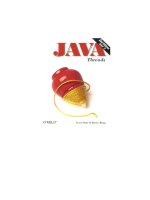o'reilly - programming c#, 2nd edition
Bạn đang xem bản rút gọn của tài liệu. Xem và tải ngay bản đầy đủ của tài liệu tại đây (7.15 MB, 586 trang )
Programming C#, 2
nd
Edition
Jesse Liberty
Publisher: O'Reilly
Second Edition February 2002
ISBN: 0-596-00309-9, 648 pages
The first part of Programming C#, 2nd Edition introduces C# fundamentals, then goes on to
explain the development of desktop and Internet applications, including Windows Forms,
ADO.NET, ASP.NET (including Web Forms), and Web Services. Next, this book gets to the
heart of the .NET Framework, focusing on attributes and reflection, remoting, threads and
synchronization, streams, and finally, it illustrates how to interoperate with COM objects.
Table of Contents
Preface
About This Book
How the Book Is Organized
Who This Book Is For
C# Versus Visual Basic .NET
C# Versus Java
C# Versus C++
Conventions Used in This Book
Support
We'd Like to Hear from You
Acknowledgments
1
1
1
4
4
4
5
5
5
6
7
I: The C# Language
8
1. C# and the .NET Framework
1.1 The .NET Platform
1.2 The .NET Framework
1.3 Compilation and the MSIL
1.4 The C# Language
9
9
10
11
12
2. Getting Started: "Hello World"
2.1 Classes, Objects, and Types
2.2 Developing "Hello World"
2.3 Using the Visual Studio .NET Debugger
14
14
20
23
3. C# Language Fundamentals
3.1 Types
3.2 Variables and Constants
3.3 Expressions
3.4 Whitespace
3.5 Statements
3.6 Operators
3.7 Namespaces
3.8 Preprocessor Directives
26
26
30
36
36
37
51
59
60
4. Classes and Objects
4.1 Defining Classes
4.2 Creating Objects
4.3 Using Static Members
4.4 Destroying Objects
4.5 Passing Parameters
4.6 Overloading Methods and Constructors
4.7 Encapsulating Data with Properties
4.8 Readonly Fields
64
64
69
74
78
81
86
88
91
5. Inheritance and Polymorphism
5.1 Specialization and Generalization
5.2 Inheritance
5.3 Polymorphism
5.4 Abstract Classes
5.5 The Root of all Classes: Object
5.6 Boxing and Unboxing Types
5.7 Nesting Classes
93
93
95
99
104
108
109
111
6. Operator Overloading
6.1 Using the operator Keyword
6.2 Supporting Other .NET Languages
6.3 Creating Useful Operators
6.4 Logical Pairs
6.5 The Equals Operator
6.6 Conversion Operators
114
114
115
115
115
115
116
7. Structs
7.1 Defining Structs
7.2 Creating Structs
123
123
125
8. Interfaces
8.1 Implementing an Interface
8.2 Accessing Interface Methods
8.3 Overriding Interface Implementations
8.4 Explicit Interface Implementation
130
130
138
143
147
9. Arrays, Indexers, and Collections
9.1 Arrays
9.2 The foreach Statement
9.3 Indexers
9.4 Collection Interfaces
9.5 Array Lists
9.6 Queues
9.7 Stacks
9.8 Dictionaries
156
156
160
173
181
186
196
198
201
10. Strings and Regular Expressions
10.1 Strings
10.2 Regular Expressions
208
208
222
11. Handling Exceptions
11.1 Throwing and Catching Exceptions
11.2 Exception Objects
11.3 Custom Exceptions
11.4 Rethrowing Exceptions
233
233
242
245
247
12. Delegates and Events
12.1 Delegates
12.2 Events
251
251
270
II: Programming with C#
279
13. Building Windows Applications
13.1 Creating a Simple Windows Form
13.2 Creating a Windows Form Application
13.3 XML Documentation Comments
13.4 Deploying an Application
280
281
292
314
316
14. Accessing Data with ADO.NET
14.1 Relational Databases and SQL
14.2 The ADO.NET Object Model
14.3 Getting Started with ADO.NET
14.4 Using OLE DB Managed Providers
14.5 Working with Data-Bound Controls
14.6 Changing Database Records
14.7 ADO.NET and XML
326
326
329
331
335
337
348
363
15. Programming Web Applicationswith Web Forms
15.1 Understanding Web Forms
15.2 Creating a Web Form
15.3 Adding Controls
15.4 Data Binding
15.5 Responding to Postback Events
15.6 ASP.NET and C#
364
364
367
370
372
380
381
16. Programming Web Services
16.1 SOAP, WSDL, and Discovery
16.2 Building a Web Service
16.3 Creating the Proxy
382
382
383
389
III: Introduction to Web Services
394
17. Assemblies and Versioning
17.1 PE Files
17.2 Metadata
17.3 Security Boundary
17.4 Versioning
17.5 Manifests
17.6 Multi-Module Assemblies
17.7 Private Assemblies
17.8 Shared Assemblies
395
395
395
395
396
396
398
406
406
18. Attributes and Reflection
18.1 Attributes
18.2 Intrinsic Attributes
18.3 Custom Attributes
18.4 Reflection
18.5 Reflection Emit
412
412
412
414
418
428
19. Marshaling and Remoting
19.1 Application Domains
19.2 Context
19.3 Remoting
451
452
461
463
20. Threads and Synchronization
20.1 Threads
20.2 Synchronization
20.3 Race Conditions and Deadlocks
473
473
481
491
21. Streams
21.1 Files and Directories
21.2 Reading and Writing Data
21.3 Asynchronous I/O
21.4 Network I/O
21.5 Web Streams
21.6 Serialization
21.7 Isolated Storage
493
493
503
509
514
531
534
542
22. Programming .NET and COM
22.1 Importing ActiveX Controls
22.2 Importing COM Components
22.3 Exporting .NET Components
22.4 P/Invoke
22.5 Pointers
545
545
552
560
562
565
Glossary
570
Colophon
580
Programming C#, 2nd Edition
1
Preface
Every 10 years or so a new approach to programming hits like a tsunami. In the early 1980s,
the new technologies were Unix, which could be run on a desktop, and a powerful new
language called C, developed by AT&T. The early 90s brought Windows and C++. Each of
these developments represented a sea change in the way you approached programming. Now,
.NET and C# are the next wave, and this book is intended to help you ride it.
Microsoft has 'bet the company' on .NET. When a company of their size and influence spends
billions of dollars and reorganizes its entire corporate structure to support a new platform, it is
reasonable for programmers to take notice. It turns out that .NET represents a major change in
the way you'll think about programming. It is, in short, a new development platform designed
to facilitate object-oriented Internet development. The programming language of choice for
this object-oriented Internet-centric platform is C#, which builds on the lessons learned from
C (high performance), C++ (object-oriented structure), Java (garbage collected, high
security), and Visual Basic (rapid development) to create a new language ideally suited for
developing component-based n-tier distributed web applications.
About This Book
This book is a tutorial, both on C# and on writing .NET applications with C#. If you are
already proficient in a programming language, you may be able to skim a number of the early
chapters, but be sure to read through Chapter 1, which provides an overview of the language
and the .NET platform. If you are new to programming, you'll want to read the book as the
King of Hearts instructed the White Rabbit: "Begin at the beginning, and go on till you come
to the end: then stop.
1
How the Book Is Organized
Part I focuses on the details of the language. Part II details how to write .NET programs, and
Part III describes how to use C# with the .NET Common Language Runtime library.
Part I, The C# Language
Chapter 1, introduces you to the C# language and the .NET platform.
Chapter 2 demonstrates a simple program to provide a context for what follows, and
introduces you to the Visual Studio IDE and a number of C# language concepts.
Chapter 3, presents the basics of the language, from built-in datatypes to keywords.
Classes define new types and allow the programmer to extend the language so that you can
better model the problem you're trying to solve. Chapter 4, explains the components that form
the heart and soul of C#.
Classes can be complex representations and abstractions of things in the real world.
Chapter 5, discusses how classes relate and interact.
1
Alice's Adventures in Wonderland by Lewis Carroll.
Programming C#, 2nd Edition
2
Chapter 6, teaches you how to add operators to your user-defined types.
Chapter 7 and Chapter 8 introduce Structs and Interfaces, respectively, both close cousins to
classes. Structs are lightweight objects that are more restricted than classes, and that make
fewer demands on the operating system and on memory. Interfaces are contracts; they
describe how a class will work so that other programmers can interact with your objects in
well-defined ways.
Object-oriented programs often create a great many objects. It is often convenient to group
these objects and manipulate them together, and C# provides extensive support for
collections. Chapter 9, explores the collection classes provided by the Framework Class
Library and how to create your own collection types as well.
Chapter 10 discusses how you can use C# to manipulate text Strings and Regular
Expressions. Most Windows and web programs interact with the user, and strings play a vital
role in the user interface.
Chapter 11, explains how to deal with exceptions, which provide an object-oriented
mechanism for handling life's little emergencies.
Both Windows and web applications are event-driven. In C#, events are first-class members
of the language. Chapter 12, focuses on how events are managed, and how delegates (object-
oriented type-safe callback mechanisms) are used to support event handling.
Part II, Programming with C#
This section and the next will be of interest to all readers, no matter how much experience you
may already have with other programming languages. These sections explore the details of
the .NET platform.
Part II details how to write .NET programs: both desktop applications with Windows Forms
and web applications with Web Forms. In addition, Part II describes database interactivity and
how to create web services.
On top of this infrastructure sits a high-level abstraction of the operating system, designed to
facilitate object-oriented software development. This top tier includes ASP.NET and
Windows Forms. ASP.NET includes both Web Forms, for rapid development of web
applications, and web services, for creating web objects with no user interface.
C# provides a Rapid Application Development (RAD) model similar to that previously
available only in Visual Basic. Chapter 13, describes how to use this RAD model to create
professional-quality Windows programs using the Windows Forms development
environment.
Whether intended for the Web or for the desktop, most applications depend on the
manipulation and management of large amounts of data. Chapter 14, explains the ADO.NET
layer of the .NET Framework and explains how to interact with Microsoft SQL Server and
other data providers.
Programming C#, 2nd Edition
3
Chapter 15 combines the RAD techniques demonstrated in Chapter 13 with the data
techniques from Chapter 14 to demonstrate Building Web Applications with Web Forms.
Not all applications have a user interface. Chapter 16 focuses on the second half of ASP.NET
technology: Web Services. A web service is a distributed application that provides
functionality via standard web protocols, most commonly XML and HTTP.
Part III, The CLR and the .NET Framework
A runtime is an environment in which programs are executed. The Common Language
Runtime (CLR) is the heart of .NET. It includes a data-typing system which is enforced
throughout the platform and which is common to all languages developed for .NET. The CLR
is responsible for processes such as memory management and reference counting of objects.
Another key feature of the .NET CLR is garbage collection. Unlike with traditional C/C++
programming, in C# the developer is not responsible for destroying objects. Endless hours
spent searching for memory leaks are a thing of the past; the CLR cleans up after you when
your objects are no longer in use. The CLR's garbage collector checks the heap for
unreferenced objects and frees the memory used by these objects.
The .NET platform and class library extends upward into the middle-level platform, where
you find an infrastructure of supporting classes, including types for interprocess
communication, XML, threading, I/O, security, diagnostics, and so on. The middle tier also
includes the data-access components collectively referred to as ADO.NET, which are
discussed in Chapter 14.
Part III of this book discusses the relationship of C# to the Common Language Runtime and
the Framework Class Library.
Chapter 17, distinguishes between private and public assemblies and describes how
assemblies are created and managed. In .NET, an assembly is a collection of files that appears
to the user to be a single DLL or executable. An assembly is the basic unit of reuse,
versioning, security, and deployment.
.NET assemblies include extensive metadata about classes, methods, properties, events, and
so forth. This metadata is compiled into the program and retrieved programmatically through
reflection. Chapter 18, explores how to add metadata to your code, how to create custom
attributes, and how to access this metadata through reflection. It goes on to discuss dynamic
invocation, in which methods are invoked with late (runtime) binding, and ends with a
demonstration of reflection emit, an advanced technique for building self-modifying code.
The .NET Framework was designed to support web-based and distributed applications.
Components created in C# may reside within other processes on the same machine or on other
machines across the network or across the Internet. Marshaling is the technique of interacting
with objects that aren't really there, while remoting comprises techniques for communicating
with such objects. Chapter 19, elaborates.
The Framework Class Library provides extensive support for asynchronous I/O and other
classes that make explicit manipulation of threads unnecessary. However, C# does provide
extensive support for Threads and Synchronization, discussed in Chapter 20.
Programming C#, 2nd Edition
4
Chapter 21 discusses Streams, a mechanism not only for interacting with the user but also for
retrieving data across the Internet. This chapter includes full coverage of C# support for
serialization: the ability to write an object graph to disk and read it back again.
Chapter 22, explores interoperability the ability to interact with COM components created
outside the managed environment of the .NET Framework. It is possible to call components
from C# applications into COM and to call components from COM into C#. Chapter 22
describes how this is done.
The book concludes with an appendix of Glossary.
Who This Book Is For
Programming C#, Second Edition was written for programmers who want to develop
applications for the .NET platform. No doubt, many of you already have experience in C++,
Java, or Visual Basic (VB). Other readers may have experience with other programming
languages, and some readers may have no specific programming experience but perhaps have
been working with HTML and other web technologies. This book is written for all of you,
though if you have no programming experience at all, you may find some of it tough going.
C# Versus Visual Basic .NET
The premise of the .NET Framework is that all languages are created equal. To paraphrase
George Orwell, however, some languages are more equal than others. C# is an excellent
language for .NET development. You will find it is an extremely versatile, robust and well-
designed language. It is also currently the language most often used in articles and tutorials
about .NET programming.
It is likely that many VB programmers will choose to learn C#, rather than upgrading their
skills to VB.NET. This would not be surprising because the transition from VB6 to VB.NET
is, arguably, nearly as difficult as from VB6 to C# and, whether it's fair or not, historically,
C-family programmers have had higher earning potential than VB programmers. As a
practical matter, VB programmers have never gotten the respect or compensation they
deserve, and C# offers a wonderful chance to make a potentially lucrative transition.
In any case, if you do have VB experience, welcome! This book was designed with you in
mind too, and I've tried to make the conversion easy.
C# Versus Java
Java Programmers may look at C# with a mixture of trepidation, glee, and resentment. It has
been suggested that C# is somehow a "rip-off" of Java. I won't comment on the religious war
between Microsoft and the "anyone but Microsoft" crowd except to acknowledge that C#
certainly learned a great deal from Java. But then Java learned a great deal from C++, which
owed its syntax to C, which in turn was built on lessons learned in other languages. We all
stand on the shoulders of giants.
C# offers an easy transition for Java programmers; the syntax is very similar and the
semantics are familiar and comfortable. Java programmers will probably want to focus on the
differences between Java and C# in order to use the C# language effectively. I've tried to
Programming C#, 2nd Edition
5
provide a series of markers along the way (see the notes to Java programmers within the
chapters).
C# Versus C++
While it is possible to program in .NET with C++, it isn't easy or natural. Frankly, having
worked for ten years as a C++ programmer and written a dozen books on the subject, I'd
rather have my teeth drilled than work with managed C++. Perhaps it is just that C# is so
much friendlier. In any case, once I saw C#, I never looked back.
Be careful, though; there are a number of small traps along the way, and I've been careful to
mark these with flashing lights and yellow cones. You'll find notes for C++ programmers
throughout the book.
Conventions Used in This Book
The following font conventions are used in this book:
Italic is used for:
• Pathnames, filenames, and program names.
• Internet addresses, such as domain names and URLs.
• New terms where they are defined.
Constant Width is used for:
• Command lines and options that should be typed verbatim.
• Names and keywords in program examples, including method names, variable names,
and class names.
Constant Width Italic is used for replaceable items, such as variables or optional
elements, within syntax lines or code.
Constant Width Bold is used for emphasis within program code.
Pay special attention to notes set apart from the text with the following icons:
This is a tip. It contains useful supplementary information about the
topic at hand.
This is a warning. It helps you solve and avoid annoying problems.
Support
As part of my responsibilities as author, I provide ongoing support for my books through my
web site:
Programming C#, 2nd Edition
6
You can also obtain the source code for all of the examples in Programming C# at my site
You will find access to a book-support discussion group with a section set aside for questions
about C#. Before you post a question, however, please check the FAQ (Frequently Asked
Questions) and the errata file. If you check these files and still have a question, then please go
ahead and post to the discussion center.
The most effective way to get help is to ask a very precise question or even to create a very
small program that illustrates your area of concern or confusion. You may also want to check
the various newsgroups and discussion centers on the Internet. Microsoft offers a wide array
of newsgroups, and Developmentor ( has a wonderful .NET email
discussion list, as does Charles Carroll at
We'd Like to Hear from You
We have tested and verified the information in this book to the best of our ability, but you
may find that features have changed (or even that we have made mistakes!). Please let us
know about any errors you find, as well as your suggestions for future editions, by writing to:
O'Reilly & Associates, Inc.
005 Gravenstein Highway North
Sebastopol, CA 95472
(800) 998-9938 (in the United States or Canada)
(707) 829-0515 (international or local)
(707) 829-0104 (fax)
We have a web page for the book, where we list examples and any plans for future editions.
You can access this information at:
To comment or ask technical questions about this book, send email to:
For more information about our books, conferences, Resource Centers, and the O'Reilly
Network, see our web site at:
For more information about this book and others, as well as additional technical articles and
discussion on the C# and the .NET Framework, see the O'Reilly & Associates web site:
and the O'Reilly .NET DevCenter:
Programming C#, 2nd Edition
7
Acknowledgments
To ensure that Programming C# is accurate, complete and targeted at the needs and interests
of professional programmers, I enlisted the help of some of the brightest programmers I
know, including Donald Xie, Dan Hurwitz, Seth Weiss, Sue Lynch, Cliff Gerald, and Tom
Petr. Jim Culbert not only reviewed the book and made extensive suggestions, but continually
pointed me back at the practical needs of working programmers. Jim's contributions to this
book cannot be overstated.
Mike Woodring of Developmentor taught me more about the CLR in a week than I could
have learned on my own in six months. A number of folks at Microsoft and O'Reilly helped
me wrestle with the twin beasts of C# and .NET, including (but not limited to) Eric
Gunnerson, Rob Howard, Piet Obermeyer, Jonathan Hawkins, Peter Drayton, Brad Merrill,
and Ben Albahari. Susan Warren may be one of the most amazing programmers I've ever met;
her help and guidance is deeply appreciated.
John Osborn signed me to O'Reilly, for which I will forever be in his debt. Valerie Quercia,
Brian McDonald, Jeff Holcomb, Claire Cloutier, and Tatiana Diaz helped make this book
better than what I'd written. Rob Romano created a number of the illustrations and improved
the others. Tim O'Reilly provided support and resources, and I'm grateful.
Many readers have written to point out typos and minor errors in the first edition. Their effort
is very much appreciated, with special thanks to Sol Bick, Brian Cassel, Steve Charbonneau,
Randy Eastwood, Andy Gaskall, Bob Kline, Jason Mauss, Mark Phillips, Christian
Rodriguez, David Solum, Erwing Steininger, Steve Thomson, Greg Torrance, and Ted Volk.
We've worked hard to fix all of these errors in this second edition. We've scoured the book to
ensure that no new errors were added, and that all of the code compiles and runs properly with
the latest release edition of Visual Studio .NET. That said, if you do find errors, please check
the errata on my web site ( and if your error is new, please
send me email at
Finally, a special thank you to Brian Jepson, who is responsible both for the enhanced quality
of the second edition and for its timeliness. He has gone above and beyond in this effort and I
very much appreciate it.
Programming C#, 2nd Edition
8
Part I: The C# Language
Programming C#, 2nd Edition
9
Chapter 1. C# and the .NET Framework
The goal of C# is to provide a simple, safe, modern, object-oriented, Internet-centric,
high-performance language for .NET development. C# is a new language, but it draws on the
lessons learned over the past three decades. In much the way that you can see in young
children the features and personalities of their parents and grandparents, you can easily see in
C# the influence of Java, C++, Visual Basic (VB), and other languages.
The focus of this book is the C# language and its use as a tool for programming on the .NET
platform. In my primers on C++,
1
I advocate learning the language first, without regard to
Windows or Unix programming. With C# that approach would be pointless. You learn C#
specifically to create .NET applications; pretending otherwise would miss the point of the
language. Thus, this book does not consider C# in a vacuum but places the language firmly in
the context of Microsoft's .NET platform and in the development of desktop and Internet
applications.
This chapter introduces both the C# language and the .NET platform, including the .NET
Framework.
1.1 The .NET Platform
When Microsoft announced C# in July 2000, its unveiling was part of a much larger event:
the announcement of the .NET platform. The .NET platform is, in essence, a new
development framework that provides a fresh application programming interface (API) to the
services and APIs of classic Windows operating systems (especially the Windows 2000
family), while bringing together a number of disparate technologies that emerged from
Microsoft during the late 1990s. Among the latter are COM+ component services, the ASP
web development framework, a commitment to XML and object-oriented design, support for
new web services protocols such as SOAP, WSDL, and UDDI, and a focus on the Internet, all
integrated within the DNA architecture.
Microsoft says it is devoting 80% of its research and development budget to .NET and its
associated technologies. The results of this commitment to date are impressive. For one thing,
the scope of .NET is huge. The platform consists of four separate product groups:
• A set of languages, including C# and Visual Basic .NET; a set of development tools,
including Visual Studio .NET; a comprehensive class library for building web services
and web and Windows applications; as well as the Common Language Runtime (CLR)
to execute objects built within this framework.
• A set of .NET Enterprise Servers, formerly known as SQL Server 2000, Exchange
2000, BizTalk 2000, and so on, that provide specialized functionality for relational
data storage, email, B2B commerce, etc.
• An offering of commercial web services, called .NET My Services; for a fee,
developers can use these services in building applications that require knowledge of
user identity, etc.
• New .NET-enabled non-PC devices, from cell phones to game boxes.
1
See Sams Teach Yourself C++ in 21 Days, also by Jesse Liberty.
Programming C#, 2nd Edition
10
1.2 The .NET Framework
Microsoft .NET supports not only language independence, but also language integration. This
means that you can inherit from classes, catch exceptions, and take advantage of
polymorphism across different languages. The .NET Framework makes this possible with a
specification called the Common Type System (CTS) that all .NET components must obey.
For example, everything in .NET is an object of a specific class that derives from the root
class called System.Object. The CTS supports the general concept of classes, interfaces,
delegates (which support callbacks), reference types, and value types.
Additionally, .NET includes a Common Language Specification (CLS), which provides a
series of basic rules that are required for language integration. The CLS determines the
minimum requirements for being a .NET language. Compilers that conform to the CLS create
objects that can interoperate with one another. The entire Framework Class Library (FCL) can
be used by any language that conforms to the CLS.
The .NET Framework sits on top of the operating system, which can be any flavor of
Windows,
2
and consists of a number of components. Currently, the .NET Framework consists
of:
• Four official languages: C#, VB.NET, Managed C++, and JScript .NET
• The Common Language Runtime (CLR), an object-oriented platform for Windows
and web development that all these languages share
• A number of related class libraries, collectively known as the Framework Class
Library (FCL).
Figure 1-1 breaks down the .NET Framework into its system architectural components.
Figure 1-1. .NET Framework architecture
The most important component of the .NET Framework is the CLR, which provides
the environment in which programs are executed. The CLR includes a virtual machine,
analogous in many ways to the Java virtual machine. At a high level, the CLR activates
2
Because of the architecture of the CLR, the operating system can be potentially any variety of Unix or another operating system altogether.
Programming C#, 2nd Edition
11
objects, performs security checks on them, lays them out in memory, executes them, and
garbage-collects them. (The Common Type System is also part of the CLR.)
In Figure 1-1, the layer on top of the CLR is a set of framework base classes, followed by an
additional layer of data and XML classes, plus another layer of classes intended for web
services, Web Forms, and Windows Forms. Collectively, these classes are known as the
Framework Class Library (FCL), one of the largest class libraries in history and one that
provides an object-oriented API to all the functionality that the .NET platform encapsulates.
With more than 4,000 classes, the FCL facilitates rapid development of desktop, client/server,
and other web services and applications.
The set of framework base classes, the lowest level of the FCL, is similar to the set of classes
in Java. These classes support rudimentary input and output, string manipulation, security
management, network communication, thread management, text manipulation, reflection and
collections functionality, etc.
Above this level is a tier of classes that extend the base classes to support data management
and XML manipulation. The data classes support persistent management of data that is
maintained on backend databases. These classes include the Structured Query Language
(SQL) classes to let you manipulate persistent data stores through a standard SQL interface.
Additionally, a set of classes called ADO.NET allows you to manipulate persistent data. The
.NET Framework also supports a number of classes to let you manipulate XML data and
perform XML searching and translations.
Extending the framework base classes and the data and XML classes is a tier of classes geared
toward building applications using three different technologies: Web Services, Web Forms,
and Windows Forms. Web services include a number of classes that support the development
of lightweight distributed components, which will work even in the face of firewalls and NAT
software. Because web services employ standard HTTP and SOAP as underlying
communications protocols, these components support plug-and-play across cyberspace.
Web Forms and Windows Forms allow you to apply Rapid Application Development
techniques to building web and Windows applications. Simply drag and drop controls onto
your form, double-click a control, and write the code to respond to the associated event.
For a more detailed description of the .NET Framework, see .NET Framework Essentials, by
Thuan Thai and Hoag Lam (published by O'Reilly & Associates, 2001).
1.3 Compilation and the MSIL
In .NET, programs are not compiled into executable files; they are compiled into Microsoft
Intermediate Language (MSIL) files, which the CLR then executes. The MSIL (often
shortened to IL) files that C# produces are identical to the IL files that other .NET languages
produce; the platform is language-agnostic. A key fact about the CLR is that it is common; the
same runtime supports development in C# as well as in VB.NET.
C# code is compiled into IL when you build your project. The IL is saved in a file on disk.
When you run your program, the IL is compiled again, using the Just In Time (JIT) compiler
(a process often called JIT'ing). The result is machine code, executed by the machine's
processor.
Programming C#, 2nd Edition
12
The standard JIT compiler runs on demand. When a method is called, the JIT compiler
analyzes the IL and produces highly efficient machine code, which runs very fast. The JIT
compiler is smart enough to recognize when the code has already been compiled, so as the
application runs, compilation happens only as needed. As .NET applications run, they tend to
become faster and faster, as the already compiled code is reused.
The CLS means that all .NET languages produce very similar IL code. As a result, objects
created in one language can be accessed and derived from another. Thus it is possible to
create a base class in VB.NET and derive from it in C#.
1.4 The C# Language
The C# language is disarmingly simple, with only about 80 keywords and a dozen built-in
datatypes, but C# is highly expressive when it comes to implementing modern programming
concepts. C# includes all the support for structured, component-based, object-oriented
programming that one expects of a modern language built on the shoulders of C++ and Java.
The C# language was developed by a small team led by two distinguished Microsoft
engineers, Anders Hejlsberg and Scott Wiltamuth. Hejlsberg is also known for creating Turbo
Pascal, a popular language for PC programming, and for leading the team that designed
Borland Delphi, one of the first successful integrated development environments for
client/server programming.
At the heart of any object-oriented language is its support for defining and working with
classes. Classes define new types, allowing you to extend the language to better model the
problem you are trying to solve. C# contains keywords for declaring new classes and their
methods and properties, and for implementing encapsulation, inheritance, and polymorphism,
the three pillars of object-oriented programming.
In C# everything pertaining to a class declaration is found in the declaration itself. C# class
definitions do not require separate header files or Interface Definition Language (IDL) files.
Moreover, C# supports a new XML style of inline documentation that greatly simplifies the
creation of online and print reference documentation for an application.
C# also supports interfaces, a means of making a contract with a class for services that the
interface stipulates. In C#, a class can inherit from only a single parent, but a class can
implement multiple interfaces. When it implements an interface, a C# class in effect promises
to provide the functionality the interface specifies.
C# also provides support for structs, a concept whose meaning has changed significantly from
C++. In C#, a struct is a restricted, lightweight type that, when instantiated, makes fewer
demands on the operating system and on memory than a conventional class does. A struct
can't inherit from a class or be inherited from, but a struct can implement an interface.
C# provides component-oriented features, such as properties, events, and declarative
constructs (called attributes). Component-oriented programming is supported by the CLR's
support for storing metadata with the code for the class. The metadata describes the class,
including its methods and properties, as well as its security needs and other attributes, such as
whether it can be serialized; the code contains the logic necessary to carry out its functions. A
compiled class is thus a self-contained unit; therefore, a hosting environment that knows how
Programming C#, 2nd Edition
13
to read a class' metadata and code needs no other information to make use of it. Using C# and
the CLR, it is possible to add custom metadata to a class by creating custom attributes.
Likewise, it is possible to read class metadata using CLR types that support reflection.
An assembly is a collection of files that appear to the programmer to be a single dynamic link
library (DLL) or executable (EXE). In .NET, an assembly is the basic unit of reuse,
versioning, security, and deployment. The CLR provides a number of classes for manipulating
assemblies.
A final note about C# is that it also provides support for directly accessing memory using C++
style pointers and keywords for bracketing such operations as unsafe, and for warning the
CLR garbage collector not to collect objects referenced by pointers until they are released.
Programming C#, 2nd Edition
14
Chapter 2. Getting Started: "Hello World"
It is a time-honored tradition to start a programming book with a "Hello World" program. In
this chapter, we create, compile, and run a simple "Hello World" program written in C#.
The analysis of this brief program will introduce key features of the C# language.
Example 2-1 illustrates the fundamental elements of a very elementary C# program.
Example 2-1. A simple "Hello World" program in C#
class HelloWorld
{
static void Main( )
{
// Use the system console object
System.Console.WriteLine("Hello World");
}
}
Compiling and running HelloWorld displays the words "Hello World" at the console. Let's
take a closer look at this simple program.
2.1 Classes, Objects, and Types
The essence of object-oriented programming is the creation of new types. A type represents a
thing. Sometimes the thing is abstract, such as a data table or a thread; sometimes it is more
tangible, such as a button in a window. A type defines the thing's general properties and
behaviors.
If your program uses three instances of a button type in a window say, an OK, a Cancel,
and a Help button each instance will share certain properties and behaviors. Each, for
example, will have a size (though it might differ from that of its companions), a position
(though again, it will almost certainly differ in its position from the others), and a text label
(e.g., "OK", "Cancel," and "Help"). Likewise, all three buttons will have common behaviors,
such as the ability to be drawn, activated, pressed, and so forth. Thus, the details might differ
among the individual buttons, but they are all of the same type.
As in many object-oriented programming languages, in C# a type is defined by a class, while
the individual instances of that class are known as objects. Later chapters explain that there
are other types in C# besides classes, including enums, structs, and delegates, but for now the
focus is on classes.
The "Hello World" program declares a single type: the HelloWorld class. To define a C#
type, you declare it as a class using the class keyword, give it a name in this case,
HelloWorld and then define its properties and behaviors. The property and behavior
definitions of a C# class must be enclosed by open and closed braces ({} ).
C++ programmers take note: there is no semicolon after the closing
brace.
Programming C#, 2nd Edition
15
2.1.1 Methods
A class has both properties and behaviors. Behaviors are defined with member methods;
properties are discussed in Chapter 3.
A method is a function owned by your class. In fact, member methods are sometimes called
member functions. The member methods define what your class can do or how it behaves.
Typically, methods are given action names, such as WriteLine( ) or AddNumbers( ). In the
case shown here, however, the class method has a special name, Main( ), which doesn't
describe an action but does designate to the Common Language Runtime (CLR) that this is
the main, or first method, for your class.
Unlike C++, Main is capitalized in C# and can return int or void.
The CLR calls Main( ) when your program starts. Main( )is the entry point for your
program, and every C# program must have a Main( ) method.
1
Method declarations are a contract between the creator of the method and the consumer (user)
of the method. It is likely that the creator and consumer of the method will be the same
programmer, but this does not have to be so; it is possible that one member of a development
team will create the method and another programmer will use it.
To declare a method, you specify a return value type followed by a name. Method
declarations also require parentheses, whether the method accepts parameters or not. For
example:
int myMethod(int size );
declares a method named myMethod that takes one parameter: an integer which will be
referred to within the method as size. My method returns an integer value. The return value
type tells the consumer of the method what kind of data the method will return when it
finishes running.
Some methods do not return a value at all; these are said to return void, which is specified by
the
void keyword. For example:
void myVoidMethod( );
declares a method that returns void and takes no parameters. In C# you must always declare a
return type or
void.
2.1.2 Comments
A C# program can also contain comments. Take a look at the first line after the opening
brace:
// Use the system console object
1
It is technically possible to have multiple Main( ) methods in C#; in that case you use the /main command-line switch to tell C# which class
contains the Main( ) method that should serve as the entry point to the program.
Programming C#, 2nd Edition
16
The text begins with two forward slash marks (//). These designate a comment. A comment is
a note to the programmer and does not affect how the program runs. C# supports three types
of comments.
The first type, just shown, indicates that all text to the right of the comment mark is to be
considered a comment, until the end of that line. This is known as a C++ style comment.
The second type of comment, known as a C-Style comment , begins with an open comment
mark (/*) and ends with a closed comment mark (*/). This allows comments to span more
than one line without having to have // characters at the beginning of each comment line, as
shown in Example 2-2.
Example 2-2. Illustrating multiline comments
class Hello
{
static void Main( )
{
/* Use the system console object
as explained in the text in chapter 2 */
System.Console.WriteLine("Hello World");
}
}
It is possible to nest C++ style comments within C-style comments. For this reason, it is
common to use C++ style comments whenever possible, and to reserve the C-style comments
for "commenting-out" blocks of code.
The third and final type of comment that C# supports is used to associate external XML-based
documentation with your code, and is illustrated in Chapter 13.
2.1.3 Console Applications
"Hello World" is an example of a console program. A console application has no user
interface (UI); there are no list boxes, buttons, windows, and so forth. Text input and output is
handled through the standard console (typically a command or DOS window on your PC).
Sticking to console applications for now helps simplify the early examples in this book, and
keeps the focus on the language itself. In later chapters, we'll turn our attention to Windows
and web applications, and at that time we'll focus on the Visual Studio .NET UI design tools.
All that the Main( ) method does in this simple example is write the text "Hello World" to
the monitor. The monitor is managed by an object named Console. This Console object has a
method WriteLine( ) that takes a string (a set of characters) and writes it to the standard
output. When you run this program, a command or DOS screen will pop up on your computer
monitor and display the words "Hello World."
You invoke a method with the dot operator (. ). Thus, to call the Console object's
WriteLine( )method, you write Console.WriteLine( ), filling in the string to be
printed.
Programming C#, 2nd Edition
17
2.1.4 Namespaces
Console is only one of a tremendous number of useful types that are part of the .NET
Framework Class Library (FCL). Each class has a name, and thus the FCL contains thousands
of names, such as ArrayList, Hashtable, FileDialog, DataException, EventArgs, and so
on. There are hundreds, thousands, even tens of thousands of names.
This presents a problem. No developer can possibly memorize all the names that the .NET
Framework uses, and sooner or later you are likely to create an object and give it a name that
has already been used. What will happen if you develop your own Hashtable class, only to
discover that it conflicts with the Hashtable class that .NET provides? Remember, each class
in C# must have a unique name.
You certainly could rename your
Hashtable class mySpecialHashtable, for example, but
that is a losing battle. New
Hashtable types are likely to be developed, and distinguishing
between their type names and yours would be a nightmare.
The solution to this problem is to create a namespace. A namespace restricts a name's scope,
making it meaningful only within the defined namespace.
Assume that I tell you that Jim is an engineer. The word "engineer" is used for many things in
English, and can cause confusion. Does he design buildings? Write software? Run a train?
In English I might clarify by saying "he's a scientist," or "he's a train engineer." A C#
programmer could tell you that Jim is a science.engineer rather than a train.engineer.
The namespace (in this case, science or train) restricts the scope of the word that follows. It
creates a "space" in which that name is meaningful.
Further, it might happen that Jim is not just any kind of science.engineer. Perhaps Jim
graduated from MIT with a degree in software engineering, not civil engineering (are civil
engineers especially polite?). Thus, the object that is Jim might be defined more specifically
as a science.software.engineer. This classification implies that the namespace software
is meaningful within the namespace science, and that engineer in this context is meaningful
within the namespace software. If later you learn that Charlotte is
a transportation.train.engineer, you will not be confused as to what kind of engineer
she is. The two uses of engineer can coexist, each within its own namespace.
Similarly, if it turns out that .NET has a Hashtable class within its System.Collections
namespace, and that I have also created a Hashtable class within a
ProgCSharp.DataStructures namespace, there is no conflict because each exists in its own
namespace.
In Example 2-1, the Console object's name is restricted to the System namespace by using the
code:
System.Console.WriteLine( );
Programming C#, 2nd Edition
18
2.1.5 The Dot Operator (.)
In Example 2-1, the dot operator (.) is used both to access a method (and data) in a class (in
this case, the method WriteLine( )), and to restrict the class name to a specific namespace
(in this case, to locate Console within the System namespace). This works well because in
both cases we are "drilling down" to find the exact thing we want. The top level is the System
namespace (which contains all the System objects that the Framework provides); the Console
type exists within that namespace, and the WriteLine( ) method is a member function of the
Console type.
In many cases, namespaces are divided into subspaces. For example, the System namespace
contains a number of subnamespaces such as Configuration , Collections, Data, and so
forth, while the Collections namespace itself is divided into multiple subnamespaces.
Namespaces can help you organize and compartmentalize your types. When you write a
complex C# program, you might want to create your own namespace hierarchy, and there is
no limit to how deep this hierarchy can be. The goal of namespaces is to help you divide and
conquer the complexity of your object hierarchy.
2.1.6 The using Keyword
Rather than writing the word System before Console, you could specify that you will be
using types from the System namespace by writing the statement:
using System;
at the top of the listing, as shown in Example 2-3.
Example 2-3. The using keyword
using System;
class Hello
{
static void Main( )
{
//Console from the System namespace
Console.WriteLine("Hello World");
}
}
Notice the using System statement is placed before the HelloWorld class definition.
Although you can designate that you are using the System namespace, unlike with some
languages you cannot designate that you are using the System.Console object. Example 2-4
will not compile.
Programming C#, 2nd Edition
19
Example 2-4. Code that does not compile (not legal C#)
using System.Console;
class Hello
{
static void Main( )
{
//Console from the System namespace
WriteLine("Hello World");
}
}
This generates the compile error:
error CS0138: A using namespace directive can only be applied to
namespaces; 'System.
Console' is a class not a namespace
The using keyword can save a great deal of typing, but it can undermine the advantages of
namespaces by polluting the namespace with many undifferentiated names. A common
solution is to use the using keyword with the built-in namespaces and with your own
corporate namespaces, but perhaps not with third-party components.
2.1.7 Case Sensitivity
C# is case-sensitive, which means that writeLine is not the same as WriteLine, which in
turn is not the same as WRITELINE. Unfortunately, unlike in Visual Basic (VB), the C#
development environment will not fix your case mistakes; if you write the same word twice
with different cases, you might introduce a tricky-to-find bug into your program.
To prevent such a time-wasting and energy-depleting mistake, you should develop
conventions for naming your variables, functions, constants, and so forth. The convention in
this book is to name variables with camel notation (e.g.,
someVariableName), and to name
functions, constants, and properties with Pascal notation (e.g.,
SomeFunction).
The only difference between camel and Pascal notation is that in Pascal
notation, names begin with an uppercase letter.
2.1.8 The static Keyword
The Main( ) method shown in Example 2-1 has one more designation. Just before the return
type declaration void (which, you will remember, indicates that the method does not return a
value) you'll find the keyword static:
static void Main( )
The static keyword indicates that you can invoke Main( ) without first creating an object
of type Hello. This somewhat complex issue will be considered in much greater detail in
subsequent chapters. One of the problems with learning a new computer language is you must