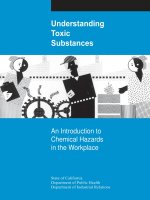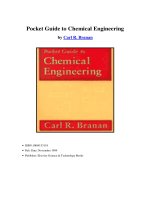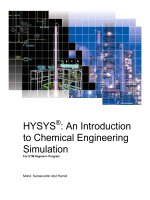introduction to chemical engineering computing (b.a. finlayson, wiley 2006, 0471740624)
Bạn đang xem bản rút gọn của tài liệu. Xem và tải ngay bản đầy đủ của tài liệu tại đây (6.02 MB, 352 trang )
INTRODUCTION TO
CHEMICAL ENGINEERING
COMPUTING
BRUCE A. FINLAYSON, PH.D.
University of Washington
Seattle, Washington
A JOHN WILEY & SONS, INC., PUBLICATION
Microsoft product screen shots reprinted with permission from Microsoft Corporation. Microsoft Excel is either
registered trademark or trademarks of Microsoft Corporation in the United States and/or other countries.
MATLAB
w
is a trademark of The Math Works, Inc. and is used with permission. The Math Works does not
warrant the accuracy of the text or exercises in this book. This book’s use or discussion of MATLAB
w
software or related products does not constitute endorsement or sponsorship by The Math Works of a
particular pedagogical approach or particular use of the MATLAB
w
software.
FEMLAB
w
is a trademark of COMSOL AB. COMSOL product screen shots reprinted with permission from
COMSOL AB.
Copyright # 2006 by John Wiley & Sons, Inc. All rights reserved
Published by John Wiley & Sons, Inc., Hoboken, New Jersey
Published simultaneously in Canada
No part of this publication may be reproduced, stored in a retrieval system, or transmitted in any form or by any
means, electronic, mechanical, photocopying, recording, scanning, or otherwise, except as permitted under
section 107 or 108 of the 1976 United States Copyright Act, without either the prior written permission of the
Publisher, or authorization through payment of the appropriate per-copy fee to the Copyright Clearance
Center, Inc., 222 Rosewood Drive, Danvers, MA 01923, (978) 750-8400, fax (978) 750-4470, or on the web
at www.copyright.com. Requests to the Publisher for permission should be addressed to the Permissions
Department, John Wiley & Sons, Inc., 111 River Street, Hoboken, NJ 07030, (201) 748-6011, fax (201)
748-6008, or online at />Limit of Liability/Disclaimer of Warranty: While the publisher and author have used their best efforts in
preparing this book, they make no representations or warranties with respect to the accuracy or completeness
of the contents of this book and specifically disclaim any implied warranties of merchantability or fitness for a
particular purpose. No warranty may be created or extended by sales representatives or written sales
materials. The advice and strategies contained herein may not be suitable for your situation. You should
consult with a professional where appropriate. Neither the publisher nor author shall be liable for any loss of
profit or any other commercial damages, including but not limited to special, incidental, consequential, or
other damages.
For general information on our other products and services or for technical support, please contact our Customer
Care Department within the United States at (800) 762-2974, outside the United States at (317) 572-3993 or
fax (317) 572-4002.
Wiley also publishes its books in a variety of electronic formats. Some content that appears in print may not be
available in electronic formats. For more information about Wiley products, visit our web site at www.wiley.com.
Library of Congress Cataloging-in-Publication Data:
Finlayson, Bruce A.
Introduction to chemical engineering computing / Bruce A. Finlayson.
p. cm.
Includes index.
ISBN-13: 978-0-471-74062-9 (cloth)
ISBN-10: 0-471-74062-4 (cloth)
1. Chemical engineering- -Data processing. I. Title.
TP184.F56 2005
660
0
.0285- -dc22
2005019351
Printed in the United States of America
10987654321
CONTENTS
Preface xiii
1 Introduction 1
Organization, 2
Algebraic Equations, 2
Process Simulation, 2
Differential Equations, 3
Appendices, 4
2 Equations of State 5
Equations of State – Mathematical Formulation, 6
Solving Equations of State Using Excel (single equation in one unknown), 8
Solution Using ‘Goal Seek’, 8
Solution Using Solver, 9
Example of a Chemical Engineering Problem Solved Using ‘Goal Seek’, 9
Solving Equations of State Using MATLAB (single equation in one unknown), 10
Example of a Chemical Engineering Problem Solved Using MATLAB, 12
Another Example of a Chemical Engineering Problem Solved Using
MATLAB, 13
Equations of State with Aspen Plus, 16
Example, 16
Specific Volume of a Mixture, 18
Chapter Summary, 22
Problems, 22
3 Vapor–Liquid Equilibrium 25
Flash and Phase Separation, 25
v
Isothermal Flash – Development of Equations, 26
Example Using Excel, 28
Thermodynamic Parameters, 29
Example Using MATLAB, 30
Example Using Aspen Plus, 31
Nonideal Liquids – Test of Thermodynamic Model, 35
Chapter Summary, 37
Problems, 37
4 Chemical Reaction Equilibrium 41
Chemical Equilibrium Expression, 42
Example of Hydrogen for Fuel Cells, 43
Solution Using Excel, 44
Solution Using MATLAB
w
,45
Chemical Equilibria with Two or More Equations, 47
Multiple Equations, Few Unknowns Using MATLAB, 48
Method 1 Using the ‘fsolve’ Command, 48
Method 2 Using the ‘fminsearch’ Function, 49
Variations in MATLAB, 50
Chemical Equilibria Using Aspen Plus, 52
Chapter Summary, 52
Problems, 52
5 Mass Balances With Recycle Streams 55
Mathematical Formulation, 56
Example Without Recycle, 58
Example With Recycle; Comparison of Sequential and Simultaneous Solution
Methods, 60
Example of Process Simulation Using Excel for Simple Mass Balances, 62
Example of Process Simulation With Excel Including Chemical Reaction
Equilibrium, 63
Example of Process Simulation With Excel Including Phase Equilibrium, 63
Did Iterations Converge?, 66
Extensions, 66
Chapter Summary, 66
Class Exercises, 67
Class Discussion, 67
Problems, 67
6 Simulation of Mass Transfer Equipment 73
Thermodynamics, 74
Example: Multicomponent Distillation With Shortcut Methods, 75
Mathematical Development, 77
Multicomponent Distillation With Rigorous Plate-to-Plate Methods, 80
Example: Packed Bed Absorption, 82
Example: Gas Plant Production Separation, 85
Chapter Summary, 87
vi CONTENTS
Class Exercise, 87
Problems (Using Aspen Plus), 87
7 Process Simulation 89
Model Library, 90
Example: Ammonia Process, 91
Utility Costs, 97
Convergence Hints, 100
Optimization, 105
Chapter Summary, 108
Class Exercise, 108
Problems, 108
8 Chemical Reactors 111
Mathematical Formulation of Reactor Problems, 112
Example: Plug Flow Reactor and Batch Reactor, 112
Example: Continuous Stirred Tank Reactor, 114
Using MATLAB to Solve Ordinary Differential Equations, 114
Simple Example, 114
Use of the ‘Global’ Command, 116
Passing Parameters, 117
Example: Isothermal Plug Flow Reactor, 118
Example: Nonisothermal Plug Flow Reactor, 121
Using FEMLAB to Solve Ordinary Differential Equations, 123
Simple Example, 124
Example: Isothermal Plug Flow Reactor, 125
Example: Nonisothermal Plug Flow Reactor, 127
Reactor Problems with Mole Changes and Variable Density, 130
Chemical Reactors with Mass Transfer Limitations, 131
Continuous Stirred Tank Reactors, 134
Solution Using Excel, 135
Solution Using MATLAB, 135
CSTR With Multiple Solutions, 136
Solutions to Multiple Equations Using MATLAB, 136
Transient Continuous Stirred Tank Reactors, 137
Chapter Summary, 141
Problems, 142
9 Transport Processes in One Dimension 147
Applications in Chemical Engineering – Mathematical Formulations, 148
Heat Transfer, 148
Diffusion and Reaction, 148
Fluid Flow, 149
Unsteady Heat Transfer, 151
Example: Heat Transfer in a Slab, 152
Example: Reaction and Diffusion, 154
CONTENTS vii
Parametric Solution, 155
Example: Flow of a Newtonian Fluid in a Pipe, 156
Example: Flow of a Non-Newtonian Fluid in a Pipe, 159
Example: Transient Heat Transfer, 162
Example: Linear Adsorption, 164
Example: Chromatography, 167
Chapter Summary, 169
Problems, 169
10 Fluid Flow in Two and Three Dimensions 175
Mathematical Foundation of Fluid Flow, 176
Navier–Stokes Equation, 176
Non-Newtonian Fluid, 177
Example: Entry Flow in a Pipe, 179
Example: Entry Flow of a Non-Newtonian Fluid, 184
Example: Flow in Microfluidic Devices, 186
Example: Turbulent Flow in a Pipe, 189
Example: Start-Up Flow in a Pipe, 191
Example: Flow Through an Orifice, 193
Example: Flow in a Serpentine Mixer, 199
Boundary Conditions, 199
Nondimensionalization, 201
Chapter Summary, 203
Problems, 203
11 Convective Diffusion Equation in Two and Three Dimensions 207
Convective Diffusion Equation, 208
Nondimensional Equations, 209
Boundary Conditions, 209
Example: Heat Transfer in Two Dimensions, 210
Example: Heat Conduction With a Hole, 213
Example: Dispersion in Microfluidic Devices, 214
Effect of Peclet Number, 215
Example: Concentration-Dependent Viscosity, 217
Example: Viscous Dissipation, 218
Example: Chemical Reactor, 221
Example: Wall Reactions, 221
Example: Mixing in a Serpentine Mixer, 222
Chapter Summary, 223
Problems, 224
Appendix A Hints When Using Excel 229
Cell Organization, 229
Cell Contents, 229
Format, 230
Comments, 230
viii CONTENTS
Pictures, Equations, Web Links, 231
Select Columns for Charts, Regression, and Printing, 231
Copy Formulas Across and Down the Spreadsheet, 231
Insert Rows and Columns, 231
Split/Freezing, 231
Iteration on, Tolerance, 232
Paste, 232
Plot – xy Scatter, Edit, Multiple Curves, Surface Plots, 233
Arrange Spreadsheet, 235
Import and Export Text Files, One Column at a Time, 236
Import and Export Text Files, Multiple Columns, 236
Export a Text File, 236
Tools, 237
Functions, 237
Matrices, 237
Excel Help, 238
Applications of Excel, 238
Appendix B Hints When Using MATLAB
w
239
General Features, 239
Start the Program, 239
Screen Format, 240
Stop/Closing the Program, 240
m-Files, 241
Workspaces and Transfer of Information, 241
‘Global’ Command, 241
Display Tools, 242
Finding MATLAB Errors, 243
Debug the Program; That is, Find Your Errors, 243
Input/Output, 244
Loops, 245
Conditional Statements, 245
Timing Information, 246
Matrices, 246
Matrix Multiplication, 246
Element-by-Element Calculations, 248
Eigenvalues of a Matrix, 248
Evaluate an Integral, 248
Solve Algebraic Equations Using ‘fsolve’, 248
Solve Algebraic Equations Using ‘fzero’ or ‘fminsearch’ (both in standard
MATLAB), 249
Integrating Ordinary Differential Equations that are Initial Value
Problems, 249
Checklist for Using ‘ode45’ and Other Integration Packages, 251
Spline Interpolation, 252
Interpolate Data, Evaluate the Polynomial, and Plot the Result, 252
Plotting, 253
CONTENTS ix
Plotting Results from Integration of Partial Differential Equations
Using the Method of Lines, 253
Simple Plots, 253
Add Data to an Existing Plot, 254
Dress Up Your Plot, 254
Multiple Plots, 255
Three-Dimensional Plots, 255
More Complicated Plots, 256
Use Greek Letters and Symbols in the Text, 257
MATLAB Help, 257
Applications of MATLAB, 257
Appendix C Hints When Using Aspen Plus 259
Quick Tour, 259
Start, 259
Setup, 260
Model Library, 260
Place Units on Flowsheet, 261
Connect the Units with Streams, 262
Data Entry, 262
Specify Components, 262
Specify Properties, 262
Specify the Input Streams, 263
Specify Block Parameters, 264
Run the Problem, 264
Scrutinize the Stream Table, 264
Checking Your Results, 265
Transfer the Flowsheet and Mass and Energy Balance to a
Word Processing Program, 265
Change Conditions, 266
Prepare Your Report, 266
Save Your Results, 267
Getting Help, 268
Applications of Aspen Plus, 268
Appendix D Hints When Using FEMLAB 269
Basic FEMLAB Techniques, 270
Opening Screens, 270
Equations, 270
Draw, 272
Mesh, 272
Subdomain Settings, 273
Boundary Settings, 273
Solve, 275
Postprocessing, 276
Surface Plots, 276
Contour Plots, 278
x CONTENTS
Cross-Sectional Plots, 278
Boundary Plots, 278
Integrals, 279
Advanced Features, 280
Model Navigator, 280
Internal Boundaries, 281
Expressions, 281
Coupling Variables and Additional Geometries, 282
Applications of FEMLAB, 288
Appendix E Parameter Estimation 293
Mathematical Formulation, 293
Straight Line, 294
Straight Line Curve Fit Using Excel, 294
Plotting the Trendline, 295
Straight Line Curve Fit Using MATLAB, 295
Polynomial Regression, 296
Polynomial Regression Using Excel, 297
Polynomial Regression Using MATLAB, 298
Multiple Regression Using Excel, 298
Nonlinear Regression, 304
Nonlinear Regression Using Excel, 304
Nonlinear Regression Using MATLAB, 305
Appendix F Mathematical Methods 307
Algebraic Equations, 307
Successive Substitution, 308
Newton–Raphson, 308
Ordinary Differential Equations as Initial Value Problems, 310
Euler’s Method, 310
Runge–Kutta Methods, 311
Ordinary Differential Equations as Boundary Value Problems, 312
Finite Difference Method, 312
Finite Element Method, 314
Initial Value Methods, 317
Finite Difference Method in Excel, 317
Partial Differential Equations in Time and One Space Dimension, 317
Partial Differential Equations in Two Space Dimensions, 320
Finite Difference Method for Elliptic Equations, 321
Summary, 322
References 323
Author Index 327
Chemical Index 329
Computer Command Index 331
Subject Index 335
CONTENTS xi
PREFACE
Chemical engineering students and chemical engineers are being asked to solve problems
that are increasingly complex, whethe r the applications are in refineries, fuel cells, micro-
reactors, or pharmaceutical plants. Many years ago, students wrote their own programs,
first in the FORTRAN programming language, then in languages like MATLAB
w
.
With the growth in personal computers, however, software has been written that solves
many problems for students, provided they use the programs correctly. Thus, the emphasis
has shifted from a small group of people who were interested in writing their own
programs to a large group of students who will use the programs, but do not write
them. In my 38 years of teaching at the University of Washington, I taught those small
groups of students how to use numerical analysis to solve complicated problems. Now,
I teach all my students how to use the computer wisely. Only a few of the students I
teach are interested in the numerical analysis (to my sorrow!), but all the students know
they must be able to solve difficult problems, and they need to use the computer to do that.
The goals of this book are to illustrate (a) the problems chemical engineers have to
solve, (b) the type of computer programs used to solve them, and (c) how engineers
check to be sure they have solved the problems correctly. This is done in the context of
how contemporary students learn – minimal reading, just-in-time learning, with lots of
computer usage. The programs demonstrated here are Excel
w
, MATLAB
w
, Aspen
Plus
w
, and FEMLAB
w
.
When writing this book, I assumed that readers are not absolut e beginners. Junior and
senior chemical engineering students have had experience with spreadsheet programs like
Excel, and they can easily learn on the computer when provided a direction and key ideas
or phrases. In fact, many students are more computer-savvy than their instructors.
However, a beginning chemical engineering student may not know the application very
well and may not have gained a solid understanding of the physical phenomena behind
an engineering problem. Thus, it is important to give some explanation of why students
need to solve certain problems. I have drawn on my experience to give insights into the
problems in this book.
xiii
My teaching philosophy is that the problems engineers are solving today are usually
intractable with analytical methods, but they can be solved with the sophisticated software
available today. Thus, every engineer will be solving a problem that no one knows the
answer to, and it is the engineer’s job to ensure that the problem is posed correctly on
paper and in the com puter, and it is correctly solved. Engineering students must know
how to determine if the computer solved the problem correctly by validating the work
done by the computer. If they can do this, they can convince their instructor – or their
future boss – that they have a solution that is every bit as reliable as an analytical solution,
although without the analytical form and for a problem that cannot be solved analytically.
HOW TO USE THIS BOOK IN TEACHING
This book grew out of a course I developed at the University of Washington, first in the
winter quarter, 2003. Student evaluations of the department indicated that students
wanted more help when using the computer to solve chemical engineering assignments.
Although the students took a programming course in Computer Science, they did not
feel it was relevant to their engineering studies. I proposed an elective course for
juniors that would introduce them to computer programs they would use in their education.
It is called Chemical Engineering Computer Skills and is a lecture/laboratory course.
Enrollment has grown each year, and in 2005, 70 percent of the junior class enrolled in
this course.
As currently taught, I spend one lecture describing a problem and illustrating its
solution using the computer programs. Then the class adjourns to a com puter classroom
where the students work in pairs, with student helpers, solving the same type of
problem as just demonstrated in class. Finally, the students work individually on a more
difficult problem, using the same techniques, for homework credit. All the homework pro-
blems have to be correct; if not, an opportunity is given to redo them. The course is taught
credit/no-credit, and credit is given provided 80 percent of the assignments are completed
correctly. There are only 10 lectures 50 min long and 10 laboratory sessions in the
10-week quarter. Since the applications cover much of the chemical engineering field,
I joke with the students, saying, ‘I’m teaching you the entire field in 20 hours.’
This book can also be used in a longer course. Once students have solved the elemen-
tary problems, it is easy to complicate the problems with lessons and variations that
instructors would like to emphasize. Examples of such problems are provided at the
end of each chapter; both introductory and advanced problems are provided. Another
way to use the book is to use each chapter within different courses. Once chemical reaction
equilibrium has been discussed in the Thermodynamics class, for example, instructors can
hold a laboratory session that teaches computer applications, using the chapter on chemi-
cal reaction equilibrium. Other chapters would be used in other courses. In this way, the
students would use the book during their entire education, in course after course. The hope
is, of course, that students would then be able to concentrate more on the chemical engin-
eering principles and use the computer as a tool.
There are four programs that are featured in this book. It is possible that your school
does not use all four. While the screen images may be different, the ideas and procedures
are the same. Certainly the problems can be solved using other progr ams. In a working
environment, engineers use what their company provides. Thus, engineers may use a
less powerful program because it is available. The more powerful program may cost
xiv PREFACE
more, too. Thus, in several chapt ers, the same problem is solved using different programs,
which lets students see first-hand that the more general purpose programs require signifi-
cantly more programming in order to solve complicated problems. In my experience,
when given a suite of programs, students will use the one that allow s them to solve
their problem fastest.
ACKNOWLEDGMENTS
In writing this book, I owe a great thanks to the students in my classes. The first year there
was no written material; students said they wanted it. The second year written material was
provided, but it was clear that newer programs like FEMLAB should be emphasized.
Many times, a student’s question identified something that I did not know about the
program either, so all those graduates of the University of Washington (classes of 2004,
2005, and 2006) deserve my thanks. Special thanks go to Barney Santiago, who taught
me one of the tricks in the book, and Franklin Lobb, an alumnus working for AspenTech
who gave valuable suggestions about Aspen Plus. I also thank Jennifer Foley, a graduate
student in bioengineering who learned FEMLAB from me, because she taught me in return
how to use coupling variables in FEMLAB. The department provided a challenge grant to
write textbooks, funded by a gift in the memory of alumnus Maurice Richford, BS 1926.
Without that challenge grant, this bo ok would not have been written. My daughter,
Christine Finlayson, improved my writing greatly by serving as a copy-editor, and the
clarity is due to her work; any confusion left is my responsibility. The fol ks at Comsol,
the makers of FEMLAB, have been very helpful as FEMLAB has been developed and
grown over the past few years; Johan Sundqvist and David Kan were my major contacts.
It has been a pleasure working with the folks at Wiley, and they have enhanced the appear-
ance and readability of the book. Most of all, I thank my wife, Pat, for putting up with the
long hours of work that such a project requires. She has always supported me and made
sacrifices that enabled me to finish.
B
RUCE FINLAYSON
Seattle, May 2005
PREFACE xv
1
INTRODUCTION
Computers have revolutionized the way chemical engineers design and analyze processes,
whether designing large units to make polyethylene or small micro reactors to detect
biological agents. In fact, the engineering problems that many of you will stud y as
undergraduates today are similar in complexity to the problems Ph.D. students solved
30 or 40 years ago. Computer programs can now solve difficult problems in a fraction
of the time it used to take . Nowadays, you no longer have to write your own software
programs to use computers effectively. Computer programs can do the numerical calcu-
lations for you, but you will still need to understand how to apply these programs to
specific engineering challenges.
The goal of this book is to help you practice better chemical engineering. Computers are
valuable tools that enable progressive, far-reaching chemical engineering. Unfortunately,
computers are not as basic as CD players, where you insert a CD, push a button, and get the
same result every time. Sometimes computer programs do not work properly for the para-
meters you have given them. Therefore, you must be careful to use them wisely.
This book will also:
(1) Illustrate the problems that you as chemical engineers may need to solve;
(2) Compare the types of computer programs you can use and illustrate which ones are
best for certain applications;
(3) Describe how to check your work to ensure you have solved the problems
correctly.
This book demonstrates four computer programs: Excel
w
, MATLAB
w
, Aspen Plus
w
, and
FEMLAB
w
. You may have access to other programs created by other companies. While
the exact details will not be the same, the steps you take will be similar.
Introduction to Chemical Engineering Computing, by Bruce A. Finlayson
Copyright # 2006 John Wiley & Sons, Inc.
1
Computer skills are invaluable, but as an engineer, you also need to understand the
physical phenomena. Each chemical engineering application chapter starts with a descrip-
tion of the physical problem in general terms. Then those general terms are put into a
mathematical context so the computer can represent them. Next, the chapter gives
several examples in which such problems are solved, providing step-by-step instructions
so you can follow along on your own computer. Sometimes the same problem is solved
using different programs so you can see the advantages of each program. Finally, the chap-
ters give more complicated problems your instructor may use as homework.
Examples throughout this book demonstrate how to check your work and how to learn
from the answers the computer gives you. When using computers, it is always important to
know if the computer has obtained the correct answer. If you follow this strategy you will
have no trouble convincing your instructor, or your boss, that you have a solution every bit
as reliable as an analytical solution for a problem that cannot be solved analytically:
(1) Solve the problem
(2) Validate your work
(3) Understand how you reached that answer
ORGANIZATION
The book is organized into 11 chapters followed by six appendices, as listed in Table 1.1.
Each chapter treats a type of chemical engineering phenomenon, such as process simu-
lation or convective diffusion. The six appendices give additional details about each
computer program.
As a modern chemical engineering student, man y of you are computer-savvy. This book
assumes that you are not a complete begi nner, but have some experience with spreadsheet
programs such as Excel. The chapters provide examples and step-by-step instructions for
using the computer programs to solve chemical engineering problems. If necessary, you
can find more detailed information about the individual programs in the Appendices.
Algebraic Equations
Chapters 2–5 deal with chemical engineering problems that are expressed as algebraic
equations – usually sets of nonlinear equations, perhaps thousands of them to be solved
together. In Chapte r 2 you can study equations of state that are more complicated than
the perfect gas law. This is especially important because the equation of state provides
the thermodynamic basis for not only volume, but also fugacity (phase equilibrium) and
enthalpy (departure from ideal gas enthalpy). Chapter 3 cover s vapor –liquid equilibrium,
and Chapter 4 covers chemical reaction equilibrium. All these topics are combined in
simple process simulation in Chapter 5. This means that you must solve man y equations
together. These four chapters make extensive use of programming languages in Excel and
MATLAB.
Process Simulation
Chapter 6 introduces mass transfer problems such as distillation and absorption. Chapter 7
gives a more detailed look at process simulation, where the power of process simulators
2 INTRODUCTION
like Aspen Plus really is evident. These chapters make use of commercial codes that are
run by inserting data into their custom-designed interface.
Differential Equations
Chapters 8–11 treat problems that are governed by differential equations. Chapter 8
provides methods to model chemical reactors. These are usually initial value problems,
which are illustrated in Eq. (1.1).
u
dc
dz
¼Àkc
2
, c(z ¼ 0) ¼ c
0
(1:1)
Note that the dependent variable, c, is a function of only one independent variable, z, and
that the initial value is specified. For reactors, you start at the inlet and integr ate down the
reactor using either MATLAB or FEMLAB.
Chapter 9 then solves transport problems in one space dimension (1D) using FEMLAB.
If you consider heat transfer through a slab, one side of the slab is kept at one temperature,
T
0
, and the other side of the slab is maintained at another temperature, T
L
. The governing
equation is
k
d
2
T
dx
2
¼ 0(1:2)
with boundary conditions
T(0) ¼ T
0
, T(L) ¼ T
L
(1:3)
TABLE 1.1. Computer Programs Used in Different Chapters
Chapters Excel MATLAB
Aspen
Plus FEMLAB
1: Introduction
2: Equations of State 3 3 3
3: Vapor –Liquid Equilibrium 3 3 3
4: Chemical Reaction Equilibrium 3 3 3
5: Mass Balances with Recycle Streams 3
6: Simulation of Mass Transfer Equipment 3
7: Process Simulation 3
8: Chemical Reactors 3 3
9: Transport Processes in One Dimension 3
10: Fluid Flow in Two and Three Dimensions 3
11: Convective Diffusion Equation in
Two and Three Dimensions
3
Appendix A: Hints when Using Excel 3
Appendix B: Hints when Using MATLAB
w
3
Appendix C: Hints when Using Aspen Plus 3
Appendix D: Hints when Using FEMLAB 3
Appendix E: Parameter Estimation 3 3
Appendix F: Mathematical Methods 3
ORGANIZATION 3
The differential equation, (1.2), is an ordinary differential equation because there is only
one independent variable, x. In this case, equations in one space dimension are boundary
value problems, because the conditions are provided at two different locations. While it is
also possible to solve this problem using Excel and MATLAB, it is much simpler to use
FEMLAB. Transient heat transfer in one space dimension is governed by
r
C
p
@T
@t
¼ k
@
2
T
@x
2
(1:4)
and this problem is solved using FEMLAB, too.
Chapters 10 and 11 use FEMLAB to solve fluid flo w, heat transfer, and mass transfer
problems in 2D and 3D. Here again the power of the software program shows through.
You get to solve real problems that go beyond the simple 1D cases in your textbook.
Those 1D problems are good for learning the subj ect, but in real-life situations, compli-
cations often arise that can only be handled numerically. These problems are partial differ-
ential equations, because there are two or more independent variables (say x and y). For
example, the Navier–Stokes equations in Cartesian geometry and two dimensions are
r
@u
@t
þ u
@u
@x
þ v
@u
@y
¼À
@p
@x
þ
m
@
2
u
@x
2
þ
@
2
u
@y
2
r
@v
@t
þ u
@v
@x
þ v
@v
@y
¼À
@p
@y
þ
m
@
2
v
@x
2
þ
@
2
v
@y
2
@u
@x
þ
@v
@y
¼ 0
(1:5)
Appendices
If you need more background information while solving the problems in the book, consult
the appendices. Appendices A –D discuss hints, examples, and step-by-step instructions
for the four computer programs demonstrated in this book. Fo r example, Appendix A
provides useful options and terminology within Excel, while Appendix B does this for
MATLAB. Appendix C provides screen images from Aspen Plus, with explanations,
and Appendix D does the same for FEMLAB. Appendix E demonstrates how to use
Excel or MATLAB for parameter estimation, and Appendix F illustrates the mathematical
methods built into each computer program. While you wi ll not need to program the
methods, you may be curious about the mathematical analysis behind the programs.
Whether you tackle one chemical engineering problem or work chapter by chapter
through the book, try to enjoy yourself. You and a classmate can sit down and work
together – possibly on adjacent computers – to share insights and answer each other’s
questions. Remember, too: go back and forth from the appl ication chapters to the computer
program appendices; build up your knowledge bit by bit. Your reward is to be a better-
trained engineer, able to compete in a fast-paced global environment.
4 INTRODUCTION
2
EQUATIONS OF STATE
Solving equations of state allows us to find the specific volume of a gaseous mixture of
chemicals at a specified temperature and pressure. Without using equations of state, it
would be virtually impossible to design a chemical plant. By knowing this specific
volume, you can determine the size – and thus cost – of the plant, including the diameter
of pipes, the horsepower of compressors and pumps, and the diameter of distillation towers
and chemical reactors. Imagine how challenging it would be to design a plant without
knowing this important information!
Determining the specific volume is also the first step in calculating the enthalpy and
vapor–liquid properties of mixtures. Calculating this enthalpy is especially important
when making energy balances to reduce energy use and help the environment.
To solve equations of state, you must solve algebraic equations as described in this
chapter. Later chapters cover other topics governed by algebraic equations, such as
phase equilibrium, chemical reaction equilibrium, and processes with recycle streams.
This chapter introduces the ideal gas equation of state, then describes how computer pro-
grams such as Excel
w
, MATLAB
w
, and Aspen Plus
w
use modified equations of state to
easily and accurately solve problems involving gaseous mixtures.
Step-by-step instructions will guide you in using each of these computer programs to
determine the specific volume of gaseous mixtures. At the end of the chapter, there are
problems to enable you to practice your own calculations. The lessons learned in this
chapter carry forward to other applications involving algebraic equations in Chapters
3–6 and 8. After com pleting this chapter, not only will you be able to solve algebraic
equations, but also size equipment in a chemical plant, certainly those pieces of equipment
containing gases.
Introduction to Chemical Engineering Computing, by Bruce A. Finlayson
Copyright # 2006 John Wiley & Sons, Inc.
5
EQUATIONS OF STATE – MATHEMATICAL FORMULATION
The ideal gas equation of state, which relates the pressure, temperature, and specific
volume, is a familiar equation:
pV ¼ nRT or pv
_
¼ RT where v
_
¼
V
n
(2:1)
The term p is the absolute pressure, V is the volume, n is the number of moles, R is the gas
constant, and T is the absolute temperature. The units of R have to be appropriate for the
units chosen for the other variables. This equation is quite adequate when the pressure is
low (such as one atmosphere). However, many chemical processes take place at very high
pressure. For example, ammonia is made at pressures of 220 atmosp heres or more. Under
these conditions, the ideal gas equation of state may not be a valid representation of reality.
Other equations of states have been developed, usually in conjunction with process
simulators, to address chemical processes at high pressure. There are two key features:
(1) the equation can represent the real p –V –T behavior; and (2) the parameters must be
easily found, including for mixtures. This last criterion is no small requirement. There
are more than 25 million chemicals, leading to an infinite number of different mixtures .
Obviously, you cannot look up the properties of all thos e mixtures on the Web.
The first generalization of the ideal gas law was the van der Waals equation of state:
p ¼
RT
v
_
À b
À
a
v
_
(2:2)
In this equation, the b accounts for the excluded volume (a second molecule cannot use the
same space already used by the first molecule), and the a accounts for the interaction force
between two molecules. This extension is just a first step, however, because it will not be a
good approximation at extremely high pressures.
The Redlich–Kwong equation of state is a modification of van der Waal’s equation of
state:
p ¼
RT
v
_
À b
À
a
v
_
( v
_
þ b)
(2:3)
where
a ¼ 0:42748
R
2
T
2
c
p
c
a
, b ¼ 0:08664
RT
c
p
c
, and T
r
¼
T
T
c
,
a
¼
1
T
0:5
r
(2:4)
In these equat ions, T
c
is the critical temperature (in absolute terms), p
c
is the critical
pressure, and T
r
is the ‘reduced ’ temperature (the absolute temperature divided by the criti-
cal temperature). The
a
is particular to the Redlich– Kwong equation of state.
The Redlich–Kwong equation of state was modified further by Soave to give the
Redlich–Kwong –Soave equation of state (called RK–Soave in Aspen Plus), which is a
common one in process simulators:
p ¼
RT
v
_
À b
À
a
v
_
( v
_
þ b)
(2:5)
6 EQUATIONS OF STATE
Now the parameter
a
is given by a different formula,
a
¼½1 þ m(1 À T
0:5
r
)
2
, m ¼ 0:480 þ 1:574
v
þ 0:176
v
2
(2:6)
The
v
is the ‘acentric’ factor, which is a tabulated quantity for many substances. Thus, the
value of
a
can be computed for each chemical and reduced temperature.
The Peng–Robinson equation is another variation:
p ¼
RT
v
_
À b
À
a
v
_
( v
_
þ b) þ b( v
_
À b)
(2:7)
All these equations can be rearranged into a cubic function of specific volume. The
form of the Redlich– Kwong and Redlich–Kwong –Soave equation of state is
v
_
3
( p) À v
_
2
(RT) þ v
_
(a À pb
2
À RTb) À ab ¼ 0(2:8)
When given the temperature and pressure of a gaseous mixture, and the parameters a and
b, then to find the specific volume you would have to solve the cubic equation of state for
specific volume, v
_
. This represents one algebraic equation in one unknown, the specific
volume.
For a pure component, the parameters a and b are determined from the critical temp-
erature and critical pressure, and possibly the acentric factor. These are all tabulated quan-
tities, and there are even correlations for them in terms of vapor pressure and normal
boiling point, for example. For mixtures it is necessary to combine the values of a and
b for each component according to the composition of the gaseous mixture. Common
mixing rules are shown in Eqs. (2.9) and (2.10), in which the y s are the mole fraction
of each chemical in the vapor phase:
a
i
¼ 0:42748
R
2
T
2
ci
p
ci
a
i
, a ¼
X
NCOMP
i, j¼1
y
i
y
j
(a
i
a
j
)
0:5
or
a ¼
X
NCOMP
i¼1
y
i
a
0:5
i
!
X
NCOMP
j¼1
y
j
a
0:5
j
!
, a ¼
X
NCOMP
i¼1
y
i
a
0:5
i
!
2
(2:9)
b
i
¼ 0:08664
RT
ci
p
ci
, b ¼
X
NCOMP
i¼1
y
i
b
i
(2:10)
where
a
i
¼
1
T
0:5
ri
(for RedlichÀKwong)
EQUATIONS OF STATE – MATHEMATICAL FORMULATION 7
or
a
i
¼½1 þ m
i
(1 À T
0:5
ri
)
2
(for RedlichÀKwongÀSoave) (2:11)
Thus, the only difference between the problem for a pure component and that for a mixture
is in the evaluation of the parameters a and b.
Here is the mathematical problem you must solve: Given a set of chemicals, tempera-
ture and pressure , find the specific volume of the mixture. To do this, you must find the
critical temperature and pressure of each chemical. Once you have the parameters, you
must solve the cubic equation, Eq. (2.8), which is a nonlinear equation in one variable.
Because it is a cubic equation, it is possible to find the solution in a series of analytical
steps (Perry and Green, 1997, p. 3–114), but this is not usually done because it is
quicker to find the solution numerically, albeit iteratively.
Programs such as Excel and MATLAB allow us to easily solve for the specific volumes.
However, one advantage of process simulators like Aspen Plus is that the physical prop-
erties of many compo nents are saved in a database that users can access. In fact, users do
not need to look up the numbers because Aspen Plus will do that when it needs them. The
next section illustrates how to use each of these programs to solve equations of state.
SOLVING EQUATIONS OF STATE USING EXCEL
Ã
(SINGLE EQUATION IN ONE UNKNOWN)
There are at least two methods to solve algebraic equations using Excel. The first uses
‘Goal Seek’ while the other uses ‘Solver,’ and both are illustrated using a simple
example – find the x that makes f(x) zero:
f (x) ¼ x
2
À 2x À 8(2:12)
Solution Using ‘Goal Seek’
Step 1 Open a spreadsheet and put the following statement in cell B1:
=A1*A1-2*A1-8 (2:13)
Cell B1 is the equation that should be zero, and cell A1 contains the variable that is
adjusted to make this happen.
Step 2 Under Tools choose Goal Seek. When a small screen appears, fill in the spaces to
show the following:
Setcell $B$1
To value 0:
By changing cell A1
(2:14)
Ã
Excel is a registered trademark of Microsoft Corporation, Inc.
8 EQUATIONS OF STATE
Step 3 Click OK. The answer appears in the spreadsheet:
-2.000007 4.1137E-06 (2:15)
Thus the solution found is –2, with a tiny error – a small fraction of a percent. The test of
whether the calculation is correct is shown in cell B1, which is 4.1 Â 10
26
. This is not
zero, but it is small enough for most purposes.
Step 4 If you want to decrease the tolerance to make the solution more accurate, under
Tools and Options choose Calculation. Then, in Maxim um Change add a few zeros in the
middle (cha nging it from 0.001 to 0.000001), add a zero to the maximum number of iter-
ations, choose OK, and repeat the Goal Seek. This time the answer is
-2 -1.376E-8 (2:16)
Step 5 To get the other root, put the value 3 in cell A1 and choose Goal Seek.
Solution Using Solver
You can solve the same problem using the Solver option in Excel.
Step 1 Under the Tools menu, click on Solver. Note: If the choice Solver does no t
appear, choose Add-Ins and load Solver from the Analysis ToolPak or the original
Excel program disk (or see your system administrator for help).
Step 2 When the window opens, choose the option to make a cell equal to a value (or a
maximum or minimum) by changing another cell. If you insert the appropriate cell
locations, you will obtain the same answer as with Goal Seek. This time, however, it is
much more accurate:
-2 5.3291E-14 (2:17)
Example of a Chemical Engineering Problem Solved Using ‘Goal Seek’
Find the specific volume of n-butane at 500 K and 18 atm using the Redlich–Kwong
equation of state.
Step 1 You must first find the critical temperature and pressure; Perry’s Chemical
Engineers’ Handbook gives T
c
¼ 425.2 K and p
c
¼ 37.5 atm.
Step 2 Calculate values of a and b using Eq. (2.4). The value of gas constant in these
units is 0.08206 l atm/g mol K.
Step 3 Prepare the spreadsheet shown in Figure 2.1. The title, name, and data will be
useful when you come back to the problem at a future date.
SOLVING EQUATIONS OF STATE USING EXCEL 9
Step 4 You enter the parameters in the parameter box. The cells containing the critical
parameters and the temperature and pressure can be named T
c
, p
c
, T, and p, respectively.
That way, the equation for f(v) will be easier to understand.
Step 5 The lower box gives the equations actually used as well as the results. Use the
Goal Seek command to make f(v) (cell F32) equal to zero by changing cell v (F31).
Step 6 For reference, the result for an ideal gas is also shown, and indeed n-butane is
close to behaving as an ideal gas under these conditions.
Step 7 How can you check this result? First, you have to be sure you have put the correct
formulas into the spreadsheet, and that the units are consistent. That can only be deter-
mined by reference to the original equations and critical properties. It is easy to tell that
f(v) ¼ 0, but the solution is correct only if the equation for f(v) is correct. In fact, the
most challenging part of checking this calculation is the paper and pencil work before
you develop the spreadsheet – to test the equations in the spreadsheet.
The techniques used to create this spreadsheet are shown in more detail in Appendix A,
including: (1) inserting an equation for calculation; (2) inserting a text version of the
equation for display; (3) creating a border around a group of cells; and (4) using Goal Seek.
SOLVING EQUATIONS OF STATE USING MATLAB
Ã
(SINGLE EQUATION IN ONE UNKNOWN)
Nonlinear algebraic equations can be solv ed using MATLAB, too. First, you have to
define the problem to solve by writing a file called an ‘m-file’; then, you check it; finally,
you issue a command to solve it. These steps are analogous to the steps used in Excel.
You can use MATLAB most effectively if you learn to use the Command Window and
learn to create m-files and save them properly. See Appendix B for additional details.
Figure 2.1. Excel spreadsheet to find the volume of a nonideal gas.
Ã
MATLB is a registered trademark of The Math Works, Inc.
10 EQUATIONS OF STATE
Step 1 Define the function. It is created using an m-file, called here f.m.,
function y=f(x)
y=x*x-2*x-8;
(2:18)
Change the current directory in MATLAB (at the top of the command window) to a
directory in which you wish to save your work and save it as f.m.
Step 2 Check the function. Issue the command
>>feval(‘f’,2) (2:19)
to get the result:
ans=-8.(2:20)
You can easily calculate Eq. (2.18) to see that, for x ¼ 2, the function value is –8. Now
you know the f.m. is correct.
Step 3 To find the value of x that makes f (x) ¼ 0 in MATLAB, use the ‘fzero’ function.
In the command window, issue the following command:
>>fzero(‘f’,0) (2:21)
ans=-2 (2:22)
This command solves the following problem for x:
f (x) ¼ 0(2:23)
starting from an initial guess of x0. Sometimes the function will have more than one
solution, and that can be determined only by using the command with a different x0.
You can test the result by saying
>>feval(‘f’,ans) (2:24)
To summarize the steps, step 1 defined the problem you wished to solve, step 2 checked
your programming, and step 3 instructed MATLAB to solve the problem. It is tempt ing to
skip the second step – checking your programming – but remember: If the programming
is wrong, you will solve the wrong problem.
When examining the command ‘fzero(‘f ’, x0)’ in MATLAB, the f defines which
problem to solve, the x0 is your best guess of the solution, and fzero tells MATLAB to
vary x, starting from x0 until the f is zero. In Excel’s Goal Seek, the analogous steps
were to make a cell zero by varying the value of another cell. ‘Goal Seek’ becomes
fzero, a cell with an equation becomes f, and anot her cell becomes x0.
In all the commands and m-files above, the f can be replaced by other things, say
‘prob1’. Just be sure you change it in three places: the filename of the m-file, the first
SOLVING EQUATIONS OF STATE USING MATLAB 11
line of the m-file (not absolutely necessary), and in the command. Additional forms of the
command are:
>>fzero(‘function’,x0,options)
>>z=fzero(‘f’,x0)
(2:25)
In the last example the result is put into the variable z. The options vector allows you to set
certain quantities, like the tolerance. See how by typing
>>help foptions: (2:26)
For the example used above, you can find the other root by running the program with
x0 ¼ 3 in Eq. (2.21). Multiple roots can be found only if you search for them starting
with different guesses.
Example of a Chemical Engineering Problem Solved Using MATLAB
Find the specific volume of n-butane at 500 K and 18 atm using the Redlich–Kwong
equation of state.
Step 1 First, you need to prepare an m-file that will calculate the f(x), or here f(v), given
the temperature, pressure, and thermodynamic properties. The file is shown below.
% calculate Eq.(2.8),Chapter 2
function y=specvol(v)
% in K atm l/gmol
% parameters for n-butane
Tc=425.2
pc=37.5
T=500 (2:27)
p=18
R=0.08206
aRK=0.42748*(R*Tc)^2/pc
aRK=aRK*(Tc/T)^0:5
bRK=0.08664*(R*Tc=pc)
y=p*v^3-R*T*v^2+(aRK-p*bRK^2-R*T*bRK)*v-aRK*bRK;
This function, called ‘specvol’, defines the problem you wish to solve.
Step 2 To test the function ‘specvol’ you issue either of the following commands:
feval(‘specvol’,0.2)
ans=specvol(0.2)
(2:28)
12 EQUATIONS OF STATE