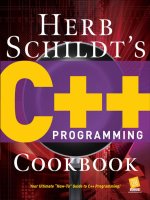C Programming Lecture Notes ppt
Bạn đang xem bản rút gọn của tài liệu. Xem và tải ngay bản đầy đủ của tài liệu tại đây (953.34 KB, 192 trang )
Kỹ Thuật lập trình C- HVKTQS
C Programming Lecture Notes
These notes are written based on the book The C Programming Language, by Brian Kernighan and
Dennis Ritchie, or K&R (The second edition was published in 1988 by Prentice-Hall, ISBN 0-13-
110362-8.). The sections are cross-referenced to those of K&R, for the reader who wants to pursue a
more in-depth exposition.
Chapter 1: Introduction
Chapter 2: Basic Data Types and Operators
Chapter 3: Statements and Control Flow
Chapter 4: More about Declarations (and Initialization)
Chapter 5: Functions and Program Structure
Chapter 6: Basic I/O
Chapter 7: More Operators
Chapter 8: Strings
Chapter 9: The C Preprocessor
Chapter 10: Pointers
Chapter 11: Memory Allocation
Chapter 12: Input and Output
Chapter 13: Reading the Command Line
Chapter 14: What's Next?
Chapter 15: User-Defined Data Structures
Chapter 16: The Standard I/O (stdio) Library
Chapter 17: Data Files
Chapter 18: Miscellaneous C Features
Chapter 19: Returning Arrays
Chapter 20: More About the Preprocessor
Chapter 21: Pointer Allocation Strategies
Chapter 22: Pointers to Pointers
Chapter 23: Two-Dimensional (and Multidimensional) Arrays
Chapter 24: Pointers To Functions
Chapter 25: Variable-Length Argument Lists
Chapter 1: Introduction
C is (as K&R admit) a relatively small language, but one which (to its admirers, anyway) wears well.
C's small, unambitious feature set is a real advantage: there's less to learn; there isn't excess baggage
in the way when you don't need it. It can also be a disadvantage: since it doesn't do everything for you,
there's a lot you have to do yourself. (Actually, this is viewed by many as an additional advantage:
anything the language doesn't do for you, it doesn't dictate to you, either, so you're free to do that
something however you want.)
1
Kỹ Thuật lập trình C- HVKTQS
C is sometimes referred to as a ``high-level assembly language.'' Some people think that's an insult,
but it's actually a deliberate and significant aspect of the language. If you have programmed in
assembly language, you'll probably find C very natural and comfortable (although if you continue to
focus too heavily on machine-level details, you'll probably end up with unnecessarily nonportable
programs). If you haven't programmed in assembly language, you may be frustrated by C's lack of
certain higher-level features. In either case, you should understand why C was designed this way: so
that seemingly-simple constructions expressed in C would not expand to arbitrarily expensive (in time
or space) machine language constructions when compiled. If you write a C program simply and
succinctly, it is likely to result in a succinct, efficient machine language executable. If you find that the
executable program resulting from a C program is not efficient, it's probably because of something silly
you did, not because of something the compiler did behind your back which you have no control over.
In any case, there's no point in complaining about C's low-level flavor: C is what it is.
A programming language is a tool, and no tool can perform every task unaided. If you're building a
house, and I'm teaching you how to use a hammer, and you ask how to assemble rafters and trusses
into gables, that's a legitimate question, but the answer has fallen out of the realm of ``How do I use a
hammer?'' and into ``How do I build a house?''. In the same way, we'll see that C does not have built-in
features to perform every function that we might ever need to do while programming.
As mentioned above, C imposes relatively few built-in ways of doing things on the programmer. Some
common tasks, such as manipulating strings, allocating memory, and doing input/output (I/O), are
performed by calling on library functions. Other tasks which you might want to do, such as creating or
listing directories, or interacting with a mouse, or displaying windows or other user-interface elements,
or doing color graphics, are not defined by the C language at all. You can do these things from a C
program, of course, but you will be calling on services which are peculiar to your programming
environment (compiler, processor, and operating system) and which are not defined by the C standard.
Since this course is about portable C programming, it will also be steering clear of facilities not
provided in all C environments.
Another aspect of C that's worth mentioning here is that it is, to put it bluntly, a bit dangerous. C does
not, in general, try hard to protect a programmer from mistakes. If you write a piece of code which will
(through some oversight of yours) do something wildly different from what you intended it to do, up to
and including deleting your data or trashing your disk, and if it is possible for the compiler to compile it,
it generally will. You won't get warnings of the form ``Do you really mean to ?'' or ``Are you sure you
really want to ?''. C is often compared to a sharp knife: it can do a surgically precise job on some
exacting task you have in mind, but it can also do a surgically precise job of cutting off your finger. It's
up to you to use it carefully.
This aspect of C is very widely criticized; it is also used (justifiably) to argue that C is not a good
teaching language. C aficionados love this aspect of C because it means that C does not try to protect
them from themselves: when they know what they're doing, even if it's risky or obscure, they can do it.
Students of C hate this aspect of C because it often seems as if the language is some kind of a
conspiracy specifically designed to lead them into booby traps and ``gotcha!''s.
2
Kỹ Thuật lập trình C- HVKTQS
This is another aspect of the language which it's fairly pointless to complain about. If you take care
and pay attention, you can avoid many of the pitfalls. These notes will point out many of the obvious
(and not so obvious) trouble spots.
1.1 A First Example
[This section corresponds to K&R Sec. 1.1]
The best way to learn programming is to dive right in and start writing real programs. This way,
concepts which would otherwise seem abstract make sense, and the positive feedback you get from
getting even a small program to work gives you a great incentive to improve it or write the next one.
Diving in with ``real'' programs right away has another advantage, if only pragmatic: if you're using a
conventional compiler, you can't run a fragment of a program and see what it does; nothing will run
until you have a complete (if tiny or trivial) program. You can't learn everything you'd need to write a
complete program all at once, so you'll have to take some things ``on faith'' and parrot them in your
first programs before you begin to understand them. (You can't learn to program just one expression or
statement at a time any more than you can learn to speak a foreign language one word at a time. If all
you know is a handful of words, you can't actually say anything: you also need to know something
about the language's word order and grammar and sentence structure and declension of articles and
verbs.)
Besides the occasional necessity to take things on faith, there is a more serious potential drawback of
this ``dive in and program'' approach: it's a small step from learning-by-doing to learning-by-trial-and-
error, and when you learn programming by trial-and-error, you can very easily learn many errors.
When you're not sure whether something will work, or you're not even sure what you could use that
might work, and you try something, and it does work, you do not have any guarantee that what you
tried worked for the right reason. You might just have ``learned'' something that works only by accident
or only on your compiler, and it may be very hard to un-learn it later, when it stops working.
Therefore, whenever you're not sure of something, be very careful before you go off and try it ``just to
see if it will work.'' Of course, you can never be absolutely sure that something is going to work before
you try it, otherwise we'd never have to try things. But you should have an expectation that something
is going to work before you try it, and if you can't predict how to do something or whether something
would work and find yourself having to determine it experimentally, make a note in your mind that
whatever you've just learned (based on the outcome of the experiment) is suspect.
The first example program in K&R is the first example program in any language: print or display a
simple string, and exit. Here is my version of K&R's ``hello, world'' program:
#include <stdio.h>
main()
{
printf("Hello, world!\n");
return 0;
}
3
Kỹ Thuật lập trình C- HVKTQS
If you have a C compiler, the first thing to do is figure out how to type this program in and compile it
and run it and see where its output went. (If you don't have a C compiler yet, the first thing to do is to
find one.)
The first line is practically boilerplate; it will appear in almost all programs we write. It asks that some
definitions having to do with the ``Standard I/O Library'' be included in our program; these definitions
are needed if we are to call the library function printf correctly.
The second line says that we are defining a function named main. Most of the time, we can name our
functions anything we want, but the function name main is special: it is the function that will be
``called'' first when our program starts running. The empty pair of parentheses indicates that our main
function accepts no arguments, that is, there isn't any information which needs to be passed in when
the function is called.
The braces { and } surround a list of statements in C. Here, they surround the list of statements
making up the function main.
The line
printf("Hello, world!\n");
is the first statement in the program. It asks that the function printf be called; printf is a library function
which prints formatted output. The parentheses surround printf's argument list: the information which is
handed to it which it should act on. The semicolon at the end of the line terminates the statement.
(printf's name reflects the fact that C was first developed when Teletypes and other printing terminals
were still in widespread use. Today, of course, video displays are far more common. printf's ``prints'' to
the standard output, that is, to the default location for program output to go. Nowadays, that's almost
always a video screen or a window on that screen. If you do have a printer, you'll typically have to do
something extra to get a program to print to it.)
printf's first (and, in this case, only) argument is the string which it should print. The string, enclosed in
double quotes "", consists of the words ``Hello, world!'' followed by a special sequence: \n. In strings,
any two-character sequence beginning with the backslash \ represents a single special character. The
sequence \n represents the ``new line'' character, which prints a carriage return or line feed or
whatever it takes to end one line of output and move down to the next. (This program only prints one
line of output, but it's still important to terminate it.)
The second line in the main function is
return 0;
In general, a function may return a value to its caller, and main is no exception. When main returns
(that is, reaches its end and stops functioning), the program is at its end, and the return value from
main tells the operating system (or whatever invoked the program that main is the main function of)
whether it succeeded or not. By convention, a return value of 0 indicates success.
This program may look so absolutely trivial that it seems as if it's not even worth typing it in and trying
to run it, but doing so may be a big (and is certainly a vital) first hurdle. On an unfamiliar computer, it
4
Kỹ Thuật lập trình C- HVKTQS
can be arbitrarily difficult to figure out how to enter a text file containing program source, or how to
compile and link it, or how to invoke it, or what happened after (if?) it ran. The most experienced C
programmers immediately go back to this one, simple program whenever they're trying out a new
system or a new way of entering or building programs or a new way of printing output from within
programs. As Kernighan and Ritchie say, everything else is comparatively easy.
How you compile and run this (or any) program is a function of the compiler and operating system
you're using. The first step is to type it in, exactly as shown; this may involve using a text editor to
create a file containing the program text. You'll have to give the file a name, and all C compilers (that
I've ever heard of) require that files containing C source end with the extension .c. So you might place
the program text in a file called hello.c.
The second step is to compile the program. (Strictly speaking, compilation consists of two steps,
compilation proper followed by linking, but we can overlook this distinction at first, especially because
the compiler often takes care of initiating the linking step automatically.) On many Unix systems, the
command to compile a C program from a source file hello.c is
cc -o hello hello.c
You would type this command at the Unix shell prompt, and it requests that the cc (C compiler)
program be run, placing its output (i.e. the new executable program it creates) in the file hello, and
taking its input (i.e. the source code to be compiled) from the file hello.c.
The third step is to run (execute, invoke) the newly-built hello program. Again on a Unix system, this is
done simply by typing the program's name:
hello
Depending on how your system is set up (in particular, on whether the current directory is searched for
executables, based on the PATH variable), you may have to type
./hello
to indicate that the hello program is in the current directory (as opposed to some ``bin'' directory full of
executable programs, elsewhere).
You may also have your choice of C compilers. On many Unix machines, the cc command is an older
compiler which does not recognize modern, ANSI Standard C syntax. An old compiler will accept the
simple programs we'll be starting with, but it will not accept most of our later programs. If you find
yourself getting baffling compilation errors on programs which you've typed in exactly as they're
shown, it probably indicates that you're using an older compiler. On many machines, another compiler
called acc or gcc is available, and you'll want to use it, instead. (Both acc and gcc are typically invoked
the same as cc; that is, the above cc command would instead be typed, say, gcc -o hello hello.c .)
(One final caveat about Unix systems: don't name your test programs test, because there's already a
standard command called test, and you and the command interpreter will get badly confused if you try
to replace the system's test command with your own, not least because your own almost certainly
does something completely different.)
Under MS-DOS, the compilation procedure is quite similar. The name of the command you type will
depend on your compiler (e.g. cl for the Microsoft C compiler, tc or bcc for Borland's Turbo C, etc.).
5
Kỹ Thuật lập trình C- HVKTQS
You may have to manually perform the second, linking step, perhaps with a command named link or
tlink. The executable file which the compiler/linker creates will have a name ending in .exe (or perhaps
.com), but you can still invoke it by typing the base name (e.g. hello). See your compiler
documentation for complete details; one of the manuals should contain a demonstration of how to
enter, compile, and run a small program that prints some simple output, just as we're trying to describe
here.
In an integrated or ``visual'' progamming environment, such as those on the Macintosh or under
various versions of Microsoft Windows, the steps you take to enter, compile, and run a program are
somewhat different (and, theoretically, simpler). Typically, there is a way to open a new source window,
type source code into it, give it a file name, and add it to the program (or ``project'') you're building. If
necessary, there will be a way to specify what other source files (or ``modules'') make up the program.
Then, there's a button or menu selection which compiles and runs the program, all from within the
programming environment. (There will also be a way to create a standalone executable file which you
can run from outside the environment.) In a PC-compatible environment, you may have to choose
between creating DOS programs or Windows programs. (If you have troubles pertaining to the printf
function, try specifying a target environment of MS-DOS. Supposedly, some compilers which are
targeted at Windows environments won't let you call printf, because until you call some fancier
functions to request that a window be created, there's no window for printf to print to.) Again, check the
introductory or tutorial manual that came with the programming package; it should walk you through
the steps necessary to get your first program running.
1.2 Second Example
Our second example is of little more practical use than the first, but it introduces a few more
programming language elements:
#include <stdio.h>
/* print a few numbers, to illustrate a simple loop */
main()
{
int i;
for(i = 0; i < 10; i = i + 1)
printf("i is %d\n", i);
return 0;
}
As before, the line #include <stdio.h> is boilerplate which is necessary since we're calling the printf
function, and main() and the pair of braces {} indicate and delineate the function named main we're
(again) writing.
The first new line is the line
/* print a few numbers, to illustrate a simple loop */
which is a comment. Anything between the characters /* and */ is ignored by the compiler, but may be
useful to a person trying to read and understand the program. You can add comments anywhere you
want to in the program, to document what the program is, what it does, who wrote it, how it works,
what the various functions are for and how they work, what the various variables are for, etc.
6
Kỹ Thuật lập trình C- HVKTQS
The second new line, down within the function main, is
int i;
which declares that our function will use a variable named i. The variable's type is int, which is a plain
integer.
Next, we set up a loop:
for(i = 0; i < 10; i = i + 1)
The keyword for indicates that we are setting up a ``for loop.'' A for loop is controlled by three
expressions, enclosed in parentheses and separated by semicolons. These expressions say that, in
this case, the loop starts by setting i to 0, that it continues as long as i is less than 10, and that after
each iteration of the loop, i should be incremented by 1 (that is, have 1 added to its value).
Finally, we have a call to the printf function, as before, but with several differences. First, the call to
printf is within the body of the for loop. This means that control flow does not pass once through the
printf call, but instead that the call is performed as many times as are dictated by the for loop. In this
case, printf will be called several times: once when i is 0, once when i is 1, once when i is 2, and so on
until i is 9, for a total of 10 times.
A second difference in the printf call is that the string to be printed, "i is %d", contains a percent sign.
Whenever printf sees a percent sign, it indicates that printf is not supposed to print the exact text of the
string, but is instead supposed to read another one of its arguments to decide what to print. The letter
after the percent sign tells it what type of argument to expect and how to print it. In this case, the letter
d indicates that printf is to expect an int, and to print it in decimal. Finally, we see that printf is in fact
being called with another argument, for a total of two, separated by commas. The second argument is
the variable i, which is in fact an int, as required by %d. The effect of all of this is that each time it is
called, printf will print a line containing the current value of the variable i:
i is 0
i is 1
i is 2
After several trips through the loop, i will eventually equal 9. After that trip through the loop, the third
control expression i = i + 1 will increment its value to 10. The condition i < 10 is no longer true, so no
more trips through the loop are taken. Instead, control flow jumps down to the statement following the
for loop, which is the return statement. The main function returns, and the program is finished.
1.3 Program Structure
We'll have more to say later about program structure, but for now let's observe a few basics. A
program consists of one or more functions; it may also contain global variables. (Our two example
programs so far have contained one function apiece, and no global variables.) At the top of a source
file are typically a few boilerplate lines such as #include <stdio.h>, followed by the definitions (i.e.
code) for the functions. (It's also possible to split up the several functions making up a larger program
into several source files, as we'll see in a later chapter.)
Each function is further composed of declarations and statements, in that order. When a sequence of
statements should act as one (for example, when they should all serve together as the body of a loop)
7
Kỹ Thuật lập trình C- HVKTQS
they can be enclosed in braces (just as for the outer body of the entire function). The simplest kind of
statement is an expression statement, which is an expression (presumably performing some useful
operation) followed by a semicolon. Expressions are further composed of operators, objects
(variables), and constants.
C source code consists of several lexical elements. Some are words, such as for, return, main, and i,
which are either keywords of the language (for, return) or identifiers (names) we've chosen for our own
functions and variables (main, i). There are constants such as 1 and 10 which introduce new values
into the program. There are operators such as =, +, and >, which manipulate variables and values.
There are other punctuation characters (often called delimiters), such as parentheses and squiggly
braces {}, which indicate how the other elements of the program are grouped. Finally, all of the
preceding elements can be separated by whitespace: spaces, tabs, and the ``carriage returns''
between lines.
The source code for a C program is, for the most part, ``free form.'' This means that the compiler does
not care how the code is arranged: how it is broken into lines, how the lines are indented, or whether
whitespace is used between things like variable names and other punctuation. (Lines like #include
<stdio.h> are an exception; they must appear alone on their own lines, generally unbroken. Only lines
beginning with # are affected by this rule; we'll see other examples later.) You can use whitespace,
indentation, and appropriate line breaks to make your programs more readable for yourself and other
people (even though the compiler doesn't care). You can place explanatory comments anywhere in
your program any text between the characters /* and */ is ignored by the compiler. (In fact, the
compiler pretends that all it saw was whitespace.) Though comments are ignored by the compiler,
well-chosen comments can make a program much easier to read (for its author, as well as for others).
The usage of whitespace is our first style issue. It's typical to leave a blank line between different parts
of the program, to leave a space on either side of operators such as + and =, and to indent the bodies
of loops and other control flow constructs. Typically, we arrange the indentation so that the subsidiary
statements controlled by a loop statement (the ``loop body,'' such as the printf call in our second
example program) are all aligned with each other and placed one tab stop (or some consistent number
of spaces) to the right of the controlling statement. This indentation (like all whitespace) is not required
by the compiler, but it makes programs much easier to read. (However, it can also be misleading, if
used incorrectly or in the face of inadvertent mistakes. The compiler will decide what ``the body of the
loop'' is based on its own rules, not the indentation, so if the indentation does not match the compiler's
interpretation, confusion is inevitable.)
To drive home the point that the compiler doesn't care about indentation, line breaks, or other
whitespace, here are a few (extreme) examples: The fragments
for(i = 0; i < 10; i = i + 1)
printf("%d\n", i);
and
for(i = 0; i < 10; i = i + 1) printf("%d\n", i);
and
for(i=0;i<10;i=i+1)printf("%d\n",i);
and
8
Kỹ Thuật lập trình C- HVKTQS
for(i = 0; i < 10; i = i + 1)
printf("%d\n", i);
and
for(i=0;i<10;i=i+1)
printf (
"%d\n" , i
) ;
and
for
(i=0;
i<10;i=
i+1)printf
("%d\n", i);
are all treated exactly the same way by the compiler.
Some programmers argue forever over the best set of ``rules'' for indentation and other aspects of
programming style, calling to mind the old philosopher's debates about the number of angels that
could dance on the head of a pin. Style issues (such as how a program is laid out) are important, but
they're not something to be too dogmatic about, and there are also other, deeper style issues besides
mere layout and typography. Kernighan and Ritchie take a fairly moderate stance:
Although C compilers do not care about how a program looks, proper indentation and spacing are
critical in making programs easy for people to read. We recommend writing only one statement per
line, and using blanks around operators to clarify grouping. The position of braces is less important,
although people hold passionate beliefs. We have chosen one of several popular styles. Pick a style
that suits you, then use it consistently.
There is some value in having a reasonably standard style (or a few standard styles) for code layout.
Please don't take the above advice to ``pick a style that suits you'' as an invitation to invent your own
brand-new style. If (perhaps after you've been programming in C for a while) you have specific
objections to specific facets of existing styles, you're welcome to modify them, but if you don't have
any particular leanings, you're probably best off copying an existing style at first. (If you want to place
your own stamp of originality on the programs that you write, there are better avenues for your
creativity than inventing a bizarre layout; you might instead try to make the logic easier to follow, or the
user interface easier to use, or the code freer of bugs.)
Chapter 2: Basic Data Types and Operators
The type of a variable determines what kinds of values it may take on. An operator computes new
values out of old ones. An expression consists of variables, constants, and operators combined to
perform some useful computation. In this chapter, we'll learn about C's basic types, how to write
constants and declare variables of these types, and what the basic operators are.
9
Kỹ Thuật lập trình C- HVKTQS
As Kernighan and Ritchie say, ``The type of an object determines the set of values it can have and
what operations can be performed on it.'' This is a fairly formal, mathematical definition of what a type
is, but it is traditional (and meaningful). There are several implications to remember:
The ``set of values'' is finite. C's int type can not represent all of the integers; its float type can not
represent all floating-point numbers.
When you're using an object (that is, a variable) of some type, you may have to remember what
values it can take on and what operations you can perform on it. For example, there are several
operators which play with the binary (bit-level) representation of integers, but these operators are not
meaningful for and may not be applied to floating-point operands.
When declaring a new variable and picking a type for it, you have to keep in mind the values and
operations you'll be needing.
In other words, picking a type for a variable is not some abstract academic exercise; it's closely
connected to the way(s) you'll be using that variable.
2.1 Types
[This section corresponds to K&R Sec. 2.2]
There are only a few basic data types in C. The first ones we'll be encountering and using are:
• char a character
• int an integer, in the range -32,767 to 32,767
• long int a larger integer (up to +-2,147,483,647)
• float a floating-point number
• double a floating-point number, with more precision and perhaps greater range than float
If you can look at this list of basic types and say to yourself, ``Oh, how simple, there are only a few
types, we won't have to worry much about choosing among them,'' you'll have an easy time with
declarations. (Some masochists wish that the type system were more complicated so that they could
specify more things about each variable, but those of us who would rather not have to specify these
extra things each time are glad that we don't have to.)
The ranges listed above for types int and long int are the guaranteed minimum ranges. On some
systems, either of these types (or, indeed, any C type) may be able to hold larger values, but a
program that depends on extended ranges will not be as portable. Some programmers become
obsessed with knowing exactly what the sizes of data objects will be in various situations, and go on to
write programs which depend on these exact sizes. Determining or controlling the size of an object is
occasionally important, but most of the time we can sidestep size issues and let the compiler do most
of the worrying.
(From the ranges listed above, we can determine that type int must be at least 16 bits, and that type
long int must be at least 32 bits. But neither of these sizes is exact; many systens have 32-bit ints, and
some systems have 64-bit long ints.)
You might wonder how the computer stores characters. The answer involves a character set, which is
simply a mapping between some set of characters and some set of small numeric codes. Most
10
Kỹ Thuật lập trình C- HVKTQS
machines today use the ASCII character set, in which the letter A is represented by the code 65, the
ampersand & is represented by the code 38, the digit 1 is represented by the code 49, the space
character is represented by the code 32, etc. (Most of the time, of course, you have no need to know
or even worry about these particular code values; they're automatically translated into the right shapes
on the screen or printer when characters are printed out, and they're automatically generated when
you type characters on the keyboard. Eventually, though, we'll appreciate, and even take some control
over, exactly when these translations from characters to their numeric codes are performed.)
Character codes are usually small the largest code value in ASCII is 126, which is the ~ (tilde or
circumflex) character. Characters usually fit in a byte, which is usually 8 bits. In C, type char is defined
as occupying one byte, so it is usually 8 bits.
Most of the simple variables in most programs are of types int, long int, or double. Typically, we'll use
int and double for most purposes, and long int any time we need to hold integer values greater than
32,767. As we'll see, even when we're manipulating individual characters, we'll usually use an int
variable, for reasons to be discussed later. Therefore, we'll rarely use individual variables of type char;
although we'll use plenty of arrays of char.
2.2 Constants
[This section corresponds to K&R Sec. 2.3]
A constant is just an immediate, absolute value found in an expression. The simplest constants are
decimal integers, e.g. 0, 1, 2, 123 . Occasionally it is useful to specify constants in base 8 or base 16
(octal or hexadecimal); this is done by prefixing an extra 0 (zero) for octal, or 0x for hexadecimal: the
constants 100, 0144, and 0x64 all represent the same number. (If you're not using these non-decimal
constants, just remember not to use any leading zeroes. If you accidentally write 0123 intending to get
one hundred and twenty three, you'll get 83 instead, which is 123 base 8.)
We write constants in decimal, octal, or hexadecimal for our convenience, not the compiler's. The
compiler doesn't care; it always converts everything into binary internally, anyway. (There is, however,
no good way to specify constants in source code in binary.)
A constant can be forced to be of type long int by suffixing it with the letter L (in upper or lower case,
although upper case is strongly recommended, because a lower case l looks too much like the digit 1).
A constant that contains a decimal point or the letter e (or both) is a floating-point constant: 3.14, 10., .
01, 123e4, 123.456e7 . The e indicates multiplication by a power of 10; 123.456e7 is 123.456 times 10
to the 7th, or 1,234,560,000. (Floating-point constants are of type double by default.)
We also have constants for specifying characters and strings. (Make sure you understand the
difference between a character and a string: a character is exactly one character; a string is a set of
zero or more characters; a string containing one character is distinct from a lone character.) A
character constant is simply a single character between single quotes: 'A', '.', '%'. The numeric value of
a character constant is, naturally enough, that character's value in the machine's character set. (In
ASCII, for example, 'A' has the value 65.)
11
Kỹ Thuật lập trình C- HVKTQS
A string is represented in C as a sequence or array of characters. (We'll have more to say about arrays
in general, and strings in particular, later.) A string constant is a sequence of zero or more characters
enclosed in double quotes: "apple", "hello, world", "this is a test".
Within character and string constants, the backslash character \ is special, and is used to represent
characters not easily typed on the keyboard or for various reasons not easily typed in constants. The
most common of these ``character escapes'' are:
\n a ``newline'' character
\b a backspace
\r a carriage return (without a line feed)
\' a single quote (e.g. in a character constant)
\" a double quote (e.g. in a string constant)
\\ a single backslash
For example, "he said \"hi\"" is a string constant which contains two double quotes, and '\'' is a
character constant consisting of a (single) single quote. Notice once again that the character constant
'A' is very different from the string constant "A".
2.3 Declarations
[This section corresponds to K&R Sec. 2.4]
Informally, a variable (also called an object) is a place you can store a value. So that you can refer to it
unambiguously, a variable needs a name. You can think of the variables in your program as a set of
boxes or cubbyholes, each with a label giving its name; you might imagine that storing a value ``in'' a
variable consists of writing the value on a slip of paper and placing it in the cubbyhole.
A declaration tells the compiler the name and type of a variable you'll be using in your program. In its
simplest form, a declaration consists of the type, the name of the variable, and a terminating
semicolon:
char c;
int i;
float f;
You can also declare several variables of the same type in one declaration, separating them with
commas:
int i1, i2;
Later we'll see that declarations may also contain initializers, qualifiers and storage classes, and that
we can declare arrays, functions, pointers, and other kinds of data structures.
The placement of declarations is significant. You can't place them just anywhere (i.e. they cannot be
interspersed with the other statements in your program). They must either be placed at the beginning
of a function, or at the beginning of a brace-enclosed block of statements (which we'll learn about in
the next chapter), or outside of any function. Furthermore, the placement of a declaration, as well as
its storage class, controls several things about its visibility and lifetime, as we'll see later.
You may wonder why variables must be declared before use. There are two reasons:
12
Kỹ Thuật lập trình C- HVKTQS
It makes things somewhat easier on the compiler; it knows right away what kind of storage to allocate
and what code to emit to store and manipulate each variable; it doesn't have to try to intuit the
programmer's intentions.
It forces a bit of useful discipline on the programmer: you cannot introduce variables willy-nilly; you
must think about them enough to pick appropriate types for them. (The compiler's error messages to
you, telling you that you apparently forgot to declare a variable, are as often helpful as they are a
nuisance: they're helpful when they tell you that you misspelled a variable, or forgot to think about
exactly how you were going to use it.)
Although there are a few places where declarations can be omitted (in which case the compiler will
assume an implicit declaration), making use of these removes the advantages of reason 2 above, so it
is recommended always declaring everything explicitly.
Most of the time, it is recommended writing one declaration per line. For the most part, the compiler
doesn't care what order declarations are in. You can order the declarations alphabetically, or in the
order that they're used, or to put related declarations next to each other. Collecting all variables of the
same type together on one line essentially orders declarations by type, which isn't a very useful order
(it's only slightly more useful than random order).
A declaration for a variable can also contain an initial value. This initializer consists of an equals sign
and an expression, which is usually a single constant:
int i = 1;
int i1 = 10, i2 = 20;
2.4 Variable Names
[This section corresponds to K&R Sec. 2.1]
Within limits, you can give your variables and functions any names you want. These names (the formal
term is ``identifiers'') consist of letters, numbers, and underscores. For our purposes, names must
begin with a letter. Theoretically, names can be as long as you want, but extremely long ones get
tedious to type after a while, and the compiler is not required to keep track of extremely long ones
perfectly. (What this means is that if you were to name a variable, say,
supercalafragalisticespialidocious, the compiler might get lazy and pretend that you'd named it
supercalafragalisticespialidocio, such that if you later misspelled it supercalafragalisticespialidociouz,
the compiler wouldn't catch your mistake. Nor would the compiler necessarily be able to tell the
difference if for some perverse reason you deliberately declared a second variable named
supercalafragalisticespialidociouz.)
The capitalization of names in C is significant: the variable names variable, Variable, and VARIABLE
(as well as silly combinations like variAble) are all distinct.
A final restriction on names is that you may not use keywords (the words such as int and for which are
part of the syntax of the language) as the names of variables or functions (or as identifiers of any
kind).
13
Kỹ Thuật lập trình C- HVKTQS
2.5 Arithmetic Operators
[This section corresponds to K&R Sec. 2.5]
The basic operators for performing arithmetic are the same in many computer languages:
+ addition
- subtraction
* multiplication
/ division
% modulus (remainder)
The - operator can be used in two ways: to subtract two numbers (as in a - b), or to negate one
number (as in -a + b or a + -b).
When applied to integers, the division operator / discards any remainder, so 1 / 2 is 0 and 7 / 4 is 1.
But when either operand is a floating-point quantity (type float or double), the division operator yields a
floating-point result, with a potentially nonzero fractional part. So 1 / 2.0 is 0.5, and 7.0 / 4.0 is 1.75.
The modulus operator % gives you the remainder when two integers are divided: 1 % 2 is 1; 7 % 4 is
3. (The modulus operator can only be applied to integers.)
An additional arithmetic operation you might be wondering about is exponentiation. Some languages
have an exponentiation operator (typically ^ or **), but C doesn't. (To square or cube a number, just
multiply it by itself.)
Multiplication, division, and modulus all have higher precedence than addition and subtraction. The
term ``precedence'' refers to how ``tightly'' operators bind to their operands (that is, to the things they
operate on). In mathematics, multiplication has higher precedence than addition, so 1 + 2 * 3 is 7, not
9. In other words, 1 + 2 * 3 is equivalent to 1 + (2 * 3). C is the same way.
All of these operators ``group'' from left to right, which means that when two or more of them have the
same precedence and participate next to each other in an expression, the evaluation conceptually
proceeds from left to right. For example, 1 - 2 - 3 is equivalent to (1 - 2) - 3 and gives -4, not +2.
(``Grouping'' is sometimes called associativity, although the term is used somewhat differently in
programming than it is in mathematics. Not all C operators group from left to right; a few group from
right to left.)
Whenever the default precedence or associativity doesn't give you the grouping you want, you can
always use explicit parentheses. For example, if you wanted to add 1 to 2 and then multiply the result
by 3, you could write (1 + 2) * 3.
By the way, the word ``arithmetic'' as used in the title of this section is an adjective, not a noun, and it's
pronounced differently than the noun: the accent is on the third syllable.
2.6 Assignment Operators
[This section corresponds to K&R Sec. 2.10]
14
Kỹ Thuật lập trình C- HVKTQS
The assignment operator = assigns a value to a variable. For example,
x = 1
sets x to 1, and
a = b
sets a to whatever b's value is. The expression
i = i + 1
is, as we've mentioned elsewhere, the standard programming idiom for increasing a variable's value
by 1: this expression takes i's old value, adds 1 to it, and stores it back into i. (C provides several
``shortcut'' operators for modifying variables in this and similar ways, which we'll meet later.)
We've called the = sign the ``assignment operator'' and referred to ``assignment expressions''
because, in fact, = is an operator just like + or C does not have ``assignment statements''; instead,
an assignment like a = b is an expression and can be used wherever any expression can appear.
Since it's an expression, the assignment a = b has a value, namely, the same value that's assigned to
a. This value can then be used in a larger expression; for example, we might write
c = a = b
which is equivalent to
c = (a = b)
and assigns b's value to both a and c. (The assignment operator, therefore, groups from right to left.)
Later we'll see other circumstances in which it can be useful to use the value of an assignment
expression.
It's usually a matter of style whether you initialize a variable with an initializer in its declaration or with
an assignment expression near where you first use it. That is, there's no particular difference between
int a = 10;
and
int a;
/* later */
a = 10;
2.7 Function Calls
We'll have much more to say about functions in a later chapter, but for now let's just look at how
they're called. (To review: what a function is is a piece of code, written by you or by someone else,
which performs some useful, compartmentalizable task.) You call a function by mentioning its name
followed by a pair of parentheses. If the function takes any arguments, you place the arguments
between the parentheses, separated by commas. These are all function calls:
printf("Hello, world!\n")
printf("%d\n", i)
sqrt(144.)
getchar()
The arguments to a function can be arbitrary expressions. Therefore, you don't have to say things like
int sum = a + b + c;
printf("sum = %d\n", sum);
if you don't want to; you can instead collapse it to
printf("sum = %d\n", a + b + c);
15
Kỹ Thuật lập trình C- HVKTQS
Many functions return values, and when they do, you can embed calls to these functions within larger
expressions:
c = sqrt(a * a + b * b)
x = r * cos(theta)
i = f1(f2(j))
The first expression squares a and b, computes the square root of the sum of the squares, and
assigns the result to c. (In other words, it computes a * a + b * b, passes that number to the sqrt
function, and assigns sqrt's return value to c.) The second expression passes the value of the variable
theta to the cos (cosine) function, multiplies the result by r, and assigns the result to x. The third
expression passes the value of the variable j to the function f2, passes the return value of f2
immediately to the function f1, and finally assigns f1's return value to the variable i.
Chapter 3: Statements and Control Flow
Statements are the ``steps'' of a program. Most statements compute and assign values or call
functions, but we will eventually meet several other kinds of statements as well. By default, statements
are executed in sequence, one after another. We can, however, modify that sequence by using control
flow constructs which arrange that a statement or group of statements is executed only if some
condition is true or false, or executed over and over again to form a loop. (A somewhat different kind of
control flow happens when we call a function: execution of the caller is suspended while the called
function proceeds. We'll discuss functions in chapter 5.)
My definitions of the terms statement and control flow are somewhat circular. A statement is an
element within a program which you can apply control flow to; control flow is how you specify the order
in which the statements in your program are executed. (A weaker definition of a statement might be ``a
part of your program that does something,'' but this definition could as easily be applied to expressions
or functions.)
3.1 Expression Statements
[This section corresponds to K&R Sec. 3.1]
Most of the statements in a C program are expression statements. An expression statement is simply
an expression followed by a semicolon. The lines
i = 0;
i = i + 1;
and
printf("Hello, world!\n");
are all expression statements. (In some languages, such as Pascal, the semicolon separates
statements, such that the last statement is not followed by a semicolon. In C, however, the semicolon
is a statement terminator; all simple statements are followed by semicolons. The semicolon is also
used for a few other things in C; we've already seen that it terminates declarations, too.)
Expression statements do all of the real work in a C program. Whenever you need to compute new
values for variables, you'll typically use expression statements (and they'll typically contain assignment
16
Kỹ Thuật lập trình C- HVKTQS
operators). Whenever you want your program to do something visible, in the real world, you'll typically
call a function (as part of an expression statement). We've already seen the most basic example:
calling the function printf to print text to the screen. But anything else you might do read or write a
disk file, talk to a modem or printer, draw pictures on the screen will also involve function calls.
(Furthermore, the functions you call to do these things are usually different depending on which
operating system you're using. The C language does not define them, so we won't be talking about or
using them much.)
Expressions and expression statements can be arbitrarily complicated. They don't have to consist of
exactly one simple function call, or of one simple assignment to a variable. For one thing, many
functions return values, and the values they return can then be used by other parts of the expression.
For example, C provides a sqrt (square root) function, which we might use to compute the hypotenuse
of a right triangle like this:
c = sqrt(a*a + b*b);
To be useful, an expression statement must do something; it must have some lasting effect on the
state of the program. (Formally, a useful statement must have at least one side effect.) The first two
sample expression statements in this section (above) assign new values to the variable i, and the third
one calls printf to print something out, and these are good examples of statements that do something
useful.
(To make the distinction clear, we may note that degenerate constructions such as
0;
i;
or i + 1;
are syntactically valid statements they consist of an expression followed by a semicolon but in each
case, they compute a value without doing anything with it, so the computed value is discarded, and the
statement is useless. But if the ``degenerate'' statements in this paragraph don't make much sense to
you, don't worry; it's because they, frankly, don't make much sense.)
It's also possible for a single expression to have multiple side effects, but it's easy for such an
expression to be (a) confusing or (b) undefined. For now, we'll only be looking at expressions (and,
therefore, statements) which do one well-defined thing at a time.
3.2 if Statements
[This section corresponds to K&R Sec. 3.2]
The simplest way to modify the control flow of a program is with an if statement, which in its simplest
form looks like this:
if(x > max) max = x;
Even if you didn't know any C, it would probably be pretty obvious that what happens here is that if x is
greater than max, x gets assigned to max. (We'd use code like this to keep track of the maximum
value of x we'd seen for each new x, we'd compare it to the old maximum value max, and if the new
value was greater, we'd update max.)
More generally, we can say that the syntax of an if statement is:
17
Kỹ Thuật lập trình C- HVKTQS
if( expression )
statement
where expression is any expression and statement is any statement.
What if you have a series of statements, all of which should be executed together or not at all
depending on whether some condition is true? The answer is that you enclose them in braces:
if( expression )
{
statement1
statement2
statement3
}
As a general rule, anywhere the syntax of C calls for a statement, you may write a series of
statements enclosed by braces. (You do not need to, and should not, put a semicolon after the closing
brace, because the series of statements enclosed by braces is not itself a simple expression
statement.)
An if statement may also optionally contain a second statement, the ``else clause,'' which is to be
executed if the condition is not met. Here is an example:
if(n > 0)
average = sum / n;
else {
printf("can't compute average\n");
average = 0;
}
The first statement or block of statements is executed if the condition is true, and the second
statement or block of statements (following the keyword else) is executed if the condition is not true. In
this example, we can compute a meaningful average only if n is greater than 0; otherwise, we print a
message saying that we cannot compute the average. The general syntax of an if statement is
therefore
if( expression )
statement1
else
statement2
(where both statement1 and statement2 may be lists of statements enclosed in braces).
It's also possible to nest one if statement inside another. (For that matter, it's in general possible to
nest any kind of statement or control flow construct within another.) For example, here is a little piece
of code which decides roughly which quadrant of the compass you're walking into, based on an x
value which is positive if you're walking east, and a y value which is positive if you're walking north:
if(x > 0)
{
if(y > 0)
printf("Northeast.\n");
18
Kỹ Thuật lập trình C- HVKTQS
else printf("Southeast.\n");
}
else {
if(y > 0)
printf("Northwest.\n");
else printf("Southwest.\n");
}
When you have one if statement (or loop) nested inside another, it's a very good idea to use explicit
braces {}, as shown, to make it clear (both to you and to the compiler) how they're nested and which
else goes with which if. It's also a good idea to indent the various levels, also as shown, to make the
code more readable to humans. Why do both? You use indentation to make the code visually more
readable to yourself and other humans, but the compiler doesn't pay attention to the indentation (since
all whitespace is essentially equivalent and is essentially ignored). Therefore, you also have to make
sure that the punctuation is right.
Here is an example of another common arrangement of if and else. Suppose we have a variable grade
containing a student's numeric grade, and we want to print out the corresponding letter grade. Here is
code that would do the job:
if(grade >= 90)
printf("A");
else if(grade >= 80)
printf("B");
else if(grade >= 70)
printf("C");
else if(grade >= 60)
printf("D");
else printf("F");
What happens here is that exactly one of the five printf calls is executed, depending on which of the
conditions is true. Each condition is tested in turn, and if one is true, the corresponding statement is
executed, and the rest are skipped. If none of the conditions is true, we fall through to the last one,
printing ``F''.
In the cascaded if/else/if/else/ chain, each else clause is another if statement. This may be more
obvious at first if we reformat the example, including every set of braces and indenting each if
statement relative to the previous one:
if(grade >= 90)
{
printf("A");
}
else {
if(grade >= 80)
{
printf("B");
}
19
Kỹ Thuật lập trình C- HVKTQS
else {
if(grade >= 70)
{
printf("C");
}
else {
if(grade >= 60)
{
printf("D");
}
else {
printf("F");
}
}
}
}
By examining the code this way, it should be obvious that exactly one of the printf calls is executed,
and that whenever one of the conditions is found true, the remaining conditions do not need to be
checked and none of the later statements within the chain will be executed. But once you've convinced
yourself of this and learned to recognize the idiom, it's generally preferable to arrange the statements
as in the first example, without trying to indent each successive if statement one tabstop further out.
(Obviously, you'd run into the right margin very quickly if the chain had just a few more cases!)
3.3 Boolean Expressions
An if statement like
if(x > max)
max = x;
is perhaps deceptively simple. Conceptually, we say that it checks whether the condition x > max is
``true'' or ``false''. The mechanics underlying C's conception of ``true'' and ``false,'' however, deserve
some explanation. We need to understand how true and false values are represented, and how they
are interpreted by statements like if.
As far as C is concerned, a true/false condition can be represented as an integer. (An integer can
represent many values; here we care about only two values: ``true'' and ``false.'' The study of
mathematics involving only two values is called Boolean algebra, after George Boole, a mathematician
who refined this study.) In C, ``false'' is represented by a value of 0 (zero), and ``true'' is represented
by any value that is nonzero. Since there are many nonzero values (at least 65,534, for values of type
int), when we have to pick a specific value for ``true,'' we'll pick 1.
The relational operators such as <, <=, >, and >= are in fact operators, just like +, -, *, and /. The
relational operators take two values, look at them, and ``return'' a value of 1 or 0 depending on
whether the tested relation was true or false. The complete set of relational operators in C is:
< less than
<= less than or equal
20
Kỹ Thuật lập trình C- HVKTQS
> greater than
>= greater than or equal
== equal
!= not equal
For example, 1 < 2 is 1, 3 > 4 is 0, 5 == 5 is 1, and 6 != 6 is 0.
We've now encountered perhaps the most easy-to-stumble-on ``gotcha!'' in C: the equality-testing
operator is ==, not a single =, which is assignment. If you accidentally write
if(a = 0)
(and you probably will at some point; everybody makes this mistake), it will not test whether a is zero,
as you probably intended. Instead, it will assign 0 to a, and then perform the ``true'' branch of the if
statement if a is nonzero. But a will have just been assigned the value 0, so the ``true'' branch will
never be taken! (This could drive you crazy while debugging you wanted to do something if a was 0,
and after the test, a is 0, whether it was supposed to be or not, but the ``true'' branch is nevertheless
not taken.)
The relational operators work with arbitrary numbers and generate true/false values. You can also
combine true/false values by using the Boolean operators, which take true/false values as operands
and compute new true/false values. The three Boolean operators are:
&& and
|| or
! not (takes one operand; ``unary'')
The && (``and'') operator takes two true/false values and produces a true (1) result if both operands
are true (that is, if the left-hand side is true and the right-hand side is true). The || (``or'') operator takes
two true/false values and produces a true (1) result if either operand is true. The ! (``not'') operator
takes a single true/false value and negates it, turning false to true and true to false (0 to 1 and nonzero
to 0).
For example, to test whether the variable i lies between 1 and 10, you might use
if(1 < i && i < 10)
Here we're expressing the relation ``i is between 1 and 10'' as ``1 is less than i and i is less than 10.''
It's important to understand why the more obvious expression
if(1 < i < 10) /* WRONG */
would not work. The expression 1 < i < 10 is parsed by the compiler analogously to 1 + i + 10. The
expression 1 + i + 10 is parsed as (1 + i) + 10 and means ``add 1 to i, and then add the result to 10.''
Similarly, the expression 1 < i < 10 is parsed as (1 < i) < 10 and means ``see if 1 is less than i, and
then see if the result is less than 10.'' But in this case, ``the result'' is 1 or 0, depending on whether i is
greater than 1. Since both 0 and 1 are less than 10, the expression 1 < i < 10 would always be true in
C, regardless of the value of i!
Relational and Boolean expressions are usually used in contexts such as an if statement, where
something is to be done or not done depending on some condition. In these cases what's actually
checked is whether the expression representing the condition has a zero or nonzero value. As long as
21
Kỹ Thuật lập trình C- HVKTQS
the expression is a relational or Boolean expression, the interpretation is just what we want. For
example, when we wrote
if(x > max)
the > operator produced a 1 if x was greater than max, and a 0 otherwise. The if statement interprets 0
as false and 1 (or any nonzero value) as true.
But what if the expression is not a relational or Boolean expression? As far as C is concerned, the
controlling expression (of conditional statements like if) can in fact be any expression: it doesn't have
to ``look like'' a Boolean expression; it doesn't have to contain relational or logical operators. All C
looks at (when it's evaluating an if statement, or anywhere else where it needs a true/false value) is
whether the expression evaluates to 0 or nonzero. For example, if you have a variable x, and you want
to do something if x is nonzero, it's possible to write
if(x)
statement
and the statement will be executed if x is nonzero (since nonzero means ``true'').
This possibility (that the controlling expression of an if statement doesn't have to ``look like'' a Boolean
expression) is both useful and potentially confusing. It's useful when you have a variable or a function
that is ``conceptually Boolean,'' that is, one that you consider to hold a true or false (actually nonzero
or zero) value. For example, if you have a variable verbose which contains a nonzero value when your
program should run in verbose mode and zero when it should be quiet, you can write things like
if(verbose)
printf("Starting first pass\n");
and this code is both legal and readable, besides which it does what you want. The standard library
contains a function isupper() which tests whether a character is an upper-case letter, so if c is a
character, you might write
if(isupper(c))
Both of these examples (verbose and isupper()) are useful and readable.
However, you will eventually come across code like
if(n)
average = sum / n;
where n is just a number. Here, the programmer wants to compute the average only if n is nonzero
(otherwise, of course, the code would divide by 0), and the code works, because, in the context of the
if statement, the trivial expression n is (as always) interpreted as ``true'' if it is nonzero, and ``false'' if it
is zero.
``Coding shortcuts'' like these can seem cryptic, but they're also quite common, so you'll need to be
able to recognize them even if you don't choose to write them in your own code. Whenever you see
code like
if(x)
or
if(f())
22
Kỹ Thuật lập trình C- HVKTQS
where x or f() do not have obvious ``Boolean'' names, you can read them as ``if x is nonzero'' or ``if f()
returns nonzero.''
3.4 while Loops
[This section corresponds to half of K&R Sec. 3.5]
Loops generally consist of two parts: one or more control expressions which (not surprisingly) control
the execution of the loop, and the body, which is the statement or set of statements which is executed
over and over.
The most basic loop in C is the while loop. A while loop has one control expression, and executes as
long as that expression is true. This example repeatedly doubles the number 2 (2, 4, 8, 16, ) and
prints the resulting numbers as long as they are less than 1000:
int x = 2;
while(x < 1000)
{
printf("%d\n", x);
x = x * 2;
}
(Once again, we've used braces {} to enclose the group of statements which are to be executed
together as the body of the loop.)
The general syntax of a while loop is
while( expression )
statement
A while loop starts out like an if statement: if the condition expressed by the expression is true, the
statement is executed. However, after executing the statement, the condition is tested again, and if it's
still true, the statement is executed again. (Presumably, the condition depends on some value which is
changed in the body of the loop.) As long as the condition remains true, the body of the loop is
executed over and over again. (If the condition is false right at the start, the body of the loop is not
executed at all.)
As another example, if you wanted to print a number of blank lines, with the variable n holding the
number of blank lines to be printed, you might use code like this:
while(n > 0)
{
printf("\n");
n = n - 1;
}
After the loop finishes (when control ``falls out'' of it, due to the condition being false), n will have the
value 0.
You use a while loop when you have a statement or group of statements which may have to be
executed a number of times to complete their task. The controlling expression represents the condition
23
Kỹ Thuật lập trình C- HVKTQS
``the loop is not done'' or ``there's more work to do.'' As long as the expression is true, the body of the
loop is executed; presumably, it makes at least some progress at its task. When the expression
becomes false, the task is done, and the rest of the program (beyond the loop) can proceed. When we
think about a loop in this way, we can seen an additional important property: if the expression
evaluates to ``false'' before the very first trip through the loop, we make zero trips through the loop. In
other words, if the task is already done (if there's no work to do) the body of the loop is not executed at
all. (It's always a good idea to think about the ``boundary conditions'' in a piece of code, and to make
sure that the code will work correctly when there is no work to do, or when there is a trivial task to do,
such as sorting an array of one number. Experience has shown that bugs at boundary conditions are
quite common.)
3.5 for Loops
[This section corresponds to the other half of K&R Sec. 3.5]
Our second loop, which we've seen at least one example of already, is the for loop. The first one we
saw was:
for (i = 0; i < 10; i = i + 1)
printf("i is %d\n", i);
More generally, the syntax of a for loop is
for( expr1 ; expr2 ; expr3 )
statement
(Here we see that the for loop has three control expressions. As always, the statement can be a brace-
enclosed block.)
Many loops are set up to cause some variable to step through a range of values, or, more generally, to
set up an initial condition and then modify some value to perform each succeeding loop as long as
some condition is true. The three expressions in a for loop encapsulate these conditions: expr1 sets
up the initial condition, expr2 tests whether another trip through the loop should be taken, and expr3
increments or updates things after each trip through the loop and prior to the next one. In our first
example, we had i = 0 as expr1, i < 10 as expr2, i = i + 1 as expr3, and the call to printf as statement,
the body of the loop. So the loop began by setting i to 0, proceeded as long as i was less than 10,
printed out i's value during each trip through the loop, and added 1 to i between each trip through the
loop.
When the compiler sees a for loop, first, expr1 is evaluated. Then, expr2 is evaluated, and if it is true,
the body of the loop (statement) is executed. Then, expr3 is evaluated to go to the next step, and
expr2 is evaluated again, to see if there is a next step. During the execution of a for loop, the
sequence is:
expr1
expr2
statement
expr3
expr2
statement
expr3
24
Kỹ Thuật lập trình C- HVKTQS
. expr2
statement
expr3
expr2
The first thing executed is expr1. expr3 is evaluated after every trip through the loop. The last thing
executed is always expr2, because when expr2 evaluates false, the loop exits.
All three expressions of a for loop are optional. If you leave out expr1, there simply is no initialization
step, and the variable(s) used with the loop had better have been initialized already. If you leave out
expr2, there is no test, and the default for the for loop is that another trip through the loop should be
taken (such that unless you break out of it some other way, the loop runs forever). If you leave out
expr3, there is no increment step.
The semicolons separate the three controlling expressions of a for loop. (These semicolons, by the
way, have nothing to do with statement terminators.) If you leave out one or more of the expressions,
the semicolons remain. Therefore, one way of writing a deliberately infinite loop in C is
for(;;)
It's useful to compare C's for loop to the equivalent loops in other computer languages you might
know. The C loop
for(i = x; i <= y; i = i + z)
is roughly equivalent to:
for I = X to Y step Z (BASIC)
do 10 i=x,y,z (FORTRAN)
for i := x to y (Pascal)
In C (unlike FORTRAN), if the test condition is false before the first trip through the loop, the loop won't
be traversed at all. In C (unlike Pascal), a loop control variable (in this case, i) is guaranteed to retain
its final value after the loop completes, and it is also legal to modify the control variable within the loop,
if you really want to. (When the loop terminates due to the test condition turning false, the value of the
control variable after the loop will be the first value for which the condition failed, not the last value for
which it succeeded.)
It's also worth noting that a for loop can be used in more general ways than the simple, iterative
examples we've seen so far. The ``control variable'' of a for loop does not have to be an integer, and it
does not have to be incremented by an additive increment. It could be ``incremented'' by a
multiplicative factor (1, 2, 4, 8, ) if that was what you needed, or it could be a floating-point variable,
or it could be another type of variable which we haven't met yet which would step, not over numeric
values, but over the elements of an array or other data structure. Strictly speaking, a for loop doesn't
have to have a ``control variable'' at all; the three expressions can be anything, although the loop will
make the most sense if they are related and together form the expected initialize, test, increment
sequence.
The powers-of-two example of the previous section does fit this pattern, so we could rewrite it like this:
int x;
for(x = 2; x < 1000; x = x * 2)
25