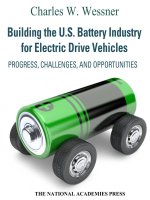DIY USB quothard drive quote
Bạn đang xem bản rút gọn của tài liệu. Xem và tải ngay bản đầy đủ của tài liệu tại đây (254.21 KB, 9 trang )
/>Home Sign Up! Explore Community Submit
DIY USB "Hard Drive"
by gmgfarrand on August 7, 2008
Table of Contents
intro: DIY USB "Hard Drive" . . . . . . . . . . . . . . . . . . . . . . . . . . . . . . . . . . . . . . . . . . . . . . . . . . . . . . . . . . . . . . . . . . . . . . . . . . . . . . . . . . . . . . . . . . . . . . . . . . . . . 2
step 1: Find a candidate. . . . . . . . . . . . . . . . . . . . . . . . . . . . . . . . . . . . . . . . . . . . . . . . . . . . . . . . . . . . . . . . . . . . . . . . . . . . . . . . . . . . . . . . . . . . . . . . . . . . . . . . 2
step 2: Dismantle . . . . . . . . . . . . . . . . . . . . . . . . . . . . . . . . . . . . . . . . . . . . . . . . . . . . . . . . . . . . . . . . . . . . . . . . . . . . . . . . . . . . . . . . . . . . . . . . . . . . . . . . . . . . 2
step 3: Compare . . . . . . . . . . . . . . . . . . . . . . . . . . . . . . . . . . . . . . . . . . . . . . . . . . . . . . . . . . . . . . . . . . . . . . . . . . . . . . . . . . . . . . . . . . . . . . . . . . . . . . . . . . . . . 3
step 4: Hub . . . . . . . . . . . . . . . . . . . . . . . . . . . . . . . . . . . . . . . . . . . . . . . . . . . . . . . . . . . . . . . . . . . . . . . . . . . . . . . . . . . . . . . . . . . . . . . . . . . . . . . . . . . . . . . . . 3
step 5: Install . . . . . . . . . . . . . . . . . . . . . . . . . . . . . . . . . . . . . . . . . . . . . . . . . . . . . . . . . . . . . . . . . . . . . . . . . . . . . . . . . . . . . . . . . . . . . . . . . . . . . . . . . . . . . . . . 4
step 6: Flash Me! . . . . . . . . . . . . . . . . . . . . . . . . . . . . . . . . . . . . . . . . . . . . . . . . . . . . . . . . . . . . . . . . . . . . . . . . . . . . . . . . . . . . . . . . . . . . . . . . . . . . . . . . . . . . . 4
step 7: Button it up. . . . . . . . . . . . . . . . . . . . . . . . . . . . . . . . . . . . . . . . . . . . . . . . . . . . . . . . . . . . . . . . . . . . . . . . . . . . . . . . . . . . . . . . . . . . . . . . . . . . . . . . . . . . 4
Related Instructables . . . . . . . . . . . . . . . . . . . . . . . . . . . . . . . . . . . . . . . . . . . . . . . . . . . . . . . . . . . . . . . . . . . . . . . . . . . . . . . . . . . . . . . . . . . . . . . . . . . . . . . . . . . 5
Advertisements . . . . . . . . . . . . . . . . . . . . . . . . . . . . . . . . . . . . . . . . . . . . . . . . . . . . . . . . . . . . . . . . . . . . . . . . . . . . . . . . . . . . . . . . . . . . . . . . . . . . . . . . . . . . . . . 5
Customized Instructable T-shirts . . . . . . . . . . . . . . . . . . . . . . . . . . . . . . . . . . . . . . . . . . . . . . . . . . . . . . . . . . . . . . . . . . . . . . . . . . . . . . . . . . . . . . . . . . . . . . . . 5
Comments . . . . . . . . . . . . . . . . . . . . . . . . . . . . . . . . . . . . . . . . . . . . . . . . . . . . . . . . . . . . . . . . . . . . . . . . . . . . . . . . . . . . . . . . . . . . . . . . . . . . . . . . . . . . . . . . . . . 5
/>intro: DIY USB "Hard Drive"
Using a dead Hard Drive, a 4-port USB hub, and a few Flash Drives, we will kill some time and get a few laughs from anyone seeing you use this.
step 1: Find a candidate.
Any Hard Drive should do
step 2: Dismantle
Take the Hard Drive apart
/>step 3: Compare
Make sure your USB hub will fit, either with the plastic case on, or not
step 4: Hub
For this purpose, I removed the plastic case.
/>step 5: Install
I placed the "nekkid" USB hub into the area where the platter used to be.
Note: I was only placing this temporarily, if I was going to keep this mod permanent, I would glue the hub in either using epoxy or hot glue.
Edit: I forgot to mention, if this was going to be used permanently, I would coat the circuit board with epoxy, just like I do with Flash Drives.
step 6: Flash Me!
Now add your Flash Drives, you may have to remove the casing for some to fit well.
step 7: Button it up.
Replace the cover to the Hard Drive, and plug in!
Now you will have a "new" Flash Drive that will be sure to get some comments.
Also, there is a way, I haven't done it, but with a certain flavor of Linux, you can install Linux onto all 4 of the Flash drives in a RAID configuration, assuming you have all
the same capacities.
Have fun!
/>Related Instructables
Adding Hard
Drive Space to
your Laptop by
lebanezerscrooge
Protective case
for external
hard drive by silx
Create a
Bootable USB
drive with
VistaPE by Flea
COMBO USB
DRIVE WITH
ALTOIDS CAN
by cesarscavone
Repairing basic
computer hard
ware problem
(system disk
failure and
broken PSU and
missing/corrupt
files) by dean-
101
UPS Hack! Hide
your by NK5
Shotgun Shell
USB Stick Case
by wertokz
Flash Drive in a
Memory Card
(PS2) by
MrUniverse
Advertisements
Customized Instructable T-shirts
Comments
50 comments Add Comment
view all 131 comments
SoDDiggerCpl says:
Dec 17, 2008. 4:39 PM REPLY
This is NOT what I expected I'm suing for false advertising.
Thag13 says:
Dec 2, 2008. 3:23 AM REPLY
To answer a couple of questions above,
I made of of these using older USB storage sticks. Two had the cases broken, and one had the sliding connector broken. Yes, I could have gotten a 4 gig to
replace all of them, but I wanted to reuse the older sticks and not just buy something I didn't need.
Also, having the sticks in a cast that is hard to damage and frankly hard to forget is very handy. Nearly all of my friends have lost USB sticks due to leaving
them at work or at school. This hard drive case makes it hard to forget, or lose at the bottom of your computer bag.
I painted my case with some copper colored primer to give it a really cool almost steampunk look.
Hey did anyone when they were taking out the old harddrive guts save the really cool magnet??? I did, man are those magnets strong !!!
/> 00011_01000_10001_01001_10011 says:
Dec 4, 2008. 10:13 AM REPLY
the magnets are neodymium iron boron one's, aren't they?
evilfrogie says:
Dec 17, 2008. 2:48 PM REPLY
Yes.
They are lots of fun.
Just don't put in hair,
Did that once, not much fun.
captaingeek says:
Dec 12, 2008. 10:10 PM REPLY
which linux distro do u recommend? and why wouldyour raid need to have all the same size disk??
cornflaker says:
Dec 16, 2008. 4:22 AM REPLY
Doesn't raid always require all the disks to be the same size? Correct me if I'm wrong, I don't actually use raid, but I thought that they did always have to
be the same size
evilfrogie says:
Dec 17, 2008. 2:47 PM REPLY
Not sure myself but i think depending on the confiuration.
If you have one disk mirroring the other then you only get the capacity of the smaller drive.
awang8 says:
Dec 16, 2008. 10:29 PM REPLY
If mine was permanent I would remove the USB cases and revoce the hub case, put it in the HD case then fill everything up with potting epoxy (non-
conductive).
imshanedulong says:
Oct 8, 2008. 2:59 PM REPLY
Imagine a 120 GB USB THUMBDRIVE!! That would be awesome.
robots199 says:
Dec 10, 2008. 5:14 PM REPLY
There is one, but it is really pricey. It is in the PC Connection Catalog
imshanedulong says:
Dec 14, 2008. 11:52 AM REPLY
If I was a millionaire, I'd get it, but I'm 15 and can't find someone to hire at 15 where I live.
awang8 says:
Dec 16, 2008. 10:27 PM REPLY
If I was a billionare I'd buy 4 of those 4 TB USB hard drive things and put it in a hub, secured inside a dead hard drive case.
rick.leasure says:
Dec 4, 2008. 8:42 PM REPLY
I'm a little foggy on this whole instructable. However, I gather from both pictures at step 4 and step 6, this means I can use some kind of case and
essentially build a compounded flash drive by just using either one or a series of USB hubs. Is that correct?
This would be handy-dandy to use as an instantly accessible movie collection: just save the movies on the flash drives. When you want to watch one, go
to that drive. This would work, right?
peanutthegreat says:
Dec 15, 2008. 8:30 PM REPLY
pretty much, although depending on what capacity your flash drives are you might not be able to store a whole movie on each one.
thepaul1993 says:
Oct 12, 2008. 2:52 AM REPLY
you can get 64gb ones
thepaul1993 says:
Oct 12, 2008. 2:53 AM REPLY
/> /> robots199 says:
Dec 10, 2008. 5:14 PM REPLY
Woot! The Zeeky Bomb!
imshanedulong says:
Oct 12, 2008. 6:53 AM REPLY
Way to expensive.
thepaul1993 says:
Oct 14, 2008. 2:47 AM REPLY
but flash memory is getting cheaper,
2 yrs ago i got a 256mb micro sd for $15
now a 1GB micro sd is about $7
rick.leasure says:
Dec 4, 2008. 8:00 PM REPLY
I picked up a 2GB flash drive tonight from Wal-Mart for $5.00.
kenbo0422 says:
Dec 17, 2008. 3:32 AM REPLY
I bought an 8Gb for $14 online at Tigerdirect several months ago. Its perfect for storing ripped DVD's and taking them with you to
watch elsewhere.
kingalexl says:
Oct 25, 2008. 4:00 PM REPLY
i got a 512mb flash drive for 3 bucks.
thepaul1993 says:
Oct 26, 2008. 9:44 PM REPLY
how
Derinsleep says:
Oct 24, 2008. 11:57 AM REPLY
i has 512 bought for 11 YTL, now my frieng is buying a 8 gig with the same price tag
thepaul1993 says:
Oct 24, 2008. 11:03 PM REPLY
yeh, i got a .256 for $60 AUD 3years ago now for $60 you can bet a 8GB
peanutthegreat says:
Dec 15, 2008. 8:31 PM REPLY
zeeky boogy doogy doo (BOOOOOOM)
fatking says:
Nov 20, 2008. 3:59 PM REPLY
at the start of this year, i got a 2 gig USB for $30 AUD and im pretty sure u can get a 8 gig USB for $20 AUD $60 gets u 3x8
gigs, 24 gigs
thepaul1993 says:
Nov 21, 2008. 6:32 AM REPLY
yeh you can, once i even saw a 1GB for $5 at the start of this year. i have a .512 usb but i cant be stuffed buying a new one
then having it outdated in a few weeks. so i just use my 160GB iPod, but i only have 5GB free :(
cornflaker says:
Dec 16, 2008. 4:19 AM REPLY
I can't be stuffed trying to keep up, because like you said I'd have to buy a new one every few weeks lol but I don't entirely
agree with your view, whenever my flashdrives are no longer adequate for my needs I buy a new larger one. I don't just
give up and never buy another one again.
thepaul1993 says:
Dec 16, 2008. 5:28 PM REPLY
thats good for you. but i need to transport a lot of files. on my ipod i have used 150Gb just on my files.
cornflaker says:
Dec 7, 2008. 10:14 PM REPLY
haha yeah I got one of those $5 1gb ones from Harvey Norman, I also have a 4gb one I bought probably about 6months
ago for $30
/> Teh_Fluff says:
Dec 12, 2008. 5:10 PM REPLY
i just bought an 8g for $12.49
gmgfarrand says:
Dec 15, 2008. 8:07 PM REPLY
You can get that same 64GB corsair from the link above at Newegg for about $104
/> Kryptonite says:
Oct 14, 2008. 3:07 AM REPLY
hehehe, 5 yrs ago i saw 1 200mb $115 and now i bought 1 thats 2 gig for $15
thepaul1993 says:
Oct 14, 2008. 4:12 AM REPLY
lol
every thing gets outdated everyday
pooandwee says:
Oct 22, 2008. 12:05 PM REPLY
you can get a 16gb card for £22 now!
thepaul1993 says:
Oct 22, 2008. 11:18 PM REPLY
sweet
but the Australian dollar is weak because of the American home loan crash
but it can only get cheaper
derfman24 says:
Dec 16, 2008. 6:46 PM REPLY
here's what i'm gonna do:
port 1: 64GB flash drive
port 2: 64GB flash drive
Port 3: wifi adapter
port 4:bluetooth adapter
oblivtion1 says:
Dec 16, 2008. 5:32 PM REPLY
You could add a usb wifi addapter and some jumpdrives to use with a laptop and store a bunch of info and web pages, or even some games with a couple of
8gigs!
alex_jines says:
Dec 9, 2008. 11:38 PM REPLY
i tought its a real hard disk drive trying to connect at usb port! its like hiding usb flash drive inside the HD. No comment.
MonkaySquad says:
Dec 5, 2008. 1:46 PM REPLY
I have a question. My hard-drive, well something is faulty in it. Dell is sending me a new one because I am on their Complete and accidental protection plan.
They told me I can keep the hard drive.
What I am wondering is. Since the drive is still work, can I take it and turn it into an external hard drive? I would hate to let a kinda good 160 GB drive go to
waste.
threecheersfornick says:
Dec 7, 2008. 8:06 PM REPLY
You can turn it into an external drive. But first, you need something like this:
/> scafool says:
Dec 6, 2008. 3:41 PM REPLY
You forgot to add the key for winding it up.
(like a clockwork toy)
I like the your idea, and I bet it does get some very confused comments when it is seen being used.
drmjj55 says:
Nov 29, 2008. 4:30 PM REPLY
is it possible to hook up a real hard drive to usb???
/> Radioactive_Legos says:
Nov 30, 2008. 2:35 PM REPLY
Yes. Several, actually.
1. Go and buy (on eBay) an external HDD enclosure. They have a circuit board inside the case to interpret the IDE/SATA signals from the drive to USB
2.0.
2. Crack open an unused USB external CD drive and replace the CD drive with a hard drive. Some drive formatting may be required.
There are also some other ways I think
drmjj55 says:
Dec 5, 2008. 12:19 PM REPLY
if you find them could you tell me??
FriedRiceFreak says:
Nov 28, 2008. 4:49 PM REPLY
do you think this is possible with a multicard reader and have different memory cards? therefore u wouldnt need a power source
acer5050 says:
Nov 9, 2008. 6:11 PM REPLY
omg amazing idea!
I'm going to get 4 of the biggest flash drives I can find for this project
Panzer_mike says:
Nov 5, 2008. 4:08 PM REPLY
I did this and it works great!
My only problem is my hub has to have a power source
so just 2 gigs for now
Thag13 says:
Nov 5, 2008. 11:06 AM REPLY
I made this instructable in a single night. I used a glue gun to glue down non conductive foam, and then glued the hub to the foam and did a single drop of
glue gun glue to hold down the flash drives.
I used two "broken" drives as in the cases were cracked. Both were 512M. I went ahead a bought a cheap 2 gig drive and took it out of its plastic case and
glued it in as well.
One neat side effect. I got the really heavy duty magnet out of the hard drive and I am using it as a powerful fridge magnet.
Great instructable here. Now I wont break the cases on my flash drives or lose them because they are too small
view all 131 comments