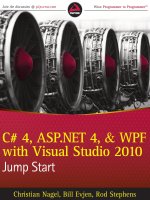understanding asp .net syntax and structure
Bạn đang xem bản rút gọn của tài liệu. Xem và tải ngay bản đầy đủ của tài liệu tại đây (297.35 KB, 34 trang )
ASP.NET for Developers
Michael Amundsen
201 West 103rd St., Indianapolis, Indiana, 46290 USA
0-672-32038-x
Summer 2001
2038-x ch04 3/19/01 1:48 PM Page 1
2038-x ch04 3/19/01 1:48 PM Page 2
CHAPTER
4
Understanding Visual
Basic.NET Syntax and Structure
IN THIS CHAPTER
• The New Look of Visual Basic 4
• Getting Started with VB 5
• Statements and Lines 5
• Comments 6
• Operators 6
• Using Procedures 9
• Using Variables and Parameters 9
• Using Branching and Looping Structures 18
• Creating Objects 25
2038-x ch04 3/19/01 1:48 PM Page 3
All the examples in this book are written in Visual Basic.NET. Why, you ask, have we decided
to use Visual Basic exclusively since the .NET platform supports a plethora of languages?
Why not pepper the text with examples in C#, Jscript, and maybe even Eiffel? We decided to
concentrate our efforts on only one language to simplify things and to keep the book to a rea-
sonable length. While it’s certainly nice to be able to develop ASP.NET applications using a
number of different languages, let’s face it: Most programmers prefer to program in a single
language. But why have we decided to use Visual Basic? After all, isn’t C# now Microsoft’s
preferred language? Quite the contrary: Visual Basic is now on equal footing to C++ and the
new C#. In addition to this fact, we have chosen to use Visual Basic.NET in this book for sev-
eral reasons. Visual Basic is the most popular programming language in the world. It’s also by
the far the most common language that existing ASP developers have used to create “classic”
ASP pages. Finally, it’s the language that the authors of this book cut our teeth on—the
language that we personally prefer to use.
More than likely, you fall into one of three categories of Visual Basic (VB) developers:
1. You have little or no experience developing applications with Visual Basic or the
VBScript scripting language.
2. You have considerable experience developing ASP applications using VBScript but little
or no experience with VB proper.
3. You have considerable experience using the Visual Basic language (and perhaps
VBScript as well).
This chapter attempts to introduce the Visual Basic.NET language to you regardless of which
of these three groups you fall into. For VB novices, this chapter will bring you up to speed in
a hurry. For VBScripters, this chapter will help you make the jump from VBScript to Visual
Basic. And finally, for the savvy VB developer, this chapter will help you scope out the
changes made to your trusty old language.
Understanding Visual Basic.NET Syntax and Structure
C
HAPTER 4
4
This chapter and the other chapters in this book discuss and use the Visual Basic.NET
language, but not the Visual Basic.NET product that’s part of Visual Studio.NET. You
do not have to own Visual Studio.NET to use the examples in this book.
NOTE
The New Look of Visual Basic
To borrow the catch phrase of a now defunct U.S. car manufacturer, “This is not your father’s
Visual Basic!” While true to its heritage, Visual Basic.NET is a much-improved version of the
2038-x ch04 3/19/01 1:48 PM Page 4
venerable Visual Basic language that many of us have grown to love. Visual Basic has matured
into a full-featured, object-oriented language. But unlike previous releases of Visual Basic, this
version of VB was rebuilt from the ground up. Literally.
In moving to VB.NET, Microsoft has ditched a number of older, arcane features like GoSub
and default properties, and totally reworked features such as arrays and data types. Other
native features like the MsgBox function and the Cxxx convert functions have been demoted.
These demoted features are still in VB.NET but Microsoft is recommending that you move to
using the .NET System classes instead. Of course, depending on your experience and base of
existing legacy VB applications, some of the changes may cause considerable pain. More than
likely, however, you will soon grow to appreciate the redesigned VB language.
What does the new Visual Basic.NET language mean to the average ASP developer who has
written thousands of lines of VBScript code but who has had little exposure to VB proper? If
you find yourself in this category of developer, you may experience a short period of bewilder-
ment, as you get accustomed to the wealth of new features offered by VB.NET, features that
VBScript never offered. But soon enough, you will start to forget the limited VBScript lan-
guage and grow to appreciate and even love the much more nimble and full-featured VB.NET.
Understanding Visual Basic.NET Syntax and Structure
C
HAPTER 4
4
UNDERSTANDING
VISUAL BASIC.NET
S
YNTAX AND
STRUCTURE
5
See Appendix A for more information on upgrading to VB.NET from VB 6.0 or
VBScript.
NOTE
Getting Started with VB
Compared to many programming languages, Visual Basic.NET is a fairly easy language to
learn. Unlike the C family of languages, VB.NET prefers to use the English language rather
than cryptic symbols like &&, ||, and %. Unlike prior versions of the VB language, however,
VB.NET is a full-featured object-oriented language that can hold its own when compared to
C++, C#, or Java.
The remainder of this chapter consists of a walkthrough of the essential elements of the
VB.NET language.
Statements and Lines
VB.NET statements can be placed on one or more lines. Unlike C++, C#, and Java, there is no
statement terminator character in VB. When continuing a statement across more than one line,
you must end continuation lines with a space followed by an underscore character (_).
2038-x ch04 3/19/01 1:48 PM Page 5
For example, the following VB.NET statement spans two lines:
Function CreateFullName(LastName As String , _
FirstName As String)
Comments
You can add comments to your code using the apostrophe (‘) character. Everything to the right
of an apostrophe is ignored by the VB.NET compiler:
x = y + 5 ‘Add 5 to the value of y
Understanding Visual Basic.NET Syntax and Structure
C
HAPTER 4
6
VB.NET does not support multiline comments like some other languages.
NOTE
Operators
Like any programming language, VB.NET has its assortment of operators. The most common
of these operators are summarized in Table 4.1.
Table 4.1 Common VB.NET Operators
Type Operator Purpose Example
Math + Add 5 + 2 = 7
– Subtract 5 – 2 = 3
* Multiply 5 * 2 = 10
/ Divide 5 / 3 = 2.5
\ Integer Divide 5 \ 2 = 2
^ Exponentiation 5^2 = 25
Mod Remainder after 5 mod 2 =
integer division 1
String + Concatenate “one” + “two” = “onetwo”
& Concatenate “one” & “two” = “onetwo”
Assignment = Assigns the value x = 5 + 3
an expression to
the variable
2038-x ch04 3/19/01 1:48 PM Page 6
Type Operator Purpose Example
+= Adds the value x += y
of a variable
by an expression
and assigns the
result to the
variable*
-= Subtracts the x -= y
value of a
variable by an
expression and
assigns the
result to the
variable
*= Multiplies the x *= y
value of a
variable by an
expression and
assigns the
result to the
variable*
/= Divides the x /= y
value of a
variable by an
expression and
assigns the
result to the
variable*
\= Integer divides x \= y
the value of a
variable by an
expression and
assigns the
result to the
variable
&= Concatenates the x &= y
value of a variable
by an expression
and assigns the
result to the variable*
Understanding Visual Basic.NET Syntax and Structure
C
HAPTER 4
4
UNDERSTANDING
VISUAL BASIC.NET
S
YNTAX AND
STRUCTURE
7
2038-x ch04 3/19/01 1:48 PM Page 7
Table 4.1 Continued
Type Operator Purpose Example
^= Exponentiates x ^= y
the value of a
variable by an
expression and
assigns the
result to the
variable*
Comparison = Is equal to If (x = y)
< Is less than If (x < y)
<= Is less than or If (x <=
equal to y)
> Is greater than If (x > y)
>= Is greater than If (x >=
or equal to y)
<> Is not equal to If (x <> y)
Like Matches a If (x Like
pattern* “p??r”)
Is Do object If (x Is
variables refer y)
to same object
Logical And True if both If (x = 3
expressions are And y = 4)
true
Or True if one or If (x = 3
both expressions Or y = 4)
are true
Not True if the If Not (x
expression is = 5)
False
Xor True if one If (x = 3
expression is Xor y = 4)
true, but not
both*
* This operator was introduced in VB.NET.
You will find a number of examples that use the VB.NET operators scattered about the chapter.
Understanding Visual Basic.NET Syntax and Structure
C
HAPTER 4
8
2038-x ch04 3/19/01 1:48 PM Page 8
Using Procedures
The basic unit of executable code in VB.NET, as in most programming languages, is the
procedure. VB supports two basic types of procedures: the subroutine (or sub) and the function.
Subroutines
You declare a subroutine with the Sub statement. For example
Sub HelloWorld()
Response.Write(“Hello World”)
End Sub
You call a sub using either of the following statements:
HelloWorld()
Call HelloWorld()
Understanding Visual Basic.NET Syntax and Structure
C
HAPTER 4
4
UNDERSTANDING
VISUAL BASIC.NET
S
YNTAX AND
STRUCTURE
9
Unlike prior versions of VB, VB.NET requires parentheses around argument lists
whether or not you use the Call keyword.
NOTE
Functions
Functions in VB.NET are similar in functionality to subroutines with one difference: Functions
can return a value to the calling program. You create a function with the Function statement.
For example, the following function returns “Hello World” to the calling code:
Function SayHello()
Return “Hello World”
End Function
Prior versions of VB used a different syntax for returning a value from a function.
NOTE
Using Variables and Parameters
You use the Dim, Private, Protected, Friend, or Public statements in VB.NET to declare a
variable and its data type. Which statement you use depends on where you wish to declare the
variable.
2038-x ch04 3/19/01 1:48 PM Page 9
To declare a variable from within a subroutine or function, you use the Dim statement. For
example
Function DoSomething()
Dim Counter As Integer
End Function
A variable declared using Dim is local to the procedure in which it is declared.
To declare a variable that’s global to the entire page, you declare the variable outside of any
subroutine or function using the Private statement. For backward compatibility, Dim also
works in this context, but it’s best to use
Private instead.
Understanding Visual Basic.NET Syntax and Structure
C
HAPTER 4
10
The Public, Friend, and Protected statements are discussed later in the chapter
when we introduce classes.
NOTE
New for VB.NET, you can both declare a variable and set its initial value in one statement.
For example
Dim Age As Integer = 23
Private Company As String = “Microsoft”
VB.NET supports the data types shown in Table 4.2.
TABLE 4.2 Visual Basic.NET Data Types
Visual Basic .NET Runtime Storage Range of Values
Data Type Data Type Size
Boolean System.Boolean 4 bytes True or False
Byte System.Byte 1 byte 0 to 255 (unsigned)
Char System.Char 2 bytes 1 Unicode “” character
Date System.DateTime 8 bytes January 1, 0001
to December 31,9999
12:00:00 AM
2038-x ch04 3/19/01 1:48 PM Page 10
Visual Basic .NET Runtime Storage Range of Values
Data Type Data Type Size
Decimal System. 12 bytes +/-0.0
Decimal 79,228,162,514,264,337,
593,543,950,335 with no
decimal point;+/-
7.922816251426433
7593543950335 with 28
places to the right of the
decimal; smallest non-zero
number is +/-0.000000000
0000000000000000001
Double System. 8 bytes -1.797693134862310.0
(double- Double E308 to -4.940656
precision 45841247E-324 for
floating- negative values;
point) 4.94065645841247E
-324 to 1.7976931
3486232E308 for
positive values
Integer System.Int32 4 bytes -2,147,483,648 to
2,147,483,647
Long (long System.Int64 8 bytes -9,223,372,036,854,775,80
integer) 8 to 9,223,372,036,854,775,
807
Object System.Object 4 bytes Any data type Depends on
usage.
Short System.Int16 2 bytes -32,768 to 32,7670
Single System.Single 4 bytes -3.402823E38 to 0.0
(single- -1.401298E-45 for
precision negative values;
floating- 1.401298E-45 to
point) 3.402823E38 for
positive values
String System.String 10 bytes + 0 to approximately
“” (2 * string 2 billion Unicode
length) characters
Understanding Visual Basic.NET Syntax and Structure
C
HAPTER 4
4
UNDERSTANDING
VISUAL BASIC.NET
S
YNTAX AND
STRUCTURE
11
2038-x ch04 3/19/01 1:48 PM Page 11
You may have noticed that there is no entry for Variant in Table 4.2. That’s because VB.NET
no longer supports the Variant data type. However, you can use the generic Object type any
place you would have used Variant in prior versions of VB. (In VB.NET, Variant is a synonym
for Object.)
Unlike prior versions of VB, if you use a declare statement as shown in the following example,
all three variables will be declared as integers:
Dim x, y, z As Integer
In prior versions of VB, x and y would be declared as variant variables and only z would be
declared as an Integer.
Constants
You can use the Const statement to declare a constant. Like a variable, a constant holds a
value; however, a constant’s value is set at design time and may not change. You can include
the Private or Public keyword within the Const statement to alter the scooping of the con-
stant declaration. Here are a few examples:
Const Pi As Double = 3.14159
Private Const CmPerInch As Double = 2.54
Public Const BookTitle As String = “ASP for Developers”
In addition to user-defined constants, VB.NET and the .NET Framework define a number of
intrinsic constants. For example, you can use the intrinsic constant CrLf anytime you wish to
add a carriage return and line feed to a string:
MsgString = “An error has occurred in the program.” & _
CrLf & “Click on OK to continue or CANCEL to abort.”
Understanding Visual Basic.NET Syntax and Structure
C
HAPTER 4
12
Most of the old intrinsic constants have changed names in VB.NET. For example, in VB
6.0 and VBScript, you would use
vbCrLf instead of CrLf.
NOTE
Implicit and Explicit Variable Declarations
VB has always supported implicit variable declarations, which means that you are not required
to declare your variables or parameters before using them. However, most professional devel-
opers agree that you should not take advantage of this VB feature unless you like bugs in your
code. The issue is best demonstrated with an example:
2038-x ch04 3/19/01 1:48 PM Page 12
Function Multiply(number1, number2)
Return number1 * numbr2
End Function
The Multiply function will always return 0 because we misspelled one of the parameters. This
happens because VB.NET implicitly declares numbr2 and initializes it to 0 because it is used in
a numeric context. You can avoid this type of hard-to-find bug by using Option Explicit or
Option Strict. In this example, if you had used either of these options, VB.NET would
generate a compile-time error when the page was compiled.
Option Explicit Versus Option Strict
VB has always had the Option Explicit declaration, which forces you to declare all your
variables, but VB.NET also introduces
Option Strict, which goes one step further. In addi-
tion to forcing you to declare all your variables,
Option Strict restricts the types of implicit
conversions that the language allows. When you use Option Strict, VB won’t allow conver-
sions where data loss would occur. Option Strict also disallows implicit conversions
between numeric and string data types.
To specify Option Explicit, you can use the following page directive at the top of the ASP
page:
<%@ Page Explicit=”True” %>
To specify Option Strict, you can use the following page directive at the top of the ASP
page:
<%@ Page Strict=”True” %>
Arrays
You create arrays in VB.NET using the Dim, Public, or Private statements. You use paren-
theses to specify that you wish to declare an array rather than a scalar variable. For example,
the following statement creates an array of strings:
Dim Names() As String
Before using an array, you must specify the total number of elements in the array with the
ReDim statement:
Dim Names() As String
ReDim Names(2)
Names(0) = “Mike”
Names(1) = “Paul”
Understanding Visual Basic.NET Syntax and Structure
C
HAPTER 4
4
UNDERSTANDING
VISUAL BASIC.NET
S
YNTAX AND
STRUCTURE
13
2038-x ch04 3/19/01 1:48 PM Page 13
All arrays have a lower bound of zero. The number you place between the parentheses of the
ReDim statement designates the total number of elements the array will hold. Thus, a value of 2 as
shown in this example tells VB that the array will hold two string elements, numbered 0 and 1.
Understanding Visual Basic.NET Syntax and Structure
C
HAPTER 4
14
In prior versions of VB, the number you placed between the parentheses of the ReDim
statement designated the index number of the highest element, not the total num-
ber of elements.
NOTE
Multidimensional Arrays
The Names array in the previous example is a one-dimensional array. You can create arrays of
multiple dimensions by using commas when you declare the array. For example, the following
statements create a two-dimensional array of strings named Customer and a three-dimensional
array of double-precision numbers named Cube:
Private Customer( , ) As String
Private Cube ( , , ) As Double
You would use the following code to specify that the Cube array would hold 27 elements
(3 x 3 x 3 = 27):
ReDim Cube(3,3,3)
The following code sets the value of several elements in the Cube array:
Cube(0,0,0) = 23.4
Cube(0,0,1) = 14.6
Cube(2,1,0) = - 13.7
Cube(2,2,2) = 4899.231
In addition to using ReDim, when declaring an array you can specify the initial size of the
array. For example:
Dim Names(2) As String
Declaring the initial dimensions of an array this way, however, does not restrict you from later
resizing the array using ReDim.
You can also set the values of an array when you declare it. For example
Dim Names() As String = {“Mike”, “Paul”}
2038-x ch04 3/19/01 1:48 PM Page 14
ReDim and ReDim Preserve
Using ReDim erases any existing values of the array. However, you can use the Preserve
keyword to preserve the values. For example, the following code redimensions the Colors
array without using the Preserve keyword:
Dim i As Integer
Dim Colors(3) As String
Colors(0) = “Red”
Colors(1) = “Green”
Colors(2) = “Blue”
ReDim Colors(5)
Colors(3) = “White”
Colors(4) = “Black”
For i = 0 To UBound(Colors)
Response.Write(“<br>” & i & “=” & Colors(i))
Next
This produces the following output:
0=
1=
2=
3=White
4=Black
Understanding Visual Basic.NET Syntax and Structure
C
HAPTER 4
4
UNDERSTANDING
VISUAL BASIC.NET
S
YNTAX AND
STRUCTURE
15
The For Next loop will be introduced later in this chapter.
NOTE
Changing the ReDim statement to the following
ReDim Preserve Colors(5)
changes the output to
0=Red
1=Green
2=Blue
3=White
4=Black
For multidimensional arrays, only the last dimension’s values are preserved when using the
Preserve keyword.
2038-x ch04 3/19/01 1:48 PM Page 15
Checking an Array’s Upper Bound
You can use the UBound function to determine the upper boundary of an array. UBound returns
the largest available subscript for the array (not the number of elements). For example, in the
following code
Dim intI, intJ As Integer
Private Square (10 ,5) As Double
intI = UBound(Square, 1)
intJ = UBound(Square, 2)
intI
= 9 and intJ = 4.
Passing Parameters
You use parameters to pass information to or from a procedure without having to use global
variables. For example, the Divide function has two parameters:
Function Divide(Numerator As Double, Denominator As Double) As Double
Return Numerator / Denominator
End Function
The Numerator and Denominator variables in this example have been declared with the Double
data type.
To declare the data type of the return value of a function, you add As datatype to the
Function statement after the closing parentheses. The return value of the Divide function was
set to Double. The following function has a return value data type of String:
Function SayHello() As String
Return “Hello World”
End Function
When you call a procedure, you pass an argument for each parameter. You can specify the list
of arguments for a VB procedure in one of two ways: by position or by name. For example
Response.Write(Divide(10,2))
Response.Write(“<BR>”)
Response.Write(Divide(Denominator:=10, Numerator:=20))
The above would produce the following output:
5
2
Although it takes a little more time, your code will be better documented when you pass
arguments by name.
Understanding Visual Basic.NET Syntax and Structure
C
HAPTER 4
16
2038-x ch04 3/19/01 1:48 PM Page 16
By Value Versus By Reference
Unlike prior versions of VB, by default, VB.NET passes arguments to subroutines and func-
tions by value, which is a change from earlier versions of VB. This means that VB sends a
copy of each argument’s value to the procedure. It also means that parameters, by default, can
only be used for input.
You can override this default behavior by using the ByRef keyword. When you use ByRef,
VB.NET sends a pointer, or reference, to each parameter to the procedure rather than a copy
of the parameter’s value. Thus, you can use ByRef parameters to pass information back to the
code that called the procedure.
Optional Parameters
VB.NET supports optional parameters. To create an optional parameter you insert the
Optional keyword before the parameter name and you supply the parameter’s default value
after the data type, like this:
Optional parameter_name As data_type = default_value
The following function takes a string and makes it into an HTML heading of a level specified
by the Level parameter. If Level is not specified, it is assumed to be 1:
Function CreateHead(Msg As String, Optional Level As Integer = 1) As String
Dim ReturnMsg As String
Dim HLevel As String
If Level >= 1 And Level <=6 Then
HLevel = Level.ToString()
ReturnMsg = “<H” & HLevel & “>” & Msg & “</H” & HLevel & “>”
Else
ReturnMsg = “<P>” & Msg & “</P>”
End If
Return ReturnMsg
End Function
Understanding Visual Basic.NET Syntax and Structure
C
HAPTER 4
4
UNDERSTANDING
VISUAL BASIC.NET
S
YNTAX AND
STRUCTURE
17
The If statement will be discussed later in the chapter. In addition, the ToString
method, which you can use to convert a number into a string, will be discussed in
Chapter 5, “Working with Numbers, Strings, Dates, and Arrays in Visual Basic.NET.”
NOTE
2038-x ch04 3/19/01 1:48 PM Page 17
The HelloWorld.aspx page calls CreateHead twice from the Page_Load subroutine:
<script language=”VB” runat=”server”>
‘
Sub Page_Load(Src as Object, E as EventArgs)
If Not Page.IsPostBack Then
DisplayMsg.Text = CreateHead(“Hello World!”, 3)
DisplayMsg.Text &= CreateHead(“Hello Universe!”)
End If
End Sub
‘
</script>
<asp:label id=”DisplayMsg” runat=”server” />
The first time the code calls CreateHead with the phrase “Hello World” and Level is equal to
3. The second time the code calls CreateHead with the phrase “Hello Universe” and Levelis
not specified, which is interpreted to mean a heading level of 1. This produces a page like the
one shown in Figure 4.1.
Understanding Visual Basic.NET Syntax and Structure
C
HAPTER 4
18
F
IGURE 4.1
This sample page illustrates the use of optional parameters.
Every parameter to the right of an optional parameter must also be optional.
Using Branching and Looping Structures
More than likely, you’ll want to be able to conditionally branch in your code based on the
value of a variable or an expression. Or perhaps you’ll want to repeatedly loop through a
section of code. VB.NET supports several branching and looping structures.
2038-x ch04 3/19/01 1:48 PM Page 18
Branching in VB.NET
You can branch in your code using the If Then Else statement or the Select Case
statement.
The If Then Else Statement
You use the If Then Else statement (or simply the If statement) to conditionally execute
a piece of code based on the value of some expression. The simplest form of the If statement
contains an If clause without any Else clause. Such a statement was used in an earlier
example (from HelloWorld.aspx):
If Not Page.IsPostBack Then
DisplayMsg.Text = CreateHead(“Hello World!”, 3)
DisplayMsg.Text &= CreateHead(“Hello Universe!”)
End If
In this example, the two assignment statements are executed only when Page.IsPostBack is
False. Otherwise, no statements are executed.
Understanding Visual Basic.NET Syntax and Structure
C
HAPTER 4
4
UNDERSTANDING
VISUAL BASIC.NET
S
YNTAX AND
STRUCTURE
19
The Page object and the IsPostBack property are discussed in Chapter 7, “Introducing
ASP.NET Web Forms.”
NOTE
This example, also shown earlier in the chapter, includes an Else clause. Any statements in
the Else block are executed when the If expression is False:
If Level >= 1 And Level <=6 Then
HLevel = Level.ToString()
ReturnMsg = “<H” & HLevel & “>” & Msg & “</H” & HLevel & “>”
Else
ReturnMsg = “<P>” & Msg & “</P>”
End If
An If statement may also contain one or more Else If clauses that allow you to test addi-
tional scenarios as shown in this example:
If DateTime.Today <= #12/31/2000# Then
RegPrice = 895
ElseIf DateTime.Today <= #01/31/2001# Then
RegPrice = 995
ElseIf DateTime.Today <= #02/28/2001# Then
RegPrice = 1095
2038-x ch04 3/19/01 1:48 PM Page 19
Else
RegPrice = 1195
End If
The Select Case Statement
You can also use the Select Case statement for branching in VB.NET. The Select Case
statement is useful when you wish to check the value of an expression against a list of possible
values and execute a different set of code for each value.
This example checks the value of the integer variable PayMethod against a list of possible
values. The
Select Case statement sets the value of two string variables to various values
depending on the value of
PayMethod.
Select Case PayMethod
Case 1
PayMethText = “Visa”
SubmitText = “Complete Order and Bill My Credit Card”
Case 2
PayMethText = “Mastercard”
SubmitText = “Complete Order and Bill My Credit Card”
Case 3
PayMethText = “American Express”
SubmitText = “Complete Order and Bill My Credit Card”
Case 4
PayMethText = “Company PO”
SubmitText = “Complete Order”
Case 5
PayMethText = “Check”
SubmitText = “Complete Order”
Case Else
PayMethText = “Error”
SubmitText = “Illegal Payment Method: please correct.”
End Select
Notice the Case Else clause, which is executed if none of the other cases is true.
Looping in VB.NET
You can loop using the Do Loop statement, the While End While statement, the
For Next statement, or the For Each statement.
The Do Loop Statement
You can use the Do Loop statement (or simply Do loop) to execute a set of statements repeat-
edly, either while some condition is true or until some condition becomes true.
Understanding Visual Basic.NET Syntax and Structure
C
HAPTER 4
20
2038-x ch04 3/19/01 1:48 PM Page 20
For example, the following code from titles.aspx fills a dropdownlist control with records
from the titles table of the pubs sample SQL Server database. We have used a Do loop to move
through each of the records returned by the query and added them to the dropdownlist’s
ListItem collection. (See Chapter 10, “Designing Advanced User Interfaces with Web For
List Controls and Custom Web Controls,” for more on Web Form list controls and Chapter 15,
“Accessing SQL Server Data with the SQL Managed Provider,” for more on using ADO.NET
with the SQL Managed Provider.)
Sub FillList()
Dim ConnectString As String = _
“server=localhost;uid=sa;pwd=;database=pubs”
Dim SQL As String
Dim PubsCnx As SQLConnection
Dim TitlesQry As SQLCommand
Dim TitlesRdr As SQLDataReader
Dim TitleItem As ListItem
PubsCnx = New SQLConnection(ConnectString)
PubsCnx.Open()
SQL = “SELECT title, title_id FROM titles ORDER BY title”
TitlesQry = New SQLCommand(SQL, PubsCnx)
TitlesQry.Execute(TitlesRdr)
Do While TitlesRdr.Read()
TitleItem = New ListItem(TitlesRdr(“title”), TitlesRdr(“title_id”))
TitleList.Items.Add(TitleItem)
Loop
End Sub
The Do Loop statement from the FillList subroutine uses the SQLDataReader’s Read
method to retrieve the next record returned by the query. Read advances the current record
pointer and returns True if it was able to successfully retrieve a record or False if there are no
more records to retrieve.
This Do Loop statement could have been rewritten by reversing the logic of the condition:
Do Until Not TitlesRdr.Read()
TitleItem = New ListItem(TitlesRdr(“title”), TitlesRdr(“title_id”))
TitleList.Items.Add(TitleItem)
Loop
The VB.NET Do Loop statement also supports testing the condition at the bottom of the
loop. For example, the following loop squares itself until the result exceeds 100:
Dim x As Integer = 2
Do
x = x*x
Loop Until x > 100
Understanding Visual Basic.NET Syntax and Structure
C
HAPTER 4
4
UNDERSTANDING
VISUAL BASIC.NET
S
YNTAX AND
STRUCTURE
21
2038-x ch04 3/19/01 1:48 PM Page 21
You can use the Exit Do statement to terminate a Do loop early. For example, the following
code (from DotSearch.aspx) searches for the position of the first period in a string, exiting the
Do loop when a period is found:
Dim Phrase As String = “My mother is very, very smart. My father is too.”
Dim Length As Integer = Len(Phrase)
Dim i As Integer = 1
Do While i<=Length
If Phrase.Chars(i) = “.” Then
Exit Do
End if
i += 1
Loop
‘ Add one to i because the first character
‘ in a string is character 0 in VB.
Label1.Text = “The first period in ‘“ & Phrase & _
“‘ was found at character “ & i + 1 & “.”
Understanding Visual Basic.NET Syntax and Structure
C
HAPTER 4
22
This example was provided for demonstration purposes only. You should use the .NET
Framework
String.IndexOf method to search for strings within other strings.
NOTE
The While End While Statement
The While End While statement (or simply the While loop) is very similar to the Do Loop
statement. You can use it to execute a set of statements repeatedly, while some condition is
true. For example
While i<=Length
If Mid(Phrase, i, 1) = “.” Then
Exit While
End if
i += 1
End While
As shown in this example, you can use the Exit While statement to terminate a While loop early.
The While Exit While statement replaces the old While Wend statement of
earlier versions of VB.
NOTE
2038-x ch04 3/19/01 1:48 PM Page 22
The For Next Statement
You can use the For Next statement (or simply the For loop) to repeatedly execute a block
of statements a specified number of times. While similar in concept to the Do and While loops,
the For loop differs in that it automatically increments a counter variable for you.
The For loop is especially useful for iterating through the items in an array. For example, the
following code iterates through all of the elements in the Colors array and displays them on
the page:
For i = 0 To UBound(Colors)
Response.Write(“<br />” & i & “=” & Colors(i))
Next
The For Each Statement
The For Each statement is a special kind of For Next loop that is useful for iterating
through members of a collection. A collection is an ordered set of items, usually objects, that
you can refer to and manipulate as a unit. For example, when working with ADO.NET, you
can work with the Errors collection of Error objects.
Understanding Visual Basic.NET Syntax and Structure
C
HAPTER 4
4
UNDERSTANDING
VISUAL BASIC.NET
S
YNTAX AND
STRUCTURE
23
You can use the Collection object in VB.NET to create your own collections.
NOTE
For example, the following function (from titles2.aspx) returns an HTML table containing a
row for each record in the titles table of the SQL Server Pubs database. The DataSet’s Table
object contains a collection of rows and each row contains a collection of columns. The
DisplayTitles function employs two nested For Each loops to iterate through the
TitlesSet dataset. (Datasets and ADO.NET are explained in more detail in Chapter 15 and
Chapter 16, “Accessing Non-SQL Server Data with the OLE DB Managed Provider.”)
Function DisplayTitles()
Dim ConnectString As String = _
“server=localhost;uid=sa;pwd=;database=pubs”
Dim SQL As String
Dim PubsCnx As SQLConnection
Dim TitlesQry As SQLDataSetCommand
Dim TitlesSet As DataSet
Dim TitleItem As ListItem
Dim row As DataRow
Dim col As DataColumn
Dim Msg As String
2038-x ch04 3/19/01 1:48 PM Page 23
PubsCnx = New SQLConnection(ConnectString)
PubsCnx.Open()
SQL = “SELECT title, title_id, type, price FROM titles ORDER BY title”
TitlesQry = New SQLDataSetCommand(SQL, PubsCnx)
TitlesSet = New DataSet
TitlesQry.FillDataSet(TitlesSet, “titles”)
Msg &= “<TABLE border=””1””>”
For Each row In TitlesSet.Tables(“titles”).Rows
Msg &= “<TR>”
For Each col In TitlesSet.Tables(“titles”).Columns
Msg &= “<TD>” & FixNull(row(col), “ ”) & “</TD>”
Next
Msg &= “</TR>”
Next
Msg &= “</TABLE>”
Return Msg
End Function
The titles2.aspx page is shown in Figure 4.2.
Understanding Visual Basic.NET Syntax and Structure
C
HAPTER 4
24
FIGURE 4.2
Nested For Next loops are used to display titles from the Pubs database.
2038-x ch04 3/19/01 1:48 PM Page 24
Creating Objects
Prior versions of VB lacked many object-oriented programming (OOP) features that other
languages such as C++, Java, and FoxPro have had for years. Fortunately, VB.NET includes
strong support for OOP.
OOP Primer
Class, subclass, inheritance, constructor, polymorphism: Object-oriented programming uses
lots of fancy new terms that undoubtedly confuse the non-OOP programmer. In this section,
you’ll find a 10-minute primer of OOP terminology.
Objects and Classes
Objects are things that you want to represent in your code. Another way to think of an object is
as a grouping of properties, methods, and events that are logically tied together. You work with
an object by manipulating its properties and methods and reacting to its events.
A class is a template or schema for creating an object. At design time you create the class that
serves as the template for creating objects at runtime. An object is thus an instance of a class.
And that’s one of the neat things about using classes: You can have as many instances of a
class as you want, and VB automatically keeps each object’s data independent of each other
object’s data. Another neat thing about classes is that they encapsulate the implementation of
the object into a neat package. Encapsulation allows you to separate the implementation of the
class (the code inside of the class that makes it work) from its interface (the public properties,
methods, and events of the class).
Inheritance and Polymorphism
One of the big additions to VB.NET is its support for inheritance. Inheritance allows you to
create classes that are descendants of another class. When a class inherits from another class,
the original class is termed the base class(also sometimes referred to as the superclass or parent
class) and the class that inherits from the base class is called the derived class (also sometimes
referred to as the subclass or child class).
VB.NET supports the overriding of a base class’s methods with alternate implementations.
Polymorphism is the ability of different classes to support the properties and methods with the
same name but with different implementations. VB.NET’s support for overriding allows your
classes to support polymorphism.
Creating a Class
You use the Class statement in VB.NET to create a class. Public variables of the class become
properties of the class and public subroutines or functions of the class become methods.
Understanding Visual Basic.NET Syntax and Structure
C
HAPTER 4
4
UNDERSTANDING
VISUAL BASIC.NET
S
YNTAX AND
STRUCTURE
25
2038-x ch04 3/19/01 1:48 PM Page 25