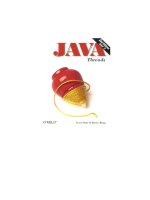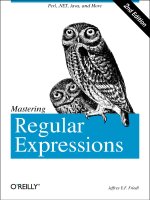java swing 2nd edition 2005
Bạn đang xem bản rút gọn của tài liệu. Xem và tải ngay bản đầy đủ của tài liệu tại đây (10.66 MB, 908 trang )
Praise for the First Edition
“What’s significant about this book is that the examples are nontrivial. It’s clear that
much effort went into thinking out useful designs that both demonstrate the technolo-
gies and leave the reader with a practical starting point for professional development …
the book is full of pragmatic solutions … the very kind you need to address in produc-
tion and can’t typically find answers for anywhere. I recommend this book to any serious
Swing developer. If you’re a Swing beginner, you’ll get something out of this book, thanks
to its frank, no-nonsense approach to teaching Swing development. What impressed me
most was the focus on developing comprehensive examples… All in all, this is a real value
for any Swing developer.”
–Claude Duguay
JavaZone
“UI development is a very time consuming business. Even with such a powerful next gen-
eration API at your fingertips it can be still overwhelming. Swing is a wonderful book that
lightens the burden. It presents a complex subject in smaller manageable portions for the
programmer who has learnt the basics and wants to go much further. This excellent book
is impossible to take in at the first reading, because of the scope and breadth of its subject
matter. I think you will find that it hits its target audience and goals repeatedly. A massive
quality and quantity win for the publisher, Manning.”
–Peter Pilgrim
C Vu Journal
“How many times have you opened a book in search of a solution and found not only an
answer, but also an elegant enhancement to your application? How many times have
you ignored an O’Reilly book on the same subject lying on your table? The answer is
Manning’s new book Swing authored by Matthew Robinson and Pavel Vorobiev. And
that is my final answer.”
–Jayakrishnan
Slashdot
“An excellent resource for the developer of mid-level and advanced Swing applications. Many
of the techniques I’ve had to investigate and develop over the last two years are described in
this text. One of the few books to address the needs of serious Java 2 apps (e.g. printing,
tables, trees, threads and Swing). Especially useful are the real-world NOTES and
WARNINGs describing issues and anomalies.”
–Christian Forster
Amazon
“This book covers everything there is to know about Swing. Here you will go deep into
the internal workings of Swing to do some amazing things that frankly I, as a Windows
programmer of five years, cannot do in Windows. The book has real good coverage of all
the different classes in the Swing library, how they are used, and most importantly, how
they are useful…”
–Robert Hansen
Amazon
“…The book is considered a classic in Java Swing developers community and is highly
recommended to anyone with some basic Swing understanding…”
–Vadim Shun
Amazon
“I bought this book three weeks ago (right before our mission critical project). I was given
just two weeks to finish the coding and unit testing. It was not a big project, yet, I thought
I would like to use Swing for it and I came across your book… I spent four continuous
days reading the book and in another four days I was done. You won’t believe the excite-
ment I felt when I finished the project on time and the users were very astonished by the
GUI. I would like to let you know that I am very grateful for this great book. It could not
have been written in a more simple way than this.”
–Unni Krishnan
Amazon
“One of the best books for understanding the Swing components. I have had problems
with rendering in JList and JTree, and after reading this book, everything seems so
simple. The material is very unique.”
–Kirthi Venkatraman
Amazon
“I would recommend this book to anyone who wants to find out more about advanced
Swing. It is packed full with good examples and explanations of those examples. The
examples are very detailed and can be used as a starting point for your own projects.”
–John Sullivan
Amazon
“…one of the best books available for learning the more advanced Swing features.”
–Marty Hall
Johns Hopkins University
“I strongly recommend this book … especially for developers serious about getting
into Java.”
–Mark Newman
GTE
“I love the use of detailed examples … sets it apart from all the other books on Swing.”
–Joel Goldberg
FedEx
“This is a must-have book for any kind of sophisticated UI development using Swing.”
–Jaideep Baphna
Dataware Technologies
“The JTree text and detailed examples alone have already saved me many hours of work
and have expedited my research code development.”
–P. Pazandak, Ph.D.
Object Services and Consulting
“…will satisfy readers from beginner to advanced starts with easy-to-understand
concepts and then drills down until it hits advanced intellectual pay dirt.”
–Kirk Brown
Sun Microsystems
“Looking for a book on Swing with in-depth coverage of the how’s and why’s? Then
Swing by Matthew Robinson and Pavel Vorobiev is it. Overall this is an excellent book,
and I would recommend it for the intermediate to advanced Swing developer.
–AnnMarie Ziegler
JavaRanch.com
Swing
SECOND EDITION
MATTHEW ROBINSON
PAVEL VOROBIEV
UI Guidelines by David Anderson
Code Notes by David Karr
MANNING
Greenwich
(74° w. long.)
For online information and ordering of this and other Manning books, visit
. The publisher offers discounts on this book
when ordered in quantity. For more information, please contact:
Special Sales Department
Manning Publications Co.
209 Bruce Park Avenue Fax: (203) 661-9018
Greenwich, CT 06830 email:
©2003 by Manning Publications Co. All rights reserved.
No part of this publication may be reproduced, stored in a retrieval system, or
transmitted, in any form or by means electronic, mechanical, photocopying, or
otherwise, without prior written permission of the publisher.
Many of the designations used by manufacturers and sellers to distinguish their
products are claimed as trademarks. Where those designations appear in the book,
and Manning Publications was aware of a trademark claim, the designations have
been printed in initial caps or all caps.
Recognizing the importance of preserving what has been written, it is Manning’s policy
to have the books we publish printed on acid-free paper, and we exert our best efforts to
that end.
Manning Publications Co. Copyeditor: Elizabeth Martin
209 Bruce Park Avenue Typesetter: Aleksandra Sikora
Greenwich, CT 06830 Cover designer: Leslie Haimes
ISBN 1930110-88-X
Printed in the United States of America
12345678910–VHG–0706050403
To Deirdre—
Matt
To my wife, Maria—
Pavel
ix
brief contents
Part I Foundation 1
1 Swing overview 3
2Swing mechanics15
Part II The basics 71
3Frames, panels, and borders73
4Layout managers89
5 Labels and buttons 155
6 Tabbed panes 187
7 Scrolling panes 202
8 Split panes 220
9 Combo boxes 227
10 List boxes and Spinners 256
11 Text components and undo 292
12 Menus, toolbars, and actions 332
13 Progress bars, sliders, and scroll bars 373
14 Dialogs 418
x BRIEF CONTENTS
Part III Advanced topics 469
15 Layered panes 471
16 Desktops & internal frames 476
17 Trees 498
18 Tables 536
19 Inside text components 605
20 Constructing an HTML Editor Application 634
21 Pluggable look and feel 723
Part IV Special topics 755
22 Printing 757
23 Constructing XML.editor 789
24 Drag & Drop 826
xi
contents
foreword xxiii
preface xxv
acknowledgments xxix
about the cover illustration xxxi
Part I Foundations 1
1 Swing overview 3
1.1 AWT 3
1.2 Swing 4
Z-order 5, Platform independence 5,
Swing package overview 5
1.3 MVC architecture 7
Model 7, View 8, Controller 8, Custom view
and controller 8, Custom models 9
1.4 UI delegates and PLAF 11
The ComponentUI class 11, Pluggable look and feel 12,
Where are the UI delegates? 13
2Swing mechanics15
2.1 JComponent properties, sizing, and positioning 15
Properties 15, Size and positioning 18
2.2 Event handling and dispatching 19
EventListenerList 22, Event-dispatching thread 22
2.3 Multithreading 23
Special cases 26, How do we build our own
thread-safe methods 26,
2.4 Timers 27
2.5 AppContext services 28
xii CONTENTS
2.6 Inside Timers and the TimerQueue 30
2.7 JavaBeans architecture 31
The JavaBeans component model 31, Introspection 31,
Properties 32, Customization 32, Communication 32,
Persistency 32, A simple Swing-based JavaBean 33
2.8 Fonts, colors, graphics, and text 38
Fonts 38, Colors 40, Graphics and text 40
2.9 Using the Graphics clipping area 47
2.10 Graphics debugging 49
Graphics debugging options 50, Graphics debugging caveats 51,
Using graphics debugging 51
2.11 Painting and validation 54
Double buffering 55, Optimized drawing 55,
Root validation 56, RepaintManager 57, Revalidation 57,
Repainting 58, Painting 59, Custom painting 61
2.12 Focus Management 61
KeyboardFocusManager 64, Key events and focus management 64,
Focus and Window events 64,
Focusability and traversal policies 65
2.13 Keyboard input 66
Listening for keyboard input 66,
KeyStrokes 67, Scopes 68, Actions 68,
InputMaps and ActionMaps 68
The flow of keyboard input 69
Part II The basics 71
3Frames, panels, and borders73
3.1 Frames and panels overview 73
JFrame 73, JRootPane 74, RootLayout 75,
The RootPaneContainer interface 76,
The WindowConstants interface 76, The WindowListener
interface 76, WindowEvent 77, WindowAdapter 77,
Custom frame icons 78, Centering a frame on the screen 78,
Headless frames and extended frame states 79,
Look and feel window decorations 79,
JApplet 80, JWindow 80, JPanel 80
3.2 Borders 81
Inside borders 85
3.3 Creating a custom border 86
Understanding the code 87, Running the code 88
CONTENTS xiii
4Layout managers89
4.1 Layouts overview 89
LayoutManager 90, LayoutManager2 90,
BoxLayout 91, Box 91, Filler 91, FlowLayout 92,
GridLayout 92, GridBagLayout 92, BorderLayout 93,
CardLayout 93, SpringLayout 93, JPanel 94
4.2 Comparing common layout managers 94
Understanding the code 97, Running the code 97
4.3 Using GridBagLayout 98
Default behavior of GridBagLayout 98, Introducing
GridBagConstraint 98, Using the gridx, gridy, insets,
ipadx and ipady constraints 99, Using weightx and
weighty constraints 100, Using gridwidth and gridheight
constraints 101, Using anchor constraints 102, Using fill
constraints 103, Putting it all together: constructing a
complaints dialog 104, A simple helper class example 109
4.4 Choosing the right layout 114
Understanding the code 119, Running the code 121
4.5 Custom layout manager, part I: labels/field pairs 121
Understanding the code 125, Running the code 128
4.6 Custom layout manager, part II: common interfaces 128
Understanding the code 136, Running the code 139
4.7 Dynamic layout in a JavaBeans container 140
Understanding the code 151, Running the code 153
5 Labels and buttons 155
5.1 Labels and buttons overview 155
JLabel 155, Text alignment157, Icons and icon
alignment 158, GrayFilter 158, The labelFor and the
displayedMnemonic properties 158, AbstractButton 158,
The ButtonModel interface 159, JButton 159,
JToggleButton 161, ButtonGroup 161, JCheckBox and
JRadioButton 162, JToolTip and ToolTipManager 163,
Labels and buttons with HTML text 163
5.2 Custom buttons, part I: transparent buttons 165
Understanding the code 168, Running the code 170
5.3 Custom buttons, part II: polygonal buttons 171
Understanding the code 176, Running the code 178
5.4 Custom buttons, part III: tooltip management 180
Understanding the code 183, Running the code 186
xiv CONTENTS
6 Tabbed panes 187
6.1 JTabbedPane 187
6.2 A dynamically changeable tabbed pane 189
Understanding the code 195, Running the code 196,
Interesting JTabbedPane characteristics 197
6.3 Tab validation 197
Understanding the code 200
7 Scrolling panes 202
7.1 JScrollPane 202
The ScrollPaneConstants interface 204, JViewport 204,
ScrollPaneLayout 206, The Scrollable interface 209
7.2 Grab-and-drag scrolling 211
Understanding the code 212
7.3 Scrolling programmatically 213
Understanding the code 217, Running the code 219
8 Split panes 220
8.1 JSplitPane 220
8.2 Basic split pane example 221
Understanding the code 223, Running the code 224
8.3 Synchronized split pane dividers 224
Understanding the code 226, Running the code 226
9 Combo boxes 227
9.1 JComboBox 227
The ComboBoxModel interface 230,
The MutableComboBoxModel interface 230,
DefaultComboBoxModel 230, The ListCellRenderer
interface 231, DefaultListCellRenderer 231,
The ComboBoxEditor interface 231
9.2 Basic JComboBox example 232
Understanding the code 237, Running the code 238
9.3 Custom model and renderer 238
Understanding the code 243, Running the code 245
9.4 Combo boxes with memory 246
Understanding the code 250, Running the code 252
9.5 Custom editing 253
Understanding the code 255, Running the code 255
CONTENTS xv
10 List boxes and Spinners 256
10.1 JList 256
The ListModel interface 259, AbstractListModel 259,
DefaultListModel 259, The ListSelectionModel
interface 259, DefaultListSelectionModel 260,
The ListCellRenderer interface 260, The ListDataListener
interface 261, ListDataEvent 261, The ListSelectionListener
interface 261, ListSelectionEvent 261
10.2 Basic JList example 261
Understanding the code 263, Running the code 263
10.3 Custom rendering 264
Understanding the code 271, Running the code 273
10.4 Processing keyboard input and searching 273
Understanding the code 275, Running the code 276
10.5 List of check boxes 276
Understanding the code 279, Running the code 281
10.6 JSpinner 281
The SpinnerModel interface 282, AbstractSpinnerModel 283
SpinnerDateModel 283, SpinnerListModel 283
SpinnerNumberModel 283
10.7 Using JSpinner to select numbers 283
Understanding the code 284, Running the code 284
10.8 Using JSpinner to select dates 285
Understanding the code 286, Running the code 286
10.9 Using JSpinner to select a value from a list 286
Understanding the code 287, Running the code 287
10.10 Extending the functionality of JSpinner 288
Understanding the code 292, Running the code 1
11 Text components and undo 292
11.1 Text components overview 294
JTextComponent 292, JTextField 294, JPasswordField 298,
JTextArea 298, JEditorPane 299, JTextPane 301
11.2 Using the basic text components 304
Understanding the code 305, Running the code 306
11.3 JFormattedTextField 306
JFormattedTextField.AbstractFormatter 307, DefaultFormatter 308,
MaskFormatter 308, InternationalFormatter 309, DateFormatter 309,
NumberFormatter 309, JFormattedTextField.AbstractFormatterFactory 309,
DefaultFormatterFactory 310
11.4 Basic JFormattedTextField example 310
Understanding the code 311, Running the code 311
xvi CONTENTS
11.5 Using Formats and InputVerifier 312
InputVerifier 312, Understanding the code 318
11.6 Formatted Spinner example 319
Understanding the code 320, Running the code 320
11.7 Undo/redo 321
The UndoableEdit interface 321, AbstractUndoableEdit 321,
CompoundEdit 324, UndoableEditEvent 325,
The UndoableEditListener interface 325, UndoManager 325,
The StateEditable interface 328, StateEdit 328,
UndoableEditSupport 329, CannotUndoException 329,
CannotRedoException 329, Using built-in text component undo/redo
functionality 329
12 Menus, toolbars, and actions 332
12.1 Menus, toolbars, and actions overview 332
The SingleSelectionModel interface 332,
DefaultSingleSelectionModel 333, JMenuBar 333, JMenuItem 333,
JMenu 334, JPopupMenu 335, JSeparator 337,
JCheckBoxMenuItem 337, JRadioButtonMenuItem 337,
The MenuElement interface 338, MenuSelectionManager 339,
The MenuDragMouseListener interface 340,
MenuDragMouseEvent 340, The MenuKeyListener interface 340,
MenuKeyEvent 340, The MenuListener interface 341,
MenuEvent 341, The PopupMenuListener interface 341,
PopupMenuEvent 341, JToolBar 341, Custom JToolBar
separators 343, Changing JToolBar’s floating frame behavior 344,
The Action interface 345, AbstractAction 345
12.2 Basic text editor, part I: menus 346
Understanding the code 353, Running the code 354
12.3 Basic text editor, part II: toolbars and actions 355
Understanding the code 358, Running the code 358
12.4 Basic text editor, part III: custom toolbar components 359
Understanding the code 364, Running the code 366
12.5 Basic text editor, part IV: custom menu components 366
Understanding the code 370, Running the code 371
13 Progress bars, sliders, and scroll bars 373
13.1 Bounded-range components overview 373
The BoundedRangeModel interface 373,
DefaultBoundedRangeModel 374, JScrollBar 374,
JSlider 375, JProgressBar 377, ProgressMonitor 381,
ProgressMonitorInputStream 381
CONTENTS xvii
13.2 Basic JScrollBar example 382
Understanding the code 386, Running the code 387
13.3 JSlider date chooser 387
Understanding the code 391, Running the code 393
13.4 JSliders in a JPEG image editor 394
The JPEGDecodeParam interface 394, The JPEGEncodeParam
interface 394, The JPEGImageDecoder interface 395,
The JPEGImageEncoder interface 395, JPEGCodec 395,
Understanding the code 403, Running the code 405
13.5 JProgressBar in an FTP client application 406
FtpClient 406, Understanding the code 414,
Running the code 417
14 Dialogs 418
14.1 Dialogs and choosers overview 418
JDialog 419, JOptionPane 421, JColorChooser 425,
The ColorSelectionModel interface 425,
DefaultColorSelectionModel 426,
AbstractColorChooserPanel 426,
ColorChooserComponentFactory 427,
JFileChooser 427, FileFilter 430,
FileSystemView 431, FileView 431
14.2 Constructing a Login dialog 432
Understanding the code 435, Running the code 436
14.3 Adding an About dialog 436
Understanding the code 438, Running the code 439
14.4 JOptionPane message dialogs 439
Understanding the code 444
14.5 Customizing JColorChooser 445
Understanding the code 449, Running the code 450
14.6 Customizing JFileChooser 451
ZipInputStream 451, ZipOutputStream 451, ZipFile 451,
ZipEntry 452, The java.util.jar package 452, Manifest 452,
Understanding the code 465, Running the code 468
Part III Advanced topics 469
15 Layered panes 471
15.1 JLayeredPane 473
15.2 Using JLayeredPane to enhance interfaces 473
15.3 Creating a custom MDI 475
xviii CONTENTS
16 Desktops & internal frames 476
16.1 JDesktopPane and JInternalFrame 476
JDesktopPane 476, JInternalFrame 476,
JInternalFrame.JDesktopIcon 477, The DesktopManager
interface 477, DefaultDesktopManager 479, Capturing
internal frame close events 479, The InternalFrameListener
interface 480, InternalFrameEvent 480,
InternalFrameAdapter 481, Outline dragging mode 481
16.2 Cascading and outline dragging mode 484
Understanding the code 485, Running the code 487
16.3 Adding MDI to a text editor application 487
Understanding the code 494, Running the code 495
16.4 Examples from the first edition 495
17 Trees 498
17.1 JTree 498
Tree concepts and terminology 498, Tree traversal 499,
JTree 499, The TreeModel interface 500,
DefaultTreeModel 501, The TreeNode interface 501,
The MutableTreeNode interface 501, DefaultMutableTreeNode 501,
TreePath 502, The TreeCellRenderer interface 502,
DefaultTreeCellRenderer 502, CellRenderPane 503,
The CellEditor interface 501, The TreeCellEditor interface 504,
DefaultCellEditor 504, DefaultTreeCellEditor 504,
The RowMapper interface 505, The TreeSelectionModel
interface 505, DefaultTreeSelectionModel 506,
The TreeModelListener interface 506, The TreeSelectionListener
interface 506, The TreeExpansionListener interface 506,
The TreeWillExpandListener interface 506, TreeModelEvent 507,
TreeSelectionEvent 507, TreeExpansionEvent 507
ExpandVetoException 508, JTree client properties and
UI defaults 508, Controlling JTree appearance 508
17.2 Basic JTree example 509
Understanding the code 513, Running the code 514
17.3 Directory tree, part I: dynamic node retrieval 514
Understanding the code 521, Running the code 526
17.4 Directory tree, part II: popup menus, programmatic navigation,
node creation, renaming, and deletion 526
Understanding the code 532, Running the code 535
17.5 Directory tree, part III: tooltips 533
Understanding the code 535, Running the code 535
CONTENTS xix
18 Tables 536
18.1 JTable 536
JTable 536, The TableModel interface 538,
AbstractTableModel 539, DefaultTableModel 539,
TableColumn 539, The TableColumnModel interface 541,
DefaultTableColumnModel 542, The TableCellRenderer
interface 543, DefaultTableCellRenderer 544,
The TableCellEditor interface 544, DefaultCellEditor 545,
The TableModelListener interface 545, TableModelEvent 546,
The TableColumnModelListener interface 546,
TableColumnModelEvent 546, JTableHeader 547,
JTable selection 548, Column width and resizing 550,
JTable Appearance 551, JTable scrolling 552
18.2 Stocks table, part I: basic JTable example 552
Understanding the code 557, Running the code 559
18.3 Stocks table, part II: custom renderers 559
Understanding the code 563, Running the code 564
18.4 Stocks table, part III: sorting columns 564
Understanding the code 569, Running the code 570
18.5 Stocks table, part IV: JDBC 571
Understanding the code 575, Running the code 576
18.6 Stocks table, part V: column addition and removal 576
Understanding the code 579, Running the code 580
18.7 Expense report application 580
Understanding the code 589, Running the code 591
18.8 Expense report application with variable height rows 591
Understanding the code 594, Running the code 594
18.9 A JavaBeans property editor 595
Understanding the code 601, Running the code 603
19 Inside text components 605
19.1 Text package overview 605
More about JTextComponent 605, The Document interface 608,
The StyledDocument interface 608, AbstractDocument 609,
The Content interface 612, The Position interface 613,
The DocumentEvent interface 613, The DocumentListener
interface 614, The Element interface 614, PlainDocument 615,
DefaultStyledDocument 617, The AttributeSet interface 620,
The MutableAttributeSet interface 622, The Style interface 622,
StyleConstants 623, StyleContext 623, The Highlighter
interface 624, DefaultHighlighter 625, The Caret interface 625,
DefaultCaret 625, The CaretListener interface 627,
CaretEvent 627, The Keymap interface 627, TextAction 628,
EditorKit 629, DefaultEditorKit 629, StyledEditorKit 630,
View 631, The ViewFactory interface 633
xx CONTENTS
20 Constructing an HTML Editor Application 634
20.1 HTML editor, part I: introducing HTML 635
Understanding the code 641, Running the code 642
20.2 HTML editor, part II: managing fonts 642
Understanding the code 648, Running the code 650
20.3 HTML editor, part III: document properties 650
Understanding the code 664, Running the code 667
20.4 HTML editor, part IV: working with HTML styles and tables 667
Understanding the code 676, Running the code 677
20.5 HTML editor, part V: clipboard and undo/redo 677
Understanding the code 681, Running the code 682
20.6 HTML editor, part VI: advanced font management 682
Understanding the code 691, Running the code 694
20.7 HTML editor, part VII: find and replace 695
Understanding the code 704, Running the code 708
20.8 HTML editor, part IX: spell checker (using JDBC and SQL) 708
Understanding the code 718, Running the code 721
21 Pluggable look and feel 723
21.1 Pluggable look and feel overview 723
LookAndFeel 724, UIDefaults 724, UIManager 725,
The UIResource interface 725, ComponentUI 726,
BasicLookAndFeel 726, How look and feel works 726,
Selecting a look and feel 727, Creating a custom LookAndFeel
implementation 728, Defining default component
resources 729, Defining class defaults 730,
Creating custom UI delegates 730, Metal themes 732
21.2 Custom look and feel, part I: using custom resources 733
Understanding the code 740, Running the code 741
21.3 Custom look and feel, part II: creating custom UI delegates 741
Understanding the code 749, Running the code 751
21.4 Examples from the first edition 751
Part IV Special topics 755
22 Printing 757
22.1 Java printing overview 757
PrinterJob 758, The Printable interface 758,
The Pageable interface 759, The PrinterGraphics
interface 760, PageFormat 760, Paper 761,
CONTENTS xxi
Book 761, PrinterException 762
22.2 Printing images 762
Understanding the code 765, Running the code 767
22.3 Print preview 767
Understanding the code 773, Running the code 776
22.4 Printing text 776
Understanding the code 780, Running the code 781
22.5 Printing tables 781
Understanding the code 785, Running the code 787
23 Constructing an XML editor 789
23.1 XML editor, part I: viewing nodes 790
Understanding the code 795, Running the code 796
23.2 XML editor, part II: viewing attributes 796
Understanding the code 800, Running the code 801
23.3 XML editor, part III: editing nodes and attributes 801
Understanding the code 807, Running the code 808
23.4 XML editor, part IV: adding, editing,
and removing nodes and attributes 808
Understanding the code 817, Running the code 818
23.5 XML editor, part V: custom drag and drop 818
Understanding the code 824
24 Drag and drop 826
24.1 Drag and drop overview 826
The Transferable interface 827, Clipboard 827,
The ClipboardOwner interface 827, TransferHandler 828,
DropTarget 829, The DropTargetListener interface 830
24.2 Adding drag and drop support within Basic Text Editor 830
Understanding the code 832, Running the code 832
24.3 Drag and drop files to Base Text Editor 832
Understanding the code 834, Running the code 834
24.4 Drag and drop with Java objects 834
Understanding the code 841, Running the code 843
A Java Web Start 845
B Resources 849
index 853
xxiii
foreword
It’s been amazing to see the applications that have been built using Swing. It is an extraordinarily
sophisticated user interface toolkit that gives great power to developers. This power leads to the
biggest problem with Swing: the wide variety of facilities can be intimidating. One’s first contact
with the Swing APIs can be a little like sticking your head into the cockpit of a 747: a dizzying
array of levers and dials that can be confusing. But there is a logic to it all. Once you know the
territory, it’s easy to get around and the available facilities will make your job much easier.
The authors of this book have done a great job mapping out the territory and explaining the
standard patterns that make Swing great. I love the way they have gone beyond just laying out
the APIs to covering issues about what makes a good user interface, and what makes an applica-
tion easy to understand and use. They also go beyond the usual snippets of code to develop com-
plete applications. This is a great way to inter-relate all of the parts of the Swing API.
James Gosling
Vice President and Fellow
Sun Microsystems
xxv
preface
This book is best described as a programmer’s guide, serving both as a reference and a tutorial.
Emphasis is placed on using Swing to solve a broad selection of realistic and creative problems.
We assume an intermediate knowledge of Java, including the basics of putting together an AWT-
based GUI, how the event model works, and familiarity with anonymous and explicit inner
classes. Those who do not have this background can pick it up in any beginner book on AWT or
Swing. However, the first edition of this book has proven to be most useful to those who come to
it with an intermediate understanding of Swing. For this reason we do not recommend this book
to Swing beginners. For beginners we suggest Manning’s own Up to Speed with Swing by Steven
Gutz.
Our goal was to produce a book that contains enough explanation and examples to satisfy
the most demanding Swing developer. We feel we have accomplished this goal again with the
updates in this edition, but please judge for yourself and we welcome all constructive feedback.
Unlike the first edition, however, this version is not freely available on the publisher’s web site.
The first edition will remain available online at www.manning.com/sbe, but we hope that we
have developed enough of a following to generate more sales with the second edition without giv-
ing it away for free. Let’s hope this is true!
What’s changed since the first edition?
Java 1.4 (aka Merlin) is the first major release of the Java platform that was planned through a
Java Community Process (JCP), allowing participants outside of Sun to have an influence on the
overall feature set. Each new feature, whether an addition or a change, had a dedicated expert
group which handled the description of that functionality according to certain rules underlying
Java Specification Requests (JSRs), which are the building blocks of any JCP. Similar to an open-
source project, but with actual development still done by Sun engineers, this process allowed Java
1.4 to evolve for the first time in a democratic fashion. The result is a platform containing
improvements that the Java community as a whole voted for, not just Sun.
This updated edition of Swing contains many new examples, revised text, and additional
material to bring the book up to date with Java 1.4. This includes complete coverage of the new
JSpinner and JFormattedTextField components, the new focus and keyboard architec-
tures, scrollable tabbed panes, indeterminate progress bars, variable height
JTable rows, and
many other new features. Larger changes to the book include the addition of three new chapters:
“Constructing an HTML Editor Applications,” “Constructing an XML Editor,” and “Drag and