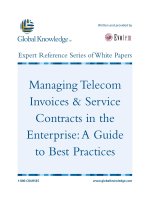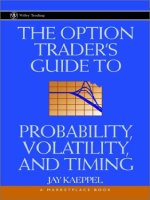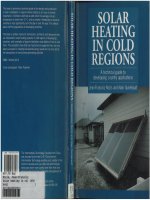peachpit press ios 5 in the enterprise, a hands-on guide to managing iphones and ipads (2012)
Bạn đang xem bản rút gọn của tài liệu. Xem và tải ngay bản đầy đủ của tài liệu tại đây (9.7 MB, 258 trang )
ptg7794906
ptg7794906
iOS 5 in the
Enterprise
A hands-on guide to managing iPhones and iPads
John Welch
ptg7794906
iOS 5 in the Enterprise: A hands-on guide to managing iPhones and iPads
John Welch
Peachpit Press
1249 Eighth Street
Berkeley, CA 94710
510/524-2178
510/524-2221 (fax)
Find us on the Web at: www.peachpit.com
To re po rt e rr ors , pl ea se se nd a no te to er rat a@ pe ac hp it .co m
Peachpit Press is a division of Pearson Education
Copyright © 2012 by John Welch
Editor: Nancy Peterson
Production editor: Myrna Vladic
Development editors: Bob Lindstrom and Robyn Thomas
Copyeditor: Darren Meiss
Cover design: Aren Howell Straiger
Cover production: Jaime Brenner
Interior design: Mimi Heft
Compositor: David Van Ness
Indexer: Joy Dean Lee
Notice of Rights
All rights reserved. No part of this book may be reproduced or transmitted in any form by any means, elec-
tronic, mechanical, photocopying, recording, or otherwise, without the prior written permission of the pub-
lisher. For information on getting permission for reprints and excerpts, contact
Notice of Liability
The information in this book is distributed on an “As Is” basis, without warranty. While every precaution has
been taken in the preparation of the book, neither the author nor Peachpit Press shall have any liability to any
person or entity with respect to any loss or damage caused or alleged to be caused directly or indirectly by the
instructions contained in this book or by the computer software and hardware products described in it.
Trademarks
iOS, iPhone, iPad, and iTunes are trademarks of Apple, Inc., registered in the United States and other coun-
tries. Many of the designations used by manufacturers and sellers to distinguish their products are claimed
as trademarks. Where those designations appear in this book, and Peachpit Press was aware of a trademark
claim, the designations appear as requested by the owner of the trademark. All other product names and ser-
vices identified throughout this book are used in editorial fashion only and for the benefit of such companies
with no intention of infringement of the trademark. No such use, or the use of any trade name, is intended to
convey endorsement or other affiliation with this book.
ISBN 13: 978-0-321-81199-8
ISBN 10: 0-321-81199-2
9 8 7 6 5 4 3 2 1
Printed and bound in the United States of America
ptg7794906
This book, like everything I do, is dedicated to the family I live with:
my amazing, beautiful, talented wife Melissa, and my son Alex,
who is about to go into the world as a grownup.
It’s also dedicated to the family I don’t live with who keep me sane:
Mom, Dad, Gypsye, Nicci, Mo, Brad, Kelly, Mark, Virginia, Jenny,
Michelle, Rachel, Ernie, Sami, Sly . . . you guys are all amazing,
and I’m lucky to know any one of you, much less all of you.
ptg7794906
IV iOS 5 IN THE ENTERPRISE
ACKNOWLEDGEMENTS
The very concept that I did this even slightly alone is ridiculous. There are quite
a few people without whom this book would not have happened, and I would be
far, far crazier than I am:
To t he b est e dit ing team e ve r, Nanc y Pet erso n and Bo b Li ndst rom , wh o kep t
me focused, working and regularly laughing. (Seriously, Bob has some of the fun-
niest editorial comments ever and they make a rather tedious task a lot more fun.)
Nancy had the unenviable job of chief whip-cracker to someone who is really
good at procrastination and she did it perfectly. Whatever shreds of a schedule we
managed to keep were all due to her fantastical fanatical work. I am also deeply
appreciative that they, (and Peachpit) not only allowed, but encouraged me to keep
my “voice” throughout the book.
The Apple iOS team, without whom I’d have nothing to write about.
Sal and the AppleScript team, because any chance I have to thank one of the
best groups at Apple, or anywhere, I will.
The folks at the/zimmerman/agency, in particular my boss, Mike, along with
Curtis & Carrie: you’ve created the environment that let me experiment and learn
how to do things with iOS that gave me the ability to write this book based on the
real world experiences I’ve gained with Z. Thank you all for that and for not letting
the agency become just another place to work. Everyone at Z, you guys are the best.
Zach, Chip, Lance, and all the folks at JAMF software who answered questions
and provided extensions to demo keys and were absolutely invaluable as a resource,
you guys have earned every dime you’ve made or ever shall make.
Jessica, the most awesome, wonderful, amazing former editor ever, who gave
me my start in getting paid to write . see what you started? Oh, and I have a lovely
yard full of love bugs should you ever visit :-P
ptg7794906
ACKNOWLEDGEMENTS V
Kathy Moran, Paul Kent, Ron Moreau, Arek, Kevin, Ben, and all the other folks
who work their keisters off to put Macworld Expo and MacIT together—thanks
for letting me play too; you’re all wonderful.
My brothers in arms, Peter and Darby . . . guys, WHAT is going on, and how
much fun is this? Every Tuesday for over two years, I get some of my sanity back.
Jason, Phil, Chris, the Dans, and all the folks at Macworld: I know how much
of a pain my name on the site can be for you. But thank you for putting it there
anyway. It’s still awesome every time I see it.
Dave Hamilton, ChuckL, JeffG, Dori, Tom, and all the other Expo peeps . . . every
year I get a big funky reunion with my favorite people. Y’all are why I still get
excited about expo.
The Group which must not be named shall nonetheless be thanked. Thank you
to all the people on the Internet and elsewhere who have gone through the pain
of learning how to manage iOS stuff and took the time to share their experiences.
It’s folks like you that make the Internet worthwhile, far more than any NMD col-
lective ever will.
Finally, to the baddest, funniest, coolest group of ladies I know: The Tallahassee
RollerGirls. Derby. Rocks.
This book took, one way or another, my entire life to write and this is a TINY
fraction of those who helped.
ptg7794906
This page intentionally left blank
ptg7794906
CONTENTS VII
CONTENTS
Acknowledgements iv
Introduction xiii
Wel co me to i OS 5 in t he E nte rpr is e xvi
PART I iTUNES AND iPHONE CONFIGURATION UTILITY
1 WHEN iTUNES IS ENOUGH
Limitations of iTunes 4
Managing with iTunes 5
Using Device Settings 11
Wrapping Up 12
2 THE iPHONE CONFIGURATION UTILITY
OS X 10.7 Server ProfileManager and iPCU 16
Getting the iPCU 16
Understanding iPhone Configuration Utility Basics 17
Viewing Devices 17
Using Applications and Provisioning Profiles 18
Setting Up Configuration Profiles 19
Applying Profiles with a Connected Device 19
Wrapping Up 19
3 APPS AND PROVISIONING
Using Provisioning Profiles 22
Understanding the Provisioning Portal 22
Learning More About Profiles and Devices 23
Performing
Larger Scale Distribution 24
Uploading Multiple Devices 24
Applying Distribution Profiles 26
Using Applications 27
Installing and Uninstalling Apps and Profiles 27
Wrapping Up 29
ptg7794906
VIII iOS 5 IN THE ENTERPRISE
4 CREATING CONFIGURATION PROFILES
Using General Settings 32
Setting a Passcode 35
Choosing Restrictions 36
Configuring Wi-Fi 37
Setting Up VPN 38
Setting Up Email 39
Using Exchange ActiveSync 41
Enabling LDAP 43
Setting the Date
with CalDAV 46
Getting in Touch with CardDAV 47
Keeping up with Subscribed Calendars 48
Using Web Clips 49
Setting Credentials 50
About SCEP 50
Using Mobile Device Management 51
Managing Advanced Settings 51
Wrapping Up 51
5 UNDERSTANDING CONFIGURATION PROFILE STRUCTURE
Starting with the Basics 54
Editing Individual Payload Sections 57
Why Do I Care? 61
What about OS X Server 10.7? . . . . . . . . . . . . . . . . . . . . . . . . . . . . . . . . . . . . . . . 61
Changes in iOS 5 62
Signing and Encrypting Profiles 63
Wrapping Up 63
6 SCRIPTING THE iPHONE CONFIGURATION UTILITY
Learning AppleScript Basics 66
The AppleScript Language 66
The Dictionary 67
Scripting the iPhone Configuration Utility 67
Wrapping Up 78
ptg7794906
CONTENTS IX
PART II OVERTHEAIR SETUP
7 ADDING PROFILES TO DEVICES
Using a TetheredProfile Installation 82
Installing with Email 84
Using the iPhone Configuration Utility 84
Using OS X Server 10.7 84
Wrapping Up 87
8 USING SIMPLE OVERTHEAIR PROFILE DISTRIBUTION
Start with a Web Server 90
Using Amazon’s S3 Service 91
Setting Up the OTAWeb Server 92
Using the OTA System 94
Distributing Applications OTA 96
Wrapping Up 97
9 SCEP: A BACKGROUND
Enter SCEP 100
Configuring iOS Devices via SCEP 102
Authentication 102
Certificate Enrollment 103
Device Configuration and Encrypted Profiles 107
Wrapping Up 108
10 IMPLEMENTING SCEP ON OSXSERVER
Setting up SCEP on OS X Server 112
Implementing SCEP on OS X 10.6 Server 112
Setting up SCEP with Casper 114
Implementing SCEP on OS X Server 10.7 119
Setting up Profile Manager 124
Wrapping Up 125
ptg7794906
X iOS 5 IN THE ENTERPRISE
11 IMPLEMENTING SCEP ON WINDOWS SERVER
Configuring the Server 128
Setting Up the Roles 128
Installing Absolute Manage 131
Wrapping Up 134
12 IMPLEMENTING SCEP ON A CISCO DEVICE
Taking the Initial Steps 139
The AnyConnect SCEP Settings 140
Configuring the ASA 142
Test ing I t Al l 143
Wrapping Up 143
PART III MOBILE DEVICE MANAGEMENT
13 PERFORMING MOBILE DEVICE MANAGEMENT
The Problem with Configuration Profiles 148
Grokking the Mobile Device Management Concept 149
Wrapping Up 153
14 MOBILE DEVICE MANAGEMENT FEATURES
Flexibility and Power 156
Managing Passcodes 157
Setting Passcodes 157
Managing CardDAV Settings 164
Installing the CardDAV Profile 164
Removing the CardDAV Profile 165
Gathering Device Inventory/Information 166
Wrapping Up 166
ptg7794906
CONTENTS XI
15 SETTING UP A MOBILE DEVICE MANAGEMENT SERVER
Do You Really Need to Run Your Own Server? 170
How Big Should Your Server Be? 171
Firewall Planning 172
Getting a Push Notification Certificate 173
Using OS X Server 10.7 175
Installing Casper on OS X 10.6 Server 176
Configuring Casper for Mobile Device Management 180
Configuring LDAP 180
Configuring Email Settings 182
Uploading the Push Notification Certificate 183
Setting Up the SCEP Server 184
Setting Up the Initial Enrollment Profile 186
Wrapping Up 187
16 LIMITATIONS OF MOBILE DEVICE MANAGEMENT
Understanding Infrastructure Complexity 190
Locking Mobile Device Management Profiles 192
Wrapping Up 193
PART IV BASIC WIRELESS APPLICATION DISTRIBUTION
17 BASIC WIRELESS APPLICATION
DISTRIBUTION BACKGROUND AND SETUP
Background andRequirements for Wireless App Distribution 198
App Distribution Server Requirements 200
Preparing the App 201
Accessing the App Distribution Web Page 205
Installing the App 206
Wrapping Up 206
ptg7794906
XII iOS 5 IN THE ENTERPRISE
18 WIRELESS DISTRIBUTION USING
MOBILE DEVICE MANAGEMENT
App Installation and Management, Casper-Style 210
Performing the Initial Setup 210
Installing the App 212
Updating an App 214
Deleting an App 214
Managing App Store Apps 216
App Installation and Management, OS X Server 10.7-Style 219
Performing the Initial Setup 219
Distributing Enterprise Apps via OS X Server 10.7 219
Distributing App Store Apps via OS X Server 10.7 220
Wrapping Up 221
19 ISSUES WITH WIRELESS APP DISTRIBUTION
Considering Infrastructure 224
Adding Issues for Developers 225
Addressing App Management 226
Wrapping Up 227
Index 228
ptg7794906
INTRODUCTION XIII
INTRODUCTION
Those of you who have to deal with more than a handful of iPhones, iPads, or iPod
Tou ch es alre ad y kn ow w hy you m an age i OS d evices . Fo r ev er yo ne e ls e, “ ma na ge ”
is not a short way to say “impose draconian control.” Managing devices on your
network, including iOS devices, not only makes your life easier, but should also
make life easier for your users.
That’s my core philosophy with regard to device management. In the end, device
management has to make life easier for the user.
A happy side benefit to this is that when done right, it makes your life easier,
too. When a user can personally take an iPhone from activation to full network
integration in two to three steps and about five minutes, it frees you and that user
to actually do stuff with the gear.
WHY MANAGE iOS DEVICES?
I think we should all be clear on what is meant by that phrase because this book
is pretty much built around it. While “managing iOS devices” can suggest all sorts
of draconian imagery, the reality is a bit more mundane.
When you run a business or an IT department, you have to care about your
company’s “stuff.” If you have a small number of people, it’s pretty easy to adopt a
“live and let live” policy, so your management tasks may start and end with “Here’s
the address for the email server we use. Have a nice day.”
But as your company grows, or if you have data that you need to control securely,
then you need ensure that your data is set up and managed in a consistent, sane
manner. Consider a small doctor’s office. Even with just two or three employees,
that office has to take data security very seriously or many, many regulatory and
legal entities may come down on it like a ton of bricks.
So that’s what management is about. You’re ensuring that your iOS devices
are set up in a way that is consistent and sane for your needs, whatever those
needs may be. Some of you may never need to care about disabling cameras, for
example, while others may need to lock down those snapshot lenses as tightly as
possible. That’s what this book is about: Helping you meet your iOS device needs
whatever they may be.
ptg7794906
XIV iOS 5 IN THE ENTERPRISE
WHO NEEDS THIS BOOK?
The short answer is “anyone who wants to better manage their iOS devices.”
(By the way, throughout the book, I’ll use “iOS devices” to refer to the entire
family of Apple products that run on iOS. If I’m talking about a specific product,
such as an iPad, then I’ll do so. Trust me, referring to “iOS devices” beats the pants
off of “iPhone, iPad, and/or iPod Touch.” It’s also gobs easier to type.)
The longer answer is about the same as the short answer with more details.
No one profile perfectly covers everyone using iOS devices. Everyone is learning
how to deal with Apple’s portable devices, from five- or ten-person SOHO shops
to Big Enterprise. This book is simply a collection of information to help you out,
regardless of your level of iOS usage.
WHAT THIS BOOK IS
This book is, as true as I can make it, a reference source. It is designed to be of use
to people across their ranges of need—from someone who just wants a guide to
use iTunes and a USB cable to someone who needs to set up SCEP and MDM and
talk to their back-end directory servers.
As much as is practically possible, this book tries to help all of you. I hope it
does so in a way that will be of use past the current version of the iOS (which is
v5.x at the time of this writing). That means I’m going to cover a lot of principles;
the general application of said principles; and use specific, focused examples to
illustrate an application when it makes sense, or when I’ve found an app that’s
particularly neat or cool. (Yes, neat/cool counts in IT. You’d be amazed.)
ptg7794906
INTRODUCTION XV
WHAT THIS BOOK IS NOT
If you’re looking for a cookbook of how-tos, I will tell you now, this is not the
book for you. While such books have their place, I think that place is the Internet,
where information updates can be done more quickly. I’m not just being smarmy
here. Some of the words you’re reading were written six or more months ago. As
a result, any how-to or step-by-step example included here will be similarly old.
(What, you think editing my verbosity happens in a fortnight?) Do you really want
to use a step-by-step setup that may be older than the iOS version you’re trying
to use it on? No.
In a sense, overly detailed step-by-step how-to books are handing you a fish.
Instead, I want to teach you how to fish. This book is here to help you learn about
what’s going on with iOS devices and how they work with regard to iOS manage-
ment, so you can develop the exact way you wish to implement that management
in your environment in a way that works for you.
THANKS
Outside of the specific thank-yous that are in the various prefaces to this book, I
want to give some thanks specifically to Apple, for the iOS, the devices, and the
management APIs; Cisco, for SCEP; Microsoft, for giving Windows Server 2008 the
ability to act as a SCEP server even though I doubt that iOS was the reason; JAMF,
for giving people yet another reason to buy Casper (it really is an amazing product);
and a host of people on the Internet who have contributed knowledge and help
on this subject, in general and directly to me, because they felt that adding to the
knowledge base is The Right Thing To Do. When I can nail the information down
to one source, I’ll make sure you get credit. This book is as much yours as mine.
ptg7794906
XVI
WELCOME TO iOS IN THE ENTERPRISE
iOS is, of course, the operating system for Apple’s iPad, iPhone, and iPod Touch.
If you haven’t heard of those devices, well, I’m not sure how you would not have
heard of those and still be interested in this book. Anyway, iOS and the devices that
run it are really awesome and cool; but when you have to manage all of them, some
THE TOOLS
Yo u’ l l n e e d t o b e f a m il i a r w i t h a s m a l l s e t o f t o o l s a n d c o n ce p t s t o g e t t h e m o s t o u t
of this book and managing your iOS devices.
iTUNES
iTunes is one of Apple’s
two primary tools for
managing iOS devices. In
the consumer space, it
is the primary tool, and
every iOS device running
iOS 4.x has to connect to
iTunes via USB at least
once. iTunes is a free
download from Apple and
runs on Windows or OS X.
iPHONE
CONFIGURATION
UTILITY
The iPhone Conguration
Utility (iPCU) is the other
primary Apple-provided
tool for managing iOS
devices. It is designed for
administrators who need
to manage their devices
beyond the capabilities of
iTunes and the on-device
options. The iPCU is a free
download from Apple and
runs on OS X or Windows.
APPLESCRIPT
The book talks about
using AppleScript to
automate tasks involv-
ing the iPCU and various
XML-based congura-
tion les. AppleScript is
Apple’s own scripting lan-
guage that uses vaguely
quasi-English syntax. It is
included with OS X.
ptg7794906
XVII
XCODE
Even if you aren’t an iOS
developer, if you plan to
distribute in-house or
“enterprise” apps, Xcode
will be a necessary part
of the process. Xcode is
Apple’s primary develop-
ment environment and
is included free on every
new Mac and is also avail-
able from the Mac App
Store for around $5 U.S.
A WEB SERVER
When we start talking
about managing iOS
devices on a large scale, or
wirelessly, you’ll need a
web server. The platform
and brand really don’t
matter. In fact, you don’t
even have to own the web
server yourself. But, you
will need one.
OS X SERVER 10.7
With OS X Server 10.7, Lion,
Apple nally added the
tools needed to properly
manage iOS devices via
Apple operating systems.
Even better (for me), they
released Lion right as I
was nishing the rst
edition of this book. Since
a lot of people won’t
immediately update to
10.7, you’ll be getting kind
of a split worldview. Infor-
mation on OS X Server
10.7 will appear next to
info on 10.6.
iOS 5
iOS 5 adds a huge
number of features for
the person using the
phone, but the changes
from a management
perspective are, thank-
fully, minor and mostly
relate to app distribution.
If there are sections of the
book aected by major
iOS5–specic changes,
those changes will appear
alongside the iOS 4 info.
If the changes are only
cosmetic, then they won’t.
(If the function of the but-
ton changes, I’ll note that.
If the shape of the button
changes—not so much.)
of that awesomeness may decrease. Fear not! This book is here to re-awesome-ize
those devices, and help make you seem awesome as well. To help you in your awe-
some journey to Ultimate iOS Awesomeness, here are a few tidbits you’ll want to
know about upfront.
ptg7794906
This page intentionally left blank
ptg7794906
PART I
iTUNES AND
iPHONE
CONFIGURATION
UTILITY
ptg7794906
1
WHEN iTUNES
IS ENOUGH
ptg7794906
Contrary to what a lot of people may
want you to think, you don’t always
need a specialized tool to manage iOS devices.
When you have simple needs, all you require is iTunes.
Sometimes, simple is good.
ptg7794906
CHAPTER 1 WHEN iTUNES IS ENOUGH
LIMITATIONS OF iTUNES
Of course, the downside of simple is that it’s simple. Managing iOS devices with
iTunes means that you’re accepting a set of limitations over what you can manage
and how you do so.
First, you have to use iTunes via USB. There’s no option for over-the-air (OTA)
configuration in iOS 4.x. With iOS 5, you get a wireless option, although you need to
connect to iTunes via USB at least once to enable the wireless option. (This makes
sense, as iTunes has to know about your device(s) somehow. Allowing random
copies of iTunes to talk to your iOS devices is a bad idea.) Second, most of your
control will come from the device itself, so the management process is fairly manual.
Realistically, an iTunes-only configuration is for the small office/home office
(SOHO), or for the “small” end of small-to-medium business (SMB) markets. Still,
it’s great for small numbers of devices, or when people are using their personal
devices for company purposes. If you have to configure a lot of devices, or you
need more control, iTunes won’t work so well.
: A security risk is always involved when using personal devices for com-
pany data. People leave companies and may not remember to wipe company
data from their devices. Because every company is different with different
needs, this is not a question I can answer for you in some generic way or
with a clever bon mot. You’ll want to seriously consider the kinds of data
that users will store before you permit the use of personal devices.
ptg7794906
MANAGING WITH iTUNES
So let’s look at what you can get out of iTunes. In a nutshell, there’s not a whole
lot. The iTunes settings for iOS devices don’t really revolve around limiting access,
but rather managing how you use the devices. For example, in the device summary
settings in Figure 1.1, you can see that the management options are pretty basic.
I recommend that you encrypt the backups for devices used with business
data. (There’s a real-world advantage to this beyond just “more secure”: This also
is the only way to back up device email account passwords. Not a big deal, but a
convenience factor at the very least.) iTunes offers handy, but not exactly high-
end, management, and you have to set this up on the computer, not the device.
(Oddly, this is where the general tediousness of using iOS devices with multiple
computers works in your favor by discouraging users from modifying your setup.
Trying to match settings between a home Mac and a work Mac—or even more
bizarre, iTunes on Windows and iTunes on a Mac—is enough work that most
people just won’t bother.)
FIGURE . Basic settings for
iOS 4.x in iTunes
MANAGING WITH iTUNES
ptg7794906
CHAPTER 1 WHEN iTUNES IS ENOUGH
With iOS 5, the iTunes options change a bit (Figure 1.2). For one, you can now
sync with iTunes wirelessly. You still interact with iTunes just as you did with a
USB cable, but via Wi-Fi. It’s definitely slower, but this is offset by the convenience
of being able to sync with your iOS device even if it’s still in your backpack, or in
another room entirely. As long as the device is on the same Wi-Fi network, you can
sync with it. Note that to set this up, you’ll need to connect to iTunes via USB at
least once, so you can tell that copy of iTunes to connect to your device wirelessly.
FIGURE . Basic settings for
iOS 5.x in iTunes