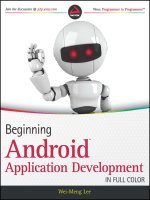Android application testing guide (2011, torres m d )
Bạn đang xem bản rút gọn của tài liệu. Xem và tải ngay bản đầy đủ của tài liệu tại đây (7.25 MB, 328 trang )
Android Application Testing
Guide
Build intensively tested and bug free Android
applications
Diego Torres Milano
BIRMINGHAM - MUMBAI
Android Application Testing Guide
Copyright © 2011 Packt Publishing
All rights reserved. No part of this book may be reproduced, stored in a retrieval
system, or transmitted in any form or by any means, without the prior written
permission of the publisher, except in the case of brief quotations embedded in
critical articles or reviews.
Every effort has been made in the preparation of this book to ensure the accuracy
of the information presented. However, the information contained in this book is
sold without warranty, either express or implied. Neither the author, nor Packt
Publishing, and its dealers and distributors will be held liable for any damages
caused or alleged to be caused directly or indirectly by this book.
Packt Publishing has endeavored to provide trademark information about all of the
companies and products mentioned in this book by the appropriate use of capitals.
However, Packt Publishing cannot guarantee the accuracy of this information.
First published: June 2011
Production Reference: 1170611
Published by Packt Publishing Ltd.
32 Lincoln Road
Olton
Birmingham, B27 6PA, UK.
ISBN 978-1-849513-50-0
www.packtpub.com
Cover Image by Asher Wishkerman (
)
Credits
Author
Diego Torres Milano
Reviewers
Paul Bourdeaux
Noah Eltzroth
Tomas Malmsten
Gabor Paller
Abhinav Tyagi
Acquisition Editor
Tarun Singh
Development Editor
Chris Rodrigues
Technical Editor
Conrad Sardinha
Project Coordinator
Joel Goveya
Proofreaders
Aaron Nash
Stephen Silk
Indexer
Hemangini Bari
Graphics
Nilesh Mohite
Production Coordinator
Kruthika Bangera
Cover Work
Kruthika Bangera
About the Author
Diego
Torres
Milano
has been involved with the Android platform since its
inception, at the end of 2007, when he started exploring and researching the platform
possibilities, mainly in the areas of User Interfaces, Unit and Acceptance Tests, and
Test Driven Development.
This is reected by a number of articles mainly published in his personal blog
(
) and his participation as a lecturer in some
conferences and courses like Mobile Dev Camp 2008 in Amsterdam (Netherlands)
and Japan Linux Symposium 2009 (Tokyo), Droidcon London 2009, Skillsmatter
2009 (London, UK), and he has also authored Android training courses delivered to
various companies in Europe.
Previously, he was the founder and developer of several Open Source projects,
mainly CULT Universal Linux Thin Project (
cult-thinclient.sf.net
) and the
very successful PXES Universal Linux Thin Client project (that was later acquired
by 2X Software,
www.2x.com
). PXES is a Linux-based Operating System specialized
for thin clients used by hundreds of thousands of thin clients all over the world. This
project has a popularity peak of 35M hits and 400K downloads from SourceForge
in 2005. This project had a dual impact: big companies in Europe decided to use it
because of improved security and efciency; organizations, institutions, and schools
in some developing countries in South America, Africa, and Asia decided to use
it because of the minimal hardware requirements to have a huge social impact
providing computers, sometimes recycled ones, to everyone.
Among the other Open Source projects that he has founded we can mention
Autoglade, Gnome-tla, JGlade, and he has been contributing to various Linux
distributions such as RedHat, Fedora, and Ubuntu.
He also has been giving presentations in Linux World, LinuxTag, GUADEC ES,
University of Buenos Aires, and so on.
He has been developing software, participating in Open Source projects, and
advising companies worldwide for more than 15 years.
He can be contacted at
Firstly, I would like to thank my family: Laura, Augusto and Octavio
for their patience and consideration. The time I borrowed to achieve
this goal was mostly theirs.
Secondly I would like to thank my personal friend and IN3
Integracion Informatica co-founder, Caludio Palonsky, with whom
we started this amazing adventure more than 15 years ago when we
pioneered the provision of Linux services and support to enterprises
in South America. He certainly taught me to be a bit more consultant
and a bit less hacker (but I'm a very bad student :-)). And special
thanks to Ricston's Peter Delia with whom we started providing
Android training services throughout Europe as early as mid 2008
when Android was just a beautiful dream of having a mainstream
Open Source operating system in the mobile arena. This is now a
reality dictated by the market.
And lastly I would like to thank all the reviewers and the Packt
Publishing team who gave me their opinion, suggestions, and
corrections on early manuscripts; without them the book would
never have had the quality it endowed.
About the Reviewers
Paul Bourdeaux is the Senior Software Engineer and Application Development
Team Lead at Sundog, a marketing and technology company based in the Midwest.
He has a strong background in traditional software engineering, has authored
several white papers relating to mobile marketing and software engineering, and has
presented at both national and regional software engineering conferences. Paul is the
mobile marketing expert at Sundog, and his passion lies in mobile and cloud based
software engineering.
Noah
Eltzroth
teaches dynamic web development at the Sullivan College of
Technology and Design in Louisville, Kentucky. He enjoys working on a variety of
different software projects including business-oriented portals, data processing, and
Android applications. In his free time, Noah enjoys programming in both Java and
PHP.
Tomas
Malmsten
has been working with software development for over a
decade. During this time he has had the opportunity to work with a vast variety of
technologies in various different business settings. His main focus has been the Java
ecosystem where he has worked with everything from large enterprise systems to
Android application development.
Tomas is a passionate software craftsman who strives for excellence in all aspects of
programming. From customer service and interaction to well crafted maintainable
programs.
You can get in touch with Tomas through any of the following means:
• Blog:
• Twitter:
/>• E-mail:
• LinkedIn:
/>Gábor Paller received his MSc. and PhD. degrees from the Technical University
of Budapest in 1992 and 1996, respectively. Dr. Paller joined Nokia in 1998 and held
positions in Nokia R&D and Nokia Research Center. His interests included wireless
protocol development, mobile device management, mobile Java and middleware.
He was also involved in standardization and joint research program activities.
After having left Nokia, he worked at OnRelay Ltd. on xed-mobile convergence
technologies, and then in 2010 he joined Ericsson where he works on IMS. Gabor
Paller runs the popular My Life with Android blog and reviewed a number of
Android books.
Abhinav Tyagi
is a Computer Science graduate from Pune. He also holds a post
graduate diploma in Advanced Computing from CDAC, Pune. He developed several
Android applications while working as a Software Engineer at Antarix Networks,
Mumbai.
He is currently working on telecom protocols as a Research & Development Engineer
at Nokia Siemens Networks.
I would like to thank Joel Goveya and Tarun Singh for giving me this
wonderful opportunity.
Table of Contents
Preface 1
Chapter 1: Getting Started with Testing 7
Brief history 7
Software bugs
8
How bugs severely affect your projects 9
Why, what, how, and when to test 9
What to test
11
Activity lifecycle events 12
Database and lesystem operations 12
Physical characteristics of the device
12
Types of tests 13
Unit tests 13
The test xture 15
The setUp() method 15
The tearDown() method
15
Test preconditions 16
The actual tests
16
Integration tests 20
Functional or acceptance tests 20
Test case scenario 22
Performance tests 22
System tests 23
Android testing framework 23
Instrumentation 23
T
est targets
25
Summary 26
Chapter 2: Testing on Android 27
JUnit 28
Creating the Android main project 28
Creating the Android test project 29
Table of Contents
[
ii
]
Package explorer 31
Creating a test case 32
Special methods 36
T
est annotations
36
Running the tests
37
Running all tests from Eclipse 37
Running a single test case from Eclipse 38
Running from the emulator 39
Running tests from the command line
41
Running all tests 42
Running tests from a specic test case 42
Running a specic test by name 42
Running specic tests by category
43
Running performance tests
44
Dry run
44
Debugging tests 45
Other command-line options 47
Summary 47
Chapter 3: Building Blocks on the Android SDK 49
The demonstration application 50
Assertions in depth 50
Custom messages 52
Static imports 52
V
iew assertions 53
Even more assertions 55
The TouchUtils class 57
Mock Objects
58
MockContext overview 59
The IsolatedContext class
59
Alternate route to le and database operations 60
The MockContentResolver class 60
The T
estCase base class 61
The no-argument constructor
61
The given name constructor 62
The setName() method 62
The
AndroidTestCase base class
62
The assertActivityRequiresPermission() method 63
Description 64
Example 64
The assertReadingContentUriRequiresPermission method 64
Description 64
Example 65
Table of Contents
[
iii
]
The assertWritingContentUriRequiresPermission() method 65
Description 65
Example 66
Instrumentation 66
The ActivityMonitor inner class 66
Example 67
The InstrumentationTestCase class 68
The launchActivity and launchActivityWithIntent method 69
The sendKeys and sendRepeatedKeys methods 69
The runTestOnUiThread helper method 71
The ActivityTestCase class 72
The scrubClass method 73
The ActivityInstrumentationTestCase2 class 74
The constructor 75
The setUp method 75
The tearDown method 76
The testPreconditions method 76
The ProviderTestCase2<T> class 76
The constructor 77
Example 78
The ServiceTestCase<T> 78
The constructor 79
The TestSuiteBuilder.FailedToCreateTests class 80
Using external libraries in test projects 80
Summary 84
Chapter 4: Test Driven Development 85
Getting started with TDD 85
Writing a test case 86
Running all tests 87
Refactoring the code 87
What is the advantage? 88
Understanding the requirements 88
Creating a sample project—the Temperature Converter 88
The list of requirements 89
User interface concept design 89
Creating the projects 90
Creating the TemperatureConverterActivityTests project 92
Creating the xture 96
Test preconditions 97
Creating the user interface 97
Testing the existence of the user interface components 98
Table of Contents
[
iv
]
Getting the IDs dened 98
Translating requirements to tests 99
Empty elds 100
View properties 100
Screen layout 104
Adding functionality 104
Temperature conversion 104
The EditNumber class
105
T
emperatureConverter unit tests 110
The EditNumber tests 114
The TemperatureChangeWatcher class 119
More TemperatureConverter tests 123
The InputFilter tests
125
V
iewing our nal application
126
Summary 128
Chapter 5: Android Testing Environment 129
Creating Android Virtual Devices 129
Running AVDs from the command line 132
Headless emulator 133
Disabling the keyguard 134
Cleaning up
135
Terminating the emulator 136
Additional emulator congurations 136
Simulating network conditions 137
Additional qemu options 140
Running monkey
142
Client-server monkey 143
Test scripting with monkeyrunner 144
Getting test screenshots
145
Record and playback 147
Summary
148
Chapter 6: Behavior Driven Development 149
Brief history 149
Given, when, then 150
FitNesse
151
Running FitNesse from the command line 151
Creating a TemperatureConverterTests subwiki 152
Adding child pages to the subwiki 153
Adding the acceptance test xture 155
Adding the supporting test classes
156
Table of Contents
[
v
]
GivWenZen 158
Creating the test scenario 159
Summary 165
Chapter 7: Testing Recipes 167
Android Unit tests 167
Testing activities and applications 170
Applications and preferences 170
The RenamingMockContext class 170
The TemperatureConverterApplicationTests class 171
Testing activities 175
Testing les, databases, and ContentProviders 181
The BrowserProvider tests 185
T
esting exceptions 191
T
esting local and remote services 192
Extensive use of mock objects 196
Importing libraries
198
The testTextChanged test 198
Introducing Hamcrest 202
Hamcrest matchers 203
The hasToString matcher 204
Testing Views in isolation 205
Testing parsers 209
Android assets 209
The parser activity 210
The parser test
211
Testing for memory leaks 212
Summary 215
Chapter 8: Continuous Integration 217
Building Android applications manually using Ant 218
Git—the fast version control system 224
Creating a local git repository
224
Continuous Integration with Hudson
225
Installing and conguring Hudson 226
Creating the jobs
227
Obtaining Android test results 231
Summary
240
Chapter 9: Performance Testing and Proling 243
Ye Olde Logge method 244
Performance tests in Android SDK
246
Launching the performance test
246
Creating the LaunchPerformanceBase instrumentation 246
Table of Contents
[
vi
]
Creating the TemperatureConverterActivityLaunchPerformance class 248
Running the tests 249
Using the Traceview and dmtracedump platform tools 251
Microbenchmarks 255
Caliper microbenchmarks
256
Creating the TemperatureConverterBenchmark project 257
Running caliper 258
Summary 261
Chapter 10: Alternative Testing Tactics 263
Building Android from source 264
Code coverage 264
EMMA features 265
System requirements 266
Downloading the Android source code
266
Installing repo 267
Creating the working copy 267
The Building Steps
268
TemperatureConverter code coverage 270
Generating code coverage analysis report 274
Covering the restoring the instance state
279
Covering the exceptions
281
Bypassing access restrictions 282
Covering the options menu 283
The undocumented Ant coverage target 284
Introducing Robotium
285
Downloading Robotium
286
Conguring the project
286
Creating the test cases
286
The testFahrenheitToCelsiusConversion() test 286
The testOnCreateOptionsMenu() revisited 289
Testing on host's JVM 291
Creating the TemperatureConverterJVMTest project
291
Comparing the performance gain 296
Adding
Android to the picture
297
Introducing Robolectric
299
Installing Robolectric
299
Creating a new Java project 299
Writing some tests 299
Summary 303
Index 305
Preface
It doesn't matter how much time you invest in Android design, or even how careful
you are when programming, mistakes are inevitable and bugs will appear. This
book will help you minimize the impact of these errors in your Android project and
increase your development productivity. It will show you the problems that are
easily avoided, to help get you quickly to the testing stage.
Android Application Testing Guide is the rst and only book providing a practical
introduction to the most commonly-available techniques, frameworks, and tools
to improve the development of your Android applications. Clear, step-by-step
instructions show how to write tests for your applications and assure quality control
using various methodologies.
The author's experience in applying application testing techniques to real-world
projects enables him to share insights on creating professional Android applications.
The book starts by introducing Test Driven Development, which is an agile component
of the software development process and a technique where you will tackle bugs early
on. From the most basic unit tests applied to a sample project to more sophisticated
performance tests, this book provides a detailed description of the most widely used
techniques in the Android testing world in a recipe-based approach.
The author has extensive experience of working on various development projects
throughout his professional career. All this research and knowledge has helped
create a book that will serve as a useful resource to any developer navigating the
world of Android testing.
What this book covers
Chapter 1, Getting Started with Testing introduces the different types of testing and
their applicability to software development projects in general and to Android in
particular.
Preface
[
2
]
Chapter 2, Testing on Android covers testing on the Android platform, Unit testing and
JUnit, creating an Android Test project, and running tests.
Chapter 3, Building Blocks on the Android SDK starts digging a bit deeper to recognize
the building blocks available to create the tests. It covers Assertions, TouchUtils,
intended to test User Interfaces, Mock objects, Instrumentation, and TestCase class
hierarchies featuring UML diagrams.
Chapter 4, Test Driven Development introduces the Test Driven Development
discipline. It starts with a general revision and later on moves to the concepts and
techniques closely related to the Android platform. This is a code intensive chapter.
Chapter 5, Android Testing Environment provides different conditions to run the tests.
It starts with the creation of the Android Virtual Devices (AVD) to provide different
conditions and congurations for the application under test and runs the tests using
the available options. Finally, it introduces monkey as a way to generate simulated
events used for testing.
Chapter 6, Behavior Driven Development introduces Behavior Driven Development and
some concepts such as like the use of a common vocabulary to express the tests and
the inclusion of business participants in the software development project.
Chapter 7, Testing Recipes provides practical examples of different common situations
you will encounter applying the disciplines and techniques described before. The
examples are presented in a Cookbook style so you can adapt and use them for your
projects. The recipes cover Android Unit tests, Activities, Applications, Databases
and ContentProviders, Local and Remote Services, UIs, Exceptions, Parsers, and
Memory leaks.
Chapter 8, Continuous Integration introduces this agile technique for software
engineering that aims to improve the software quality and to reduce the time taken
to integrate changes by continuously applying integration and testing frequently.
Chapter 9, Performance Testing introduces a series of concepts related to benchmarking
and proles from traditional logging statement methods to Creating Android
performance tests and using proling tools. This chapter also presents Caliper to
create microbenchmarks.
Chapter 10, Alternative Testing Tactics covers building Android from source, code
coverage using EMMA, Robotium, testing on hosts, and Robolectric.
Preface
[
3
]
What you need for this book
First of all, you need practical Android development experience as we are not
covering the basics. It is assumed that you already have some Android application
or at least you are familiar with the topics described extensively in the Android
Dev Guide ( Also it is very
helpful having followed some of the Sample Code projects (
http://developer.
android.com/resources/browser.html?tag=sample
), probably starting with API
Demos and then moving to other more involved topics. This way you will get the
most of this book.
To be able to follow the examples in the different chapters you need a common set
of software and tools installed and several other components that are described in
every chapter in particular including their respective download locations.
All the examples are based on:
•
Ubuntu 10.04.2 LTS (lucid) 64 bit, fully updated
•
Java SE version "1.6.0_24" (build 1.6.0_24-b07)
•
Android SDK tools, revision 11
•
Android SDK Platform-tools, revision 4
• SDK Platform Android 2.3.1, API 9, revision 2
• Android Compatibility package, revision 2
• Eclipse IDE for Java Developers, Version: Helios Service Release 1 (3.6.1)
• Android Development Toolkit, Version: 10.0.1.v201103111512-110841
• Dalvik Debug Monitor Service, Version: 10.0.1.v201103111512-110841
•
Apache Ant version 1.8.0 compiled on April 9 2010
•
Git version 1.7.0.4
•
Subversion version 1.6.6 (r40053) compiled Mar 23 2011, 13:08:34
The UML diagrams presented in the book were created using BOUML release 4.21.
Screenshots were taken and edited using Shutter 0.86.3.
Manuscripts were edited using OpenOfce.org 3.2.1.
Who this book is for
If you are an Android developer looking to test your applications or optimize your
application development process, then this book is for you. No previous experience
in application testing is required.
Preface
[
4
]
Conventions
In this book, you will nd a number of styles of text that distinguish between
different kinds of information. Here are some examples of these styles, and an
explanation of their meaning.
Code words in text are shown as follows: "To invoke the
am
command we will be
using the
adb
shell
command".
A block of code is set as follows:
@VeryImportantTest
public void testOtherStuff() {
fail("Not implemented yet");
}
When we wish to draw your attention to a particular part of a code block, the
relevant lines or items are set in bold:
public class MyFirstProjectTests extends TestCase {
public MyFirstProjectTests() {
this("MyFirstProjectTests");
}
Any command-line input is written as follows:
$ adb shell am instrument -w -e class com.example.aatg.myfirstproject.
test.MyFirstProjectTests com.example.aatg.myfirstproject.test/android.
test.InstrumentationTestRunner
Any command-line output is written as follows:
08-10 00:26:11.820: ERROR/AndroidRuntime(510): FATAL EXCEPTION: main
08-10 00:26:11.820: ERROR/AndroidRuntime(510): java.lang.IllegalAccessError:
Class ref in pre-veried class resolved to unexpected implementation
New terms and important words are shown in bold. Words that you see on the
screen, in menus or dialog boxes for example, appear in the text like this: "Select the
test project and then Run As | Run Congurations".
Warnings or important notes appear in a box like this.
Preface
[
5
]
Tips and tricks appear like this.
Reader feedback
Feedback from our readers is always welcome. Let us know what you think about
this book—what you liked or may have disliked. Reader feedback is important for us
to develop titles that you really get the most out of.
To send us general feedback, simply send an e-mail to
,
and mention the book title via the subject of your message.
If there is a book that you need and would like to see us publish, please send
us a note in the SUGGEST A TITLE form on
www.packtpub.com
or e-mail
If there is a topic that you have expertise in and you are interested in either writing
or contributing to a book, see our author guide on
www.packtpub.com/authors
.
Customer support
Now that you are the proud owner of a Packt book, we have a number of things to
help you to get the most from your purchase.
Downloading the example code
You can download the example code les for all Packt books you have purchased
from your account at
. If you purchased this book
elsewhere, you can visit
/> and register to have
the les e-mailed directly to you.
Preface
[
6
]
Errata
Although we have taken every care to ensure the accuracy of our content, mistakes
do happen. If you nd a mistake in one of our books—maybe a mistake in the text or
the code—we would be grateful if you would report this to us. By doing so, you can
save other readers from frustration and help us improve subsequent versions of this
book. If you nd any errata, please report them by visiting
ktpub.
com/support
, selecting your book, clicking on the errata submission form link, and
entering the details of your errata. Once your errata are veried, your submission
will be accepted and the errata will be uploaded on our website, or added to any list
of existing errata, under the Errata section of that title. Any existing errata can be
viewed by selecting your title from
/>.
Piracy
Piracy of copyright material on the Internet is an ongoing problem across all media.
At Packt, we take the protection of our copyright and licenses very seriously. If you
come across any illegal copies of our works, in any form, on the Internet, please
provide us with the location address or website name immediately so that we can
pursue a remedy.
Please contact us at
with a link to the suspected pirated
material.
We appreciate your help in protecting our authors, and our ability to bring you
valuable content.
Questions
You can contact us at
if you are having a problem with
any aspect of the book, and we will do our best to address it.
Getting Started with Testing
This chapter introduces the different types of testing and their applicability to
software development projects in general and to Android in particular.
We will avoid introductions to Android and the Open Handset Alliance
(
) as they are covered in many books
already and I am inclined to believe that if you are reading a book covering this more
advanced topic you will have started with Android development before.
However, we will be reviewing the main concepts behind testing and the techniques,
frameworks, and tools available to deploy your testing strategy on Android.
Brief history
Initially, when Android was introduced by the end of 2007, there was very little
support for testing on the platform, and for some of us very accustomed to using
testing as a component intimately coupled with the development process, it was time
to start developing some frameworks and tools to permit this approach.
By that time Android had some rudimentary support for unit testing using JUnit
(
), but it was not fully supported and even less documented.
In the process of writing my own library and tools, I discovered Phil Smith's Positron
(originally at
/> and now renamed
and moved to
/>), an Open Source library
and a very suitable alternative to support testing on Android, so I decided to extend
his excellent work and bring some new and missing pieces to the table.
Getting Started with Testing
[
8
]
Some aspects of test automation were not included and I started a complementary
project to ll that gap, it was consequently named Electron. And although positron
is the anti-particle of the electron, and they annihilate if they collide, take for granted
that that was not the idea, but more the conservation of energy and the generation of
some visible light and waves.
Later on, Electron entered the rst Android Development Challenge (ADC1)
in early 2008 and though it obtained a rather good score in some categories,
frameworks had no place in that competition. Should you be interested in the origin
of testing on Android, please nd some articles and videos that were published in
my personal blog (
/>).
By that time Unit Tests could be run on Eclipse. However, testing was not done on
the real target but on a JVM on the local development computer.
Google also provided application instrumentation code through the
Instrumentation
class. When running an application with instrumentation
turned on, this class is instantiated for you before any of the application code,
allowing you to monitor all of the interaction the system has with the application.
An Instrumentation implementation is described to the system through an
AndroidManifest.xml
le.
During those early stages in the Android development evolution, I started writing
some articles in my blog lling the gaps on testing. This book is the evolution and
completion of that work in an orderly and understandable manner
to paradoxically let you be bitten by the Android testing bug.
Software bugs
It doesn't matter how hard you try and how much time you invest in design and
even how careful you are when programming, mistakes are inevitable and bugs
will appear.
Bugs and software development are intimately related. However, the term bugs to
describe aws, mistakes, or errors has been used in hardware engineering many
decades before even computers were invented. Notwithstanding the story about the
term 'bug' coined by Mark II operators at Harvard University, Thomas Edison wrote
this in 1878 in a letter to Puskás Tivadar showing the early adoption of the term:
"It has been just so in all of my inventions. The rst step is an intuition, and
comes with a burst, then difculties arise—this thing gives out and [it is] then
that 'Bugs'—as such little faults and difculties are called—show themselves
and months of intense watching, study and labor are requisite before commercial
success or failure is certainly reached."
Chapter 1
[
9
]
How bugs severely affect your projects
Bugs affect many aspects of your software development project and it is clearly
understood that the sooner in the process you nd and squash them, the better.
It doesn't matter if you are developing a simple application to publish on the
Android Market, re-branding the Android experience for an operator, or creating
a customized version of Android for a device manufacturer, bugs will delay your
shipment and will cost you money.
From all of the software development methodologies and techniques, Test Driven
Development, an agile component of the software development process, is likely the
one that forces you to face your bugs earlier in the development process and thus it
is also likely that you will solve more problems up front.
Furthermore, the increase in productivity can be clearly appreciated in a project
where a software development team uses this technique versus one that is, in the
best of cases, writing tests at the end of the development cycle. If you have been
involved in software development for the mobile industry, you will have reasons to
believe that with all the rush this stage never occurs. It's funny because, usually, this
rush is to solve problems that could have been avoided.
In a study conducted by the National Institute of Standards and Technology (USA)
in 2002, it was reported that software bugs cost the economy $59.5 billion annually.
More than a third of this cost could be avoided if better software testing was
performed.
But please, don't misunderstand this message. There are no silver bullets in
software development and what will lead you to an increase in productivity and
manageability of your project is discipline in applying these methodologies and
techniques to stay in control.
Why, what, how, and when to test
You should understand that early bug detection saves a huge amount of project
resources and reduces software maintenance costs. This is the best known reason to
write software tests for your development project. Increased productivity will soon
be evident.
Additionally, writing the tests will give you a deeper understanding of the
requirements and the problem to be solved. You will not be able to write tests
for a piece of software you don't understand.
Getting Started with Testing
[
10
]
This is also the reason behind the approach of writing tests to clearly understand
legacy or third party code and having the ability to condently change or update it.
The more the code covered by your tests, the higher would be your expectations
of discovering the hidden bugs.
If during this coverage analysis you nd that some areas of your code are not
exercised, additional tests should be added to cover this code as well.
This technique requires a special instrumented Android build to collect probe data
and must be disabled for any release code because the impact on performance could
severely affect application behavior.
To ll this gap, enter EMMA (
/>), an open-source
toolkit for measuring and reporting Java code coverage, that can ofine instrument
classes for coverage. It supports various coverage types:
• class
• method
• line
• basic block
Coverage reports can also be obtained in different output formats. EMMA is
supported to some degree by the Android framework and it is possible to build an
EMMA instrumented version of Android.
We will be analyzing the use of EMMA on Android to guide us to full test coverage
of our code in Chapter 10, Alternative Testing Tactics.
This screenshot shows how an EMMA code coverage report is displayed in the
Eclipse editor, showing green lines where the code has been tested, provided the
corresponding plugin is installed.
Chapter 1
[
11
]
Unfortunately, the plugin doesn't support Android tests yet, so right now you can
only use it for your JUnit tests. An Android coverage analysis report is only available
through HTML.
Tests should be automated, and you should run some or all of them every time you
introduce a change or addition to your code, in order to ensure that all the previous
conditions are still met and that the new code still satises the tests as expected.
This leads us to the introduction of Continuous Integration, which will be discussed
in detail in Chapter 8, Continuous Integration. This relies on the automation of tests
and building processes.
If you don't use automated testing, it is practically impossible to adopt Continuous
Integration as part of the development process and it is very difcult to ensure that
changes do not break existing code.
What to test
Strictly speaking you should test every statement in your code but this also depends
on different criteria and can be reduced to test the path of execution or just some
methods. Usually there is no need to test something that can't be broken, for example
it usually makes no sense to test getters and setters as you probably won't be
testing the Java compiler on your own code and the compiler would have already
performed its own tests.