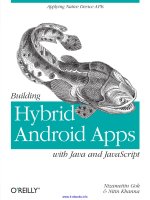Professional android programming with mono and dotnet, csharp (2012, mcclure w b )
Bạn đang xem bản rút gọn của tài liệu. Xem và tải ngay bản đầy đủ của tài liệu tại đây (21.95 MB, 556 trang )
ffirs.indd iiffirs.indd ii 2/28/2012 4:27:44 PM2/28/2012 4:27:44 PM
McClure rs.indd V1 - 01/23/2012
PROFESSIONAL
ANDROID
™
PROGRAMMING WITH MONO®
FOR ANDROID AND .NET/C#
FOREWORD . . . . . . . . . . . . . . . . . . . . . . . . . . . . . . . . . . . . . . . . . . . . . . . . . . . . . . . . . . . . . . .
xxiii
INTRODUCTION . . . . . . . . . . . . . . . . . . . . . . . . . . . . . . . . . . . . . . . . . . . . . . . . . . . . . . . . . . . .
xxv
CHAPTER 1
Introduction to Android, Mobile Devices, and the Marketplace . . . . . . . .1
CHAPTER 2
Introduction to Mono for Android . . . . . . . . . . . . . . . . . . . . . . . . . . . . . . . . .17
CHAPTER 3
Understanding Android/Mono for Android Applications . . . . . . . . . . . . 37
CHAPTER 4
Planning and Building Your Application’s User Interface . . . . . . . . . . . . 59
CHAPTER 5
Working with Data . . . . . . . . . . . . . . . . . . . . . . . . . . . . . . . . . . . . . . . . . . . . 105
CHAPTER 6
Binding Data to Controls . . . . . . . . . . . . . . . . . . . . . . . . . . . . . . . . . . . . . . . . 131
CHAPTER 7
Working with the File System and Application Preferences . . . . . . . . 183
CHAPTER 8
Programming with the Device Hardware . . . . . . . . . . . . . . . . . . . . . . . . . 207
CHAPTER 9
Using Multimedia — Audio, Video, and the Camera . . . . . . . . . . . . . . . 237
CHAPTER 10
Talking to Other Applications and Libraries . . . . . . . . . . . . . . . . . . . . . . 269
CHAPTER 11
Developing Background Services and Asynchronous Code . . . . . . . . 289
CHAPTER 12
Canvas and Drawables: Building Custom Android Graphics . . . . . . . . 323
CHAPTER 13
Working with Location Information . . . . . . . . . . . . . . . . . . . . . . . . . . . . . . .371
CHAPTER 14
Internationalization and Localization . . . . . . . . . . . . . . . . . . . . . . . . . . . . 393
CHAPTER 15
Sharing Code Between Mono for Android,
MonoTouch, and Windows Phone 7 . . . . . . . . . . . . . . . . . . . . . . . . . . . . . .417
CHAPTER 16
Preparing and Publishing Your Application to the Market . . . . . . . . . . 445
CHAPTER 17
Android Tablets . . . . . . . . . . . . . . . . . . . . . . . . . . . . . . . . . . . . . . . . . . . . . . 469
APPENDIX A
Tips for Developers and the Future of Mono and Android . . . . . . . . . . 495
INDEX . . . . . . . . . . . . . . . . . . . . . . . . . . . . . . . . . . . . . . . . . . . . . . . . . . . . . . . . . . . . . . . . . . . . .
507
ffirs.indd iffirs.indd i 2/28/2012 4:27:43 PM2/28/2012 4:27:43 PM
ffirs.indd iiffirs.indd ii 2/28/2012 4:27:44 PM2/28/2012 4:27:44 PM
McClure rs.indd V1 - 01/23/2012
PROFESSIONAL
Android
™
Programming with Mono® for
Android and .NET/C#
Wallace B. McClure
Nathan Blevins
John J. Croft IV
Jonathan Dick
Chris Hardy
ffirs.indd iiiffirs.indd iii 2/28/2012 4:27:44 PM2/28/2012 4:27:44 PM
McClure rs.indd V1 - 01/23/2012
Professional Android™ Programming with Mono® for Android and .NET/C#
Published by
John Wiley & Sons, Inc.
10475 Crosspoint Boulevard
Indianapolis, IN 46256
www.wiley.com
Copyright © 2012 by Wallace B. McClure, Nathan Blevins, John J. Croft IV, Jonathan Dick, Chris Hardy
Published by John Wiley & Sons, Inc., Indianapolis, Indiana
Published simultaneously in Canada
ISBN: 978-1-118-02643-4
ISBN: 978-1-118-22215-7 (ebk)
ISBN: 978-1-118-23581-2 (ebk)
ISBN: 978-1-118-26075-3 (ebk)
Manufactured in the United States of America
10 9 8 7 6 5 4 3 2 1
No part of this publication may be reproduced, stored in a retrieval system or transmitted in any form or by any means, elec-
tronic, mechanical, photocopying, recording, scanning or otherwise, except as permitted under Sections 107 or 108 of the
1976 United States Copyright Act, without either the prior written permission of the Publisher, or authorization through pay-
ment of the appropriate per-copy fee to the Copyright Clearance Center, 222 Rosewood Drive, Danvers, MA 01923, (978)
750-8400, fax (978) 646-8600. Requests to the Publisher for permission should be addressed to the Permissions Department,
John Wiley & Sons, Inc., 111 River Street, Hoboken, NJ 07030, (201) 748-6011, fax (201) 748-6008, or online at http://
www.wiley.com/go/permissions
.
Limit of Liability/Disclaimer of Warranty: The publisher and the author make no representations or warranties with respect
to the accuracy or completeness of the contents of this work and specifi cally disclaim all warranties, including without
limitation warranties of fi tness for a particular purpose. No warranty may be created or extended by sales or promotional
materials. The advice and strategies contained herein may not be suitable for every situation. This work is sold with the
understanding that the publisher is not engaged in rendering legal, accounting, or other professional services. If professional
assistance is required, the services of a competent professional person should be sought. Neither the publisher nor the author
shall be liable for damages arising herefrom. The fact that an organization or Web site is referred to in this work as a citation
and/or a potential source of further information does not mean that the author or the publisher endorses the information the
organization or Web site may provide or recommendations it may make. Further, readers should be aware that Internet Web
sites listed in this work may have changed or disappeared between when this work was written and when it is read.
For general information on our other products and services please contact our Customer Care Department within the United
States at (877) 762-2974, outside the United States at (317) 572-3993 or fax (317) 572-4002.
Wiley also publishes its books in a variety of electronic formats and by print-on-demand. Not all content that is available in
standard print versions of this book may appear or be packaged in all book formats. If you have purchased a version of this
book that did not include media that is referenced by or accompanies a standard print version, you may request this media by
visiting . For more information about Wiley products, visit us at www.wiley.com.
Library of Congress Control Number: 2011930295
Trademarks: Wiley, the Wiley logo, Wrox, the Wrox logo, Wrox Programmer to Programmer, and related trade dress
are trademarks or registered trademarks of John Wiley & Sons, Inc. and/or its affi liates, in the United States and other
countries, and may not be used without written permission. Mono is a registered trademark of Novell, Inc. Android is a
trademark of Google, Inc. All other trademarks are the property of their respective owners. Wiley Publishing, Inc., is not
associated with any product or vendor mentioned in this book.
ffirs.indd ivffirs.indd iv 2/28/2012 4:27:45 PM2/28/2012 4:27:45 PM
McClure rs.indd V1 - 01/23/2012
To my wife, Ronda, daughter, Kirsten, and son, Brad
— Wallace B. McClure
To my lovely wife and accomplice, Crystal; my
beautiful daughter, Kitara; and my son, Tristan, whom
we’ve just welcomed into this wondrous world.
— Nathan Blevins
To my wife, Valerie, and my sons, Jack and Conor
— John J. Croft IV
To my wonderful wife, Jennifer, for all of her support
in everything I do, and her tolerance for my geeky and
gadgetry obsessions!
— Jonathan Dick
To my wife, Cara for, once again, putting up with the
long nights; to my parents, Hazel and Bob; and to my
sister, Kate
— Chris Hardy
ffirs.indd vffirs.indd v 2/28/2012 4:27:45 PM2/28/2012 4:27:45 PM
McClure rs.indd V1 - 01/23/2012
EXECUTIVE EDITOR
Bob Elliott
SENIOR PROJECT EDITOR
Kevin Kent
PROJECT EDITOR
Victoria Swider
TECHNICAL EDITORS
Stephen Long
Jordan Cobb
PRODUCTION EDITOR
Daniel Scribner
COPY EDITOR
Gayle Johnson
EDITORIAL MANAGER
Mary Beth Wakefi eld
FREELANCER EDITORIAL MANAGER
Rosemarie Graham
ASSOCIATE DIRECTOR OF MARKETING
David Mayhew
MARKETING MANAGER
Ashley Zurcher
BUSINESS MANAGER
Amy Knies
PRODUCTION MANAGER
Tim Tate
VICE PRESIDENT AND EXECUTIVE GROUP
PUBLISHER
Richard Swadley
VICE PRESIDENT AND EXECUTIVE PUBLISHER
Neil Edde
ASSOCIATE PUBLISHER
Jim Minatel
PROJECT COORDINATOR, COVER
Katie Crocker
PROOFREADER
Louise Watson, Word One New York
INDEXER
Ron Strauss
COVER DESIGNER
Ryan Sneed
COVER IMAGE
© Antonis Papantoniou / iStockPhoto
CREDITS
ffirs.indd viffirs.indd vi 2/28/2012 4:27:45 PM2/28/2012 4:27:45 PM
McClure rs.indd V1 - 01/23/2012
ABOUT THE AUTHORS
WALLACE B. WALLY MCCLURE graduated from the Georgia Institute of Technology
(Georgia Tech) in 1990 with a Bachelor of Science degree in electrical engineering.
He continued his education there, receiving a Master’s degree in the same fi eld in
1991. Since that time, he has done consulting and development for such companies
as the United States Department of Education, Coca-Cola, Bechtel National,
Magnatron, and Lucent Technologies, among others. McClure has authored books on architec-
ture, ADO.NET, SQL Server, AJAX, and Mobile Devices with Mono. He has authored two books
on iPhone programming with MonoTouch and one book on Mono for Android. He specializes in
mobile applications, application scalability, and application user interfaces. He is a Microsoft
MVP, an ASPInsider, and a partner in Scalable Development, Inc. You can read Wally’s blog at
www.morewally.com. Wally is married and has two children. When not writing software, he
explores entrepreneurial efforts, plays golf, exercises, and hangs out with his family.
NATHAN BLEVINS is a husband and father who has been working in application
development for the past 10 years. Always intrigued by logical puzzles, mechanics,
and problem solving, Nathan found his calling in software development and has
been playing at work ever since. Living by the philosophy of “work to become, not
to acquire,” Nathan has devoted himself to being a lifetime student, also working
within the community as a speaker, educator, and overall technology enthusiast. In the past,
Nathan has worked with various national and local businesses via his personal consulting company,
Blevins Consulting. At present, Nathan is serving as a developer and business analyst for Bush
Brothers & Company.
Though his career began on the open source development stack in languages such as PHP and
Python, Nathan’s main focus has been on ASP.NET and C# development since 2004. During the
past few years, Nathan’s work has included mobile development platforms such as Android,
Blackberry, and Windows Phone 7. Currently, Nathan is involved in the community as a member of
the ASP.NET Insiders and as a public speaker. If you would like to get into contact with Nathan
Blevins, please feel free to contact him through his personal blog at
or
via his Twitter account,
@nathanblevins.
JOHN J. CROFT IV graduated from the Georgia Institute of Technology in 1991,
receiving a Bachelor’s degree in mechanical engineering. He then spent 5 years con-
sulting for large companies, including Coca-Cola, BellSouth, and MCI. Work at these
companies primarily involved C and C++ programming and object-oriented systems
analysis. In 1995, Croft embarked on his entrepreneurial career by starting
Computing Solutions. Computing Solutions is a technology fi rm that has provided quality service to
over 200 clients nationwide. Computing Solutions clients have varied in both size and need, from
Fortune 100s to small startup companies. Their problems have varied drastically as well, from large
databases and executive information systems to lithotripter control and satellite telemetry. In 2003,
ffirs.indd viiffirs.indd vii 2/28/2012 4:27:45 PM2/28/2012 4:27:45 PM
McClure rs.indd V1 - 01/23/2012
Computing Solutions merged with McClure Development to become Scalable Development, Inc.
SDI’s technology performances have included projects with Java, C#, and .NET applications.
Recently, John has returned to the corporate world as a senior technical manager for Turner
Broadcasting Systems. John has coauthored two other books on programming with .NET. He cur-
rently lives in Atlanta with his wife, Valerie, and his two sons.
JONATHAN DICK is a database administrator and software developer and has been
working with .NET since its beta days. He now focuses on mobile application devel-
opment, and has written several MonoTouch applications. He currently maintains
open source .NET libraries for Apple iOS Push Notifi cations and Google Android
Cloud to Device Messaging (APNS-Sharp and C2DM-Sharp), while contributing to
other mobile-focused projects such as MonoTouch.Dialog and MonoDroid.Dialog.
CHRIS HARDY, a Microsoft ASPInsider, is a .NET consultant focusing on MonoTouch
and Mono for Android development working with Xamarin. Ever since
MonoTouch was in beta, Chris has been developing and evangelizing MonoTouch
and was one of the fi rst users to get a MonoTouch application onto the App Store.
Speaking at conferences around the world on the subject, Chris has been a key
part of the community and extended this by contributing to the Wrox book Professional iPhone
Programming with MonoTouch and .NET/C#. You can follow him on Twitter
@chrisntr.
ABOUT THE TECHNICAL EDITORS
STEPHEN LONG is a senior developer currently focusing on .NET and specializing in web and mobile
development. He enjoys working with MVC frameworks, such as those provided with ASP.NET and
the Android SDK, leveraging new and emerging technologies, and being a mentor to those around
him. He is a self-described Google/Android fanboy, husband, and father of two wonderful daughters
currently residing in Knoxville, Tennessee. Stephen graduated from the University of Memphis
with a BSEE degree with a concentration in computer engineering. He can be found on twitter
@long2know.
JORDAN COBB has been fascinated by technology ever since receiving his fi rst computer, a 486 DX2,
at the age of 12. His fi rst passion was network systems and hardware, but after becoming frus-
trated in relying on third-party applications, or the lack thereof, to get the job done he delved into
the world of software development. After dabbling in the PHP language for some time he moved
to the .NET Framework and has been developing professionally for the past 9 years. Jordan enjoys
interfacing software with physical devices, like Arduino, as well as other hobby electronics projects.
When he is not at the keyboard, Jordan enjoys playing the occasional round of paintball, attend-
ing conferences, and spending time with his new wife, Christine. The couple is expecting their fi rst
child, Zoey, in April 2012.
viii
x
ABOUT THE AUTHORS
ffirs.indd viiiffirs.indd viii 2/28/2012 4:27:57 PM2/28/2012 4:27:57 PM
McClure rs.indd V1 - 01/23/2012
ACKNOWLEDGMENTS
I’VE ALWAYS LOVED MOBILE DEVELOPMENT. After years of working with Wrox, we were able to cre-
ate content based on MonoTouch, which is the elder sibling of Mono for Android. After more twists
and turns, Mono for Android is now out and available. I’d like to thank the Mono for Android team
for staying the course and creating a great product; Bob Elliott, who allowed us to create the Mono
for Android book; Jim Minatel, who originally asked if such a product might exist; Kevin Kent, who
worked with us on a daily basis and kept us on track; and a great set of coauthors, who all helped
get a great book out the door.
I also want to thank my family. They did a great job allowing me to work on the book and to work
for customers as well. I owe Ronda, Kirsten, and Brad a huge “Thank you!”
Finally, I want to thank you for purchasing this book. We hope you enjoy reading this book as much
as we enjoyed writing it.
—Wallace B. McClure
We are all the products of our experiences. With this in mind, I would like to thank my friends,
family, coworkers, and tweeps for all the support and advice they have provided me throughout this
process. It would be diffi cult not to succeed with so many wonderful people in my life. Specifi cally,
I’d like to thank Mom, who tirelessly worked to instill within me some sense of linguistics, and Dad,
who taught me the value of hard work and perseverance. Also, I’d like to take a moment to thank
my brother, Dave, for his patience and to formally apologize for all those missed Halo nights. In
addition, I’d like to thank Andrew May for his sanity checks and Android advice, Rodney Stephens
and the CIT for new beginnings, and the wonderful folks at Bush Brothers & Company for their
encouragement and for simply being the outstanding people that they are.
Finally, I’d like to thank my fellow authors for being such a pleasure to work with. I am grateful to
Bob, Kevin, and the other folks at Wiley whose vision and amazing attention to detail made even me
sound intelligent. Finally, I owe the biggest thanks to my loving wife, Crystal, for her understanding
and her willingness to allow me to play at working for long hours into the night.
—Nathan Blevins
I would like to thank all those who helped me in writing this book, particularly my editors, Kevin Kent,
Stephen Long, and Jordan Cobb, whose feedback was of immense help. Also I would like to thank my
coauthors and our lead author Wally McClure, who pulled the project together.
— John J. Croft IV
ffirs.indd ixffirs.indd ix 2/28/2012 4:27:58 PM2/28/2012 4:27:58 PM
McClure rs.indd V1 - 01/23/2012
Thanks to the entire Mono team. You are all fantastic, make extraordinary products, and it has
been a pleasure getting to work with you! Thanks to Wally for bringing me on board, and to my
coauthors for sticking with it to the end to make this book happen! I’d especially like to thank my
family for their enthusiastic support, and my wonderful wife, Jennifer, for her understanding and
encouragement of all my crazy endeavors and the countless hours she’s allowed me to obsess over
technology!
—Jonathan Dick
A huge thanks to all the Wrox team for letting me contribute to the book, the Mono team for cre-
ating an awesome product with Mono for Android, and to the whole MonoTouch and Mono for
Android community for being amazing!
—Chris Hardy
x
x
ACKNOWLEDGMENTS
ffirs.indd xffirs.indd x 2/28/2012 4:27:59 PM2/28/2012 4:27:59 PM
McClure ftoc.indd V1 - 01/12/2012
CONTENTS
FOREWORD xxiii
INTRODUCTION xxv
CHAPTER 1: INTRODUCTION TO ANDROID, MOBILE DEVICES,
AND THE MARKETPLACE 1
Product Comparison 2
The .NET Framework 2
Mono 3
Mono for Android 4
Mono for Android Components 5
Development Tools 6
Mobile Development 6
Getting Around Support Issues 7
Design Issues 7
Android 8
History of Android 8
Writing Web-Based Applications for Android 9
Writing Native Applications for Android 9
Android Development Issues 9
Android SDK Tools 10
Android Development Costs 11
Cross-Platform Alternatives 12
Other Cross-Platform Tools 12
Considerations for Selecting a Cross-Platform Tool 12
How Does the Tool Allow You to Author Your Application? 13
What Device Features Does the Tool Support? 13
What Platforms Does the Tool Support? 14
What Skill Sets Does the Tool Require? 14
What Tools Exist to Support Development? 14
How Active Are the Development Community and Support Channels? 14
What Are the Successful Application Deployments for This Tool? 14
Summary 15
ftoc.indd xiftoc.indd xi 2/28/2012 4:28:27 PM2/28/2012 4:28:27 PM
McClure ftoc.indd V1 - 01/12/2012
xii
CONTENTS
CHAPTER 2: INTRODUCTION TO MONO FOR ANDROID 17
Before You Begin Developing 17
What Is Mono? 17
Mono Implementation Goals 18
Mono Standards 18
What Is Mono for Android? 18
Why Do I Need Mono for Android? 18
Familiar Development Environment 19
Familiar API and Library Structure 19
What Are the Trade-O s of Working with Mono for Android? 21
Waiting for Improvements 21
Taking a Potential Performance Hit 21
Memory Management 21
What Do I Need for the Mono for Android
Development Environment? 22
Java SDK 22
Android SDK 22
Visual Studio 24
Visual Studio Development with Mono for Android 25
General Setup 25
Building Hello Android 26
Logging 28
Debugging 30
Testing 30
Deploying 31
Mono for Android Development with MonoDevelop 31
General Setup 31
Building Hello Android 32
Logging 34
Debugging 34
Testing 34
Deploying 35
Summary 35
CHAPTER 3: UNDERSTANDING ANDROID/MONO FOR ANDROID
APPLICATIONS 37
What Is an Android Application? 38
The Building Blocks of an Android Application 39
Activities 39
Services 44
Content Providers 44
ftoc.indd xiiftoc.indd xii 2/28/2012 4:28:28 PM2/28/2012 4:28:28 PM
McClure ftoc.indd V1 - 01/12/2012
xiii
CONTENTS
Broadcast Receivers 47
Communicating between Components: Android Intents 49
Binding the Components: The Android Manifest 50
Android Manifest Basics 51
Editing the Manifest for Mono for Android via Visual Studio 54
Summary 56
CHAPTER 4: PLANNING AND BUILDING YOUR APPLICATION’S
USER INTERFACE 59
Guidelines for a Successful Mobile UI 59
Building an Android UI 60
Views 60
Design Surface 61
Choosing a Control Layout 61
AbsoluteLayout 62
FrameLayout 63
LinearLayout 63
RelativeLayout 65
TableLayout 67
Optimizing Layouts 68
Designing Your User Interface Controls 69
TextView 70
EditText 70
AutoCompleteTextView 71
Spinner 71
Button 73
Check Box 73
Radio Buttons and Groups 73
Clocks 76
Pickers 77
Images 79
ImageView 80
ImageButton 80
Gallery 80
Virtual Keyboards 84
Selecting Your Virtual Keyboard 86
Removing the Keyboard 86
Controlling Your Menus 87
Introducing the Menu System 87
Menus 87
Submenus 90
ftoc.indd xiiiftoc.indd xiii 2/28/2012 4:28:28 PM2/28/2012 4:28:28 PM
McClure ftoc.indd V1 - 01/12/2012
xiv
CONTENTS
Context Menus 90
Defi ning Menus as a Resource 92
Menus 93
Context Menus 94
Resolution-Independent UI 95
Supporting Various Screen Resources 95
Supporting Screen Sizes 95
Supporting Pixel Densities 96
Using Android Market Support 97
Multiple Screen Resolution Best Practices 97
Constructing a User Interface: A Phone and Tablet Example 98
Summary 104
CHAPTER 5: WORKING WITH DATA 105
Working with SQLite 105
Setting Up a Database 106
Setting Up Tables 107
Using SQL Statements 108
Using Read/Select to Read Data 108
Using SQL Statements to Insert Data 110
Upgrading Strategies 110
Upgrading in Place 111
Copying Data 111
Android-Specifi c Database Options 111
SQLiteOpenHelper 111
Storing Data Remotely 113
Working with Remote Data 113
Accessing Enterprise Services 114
Using SOAP 115
Working with ASMX Web Services 115
Working with Windows Communication Foundation (WCF) 116
Using REST-Based Web Services 119
Using JavaScript Object Notation (JSON) 120
Posting Data with POST 124
Retrieving Data Using LINQ and XML 125
Using Asynchronous Data Retrieval 127
Using Web Services Responsibly 128
Working with Remote SQL Server Databases 128
Summary 130
ftoc.indd xivftoc.indd xiv 2/28/2012 4:28:28 PM2/28/2012 4:28:28 PM
McClure ftoc.indd V1 - 01/12/2012
xv
CONTENTS
CHAPTER 6: BINDING DATA TO CONTROLS 131
Databinding in Mono for Android 132
What Is a Data Adapter? 133
What Is an Adapter View? 133
How Do These Items Relate to One Another? 134
Working with Adapter Views and Large Data Sets 134
Exploring Adapters in Depth 137
Using Native Adapters 137
Exploring Adapter Views in Depth 138
Using Native Adapter Views 138
Working with Cursors 139
Using a Cursor to Populate a Spinner 139
Setting Up the Spinner and Data Source 140
Using a Spinner Adapter 143
Adding a Listener Event for a Spinner 144
Using a Cursor with a Gallery 147
Setting Up the Project 148
Adding the Cursor 150
Completing the Custom Adapter 152
Working with Lists 154
Displaying Simple Data in a List 155
Working with Android’s ListAdapters 158
Customizing ListView with a Custom List Adapter 160
Handling ListView Events 166
Preferences Screen 168
Nested Navigation 171
Grouped Lists 173
Displaying Data in a Grid 177
Summary 182
CHAPTER 7: WORKING WITH THE FILE SYSTEM AND
APPLICATION PREFERENCES 183
Working with the File System 184
File System Type and Structure 184
QuickEdit Sample Program: Working with a File Storage Example 189
Working with Application Preferences 195
Application Preference Types 195
Creating Your Own Application Preferences 196
ftoc.indd xvftoc.indd xv 2/28/2012 4:28:28 PM2/28/2012 4:28:28 PM
McClure ftoc.indd V1 - 01/12/2012
xvi
CONTENTS
Preferences Program 197
Listening for Preference Changes 202
Processing XML 204
Summary 205
CHAPTER 8: PROGRAMMING WITH THE DEVICE HARDWARE 207
Working with Sensors 208
Referencing the Sensor Manager 208
Sensor Support 208
Accessing Sensors 209
Using Sensors 209
Understanding the Sensor Type Values 211
Responding to Acceleration 212
Using the XYZ Coordinate System 213
Coding with the Accelerometer 213
Building a Compass 214
Vibration 218
Networking Connectivity 219
ConnectivityManager 219
Checking User Communication Preferences 219
Checking for Changes to BackgroundDataSetting 220
Checking Current Network Confi guration 221
Creating Network Connectivity Notifi cations 221
Wifi Manager 221
WiFi States 224
WiFi Changes 225
Bluetooth Manager 225
Working with Bluetooth State 226
Enabling Voice Recognition in Your App 227
Getting Turn-by-Turn Directions 229
Summary 235
CHAPTER 9: USING MULTIMEDIA AUDIO, VIDEO, AND
THE CAMERA 237
Android Media Classes 238
Playing Audio and Video 239
Media Player Supported Formats 239
Programming Audio Playback 240
Programming Video Playback 244
Controlling Playback 247
Managing Playback Output 247
ftoc.indd xviftoc.indd xvi 2/28/2012 4:28:28 PM2/28/2012 4:28:28 PM
McClure ftoc.indd V1 - 01/12/2012
xvii
CONTENTS
Recording Audio and Video 247
Using Intents to Record Video 248
Using the Media Recorder 251
Confi guring Video Recording 251
Previewing Video Recording 252
Audio Recording 253
Images and Using the Camera 254
Using Intents to Take Pictures 254
Controlling the Camera 257
Managing Camera Settings and Picture Options 257
Monitoring Autofocus 259
Using the Camera Preview 260
Taking a Picture 261
Reading and Writing JPEG Exif Values 262
Adding New Media to the Media Store 263
Using the Media Scanner 263
Adding New Media to the Store 264
Speech Recognition 265
Summary 266
CHAPTER 10: TALKING TO OTHER APPLICATIONS
AND LIBRARIES 269
Android Application Integration 269
Opening the Browser 269
Opening E-mail 272
Making a Telephone Call 273
Sending a Text/SMS Message 274
Opening a Location in the Maps Application 276
Opening a YouTube Video 276
Opening the Market 277
Application Integration 278
Simple Integration with HootSuite and Other
Twitter Applications 279
Confi guring Your Intent Filters 279
Handling Incoming Intent Requests 280
Integrating with Contacts 280
Displaying Contact Details 283
Picking a Contact 284
Creating a New Contact 285
Creating a New Contact or Adding to an Existing Contact 286
Summary 287
ftoc.indd xviiftoc.indd xvii 2/28/2012 4:28:28 PM2/28/2012 4:28:28 PM
McClure ftoc.indd V1 - 01/12/2012
xviii
CONTENTS
CHAPTER 11: DEVELOPING BACKGROUND SERVICES AND
ASYNCHRONOUS CODE 289
The Life Cycle of a Service 290
Creating Your First Service 290
Prioritizing Services 293
Using Threads for Asynchronous Processing 294
Threading Manually 295
Utilizing System.Threading.Tasks 297
Implicit Threading with the IntentService 298
Communicating with the UI 299
Using the Binder and Service Connection Method 299
Using the Broadcast Receiver Method 303
Using the Static Event Method 305
Notifying the User with Notifi cations 308
Scheduling Intents with Alarms and the IntentService 310
Push Notifi cations Using Cloud to Device
Messaging (C2DM) 312
Listening for C2DM in Your Application 313
Sending a C2DM Message from Your Server 317
Summary 321
CHAPTER 12: CANVAS AND DRAWABLES: BUILDING CUSTOM
ANDROID GRAPHICS 323
Working with Graphics in Mono for Android 324
Using the Canvas Object 325
Graphics Primitives 326
The Canvas Object 327
The Paint Object 328
The Bitmap Object 329
Bringing It All Together 330
A Path Primer 330
Case 1: Creating a Custom Graphic 331
Case 2: Responding to Events 336
Case 3: Animating Custom Graphics 342
Case 4: Improving Performance Using SurfaceView 347
Selecting the Best Approach 351
The 2D Graphics Library 352
Using Drawables 352
Drawables as XML Resources 353
Simple and Compound Drawables 354
ftoc.indd xviiiftoc.indd xviii 2/28/2012 4:28:28 PM2/28/2012 4:28:28 PM
McClure ftoc.indd V1 - 01/12/2012
xix
CONTENTS
Drawables in Action 354
Case 1: Using Default Drawables 354
Case 2: Adding Polish with the Shape Drawable 356
Case 3: Using the Gradient Drawable 360
Case 4: Using the Compound Drawable 362
Case 5: Interacting with a Custom Drawable 366
Summary 369
CHAPTER 13: WORKING WITH LOCATION INFORMATION 371
Understanding Location Basics 372
Determining Location 373
Location-Based Data Interruptions 373
Using Location-Based Services 374
Confi guring Location-Based Applications on the Emulator 374
Selecting a Location Provider 377
Determining Which Providers Are Available 377
Finding Location Providers with Criteria 377
Geocoding 379
Forward Geocoding 379
Reverse Geocoding 380
Constructing Proximity Alerts 382
Using Google Maps 384
Getting Your Development/Debugging MD5 Fingerprint 385
Getting Your Production/Release MD5 Fingerprint 386
Creating the Maps-Based Activity 386
Creating a Map in a Layout File 387
Using the MapView Controller with an Overlay 388
Summary 391
CHAPTER 14: INTERNATIONALIZATION
AND LOCALIZATION 393
Selecting a Localization Strategy 395
Updating Language and Regional Settings 396
Understanding the Mechanics of Android Localization 398
Setting Up Default Resources 398
Adding Localization Support 399
Resource Selection in Detail 399
Supporting Multiple Languages 400
Utilizing the Strings.xml File 400
Translating Text 401
ftoc.indd xixftoc.indd xix 2/28/2012 4:28:28 PM2/28/2012 4:28:28 PM
McClure ftoc.indd V1 - 01/12/2012
xx
CONTENTS
Translating Control Text 404
Localizing Other Resources 406
Localizing the Menu Icon and Application Name 409
Advanced Usage of Strings.xml 410
String Array 410
Plurals 410
String Replacements 411
Working with Format Conversions 414
Formatting Dates 414
Formatting Numbers and Currency 414
Summary 415
CHAPTER 15: SHARING CODE BETWEEN MONO FOR ANDROID,
MONOTOUCH, AND WINDOWS PHONE 7 417
Overview of the Three Platforms 417
Mono for Android 418
MonoTouch 418
Windows Phone 7 419
Using Class Libraries to Separate the Code 420
Using Preprocessor Directives 420
Mono for Android 421
Windows Phone 7 421
MonoTouch 422
Assemblies Available on Each Platform 422
One Class Library to Rule Them All 425
Mono for Android 426
MonoTouch 428
Windows Phone 7 429
Putting It All Together: Creating a Cross-Platform Application 431
Summary 443
CHAPTER 16: PREPARING AND PUBLISHING YOUR APPLICATION
TO THE MARKET 445
Preparing Your Application 446
Testing Your Application 446
Hitting the Key Testing Areas 447
Tools for the Testing Trade 449
Unit Testing 449
DDMS 449
The Emulator 452
ftoc.indd xxftoc.indd xx 2/28/2012 4:28:29 PM2/28/2012 4:28:29 PM
McClure ftoc.indd V1 - 01/12/2012
xxi
CONTENTS
Traceviews 453
Stress Testing via the Application Exerciser Monkey 455
UI Testing via the Monkeyrunner 456
Involving Peers and Users in the Testing Process 456
Publishing Your Application to the Android Market 457
Versioning Your Application 457
Creating the Final Build 459
Signing Your Application 461
Creating a Private Key 461
Creating a Self-Signed Certifi cate 464
Aligning the Final Package 464
Uploading to the Android Market 465
Summary 466
CHAPTER 17: ANDROID TABLETS 469
Examining the Android Tablet Marketplace 469
Designing a Tablet UI 470
Using the Action Bar 472
Removing the Action Bar 473
Adding Items to the Action Bar 473
Using the Application Icon 477
Navigating “Up” the Stack 477
Adding and Using Action Items 478
Creating a Tabbed Interface 479
Partial Screen Control Using Fragments 480
Creating Fragments 481
More Fragments 486
Summary 494
APPENDIX A: TIPS FOR DEVELOPERS AND THE FUTURE OF
MONO AND ANDROID 495
Best Practices, Hints, Tips, and Gotchas 495
Android Honeycomb (3.0) and Ice Cream Sandwich (4.0) 499
Fragments for All! 502
Android Version and Device Fragmentation 503
What’s Next for Mono for Android? 504
Using Xamarin.Mobile for Cross-Platform Mobile Functionality 505
INDEX 507
ftoc.indd xxiftoc.indd xxi 2/28/2012 4:28:29 PM2/28/2012 4:28:29 PM
flast.indd xxiiflast.indd xxii 2/28/2012 4:28:17 PM2/28/2012 4:28:17 PM
McClure fl ast.indd V1 - 01/23/2012
FOREWORD
Mono for Android is a blend of two fascinating and incredibly enjoyable worlds: the C# language
and the Android operating system. We designed Mono for Android to bring those two universes
together, and we did this by tapping into years of experience designing and implementing languages,
APIs, and bindings.
Our passion for the Android OS is very simple to explain: Like everyone else we were smitten by the
growth rate of the platform, the well-thought-out design, and the powerful development platform.
This combination was hard to resist.
Our love for C# goes back to the year 2000, when Microsoft unveiled their new language to the
world. And just like C# rocked the Windows world, it rocked our world. By the year 2000 we had
been working on the GNOME Desktop and the Evolution mail client for Linux for a few years, and
we had learned our share of lessons in developing desktop applications.
We were developing software in a competitive space, and we needed to produce software faster, with
fewer developers. One option was to work harder and work more hours. Instead we chose to raise
the programming level: We kept performance-sensitive code written in C and produced bindings for
high-level languages that developers could exploit.
When Microsoft announced C# and the .NET framework, the language was an immediate improve-
ment that raised the programming level. The .NET framework ensured that our hands would not be
bound to a single language, but also ensured that we could continue to re-use any existing code that
we had written in C or C++. C# made the world, ourselves included, vastly more productive.
Over the years, Mono grew in every possible direction. It quickly permeated beyond the desktop
comfort zone where it originated and was implemented on everything from embedded controllers to
MP3 players, servers, video games, and industrial controls.
MonoTouch was created purely out of user demand. Our main-line e-mail address was bombarded
during 2008 and 2009 with requests to bring Mono to the iPhone, and by the summer of 2009 we
had a full stack offering that was released later that fall. By early 2010, we were receiving a volume
of requests from developers to expand our toolkit to support the Android platform in addition to
our existing support for iOS. Just one short year later, we released Mono for Android with a full
complement of cutting-edge APIs and the ability to write Android applications using Visual Studio
2010. It is simply amazing just how far we’ve come in such a short amount of time.
The authors of this book are among the early beta testers of Mono for Android: They were there on
the fi rst days of the Mono for Android release, they were there to explore the original API design,
they were there to help us shape the fi nal product, and they continue to help us prioritize what
matters most to developers when targeting the Android OS.
flast.indd xxiiiflast.indd xxiii 2/28/2012 4:28:17 PM2/28/2012 4:28:17 PM