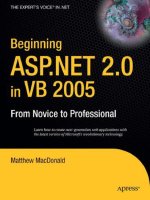beginning .net game programming in vb .net
Bạn đang xem bản rút gọn của tài liệu. Xem và tải ngay bản đầy đủ của tài liệu tại đây (4.2 MB, 430 trang )
Beginning .NET
Game Programming
in VB.NET
DAVID WELLER, ALEXANDRE SANTOS LOBÃO,
AND ELLEN HATTON
4010fm.qxd 8/20/04 2:33 PM Page i
www.it-ebooks.info
Beginning .NET Game Programming in VB.NET
Copyright © 2004 by David Weller, Alexandre Santos Lobão, and Ellen Hatton
All rights reserved. No part of this work may be reproduced or transmitted in any form or by any
means, electronic or mechanical, including photocopying, recording, or by any information storage
or retrieval system, without the prior written permission of the copyright owner and the publisher.
ISBN (pbk): 1-59059-401-1
Printed and bound in the United States of America 9 8 7 6 5 4 3 2 1
Trademarked names may appear in this book. Rather than use a trademark symbol with every
occurrence of a trademarked name, we use the names only in an editorial fashion and to the
benefit of the trademark owner, with no intention of infringement of the trademark.
Technical Reviewer: Andrew Jenks
Editorial Board: Steve Anglin, Dan Appleman, Ewan Buckingham, Gary Cornell, Tony Davis,
Jason Gilmore, Chris Mills, Dominic Shakeshaft, Jim Sumser
Assistant Publisher: Grace Wong
Project Manager: Sofia Marchant
Copy Editor: Ami Knox
Production Manager: Kari Brooks
Proofreader: Linda Seifert
Compositor: Dina Quan
Indexer: Rebecca Plunkett
Cover Designer: Kurt Krames
Manufacturing Manager: Tom Debolski
Distributed to the book trade in the United States by Springer-Verlag New York, Inc., 233 Spring
Street, 6th Floor, New York, New York 10013 and outside the United States by Springer-Verlag
GmbH & Co. KG, Tiergartenstr. 17, 69112 Heidelberg, Germany.
In the United States: phone 1-800-SPRINGER, email , or visit
. Outside the United States: fax +49 6221 345229, email
, or visit .
For information on translations, please contact Apress directly at 2560 Ninth Street, Suite 219,
Berkeley, CA 94710. Phone 510-549-5930, fax 510-549-5939, email , or visit
.
The information in this book is distributed on an “as is” basis, without warranty. Although every
precaution has been taken in the preparation of this work, neither the author(s) nor Apress shall
have any liability to any person or entity with respect to any loss or damage caused or alleged to
be caused directly or indirectly by the information contained in this work.
The source code for this book is available to readers at in the
Downloads section.
4010fm.qxd 8/20/04 2:33 PM Page ii
www.it-ebooks.info
Contents at a Glance
Foreword . . . . . . . . . . . . . . . . . . . . . . . . . . . . . . . . . . . . . . . . . . . . . . . . . . . . . . . . . . . .xi
About the Authors . . . . . . . . . . . . . . . . . . . . . . . . . . . . . . . . . . . . . . . . . . . . . . . . .xiii
About the Technical Reviewer . . . . . . . . . . . . . . . . . . . . . . . . . . . . . . . . . . . . .xv
Credits . . . . . . . . . . . . . . . . . . . . . . . . . . . . . . . . . . . . . . . . . . . . . . . . . . . . . . . . . . . .xvi
Acknowledgments . . . . . . . . . . . . . . . . . . . . . . . . . . . . . . . . . . . . . . . . . . . . . . . . . . .xvii
Preface . . . . . . . . . . . . . . . . . . . . . . . . . . . . . . . . . . . . . . . . . . . . . . . . . . . . . . . . . . . .xix
Introduction . . . . . . . . . . . . . . . . . . . . . . . . . . . . . . . . . . . . . . . . . . . . . . . . . . . . . . .xxi
Chapter 1 .Nettrix: GDI+ and Collision Detection . . . . . . .1
Chapter 2 .Netterpillars: Artificial Intelligence
and Sprites
. . . . . . . . . . . . . . . . . . . . . . . . . . . . . . . . . . . .65
Chapter 3 Managed DirectX First Steps: Direct3D
Basics and DirectX vs. GDI+
. . . . . . . . . . . . . . . . .141
Chapter 4 Space Donuts: Sprites Revisited . . . . . . . . . . . .207
Chapter 5 Spacewar! . . . . . . . . . . . . . . . . . . . . . . . . . . . . . . . . . . . . . .245
Chapter 6 Spacewar3D: Meshes and Buffers and
Textures, Oh My!
. . . . . . . . . . . . . . . . . . . . . . . . . . . . .271
Chapter 7 Adding Visual Effects to Spacewar3D . . . . . . . .327
Epilogue Taking Your Next Steps . . . . . . . . . . . . . . . . . . . . . .343
Bonus Chapter Porting .Nettrix to Pocket PC . . . . . . . . . . . . . .351
Appendix A Suggested Reading . . . . . . . . . . . . . . . . . . . . . . . . . . . . .371
Appendix B Motivations in Games . . . . . . . . . . . . . . . . . . . . . . . . .375
Appendix C How Do I Make Games? . . . . . . . . . . . . . . . . . . . . . . . . .381
Appendix D Guidelines for Developing
Successful Games
. . . . . . . . . . . . . . . . . . . . . . . . . . . . . .391
Index . . . . . . . . . . . . . . . . . . . . . . . . . . . . . . . . . . . . . . . . . . . . . . . . . . . . . . . . . . . . . .399
v
4010fm.qxd 8/20/04 2:33 PM Page v
www.it-ebooks.info
Contents
Foreword . . . . . . . . . . . . . . . . . . . . . . . . . . . . . . . . . . . . . . . . . . . . . . . . . . . . . . . . . . . .xi
About the Authors . . . . . . . . . . . . . . . . . . . . . . . . . . . . . . . . . . . . . . . . . . . . . . . . .xiii
About the Technical Reviewer . . . . . . . . . . . . . . . . . . . . . . . . . . . . . . . . . . . . .xv
Credits . . . . . . . . . . . . . . . . . . . . . . . . . . . . . . . . . . . . . . . . . . . . . . . . . . . . . . . . . . . .xvi
Acknowledgments . . . . . . . . . . . . . . . . . . . . . . . . . . . . . . . . . . . . . . . . . . . . . . . . . . .xvii
Preface . . . . . . . . . . . . . . . . . . . . . . . . . . . . . . . . . . . . . . . . . . . . . . . . . . . . . . . . . . . .xix
Introduction . . . . . . . . . . . . . . . . . . . . . . . . . . . . . . . . . . . . . . . . . . . . . . . . . . . . . . .xxi
Chapter 1 .Nettrix: GDI+ and Collision Detection . . . . 1
Basic GDI+ Concepts . . . . . . . . . . . . . . . . . . . . . . . . . . . . . . . . . . . . . . . . . . . . . . . .2
Performing Graphic Operations with a Graphics Object . . . . . . . . . .4
Creating Gradients . . . . . . . . . . . . . . . . . . . . . . . . . . . . . . . . . . . . . . . . . . . . . . . . .7
Collision Detection . . . . . . . . . . . . . . . . . . . . . . . . . . . . . . . . . . . . . . . . . . . . . . . .8
Optimizing the Number of Calculations . . . . . . . . . . . . . . . . . . . . . . . . . .18
Extending the Algorithms to Add a Third Dimension . . . . . . . . . . . .22
The Game Proposal . . . . . . . . . . . . . . . . . . . . . . . . . . . . . . . . . . . . . . . . . . . . . . . . .23
The Game Project . . . . . . . . . . . . . . . . . . . . . . . . . . . . . . . . . . . . . . . . . . . . . . . . . .25
The Coding Phase . . . . . . . . . . . . . . . . . . . . . . . . . . . . . . . . . . . . . . . . . . . . . . . . . .31
Final Version: Coding the GameField Class and
the Game Engine
. . . . . . . . . . . . . . . . . . . . . . . . . . . . . . . . . . . . . . . . . . . . . . . . .51
Adding the Final Touches . . . . . . . . . . . . . . . . . . . . . . . . . . . . . . . . . . . . . . . . .60
Summary . . . . . . . . . . . . . . . . . . . . . . . . . . . . . . . . . . . . . . . . . . . . . . . . . . . . . . . . . . . . .64
Book Reference . . . . . . . . . . . . . . . . . . . . . . . . . . . . . . . . . . . . . . . . . . . . . . . . . . . . .64
Chapter 2 .Netterpillars: Artificial
Intelligence and Sprites
. . . . . . . . . . . . . . . . . . . . . 65
Object-Oriented Programming . . . . . . . . . . . . . . . . . . . . . . . . . . . . . . . . . . . . . .66
Artificial Intelligence . . . . . . . . . . . . . . . . . . . . . . . . . . . . . . . . . . . . . . . . . .69
Sprites and Performance Boosting Tricks . . . . . . . . . . . . . . . . . . . . . . . .76
The Game Proposal . . . . . . . . . . . . . . . . . . . . . . . . . . . . . . . . . . . . . . . . . . . . . . . . .84
The Game Project . . . . . . . . . . . . . . . . . . . . . . . . . . . . . . . . . . . . . . . . . . . . . . . . . .86
The Coding Phase . . . . . . . . . . . . . . . . . . . . . . . . . . . . . . . . . . . . . . . . . . . . . . . . . .99
Adding the Final Touches . . . . . . . . . . . . . . . . . . . . . . . . . . . . . . . . . . . . . . . .135
Summary . . . . . . . . . . . . . . . . . . . . . . . . . . . . . . . . . . . . . . . . . . . . . . . . . . . . . . . . . . . .139
vii
4010fm.qxd 8/20/04 2:33 PM Page vii
www.it-ebooks.info
Chapter 3 Managed DirectX First Steps: Direct3D
Basics and DirectX vs. GDI+
. . . . . . . . . . . . . . . . 141
DirectX Overview . . . . . . . . . . . . . . . . . . . . . . . . . . . . . . . . . . . . . . . . . . . . . . . . .142
3-D Coordinate Systems and Projections . . . . . . . . . . . . . . . . . . . . . . . .153
Drawing Primitives and Texture . . . . . . . . . . . . . . . . . . . . . . . . . . . . . . . . .160
The Application Proposal . . . . . . . . . . . . . . . . . . . . . . . . . . . . . . . . . . . . . . . .168
The Application Project . . . . . . . . . . . . . . . . . . . . . . . . . . . . . . . . . . . . . . . . .169
The Coding Phase . . . . . . . . . . . . . . . . . . . . . . . . . . . . . . . . . . . . . . . . . . . . . . . . .170
Adding the Final Touches . . . . . . . . . . . . . . . . . . . . . . . . . . . . . . . . . . . . . . . .203
More About DirectX and GDI+ . . . . . . . . . . . . . . . . . . . . . . . . . . . . . . . . . . . .205
Summary . . . . . . . . . . . . . . . . . . . . . . . . . . . . . . . . . . . . . . . . . . . . . . . . . . . . . . . . . . . .206
Acknowledgments . . . . . . . . . . . . . . . . . . . . . . . . . . . . . . . . . . . . . . . . . . . . . . . . . .206
Chapter 4 Space Donuts: Sprites Revisited . . . . . . . . . . . 207
Sprites . . . . . . . . . . . . . . . . . . . . . . . . . . . . . . . . . . . . . . . . . . . . . . . . . . . . . . . . . . . .208
Space Donuts . . . . . . . . . . . . . . . . . . . . . . . . . . . . . . . . . . . . . . . . . . . . . . . . . . . . . .223
Summary . . . . . . . . . . . . . . . . . . . . . . . . . . . . . . . . . . . . . . . . . . . . . . . . . . . . . . . . . . . .243
Acknowledgments . . . . . . . . . . . . . . . . . . . . . . . . . . . . . . . . . . . . . . . . . . . . . . . . . .243
Chapter 5 Spacewar! . . . . . . . . . . . . . . . . . . . . . . . . . . . . . . . . . . . . . . . . . 245
About Spacewar . . . . . . . . . . . . . . . . . . . . . . . . . . . . . . . . . . . . . . . . . . . . . . . . . . .246
Methodology: Challenges of Working with
Someone Else’s Code
. . . . . . . . . . . . . . . . . . . . . . . . . . . . . . . . . . . . . . . . . . .248
Using the Application Wizard . . . . . . . . . . . . . . . . . . . . . . . . . . . . . . . . . . .248
Direct Play . . . . . . . . . . . . . . . . . . . . . . . . . . . . . . . . . . . . . . . . . . . . . . . . . . . . . . .261
Summary . . . . . . . . . . . . . . . . . . . . . . . . . . . . . . . . . . . . . . . . . . . . . . . . . . . . . . . . . . . .269
Acknowledgments . . . . . . . . . . . . . . . . . . . . . . . . . . . . . . . . . . . . . . . . . . . . . . . . . .269
Chapter 6 Spacewar3D: Meshes and Buffers
and Textures, Oh My!
. . . . . . . . . . . . . . . . . . . . . . . . . . 271
DirectX Basics: The Application Wizard Revisited . . . . . . . . . . . . .272
Spacewar3D . . . . . . . . . . . . . . . . . . . . . . . . . . . . . . . . . . . . . . . . . . . . . . . . . . . . . . . .284
The Game Proposal . . . . . . . . . . . . . . . . . . . . . . . . . . . . . . . . . . . . . . . . . . . . . . . .285
The Game Project . . . . . . . . . . . . . . . . . . . . . . . . . . . . . . . . . . . . . . . . . . . . . . . . .285
Summary . . . . . . . . . . . . . . . . . . . . . . . . . . . . . . . . . . . . . . . . . . . . . . . . . . . . . . . . . . . .326
Acknowledgments . . . . . . . . . . . . . . . . . . . . . . . . . . . . . . . . . . . . . . . . . . . . . . . . . .326
Contents
viii
4010fm.qxd 8/20/04 2:33 PM Page viii
www.it-ebooks.info
Chapter 7 Adding Visual Effects to Spacewar3D . . . . . 327
Point Sprites . . . . . . . . . . . . . . . . . . . . . . . . . . . . . . . . . . . . . . . . . . . . . . . . . . . . .327
Step 10: Adding Thrust Effects to Spacewar3D . . . . . . . . . . . . . . . . .329
Step 11: Adding Explosion Effects to Spacewar3D . . . . . . . . . . . . . .337
Step 12: Adding a Shockwave Effect to Spacewar3D . . . . . . . . . . . .339
Summary . . . . . . . . . . . . . . . . . . . . . . . . . . . . . . . . . . . . . . . . . . . . . . . . . . . . . . . . . . . .341
Epilogue Taking Your Next Steps . . . . . . . . . . . . . . . . . . . . . . . . 343
Moving On . . . . . . . . . . . . . . . . . . . . . . . . . . . . . . . . . . . . . . . . . . . . . . . . . . . . . . . . .343
Habits to Build . . . . . . . . . . . . . . . . . . . . . . . . . . . . . . . . . . . . . . . . . . . . . . . . . .344
Things We Neglected to Tell You . . . . . . . . . . . . . . . . . . . . . . . . . . . . . . . .348
Happy Trails . . . . . . . . . . . . . . . . . . . . . . . . . . . . . . . . . . . . . . . . . . . . . . . . . . . . . .350
Bonus Chapter Porting .Nettrix to Pocket PC . . . . . . . . 351
Programming for Mobile Devices . . . . . . . . . . . . . . . . . . . . . . . . . . . . . . . . .352
The Game Proposal . . . . . . . . . . . . . . . . . . . . . . . . . . . . . . . . . . . . . . . . . . . . . . . .356
The Game Project . . . . . . . . . . . . . . . . . . . . . . . . . . . . . . . . . . . . . . . . . . . . . . . . .357
The Coding Phase . . . . . . . . . . . . . . . . . . . . . . . . . . . . . . . . . . . . . . . . . . . . . . . . .358
Adding the Final Touches . . . . . . . . . . . . . . . . . . . . . . . . . . . . . . . . . . . . . . . .368
Summary . . . . . . . . . . . . . . . . . . . . . . . . . . . . . . . . . . . . . . . . . . . . . . . . . . . . . . . . . . . .369
Appendix A Suggested Reading . . . . . . . . . . . . . . . . . . . . . . . . . . . . . 371
Appendix B Motivations in Games. . . . . . . . . . . . . . . . . . . . . . . . . 375
Appendix C How Do I Make Games? . . . . . . . . . . . . . . . . . . . . . . . . 381
Appendix D Guidelines for Developing
Successful Games
. . . . . . . . . . . . . . . . . . . . . . . . . . . . . . 391
Index . . . . . . . . . . . . . . . . . . . . . . . . . . . . . . . . . . . . . . . . . . . . . . . . . . . . . . . . . . . . . 399
Contents
ix
4010fm.qxd 8/20/04 2:33 PM Page ix
www.it-ebooks.info
Foreword
BACK A FEW YEARS AGO
I HAD AN IDEA. What if I could make the power of the
DirectX API available to the developers who were going to be using the new set
of languages and common language runtime that Microsoft was developing?
The idea was intriguing, and opening up a larger portion of the world to DirectX
was a goal I was only happy to endorse. Besides, what developer doesn’t want to
write games?
It seems that at least once a week I am answering questions directly regard-
ing the performance of managed code, and Managed DirectX in particular. One
of the more common questions I hear is some paraphrase of “Is it as fast as
unmanaged code?”
Obviously in a general sense it isn’t. Regardless of the quality of the Managed
DirectX API, the fact remains that it still has to run through the same DirectX API
that the unmanaged code does. There is naturally going to be a slight overhead
for this, but does it have a large negative impact on the majority of applications?
Of course it doesn’t. No one is suggesting that one of the top-of-the-line polygon
pushing games coming out today (say, Half Life 2 or Doom 3) should be written
in Managed DirectX, but that doesn’t mean that there isn’t a whole slew of games
that could be. I’ll get more to that in just a few moments.
The reality is that many of the developers out there today simply don’t know
how to write well-performing managed code. This isn’t through any shortcoming
of these developers, but rather the newness of the API, combined with not enough
documentation on performance, and how to get the best out of the CLR. For the
most part, we’re all new developers in this area, and things will only get better as
people come to understand the process.
It’s not at all dissimilar to the change from assembler to C code for games.
It all comes down to a simple question: Do the benefits outweigh the negatives?
Are you willing to sacrifice a small bit of performance for the easier development
of managed code? The quicker time to market? The greater security? The easier
debugging? Are you even sure that you would see a difference in performance?
Like I mentioned earlier, there are certain games today that aren’t good fits
for having the main engine written in managed code, but there are plenty of
titles that are. The top ten selling PC games just a few months ago included two
versions of the Sims, Zoo Tycoon (+ expansion), Backyard Basketball 2004, and
Uru: Ages Beyond Myst, any of which could have been written in managed code.
Anyone who has taken the time to write some code in one of the managed
languages normally realizes the benefits the platform offers pretty quickly. Using
xi
4010fm.qxd 8/20/04 2:33 PM Page xi
www.it-ebooks.info
this book, you should be able to pick up the beginning concepts of game devel-
opment pretty easily. It takes you through the simple sprite-based games, all the
way through a basic 3-D game implementation.
It’s an exciting time to be a developer.
Tom Miller
Lead Developer for the Managed DirectX Library,
Microsoft Corporation
Foreword
xii
4010fm.qxd 8/20/04 2:33 PM Page xii
www.it-ebooks.info
About the Authors
Somewhere around 1974, David Weller discovered a coin-operated Pong game
in a pizza parlor in Sacramento, California, and was instantly hooked on com-
puter games. A few years later, he was introduced to the world of programming
by his godfather, who let him use his Radio Shack TRS-80 computer to learn
about programming in BASIC. David’s first program was a simple dice game that
graphically displayed the die face (he still has the first version he originally wrote
on paper). He quickly outgrew BASIC though, and soon discovered the amazing
speed you could get by writing video games in assembly language. He spent the
remainder of his high school years getting bad grades, but writing cool software,
none of which made him any money. He spent the next 10 years in the military,
learning details about computer systems and software development. Shortly
after he left the military, David was offered a job to help build the Space Station
Training Facility at NASA. From that point on, he merrily spent time working on
visual simulation and virtual reality applications. He made the odd shift into
multitier IT application development during the Internet boom, ultimately land-
ing inside of Microsoft as a technical evangelist, where he spends time playing
with all sorts of new technology and merrily saying under his breath, “I can’t
believe people pay me to have this much fun!”
Alexandre Santos Lobão got his first computer in 1981, when he was 12, and
immediately started to create simple games in BASIC. Since then, computers
have evolved massively, and so has he. Graduating with a bachelor’s degree in
computer science in 1991, Alexandre, together with six friends, founded that
same year a company that came to be known as a synonym for high-quality
services in Brasilia, Brazil: Hepta Informática.
Besides his excellent work in many software development areas, from
financial to telecommunication, he never forgot his first passion, and has always
worked as a nonprofessional game programmer. From 1997 to 1999 he also
worked at Virtually Real (
), a virtual Australian amateur
game programming company founded by Craig Jardine.
At the end of 2000, Alexandre started searching for new horizons and,
leaving the company he helped to create, entered Microsoft as a consultant.
Looking at the new and extremely interesting possibilities offered by the .NET
Framework, he decided to take everything he’s learned over the last decade
and apply it to this new development platform.
xiii
4010fm.qxd 8/20/04 2:33 PM Page xiii
www.it-ebooks.info
Ellen Hatton is a computer science undergraduate at Edinburgh University. She
was exposed to computers at a very early age and has been fascinated with them
ever since. Her first experience with computer games was playing Dread Dragon
Doom, at which she quickly excelled at the age of 5. She’s been hooked on games
ever since.
Ellen is not only interested in computers. She skis frequently, amongst other
sports, and enjoys general student life in the bustling Scottish capital,
Edinburgh.
As her choice of degree suggests, Ellen still finds computers very interesting
and is constantly looking for new challenges. This book is the latest.
About the Authors
xiv
4010fm.qxd 8/20/04 2:33 PM Page xiv
www.it-ebooks.info
About the Technical
Reviewer
Andrew Jenks began writing code when his parents bought him a TI 99-4A for a
Christmas present. As tape drives were hard to use, and the media resulting was
often overwritten by singing siblings, his father brought home their first family
computer in 1985. Andrew learned to write BASIC and assembly programs
through old Sanyo manuals and whatever he could find in the library. This
proved handy when he found himself broke at the Georgia Institute of
Technology and discovered that people would pay him to teach computing
classes. He went on to act as a developer for an artificial intelligence company,
manager for a communication company at the 1996 Olympics, and a technical
advisor for several political campaigns. Andrew joined Microsoft as a program
manager in 2000 and can currently be found working on MSJVM migration
issues when he’s not off skiing or diving.
During Andrew’s illustrious career as a professional geek, he has written
code that caused several graphics cards to make pretty blue sparks, lost one
monitor due to a long fall, and set one machine on fire. He is most proud of the
fire. That was good code.
xv
4010fm.qxd 8/20/04 2:33 PM Page xv
www.it-ebooks.info
Credits
Figure 6-13: Serious Sam
®
©2001 is a trademark of Croteam Ltd.
All rights reserved.
Figure C-1: Quake
®
is a trademark of Id Software, Inc. All rights reserved.
Figure C-4: PAC-MAN
®
©1980 Namco Ltd. All rights reserved. Courtesy
of Namco Holding Corp.
Figure C-5: Super Mario Bros. 2
®
© 1988 by Nintendo of America Inc.
Figure C-6: GALAGA
®
©1980 Namco Ltd. All rights reserved. Courtesy of
Namco Holding Corp.
Figure C-7: GAUNTLET
®
DARK LEGACY™ © 1998–2000 Midway Games
West Inc. GAUNTLET DARK LEGACY is a trademark of Midway Games
West Inc.
xvi
4010fm.qxd 8/20/04 2:33 PM Page xvi
www.it-ebooks.info
Acknowledgments
Tools and Tunes
To begin with, no development effort can be done without tools. There tools
were invaluable to me, and I heartily recommend them as “must have” tools:
• IDE: Visual Studio .NET Professional 2003 (
/>catalog/display.asp?subid=22&site=11513&x=30&y=4
)
• Source control: SourceGear’s Vault (
• DirectX 9 SDK (
I also want to thank those that kept me rocking while typing: Prodigy,
Ghetto Boys, Radiohead, Everclear, AC/DC, Christopher Parkening, Elliot Fisk,
Jimmy Buffett, Fleetwood Mac, the cast of the movie Chicago, Shakira, Norah
Jones, Alejandro Sanz, Juanes, and many, many more.
People Who Really Made This Happen
Few authors can write a book completely by themselves, and I’m no exception
to this rule. First and foremost, this book could not have been done without the
coding wisdom of Scott Haynie. He converted the Spacewar game and wrote the
bulk of the code for the Spacewar3D game. In addition, he gladly contributed the
3-D models for the Spacewar3D game. This book would have been very different
without his help and ideas, and he has my undying gratitude.
In addition, other people helped by contributing code or offering sugges-
tions. Tristian Cartony (.Nettrix), Stephen Toub (.Netterpillars), Carole Snyder,
and Franklin Munoz. For anybody else who contributed that I forgot to call out
by name, please accept my apologies in advance.
There are two other people I’d especially like to thank: Tom Miller, the prin-
cipal developer of the Managed DirectX libraries, graciously whacked me over
the head several times saying, “What were you thinking?!” Without his (if you’ll
pardon the pun) direct input, we might have taught some beginners some very
bad Managed DirectX habits. And, of course, Sofia Marchant, the project man-
ager for this book, who did a great job of being my “velvet-gloved taskmaster” as
well, making sure I was staying on schedule to get this book done on time.
xvii
4010fm.qxd 8/20/04 2:33 PM Page xvii
www.it-ebooks.info
Lastly on the list are the people who have quietly (or not-so-quietly) influ-
enced this book:
• My godfather, Charles Plott, who opened up my eyes to the world of com-
puters and computer games.
• My high school math teacher, Duane Peterson, who let me take a com-
puter programming class in spite of not knowing enough math—the result
of which inspired me to get a degree in computer science with a math
minor.
• My mom and dad, who put up with my intense passion for computers
during my adolescence, in spite of not having enough money to buy me
the mainframe system I wanted to put in our garage.
• My kids, Erich and Gretchen, and their mother, Nancy, who patiently
tolerated my passion for computer games for many years.
Lastly, I want to thank my girlfriend Ana, who has made some very gloomy
days for me much brighter, and who gave me all the support she could, even
though she was 2000 miles away most of the time.
—David Weller
Acknowledgments
xviii
4010fm.qxd 8/20/04 2:33 PM Page xviii
www.it-ebooks.info
Preface
I APPROACHED ALEXANDRE ABOUT A YEAR AGO to offer him comments on his first
book, .NET Game Programming with DirectX 9.0. After presenting him with a
rather long list of what I would have done differently, Alex graciously suggested
collaborating on a new book. We decided early in the process to reuse some
of the game examples from his book (specifically .Nettrix and .Netterpillars),
although some parts have been heavily modified. We did this for two reasons:
• The games are good, simple examples that can stand the test of time when
it comes to learning game programming. There was no sense creating a
different game just to convey the same concept.
• Writing different games from scratch would take time away from adding
newer games at the end of the book that challenged the beginner.
Of course, my youthful memories of the early computer games influenced
me to choose a space theme for the later games, leaning on the well-known
games of Asteroids and Spacewar. But I wanted to take things a step further, to
show how 2-D gaming knowledge can quickly scale into 3-D games. I had never
seen a book take such a step, and was frankly worried that it couldn’t be done
effectively. However, the book you’re holding is the best attempt I can put for-
ward, and hopefully you’ll find the progression simple as well as instructional.
Due to my distaste for gaming books that double as gymnasium free
weights, I wanted to create a book that avoided the long, pointless chapters that
explained Visual Basic .NET (henceforth referred to as “VB”), object-oriented
programming, how to use Visual Studio, etc. This book gets right to the games,
and assumes you have a rudimentary knowledge of VB. If you need to get up to
speed on VB, we recommend Matthew Tagliaferri’s Learn VB .NET Through
Game Programming (Apress, ISBN 1-59059-114-3), which makes an excellent
companion book to this one.
For developers who are already familiar with programming and basic gaming
concepts, this book will serve well as a high-speed introduction to Visual Basic
.NET and, in later chapters, Managed DirectX. If you’re already intimately familiar
with DirectX game development and are looking for a book focused directly on
Managed DirectX, I recommend Managed DirectX Kick Start (SAMS, 2003) written
by Tom Miller. Of course, I would love for you to buy this book as well, but I’m
more interested in getting you to write games in Managed DirectX than I am in
making a buck or two by convincing you to buy this book.
xix
4010fm.qxd 8/20/04 2:33 PM Page xix
www.it-ebooks.info
The whole book is designed to be read in a continuous way. In Chapter 1,
we start by creating a very simple game while presenting the basics of collision
detection. Chapter 2 shows how to build a new game, using the concepts pre-
sented in Chapter 1 and adding new explanations and examples about artificial
intelligence in games.
In the following chapters, we continue to build new games and explore new
topics relating to game programming, such as the basics of sprite creation, mul-
tiplayer features, 3-D graphics, porting a game to Pocket PC, and much more.
We start with the basics and increase the complexity as we go along, so that by
the time you come to the advanced topics, you have all the background you
need to gain the most from them. Near the end of the book, we stick our toes in
the deeper DirectX waters by investigating point sprites. I have yet to see a book
that discusses point sprites in a good, introductory style, so even intermediate
game developers should find this part interesting.
Please keep in mind though that this book isn’t intended to provide a route to
the professional game programming world, because we don’t go deep enough
into some essential aspects professional game developers need to know. However,
you can think of this book as a first step into this world, since we do provide
insights into important concepts such as the need to create a good game project
and organizing the game’s team, as well as appendixes written by professionals
from the game industry that serve as guides to game creation.
—David Weller
Preface
xx
4010fm.qxd 8/20/04 2:33 PM Page xx
www.it-ebooks.info
Introduction
A Game Starts with a Good Idea
Although the games released nowadays are more and more graphics intensive,
the main point in a game is sometimes forgotten: the playability.
You see games with breathtaking graphics, amazing cut-scenes, and 3-D
worlds to make your eyes pop out, but many of them are really annoying to play.
Even when a game’s responsiveness is okay, sometimes the gameplay isn’t clear
or fair.
What about playing an old Pac-Man game? With all these gorgeous games
around, Pac-Man and the earlier versions of Mario Brothers on Nintendo are still
successes with kids.
We aren’t here to tell you to forget everything and get back to basics. Instead,
remember that a good game always starts with a good idea, and sometimes
that’s enough.
One of the most cloned games ever, Tetris, was designed by a single man,
a Russian programmer. It’s still interesting to play after all these years, and, of
course, we have a Tetris clone here too—our version of a “Hello World” program
in the first chapter.
You could say that Tetris is one in a million, and we’d agree. But if you were
to say that creating a good game by yourself is only possible if it’s as simple as
Tetris, then we’d have to disagree. Older folks will remember Another World, a
game that has a sequel called FlashBack. The game had very good graphics and
sound for its time, with very nice character animation and various cut-scenes
that completed the game story by showing the characters and a fantastic world
from many different points of view. Well, a single person, a French programmer,
designed this game.
Today we can see many sites on the Web with games from amateur game
programmers. Some of them are really good, with high-quality graphics and
sound; and, most important of all, almost all are very playable too, maybe
because they were designed by people who love to create and play games but
don’t have the urge to make money.
In this book, you’ll see many tips and tricks that will help anyone to design
their own games alone. However, if you can count on someone to help you, do.
After all, there’s more to a game than just a good idea . . .
xxi
4010fm.qxd 8/20/04 2:33 PM Page xxi
www.it-ebooks.info
A Game Is More Than Just a Good Idea
Although a game must start with a good idea, there is a lot more to the game
programming world than our humble minds can imagine. Let’s look at some
points you must keep in mind when you start your game project:
• Music: Although you can always make a game using only bleeps and
bloops, good background music and nice sound effects for game actions
(shooting, dying, earning bonus points, etc.) make your games better.
Even if you don’t plan to have a music expert on your staff, you can’t forget
that it’ll take a lot of time to look for music with the correct ambiance and
the best sound effects among the millions you’ll find on the Internet or in
CD libraries.
• Drawing: It’s not good practice to use graphics ripped off from someone
else’s game, because your game will lack originality and you’re most likely
breaking copyright laws. Since not everyone can draw anything better
than a square house and a smiley sun, you’ll want a good artist (or several
of them) on your game team.
• Colors: Coloring things on the computer is very different from coloring
them on paper. If your artists can’t color using a graphics tool, you’ll need
someone who can.
• Animation: Creating animated graphics is slightly different from creating
static ones. Almost everyone can draw a nice tree, for example, but to
draw a walking man or a flying bird demands someone with animation
experience. Even when your games don’t use animated sprites, don’t forget
that you may need an animated introduction or cut-scenes.
• Code: Well, without this one you would be reading a board game book.
• Level design: The level designers are the ones who’ll always be working to
ensure optimum gameplay and the most enjoyable playing experience for
players.
• Quality assurance: If you can’t afford to have a very good quality assurance
team, you’re better off not bothering to make games. A buggy game is by
far the worst thing that can happen in a game company’s profile.
Introduction
xxii
4010fm.qxd 8/20/04 2:33 PM Page xxii
www.it-ebooks.info
• Project management: Working with many people with different skills and
personalities requires an organized way to get the best from each of them.
Even when you’re working alone, you mustn’t underestimate the impor-
tance of a good project: If you don’t set some milestones to control your
project, you may work on it forever and never see any good results. It’s far
beyond the scope of this book to teach you how to manage a project, but
we strongly suggest you take a look at some stuff on this topic, if you’ve
never had the opportunity of working with an organized team. Most
importantly, you should learn good development discipline that will help
you work as part of a team.
• Etc.: There’ll be lots more too, but in general you must be ready to deal
with any new and unexpected problems.
The task of creating a commercial game nowadays is anything but simple.
The time when the “lone wolf” programmer could create a new hit and even get
rich with it is most certainly over. Nevertheless, let’s keep one thing in mind: This
book is for those who love game design, who will be happy with making games
just to have the pleasure of seeing people enjoy their ideas. If you want to make
professional games, or if you want to learn Managed DirectX, this book is a really
good starting point, but there’s a lot more you need to study before entering the
game industry.
As we’ve seen, it takes a lot of hard work and coordinated effort to make a
blockbuster game nowadays, but don’t be scared off by the size of the mountain
you’re about to climb. Remember: Maybe your game will be the next Pac-Man,
Tetris, or Flight Simulator.
Just keep in mind one thing: A great game starts with a good idea!
How to Read This Book
This book aims to be a practical guide for game programming, and to get the
most out of it, we suggest that you start each chapter by running the chapter’s
sample game from the downloadable code on the Apress Web site. Open the pro-
ject in Visual Studio .NET, and compile and run it. Play for a while, looking at the
details of the game, so that when you start reading each chapter you’ll know
what the chapter is about.
Book Contents
In this book, we’ll create four different games spanning seven chapters, plus a
bonus chapter at the end. The code is also organized by chapter, and in many
cases is organized in incremental steps. The programs were created and tested
Introduction
xxiii
4010fm.qxd 8/20/04 2:33 PM Page xxiii
www.it-ebooks.info
with DirectX 9.0 (Summer 2003 Update) and Visual Studio 2003. You’ll need to
separately download the DirectX SDK from
/>and if you decide to use a different editor, you’ll have to create project files in
whichever format that tool supports. It’s entirely possible to edit/run all these
games with only the .NET and DirectX SDKs, plus a simple text editor like
Notepad, but we recommend using Visual Studio, or some other intelligent
editor, if possible.
In the next sections, we give a brief description of the contents of each
chapter.
Chapter 1: .Nettrix: GDI+ and Collision Detection
In the first chapter, we introduce the concept of collision detection in games,
present simple algorithms to manage the detection of collision between objects
in a game, and introduce basic concepts about the GDI+, the graphical library
used by the .NET Framework to perform simple graphical operations.
In this chapter, we create a Tetris clone called .Nettrix to illustrate the use of
these concepts.
Chapter 2: .Netterpillars: Artificial Intelligence
and Sprites
Here we examine the concept of object-oriented programming, along with a
glossary of related terms. We also explain the idea of creating a library of game
classes, which can be used in further game developments to improve the game
quality and the game project schedule.
In this chapter, we also provide a brief introduction to artificial intelligence
in games, presenting some classical problems you need to deal with in your
games along with some suggestions about how to solve them.
The chapter’s sample game, .Netterpillars, is a Snakes clone that explores the
concepts presented in the chapter. Here we show you how to create the first
reusable class of this book—a GDI+-based sprite.
Chapter 3: Managed DirectX First Steps: Direct3D
Basics and DirectX vs. GDI+
Chapter 3 presents Managed DirectX 9.0, exploring the basics such as the use of
matrix transformations, transparent texturing, and colored lights. Here we also
discuss how to decide which graphics library (DirectX or GDI+) to use depending
on the game type.
Introduction
xxiv
4010fm.qxd 8/20/04 2:33 PM Page xxiv
www.it-ebooks.info
In this chapter, we have no game, just a simple application that will exercise
each of this chapter’s concepts.
Chapter 4: Space Donuts: Sprites Revisited
In Chapter 4, we discuss the creation of sprites using a special class from
Managed DirectX. We also introduce the basic concepts of DirectSound and
DirectInput.
Using the classes and concepts discussed in this chapter, we walk you
through the creation of an Asteroids clone called Space Donuts.
Chapter 5: Spacewar!
Here we look at additional techniques of rewriting code that used earlier versions
of DirectX, paying particular attention to the DirectDraw libraries. In addition, we
introduce the concepts of DirectPlay, which gives you the ability to write net-
worked, multiplayer games.
This chapter creates an implementation of the Spacewar game, one of the
first games ever created on a computer, and still enjoyable to this day.
Chapter 6: Spacewar3D: Meshes and Buffers and
Textures, Oh My!
We now take the Spacewar game and launch ourselves into the world of Direct3D.
This chapter covers many new 3-D concepts, but also shows how to carry over
code that existed in the 2-D version of Spacewar.
Chapter 7: Adding Visual Effects to Spacewar3D
This chapter goes into the details of writing games that use point sprites, a rela-
tively advanced concept, but one that yields significant visual benefits.
Bonus Chapter: Porting .Nettrix to Pocket PC
In this bonus chapter, we discuss the problems developers face when porting
games to different devices, and present the .NET Compact Framework.
Introduction
xxv
4010fm.qxd 8/20/04 2:33 PM Page xxv
www.it-ebooks.info
Using these concepts, we show you how to create a second version of your
Tetris clone by porting the sample game created in Chapter 1 to run on a
Pocket PC.
Appendixes
In order to give you a sense of what professional gamers think about game cre-
ation, we’ve included as appendixes articles from three professionals who already
work in the game industry, plus a section on recommended books to read:
• Appendix A: Suggested Reading
• Appendix B: “Motivations in Games,” by Sarbasst Hassanpour
• Appendix C: “How Do I Make Games?—A Path to Game Development,”
by Geoff Howland
• Appendix D: “Guidelines for Developing Successful Games,” by Bruce
Shelley
Introduction
xxvi
4010fm.qxd 8/20/04 2:33 PM Page xxvi
www.it-ebooks.info
CHAPTER 1
.Nettrix: GDI+ and
Collision Detection
I
N THIS CHAPTER WE INTRODUCE YOU
to the basic concepts of GDI+, the extended
library for native graphic operations on Windows systems, and discuss one of the
most important aspects of game development: collision detection algorithms.
Although game developers use GDI+ functions to draw images on screen, colli-
sion detection algorithms are responsible for making the drawings interact with
each other. This allows a program to know when an image is over another one
and to take the appropriate action, such as bouncing a ball when it hits a wall.
To accomplish these goals and illustrate these concepts, we’ll show you how
to create a game called .Nettrix. “Hello World” is always the first program that’s
written when learning a new programming language. When learning to program
games, Tetris is considered to be the best game to try first. In this simple game,
you can see many basic concepts at work—for example, basic graphic routines,
collision detection, and handling user input.
To begin, you’ll look at the basic GDI+ concepts and examine the idea of col-
lision detection algorithms, so you’ll have the necessary technical background to
code the sample game for this chapter (see Figure 1-1).
Figure 1-1. .Nettrix, this chapter’s sample game
1
4010ch01.qxd 8/20/04 1:29 PM Page 1
www.it-ebooks.info
Basic GDI+ Concepts
GDI+ is the new .NET Framework class-based application programming inter-
face (API) for 2-D graphics, imaging, and typography.
With some substantial improvements over the old GDI, including better per-
formance and the capacity to run even on a 64-bit system, GDI+ is worth a look.
The new features in GDI+ are discussed in the following sections.
Path Gradients
Path gradients allow programs to fill 2-D shapes with gradients with great flexi-
bility, as shown in Figure 1-2.
Figure 1-2. Using path gradients
Alpha Blending
GDI+ works with ARGB colors, which means that each color is defined by a com-
bination of red, green, and blue values, plus an alpha value relating to its degree
of transparency. You can assign a transparency value from 0 (totally transparent)
to 255 (opaque). Values between 0 and 255 make the colors partially transparent
to different degrees, showing the background graphics, if any are present.
Figure 1-3 shows a rectangle with different degrees of transparency; if you
had an image below it, you could see it, just like looking through glass.
Figure 1-3. Changing the alpha from 0 to 255 in a solid color bitmap
Chapter 1
2
4010ch01.qxd 8/20/04 1:29 PM Page 2
www.it-ebooks.info
Cardinal Splines
Cardinal splines allow the creation of smooth lines joining a given set of points,
as shown in Figure 1-4.
Figure 1-4. Creating a smooth curve that joins points with a spline
As you can see, the spline curve has fixed starting and ending points (in
Figure 1-4, the points marked 1 and 4), and two extra points that will “attract”
the curve, but won’t pass through them (points 2 and 3).
Applying Transformations to Objects Using a 3∞3 Matrix
Applying transformations (rotation, translation, or scale) is especially useful
when dealing with a sequence of transformations, as they speed up perfor-
mance. A sample of some transformations is shown in Figure 1-5.
Figure 1-5. Applying a rotation and scale transformation over a figure
Antialiasing
Antialiasing is the smoothing of graphics, avoiding a stepped look when, for
example, a bitmap is enlarged. An image exemplifying this is shown in Figure 1-6.
.Nettrix: GDI+ and Collision Detection
3
4010ch01.qxd 8/20/04 1:29 PM Page 3
www.it-ebooks.info