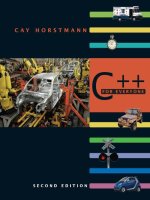git version control for everyone
Bạn đang xem bản rút gọn của tài liệu. Xem và tải ngay bản đầy đủ của tài liệu tại đây (6.05 MB, 180 trang )
www.it-ebooks.info
Git: Version Control for Everyone
Beginner's Guide
The non-coder's guide to everyday version control for
increased eciency and producvity
Ravishankar Somasundaram
BIRMINGHAM - MUMBAI
www.it-ebooks.info
Git: Version Control for Everyone Beginner's Guide
Copyright © 2013 Packt Publishing
All rights reserved. No part of this book may be reproduced, stored in a retrieval system,
or transmied in any form or by any means, without the prior wrien permission of the
publisher, except in the case of brief quotaons embedded in crical arcles or reviews.
Every eort has been made in the preparaon of this book to ensure the accuracy of the
informaon presented. However, the informaon contained in this book is sold without
warranty, either express or implied. Neither the author, nor Packt Publishing, and its dealers
and distributors will be held liable for any damages caused or alleged to be caused directly or
indirectly by this book.
Packt Publishing has endeavored to provide trademark informaon about all of the
companies and products menoned in this book by the appropriate use of capitals. However,
Packt Publishing cannot guarantee the accuracy of this informaon.
First published: January 2013
Producon Reference: 1170113
Published by Packt Publishing Ltd.
Livery Place
35 Livery Street
Birmingham B3 2PB, UK.
ISBN 978-1-84951-752-2
www.packtpub.com
Cover Image by Asher Wishkerman ()
www.it-ebooks.info
Credits
Author
Ravishankar Somasundaram
Reviewers
Giovanni Giorgi
Michael J. Smalley
Acquision Editor
Robin de Jongh
Lead Technical Editor
Aaron Rosario
Technical Editors
Dipesh Panchal
Veronica Fernandes
Project Coordinator
Leena Purkait
Proofreaders
Maria Gould
Lawrence A. Herman
Indexer
Tejal Soni
Graphics
Sheetal Aute
Valenna D'silva
Adi Gajjar
Producon Coordinator
Arvindkumar Gupta
Cover Work
Arvindkumar Gupta
www.it-ebooks.info
About the Author
Ravishankar Somasundaram has over 6 years of techno-funconal experience in
providing soluons to clients across mulple sectors and domains. Being passionate about
learning and teaching, he also strongly believes that the sole purpose of learning is to make
our minds think in dierent perspecves, and he facilitates this in his training sessions
through a blended learning approach mainly focused on how to "learn to learn".
Junior Scienst: Apart from winning several prizes in science projects in his lower schoolings,
he was awarded the tle "Junior Scienst" by the commiee consisng of people from the
Indian Space Research Organizaon (ISRO) in an Inter school Science Fest for a model display
on Evoluon of Airplanes through Aerodynamics. This is one of his childhood achievements.
His nal year college project, aimed at eliminang the scenario of English alone being the
medium of programming in all programming languages, which restricts people who don't
know English from geng into the IT eld and implemenng their ideas, was selected and
funded by MIT NRCFOSS and considered as a landmark.
By early 2010 he was an ocial third-party developer of Moodle code, one of the seven
people from India and the only one from Tamil Nadu. He shares his knowledge by helping
people on the Moodle ocial forum and on IRC. He has also presented a paper in the 9th
Internaonal Tamil Internet conference on Moodle: For Enhanced Learning which talks about
leveraging Modle's capability to expand user base for one of the oldest language known to
mankind - Tamil.
Ravi currently leads Thirdware technology soluons eorts on "Next Generaon Mobility" by
playing with evolving technologies through its trends - predominantly focusing on Enterprise
mobility (MEAP segment) as a Senior Technical Analyst heading the R&D division.
Recently he represented his company at an internaonal conference: "Yugma – Unleashing
the Innovaon Potenal", with an idea that uses Arcial Intelligence to empower the next
generaon of enterprise mobile soluons.
www.it-ebooks.info
Acknowledgement
I am thankful to all the people I have met, for they have contributed to my growth either by
being an inspiraon or personally guiding and poinng me to the right direcon when facing
challenging situaons or throwing criques connuously, making me recognize there is
always an area for improvement in my career and personal life.
Thanks to my clients, employers, and colleagues for providing invaluable opportunies to
expand my knowledge and shape my career.
Thanks to all the people who dwell in IRC. Special thanks to Ron for the Mac screenshots.
I dedicate all my accomplishments to my fun loving dad, my ever loving mom, my
supporve sister, my understanding wife Madhu, my friends (parcularly Sridhar, Ranjith,
Ramya, Antano Solar, and Krishnan), and other relaves for all the guidance, faith, hope,
love, and support.
Finally, thanks to Packt Publishing for giving me this wonderful opportunity to share my
knowledge and thank you for reading!
www.it-ebooks.info
About the Reviewers
Giovanni Giorgi is an IT professional with a strong cultural background, living in Milan, Italy.
Giovanni was born in 1974; he started playing with Commodore 8-bit computers when he
was an 11-year-old child.
During college he studied Lan, Greek during school me, and Turbo Pascal and
C programming language as a hobby.
He then aended university in September 1993. Aer one year he fell in love with open
source philosophy.
Giovanni got a Masters degree in Informaon Technology from DSI of Milan, Italy in 2000.
He currently works as an IT Consultant for NTT Data, and has 15 years of experience in
banking and nance projects.
He worked with his co-worker on a big project, and he chose Git as the revision control
system to coordinate the Pune-based team with the one based in Milan.
He currently write arcles on his blog,
.
www.it-ebooks.info
Michael J. Smalley is the founder of Smalley Creave LLC, a technology consulng,
educaon, and development organizaon originang in Philadelphia, PA. He is a
professional systems administrator and programmer, as well as the creator and
maintainer of the popular Smalley Creave Blog, a regularly updated source of tutorials,
news, and soluons of a technical nature. Michael is interested in entrepreneurship,
teaching, creave startups, and nancial independence, as well as vintage computers,
gaming, road bicycling, and musicianship.
When he isn't hunched over a keyboard, he can be found leading the Bucks County Game
Creators Meetup, promong the fact that technology and an opportunity to learn should
be accessible to everyone, singing the praises of being an extrovert in a proudly introverted
eld, and traveling with his wife Kali.
My gratude goes out to my intelligent, beauful, and creave wife Kali
M. Whyte-Smalley for always believing in my bold, arguably crazy interests
and endeavors, and for encouraging my enthusiasm in bringing these ideas
to life and goals to fruion. Thank you to my elegant and seless mother,
Lisa A. Smalley, for encouraging me to stay well-rounded, for showing me
the true meaning of fortude, and for encouraging me to surround myself
with people who exemplify these qualies. Thank you to my father Michael
G. Smalley for his dedicaon to our family unit through hard work and
commitment, and for recognizing my constant quesoning of the world
around me not as naivety, but as a desire for truth and knowledge. Thank
you to my brother David P. Smalley for connuing to stand as an unyielding
ally. Thank you to my charming Persian cat, Desmond, for unknowingly
demonstrang that even lifelong dog people can unwillingly become cat
people. Finally, thank you to Packt Publishing for giving me this opportunity
to share my knowledge, and thank you for reading!
"All men dream: but not equally. Those who dream by night in the dusty
recesses of their minds wake in the day to nd that it was vanity: but the
dreamers of the day are dangerous men, for they may act their dreams
with open eyes, to make it possible." - T.E. Lawrence, Seven Pillars of
Wisdom.
www.it-ebooks.info
www.PacktPub.com
Support les, eBooks, discount offers and more
You might want to visit www.PacktPub.com for support les and downloads related to
your book.
Did you know that Packt oers eBook versions of every book published, with PDF and ePub
les available? You can upgrade to the eBook version at
www.PacktPub.com and as a print
book customer, you are entled to a discount on the eBook copy. Get in touch with us at
for more details.
At
www.PacktPub.com, you can also read a collecon of free technical arcles, sign up
for a range of free newsleers and receive exclusive discounts and oers on Packt books
and eBooks.
Do you need instant soluons to your IT quesons? PacktLib is Packt's online digital book
library. Here, you can access, read and search across Packt's enre library of books.
Why Subscribe?
Fully searchable across every book published by Packt
Copy and paste, print and bookmark content
On demand and accessible via web browser
Free Access for Packt account holders
If you have an account with Packt at www.PacktPub.com, you can use this to access
PacktLib today and view nine enrely free books. Simply use your login credenals for
immediate access.
www.it-ebooks.info
Table of Contents
Preface 1
Chapter 1: Breathe Easy – Introducon to Version Control System 7
Do you need help 8
What is a version control system 8
Why you need a version control system 9
Types of version control systems 11
Local version control system 11
Tidbits 12
Centralized version control system 12
Distributed version control system 13
Falling for Git 15
Atomicity 16
Performance 16
Security 18
Summary 18
Chapter 2: Welcome Aboard – Installing Git 19
Choosing your type – download your OS specic package 19
Windows 20
Linux 21
Mac 21
Installaon 21
Time for acon – installing Git on Windows 22
Time for acon – installing Git on Mac 26
Time for acon – installing Git on Linux 29
Summary 33
www.it-ebooks.info
Table of Contents
[ ii ]
Chapter 3: Polishing Your Roune – How to Increase Everyday Producvity 35
Suit up – geng ready for your Git 36
Iniaon 36
Time for acon – iniaon in GUI mode 37
Time for acon – iniaon in CLI mode 39
Behind the screen 40
Congure Git 40
Time for acon – congure Git in GUI mode 40
Out of ow 41
Time for acon – congure Git in CLI mode 42
Adding your les to your directory 43
Time for acon – adding les to your directory (GUI and CLI mode) 43
Ignore 'em 45
Bulk operaons 46
.gignore to the rescue 47
Time for acon – usage of .gignore 47
Undo addion 48
Comming the added les 48
Time for acon – comming les in GUI mode 49
Time for acon – comming les in CLI mode 50
Time for acon – rescan in GUI mode 50
Checking out 51
Time for acon – checking out using GUI mode 52
Time for acon – checking out using CLI mode 55
Reseng 57
Time for acon – reset using GUI mode 57
Time for acon – reset using CLI mode 58
Git help 59
Summary 60
Chapter 4: Split the Load – Distributed Working with Git 61
Why share your les 62
Scenario 1: single player 62
Scenario 2: mulple players – one at a me 62
Kid's play – push and pull for a remote source 63
Scenario 1: soluon 64
Going public – sharing over the Internet 64
Time for acon – adding a remote origin using CLI mode 68
Time for acon – resume your work from anywhere using CLI mode 69
Time for acon – adding a remote origin using GUI mode 70
www.it-ebooks.info
Table of Contents
[ iii ]
Time for acon – resume your work from anywhere using GUI mode 74
Scenario 2: soluon 77
Inving users to your Bitbucket repository 78
Staying local – share over the intranet 80
Time for acon – creang a bare repository in CLI mode 82
Time for acon – creang a bare repository in GUI mode 82
Summary 84
Chapter 5: Be a Puppet Master – Learn Fancy Features to Control
Git's Funcons 85
Why learn such fancy features 85
Prerequisites 86
Shortlog 86
Time for acon – geng acquainted with shortlog 86
Time for acon – parameterizing shortlog 88
Log search – git log 90
Time for acon – skip commit logs 91
Time for acon – lter logs with date range 92
Time for acon – searching for a word/character match 94
Clean 95
Time for acon – emulate the mess 95
Time for acon – clean up your mess with paern match 97
Time for acon – wipe out your mess completely, no excepons 98
Tagging 99
Time for acon – lightweight/unannotated tagging 99
Time for acon – referencing tags 101
Time for acon – annotated tagging 102
Simple exercise 103
Summary 105
Chapter 6: Unleash the Beast – Git on Text-based Files 107
Git for text-based les – an introducon 108
Mulplayer mode – mulple players at a me 109
Mulple players – one at a me 109
Mulple players – all hands on deck (many at a me) 110
Sharing your repository 110
Time for acon – geng ready to share 110
Time for acon – distributed work force 112
Time for acon – Bob's changes 113
Time for acon – Lisa's changes 115
Time for acon – Lisa examines the merge conict 117
www.it-ebooks.info
Table of Contents
[ iv ]
Time for acon – Lisa resolves the merge conict 117
GUI mode – get the repository's history graph 121
CLI mode – get the repository's history graph 121
Time for acon – team members get sync with the central bare repo 122
Summary 123
Chapter 7: Parallel Dimensions – Branching with Git 125
What is branching 125
Why do you need a branch 126
Naming convenons 127
When do you need a branch 127
Pracce makes perfect: branching with Git 129
Scenario 129
Time for acon – creang branches in GUI mode 130
Time for acon – creang branches in CLI mode 131
.cong le – play with shortcuts 135
Time for acon – adding simple aliases using CLI 135
Time for acon – chain commands with a single alias using CLI 135
Time for acon – adding complex aliases using GUI 137
Summary 139
Chapter 8: Behind the Scenes – Basis of Git Basics 141
Two sides of Git: plumbing and porcelain 142
Git init 142
Hooks 143
Info 143
Cong 143
Descripon 143
Objects 144
Blob 144
Trees 144
Commits 144
Tags 144
HEAD 145
Refs 145
Bumper alert – directories inside heads and tags 145
Index 146
Git – a content tracking system 146
Git add 147
Git commit 148
Git status 149
Git clone 150
Git remote 150
www.it-ebooks.info
Table of Contents
[ v ]
Git branch 151
Git tag 151
Git fetch 152
Git merge 152
Git pull 153
Git push 153
Git checkout 154
Relaon across relaons – Git packles 154
Transferring packles 155
Summary 156
Index 157
www.it-ebooks.info
www.it-ebooks.info
Preface
This book is a non-coder's guide to get a kick start in using the Git version control system
on a daily basis to improve their eciency and producvity when dealing with all forms of
electronic data.
With step-by-step examples and illustrave screenshots, you will be guided through the
process of installing, conguring, and mastering the concepts needed to version control your
data with the help of the best in class tool, Git.
Concepts in every chapter are explained through simple, day-to-day examples and interesng
analogies which makes the learning itself an experience to cherish.
Specically catered to address the needs of an audience from diverse backgrounds using
mulple operang systems such as Microso Windows, Linux, and Mac OS, all illustraons are
explained using both Graphical User Interface (GUI) and Command-Line Interface (CLI) modes.
The nal chapter is dedicated to readers who want to understand the behind the scenes
operaons of Git's funcons which they performed in all other chapters, in simple terms.
This will also interest people who have been using Git prior to this book.
By the end of the book, you will not only gain theorecal knowledge but also a hands-on
praccal understanding and experience about the concepts which are needed to make a
dierence in the way you deal with digital les.
This book can also be used as a reference or to relearn the concepts that have been
discussed in each chapter. It has illustrave examples, wherever necessary, to make
sure it is easy to follow.
www.it-ebooks.info
Preface
[ 2 ]
What this book covers
Chapter 1, Breathe Easy – Introducon to Version Control System, introduces the concept of
version controlled systems, its necessity along with its evoluon, and more importantly why
Git is considered to be the best in class.
Chapter 2, Welcome Aboard – Installing Git, guides you through the installaon of Git,
specic to your operang system.
Chapter 3, Polishing Your Roune – How to Increase Everyday Producvity, teaches you ve
basic, important concepts (iniate your repository, add your les to it, start versioning by
comming them, travel back using checkout, and reset whenever it is needed) which is all
you need to get started with versioning your les using Git.
Chapter 4, Split the Load – Distributed Working with Git, teaches you the essenals of
collaborave development by sharing content with others over mulple mediums such as
the Internet and intranet and explores various methods to connue the work from dierent
locaons with dierent people.
Chapter 5, Be a Puppet Master – Learn Fancy Features to Control Git's Funcons, teaches you
a few ps and tricks which can be implemented in various situaons to change Git's usual
behavior pertaining to the funcons which we have come across in earlier chapters.
Chapter 6, Unleash the Beast – Git on Text-based Files, exposes to you a new feature called
merging that is considered to be one of the hallmarks of Git. You will learn how to merge
content and solve conicts caused by such merges.
Chapter 7, Parallel Dimensions – Branching with Git, introduces one of Git's most applauded
features, the concept called branching, its importance, and the ways it can be implemented
to transform your mode of work.
Chapter 8, Behind the Scenes – Basis of Git Basics, takes a deep dive into Git's internals and
puts it in simple terms. You will get to know the underlying operaons which Git performed
when you executed the various Git commands in all of the earlier chapters.
What you need for this book
The basic requirement for learning the concepts in this book will be an administrave (or at
least installaon) access to a machine running a Windows, Linux, or Mac operang system.
And occasionally, Internet connecvity for the said machine.
Apart from this, it's good to have your favorite text editor along with a zip ulity (your
machine will have one by default) and an oce package such as MS Oce, OpenOce,
and LibreOce to create word documents.
www.it-ebooks.info
Preface
[ 3 ]
Who this book is for
This book is for any one who is computer literate and wants to maintain mulple
versions of his/her les in an ecient manner and travel back in me to visit such
dierent versions without juggling numerous les along with their confusing names
stored at dierent locaons.
This book is even for people who have prior experience with Git or any other version control
system, as they will pick up interesng points from the nal chapter which is focused on Git's
internals put in simple terms.
Conventions
In this book, you will nd several headings appearing frequently.
To give clear instrucons of how to complete a procedure or task, we use:
Time for action – heading
1. Acon 1
2. Acon 2
3. Acon 3
Instrucons oen need some extra explanaon so that they make sense, so they are
followed with:
What just happened?
This heading explains the working of tasks or instrucons that you have just completed.
You will also nd some other learning aids in the book, including:
Have a go hero – heading
These set praccal challenges and give you ideas for experimenng with what you
have learned.
You will also nd a number of styles of text that disnguish between dierent kinds of
informaon. Here are some examples of these styles, and an explanaon of their meaning.
Code words in text are shown as follows: "Create a directory called
BCT on your desktop."
www.it-ebooks.info
Preface
[ 4 ]
A block of code is set as follows:
[remote "capsource"]
url = />fetch = +refs/heads/*:refs/remotes/capsource/*
Any command-line input or output is wrien as follows:
git add .
git commit –m 'Unfinished list of marketing team'
git checkout master
New terms and important words are shown in bold. Words that you see on the screen, in
menus or dialog boxes for example, appear in the text like this: "Click on the Add buon."
Warnings or important notes appear in a box like this.
Tips and tricks appear like this.
Reader feedback
Feedback from our readers is always welcome. Let us know what you think about this
book—what you liked or may have disliked. Reader feedback is important for us to
develop tles that you really get the most out of.
To send us general feedback, simply send an e-mail to
, and
menon the book tle through the subject of your message.
If there is a topic that you have experse in and you are interested in either wring or
contribung to a book, see our author guide on
www.packtpub.com/authors.
Customer support
Now that you are the proud owner of a Packt book, we have a number of things to help you
to get the most from your purchase.
www.it-ebooks.info
Preface
[ 5 ]
Downloading the example code
You can download the example code les for all Packt books you have purchased from your
account at . If you purchased this book elsewhere, you can
visit and register to have the les e-mailed directly
to you.
Errata
Although we have taken every care to ensure the accuracy of our content, mistakes do
happen. If you nd a mistake in one of our books—maybe a mistake in the text or the
code—we would be grateful if you would report this to us. By doing so, you can save other
readers from frustraon and help us improve subsequent versions of this book. If you
nd any errata, please report them by vising
selecng your book, clicking on the errata submission form link, and entering the details of
your errata. Once your errata are veried, your submission will be accepted and the errata
will be uploaded to our website, or added to any list of exisng errata, under the Errata
secon of that tle.
Piracy
Piracy of copyright material on the Internet is an ongoing problem across all media. At Packt,
we take the protecon of our copyright and licenses very seriously. If you come across any
illegal copies of our works, in any form, on the Internet, please provide us with the locaon
address or website name immediately so that we can pursue a remedy.
Please contact us at
with a link to the suspected pirated material.
We appreciate your help in protecng our authors, and our ability to bring you valuable content.
Questions
You can contact us at if you are having a problem with any
aspect of the book, and we will do our best to address it.
www.it-ebooks.info
www.it-ebooks.info
1
Breathe Easy – Introduction to
Version Control System
We might have wondered numerous times if there is a way we could travel
back in time to change what had happened in life. Well, as fictional as it
sounds, you are going to learn a method to perform this travel when it comes
to digitized files! Yes, you read that right; this chapter is going to introduce
you to a system that makes this possible. We will begin by giving you a solid
conceptual understanding about version control with Git.
This chapter will answer the following quesons:
What is a version control system?
Where do you need one?
How did they evolve?
Why is Git your best bet?
By the end of this chapter you would be able to visualize how you can beer handle
situaons where frequent changes happen on dierent parts of your digized les.
So let's get started right away!
www.it-ebooks.info
Breathe Easy – Introducon to Version Control System
[ 8 ]
Do you need help
I learned to play computer games even before learning to switch a computer on or o, for
which I sought an adult's help. The early computer games, which put us in awe even at that
me, had a few frustrang moments when they wouldn't allow us to save our progress. Even
if they had a save opon it was a single save slot at a me, which meant you could only save
your progress at the cost of your earlier save. This was a shame, because your previous save
might have been at an exceponally fun part of the game that you would like to preserve
now and revisit later some day, or even worse, your present save might have been at an
unwinnable situaon that you want to undo.
Computer games have evolved from this state while our way of working with digized les
remains the same. Opons like undo and redo help us momentarily when the le that we
are working with is sll open, but fail to go beyond that. You cannot just open a le and start
undoing the changes that you have made before your last save to get back to an older state.
There are also several situaons where we would like to maintain mulple versions of
the same le. Even the most widely used way of maintaining mulple versions of a le by
naming the new les sequenally, for example,
Inventory_product_2011-09-21.
doc
, System_requirement_specification_v6.xls, and so on, become a pain as the
number of versions increases because of the huge volume of the number of les that has to
be maintained.
Now if you have experienced or thought about any of these situaons and wondered
whether there is a way to handle this beer, you will be rejoicing at the end of this chapter.
This is where a version control system (VCS) comes into play.
What is a version control system
A system capable of recording the changes made to a le or a set of les over a me period
in such a way that it allows us to get back in me from the future to recall a specic version
of that le, is called a version control system.
To give you a more formal explanaon, a version control system is a soware package
that when iniated will monitor your les for changes and allow you to tag the changes
at dierent levels so that you can revisit those tagged stages whenever needed.
www.it-ebooks.info
Chapter 1
[ 9 ]
When installed and iniated, this version control system creates a local directory at the same
place where your les reside, which it uses to manage the enre history of the changes
made to your les.
Why you need a version control system
Try answering the following quesons with regards to your present system setup:
Can you maintain mulple versions of the same le under the same name,
thus avoiding cluering of les with small dierences in their names menoning
their versions?
Do you have any means of marking a specic poron of your content in the le/les
that you might need in future before changing them for present needs?
Are you sased with the exisng scenario where your only failsafe plan for geng
back your content is copying and pasng the le or group of les in a separate folder
that contains the word "backup" in its name? And updang it regularly?
If your answer to any of these quesons is a big no, then that's exactly the reason you would
probably need a version control system and this book.
If your answers to these quesons are yes, it means that you have probably managed
to nd roundabout ways to solve these issues. Simple measures could include creang
a restoraon point in latest releases of Windows, which internally stores versions of all
documents such as your Word, Excel, or PowerPoint les present at that point in me
as a part of creang your restoraon point.
As varied as the potenal soluons may be, allow me tell you that version control systems
will amaze you with their power, simplicity, and ease of use. They will allow you to achieve
much beer results with less than half the me and eort that you would normally put into
your present soluons.
By using a version control system you have the power to play with the ow of changes
happening to your documents. Whenever you have to make considerable amount of changes
to the exisng content you can mark those changes as a stage (with a tag) that you can
revisit later; this serves as a failsafe mechanism just in case things didn't go as per your plan
and you want to revert the content of the document back to a parcular older state.
www.it-ebooks.info
Breathe Easy – Introducon to Version Control System
[ 10 ]
The following gures demonstrate the ow of content creaon with and without a version
control system:
The previous gure shows you the ow of a content creaon matrix at dierent mes spread
across sessions. As you can observe in a regular construcve context the ow is from le
to right, meaning you progress with content creaon one way when it comes to building
content on dierent me periods. In this ow you cannot go back to a previous phase
from where you can take a dierent direcon altogether when compared to what you have
already taken.
To explain it using our ow diagram, you cannot go back to any of the intermediate stages
from the nal stage to write an enrely dierent third paragraph to serve a new purpose
without any data loss. (You cannot use the undo feature as the content was built across me
periods, and you cannot undo something once you have saved and closed your le.)
Presently we achieve this using the "save as" opon, giving the le a dierent name, deleng
the third paragraph, and starng to write a new one.
In contrast, when you use a version control system, it's a mul-direconal free ow context.
You mark each and every change you consider important as a new stage and proceed with
your content creaon. This allows you to get back to any earlier stages that you have created,
without any data loss.
www.it-ebooks.info