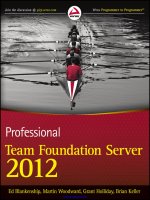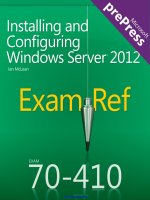team foundation server 2012 starter
Bạn đang xem bản rút gọn của tài liệu. Xem và tải ngay bản đầy đủ của tài liệu tại đây (4.39 MB, 72 trang )
www.it-ebooks.info
Team Foundation Server
2012 Starter
Your quick start guide to TFS 2012, top features, and best
practices with hands on examples
Jakob Ehn
Terje Sandstrøm
P U B L I S H I N G
professional expertise distilled
BIRMINGHAM - MUMBAI
www.it-ebooks.info
Team Foundation Server 2012 Starter
Copyright © 2012 Packt Publishing
All rights reserved. No part of this book may be reproduced, stored in a retrieval system,
or transmitted in any form or by any means, without the prior written permission of the
publisher, except in the case of brief quotations embedded in critical articles or reviews.
Every eort has been made in the preparation of this book to ensure the accuracy of the
information presented. However, the information contained in this book is sold without
warranty, either express or implied. Neither the authors, nor Packt Publishing, and its
dealers and distributors will be held liable for any damages caused or alleged to be caused
directly or indirectly by this book.
Packt Publishing has endeavored to provide trademark information about all of the
companies and products mentioned in this book by the appropriate use of capitals.
However, Packt Publishing cannot guarantee the accuracy of this information.
First published: November 2012
Production Reference: 1161112
Published by Packt Publishing Ltd.
Livery Place
35 Livery Street
Birmingham B3 2PB, UK.
ISBN 978-1-84968-838-3
www.packtpub.com
www.it-ebooks.info
Credits
Authors
Jakob Ehn
Terje Sandstrøm
Reviewer
Mathias Olausson
Acquisition Editor
Edward Bowkett
Commissioning Editor
Meeta Rajani
Technical Editor
Lubna Shaikh
Project Coordinator
Michelle Quadros
Proofreader
Mario Cecere
Graphics
Aditi Gajjar
Production Coordinator
Prachali Bhiwandkar
Cover Work
Prachali Bhiwandkar
Cover Work
Conidon Miranda
www.it-ebooks.info
About the authors
Jakob Ehn is currently a Microsoft Visual Studio ALM MVP and also a Visual Studio ALM
Ranger. Jakob has 15 years experience in the IT industry, and currently works as a solution
architect at Inmeta Crayon ASA, specializing in Visual Studio ALM.
He actively participates in the MSDN forums and contributes to dierent open source projects,
such as the Community TFS Build Extensions and the Community TFS Build Manager.
Jakob's blog: />Jakob's Twitter: @JakobEhn
Terje Sandstrøm is a Microsoft Visual Studio ALM MVP for four years. He works as Chief
Software Architect at Inmeta Crayon ASA, specializing in Visual Studio ALM.
He loves the community, works with the Community TFS Build Extensions, participates in the
forums, and has free extensions uploaded to the Visual Studio Gallery.
More about Terje: />Terje's blog: />Terje's Twitter: @OsirisTerje
www.it-ebooks.info
About the reviewer
Mathias Olausson works as the ALM practice lead for Transcendent Group, specializing in
software craftsmanship and application lifecycle management. With over 15 years experience
as a software consultant and trainer, he has worked in numerous projects and organizations,
which have been very valuable when using Visual Studio as a tool for improving the way we
build software. Olausson has been a Microsoft Visual Studio ALM MVP for four years. He is also
active as a Visual Studio ALM Ranger, most recently in the role of Project Lead for the Visual
Studio Lab Management Guide project. Olausson is a frequent speaker on Visual Studio and
Team Foundation Server at conferences and industry events, and blogs at />blogs/molausson
.
He has worked on Pro Application Lifecycle Management with Visual Studio 2012 (APress,
1430243449), which can be found at />Management-Visual-Professional/dp/1430243449/
.
www.it-ebooks.info
www.PacktPub.com
Support les, eBooks, discount oers and more
You might want to visit www.PacktPub.com for support les and downloads related to
your book.
Did you know that Packt oers eBook versions of every book published, with PDF and ePub
les available? You can upgrade to the eBook version at www.PacktPub.com and as a print book
customer, you are entitled to a discount on the eBook copy. Get in touch with us at service@
packtpub.com
for more details.
At www.PacktPub.com, you can also read a collection of free technical articles, sign up for a
range of free newsletters and receive exclusive discounts and oers on Packt books and eBooks.
Instant Updates on New Packt Books
Get notied! Find out when new books are published by following @PacktEnterprise on
Twitter, or the Packt Enterprise Facebook page.
www.it-ebooks.info
www.PacktLib.PacktPub.com
Do you need instant solutions to your IT questions? PacktLib is Packt's online digital book
library. Here, you can access, read and search across Packt's entire library of books.
Why Subscribe?
Ê Fully searchable across every book published by Packt
Ê Copy and paste, print and bookmark content
Ê On demand and accessible via web browser
Free Access for Packt account holders
If you have an account with Packt at www.PacktPub.com, you can use this to access PacktLib
today and view nine entirely free books. Simply use your login credentials for immediate access.
www.it-ebooks.info
www.it-ebooks.info
Table of Contents
Team Foundation Server 2012 Starter 1
So, what is Team Foundation Server 2012? 1
Installation 3
Option A – Basic installation 3
Step 1 – Running the setup 3
Step 2 – Conguration 4
Step 3 – Setting up the database 4
Step 4 – Reviewing 6
Step 5 – Performing the conguration 6
That's it 7
Option B – Standard server installation 7
Option C – Team Foundation Service 9
Step 1 – What do I need 9
Step 2 – Signing up to the TFS service 10
Quick start – Creating your rst project 11
Step 1 – Finding and connecting to the TFS 2012 11
Step 2 – Creating a team project 12
Step 3 – Creating the team 14
Step 4 – Structuring areas for categorization and planning the release 15
Step 5 – Creating product backlog items 18
Step 6 – Assigning PBI to a sprint 19
Step 7 – Creating subtasks 20
Step 8 – Setting up the source control structure 21
Step 9 – Adding solution to the source control 22
Step 10 – Installing and conguring the build system 23
Step 11 – Creating your rst continuous integration build 23
Step 12 – Naming 25
What do I need on my client machine? 26
www.it-ebooks.info
V413HAV
Table of Contents
[ ii ]
Top features you'll want to know about 28
1 – Team Explorer 28
2 – Version control 29
Source control explorer 30
Workspaces 30
Changesets 31
Pending changes 31
Get Latest/Get Specic 32
History 32
Annotate 33
Shelving 34
Branching and merging 34
3 – Work items 37
Creating work items 38
Querying work items 39
Using Microsoft Excel for batch updating 41
The My Works hub 42
4 – The Agile planning tools 43
Product and sprint backlogs 44
Using the Task and Kanban boards 45
5 – Build automation 47
Creating a build denition 48
Running a build 50
Customizing build denitions 51
People and places you should get to know 52
Ocial Sites 52
Articles and tutorials 52
Community 52
Blogs 53
Third-party tools 53
Other Books 54
Extensions 54
Twitter 54
www.it-ebooks.info
Team Foundation Server
2012 Starter
Welcome to the Team Foundation Server 2012 Starter. This book has been
especially created to provide you with all the information that you need to speed
with Team Foundation Server 2012 (TFS 2012). You will learn how to set up TFS
2012, get started with version control, work items, continuous build and manual
functional testing, and learn some best practices and useful tricks of the trade. You
will also learn to access the TFS from other tools including Excel, and utilize the
Web Access for those roles who don't use Visual Studio as their daily tool.
This document contains the following sections:
So what is TFS 2012? – nd out what TFS 2012 actually is, what you can do with it,
see common scenarios for use, and why it's so great.
Installing TFS 2012 – this section shows the dierent upfront choices regarding the
adaption of TFS 2012 to your organization that you have to make, how to install it
in dierent setups, and how to congure it for maximum benets
The section covers:
Ê Local install
Ê On-premises single server setup
Ê TFS Services (Azure) setup
Quick start – after installing TFS 2012, learn how to quickly get started with your
rst project. This section covers:
Ê Creating a new Team Project with the appropriate process template
Ê Creating a product backlog and planning a sprint
Ê Adding a solution to source control
Ê Creating a Continuous Integration build
www.it-ebooks.info
Top features you need to know about – TFS 2012 is more of a platform than a xed
product. It can be congured, adapted, and extended to match your needs to a
very high degree. This section will cover the use of the fundamental features of
TFS 2012, which do not require any adaption. You will learn about the following:
Ê Version control – the following topics will be covered here:
° The fundamentals of TFS 2012 version control, using changesets,
checkins, and history
° Retrieving code from any version, annotation, labels, and so on.
° How to structure your source code according to best practices
and plan for future branching
° How to branch and merge your code
° Migration from Visual Source Safe
Ê Work items – the following topics will be covered here:
° The fundamental work items types and how to use them
° Creating work items
° Querying work items
° Transferring work items to other tools, such as Excel
Ê The Agile workbench – the following topics will be covered here:
° How to use the new Agile Workbench
° Setting up teams and areas
° Planning iterations
° Using the backlog
° Using the task board
www.it-ebooks.info
Ê Build – the following topics will be covered here:
° You can't live without the TFS Build! Here you learn how to use it!
° Setting up a minimum build system
° Configuring a Continuous Integration build for your solution
° Monitoring builds
Ê Functional test – the following topics will be covered here:
° How to do functional testing—manually or automated
° Setting up a test plan
° Performing a test run
° Doing exploratory testing
People and places you should get to know – in this day and age, it is impossible to
live without the Internet and it is here that you can nd resources as well as help
for your possible TFS 2012 woes. This section provides you with many useful links
to the project pages and forums, as well as a number of helpful articles, tutorials,
blogs, and the Twitter feeds of TFS 2012 super-contributors.
www.it-ebooks.info
www.it-ebooks.info
1
Team Foundation Server 2012 Starter
So, what is Team Foundation Server 2012?
Team Foundation Server 2012 (TFS 2012) is the latest version of Microsoft's Application Lifecycle
Management
(ALM) system. It covers all the aspects of managing a software product over its
complete lifecycle, from inception, through development and the subsequent maintenance
phase for as long as it is in use.
TFS 2012 governs all the aspects of software development, including requirement management,
project management, development, testing, deployment and quality assurance. It has four
major traits that make this very valuable:
Ê Traceability
Ê Visibility
Ê Automation
Ê Flexibility
An important aspect is the multiple ways of accessing TFS 2012. It can be accessed using the
brilliantly new Agile Web Access, using Visual Studio, or a multitude of other development IDEs,
Microsoft Oce products, or even through Java development platforms such as Eclipse. There
is also a rich ecosystem of third-party tools available, which integrates into TFS 2012. Some
examples include inteGREAT from eDevTech, TeamCompanion from Ekobit, and InRelease
from InCycle Software.
www.it-ebooks.info
2
Team Foundation Server 2012 Starter
TFS 2012 has four major operational parts or stores, namely the work item system, the
version control system, the build system, and the test system. In addition, it has a reporting
data warehouse and a SharePoint project portal; the latter can be used for both document
management and for accessing reports. It is a multi-role system, so that all the major roles
in an organization can use TFS 2012 for their own purpose.
TFS 2012's major advantage lies in its internal integration. All the stores are coupled together
so that information is automatically linked together as the dierent operations take place.
A typical case story for how dierent roles work together using TFS 2012 is as follows:
1. A Stakeholder adds a requirement to the work item system using the Agile Web Access.
2. An Architect sits down with the stakeholder and enters test cases as the acceptance
criteria into the work item system using the test manager, and in doing so, connects
the requirements with the test cases.
3. The Product Owner moves the requirements into the upcoming sprint.
4. The Scrum Master sits down with the team and breaks down the requirement in tasks
using Excel.
5. The Developer receives the task in Visual Studio and develops the source code. He/she
checks in the source code to the version control system of TFS 2012, and in doing so
connects the task work item with that source code.
6. The TFS 2012 build system detects the check in and starts an automated build. The
build is connected to both the source code and the task work item.
7. The tester detects a new build in his test manager, and starts running a new test run
based on the test cases entered earlier and the compiled code based on the new build.
8. A Bug is detected, and the Test Runner collects information from the Test System with
all its Test Results, connects this to the bug, and the bug to the test case and the build.
The circle is now complete—all these artifacts are all stored in TFS 2012 and what is so
great—the artifacts are all linked together! Anyone can now access this information from
any point, and drill down into any other part of connected items.
This story showed a scenario with many roles and many processes in place, but you can start
much simpler. You can even start without nearly anything. For example just start with testing,
run an exploratory test session with nothing else in place; just run the test and create bugs as
you nd them. From there you can, if you like, use the bugs to create test cases, and collect
the test cases together to form user stories.
These are just some examples of the exibility you have. TFS 2012 can support nearly any
process you have, and you can choose for yourself how much or how little you want to use.
Then, as time goes on, you can add more features, without compromising anything you
have done earlier.
www.it-ebooks.info
3
Team Foundation Server 2012 Starter
Installation
TFS 2012 can be installed in multiple ways. We will cover the most common ones, which are
as follows:
Ê Basic installation: This is an install on any local computer you have, and installs on
Windows 7, Windows 8, or any of the server operating systems from Windows Server
2008 and upwards. It's a great way to try out TFS, but can be used in production for
single developers or small teams, and is covered under the TFS Express license.
The Basic installation gives you Source Control, Work Items, Build automation, and Test
Management. There is no Data warehouse, reports, or SharePoint portals included.
Ê Standard/advanced installation: The solution for larger companies is the server installs
or Advanced congurations. There are multiple ways to congure this, and we will cover
a fundamental single server install with the build server separately.
Ê Team Foundation Service: This is the hosted version of TFS. You only need to sign up to
the service. The oering is currently free, but Microsoft will charge for this service at
some time in the future.
Option A – Basic installation
Basic installation is well suited when you want to try out the core functionality of TFS. You can
install and congure TFS Basic on your local machine in less than ten minutes.
Step 1 – Running the setup
Start by running the installation (Setup.exe) from the TFS installation media. The installation
itself just installs all the binaries; it doesn't require you to congure anything. It will install the
.NET 4.5 Framework, which might require a machine restart as part of the installation.
The interesting things happen afterwards when you run the Conguration Center. This wizard
launches automatically and lets you choose what kind of installation of TFS 2012 you want.
www.it-ebooks.info
4
Team Foundation Server 2012 Starter
Step 2 – Conguration
In the Conguration Center window, select the Basic option and press the Start Wizard button.
On the Welcome page that follows, press Next.
Step 3 – Setting up the database
Now, you need to choose which database server you want to use. You have the following
two options:
Ê Let TFS install SQL 2012 Express for you
Ê Point to an existing SQL Server instance, which must be SQL 2008 R2 or SQL
Server 2012
If you already have an existing SQL Express instance on your machine, then the rst option
is disabled, as shown in the following screenshot:
www.it-ebooks.info
5
Team Foundation Server 2012 Starter
If you do point to an existing SQL instance, then you need to supply a name for SQL Server
Instance. Note that the SQL server must be located on the same machine; the Basic installation
does not support remote SQL servers.
www.it-ebooks.info
6
Team Foundation Server 2012 Starter
Also note that if the existing SQL instance Express is not a SQL 2012 Express instance, then it
will be automatically upgraded to SQL 2012 Express. However, if your installation is not at least
SQL 2008 SP2 Express, then you will be asked to upgrade to that level rst.
Step 4 – Reviewing
The next page will run through a set of review steps, making sure that everything is congured
correctly. If any errors are shown here, you need to correct them and then you can re-run the
reviews. Press Next to start the conguration.
Step 5 – Performing the conguration
Now, the conguration wizard will perform the conguration to complete the installation
of TFS 2012:
www.it-ebooks.info
7
Team Foundation Server 2012 Starter
That's it
The installation is now complete. The information shown on the nal screen includes the URL,
which all users will use for connection, and some information about what changes were made
by the conguration wizard on external resources, such as IIS and the Firewall:
You are now ready to start using TFS 2012! Check out the Quick Start section for how to quickly
get started on a new project.
Option B – Standard server installation
For the production server, a full TFS server install should be used. This includes, in addition to
the core TFS components, SQL Reporting Services for the reports, SQL Analysis Services for the
data warehouse, and Windows SharePoint Foundation for the team project portals. When using
the Standard installation option, everything will be installed on the same machine. If you need
to scale out your TFS installation from the beginning (for example, by using a separate server for
the data tier) then you must choose the Advanced installation option. Note that you can always
scale out your deployment later.
www.it-ebooks.info
8
Team Foundation Server 2012 Starter
The Standard installation and conguration has three main dierences compared to the
Basic installation:
Ê You need to supply a Windows account that is used as the service account for
SharePoint Products and for the read-only account, for accessing the SQL Server
Reporting Services reports. It does not need to have any special permission;
a normal workgroup/domain user is enough:
Ê SQL Server will not be installed; there must be a SQL Server running on the machine
before you congure the TFS installation. Note that the SQL Server must have been
installed with both SQL Reporting Services and SQL Analysis Services.
Ê The Standard installation option will install Microsoft SharePoint Foundation 2010 as
part of the installation process, unless already installed:
www.it-ebooks.info
9
Team Foundation Server 2012 Starter
Option C – Team Foundation Service
Another great option, not only for quickly trying out TFS but also for use in production, is the
hosted version of TFS. This is TFS running in Windows Azure. Team Foundation Service fully
supports Source Control, Work Items, Test Management, and Build Automation. It does not
(currently) include support for data warehouse, reports, and a SharePoint portal.
Step 1 – What do I need
All you need to sign up to TFS Service is a Live ID account. If you don't have one, sign up at
.
www.it-ebooks.info
V413HAV
10
Team Foundation Server 2012 Starter
Step 2 – Signing up to the TFS service
1. Go to , and click on the get started for free link:
2. Create your TFS account using your Live ID:
There is currently only the Windows Live ID identity provider that works for TFS Service,
so leave this screen as it is.
www.it-ebooks.info