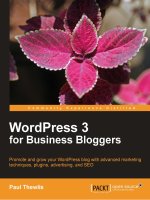wordpress 3 plugin development essentials
Bạn đang xem bản rút gọn của tài liệu. Xem và tải ngay bản đầy đủ của tài liệu tại đây (5.79 MB, 300 trang )
www.it-ebooks.info
WordPress 3 Plugin
Development Essentials
Create your own powerful, interactive plugins to extend
and add features to your WordPress site
Brian Bondari
Everett Grifths
www.it-ebooks.info
WordPress 3 Plugin Development Essentials
Copyright © 2011 Packt Publishing
All rights reserved. No part of this book may be reproduced, stored in a retrieval
system, or transmitted in any form or by any means, without the prior written
permission of the publisher, except in the case of brief quotations embedded in
critical articles or reviews.
Every effort has been made in the preparation of this book to ensure the accuracy
of the information presented. However, the information contained in this book is
sold without warranty, either express or implied. Neither the authors, nor Packt
Publishing, and its dealers and distributors will be held liable for any damages
caused or alleged to be caused directly or indirectly by this book.
Packt Publishing has endeavored to provide trademark information about all of the
companies and products mentioned in this book by the appropriate use of capitals.
However, Packt Publishing cannot guarantee the accuracy of this information.
First published: March 2011
Production Reference: 1180311
Published by Packt Publishing Ltd.
32 Lincoln Road
Olton
Birmingham, B27 6PA, UK.
ISBN 978-1-849513-52-4
www.packtpub.com
Cover Image by Rakesh Shejwal ()
www.it-ebooks.info
Credits
Authors
Brian Bondari
Everett Grifths
Reviewers
Srikanth AD
Sam Rose
Paul Thewlis
Ezwan Aizat Bin Abdullah Faiz
Acquisition Editor
David Barnes
Development Editor
Hyacintha D'Souza
Technical Editor
Kavita Iyer
Copy Editor
Neha Shetty
Indexers
Hemangini Bari
Tejal Daruwale
Editorial Team Leader
Akshara Aware
Project Team Leader
Ashwin Shetty
Project Coordinators
Michelle Quadros
Zainab Bagasrawala
Proofreader
Aaron Nash
Graphics
Nilesh Mohite
Production Coordinator
Kruthika Bangera
Cover Work
Kruthika Bangera
www.it-ebooks.info
About the Authors
Brian Bondari is a musician, composer, and teacher with equal love for both music
and technology. His hobbies include reading, hiking, composing music, and playing
with his pet rabbit. He also spends an exorbitant amount of time lying on the oor
grading papers.
Brian earned his doctorate from the University of Kansas in 2009 and is currently
an Assistant Professor of Music Theory and Composition at Trinity University in
San Antonio, TX. When he is not writing music or grading papers, he helps run the
multi-author technology blog
www.TipsFor.us. He is also the author of WordPress
2.9 E-Commerce, also published by Packt.
This book would not have been possible without Everett's mad
coding skills and utterly unyielding work ethic. Thanks for the
partnership and friendship of many years. I'd also like to thank the
team at Packt for helping to organize this project and get it off the
ground. Finally, utmost thanks to my wife Katrina for her unending
love, support, and patience.
Everett Grifths is the owner of Fireproof Socks, a development company that
specializes in web applications and content management systems including MODx,
WordPress, and Expression Engine. Although, he has contributed many educational
articles and screencasts to the blog he runs with Brian Bondari, TipsFor.us, this
is his rst published book. He survives as a coder of fortune in the Los Angeles
underground. If you have a problem, if no one else can help, and if you can nd him,
maybe you can hire Everett's team.
I'd like to thank Brian for being a steadfast and patient editor of
practically every crazy word I've penned or spoken, Nui for the
beautiful memories, and my parents for their constant support. I'd
also like to thank all the people who didn't believe in me because all
their attempts to keep me down only made me stronger.
www.it-ebooks.info
About the Reviewers
Srikanth AD is a Web Developer and SEO Consultant. He is passionate about
developing and optimizing websites for better search engine visibility and user
experience. Sharing interesting tools and services pertaining to web development
and SEO across technology blogs is one of his active hobbies.
He has written articles for some of the popular blogs such as MakeUseOf,
TheNextWeb, QuickOnlineTips, Lost in Technology, 1stWebDesigner, and others.
Portfolio:
Blog:
Sam Rose is a 20 year old Computer Science student living in Wales, UK. He has
recently entered his second year of his Computer Science degree at the University of
Glamorgan in South Wales.
Sam writes code primarily in Java, PHP and has intermediate knowledge in an array
of other languages.
In his spare time, Sam is usually playing pool, watching comedy produced by Chuck
Lorre, writing code on his current favorite open source project, ThinkUp, managed
by the lovely Gina Trapani, or writing on his blog,
.
This is my rst time as a technical reviewer for a book and I would
really like to thank Erika from the Packt team for nding and giving
me the opportunity to review this book and Michelle, also from the
Packt team, for being a wonderfully happy and helpful point of
contact throughout the review process.
www.it-ebooks.info
Paul Thewlis is seasoned web marketing professional. He is currently in charge
of the Search Engine Marketing department at a leading full-service digital agency
in the UK. Previously, he was the E-Communications Manager for a multinational
transport company. He began his web career as a Technical Editor, working on web
design books for a well-known publisher. He has extensive experience of many
content management systems and blogging platforms. His rst book, WordPress
For Business Bloggers, was published by Packt. He is an expert in the use of social
media within corporate communications, and blogs about that subject, as well as
WordPress, SEO, and the Web in general, at .
www.it-ebooks.info
www.PacktPub.com
Support les, eBooks, discount offers
and more
You might want to visit www.PacktPub.com for support les and downloads related
to your book.
Did you know that Packt offers eBook versions of every book published, with PDF
and ePub les available? You can upgrade to the eBook version at
www.PacktPub.
com
and as a print book customer, you are entitled to a discount on the eBook copy.
Get in touch with us at for more details.
At
www.PacktPub.com, you can also read a collection of free technical articles, sign
up for a range of free newsletters and receive exclusive discounts and offers on Packt
books and eBooks.
Do you need instant solutions to your IT questions? PacktLib is Packt's online digital
book library. Here, you can access, read and search across Packt's entire library of books.
Why Subscribe?
• Fully searchable across every book published by Packt
• Copy and paste, print and bookmark content
• On demand and accessible via web browser
Free Access for Packt account holders
If you have an account with Packt at www.PacktPub.com, you can use this to access
PacktLib today and view nine entirely free books. Simply use your login credentials
for immediate access.
www.it-ebooks.info
www.it-ebooks.info
Table of Contents
Preface 1
Chapter 1: Preparing for WordPress Development 7
WordPress background 7
Extending WordPress 8
Understanding WordPress architecture 8
Templating 9
Introducing plugins 9
Summarizing architecture 10
Tools for web development 11
WordPress 11
Mac 12
Windows 12
Text editor 12
Using an IDE 13
FTP client 14
MySQL client 14
Coding best practices 15
Basic organization 15
Isolate tasks into functions 16
Use classes 16
Use descriptive variable names 16
Use descriptive function names 17
Separate logic and display layers 17
Go modular, to a point 18
Avoid short tags 18
Planning ahead / starting development 18
Interfaces 19
Localization 19
www.it-ebooks.info
Table of Contents
[ ii ]
Documentation for the developer 19
Version control 20
Environment 20
Tests 20
Security 21
Printing user-supplied data to a page 21
Using user-supplied data to construct database queries 22
Debugging 22
Clearing your browser cache 23
Updating your php.ini le 23
Conguring your wp-cong.php le 23
Checking your syntax 24
Checking values 24
Exercise 25
Summary 26
Chapter 2: Anatomy of a Plugin 29
Deconstructing an existing plugin: "Hello Dolly" 29
Activating the plugin 29
Examining the hello.php le 30
Information header 30
Exercise—breaking the header 30
Location, name, and format 31
Understanding the Includes 32
Exercise – parse errors 32
Bonus for the curious 33
User-dened functions 34
Exercise—an evil functionless plugin 34
What just happened 36
Omitting the closing "?>" PHP tag 38
A better example: Adding functions 38
Referencing hooks via add_action() and add_lter() 39
Actions versus Filters 40
Exercise—actions and lters 40
Exercise—lters 41
Reading more 43
Summary 44
Chapter 3: Social Bookmarking 45
The overall plan 46
Proof of concept 46
Avoiding conicting function names 47
www.it-ebooks.info
Table of Contents
[ iii ]
The master plugin outline 48
The plugin information header 50
In your browser—information header 51
Adding a link to the post content 51
Documenting our functions 52
In your browser—linking to the post content 52
Adding JavaScript to the head 52
Making our link dynamic 55
Adding a button template 57
Getting the post URL 58
In your browser—getting the post URL 60
Getting the post title 60
Getting the description 60
Getting the media type 62
Getting the post topic 62
In your browser—title, description, and topic 64
Checking WordPress versions 64
Summary 66
Chapter 4: Ajax Search 67
What is Ajax? 67
The overall plan 70
The proof of concept mock up 71
Hooking up jQuery 74
Test that jQuery has loaded 74
What happened? 75
Using the FireBug console directly 75
Writing HTML dynamically to a target div 76
Multi-line strings 77
Viewing the generated page 78
Anonymous functions 79
Adding a div on the y 79
Create a listener 80
Fetching data from another page 81
Creating our plugin 83
Creating index.php and activating the plugin 84
Creating our rst PHP class 85
Updating index.php 86
Testing your version of PHP 87
Testing for searchable pages 89
Adding your own CSS les 90
Adding your search handler 92
Adding your own JavaScript 92
Handling Ajax search requests 96
www.it-ebooks.info
Table of Contents
[ iv ]
Formatting your search results 99
Summary 102
Chapter 5: Content Rotator 105
The plan 105
Widget overview 106
Preparation 106
Activating your plugin 110
Activating the widget 110
Having problems? 111
Parents and children: extending classes 112
Objects vs. libraries: when to use static functions 114
Add custom text 115
Adding widget options 116
Generating random content 121
Expiration dates: adding options to our widget 125
Expiration dates: enforcing the shelf life 126
Explaining the $instance 127
Adding a custom manager page 129
Adding options to the custom manager page 131
Randomizing content from the database 134
Review of PHP functions used 135
Summary 135
Chapter 6: Standardized Custom Content 137
What WordPress does for you: custom elds 138
What WordPress doesn't do for you 138
Standardizing a post's custom elds 139
Creating a new plugin 139
Removing the default WordPress form for custom elds 140
Creating our own custom meta box 143
Dening custom elds 145
Generating custom form elements 149
Saving custom content 155
Having trouble saving data? 157
Displaying custom data in your Templates 158
Copying a theme 158
Modifying the theme 159
Granular display of custom elds 161
Bonus for the MySQL curious 163
Known limitations 164
Summary 165
www.it-ebooks.info
Table of Contents
[ v ]
Chapter 7: Custom Post Types 167
Background: What's in a name? 168
Understanding register_post_type() 169
Customizing our post type 175
Using shortcodes 177
Testing our shortcode 180
Customizing our plugin 181
Creating a settings shortcut link 186
Cleaning up when uninstalling 188
Summary 190
Chapter 8: Versioning Your Code with Subversion (SVN) 191
Why Subversion? 192
Understanding the terminology and concepts 192
Checking out a local working copy 193
SVN folder structure 194
Checkout, revisited 196
Setting up an SVN repository 197
Checking out a local working copy of our repo 198
Adding les 199
Committing changes to the repository 200
Overcoming errors 201
Verifying the new state of your repository 202
Adding more les to your repository 203
Removing les from the repository 204
Updating your working copy 204
Tagging a version 205
Reverting an entire project 206
Reverting a single le 207
Moving les 208
Exporting your working copy 208
Quick reference 209
Summary 211
Chapter 9: Preparing Your Plugin for Distribution 213
Public enemy number one: PHP notices 213
PHP short tags 215
Conicting names 215
Modifying loader.php 220
Testing WordPress version 222
Testing PHP version 222
Testing MySQL version
www.it-ebooks.info
Table of Contents
[ vi ]
Testing PHP modules 223
Testing WordPress installed plugins 224
Custom tests 226
Unit tests 226
WordPress limitations 227
Health check page 227
Storing test results in the database 229
Death to clippy: Use sensible congurations 229
Double check your interface 230
Documentation 230
Identify the purpose 230
Learning to drive: Keeping it relevant 231
Phrasebooks vs. dictionaries: Give examples 232
Analogy: The three bears 232
Analogy: PC load letter 232
The decalog of documentation 233
Summary 235
Chapter 10: Publishing Your Plugin 237
Internationalization and localization 237
Processing each message 238
Choosing a textdomain 240
Best practices 240
Working with formatting 241
More advanced messages 242
Plural vs. singular 242
More complex messages 243
Notes to translators 244
Language les 245
Creating a POT le 246
Creating translations: .po les 248
Loading a textdomain 250
Updating a translation 251
Format for the readme.txt le 252
Section – installation 253
Section – Frequently Asked Questions 253
Section – screenshots 253
New addition – videos 254
Section – summary 254
Requesting and using SVN access 255
Publicity and promotion 257
Summary 258
www.it-ebooks.info
Table of Contents
[ vii ]
Appendix A: Recommended Resources 259
PHP reference 259
Function reference 259
The WordPress forums 259
WebDev Studios 260
Viper007Bond 260
Kovshenin 260
SLTaylor 260
XPlus3 260
WP Engineer 261
Other plugins 261
Appendix B: WordPress API Reference 263
PHP functions 263
dirname 263
le_get_contents 263
preg_match 264
preg_replace 264
print_r 264
sprintf 265
strtolower 265
substr 265
WordPress Functions 266
__ 266
_e 266
add_action 266
add_lter 267
add_meta_box 267
add_options_page 267
check_admin_referer 267
esc_html 268
get_option 268
get_post_meta 268
get_the_ID 268
register_post_type 269
remove_meta_box 269
screen_icon 269
the_content 269
the_meta 269
update_post_meta 270
wp_count_posts 270
www.it-ebooks.info
Table of Contents
[ viii ]
wp_die 270
wp_nonce_eld 270
Actions 270
admin_init 270
admin_menu 270
do_meta_boxes 271
init 271
save_post 271
widgets_init 271
wp_head 272
Filters 272
the_content 272
Index 273
www.it-ebooks.info
Preface
By picking up this book, there's a good chance that you fall into one of two
categories: an existing WordPress user / hobbyist programmer who is interested in
building your own plugins for the platform, or a seasoned developer who is new to
WordPress and need to complete a project for a client.
In either case, this book is designed to help you along the way. If you can code your
own plugins, you can make WordPress do just about anything. By learning how to
tap into the additional power and functionality that plugins provide, you can make
your site easier to administer, add new features, or even alter the very nature of how
WordPress works. Written with the WordPress version 3 in mind, this book will
show you how to build a variety of plugins that demonstrate the additional power
available to you as a plugin author.
Throughout this book, our goal is to teach you all aspects of modern WordPress
development. We will build a variety of WordPress plugins and follow their creation
from the idea to the nishing touches. You will discover how to deconstruct an
existing plugin, use the WordPress API in typical scenarios, hook into the database,
version your code with SVN, and deploy your new plugin to the world.
We have plenty of work to do, so let's get started!
What this book covers
Chapter 1, Preparing for WordPress Development, provides an overview of the
development process and discusses a number of tools and practices recommended
for a successful WordPress development environment.
Chapter 2, Anatomy of a Plugin, breaks an existing plugin down into its component
parts to see what makes it work, and what makes it break.
www.it-ebooks.info
Preface
[ 2 ]
Chapter 3, Social Bookmarking, walks through the development of an initial plugin,
including how to tie into the WordPress API, how to trigger functions, and how to
include external JavaScript les.
Chapter 4, Ajax Search, covers the construction of a plugin that augments WordPress'
built-in search capability. This chapter provides details on how to utilize Ajax and
JQuery, as well as how to use the PHP library classes with static functions in our
plugins.
Chapter 5, Content Rotator, explores the wonderful world of WordPress widgets. In
this chapter we will show you how to build and manipulate a widget, as well as how
to construct a personal preference page for your plugin.
Chapter 6, Standardized Custom Content, begins the process of extending WordPress'
usage as a content management system. We will cover how to alter and extend
custom elds and how to display custom content in your templates.
Chapter 7, Custom Post Types, continues the discussion on extending WordPress as
a CMS. We will also discuss working with shortcodes, and how to customize your
plugin by creating custom menus and administration panels in the Dashboard.
Chapter 8, Versioning Your Code with Subversion (SVN), shows you how to maintain
and manage your plugin code with a version control system.
Chapter 9, Preparing Your Plugin for Distribution, takes the next logical step in making
sure your shiny new plugins are ready for the wider world. We will discuss how to
avoid certain pitfalls by writing custom tests to check for failure points.
Chapter 10, Publishing Your Plugin, covers the mechanics of ofcially making your
masterpiece available to the public, including the topics of internationalization, using
the WordPress SVN repository, and handling the ubiquitous
readme.txt le.
Appendix A, Recommended Resources, lists some of our favorite websites, books, and
other resources for seeking additional knowledge or getting help with a specic
problem.
Appendix B, WordPress API Reference, provides a compendium of functions, actions,
and lters referenced in this book.
What you need for this book
To develop plugins for WordPress, all you really need is a text editor, a working
installation of WordPress, and your favorite (s)FTP program. Other tools, such as a
MySQL editor, can make your life easier, but are optional.
www.it-ebooks.info
Preface
[ 3 ]
Who this book is for
This book is for WordPress users who want to learn how to create their own plugins
and for developers who are new to the WordPress platform. Basic knowledge of PHP
and HTML is expected, as well as a functional knowledge of how WordPress works
from a user standpoint.
Conventions
In this book, you will nd a number of styles of text that distinguish between
different kinds of information. Here are some examples of these styles, and an
explanation of their meaning.
Code words in text are shown as follows: "We can include other contexts through the
use of the
include directive."
A block of code is set as follows:
<h3 class="widget-title">Built In WordPress Search Widget</h3>
<form role="search" method="get" id="searchform" action="http://
localhost:8888/" >
<div>
<label class="screen-reader-text" for="s">Search for:</label>
<input type="text" value="" name="s" id="s" />
<input type="submit" id="searchsubmit" value="Search" />
</div>
When we wish to draw your attention to a particular part of a code block, the
relevant lines or items are set in bold:
/*
Theme Name: Twenty Ten v2
Theme URI: />Any command-line input or output is written as follows:
svn checkout
username mygoogleid
New terms and important words are shown in bold. Words that you see on the
screen, in menus or dialog boxes for example, appear in the text like this: " Under the
Hello Dolly title, click on the Activate link.".
www.it-ebooks.info
Preface
[ 4 ]
Warnings or important notes appear in a box like this.
Tips and tricks appear like this.
Reader feedback
Feedback from our readers is always welcome. Let us know what you think about
this book—what you liked or may have disliked. Reader feedback is important for us
to develop titles that you really get the most out of.
To send us general feedback, simply send an e-mail to
,
and mention the book title via the subject of your message.
If there is a book that you need and would like to see us publish, please send
us a note in the SUGGEST A TITLE form on
www.packtpub.com or e-mail
If there is a topic that you have expertise in and you are interested in either writing
or contributing to a book, see our author guide on
www.packtpub.com/authors.
Customer support
Now that you are the proud owner of a Packt book, we have a number of things to
help you to get the most from your purchase.
Downloading the example code for this book
You can download the example code les for all Packt books you have purchased
from your account at . If you purchased this book
elsewhere, you can visit and register to have
the les e-mailed directly to you.
www.it-ebooks.info
Preface
[ 5 ]
Errata
Although we have taken every care to ensure the accuracy of our content, mistakes
do happen. If you nd a mistake in one of our books—maybe a mistake in the text or
the code—we would be grateful if you would report this to us. By doing so, you can
save other readers from frustration and help us improve subsequent versions of this
book. If you nd any errata, please report them by visiting ktpub.
com/support
, selecting your book, clicking on the errata submission form link, and
entering the details of your errata. Once your errata are veried, your submission
will be accepted and the errata will be uploaded on our website, or added to any list
of existing errata, under the Errata section of that title. Any existing errata can be
viewed by selecting your title from />Piracy
Piracy of copyright material on the Internet is an ongoing problem across all media.
At Packt, we take the protection of our copyright and licenses very seriously. If you
come across any illegal copies of our works, in any form, on the Internet, please
provide us with the location address or website name immediately so that we can
pursue a remedy.
Please contact us at
with a link to the suspected
pirated material.
We appreciate your help in protecting our authors, and our ability to bring you
valuable content.
Questions
You can contact us at if you are having a problem with
any aspect of the book, and we will do our best to address it.
www.it-ebooks.info
www.it-ebooks.info
Preparing for WordPress
Development
Since you have picked up this book, you are likely to fall into one of two overall
categories: developers who are new to WordPress, or WordPress users keen to start
or improve their WordPress development skills. No matter which camp you lie in,
this book will help you down that path. This book will show you how to customize
WordPress using plugins by providing well-structured code and by explaining
how the code interacts with the WordPress application. It introduces a variety of
development techniques drawn from a range of real-world scenarios that will give
you, the reader, a practical understanding of how to write, debug, and deploy
WordPress plugins.
Together we will delve through a series of increasingly challenging topics covering
a range of scenarios that a developer is likely to encounter when developing and
maintaining a WordPress 3 site. While you may read the book from start to nish,
each chapter strives to be a self-contained topic for easier reference.
It is expected that the readers of this book have some knowledge of programming
concepts and a working understanding of web applications, including HTML and
basic CSS. Familiarity with WordPress is also recommended.
WordPress background
WordPress is a popular content management system (CMS), most renowned for its
use as a blogging / publishing application. According to usage statistics tracker,
BuiltWith (), WordPress is considered to be the most popular
blogging software on the planet—not bad for something that has only been around
ofcially since 2003. It has always sought to allow its users to publish information
easily, and although it can be used successfully for sites that are not blog-centric,
running a blog has been a guiding star in WordPress' design since its inception.
www.it-ebooks.info
Preparing for WordPress Development
[ 8 ]
Extending WordPress
Like many systems, WordPress may not do everything you want right out of the box.
Instead, it focuses on a set of core features and allows for customizations in the form of
plugins, so if the built-in functionality doesn't meet your needs, your options are to:
• Find an existing third-party plugin
• Write your own plugin
• Look for another CMS entirely
It is well worth your time to search for an existing solution if WordPress doesn't
already have the functionality that you require—chances are high that someone
out there has already done what you are trying to do. It may not be as much fun or
as glamorous as developing your own shiny new code, but it is usually easier and
faster to cash in on the work others have done, just be aware that a lot of code in the
WordPress repository is written by amateurs and it may contain bugs.
If you do end up extending WordPress with your own plugin, and we hope you do
since you are reading this book, make sure that you are doing one of two things:
either you are solving a problem that nobody has solved before, or you are coming
up with a better mousetrap and re-solving a problem in a new and valuable way.
Understanding WordPress architecture
Spend a few minutes kicking the tires and you will become familiar with WordPress'
features:
• Clean blog management
• Flexible permalink structure
• Easy search engine optimization (SEO)
• A simple package management tool
• The ability to update WordPress itself directly from the manager
• Versioning of drafts (so you don't lose data)
• A mature Ajax interface (lets you easily drag-and-drop widgets to customize
your experience in the manager)
This is a ne system, but it is a bit like listening to a car salesman—if you really want
to see how it performs, you should get your hands greasy and see what's under the
hood. For developers, the real aspects of WordPress' customization and extensibility
lie in Templating and Plugins.
www.it-ebooks.info