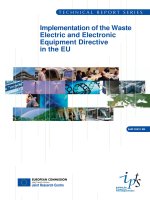the electronic flight bag
Bạn đang xem bản rút gọn của tài liệu. Xem và tải ngay bản đầy đủ của tài liệu tại đây (1.53 MB, 66 trang )
THE ELECTRONIC FLIGHT BAG:
A MULTI-FUNCTION TOOL
FOR THE MODERN COCKPIT
Major Fredric S. Fitzsimmons, USAFR
August 2002
Institute for Information Technology Applications
United States Air Force Academy, Colorado
IITA Research Publication 2
Information Series
Approved for public release. Distribution unlimited.
ii
ABOUT THE AUTHOR
Major Fredric S. Fitzsimmons is an Air Force Reserve Officer living in Fort
Collins, Colorado. He is a primary duty Admissions Liaison Officer for the United States
Air Force Academy and a part time researcher for the Academy’s Institute for
Information Technology Applications. Major Fitzsimmons is a 1985 Summa Cum Laude
graduate of the University of West Florida with a Bachelors Degree in Scientific Systems
Science. He has also completed several Masters level courses through Embry-Riddle
Aeronautical University including Aircraft and Spacecraft Development, Human Factors
in the Aviation/Aerospace Industry, Aviation/Aerospace Accident Investigation and
Safety Systems, and The Air Transportation System.
Major Fitzsimmons served over 14 years on active duty with the United States Air
Force. A Senior Pilot, he amassed more than 3000 hours of flying time, with over 2800
hours in the A-10 attack aircraft. His many aerial accomplishments include 148 combat
missions during Operations DESERT STORM and DENY FLIGHT. His jobs on active
duty include the following: wing flight examiner, formal course A-10 instructor pilot, flight
commander and assistant director of operations.
Major Fitzsimmons is also familiar with the operations and procedures of a major
airline, having served as a flight engineer on Boeing 727s for United Airlines.
The views expressed in this paper are those of the author and do not necessarily reflect the
official policy or position of the Institute for Information Technology Application, the Department
of the Air Force, the Department of Defense or the U.S. Government.
___________________________________________________
Comments pertaining to this report are invited and should be directed to:
Sharon Richardson
Director of Conferences and Publication
Institute for Information Technology Applications
HQ USAFA/DFPS
2354 Fairchild Drive, Suite 6L16D
USAF Academy CO 80840-6258
Tel. (719) 333-2746; Fax (719) 333-2945
Email:
iii
TABLE OF CONTENTS
Abstract v
Introduction 1
I. What is an Electronic Flight Bag? 2
II. Evolution of Electronic Flight Bags 4
III. Human Factors Considerations 5
IV. Currently Available Commercial EFBs 9
V. Display Technologies 20
VI. Applications 24
VII. One Command, One Theater, One Picture 34
VIII. Arguments For and Against Conversion 35
IX. Recommendations and Conclusions 38
Acknowledgments .42
Reference Notes .43
Glossary .47
Appendices……………………………………………………………………… 53
Appendix A Simulated Peacetime C-5 Cargo Mission 54
Appendix B Simulated A-10 Combat Search and Rescue Mission…………57
About the Institute…………………………………………………………………60
iv
List of Tables
Table 1 Comparison of differences and similarities of commercial products… 12
Table 2 Eleven Most Prominent Display Technologies in DoD Inventory by
Percentage……………………………………………………………….……21
Table 3 Specifications for Military Applications of Flat Panel Displays ……23
List of Figures
Figure 1 Sample page showing system considerations……………………….…….8
Figure 2 Electronic Flight Bag Classifications………………………………… ….10
Figure 3 Fujitsu P600 Tablet PC……………………… …………………… ……11
Figure 4 Northstar’s CT-1000G………………………….……………………….……13
Figure 5 Spirent System’s AvVantage™……………….……………………….……13
Figure 6 UPS Aviation Technologies Apollo MX-20… ……………………….……14
Figure 7 MX-20’s Chart View Display………………… ……………………….……14
Figure 8 Bendix/King KMD 850………………………….……………………….……15
Figure 9 Garmin GNS-530……………………………….……………………….……15
Figure 10 UASC’s UCD…………………………………………………………….……16
Figure 11 Rockwell Collins MFD-268P………………………………………….…… 16
Figure 12 Honeywell’s Primus Epic™ Cockpit Design ……………………….… …17
Figure 13 Examples of Primus Epic’s™ EAP and System Monitoring Screens …17
Figure 14 Sample VIA System Configuration. Shows input from TCAS and
SATCOM data links, internal flight management, navigation, displays and
processor cards, and outputs to the autopilot, autothrottle and
displays………………………………………….……………………….……18
Figure 15 Honeywell DU-1080 Display…………………………………… …….……19
Figure 16 Astronautics Corporation of America’s PID ……………………….……19
Figure 17 Conceptual Drawing Joint Tactical Information Distribution System…32
v
ABSTRACT
This research is intended to inform the reader about Electronic Flight Bags (EFBs). After
an explanation of an EFB, development history, a short discussion of human factors and
products currently available in the aviation industry, the article discusses current and
future display technologies—the heart of the Electronic Flight Bag. The article continues
with many potential applications for EFBs for general aviation and specific military
benefits. After reviewing some of the advantages and drawbacks to modifying cockpits
to incorporate these devices, the author makes an argument for a cohesive joint effort
during the design and implementation phases of EFBs. Finally conclusions and
recommendations are offered. The appendices present two simulated flights to illustrate
the potential of the Electronic Flight Bag, one describing a resupply mission by a cargo
aircraft, and the other a combat mission in a tactical fighter.
THE ELECTRONIC FLIGHT BAG: A MULTI-FUNCTION TOOL
FOR THE MODERN COCKPIT
INTRODUCTION
Information technology has made great advances throughout industry and within
the military, but this progression has been slow to make its way into the military cockpit.
Due to the demanding environmental conditions in modern military cockpits, the lengthy
certification and acquisition hurdles and the costs associated with the redesign of
instrument panels, cockpit improvements have been few and very far between. Many
cockpits still contain the original electromechanical (EM) gauges and cathode ray tubes
(CRTs) that were part of the aircraft’s original design. No example of this is more glaring
than that of the venerable B-52 which recently celebrated its 50
th
anniversary. Instead of
making the decision to modernize our aircraft cockpits, the older, less reliable displays
are replaced at a high cost. These costs are, more often than not, exacerbated by the
vanishing vender syndrome (VVS)—the unfortunate syndrome that requires the
replacement of a part that is no longer in production, either because the technology is
too antiquated to market, or the company is no longer in business.
In addition to the antiquated designs of many cockpits, another management
challenge is the ever increasing amount of required paper documents in the cockpit.
Ten years after the initiative of the Air Force Chief of Staff, General McPeak, to move
toward a “paperless” Air Force, the military cockpit has been ignored in this
modernization effort. Pilots still carry large quantities of paper to the aircraft that could,
and in some respects already do, exist in an electronic form. A few examples include:
Dash One/Dash One checklist (aircraft specific flight manual), weapons checklist, air
refueling checklist, local area in-flight guides, instrument approach plates, enroute
navigation charts, maps, and so forth. Not only must the pilot contend with finding a
place to store these papers in the very limited space available, the currency of these
documents constantly must be manually updated. The money spent on developing,
producing, distributing and maintaining this documentation in a paper format varies from
system to system, but in general, is quite high. Additionally, in most cases these
products are initially developed in an electronic medium and much of the cost is in
converting them to a paper medium. It would be more cost effective for the Air Force,
and preferable to the pilots, to leave the information in an electronic format if only there
were a device in the cockpit that could display it.
The electronic flight bag (EFB), the focus of this study, can alleviate many of
these problems. Unlike many technological improvements in the past that were initially
developed by the military and utilized by the civilian sector (e.g. the global positioning
system, GPS), EFBs offer the military an opportunity to take advantage of this ground
breaking technology developed by the civilian sector. Due to the ease with which these
devices can be integrated into less sophisticated airplanes, small general aviation (GA)
aircraft have led the way. In an attempt to minimize the high costs associated with the
procurement of paper documents for their pilots, many major commercial airlines have
also begun to research the suitability of these devices. Notably, Northwest Airlines and
United Air Lines (UAL) have tested simple EFBs in a pen-tablet form. The U. S. military
should also attempt to take advantage of the vast capabilities these devices offer.
2
This paper will define the term electronic flight bag, and take the reader through
the history of its development. Next, the paper will discuss some of the human factor
considerations and review currently available commercial EFBs. Then it will delve into
the vast applications available of these devices. Following an analysis of the pros and
cons of retrofitting our fleets, the paper will make an argument for the importance of
jointly implementing this technology. Finally, the paper offers conclusions and
recommendations with regard to EFBs.
I. WHAT IS AN ELECTRONIC FLIGHT BAG?
An electronic flight bag is an electronic version of a pilot’s flight bag. What then
is a flight bag? Simply stated, it is a physical device that carries the printed
documentation pilots must have available to them during the course of the flight, such as
flight manuals, operation manuals, and approach plates. This “bag” can range from a
navigation briefcase used in large aircraft, to a smaller, soft sided publications bag used
in fighter aircraft, to even a saddle bag that is laid across the glare shield of an A-10. In
some fighters, the pockets of the g-suit are used to hold many of the publications—not
the preferred placement for a safe ejection. On some larger aircraft, the majority of the
publications are permanently stored onboard. For example, an MC-130H has a
Technical Order (TO) library onboard that weighs 270 pounds
1
.
Having an electronic display replace the paper documents currently in use not
only saves space and weight, but it also offers operational advantages. An electronic
flight bag can become the ultimate situational awareness (SA) multiplier. As a high
quality display, it can not only present words to the pilot, but pictures and graphics.
The Volpe National Transportation Systems Center (VOLPE Center), a human
factors research branch of the Department of Transportation, located in Cambridge,
Massachusetts, defines an EFB as, “an electronic information management device for
use by pilots in performing flight management tasks. It typically consists of a screen and
controls in a self-contained unit that is relatively small, weighing only a few pounds at
most. EFBs can store and display large amounts of data. Some existing EFBs run
proprietary operating systems, but most are compatible with the Microsoft Windows®
operating system.”
2
This definition is tailored more toward GA aircraft and represents an
entry level EFB.
Due to certification and safety oversight responsibilities, the Federal Aviation
Administration (FAA) also has become involved in the certification of these devices. In
the FAA’s Advisory Circular No: 120-EFB, electronic flight bags are defined as
“Electronic computing and/or communications equipment or systems used to display a
variety of aviation data or perform a variety of aviation functions. In the past some of
these functions were traditionally accomplished using paper references. The scope of
EFB functionality may include datalink connectivity. EFBs may be portable electronic
devices or installed systems. The physical EFB display may use various technologies,
formats, and forms of communication.”
3
This definition is broader in scope than the
VOLPE Center’s definition, and expands into two very important areas. It includes
installed devices which could be both more sophisticated and complex, and it introduces
datalink connectivity, a feature of EFBs that will undoubtedly prove to be very useful.
3
Another institution that has addressed the capabilities of electronic computing
devices is the U.S. Air Force’s Material Command (AFMC). AFMC has developed a
flight manual transformation program (FMTP) that initially studied digitizing TOs used on
the ground (i.e. aircraft maintenance manuals). Additionally, the command has
expanded their work to include TOs used in-flight and has produced a FMTP concept of
operations (CONOPS). In the CONOPS, the role of an electronic publications bag
(EPB) has been defined as “a hardware device containing data, previously available in
paper format (flight manuals, electronic checklists (ECL), Flight Information Publication
(FLIP), Specific Information (SPINS), AF Instructions, TPC charts/maps, etc.), required
to operate and employ weapon systems. A more realistic role of the EPB is supporting
information management. Information management attempts to support flexible
information access and presentation so as to enable users to more easily access the
specific information they need at any point in the flight and to support effective, efficient
decision making thus enhancing situational awareness.”
4
Here the AFMC refers again to
the baseline benefit of replacing paper, but it expands to include the military application
of managing weapons systems. Their definition also refers to these devices increasing
SA through effective information management. The FMTP CONOPS goes on to
describe the devices. “The EPB device will be different sizes for different users of that
information based on the requirements of the user and weapon system. For single/dual
seat aircraft (fighter/attack/reconnaissance/trainer) it will be in the form of an electronic
kneeboard EPB (or PACMAN) device. For multi-place aircraft (B-2, C-17, KC-135, etc.)
the aircraft would contain a device (pen tablet style computer) for accessing and viewing
traditional flight data plus additional device(s) for pilots/crewmembers containing ECL,
FLIP, etc.”
5
The acronym PACMAN stands for Pilot/Aircrew Cockpit Management And
Navigation.
6
It is the product of an Aerospace Expeditionary Force Battlelab (AEFB) and
the Air Mobility Battlelab (AMB) initiative to develop an e-kneeboard device to assist the
pilot with information management in the cockpit.
This AFMC plan may address the immediate concerns of replacing paper in the
cockpit; however, having a semi-loose device (strapped to a pilot’s knee or attached to
an after-market cradle) does not seem to be the best solution. Strapping the
e-kneeboard to the pilot’s leg causes many concerns regarding safe ejection, power cord
entanglement, heat buildup, sun reflections obscuring the screen, and unit survivability.
There would be the advantages of using the device during mission planning, although
that could also be accomplished on the Air Force’s Mission Support System (AFMSS)
and any mission specific data could be delivered to the aircraft via a data transfer device
(DTD). The pen-tablet solution for multi-place aircraft would not suffer from the same
problems the PACMAN device does, with the exception of the survivability issues. The
question is, “Is it better to have a permanent, high quality display, mounted in the
cockpit, already connected to power and its peripherals that may require a DTD to
transfer some mission data, or is it better to have a laptop device you can use during
mission planning and then carry and attach to the aircraft?”
These objectives represent many variations of an electronic flight bag, but all
start with the same goal—to replace the vast quantity of paper in modern cockpits with
electronic versions of the documents. The complexity and features employed by this
device is limited only by the imagination and budget. Provided the EFB is well designed
and simple to use, the more features the device offers, the higher the pilot’s SA can be.
4
II. EVOLUTION OF ELECTRONIC FLIGHT BAGS
From the dawn of aviation, most of the information a pilot references in flight has
been on paper. With the tremendous improvements in both computing and display
technology, there is no reason why some of the paper products, if not all, cannot be
replaced by an electronic version. It is difficult to determine exactly where the idea of an
EFB first originated. As GPS became more common and inexpensive, GA aircraft have
had several moving map type devices available to them. As these devices became
more sophisticated, many began incorporating additional features into them. For
example, some are also integrated with the aircraft’s VHF (very high frequency) radio
transmitter/receiver. Others display weather information. Within the last several years,
these devices have incorporated electronic approach plates and airfield diagrams. This
development occurred after Jeppesen, the worldwide provider to commercial aviation of
instrument approach plates (IAPs) and navigational charts, made their products
available in an electronic format. With this advance, these simple EFBs were able to
begin replacing much of the paper in cockpits.
The next group of aviators to take advantage of this new technology was the
business jet operators. Due to a lesser degree of FAA regulation compared to major
commercial airlines and the FAA’s omission in the Federal Aviation Regulations (FARs)
requiring approach charts to be in a paper form, these business jet operators were able
to integrate EFBs into their cockpits. Fractional jet operator, Flight Options, was one of
the first to outfit their entire fleet of 88 business jets with EFBs in the summer of 2000.
7
According to Jim Miller, Flight Options vice president, “the FAA really didn’t know what to
do about electronic charts…no one had seriously addressed electronic flight bags at that
point. When Flight Options unilaterally said it was going to remove paper charts from its
airplanes and use electronic flight bags, people finally began thinking about it.”
8
This
move effectively forced the FAA’s hand and caused the development of the FAA’s
Advisory Circular entitled AC 120-EFB, Guidelines for the Certification, Airworthiness,
and Operational Approval of Electronic Flight Bag Computing Devices (still in Draft
form). The Flight Options pilots are very happy with their EFBs and, according to Miller,
by placing 2 EFBs in each cockpit, they have been able to achieve a mean time between
failure (MTBF) for their EFBs of about 20,000 hours.
9
Even large aircraft not initially included in the charter category have taken
advantage of EFBs. Boeing delivers most of their aircraft such as the 737, 777, and
others in a Boeing Business Jet variant. All of these planes currently incorporate a
Boeing Laptop Tool (BLT) as standard equipment in the purchase price.
10
This Laptop
Tool has digital reference sources ranging from the flight and operations manuals, to
minimum equipment lists (MELs) and dispatch deviation guides as well as the flight crew
training manuals.
11
In addition to reference materials, the BLT incorporates a powerful
takeoff performance calculator allowing the operator to maximize payload. It also
included Jeppesen’s JeppView FliteDeck software for displaying electronic approach
plates and enroute charts.
12
Business jet companies are taking full advantage of the
tremendous capabilities of electronic flight bags.
Major commercial companies have also investigated the advantages of electronic
computing devices in the cockpit. In 1996, the National Atmospheric and Space
Administration (NASA) established a program called Cockpit Weather Information
(CWIN), a program designed to provide pilots real time weather in the cockpit. In
conjunction with Astronautics Corporation of America, the display provider that designed
5
and developed a device called PAT (Pilot Access Terminal), NASA was able to install
and certify the display on a UAL DC-10 test aircraft in 1997. This PAT CDU (Cockpit
Display Unit) not only displayed the CWIN information but also included GPS, ACARS
(Aircraft Communication Addressing and Reporting System), SATCOM (Satellite
Communications) and TCAS (Traffic Alert and Collision Avoidance System) display
pages.
13
Shortly after the CWIN tests, Northwest Airlines conducted a test utilizing the
Integrated Crew Information System (ICIS) developed by Avionitek. This display was
designed to minimize crew tasks and eventually allow for the adaptation of a paperless
cockpit.
14
In the spring of 2001, UAL tested another EFB device incorporating a Fujitsu
Pentablet computer on an Airbus 319 aircraft with specially trained crewmembers. Since
receiving a grant from the FAA in September of 2001, UAL has been developing an EFB
that may become a standard for the industry. According to Robert Herman from
Astronautics Corporation of America, several other major airlines have experimented
with laptop style devices but were unable to receive FAA certification.
Unlike the military that makes modifications to increase tactical effectiveness or
survivability, commercial aviation cannot afford to make any modifications to their fleets
unless it saves the company money, or improves safety.
15
Major airlines are publicly
traded corporations competing with each other, and they are continuously scrutinized by
Wall Street and rated by their bottom-line economic performance. The fact that these
companies are actively pursuing EFBs is an indication they expect to improve
profitability or safety. According to Rita Schaaf, Automation Systems Manager for UAL,
the company is excited about the safety improvements these devices offer, primarily, the
increased safety margins from Automatic Dependent Surveillance-Broadcast (ADS-B).
ADS-B is an integrated transponder system that helps prevent taxi accidents and runway
incursions. Schaaf thinks that this capability alone will convince UAL to upgrade their
entire fleet.
16
The military’s progress toward the development and implementation of EFBs is
well behind the commercial sector. In the Air Force, several ad hoc projects are
emerging such as the small handheld personal data assistant (PDA) devices for storing
and displaying imagery in the cockpit, but so far no effort exists for a dedicated EFB that
can display publications and IAPs.
III. HUMAN FACTORS CONSIDERATIONS
When a person interacts with a machine, the efficiency of the interaction can be
evaluated. A simple example of a human factors issue is a warning indicating to a
machine operator that a hazardous condition exists. For example, in the design of a low
fuel warning system for an automobile, the goal is to advise the operator of the low fuel
state without distracting him from safely operating the vehicle. Most cars have a low fuel
light that comes on with an accompanying audible tone that attracts the operator’s
attention to the caution enunciator panel. To best integrate this warning, human factors
engineers studied conceivable aspects of this interaction and made recommendations to
the automobile designers. Issues included: when to make the light come on, i.e., the
low fuel state; where to place the light on the instrument panel; what color to make the
light; what size to make the light; how loud to make the tone; how long do the light and
tone remain on; and does the warning overly distract the driver from the task of driving
6
safely.
Every industry utilizes human factors engineers, but in aviation it is particularly
important to ensure the human and machine are interfacing as intended. The results of
a distracted pilot or unnoticed warning can be catastrophic. The following quote
emphasizes the point:
Aviation in itself is not inherently dangerous. But to an even greater degree than
the sea, it is terribly unforgiving of any carelessness, incapacity or neglect.
17
This statement attests to the potential dangers associated with aviation when prudent
precautions are not taken. When precautions are taken, inherent dangers are
minimized.
In the United States, the FAA is tasked to ensure that safety precautions are
taken for commercial aviation. The FAA’s guidance to ensure the safe implementation
of EFBs is their proposed Advisory Circular 120-EFB, Guidelines for the Certification,
Airworthiness, and Operational Approval of Electronic Flight Bag Computing Devices.
This document, once approved, will provide the regulatory guidance for U.S. civil aircraft
that wish to install EFBs.
In support of the FAA, the VOLPE Center’s Operator Performance and Safety
Analysis Division’s Flight Deck Technology Human Factors program has produced the
first installment of their Human Factors Considerations in the Design and Evaluation of
Electronic Flight Bags (EFBs), Version 1: Basic Functions. This report stands as an
excellent human factors guidance document for EFBs. Version 1 tackles 79 different
issues involving EFBs and breaks down each into the components of requirements,
recommendations, and suggestions. It even offers design tradeoffs and other
considerations when warranted. These 79 issues are covered in the following four
chapters:
18
• System Considerations
• Electronic Documents
• Electronic Checklists
• Flight Performance Calculations
These topics were addressed first because they are the most common features of EFBs.
With the rapidly growing demand for these devices, a decision was made to
publish the human factors issues for basic EFB features
19
so that designers would know
the rules governing EFB prior to developing their products. This guidance document
covers four key types of human factors issues. They are:
20
• Usability of hardware
• Usability of software user interface
• Integration of hardware and software with existing cockpit systems
• Design of training/procedures for EFBs
One example of an issues page from Volume 1 deals with stowing portable units.
Figure 1 comes from Chapter 2, System Considerations, Paragraph 2.1, General
21
and
7
illustrates the guidance found in the document. The label of each of these formal
guidance statements, in this case Stowage Area for Portable Units, corresponds to an
FAA approval aspect. Volume 2 is due for release soon and will supplement Volume 1
by addressing additional and more intricate aspects of EFBs. A key topic of Volume 2
will be human factors concerns with regard to displaying electronic approach plates
(EAPs).
8
Stowage Area for Portable Units
Installation Requirement(s)
A stowage area with a securing mechanism for the EFB is required for storage of portable
units when they are not in use.
Note: If the EFB is designed to be held in a structural cradle, the cradle may satisfy the
requirement for a stowage area.
Note: For EFBs that are not used as the only means of performing any flight critical tasks,
this requirement may be downgraded to a strong recommendation.
Training/Procedures Recommendation(s)
Crews should routinely store EFBs that are not in use.
Problem Statement
Cockpit real-estate (not just display space) is extremely limited. Every device routinely used
in the cockpit must have a designated place, both when in and out of use. Portable devices
that do not have designated locations can be a hazard because they may create confusion
when crews attempt to locate, orient, and use them. They may also be a hazard in the case
of strong accelerations, such as those in takeoff, landing, and turbulence. Unsecured units
could cause physical injury to the crew under these conditions, or they could fall and jam
rudder pedals or limit aft yoke travel.
Example(s)
Unsecured units may move unexpectedly during significant accelerations. For example, a
unit left on an unused cockpit seat may fall off the seat during turbulence. The next time the
pilot attempts to use the device, finding the unit will cause pilot distraction at the least.
During takeoff and landing, the EFB may need to be stowed in order to prevent injuries to the
crew in case of sudden aircraft accelerations, similar to the requirement for stowing tray
tables for passengers.
Evaluation Questions
When the EFB is not stowed, is the securing mechanism in the stowage area unobtrusive?
When the device is stowed, does the combination of it and the securing mechanism intrude
into any other cockpit spaces, causing either visual or physical obstruction of important flight
controls/displays?
Is it easy to store and retrieve the device form the stowage area? Is the securing mechanism
simple to operate?
Figure 1. Stowage Area for Portable Units Table from VOLPE Volume 1
9
Another useful human factors study was conducted in 1996 by the Advanced
Cockpits Branch at Wright-Patterson AFB with the following three objectives. The first
objective was to compare pilot performance using 4 types of display presentations:
monochrome north-up, monochrome track-up, color north-up and color track-up. The
second objective was to investigate the benefits of providing the pilot a zoom capability
to de-clutter the screen and increase visual detail. The final objective was to compare
these four formats both in precision and non-precision approaches.
22
The study used 16 subjects. Six pilots had fighter experience, eight had
cargo/bomber experience, and two pilots had experience in both. The simulator used
was similar to an F-16 cockpit, outfitted with 5 CRT displays.
23
The results of the study showed a statistically significant increase in pilot work
load when using the monochrome EAPs. This led to their recommendation to designers
to utilize color EAPs. The pilots preferences were evenly split between north-up and
track-up with no significant performance difference noted. Therefore, the
recommendation is to allow the pilot the option of selecting either view. The group’s final
recommendation is that a zoom feature be incorporated with the initial view showing the
entire approach procedure. The comparison between precision and non-precision
approaches found that in north-up the pilot’s airspeed deviations were slightly better on
the non-precision approaches, and in track up their airspeed deviations were slightly
better on precision approaches. This may have led to the suggestion of making these
views selectable.
24
The focal agency for Air Force human factors research is the Air Force Research
Lab (AFRL) at Wright-Patterson AFB in Dayton, Ohio. As the Air Force incorporates this
emerging technology, the AFRL will continue the work done by their civilian counterparts
and evaluate EFBs from the perspective of military applications. Another excellent
source for human factors research available to the Air Force is cadets at the United
States Air Force Academy (USAFA). Many cadets major in Behavioral Sciences with a
major in Human Factors and Systems Design.
25
These cadets could provide the Air
Force with a pool of highly motivated researchers, and the EFB would be very
appropriate to their course of study.
Finally, it is critical that pilots be involved in the design process. They must
accept the device. If a new technology is more difficult to use than the old, pilots will
resist the change. The goal is to design an EFB that increases situational awareness
and makes the job easier to perform. By making tedious functions simpler, the pilot is
able to concentrate on the more important task of flying the plane. EFBs are a
significant device upgrade.
IV. CURRENTLY AVAILABLE COMMERCIAL EFB
S
There are many COTS (commercial off the shelf) EFBs currently available. They
range from small handheld, PDA devices targeted for GA aircraft to complex,
multi-display, server-driven devices for high-end installations. However, most are
marketed on pen-tablet computers with the display, processing, and storage power of an
average personal computer (PC).
Figure 2 is from the FAA’s draft advisory circular and is organized by classes of
10
EFB. As a general rule, higher class EFBs are more sophisticated and integrated with
the aircraft systems.
EFB CLASSIFICATIONS
EFB CLASS 14 CFR Parts 23 & 25 14 CFR Parts 91, 121 & 135
Class 1 (C1):
Portable EFB
(See Note 1)
Not applicable, except for
provisions for storage, retention
devices, power, and data
interfaces.
Based on EFB intended
function, operational systems
safety assessment (OSSA),
and operating rules
Class 2 (C2):
Installed EFB
Based on an equivalent level of
safety determination (See Note
2)
Based on EFB intended
function, OSSA, and
operating rules
Class 3 (C3):
Installed EFB
Based on EFB intended
function and minor functional
hazard assessment (FHA)
classification. (See Note 3)
Based on EFB intended
function, OSSA, and
operating rules
Class 4 (C4):
Installed EFB
Based on EFB intended
function and major FHA
classification
Based on EFB intended
function, OSSA, and
operating rules
Class 5 (C5):
Installed EFB
Based on EFB intended
function and hazardous FHA
classification
Based on EFB intended
function, OSSA, and
operating rules
NOTE 1: Class 1 EFBs are completely portable devices with no permanent connection to
any aircraft system. Portable EFBs can be temporarily connected to an aircraft’s electrical
power system and/or to a one-way only passive data bus output from an aircraft’s installed
avionics system. Class 1 EFB systems may be used on the ground and during flight as a
source of primary or supplemental information.
NOTE 2: Class 2 EFB certification is limited to ensuring that the EFB hardware platform
demonstrates compliance with regulations for non-interference only with other installed
systems. Class 2 EFB operating system software and intended functions, i.e., the hosted
application software, will not be certified. Rather, the operational approval process (see
section 13) will be used to validate EFB intended functions and to ensure that all proposed
EFB functions meet or exceed and equivalent level of safety compared to the system being
replaced. Aircraft certification approval will be for installation only and will not constitute
operational approval.
NOTE 3: Combinations of engineering and/or operational and administrative procedures
can be applied to reduce the risks associated with the FHA classification of minor, major,
and hazardous. The objective is to achieve and equivalent level of safety through the
introduction of appropriate risk mitigation strategies and procedures.
Figure 2. Electronic Flight Bag Classifications
The classification determines whether or not the EFB will require a new type
certificate (TC) or supplemental type certificate (STC) for the aircraft. Portable (Class 1)
and installed passive read only (Class 2) EFBs will not require a new TC/STC. All other
classes of EFBs will. The terms OSSA and FHA from the above table refer to operator
initiated safety assessments and hazard assessments that must be accomplished prior
to gaining FAA approval.
27
The results of these assessments ultimately determine which
class the EFB falls into, and thus the additional safety precautions that must be
employed.
11
AVAILABLE EFB DEVICES
Three types of devices are currently available; simple handheld, simple installed,
and complex installed devices.
S
IMPLE HANDHELD DEVICES
Handheld devices range from specialized software on PDAs to pen-tablet
computers and specialized computers specifically designed as electronic flight bags.
These devices can accept power connections and passive avionics data information, but
are considered portable. They also need a mechanism and procedure to secure the
device while in the cockpit.
The first handheld device is not an EFB, per se, but specialized software that can
transform a PDA—running Palm OS (operating system) 3.5 or greater—into a very
simple and inexpensive electronic flight bag. The software is called FT2000 and is
available from FlyTimer Corporation for $89.95.
28
The program uses 350K (kilobytes) of
memory and allows the user to add additional data including flight plans, customized
checklists and other textual data.
29
The next upgrade from this device would be similar
software running on an iPAQ PC from Compaq. This handheld device is a PDA (5.3” x
3.3” x 0.62” and 6.7 ounces); however, it has far more memory and computing power.
Compaq’s top of the line iPAQ currently displays 64,000 colors, has 64 MB (megabytes)
of RAM (random access memory) and 32 MB of ROM (read only memory). It is powered
by Microsoft’s newest Pocket PC 2002 OS.
30
Although this device is capable of
performing calculations and can store simple checklists, without a large storage device
such as a hard drive, it is not capable of storing the vast amount of data required for
EAPs or airfield diagrams. Additionally, the screen size is not adequate to view these
critical flight documents.
A pen-tablet computer is essentially a laptop computer without a keyboard. It
has the processing and storage power of a laptop;
however, all the components of the computer are
behind a touch screen. It is similar in appearance to a
PDA but is the size of a standard laptop. Many of the
EFBs offered in this format are similar in performance
since most are based on a Fujitsu Stylistic LT P600
Tablet PC (Figure 3) or similar product. Most
computers in this category have the computational
power and storage requirements for an EFB, and the
differences are in the additional features. These
features include such things as screen size and
resolution, I/O (input/output) interfaces, battery life,
durability and most importantly, screen treatments allowing the screen to be viewed in all
types of lighting conditions found in the cockpit. Three of the many companies
competing in this category are Approach View, Advanced Data Research (ADR), and
WalkAbout Computers. The following table (Table 1) contains data from each
company’s web site and helps to show the capabilities and similarities of the products.
Figure 3
Figure 3. Fujitsu P600 Tablet PC
12
Table 1
Approach View
P600
Map is from © Jeppesen
Sanderson, Inc. 1998, 2002.
All Rights Reserved.
Advanced Data
Research FG 3600
© Jeppesen chart as
depicted is reproduced
with permission.
WalkAbout
Computers
Hammerhead HH3
SIZE (HxWxD) 9.6 x 6.3 x 1.1
Inches
9.6 x 6.3 x 1.1
Inches
8 x 11.5 x 1.5
Inches
SCREEN SIZE
(Diagonally)
8.4 Inches 8.4 Inches 10.4 Inches
RESOLUTION 800 x 600 SVGA 800 x 600 SVGA 800 x 600 SVGA
WEIGHT 2.65 Pounds 2.65 Pounds 4.6 Pounds
PROCESSOR 600 MHz Pentium
III
600 MHz Pentium III 400 MHz Pentium
III
RAM 256 MB 256 MB 256 MB
O/S Windows® 98 or
2000
Windows® 2000 Windows® 98 or
2000
HARD DISK 15 GB 15 GB 20 GB
Shock Mounted
BATTERY LIFE 3+ Hours 3+ Hours 4 Hours
INTERFACES USB, PCMCIA, IR,
56K Modem,
Sound Card,
Touchscreen
USB, PCMCIA, IR,
56K Modem, Sound
Card, Touchscreen
USB, IrDA,
PCMCIA, Wireless
LAN, Touchscreen,
Integrated GPS
ADVANCED
SCREEN
TREATMENTS
NO YES YES
MISC. Packaged Fujitsu
P600
Packaged Fujitsu
P600
Waterproof
Aluminum Case
APPROX.
PRICE
$4,200 $3,645 Base
$6,995 Upgraded
$6,000
Table 1. Comparison of Three Different Pen-Tablet Style EFBs
31
The Approach View computer and ADR’s base model are very similar and based
on the Fujitsu P600. The upgraded price for the ADR FG 3600 comes from the
considerable modifications ADR makes to the P600 (i.e. 70 degree viewing angle,
improved screen treatments, night vision goggle compliant, external CD-ROM, keyboard,
carrying case, Flight Command software, authorized Fujitsu maintenance and a loaner
program).
32
Approach View is a relatively new company started by two pilots with
extensive computer knowledge. Their goal was to develop a reasonably priced EFB that
13
had the features to support the various fazes of flight, as well as eliminate the ever
growing amount of paper in the cockpit.
33
ADR on the other hand was the first company
to offer a COTS electronic flight bag in 1998, has sold over 1850 units and is currently
offering their third generation EFB. ADR’s clients include the fractional jet operator
Flight Options, Coca Cola Enterprises, ChevronTexaco, Atlas Air, Cessna
CitationShares and many others.
34
The very rugged Hammerhead HH3 from WalkAbout Computers is their newest
version of the proven mobile pen-tablet design. Like its predecessors, the HH3 is milled
from a solid block of aircraft grade aluminum, sealed, and vacuum tested to keep out
dust and moisture.
35
Though WalkAbout has sold thousands of computers, it has just
entered the EFB arena. By teaming with Spirent Systems, an integrated worldwide
aviation product and support group, they have recently contracted to outfit all of GB
Airway’s Airbus 320/321 aircraft with EFBs based on the HH3. Empowered with
Spirent’s Onboard Performance System (OPS) software, GB Airway’s aircraft will benefit
from improved safety, maximized payloads, and reduced maintenance and fuel costs.
36
GB Airways plans to install the HH3 as a class 2 (see Figure 2) device, and anticipates
the future upgrade capabilities it and Spirent offers.
Two additional competitors offering handheld EFBs are Northstar’s CT-1000G
Flight Deck Organizer (Figure 4) and Spirent System’s AvVantage™ (Figure 5). Both
are specialized computers designed from the inception to be handheld electronic flight
bags. The CT-1000G, a second generation EFB, has the impressive look of a bezeled
aircraft multi-function display (MFD) with an internally mounted CD-ROM drive. Though
the base unit costs just under $10,000, it gives the access and control of a permanently
installed EFB with the added benefit of being portable and can be taken from the cockpit.
Its display size is only 6.4 inches diagonally; however, it is intended to be yoke mounted
and therefore twice as close to the pilot’s eyes, thus, effectively twice as large. It also
has the same resolution as the pen-tablets, 800 x 600. According to a recent press
release from Gulfstream Aerospace Corporation, the company has received an FAA
STC to install the CT-1000G in their GIV and GIV-SP aircraft. They are currently
pursuing certification for their GV and GII/GIII aircraft. The approved installation
includes two yoke mounted CT-1000Gs and associated hardware and will cost
approximately $50,000.
37
Tom Horne, senior experimental test pilot and program
manager for the development of the Northstar program at Gulfstream, is “confident it will
prove to be a significant factor in increasing aircraft safety and pilot effectiveness.”
38
14
Figure 4. Northstar’s
CT-1000G
© Jeppesen chart as depicted reproduced with
permission.
Figure 5. Spirent System’s
AvVantage™
© Jeppesen chart as depicted reproduced with
permission
The Spirent System’s AvVantage™ is a relative newcomer to the EFB arena;
however, they have a long track record of providing aviation solutions to fit their
customers’ needs. According to a company brochure, the AvVantage™ is offered with
either an 8.4 or 10.4 inch diagonal high resolution AMLCD (active-matrix liquid crystal
display) enhanced for brightness and contrast. The AvVantage, a Pentium III based
computer with a 20 GB hard drive, also has a PCMCIA, Ethernet and wireless LAN
interface, zoom controls, selectable touch screen or push button controls, all packaged
in an avionics quality rugged device. Spirent envisions positioning the AvVantage™ in a
fixed mount, outboard of each pilot, but in some cases recommends a user adjustable
mounting system to comply with FAA requirements.
39
Of interest, Spirent is currently
working with a partner to develop the next generation of electronic navigational charts.
These “smart charts” will receive positional information via the aircraft’s ARINC 429 data
bus. This will allow the computer to automatically select the proper navigational chart
and overlay the aircraft’s position.
S
IMPLE INSTALLED DEVICES
Another type of EFB is the simple installed device which is less expensive than a
commercial MFD. The majority of these are targeted to GA aircraft. Since the early
1990s there has been an increasing number of situational awareness enhancement
devices for general aviation. These console mounted avionics have become very
sophisticated instruments. Many include VHF radio controls, GPS controls, and a color
moving map display that depicts current position, route of flight, and navigational aids.
Garmin, a company well known for handheld GPS units leads in offering these types of
products. However, according to Aviation Consumer.com
, UPS Aviation Technologies
currently produces the most preferred product, the Apollo MX20 (see Figure 6).
40
Although it is not exactly an electronic flight bag—It does not have checklists and flight
manuals available yet—but it does replace the paper approach plates using Jeppesen’s
electronic airway manual service (Figure 7). According to UPS Aviation Technologies
web site, “the MX20 with Chart View is the first and only panel-mounted aircraft
instrument capable of integrating Jeppesen instrument approach and airports surface
charts in a moving map display.”
41
15
Figure 6. UPS Aviation
Technologies Apollo MX-20
© Jeppesen chart as depicted reproduced with
permission
Figure 7. MX-20’s
Chart View Display
© Jeppesen chart as depicted reproduced with
permission.
.
While the Apollo MX-20 is not a traditional EFB, it does possess a number of
features that contribute to enhanced situational awareness such as:
42
• Custom Flight Plans
• IFR (Instrument Flight Rules) Charts
• VFR (Visual Flight Rules) Charts
• ADS-B Traffic Advisories
• Terrain Mapping with Pilot Advisory Feature
• Weather Data Link
• FIS (Flight Information Services) Data Link
• Lightning Detector and Warning Feature
• Jeppesen’s Chart View (EAPs and Airfield Diagrams)
According to the Aero-News Network, “the MX20 is currently the only multi-function
display certified to show ADS-B traffic reports.”
43
As of December of 2001, the MX-20
had received an FAA Supplemental Type Certificate for over 500 GA airframes. Two
drawbacks however are, the six inch diagonal AMLCD screen only has 640 x 480
resolution, and it is mounted with a landscape orientation.
44
On the plus side, the unit
has a removable data card and is priced at under $6,000.
Two additional console mounted displays that have recently become available
are the KMD 850 from Bendix/King (Figure 8) and the GNS 530 COM/NAV/GPS from
Garmin (Figure 9). These displays offer many of the same features as the MX-20 and
the price is approximately $12,400 and $15,000 respectively. However, the Garmin
does have a VHF radio built in.
45
Both also only have 5-inch diagonal displays
compared to the MX20’s 6-inch display.
Figure 8. Bendix/King KMD 850
© Jeppesen chart as depicted reproduced
with permission.
Figure 9. Garmin GNS 530
© Jeppesen chart as depicted reproduced
with permission.
16
C
OMPLEX INSTALLED DEVICES
The final major type of EFBs is the complex, installed device. These devices
tend to be intricate systems combined and presented on a high quality AMLCD screen.
They also tend to be quite expensive. Most of the displays in this category have
undergone the costly FAA certification process required for not only the screens, but
also for the operating systems. If the Air Force and other services were to build an EFB
around these already developed and certified displays, much of the research and
development (R&D) cost could be eliminated.
The first device of this type incorporates features from several categories. The
screen is handheld or cradle mounted; however, two integrated screens are connected
to a server computer by a cord. The device is the Universal Avionics Systems
Corporation’s (UASC) Universal Cockpit Display or UCD (Figure 10).
The company offers two different displays, the UCDT
(UCD Terminal) and a smaller, lighter terminal, the
UCDT-II. The primary difference is size and screen
resolution. The UCDT has a 10 inch diagonal touch
screen and 780 x 1024 resolution. The UCDT-II has
an 8.4 inch diagonal touch screen and an 800 x 600
resolution. The UCDT-II is also lighter at just under 3
pounds compared to the UCDT’s 4 pounds.
Both displays are less than 1 inch thick.
46
UASC refers
to the computer portion of the system as the universal
cockpit display computer (UCDC). The UCDC is
designed to store data, interface with various external inputs and provide the processing
power. The unit has three primary connections. One is an ARINC 429 (Aeronautical
Radio, Inc.) data bus that connects the device to the aircraft’s FMS (Flight Management
System). With this connection, flight plan information can be transferred into the UCD as
well as giving it the ability to overlay the aircraft’s GPS position on enroute charts, EAPs
and airfield diagrams. A unique feature is the UCD automatically displays the proper
chart, approach plate or airway based on the provided flight plan and present aircraft
position.
47
Another connection to the UCDC is an NTSC (National Television Standards
Committee) video connection for monitoring cabin or external video. This capability has
increased in importance to provide better security. The last major connection is a 100
MHz Ethernet. Through this connection, the UCDC has a TAWS (Terrain Awareness
and Warning System) and high speed data loader capabilities. In addition to displaying
Jeppesen EAPs, the UCD can store and display text data to include flight manuals and
checklists.
The next company that would be competitive in the EFB market is Rockwell
Collins. They currently do not offer an EFB as such, but are a long-time supplier of
avionics displays to the U.S. military. One display in particular seems well suited to an
EFB application, the MFD-268P (Figure 11).
Figure 10. UASC’s UCD
© Jeppesen chart as depicted
reproduced with permission.
17
Shown as a primary flight instrument, the display
has already undergone the intensive FAA
certification process. The display has also
undergone the rigorous military specifications testing
for vibration, crash safety and explosion proofing,
and has passed FAA environmental testing for
temperature and altitude, temperature variation,
humidity, fungus, salt spray, sand and dust,
waterproof, and EMI (electro-mechanical
interference).
48
Additionally, it has excellent
properties for an avionics display including a very
high resolution (XGA, 1024 x 768 pixels), an 8 x 6
inch viewing area, an internal graphics generator,
exceptional luminance range and less than 0.5
percent reflectivity.
49
It has even been certified for Type I, Class B NVIS (Night Vision
Imaging System) compatibility. The MFD-268 has several options to interface with other
equipment. It offers three video connections, two MIL-STD-1553B connections—a
standard that defines the electrical and protocol characteristics of a data bus, similar to a
civilian local area network (LAN)—an RS-232 or RS-422 connection, and a compliment
of analog, synchronization and discrete interfaces.
50
As mentioned, this display is not
marketed as an EFB; however, if connected to the right processing and storage avionics,
it would make an exceptional electronic flight bag display.
Another company with a long history of providing cockpit avionics to the military
is Honeywell. Since Honeywell began their AMLCD
efforts in 1985; their displays have been used in 17
different military systems ranging from fighters (A-4, F-
15, F-16 and F-18), stealth (F-117), transports (C-5, C-
17, C-130 and C-141), tankers (KC-10), and several
rotorcraft including the AH-64 Apache Longbow and
the V-22 Osprey.
51
Honeywell currently offers their
Primus Epic™ system for business and regional jets,
and helicopters (Figure 12.) It is an all-new integrated
avionics system with the functionality of an EFB. It
incorporates between two to six, DU-1080, 10 x 8 inch
displays, all as part of a single aircraft wide network.
The DU-1080 is able to display primary flight controls,
moving maps, ground-based weather, real-time video,
navigational charts (Figure 13) and an Engine
Instrument and Crew Advisory System (EICAS). The Primus Epic™ system even
incorporates two unique controls. It uses
Figure 11. Rockwell Collins MFD-
268P
Figure 12. Honeywell’s Primus
Epic™ Cockpit Design
© Jeppesen chart as depicted
reproduced with permission.
18
the same joystick-type Cursor Control Device (CCD) as the Boeing 777 and has a state
of the art Voice Command System (VCS) for the control of certain functions.
52
This
revolutionary progress in cockpit design is the result of Honeywell’s Human-Centered
Cockpit Design (HCCD) team and is summed up with their slogan, “once you’ve seen
Primus Epic™, you’ll never look at a
cockpit the same way again.”
53
For
large commercial and military aircraft,
Honeywell offers their VIA (Versatile
Integrated Avionics). This concept is
a mature—approved by the FAA in
October 1997 for use in Boeing 737-
700s—flexible, general-purpose
processor developed for the
commercial airline market. It is a
successor to the successful
Integrated Modular Avionics (IMA)
technology developed for the Boeing
777.
54
It consists of a common
chassis and power supply with internal cards for computing and I/O communications
(Figure 14).
Figure 13. Examples of Primus Epic’s™ EAP
and System Monitoring Screens
© Jeppesen chart as depicted reproduced with permission.
19
Figure 14. Sample VIA System Configuration. Shows input from TCAS and SATCOM data links,
internal flight management, navigation, displays and processor cards, and outputs to the autopilot,
autothrottle and displays.
The control unit has MIL-STD-1553B bussing and is connected to the same DU-
1080 displays the Primus Epic™ system utilizes (Figure 15).
The DU-1080 displays are high resolution (up to XGA) “smart” AMLCDs with an
internal Pentium micro-processor. The EFB also has excellent performance statistics,
approaching those of the Rockwell Collins MFD-268. Honeywell is currently marketing
the VIA concept to the military for incorporation into tankers and transport aircraft.
Honeywell claims the VIA has significant growth potential for yet-to-be-defined
requirements
55
—it seems certain that an EFB capability would fit nicely into available
expansion space.
The last high-end, complex, installed EFB considered is the very capable Pilot
Information Display (PID) from Astronautics Corporation of America (Figure 16).
Astronautics also has a high quality AMLCD with avionics quality viewing angles and
performance, but offers it in a package that is only 1.8 inches deep. This small depth
makes the PID ideally suited for use as an EFB. In most cases, the device will be
introduced into a previously configured cockpit. Most will fit on the outboard side of the
pilot and copilot’s seat. With its very shallow depth, the PID gives design engineers
more flexibility in placement. The Astronautics PID was designed specifically as an
electronic flight bag. Throughout the design process, major airlines, government
agencies and application software providers have been consulted.
56
Even though both
PIDs in the cockpit are designed to be connected to each other and can also be
connected to a server, the PID has its own internal processing and storage capability.
Under the 8.3 x 6.2 inch touch screen is a 500 MHz Celeron processor, 256 MB of RAM
and a 20 GB hard drive. A smaller 5” x 7” display is also available for smaller cockpits.
Updates to the software and other connections are made via an Ethernet, and the PID
also accepts ARINC-429, USB, RS-232/422, NTSC video in, and VGA video out.
57
20
Figure 15. Honeywell
DU-1080 Display
Figure 16. Astronautics
Corporation of America’s PID
Other key features of the PID are the Linux open operating system, certified to DO-
178B, Level C with longer term plans to certify it to Level A, and having the ability to
emulate a Windows Operating System so that any application provided can port
software to the open architecture PID. The hardware is certified to DO-160D so it can
be used in all phases of flight, and an optional 30+ minute backup battery is also
available. Astronautics envisions using the PID for all of the following tasks:
58
• Normal Checklists
• Emergency Checklists
• Abnormal Checklists
• Aircraft and Flight Operations Manuals
• Minimum Equipment List, Configuration Deviation List
• Electronic Logbook
• Charts / Approach Plates
• Runway Incursion Prevention
• Terrain Avoidance
• Aviation Weather Information Network (AWIN)
• ADS-B / TCAS
• CPDLC (Controller Pilot Data Link Communications)
• Maintenance
• Video Surveillance (Cabin, Cargo and External Areas)
• Engine Health and Monitoring System
• Weather Radar
Astronautics recommends permanently mounting the PID, but indicates it can
also be cradle mounted in aircraft that cannot support a permanently mounted solution
and for users who wish to be able to remove the computer when leaving the cockpit.
This PID has been selected by Boeing for installation in production deliveries of the 777.
A portable version of the PID is the Astro PC Tablet. Proposed by a consultant of
Astronautics, Mike Fisher of Eagle technologies, the Astro PC Tablet is a pen-tablet
computer that looks exactly like the PID. It has the same XGA TFT (thin-film transistor,
the same as an AMLCD) touch screen, processor, memory and hard drive as the PID,
but adds a sound card, internal modem and augmented internal battery. It is designed
to complement the PID for use in the classroom at home or on the road.
59
There are currently many options when selecting an EFB as well as a number of