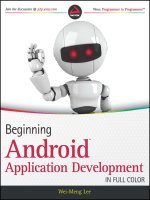beginning android application development
Bạn đang xem bản rút gọn của tài liệu. Xem và tải ngay bản đầy đủ của tài liệu tại đây (35.74 MB, 441 trang )
Beginning Android™ Application Development
Published by
Wiley Publishing, Inc.
10475 Crosspoint Boulevard
Indianapolis, IN 46256
www.wiley.com
Copyright © 2011 by Wiley Publishing, Inc., Indianapolis, Indiana
Published simultaneously in Canada
ISBN: 978-1-118-01711-1
ISBN: 978-1-118-08729-9 (ebk)
ISBN: 978-1-118-08749-7 (ebk)
ISBN: 978-1-118-08780-0 (ebk)
Manufactured in the United States of America
10 9 8 7 6 5 4 3 2 1
No part of this publication may be reproduced, stored in a retrieval system or transmitted in any form or by any means,
electronic, mechanical, photocopying, recording, scanning or otherwise, except as permitted under Sections 107 or 108 of
the 1976 United States Copyright Act, without either the prior written permission of the Publisher, or authorization through
payment of the appropriate per-copy fee to the Copyright Clearance Center, 222 Rosewood Drive, Danvers, MA 01923,
(978) 750-8400, fax (978) 646-8600. Requests to the Publisher for permission should be addressed to the Permissions
Department, John Wiley & Sons, Inc., 111 River Street, Hoboken, NJ 07030, (201) 748-6011, fax (201) 748-6008, or
online at
/>.
Limit of Liability/Disclaimer of Warranty: The publisher and the author make no representations or warranties with respect to
the accuracy or completeness of the contents of this work and specifically disclaim all warranties, including without limitation
warranties of fitness for a particular purpose. No warranty may be created or extended by sales or promotional materials. The
advice and strategies contained herein may not be suitable for every situation. This work is sold with the understanding that
the publisher is not engaged in rendering legal, accounting, or other professional services. If professional assistance is required,
the services of a competent professional person should be sought. Neither the publisher nor the author shall be liable for dam-
ages arising herefrom. The fact that an organization or Web site is referred to in this work as a citation and/or a potential
source of further information does not mean that the author or the publisher endorses the information the organization or Web
site may provide or recommendations it may make. Further, readers should be aware that Internet Web sites listed in this work
may have changed or disappeared between when this work was written and when it is read.
For general information on our other products and services please contact our Customer Care Department within the
United States at (877) 762-2974, outside the United States at (317) 572-3993 or fax (317) 572-4002.
Wiley also publishes its books in a variety of electronic formats. Some content that appears in print may not be available
in electronic books.
Library of Congress Control Number: 2011921777
Trademarks: Wiley, the Wiley logo, Wrox, the Wrox logo, Wrox Programmer to Programmer, and related trade dress are
trademarks or registered trademarks of John Wiley & Sons, Inc. and/or its affiliates, in the United States and other coun-
tries, and may not be used without written permission. Android is a trademark of Google, Inc. All other trademarks are
the property of their respective owners. Wiley Publishing, Inc., is not associated with any product or vendor mentioned in
this book.
CONTENTS
INTRODUCTION xv
GETTING STARTED WITH ANDROID PROGRAMMING CHAPTER 1: 1
What Is Android? 2
Android Versions 2
Features of Android 3
Architecture of Android 3
Android Devices in the Market 4
The Android Market 6
Obtaining the Required Tools 6
Eclipse 7
Android SDK 7
Android Development Tools (ADT) 7
Creating Android Virtual Devices (AVDs) 11
Creating Your First Android Application 14
Anatomy of an Android Application 22
Summary 25
ACTIVITIES AND INTENTS 2CHAPTER 2: 7
Understanding Activities 27
Applying Styles and Themes to Activity 32
Hiding the Activity Title 33
Displaying a Dialog Window 34
Displaying a Progress Dialog 39
Linking Activities Using Intents 43
Resolving Intent Filter Collision 48
Returning Results from an Intent 50
Passing Data Using an Intent Object 54
Calling Built-In Applications Using Intents 56
Understanding the Intent Object 64
Using Intent Filters 65
Adding Categories 71
Displaying Notifications 73
Summary 78
x
CONTENTS
GETTING TO KNOW THE ANDROID USER INTERFACE CHAPTER 3: 81
Understanding the Components of a Screen 81
Views and ViewGroups 82
LinearLayout 83
AbsoluteLayout 87
TableLayout 89
RelativeLayout 91
FrameLayout 93
ScrollView 95
Adapting to Display Orientation 97
Anchoring Views 98
Resizing and Repositioning 101
Managing Changes to Screen Orientation 104
Persisting State Information during Changes in Configuration 108
Detecting Orientation Changes 109
Controlling the Orientation of the Activity 110
Creating the User Interface Programmatically 111
Listening for UI Notifications 114
Overriding Methods Defined in an Activity 114
Registering Events for Views 119
Summary 122
DESIGNING YOUR USER INTERFACE USING VIEWS CHAPTER 4: 125
Basic Views 126
TextView View 126
Button, ImageButton, EditText, CheckBox, ToggleButton, RadioButton,
and RadioGroup Views 127
ProgressBar View 135
AutoCompleteTextView View 141
Picker Views 144
TimePicker View 144
Displaying the TimePicker in a Dialog Window 147
DatePicker View 149
Displaying the DatePicker View in a Dialog Window 153
List Views 156
ListView View 156
Customizing the ListView 159
Using the Spinner View 162
Summary 166
xi
CONTENTS
DISPLAYING PICTURES AND MENUS WITH VIEWS CHAPTER 5: 169
Using Image Views to Display Pictures 169
Gallery and ImageView Views 170
ImageSwitcher 177
GridView 181
Using Menus with Views 185
Creating the Helper Methods 186
Options Menu 188
Context Menu 190
Some Additional Views 193
AnalogClock and DigitalClock Views 194
WebView 194
Summary 200
DATA PERSISTENCE 20CHAPTER 6: 3
Saving and Loading User Preferences 203
Using getSharedPreferences() 204
Using getPreferences() 208
Persisting Data to Files 209
Saving to Internal Storage 209
Saving to External Storage (SD Card) 214
Choosing the Best Storage Option 216
Using Static Resources 217
Creating and Using Databases 218
Creating the DBAdapter Helper Class 218
Using the Database Programmatically 224
Adding Contacts 224
Retrieving All the Contacts 225
Retrieving a Single Contact 226
Updating a Contact 227
Deleting a Contact 228
Upgrading the Database 230
Pre-Creating the Database 230
Bundling the Database with an Application 231
Summary 234
CONTENT PROVIDERS 23CHAPTER 7: 7
Sharing Data in Android 237
Using a Content Provider 238
Predefined Query String Constants 243
xii
CONTENTS
Projections 246
Filtering 246
Sorting 247
Creating Your Own Content Providers 247
Using the Content Provider 256
Summary 260
MESSAGING AND NETWORKING 26CHAPTER 8: 3
SMS Messaging 263
Sending SMS Messages Programmatically 264
Getting Feedback After Sending the Message 267
Sending SMS Messages Using Intent 269
Receiving SMS Messages 270
Updating an Activity from a BroadcastReceiver 273
Invoking an Activity from a BroadcastReceiver 277
Caveats and Warnings 280
Sending E-Mail 281
Networking 284
Downloading Binary Data 286
Downloading Text Files 288
Accessing Web Services 291
Performing Asynchronous Calls 296
Summary 297
LOCATIONBASED SERVICES 3CHAPTER 9: 01
Displaying Maps 302
Creating the Project 302
Obtaining the Maps API Key 303
Displaying the Map 305
Displaying the Zoom Control 308
Changing Views 310
Navigating to a Specific Location 312
Adding Markers 315
Getting the Location That Was Touched 318
Geocoding and Reverse Geocoding 320
Getting Location Data 322
Monitoring a Location 327
Summary 327
xiii
CONTENTS
DEVELOPING ANDROID SERVICES 3CHAPTER 10: 31
Creating Your Own Services 331
Performing Long-Running Tasks in a Service 336
Performing Repeated Tasks in a Service 341
Executing Asynchronous Tasks on
Separate Threads Using IntentService 343
Communicating between a Service and an Activity 346
Binding Activities to Services 350
Summary 356
PUBLISHING ANDROID APPLICATIONS 35CHAPTER 11: 9
Preparing for Publishing 359
Versioning 360
Digitally Signing Your Android Applications 362
Deploying APK Files 367
Using the adb.exe Tool 367
Using a Web Server 369
Publishing on the Android Market 372
Creating a Developer Profile 372
Submitting Your Apps 373
Summary 378
USING ECLIPSE FOR ANDROID DEVELOPMENT 3APPENDIX A: 81
Getting Around in Eclipse 381
Workspaces 381
Package Explorer 382
Using Projects from Other Workspaces 383
Editors 385
Perspectives 387
Auto Import of Namespaces 387
Code Completion 388
Refactoring 388
Debugging 389
Setting Breakpoints 389
Exceptions 390
USING THE ANDROID EMULATOR 39APPENDIX B: 3
Uses of the Android Emulator 393
Installing Custom AVDs 393
xiv
CONTENTS
Emulating Real Devices 398
SD Card Emulation 399
Emulating Devices with Dierent Screen Sizes 401
Emulating Physical Capabilities 402
Sending SMS Messages to the Emulator 403
Making Phone Calls 406
Transferring Files into and out of the Emulator 407
Resetting the Emulator 409
ANSWERS TO EXERCISES APPENDIX C: 411
Chapter 1 Answers 411
Chapter 2 Answers 411
Chapter 3 Answers 412
Chapter 4 Answers 412
Chapter 5 Answers 412
Chapter 6 Answers 413
Chapter 7 Answers 413
Chapter 8 Answers 413
Chapter 9 Answers 413
Chapter 10 Answers 414
Chapter 11 Answers 414
INDEX 415
INTRODUCTION
WHAT THIS BOOK COVERS
This book covers the fundamentals of Android programming using the Android SDK. It is divided
into 11 chapters and three appendices.
Chapter 1: Getting Started with Android Programming covers the basics of the Android OS and its
current state. You will learn about the features of Android devices, as well as some of the popular
devices in the market. You will then learn how to download and install all the required tools to
develop Android applications and then test them on the Android Emulator.
Chapter 2: Activities and Intents gets you acquainted with the two fundamental concepts in Android
programming: activities and intents. Activities are the building blocks of an Android application. You
will learn how to link activities together to form a complete Android application using intents, the
glue to links activities and one of the unique characteristics of the Android OS.
Chapter 3: Getting to Know the Android User Interface covers the various components that make up
the UI of an Android application. You will learn about the various layouts you can use to build the UI
of your application, and the numerous events that are associated with the UI when users interact with
the application.
Chapter 4: Designing Your User Interface Using Views walks you through the various basic views
you can use to build your Android UI. You will learn three main groups of views: basic views, picker
views, and list views.
Chapter 5: Displaying Pictures and Menus with Views continues the exploration of views. Here, you
will learn how to display images using the various image views, as well as display options and con-
text menus in your application. This chapter ends with some additional cool views that you can use
to spice up your application.
Chapter 6: Data Persistence shows you how to save, or store, data in your Android application. In
addition to learning the various techniques to store user data, you will also learn file manipulation
and how to save files onto internal and external storage (SD card). In addition, you will learn how to
create and use a SQLite database in your Android application.
Chapter 7: Content Providers discusses how data can be shared among different applications on an
Android device. You will learn how to use a content provider and then build one yourself.
Chapter 8: Messaging and Networking explores two of the most interesting topics in mobile pro-
gramming — sending SMS messages and network programming. You will learn how to programmat-
ically send and receive SMS and e-mail messages; and how to connect to web servers to download
data. Finally, you will see how Web services can be consumed in an Android application.
Chapter 9: Location-Based Services demonstrates how to build a location-based service application
using Google Maps. You will also learn how to obtain geographical location data and then display
the location on the map.
Chapter 10: Developing Android Services shows you how you can write applications using services.
Services are background applications that run without a UI. You will learn how to run your services asyn-
chronously on a separate thread, and how your activities can communicate with them.
INTRODUCTION
After you join, you can post new messages and respond to messages that other users post. You can
read messages at any time on the Web. If you want to have new messages from a particular forum
e-mailed to you, click the Subscribe to This Forum icon by the forum name in the forum listing.
For more information about how to use the Wrox P2P, be sure to read the P2P FAQs for answers to
questions about how the forum software works, as well as for many common questions specific to P2P
and Wrox books. To read the FAQs, click the FAQ link on any P2P page.
❘
CHAPTER 1 GettinG Started with android ProGramminG
WHAT IS ANDROID?
Android is a mobile operating system that is based on a modified version of Linux. It was originally
developed by a startup of the same name, Android, Inc. In 2005, as part of its strategy to enter the
mobile space, Google purchased Android and took over its development work (as well as its develop-
ment team).
Google wanted Android to be open and free; hence, most of the Android code was released under
the open-source Apache License, which means that anyone who wants to use Android can do so by
downloading the full Android source code. Moreover, vendors (typically hardware manufacturers)
can add their own proprietary extensions to Android and customize Android to differentiate their
products from others. This simple development model makes Android very attractive and has thus
piqued the interest of many vendors. This has been especially true for companies affected by the phe-
nomenon of Apple’s iPhone, a hugely successful product that revolutionized the smartphone industry.
Such companies include Motorola and Sony Ericsson, which for many years have been developing
their own mobile operating systems. When the iPhone was launched, many of these manufacturers
had to scramble to find new ways of revitalizing their products. These manufacturers see Android as
a solution — they will continue to design their own hardware and use Android as the operating sys-
tem that powers it.
The main advantage of adopting Android is that it offers a unified approach to application development.
Developers need only develop for Android, and their applications should be able to run on numerous
different devices, as long as the devices are powered using Android. In the world of smartphones, appli-
cations are the most important part of the success chain. Device manufacturers therefore see Android
as their best hope to challenge the onslaught of the iPhone, which already commands a large base of
applications.
Android Versions
Android has gone through quite a number of updates since its first release. Table 1-1 shows the vari-
ous versions of Android and their codenames.
TABLE 11: A Brief History of Android Versions
ANDROID VERSION RELEASE DATE CODENAME
1.1 9 February 2009
1.5 30 April 2009 Cupcake
1.6 15 September 2009 Donut
2.0/2.1 26 October 2009 Eclair
2.2 20 May 2010 Froyo
2.3 6 December 2010 Gingerbread
3.0 Unconfirmed at the time of writing Honeycomb
❘
CHAPTER 1 GettinG Started with android ProGramminG
The Android OS is roughly divided into five sections in four main layers:
Linux kernel
➤
— This is the kernel on which Android is based. This layer contains all the low-
level device drivers for the various hardware components of an Android device.
Libraries
➤
— These contain all the code that provides the main features of an Android OS. For
example, the SQLite library provides database support so that an application can use it for
data storage. The WebKit library provides functionalities for web browsing.
Android
➤
runtime — At the same layer as the libraries, the Android runtime provides a set of core
libraries that enable developers to write Android apps using the Java programming language. The
Android runtime also includes the Dalvik virtual machine, which enables every Android appli-
cation to run in its own process, with its own instance of the Dalvik virtual machine (Android
applications are compiled into the Dalvik executables). Dalvik is a specialized virtual machine
designed specifically for Android and optimized for battery-powered mobile devices with limited
memory and CPU.
Application
➤
framework — Exposes the various capabilities of the Android OS to application
developers so that they can make use of them in their applications.
Applications
➤
— At this top layer, you will find applications that ship with the Android device
(such as Phone, Contacts, Browser, etc.), as well as applications that you download and install
from the Android Market. Any applications that you write are located at this layer.
Android Devices in the Market
Android devices come in all shapes and sizes. As of late
November 2010, the Android OS can be seen powering
the following types of devices:
Smartphones
➤
Tablets
➤
E-reader devices
➤
Netbooks
➤
MP4 players
➤
Internet TVs
➤
Chances are good that you own at least one of the preceding
devices. Figure 1-2 shows (clockwise) the Samsung Galaxy S,
the HTC Desire HD, and the LG Optimus One smartphones.
Another popular category of devices that manufacturers
are rushing out is the tablet. Tablet sizes typically start at
seven inches, measured diagonally. Figure 1-3 shows the
Samsung Galaxy Tab and the Dell Streak, which is a five-
inch phone tablet.
FIGURE 12
What Is Android?
❘
5
Besides smartphones and tablets, Android is also beginning to appear in dedicated devices, such as
e-book readers. Figure 1-4 shows the Barnes and Noble’s NOOKcolor, which is a color e-Book reader
running the Android OS.
In addition to these popular mobile devices, Android is also slowly finding its way into your living
room. People of Lava, a Swedish company, has developed an Android-based TV, call the Scandinavia
Android TV (see Figure 1-5).
Google has also ventured into a proprietary smart TV platform based on Android and co-developed
with companies such as Intel, Sony, and Logitech. Figure 1-6 shows Sony’s Google TV.
FIGURE 13 FIGURE 14
FIGURE 15 FIGURE 16
❘
7
Eclipse
The first step towards developing any applications is obtaining the integrated development environment
(IDE). In the case of Android, the recommended IDE is Eclipse, a multi-language software development
environment featuring an extensible plug-in system. It can be used to develop various types of applica-
tions, using languages such as Java, Ada, C, C++, COBOL, Python, etc.
For Android development, you should download the Eclipse IDE for Java EE
Developers (
www.eclipse.org/downloads/packages/eclipse-ide-java-ee-
developers/heliossr1
). Six editions are available: Windows (32 and 64-bit),
Mac OS X (Cocoa 32 and 64), and Linux (32 and 64-bit). Simply select the rel-
evant one for your operating system. All the examples in this book were tested
using the 32-bit version of Eclipse for Windows.
Once the Eclipse IDE is downloaded, unzip its content (the
eclipse
folder) into
a folder, say
C:\Android\
. Figure 1-7 shows the content of the
eclipse
folder.
Android SDK
The next important piece of software you need to download is, of course, the
Android SDK. The Android SDK contains a debugger, libraries, an emulator,
documentation, sample code, and tutorials.
You can download the Android SDK from
/>index.html
.
Once the SDK is downloaded, unzip its content
(the
android-sdk-windows
folder)
into the
C:\Android\
folder, or whatever name you have given to the folder you just
created.
Android Development Tools (ADT)
The Android Development Tools (ADT) plug-in for Eclipse is an extension to the Eclipse IDE that
supports the creation and debugging of Android applications. Using the ADT, you will be able to do
the following in Eclipse:
Create new Android application projects.
➤
Access the tools for accessing your Android emulators and devices.
➤
Compile and debug Android applications.
➤
Export Android applications into Android Packages (APK).
➤
Create digital certificates for code-signing your APK.
➤
To install the ADT, first launch Eclipse by double-clicking on the
eclipse.exe
file located in the
eclipse
folder.
FIGURE 17
8
❘
CHAPTER 1 GettinG Started with android ProGramminG
When Eclipse is first started, you will be prompted for a folder to use as your workspace. In Eclipse,
a workspace is a folder where you store all your projects. Take the default suggested and click OK.
Once Eclipse is up and running, select the Help ➪ Install New Software… menu item (see
Figure 1-8).
In the Install window that appears, type in the text box (see
Figure 1-9) and click Add….
After a while, you will see the Developer Tools item appear in the middle of the window (see Figure 1-10).
Expand it, and it will reveal its content: Android DDMS, Android Development Tools, and Android
Hierarchy Viewer. Check all of them and click Next.
FIGURE 18
FIGURE 19
Obtaining the Required Tools
❘
9
FIGURE 110
When you see the installation details, as shown in Figure 1-11, click Next.
FIGURE 111
❘
11
FIGURE 114
In the Preferences window that appears, select Android. You will see an error message saying that
the SDK has not been set up (see Figure 1-15). Click OK to dismiss it.
FIGURE 115
Enter the location of the Android SDK folder. In this example, it would be
C:\Android\
android-sdk-windows
. Click OK.
Creating Android Virtual Devices (AVDs)
The next step is to create AVD to be used for testing your Android applications. AVD stands for
Android Virtual Devices. An AVD is an emulator instance that enables you to model an actual device.