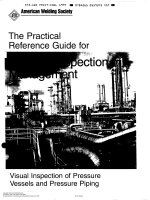jquery reference guide
Bạn đang xem bản rút gọn của tài liệu. Xem và tải ngay bản đầy đủ của tài liệu tại đây (4.99 MB, 266 trang )
jQuery Reference Guide
A Comprehensive Exploration of the Popular
JavaScript Library
Jonathan Chaffer
Karl Swedberg
BIRMINGHAM - MUMBAI
jQuery Reference Guide
Copyright © 2007 Packt Publishing
All rights reserved. No part of this book may be reproduced, stored in a retrieval
system, or transmitted in any form or by any means, without the prior written
permission of the publisher, except in the case of brief quotations embedded in
critical articles or reviews.
Every effort has been made in the preparation of this book to ensure the accuracy of
the information presented. However, the information contained in this book is sold
without warranty, either express or implied. Neither the authors, Packt Publishing,
nor its dealers or distributors will be held liable for any damages caused or alleged to
be caused directly or indirectly by this book.
Packt Publishing has endeavored to provide trademark information about all the
companies and products mentioned in this book by the appropriate use of capitals.
However, Packt Publishing cannot guarantee the accuracy of this information.
First published: August 2007
Production Reference: 1240707
Published by Packt Publishing Ltd.
32 Lincoln Road
Olton
Birmingham, B27 6PA, UK.
ISBN 978-1-847193-81-0
www.packtpub.com
Cover Image by Karl Swedberg ()
Credits
Authors
Jonathan Chaffer
Karl Swedberg
Reviewers
Jörn Zaefferer
Dave Methvin
Mike Alsup
Paul Bakaus
Dan Bravender
Senior Acquisition Editor
Douglas Paterson
Development Editor
Nikhil Bangera
Technical Editor
Bansari Barot
Editorial Manager
Dipali Chittar
Project Manager
Patricia Weir
Project Coordinator
Abhijeet Deobhakta
Indexer
Bhushan Pangaonkar
Proofreader
Chris Smith
Production Coordinator
Shantanu Zagade
Cover Designer
Shantanu Zagade
About the Authors
Jonathan Chaffer is the Chief Technology Ofcer of Structure Interactive,
an interactive agency located in Grand Rapids, Michigan. There he oversees
web development projects using a wide range of technologies, and continues to
collaborate on day-to-day programming tasks as well.
In the open-source community, Jonathan has been very active in the Drupal CMS
project, which has adopted jQuery as its JavaScript framework of choice. He is the
creator of the Content Construction Kit, a popular module for managing structured
content on Drupal sites. He is responsible for major overhauls of Drupal’s menu
system and developer API reference.
Jonathan lives in Grand Rapids with his wife, Jennifer.
I would like to thank Jenny, who thinks this is wonderful even if it bores her to tears. I’d
also like to thank Karl for sharing my love for linguistics, producing a book that hopefully is
grammatically immaculate enough to cover up any technical sins.
Karl Swedberg is a web developer at Structure Interactive in Grand Rapids,
Michigan, where he spends much of his time implementing design with a focus on
web standards—semantic HTML, well-mannered CSS, and unobtrusive JavaScript.
Before his current love affair with web development, Karl worked as a copy editor,
a high-school English teacher, and a coffee house owner. His fascination with
technology began in the early 1990s when he worked at Microsoft in Redmond,
Washington, and it has continued unabated ever since.
Karl’s other obsessions include photography, karate, English grammar, and
fatherhood. He lives in Grand Rapids with his wife, Sara, and his two children,
Benjamin and Lucia.
I wish to thank my wife, Sara, for her steadfast love and support during my far-flung
adventures into esoteric nonsense. Thanks also to my two delightful children, Benjamin
and Lucia. Jonathan Chaffer has my deepest respect and gratitude for his willingness
to write this book with me and to explain the really difficult aspects of programming in a
gentle manner when I just don’t get it. Finally, I wish to thank John Resig for his brilliant
JavaScript library and his ongoing encouragement for the book, as well as Rey Bango,
Brandon Aaron, Klaus Hartl, Jörn Zaefferer, Dave Methvin, Mike Alsup, Yehuda Katz,
Stefan Petre, Paul Bakaus, Michael Geary, Glen Lipka, and the many others who have
provided help and inspiration along the way.
About the Reviewers
Jörn Zaefferer is a software developer and a consultant from Köln, Germany. He is
currently working at Maxence Integration Technologies GmbH. His work is centered
on developing web-based applications as JSR-168 portlets in JEE environments,
mostly Websphere Portal 5.1 based. He is currently working on a project based on
JSF and Spring.
Dave Methvin has more than 25 years of software development experience in
both the Windows and UNIX environments. His early career focused on embedded
software in the elds of robotics, telecommunications, and medicine. Later, he
moved to PC-based software projects using C/C++ and web technologies.
Dave also has more than 20 years of experience in computer journalism. He was
Executive Editor at PC Tech Journal and Windows Magazine, covering PC and Internet
issues; his how-to columns on JavaScript offered some of the rst cut-and-paste
solutions to common web page problems. He was also a co-author of the book
Networking Windows NT (John Wiley & Sons, 1997).
Currently, Dave is Chief Technology Ofcer at PC Pitstop, a website that helps
users x and optimize the performance of their computers. He is also active in the
jQuery community.
Mike Alsup is a Senior Software Developer at ePlus where he works on J2EE and
web development projects. He is a graduate from Potsdam College and has been
serving the software industry since 1989. Mike lives in Palmyra, NY with his wife,
Diane, and their three sons.
His jQuery plug-ins can be found at />Paul Bakaus is a programmer and core developer living in Germany. His work
with jQuery has been focused on transforming jQuery into a high-speed library
capable of handling difcult large-scale rich interface operations. He was largely
responsible for creating the jQuery Dimensions plug-in and he now works together
with Stefan Petre on the rich effects and components library Interface. Paul is
currently involved in creating a JavaScript multiplayer game featuring jQuery.
Dan Bravender has been working with open-source software for over 10 years. His
fondest memories are of staying up all night to install and compile Linux in college
with his roommate. He has collected a massive collection of German board games.
When not playing board games, he enjoys playing soccer and hockey and studying
Korean and Chinese etymology. He misses working with Karl and Jon and is very
proud of all the hard work that they put into this book.
Table of Contents
Preface 1
Chapter 1: Anatomy of a jQuery Script 5
A Dynamic Table of Contents 5
Obtaining jQuery 7
Setting Up the HTML Document 7
Writing the jQuery Code 10
Script Dissection 11
Selector Expressions 11
DOM Traversal Methods 11
DOM Manipulation Methods 12
Event Methods 12
Effect Methods 13
AJAX Methods 13
Miscellaneous Methods 13
Plug-In API 14
Summary 14
Chapter 2: Selector Expressions 17
CSS Selectors 17
Element: T 17
ID: #myid 17
Class: .myclass 18
Descendant: E F 19
Child: E > F 19
Adjacent Sibling: E + F 20
General Sibling: E ~ F 21
Multiple Elements: E,F,G 22
Nth Child (:nth-child(n)) 22
First Child (:first-child) 23
Table of Contents
[ ii ]
Last Child (:last-child) 23
Only Child :only-child 24
Not :not(s) 24
Empty :empty 24
Universal: * 25
XPath Selectors 25
Descendant: E//F 25
Child: E/F 26
Parent: E/ 26
Contains: [F] 27
Attribute Selectors 27
Has Attribute: [@foo] 28
Attribute Value Equals: [@foo=bar] 28
Attribute Value Does Not Equal: [@foo!=bar] 29
Attribute Value Begins: [@foo^=bar] 29
Attribute Value Ends: [@foo$=bar] 30
Attribute Value Contains: [@foo*=bar] 30
Form Selectors 30
Custom Selectors 31
Even Element (:even) Odd Element (:odd) 31
Nth Element (:eq(n), :nth(n)) 32
Greater Than :gt(n) 32
Less Than : lt(n) 33
First :first 33
Last :last 33
Parent :parent 34
Contains :contains(text) 34
Visible :visible 35
Hidden :hidden 35
Chapter 3: DOM Traversal Methods 37
The jQuery Factory Function 37
$() 38
Filtering Methods 40
.filter() 40
.not() 42
.contains() 43
.eq() 44
.lt() 45
.gt() 46
Tree Traversal Methods 47
Table of Contents
[ iii ]
.find() 47
.children() 48
.parents() 50
.parent() 51
.siblings() 52
.prev() 53
.next() 54
Miscellaneous Traversal Methods 55
.add() 55
.is() 57
.end() 58
Chapter 4: DOM Manipulation Methods 61
General Attributes 61
.attr(attribute) 61
.attr() 63
.removeAttr() 64
Style Properties 65
.css(property) 65
.css() 66
.height() 67
.height(value) 67
.width() 68
.width(value) 68
Class Attribute 69
.addClass() 69
.removeClass() 69
.toggleClass() 70
DOM Replacement 71
.html() 71
.html(HTML) 72
.text() 72
.text(text) 73
.val() 74
.val(value) 74
DOM Insertion, Inside 75
.prepend() 75
.prependTo() 76
.append() 78
.appendTo() 80
DOM Insertion, Outside 81
Table of Contents
[ iv ]
.before() 81
.insertBefore() 83
.after() 84
.insertAfter() 86
DOM Insertion, Around 88
.wrap() 88
DOM Copying 89
.clone() 89
DOM Removal 91
.empty() 91
.remove() 93
Chapter 5: Event Methods 95
Event Handler Attachment 95
.bind() 95
.unbind() 99
.one() 101
.trigger() 102
Document Loading 103
$() 103
.load() 105
.unload() 106
.error() 106
Mouse Events 107
.mousedown() 107
.mouseup() 109
.click() 110
.dblclick() 111
.toggle() 112
.mouseover() 113
.mouseout() 114
.hover() 115
.mousemove() 116
Form Events 118
.focus() 118
.blur() 119
.change() 120
.select() 122
.submit() 123
Keyboard Events 124
.keydown() 124
Table of Contents
[ v ]
.keypress() 126
.keyup() 127
Browser Events 128
.resize() 129
.scroll() 129
Chapter 6: Effect Methods 131
Pre-Packaged Effects 131
.show() 131
.hide() 133
.toggle() 135
.slideDown() 137
.slideUp() 138
.slideToggle() 139
.fadeIn() 141
.fadeOut() 143
.fadeTo() 144
Customized Effects 146
.animate() 146
Chapter 7: AJAX Methods 149
Low-Level Interface 149
$.ajax() 149
$.ajaxSetup() 153
Shorthand Methods 154
$.get() 154
$.getIfModified() 155
.load() 156
.loadIfModified() 157
$.post() 157
$.getJSON() 158
$.getScript() 159
Global AJAX Event Handlers 160
.ajaxComplete() 161
.ajaxError() 162
.ajaxSend() 163
.ajaxStart() 164
.ajaxStop() 165
.ajaxSuccess() 166
Helper Function 167
.serialize() 167
Table of Contents
[ vi ]
Chapter 8: Miscellaneous Methods 169
Setup Methods 169
$.browser 169
$.noConflict() 170
DOM Element Methods 171
.length 171
.size() 172
.get() 172
.index() 173
Collection Manipulation 174
.each() 174
$.grep() 176
$.map() 177
$.merge() 179
$.unique() 180
$.extend() 181
$.trim() 182
Chapter 9: Plug-In API 183
Using a Plug-in 183
Developing a Plug-in 184
Object Method 184
Global Function 186
Selector Expression 188
Easing Style 189
Example: Maintaining Multiple Event Logs 192
Summary 194
Chapter 10: Dimensions Plug-In 195
Size Methods 195
.height() 196
.width() 197
.innerHeight() 199
.innerWidth() 200
.outerHeight() 201
.outerWidth() 202
Position Methods 203
.scrollTop() 204
.scrollTop(value) 204
.scrollLeft() 205
Table of Contents
[ vii ]
.scrollLeft(value) 206
.offset() 207
.position() 212
Chapter 11: Form Plug-In 215
AJAX Form Submission 215
.ajaxSubmit() 215
.ajaxForm() 217
.ajaxFormUnbind() 223
Retrieving Form Values 223
.formToArray() 223
.formSerialize() 224
.fieldSerialize() 225
.fieldValue() 226
Form Manipulation 228
.clearForm() 228
.clearFields() 229
.resetForm() 230
Appendix A: Online Resources 233
jQuery Documentation 233
JavaScript Reference 234
JavaScript Code Compressors 235
(X)HTML Reference 235
CSS Reference 235
XPath Reference 236
Useful Blogs 236
Web Development Frameworks Using jQuery 238
Appendix B: Development Tools 239
Tools for Firefox 239
Tools for Internet Explorer 240
Tools for Safari 241
Other Tools 241
Index 243
Preface
jQuery is a powerful, yet easy-to-use JavaScript library that helps web developers
and designers add dynamic, interactive elements to their sites, smoothing out
browser inconsistencies and greatly reducing development time. In jQuery Reference
Guide, you can investigate this library's features in a thorough, accessible format.
This book offers an organized menu of every jQuery method, function, and selector.
Entries are accompanied by detailed descriptions and helpful recipes that will assist
you in getting the most out of jQuery and avoiding the pitfalls commonly associated
with JavaScript and other client-side languages. If you're still hungry for more,
the book shows you how to cook up your own extensions with jQuery's elegant
plug-in architecture.
You'll discover the untapped possibilities that jQuery makes available and hone your
skills as you return to this guide time and again.
Demos of examples in this book are available at:
http:\\book.learningjquery.com.
What This Book Covers
In Chapter 1 we'll begin by dissecting a working jQuery example. This script will
serve as a roadmap for this book, directing you to the chapters containing more
information on particular jQuery capabilities.
The heart of the book is a set of reference chapters that allow you to quickly look up
the details of any jQuery method. Chapter 2 lists every available selector for nding
page elements.
Chapter 3 builds on the previous chapter with a catalog of jQuery methods for nding
page elements.
Preface
[ 2 ]
Chapter 4 describes every opportunity for inspecting and modifying the HTML
structure of a page.
Chapter 5 details each event that can be triggered and reacted to by jQuery.
Chapter 6 denes the range of animations built into jQuery, as well as the toolkit
available for building your own.
Chapter 7 lists the ways in which jQuery can initiate and respond to server
communication without refreshing the page.
Chapter 8 covers the remaining capabilities of the jQuery library that don't neatly t
into the other categories.
In the nal three chapters, you'll dive into the extension mechanisms jQuery makes
available. Chapter 9 reveals four major ways to enhance jQuery's already robust
capabilities using a plug-in.
Chapter 10 walks you through the advanced measurement tools available in the
popular Dimensions plug-in.
Chapter 11 empowers you to bring AJAX technology and HTML forms together, a
process which is made easy by the Form plug-in.
Appendix A provides a handful of informative websites on a wide range of topics
related to jQuery, JavaScript, and web development in general.
Appendix B recommends a number of useful third-party programs and utilities for
editing and debugging jQuery code within your personal development environment.
Who is This Book For?
This book is for web designers who want to create interactive elements for their
designs, and for developers who want to create the best user interface for their
web applications.
The reader will need the basics of HTML and CSS, and should be comfortable with
the syntax of JavaScript. No knowledge of jQuery is assumed, nor is experience with
any other JavaScript libraries required.
Preface
[ 3 ]
Conventions
In this book, you will nd a number of styles of text that distinguish between
different kinds of information. Here are some examples of these styles, and an
explanation of their meaning.
There are three styles for code. Code words in text are shown as follows: "Taken
together, $() and .addClass() are enough for us to accomplish our goal of
changing the appearance of the poem text."
A block of code will be set as follows:
$(document).ready(function() {
$('span:contains(language)').addClass('emphasized');
});
When we wish to draw your attention to a particular part of a code block, the
relevant lines or items will be made bold:
$(document).ready(function() {
$('a[@href$=".pdf"]').addClass('pdflink');
});
New terms and important words are introduced in a bold-type font. Words that you
see on the screen, in menus or dialog boxes for example, appear in our text like this:
"The next step is to run those tests by clicking the All button".
Important notes appear in a box like this.
Tips and tricks appear like this.
Reader Feedback
Feedback from our readers is always welcome. Let us know what you think about
this book, what you liked or may have disliked. Reader feedback is important for us
to develop titles that you really get the most out of.
To send us general feedback, simply drop an email to ,
making sure to mention the book title in the subject of your message.
Preface
[ 4 ]
If there is a book that you need and would like to see us publish, please send
us a note in the SUGGEST A TITLE form on www.packtpub.com or
If there is a topic that you have expertise in and you are interested in either writing
or contributing to a book, see our author guide on www.packtpub.com/authors.
Customer Support
Now that you are the proud owner of a Packt book, we have a number of things to
help you to get the most from your purchase.
Downloading the Example Code for the Book
Visit and select this book from the list of titles
to download any example code or extra resources for this book. The les available
for download will then be displayed.
The downloadable les contain instructions on how to use them.
Errata
Although we have taken every care to ensure the accuracy of our contents, mistakes
do happen. If you nd a mistake in one of our books—maybe a mistake in text or
code—we would be grateful if you would report this to us. By doing this you can
save other readers from frustration, and help to improve subsequent versions of
this book. If you nd any errata, report them by visiting ktpub.
com/support, selecting your book, clicking on the Submit Errata link, and entering
the details of your errata. Once your errata are veried, your submission will be
accepted and the errata added to the list of existing errata. The existing errata can be
viewed by selecting your title from />Questions
You can contact us at if you are having a problem with
some aspect of the book, and we will do our best to address it.
Anatomy of a jQuery Script
He's got a brand new start
Now he's a happy guy
—Devo,
"Happy Guy"
A typical jQuery script uses a wide assortment of the methods that the library
offers. Selectors, DOM manipulation, event handling, and so forth come into play
as required by the task at hand. In order to make the best use of jQuery, we need to
keep in mind the wide range of capabilities it provides.
This book will itemize every method and function found in the jQuery library. Since
there are many methods and functions to sort through, it will be useful to know what
the basic categories of methods are, and how they come into play within a jQuery
script. Here we will see a fully functioning script, and examine how the different
aspects of jQuery are utilized in each part of the script.
A Dynamic Table of Contents
As an example of jQuery in action, we'll build a small script that will dynamically
extract the headings from an HTML document and assemble them into a table of
contents for that page.
Anatomy of a jQuery Script
[ 6 ]
Our table of contents will be nestled on the top right corner of the page:
We'll have it collapsed initially as shown above, but a click will expand it to
full height:
Chapter 1
[ 7 ]
At the same time, we'll add a feature to the main body text. The introduction of the
text on the page will not be initially loaded, but when the user clicks on the word
Introduction, the introductory text will be inserted in place from another le:
Before we reveal the script that performs these tasks, we should walk through the
environment in which the script resides.
Obtaining jQuery
The ofcial jQuery website ( is always the most up-to-date
resource for code and news related to the library. To get started, we need a copy
of jQuery, which can be downloaded right from the home page of the site. Several
versions of jQuery may be available at any given moment; the latest uncompressed
version will be most appropriate for us.
No installation is required for jQuery. To use jQuery, we just need to place it on
our site in a public location. Since JavaScript is an interpreted language, there is
no compilation or build phase to worry about. Whenever we need a page to have
jQuery available, we will simply refer to the le's location from the HTML document.
Setting Up the HTML Document
There are three sections to most examples of jQuery usage— the HTML document
itself, CSS les to style it, and JavaScript les to act on it. For this example, we'll use a
page containing the text of a book:
<?xml version="1.0" encoding="UTF-8" ?>
<!DOCTYPE html PUBLIC "-//W3C//DTD XHTML 1.0 Transitional//EN"
" /><html xmlns=" xml:lang="en" lang="en">
<head>
Anatomy of a jQuery Script
[ 8 ]
<meta http-equiv="Content-Type" content="text/html;
charset=utf-8"/>
<title>Doctor Dolittle</title>
<link rel="stylesheet" href="dolittle.css" type="text/css" />
<script src="jquery.js" type="text/javascript"></script>
<script src="dolittle.js" type="text/javascript"></script>
</head>
<body>
<div id="container">
<h1>Doctor Dolittle</h1>
<div class="author">by Hugh Lofting</div>
<div id="introduction">
<h2><a href="introduction.html">Introduction</a></h2>
</div>
<div id="content">
<h2>Puddleby</h2>
<p>ONCE upon a time, many years ago when our grandfathers
were little children there was a doctor; and his name was
Dolittle John Dolittle, M.D. "M.D." means
that he was a proper doctor and knew a whole lot.
</p>
<! More text follows >
</div>
</div>
</body>
</html>
The actual layout of les on the server does not matter. References from
one le to another just need to be adjusted to match the organization
we choose. In most examples in this book, we will use relative paths to
reference les ( /images/foo.png) rather than absolute paths (/
images/foo.png). This will allow the code to run locally without the
need for a web server.
The stylesheet is loaded immediately after the standard <head> elements. Here are
the portions of the stylesheet that affect our dynamic elements:
/*
Page Table of Contents
*/
#page-contents {
position: absolute;
text-align: left;