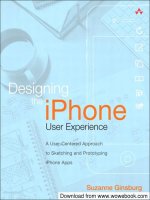building the realtime user experience
Bạn đang xem bản rút gọn của tài liệu. Xem và tải ngay bản đầy đủ của tài liệu tại đây (7.51 MB, 321 trang )
www.it-ebooks.info
www.it-ebooks.info
Building the Realtime User Experience
www.it-ebooks.info
www.it-ebooks.info
Building the Realtime
User Experience
Ted Roden
Beijing
•
Cambridge
•
Farnham
•
Köln
•
Sebastopol
•
Taipei
•
Tokyo
www.it-ebooks.info
Building the Realtime User Experience
by Ted Roden
Copyright © 2010 Ted Roden. All rights reserved.
Printed in the United States of America.
Published by O’Reilly Media, Inc., 1005 Gravenstein Highway North, Sebastopol, CA 95472.
O’Reilly
books
may
be
purchased for educational, business, or sales promotional use. Online editions
are also available for most titles (). For more information, contact our
corporate/institutional sales department: (800) 998-9938 or
Editor: Simon St.Laurent
Production Editor: Kristen Borg
Copyeditor: Genevieve d’Entremont
Proofreader: Teresa Barensfeld
Production Services: Molly Sharp
Indexer: Ellen Troutman
Cover Designer: Karen Montgomery
Interior Designer: David Futato
Illustrator: Robert Romano
Printing History:
July 2010:
First Edition.
Nutshell Handbook, the
Nutshell Handbook logo, and the O’Reilly logo are registered trademarks of
O’Reilly Media, Inc. Building the Realtime User
Experience, the image of a myna bird, and related trade
dress are trademarks of O’Reilly Media, Inc.
Many of the designations used by manufacturers and sellers to distinguish their products are claimed as
trademarks. Where those designations appear in this book, and O’Reilly Media, Inc., was aware of a
trademark claim, the designations have been printed in caps or initial caps.
While every precaution has been taken in the preparation of this book, the publisher and author assume
no responsibility for errors or omissions, or for damages resulting from the use of the information con-
tained herein.
TM
This book uses RepKover™, a durable and flexible lay-flat binding.
ISBN: 978-0-596-80615-6
[M]
1277230732
www.it-ebooks.info
Table of Contents
Preface . . . . . . . . . . . . . . . . . . . . . . . . . . . . . . . . . . . . . . . . . . . . . . . . . . . . . . . . . . . . . . . . . . . . . ix
1. Introduction .
. . . . . . . . . . . . . . . . . . . . . . . . . . . . . . . . . . . . . . . . . . . . . . . . . . . . . . . . . . 1
What Is Realtime? 2
Changing Interactions 2
Push Versus Pull 4
Prerequisites 4
Python 6
JavaScript 6
JavaScript Object Notation 6
Google’s App Engine 6
The Rest 7
2. Realtime Syndication . . . . . . . . . . . . . . . . . . . . . . . . . . . . . . . . . . . . . . . . . . . . . . . . . . . . 9
Simple Update Protocol (SUP) 11
The SUP file 12
Subscribing with SUP 13
Publishing with SUP 21
PubSubHubbub 26
The Protocol 27
Subscribing with PubSubHubbub 30
Publishing with PubSubHubbub 36
3. The Dynamic Homepage (Widgets in Pseudorealtime) . . . . . . . . . . . . . . . . . . . . . . . 39
The Basic Widgets 39
HTML 40
Setting Up the JavaScript 41
FriendFeed in Realtime 48
Live Images 51
It Was All a Setup! 54
The Old Versus the New 55
v
www.it-ebooks.info
4. River of Content . . . . . . . . . . . . . . . . . . . . . . . . . . . . . . . . . . . . . . . . . . . . . . . . . . . . . . . 57
A Crash Course in Server Push 57
Long Polling 58
The Bayeux Protocol 58
Cometd 60
Setting Up Your Cometd Environment 60
Putting Everything in Its Place 62
A Realtime Live Blog 66
The Two-Connection Limit 72
Server-Side Filters (with Java) 73
Integrating Cometd into Your Infrastructure 77
5. Taming the Firehose with Tornado . . . . . . . . . . . . . . . . . . . . . . . . . . . . . . . . . . . . . . . . 79
Tornado 79
Installing Tornado 80
The Basic Framework 80
Building an Application 82
Asynchronous Tornado in Realtime 84
Twitter’s Realtime Streaming APIs 87
From the Firehose to the Web Browser 91
Templates in Tornado 91
Creating a Template for This Project 93
The JavaScript Parts 96
6. Chat . . . . . . . . . . . . . . . . . . . . . . . . . . . . . . . . . . . . . . . . . . . . . . . . . . . . . . . . . . . . . . . . 101
Setting Up the Basic Code 101
The Basic HTML Frame 101
The Python Shell 103
The JavaScript Base 105
Checking the Progress 106
Logging In 107
On the Server Side 107
JavaScript 112
Basic Chatting 117
Chatting on the Server Side 117
Sending Messages 118
Receiving Messages 121
Acting Natural 121
7. Instant Messaging . . . .
. . . . . . . . . . . . . . . . . . . . . . . . . . . . . . . . . . . . . . . . . . . . . . . . 129
Getting Started with Google App Engine 130
Setting Up an Account 130
Creating an Application with the SDK 131
vi | Table of Contents
www.it-ebooks.info
Taking Advantage of Google 133
Keeping Track of the User 135
The Deploy Button 135
The Dashboard 137
Receiving Instant Messages 138
Sending Instant Messages 141
Responding Intelligently 143
The Basic Commands 143
Checking Authentication via Instant Messenger 145
Introducing a Third Party 146
Setting Up an API 148
8. SMS . . . . . . . . . . . . . . . . . . . . . . . . . . . . . . . . . . . . . . . . . . . . . . . . . . . . . . . . . . . . . . . . 153
The SMS Landscape 153
Email to SMS 153
SMS APIs 156
Building the Basic Application 158
Extending the Instant Messaging Application 158
An SMS Service Class 160
The Base Handler 162
Preparing to Accept Messages 163
Setting Up the Server 164
Sending and Receiving the Messages 165
TextMarks 165
Zeep Mobile 172
Authenticating Users 176
Building an SMS API 180
9. Measuring User Engagement: Analytics on the Realtime Web . . . . . . . . . . . . . . . . 185
Realtime Analytics Services 185
Chartbeat 186
Woopra 187
Customized Analytics 189
Sending Tracking Pings with JavaScript 189
Catching the Statistics on the Server 193
Making Sense of the Traffic 198
Viewing the Traffic 201
Tracking Backend Traffic and Custom Data 208
Sending Out Alerts 214
10. Putting It All Together . . . .
. . . . . . . . . . . . . . . . . . . . . . . . . . . . . . . . . . . . . . . . . . . . . 217
The Game 217
Caveats 217
Table of Contents | vii
www.it-ebooks.info
Getting Set Up 218
Google App Engine 218
Google Maps API Key 219
EC2 or Other Hosted Server 220
GeoModel 220
The Basic Models 221
UserInfo 222
Disease 224
Germ 225
CommandCenter 227
Textmark 229
Messenger 230
UserThreats 232
GameUtils 234
Building the Game Itself 235
User Authentication 235
Geolocation 241
Spreading Germs 244
Loading Germs 251
Threats 253
Spreading Germs 267
Fighting Germs 269
Realtime Syndication 271
The Command Center 275
In Review 295
Index . . . . . . . . . . . . . . . . . . . . . . . . . . . . . . . . . . . . . . . . . . . . . . . . . . . . . . . . . . . . . . . . . . . . . 297
viii | Table of Contents
www.it-ebooks.info
Preface
This book describes a host of technologies and practices used to build truly realtime
web applications and experiences. It’s about building applications and interfaces that
react to user input and input from other servers in milliseconds, rather than waiting for
web pages to refresh.
In some ways, these changes are incremental and fairly obvious to most developers.
Adding simple JavaScript-based widgets to a website can be done in an afternoon by
any developer. However, implementing a Python chat server, or integrating some
server-push functionality based on Java into your PHP-based-stack, takes a bit of ad-
vance planning. This book aims to break these technologies down, to ensure that you
can take any of the examples and insert them into your existing website.
This book assumes that you’re comfortable with modern web application development,
but makes almost no assumptions that you know the specific technologies discussed.
Rather than sticking with a simple technology, or writing about building applications
using a specific programming language, this book uses many different technologies. If
you’re comfortable with web application development, you should have no trouble
following the examples, even if you’re unfamiliar with the specific technology.
Conventions Used in This Book
The following typographical conventions are used in this book:
Italic
Indicates new terms, URLs, email addresses, filenames, and file extensions.
Constant width
Used for program listings, as well as within paragraphs to refer to program elements
such as variable or function names, databases, data types, environment variables,
statements, and keywords.
ix
www.it-ebooks.info
Constant width bold
Shows commands or other text that should be typed literally by the user.
Constant width italic
Shows text that should be replaced with user-supplied values or by values deter-
mined by context.
This icon signifies a tip, suggestion, or general note.
This icon indicates a warning or caution.
Using Code Examples
This book is here to help you get your job done. In general, you may use the code in
this book in your programs and documentation. You do not need to contact us for
permission unless you’re reproducing a significant portion of the code. For example,
writing a program that uses several chunks of code from this book does not require
permission. Selling or distributing a CD-ROM of examples from O’Reilly books does
require permission. Answering a question by citing this book and quoting example
code does not require permission. Incorporating a significant amount of example code
from this book into your product’s documentation does require permission.
We appreciate, but do not require, attribution. An attribution usually includes the title,
author, publisher, and ISBN. For example: “Building the Realtime User Experience by
Ted Roden. Copyright 2010 O’Reilly Media, Inc., 978-0-596-80615-6.”
If you feel your use of code examples falls outside fair use or the permission given above,
feel free to contact us at
Safari® Books Online
Safari Books Online is an on-demand digital library that lets you easily
search over 7,500 technology
and creative reference books and videos to
find the answers you need quickly.
x | Preface
www.it-ebooks.info
With a subscription, you can read any page and watch any video from our library online.
Read books on your cell phone and mobile devices. Access new titles before they are
available for print, and get exclusive access to manuscripts in development and post
feedback for the authors. Copy and paste code samples, organize your favorites, down-
load chapters, bookmark key sections, create notes, print out pages, and benefit from
tons of other time-saving features.
O’Reilly Media has uploaded this book to the Safari Books Online service. To have full
digital access to this book and others on similar topics from O’Reilly and other pub-
lishers, sign up for free at .
How to Contact Us
Please address comments and questions concerning this book to the publisher:
O’Reilly Media, Inc.
1005 Gravenstein Highway North
Sebastopol, CA 95472
800-998-9938 (in the United States or Canada)
707-829-0515 (international or local)
707 829-0104 (fax)
We have a web page for this book, where we list errata, examples, and any additional
information. You can access this page at:
/>To comment or ask technical questions about this book, send email to:
For more information about our books, conferences, Resource Centers, and the
O’Reilly Network, see our website at:
Acknowledgments
This book would not exist without Nick Bilton, who thought it was a great idea and
had an address book big enough to get the ball moving. I’d also like to thank everybody
in the Research and Development group at the New York Times for their excitement
and for allowing me to focus on these topics during my day job.
Preface | xi
www.it-ebooks.info
I’d also like to thank everybody at O’Reilly, whether or not we had any interactions.
This process was remarkably smooth thanks to the people and the system in place there.
Specifically, I’d like to mention my great editor, Simon St. Laurent, who has been
through this so many times before that a simple email would put an end to even the
biggest panic attack.
Also, I had some great technical reviewers, including Kyle Bragger, Zachary Kessin,
Niel Bornstein, and Finn Smith. If you have any issues with the code, the fault lies at
my door, not theirs.
Most importantly, I’d like to thank my lovely wife, Ara. She spent many sleepless nights
on baby duty so that I could spend as many sleepless nights on book duty. I must also
thank Harriet, who was born a couple of days before I agreed to do this, and who also
serves as an important part in the introduction of this book.
xii | Preface
www.it-ebooks.info
CHAPTER 1
Introduction
My wife and I recently had a baby girl. As she grows up, I’ll teach her all kinds of things.
Some of the things that I tell her she’ll accept as fact, and other times she’ll have her
doubts. But the one thing I know for sure is that when I get to the part about the Web,
she’ll be positively tickled when I describe what it looked like before she was born.
I’ll tell her that when we got started on the Web, developers had to be careful about
which colors they used. I’ll let her know that when I bought my first domain, I had to
fax in some paperwork and it cost me $70. But the thing that will blow her mind more
than any other detail is that we had an entire button on our web browsers dedicated to
refreshing the web page on the screen.
Even as the Web hit “version 2.0,” most sites were largely call and response affairs. The
user clicks a mouse button, data is sent to the server, and some information is returned.
Thankfully, the Web that just sat there and stared at you is gone. What was once
nothing more than a series of interconnected documents, images, and videos has be-
come much more lifelike. The Web now moves in realtime.
The realtime experience is arriving and, as users, we are noticing it as a fairly subtle
change. Unread counts now automatically update, live blogs seem to update a touch
faster, chat moved out of a desktop client and onto the web page. From there, more
and more things will start to change. Applications that were once merely static websites
are starting to make our cell phones tremble in our pockets. These experiences will
increasingly meet us in the real world, where we’ll be able to interact with them im-
mediately and on our own terms.
What users are noticing as a snowball gently rolling down the hill is hitting developers
much more abruptly. Developers have taken a great deal of time to learn relational
databases and complicated server configurations. But when they look to add realtime
features, they quickly discover it’s a whole different world. It may be different, but it
isn’t difficult.
1
www.it-ebooks.info
What Is Realtime?
Since the explosion of the Web, developers have been inclined to think in terms of
building websites. Even in this book, I’ve spent a good deal of time writing about
building websites. But make no mistake about it, a realtime user experience does not
exist entirely inside a web browser.
The original web browsers were designed to load and display web pages. The idea of
a web page is quite similar to the printed page. It is a static document, stored in a
computer, but a static document nonetheless. The interface of web browsers evolved
to work within this paradigm. There is a Next button and a Back button designed
to take you from the current page to the page that you viewed previously. That
makes perfect sense when you’re working with documents. However, the Web is quite
quickly shifting away from a document-based paradigm to a web-based form of
communication.
It used to be that a web page was more or less published to the Web. A page was created
and given a specific URI, and when the user went to that page, it was pretty clear what
to expect. Now we have sites like Facebook where the same URL is not only different
for each of the hundreds of millions of different users, but it changes moments after a
user loads the page.
Changing Interactions
In the past, the interaction between a user and a web application was very simple. When
a user wanted content, she would load up her browser, point it at a URL, and get the
content (see Figure 1-1). If she wanted to write a blog post, she’d load up her browser,
fill out a form, and press submit. When she wanted to see comments, it was much the
same.
This has changed. No longer can a website wait for users to navigate to the right URL;
the website must contact the user wherever that user may be. The paradigm has shifted
from a website-centric model, where the website was at the center of the interaction,
to a user-centric model. Now all interactions start and end at the user (see Fig-
ure 1-2), whether she is visiting the website or sending in Short Message Service (SMS)
updates.
A truly realtime experience exists anywhere the user is at a given moment. If the user
is interacting with the web browser, then that’s the place to contact her. If she’s got her
instant messenger program open, she’d better be able to interact with your app from
that window. When she’s offline and your application has an important message for
her, send it via SMS. Naturally, you’ll need to ask the user’s permission before you do
some of these things, but your application needs to offer them.
2 | Chapter 1: Introduction
www.it-ebooks.info
Figure 1-1. In the past, users visited websites
Figure 1-2. Websites must reach out to users wherever they are
What Is Realtime? | 3
www.it-ebooks.info
I mentioned SMS, but the mobile experience does not end there. These days, users have
phones in their pockets with full-fledged web browsers that in some cases offer more
functionality than their desktop-based brethren. Among other things, mobile browsers
can handle offline data storage, GPS sensors, and touch-based interfaces. Their im-
pressive featureset, coupled with nearly ubiquitous wireless broadband, means they
cannot be treated as second class Internet citizens. Applications and user experiences
simply must be built with mobile devices in mind.
Push Versus Pull
For about as long as the Web has been around, there have been two main ways of
getting content to a user: push and pull. Pull is the method in which most interactions
have worked—the user clicks a link and the browser pulls the content down from the
server. If the server wants to send additional messages to the user after the data has
been pulled down, it just waits and queues them up until the client makes another
request. The idea behind push technology is that as soon as the server has a new message
for the user, it sends it to him immediately. A connection is maintained between the
server and the client and new data is sent as needed.
In the scheme of the Internet, push technology is not a new development. Throughout
the years there have been different standards dictating how it should work. Each pro-
posed standard has had varying levels of support amongst browser makers and different
requirements on the server side.
The differing behaviors and requirements of the two technologies have led many de-
velopers to use one or the other. This has meant that many sites wanting to offer dy-
namic updates to their users had to resort to Ajax timers polling the site every X seconds
to check for new content. This increased amount of requests is taxing on the server and
provides a far less graceful user experience than it should have.
Pushing content out to the user as it happens gives the user a much more engaging
experience and uses far less resources on the server. Fewer requests means less band-
width is used and less CPU consumed, because the server is not constantly checking
and responding to update requests (see Figure 1-3).
Prerequisites
This book assumes the reader is comfortable with most aspects of web development.
The example code in this text uses Java, JavaScript, PHP, and Python. You are encour-
aged to use the technologies that make the most sense to you. If you’re more comfort-
able with PostgreSQL than MySQL, please use what you’re more familiar with. Many
of the command-line examples assume you’re using something Unix-like (Mac OS X,
Linux, etc.), but most of this software runs on Windows, and I’m confident that you
can translate any commands listed so that they work in your environment.
4 | Chapter 1: Introduction
www.it-ebooks.info
Building a realtime user experience is language agnostic, and in this book, I’ve chosen
to use several different
languages in the examples. Some examples use several technol-
ogies chained together. If you’re not familiar with one language, don’t worry about it.
Much of the code is written so you can read it if you’re familiar with basic programming
practices, plus I’ve done my best to explain it in the text.
Figure 1-3. Visualizing push versus pull
Prerequisites | 5
www.it-ebooks.info
Another prerequisite for this book is a Google account. Several of the examples require
a Google account for App Engine, whereas others use it for authentication. Where it’s
used for authentication, you could fairly easily drop in authentication from another
third-party site.
Python
Python is the most-used language in this book for a couple of reasons. Whether or not
you know Python, it’s a very simple language to read on the page. It also has a couple
of terrific libraries that are used throughout this book. During the process of writing
this text, one of the pioneers on the realtime web, FriendFeed, was sold to Facebook.
After the acquisition, Facebook released a core piece of FriendFeed’s infrastructure as
open source software called Tornado, which is both a collection of libraries and a web
server.
JavaScript
This book uses JavaScript in many of the chapters. In most chapters I use a library that
helps with some cross-browser issues and enables the examples to contain less code by
wrapping up some common activities into simple function calls. This was done to save
space on the page and make things easier. If you have a preference of mootools.com or
any other JavaScript library over jQuery, please go ahead and use those. These examples
are not based around the languages.
JavaScript Object Notation
This book heavily uses JavaScript Object Notation (JSON) in a number of the examples.
JSON is a simple, lightweight data interchange format. It’s often used as the payload
from Application Programming Interface (API) calls to external services, but in this
book it’s also used to send messages to the server and back to the browser.
Google’s App Engine
Another technology that is used in several chapters is Google’s App Engine platform.
This service is Google’s entry into the cloud computing services industry. It’s a fairly
unique way of looking at serving applications, and the developer does not have to think
about scaling up by adding servers. It’s useful here because it gives us a lot of standard
features for free. There is a datastore, authentication, and integration with other serv-
ices, all without paying a cent or writing much complicated code. It was also picked
because it requires almost no configuration for the developer. If you’re not familiar with
the service, that is no problem, because we go through the process of setting up an
account in the text.
6 | Chapter 1: Introduction
www.it-ebooks.info
The Rest
Many of the examples in this book contain a lot of code. I encourage you to type it out,
make it our own, and build applications with the knowledge. But if you’re not interested
in typing it out, you can download every bit of code at this book’s official website,
. In many cases, the code available online is expanded
in ways that are useful for development, more suitable for deployment, and better
looking than the examples here.
The website has code samples available for download, but also has many of the appli-
cations ready to run and test out. So if you’re not interested in writing the application
and getting it to run, you can follow along with the text and test the application online.
I view this book as realtime experience in its own way. Not only do I plan to keep the
code updated, but I also plan to continue the conversation about these topics online
through the website, Twitter, and any new service as it pops up. The official Twitter
account for this book is @therealtimebook. There is a lot of content being created about
this topic, and following it online will always be good way to keep up to date.
The Rest | 7
www.it-ebooks.info
www.it-ebooks.info
CHAPTER 2
Realtime Syndication
Interacting on the realtime web involves a lot of give and take; it’s more than just
removing the need to refresh your web browser and having updates filter in as they
happen. Acquiring content from external sources and publishing it back also must
happen in realtime. On the Web, this is called syndication, a process in which content
is broadcasted from one place to another.
Most syndication on the Web happens through the transmission of XML files, specif-
ically RSS or Atom, from the publisher to the consumer. This model has always been
fairly simple: a publisher specifies a feed location and updates the content in that file
as it’s posted to the site. Consumers of this content, having no way of knowing when
new content is posted, have to check that file every half hour or so to see whether any
new content has arrived. If a consumer wanted the content faster, they’d have to check
the feed more often. However, most publishers frown upon that type of activity and
specifically prohibit it in their terms of service. If too many consumers start download-
ing all of the feeds on a site every minute, it would be very taxing on the server.
Although this has been a problem on the Web for as long as RSS feeds have been around,
only recently have people put serious effort into fixing the issue. There are a good
number of competing standards aimed at solving this problem. Each of these solutions
has had varying degrees of success in getting sites to adopt their technologies. We’re
going to focus on two of the bigger winners at this point, SUP and PubSubHubbub,
but it’s worth acknowledging the other standards.
9
www.it-ebooks.info
SUP
The Simple Update Protocol (SUP) is a simple and compact poll-based protocol
that can be used to monitor thousands of feeds in one shot. It’s not a push format
like some of the others, but it can save countless amounts of server resources by
eliminating the need for frequent polling to many separate feeds, and it allows for
much quicker updates of the new data. This protocol was developed by FriendFeed
and is supported by a number of sites around the Web, including YouTube. SUP
is remarkably easy to implement for both subscribers and publishers. The biggest
downside to this protocol is that it’s still based on polling. So it’s not strictly real-
time, but it’s darn close.
PubSubHubbub
PubSubHubbub is a publish/subscribe protocol based on web hooks or callbacks.
This protocol describes an entirely push-based system designed by a group of de-
velopers at Google. It is a totally open standard with a decentralized and open
method of providing updates. When new content is posted, the publisher notifies
a hub, which then sends out the new updates to each of the subscribers. Subscribers
don’t have to ping for new content, and the hub sends only the differences in the
feed each time, significantly cutting down on the bandwidth transfer after each
update. It’s a fairly easy protocol and can be added into most existing systems
without much effort. The most complicated parts, by design, are contained within
the hub.
rssCloud
This protocol was actually developed as part of the RSS 2.0 specification. It works
very similar to the PubSubHubbub protocol with very slightly different implemen-
tation details. The cloud part of rssCloud, which is very much like the hub from
PubSubHubbub, receives updates as they’re posted. The cloud then pings each
subscriber to let them know that the content has been updated. The problem here
is that once a feed has been updated and all the subscribers have been notified,
each subscriber will have to request the feed from the server. Depending on how
many subscribers there are, this could mean a lot of requests and a ton of traffic
on a big feed. Some clouds support hosting the RSS feed directly on the cloud,
which relieves some load from the individual server, but the subscriber has to
download the entire feed either way. rssCloud isn’t covered in detail in this book,
but more information on it can be found at .
Weblogs.com Pings
Many blogging platforms support “pinging the blogosphere.” These work by ping-
ing known URLs as things are published. After being pinged, these services can
then download the new feed. However, the basic method of pinging doesn’t supply
link to the actual feed URL, so the server must parse the site to find the usable RSS/
Atom feed. This protocol also doesn’t allow for arbitrary subscribers to receive
pings or get the data any faster than they would with standard poll requests. More
information on this can be found at />10 | Chapter 2: Realtime Syndication
www.it-ebooks.info
Simple Update Protocol (SUP)
Although SUP isn’t a push protocol enabling true realtime updates, it’s a great syndi-
cation format and worth a close look. SUP was developed by FriendFeed to solve a
problem that plagued them and many other sites on the Web: the need to reduce the
amount of polling for the remote feeds and improve the time it took to import new
content. SUP enables sites that syndicate their content to aggregators such as Google
Reader to do so without the need for constant polling of each RSS feed. For this tech-
nology, any site that provides RSS feeds is a syndicator and could benefit from this
technology.
The order of operations here is simple. The publisher adds a unique SUP ID to each
feed. Then, every time the feed is updated, the publisher also updates the SUP feed.
When a subscriber wants to get updates from any of the feeds, it only needs to check
the SUP feed, which will alert the subscriber to any recently updated feeds. Once the
subscriber knows the updated feeds, it downloads only those feeds as it normally
would. The subscriber only needs to ping the SUP feed to check for new content, which
cuts down the need to ping multiple feeds per site, saving resources for both the sub-
scriber and the publisher.
Without SUP, a consumer of feeds would have to check every feed on a site every time
it wanted to check for new updates (see Figure 2-1).
Figure 2-1. Without SUP
Simple Update Protocol (SUP) | 11
www.it-ebooks.info