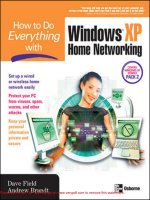home networking bible 2nd edition
Bạn đang xem bản rút gọn của tài liệu. Xem và tải ngay bản đầy đủ của tài liệu tại đây (8.38 MB, 766 trang )
www.it-ebooks.info
Home Networking
Bible
2nd Edition
www.it-ebooks.info
www.it-ebooks.info
Home Networking
Bible
2nd Edition
Sue Plumley
www.it-ebooks.info
LIMIT OF LIABILITY/DISCLAIMER OF WARRANTY: THE PUBLISHER AND THE AUTHOR MAKE NO REPRESENTATIONS
OR WARRANTIES WITH RESPECT TO THE ACCURACY OR COMPLETENESS OF THE CONTENTS OF THIS WORK AND
SPECIFICALLY DISCLAIM ALL WARRANTIES, INCLUDING WITHOUT LIMITATION WARRANTIES OF FITNESS FOR A
PARTICULAR PURPOSE. NO WARRANTY MAY BE CREATED OR EXTENDED BY SALES OR PROMOTIONAL MATERIALS.
THE ADVICE AND STRATEGIES CONTAINED HEREIN MAY NOT BE SUITABLE FOR EVERY SITUATION. THIS WORK IS
SOLD WITH THE UNDERSTANDING THAT THE PUBLISHER IS NOT ENGAGED IN RENDERING LEGAL, ACCOUNTING,
OR OTHER PROFESSIONAL SERVICES. IF PROFESSIONAL ASSISTANCE IS REQUIRED, THE SERVICES OF A COMPETENT
PROFESSIONAL PERSON SHOULD BE SOUGHT. NEITHER THE PUBLISHER NOR THE AUTHOR SHALL BE LIABLE FOR
DAMAGES ARISING HEREFROM. THE FACT THAT AN ORGANIZATION OR WEBSITE IS REFERRED TO IN THIS WORK
AS A CITATION AND/OR A POTENTIAL SOURCE OF FURTHER INFORMATION DOES NOT MEAN THAT THE AUTHOR
OR THE PUBLISHER ENDORSES THE INFORMATION THE ORGANIZATION OR WEBSITE MAY PROVIDE OR
RECOMMENDATIONS IT MAY MAKE. FURTHER, READERS SHOULD BE AWARE THAT INTERNET WEBSITES LISTED IN
THIS WORK MAY HAVE CHANGED OR DISAPPEARED BETWEEN WHEN THIS WORK WAS WRITTEN AND WHEN IT IS
READ.
Home Networking Bible, 2nd Edition
Published by
Wiley Publishing, Inc.
10475 Crosspoint Boulevard
Indianapolis, IN 46256
www.wiley.com
Copyright © 2004 by Wiley Publishing, Inc., Indianapolis, Indiana
Published simultaneously in Canada
ISBN: 0-7645-4416-0
Manufactured in the United States of America
10 9 8 7 6 5 4 3 2 1
2O/QT/QS/QU/IN
No part of this publication may be reproduced, stored in a retrieval system or transmitted in any form or by any means,
electronic, mechanical, photocopying, recording, scanning or otherwise, except as permitted under Sections 107 or 108 of
the 1976 United States Copyright Act, without either the prior written permission of the Publisher, or authorization through
payment of the appropriate per-copy fee to the Copyright Clearance Center, 222 Rosewood Drive, Danvers, MA 01923, (978)
750-8400, fax (978) 646-8600. Requests to the Publisher for permission should be addressed to the Legal Department, Wiley
Publishing, Inc., 10475 Crosspoint Blvd., Indianapolis, IN 46256, (317) 572-3447, fax (317) 572-4447, E-Mail: permcoordinator@
wiley.com.
For general information on our other products and services or to obtain technical support, please contact our Customer
Care Department within the U.S. at (800) 762-2974, outside the U.S. at (317) 572-3993 or fax (317) 572-4002.
Wiley also publishes its books in a variety of electronic formats. Some content that appears in print may not be available in
electronic books.
Library of Congress Cataloging-in-Publication Data: 2004100649
Trademarks: Wiley, the Wiley logo, and related trade dress are trademarks or registered trademarks of John Wiley & Sons,
Inc. and/or its affiliates, in the United States and other countries, and may not be used without written permission. All
other trademarks are the property of their respective owners. Wiley Publishing, Inc., is not associated with any product or
vendor mentioned in this book.
www.it-ebooks.info
About the Author
Sue Plumley has owned and operated her own business, Humble Opinions Company, Inc.,
since 1988. Humble Opinions specializes in network installation, configuration, maintenance,
and troubleshooting for a variety of small businesses and corporations. Sue also has taught
networking and the use of various software applications at the College of West Virginia and
Glenville College in West Virginia. In addition, Sue has written and contributed to more than
75 books about networking and computer software for various publishers.
www.it-ebooks.info
Credits
Acquisitions Editor
Katie Feltman
Development Editor
Kevin Kent
Production Editor
Angela Smith
Technical Editor
Tom Brays
Copy Editor
Joanne Slike
Editorial Manager
Mary Beth Wakefield
Vice President & Executive Group
Publisher
Richard Swadley
Vice President and Executive
Publisher
Robert Ipsen
Vice President and Publisher
Joseph B. Wikert
Executive Editorial Director
Mary Bednarek
Project Coordinator
April Farling
Permissions Editor
Carmen Krikorian
Graphics and Production Specialists
Karl Brandt, Lauren Goddard,
Jennifer Heleine, Michael Kruzil,
Kristin McMullan, Lynsey Osborn,
Mary Gillot Virgin
Quality Control Technicians
Andy Hollandbeck, Carl William Pierce,
Dwight Ramsey, Kathy Simpson
Proofreading and Indexing
TECHBOOKS Production Services
www.it-ebooks.info
I’d like to dedicate this book to Morgan Darrow and Zack Kessler, the newest
generation of computer experts!
www.it-ebooks.info
www.it-ebooks.info
Preface
M
ost homes today have at least one PC for accessing the Internet, playing games, or
keeping the family finances. Many homes have more than one PC, or the families are
considering purchasing another computer for use by a spouse, teenager, and even younger
children. If you have two or more PCs in your home, you can network them together to dou-
ble and even triple the advantages you get from computing.
Home networking can be easy and fun. You can learn about the technologies while setting up
your network, and after that, if you like, you can continue to explore the possibilities. Add to
your network to make it more useful to you and your family. You can even extend the network
to automate one room or your entire home. And it doesn’t have to be expensive, either.
Why You Need This Book
If you are considering setting up your own home network, you can use Home Networking
Bible, 2nd Edition, to guide you through the process. This book helps you plan and prepare
for your network, purchase the appropriate equipment and software, install the networking
equipment, and make it work with Windows, Macintosh, and even Linux.
From start to finish, you learn everything you need to complete the job without depending on
multiple references, vendors, magazine articles, or other sources. Everything you need to
know is contained in Home Networking Bible.
In addition to terminology and information, you will find helpful advice about choosing the
appropriate hardware for your situation, tips on saving money, and more. Included in the text
are the names of many manufacturers of home networking products and suggested retail
prices for the equipment.
Whether you want to set up a simple network between two computers or you want to run
e-mail over your network and attach your network to the Internet, you’ll find suggestions on
how best to complete the task in Home Networking Bible.
If you run your own home-based business, or even a small business office, Home Networking
Bible helps by giving small business tips to make your venture more useful, efficient, and
prosperous.
Who Should Read This Book?
Anyone who owns two or more PCs can use this book to learn how to connect them and get
the most from the resulting network. If you want to work on your laptop while your young
children run educational software on another computer, this book is for you. If you and your
spouse have computer work and are always competing for the printer, this book is for you. If
you’re a teenager trying to bring your parents into the twenty-first century, Home Networking
Bible is for you.
www.it-ebooks.info
x
Preface
You might want to learn how to create Web pages so that you can start your own home busi-
ness. Home Networking Bible shows you how to set up your own home Internet (called an
intranet) that you can use for experimentation and learning.
If you own a small business and you want to make it easier for your employees to print and
share files, Home Networking Bible offers advice on how best to accomplish this goal and
more.
You might have both a PC running Windows and a Macintosh and wonder if you can network
them. Home Networking Bible explains how to do it.
Maybe you want to learn more about the Internet, but your spouse is always online. You can
learn how to share an Internet connection, use chat programs over the Internet, and more, by
reading Home Networking Bible.
If you are a home user or a small business owner looking for information about setting up a
small network, Home Networking Bible is for you.
What Is the Audience Level for This Book?
Home Networking Bible is written for beginning to intermediate users. You should understand
how to use Windows, the Mac, and/or your Linux distribution, as well as basic applications,
such as word processing programs, games (if you might use them on your network), or per-
haps Internet Explorer. You don’t have to be an expert in Windows, however. Home Networking
Bible explains the steps you follow to install and operate any networking software. It also shows
you how to connect the other computers and printers on the network — and then how to use
them after you connect them.
In addition, you don’t need to be familiar with networking hardware or software. Home
Networking Bible explains networking terms, technologies, hardware, and software. It also
gives you advice on how to purchase, install, and use networking hardware and software.
Beginning users should start at the beginning of the book to get the most out of it. The book
builds on previous knowledge, so if you skip the earlier chapters, you might need to go back
to read about terms, processes, or procedures.
Intermediate users can use the book as a reference. If you’re familiar with networking basics
but want to set up e-mail or your own intranet, for example, you can go directly to the rele-
vant chapters to find out how.
What’s in This Book?
Home Networking Bible is organized such that simple topics are presented first, with the sub-
jects becoming increasingly complex as you progress through the book. The first parts of the
book explain various network types and methods of preparing for setting up your network.
The latter parts cover more specific and complex networking topics. Following is a brief
description of each part.
✦ Part I, “Making Basic Network Choices,” helps you decide what type of network you
need. It deals with questions such as what programs you want to use, how much
money you want to spend, and others to help you plan your network. Part I also
includes descriptions of the two network types and discusses their advantages and dis-
advantages, basic requirements, and other information about them.
www.it-ebooks.info
xi
Preface
✦ Part II, “Planning and Setting Up Networking — Hardware and Software,” first dis-
cusses topics you need to consider before setting up your network. Next, you learn
about various methods of connecting (wiring) your computers together. Part II
describes each method and its advantages and disadvantages, gives suggestions for
purchasing and installing the wiring, and more. You are introduced to networking termi-
nology and learn about specific products that make setting up the wiring easier. Also
included in Part II is information about purchasing and installing other networking
hardware necessary for setting up your network. You learn about installing the neces-
sary software and configuring the programs, too. Finally, Part II describes methods of
adding non-Windows computers to your network, such as Macintoshes, Linux boxes,
and portable computers.
✦ Part III, “Working with Networked Computers,” explains how to use Windows, Macs,
and Linux boxes over the network. It explains features that enable you to share your
files, use printers on networked computers, log on to the network, find other comput-
ers on the network, and more. You also learn about managing printing over the network
and protecting your files.
✦ Part IV, “Adding the Internet, E-Mail, and an Intranet,” explains how to expand your
network. It shows how to use one Internet connection for multiple computers and
explains the available Internet services. Part IV shows you how to set up e-mail for the
Internet and discusses common and popular e-mail applications for the various operat-
ing systems. Also included in Part IV is information about setting up your own private
Internet, called an intranet, and a discussion of how to approach the technologies that
go into making up a Web page.
✦ Part V, “Working with Files, Folders, and Applications,” explains how to install and
use network applications as well as how to work with files over the network. You learn
about various networked applications, such as games and communications programs.
Part V also covers backing up files and securing your files from accidents or malicious
sabotage.
✦ Part VI, “Managing the Network,” covers Windows management tools you can use to
make the network more efficient and effective. Windows includes network tools that
can help you locate network problems and optimize the network. You can also use
third-party applications to help manage your network.
✦ Part VII, “Adding to Your Home Network,” describes multimedia devices and intelli-
gent homes. This part explains various multimedia devices, applications, and more. It
gives you advice on buying sound and video cards, digital cameras and scanners, Web
TV systems, and so on. You also learn about managing the multimedia in Windows. In
addition, Part VII offers information about wiring your entire home with computers and
devices to make your life easier and more fun.
The book concludes with a troubleshooting appendix to help you with network and connec-
tion problems, an appendix about using the TCP/IP protocol, an appendix about telecommut-
ing and remote access, and a glossary of technical terms.
What Conventions Are Used in this Book?
Step-by-step instructions include a pathway to folders and programs, as in the following
example:
www.it-ebooks.info
xii
Preface
Choose Start ➪ Settings ➪ Control Panel.
This instruction describes clicking the Start menu button, selecting the Settings command,
and then selecting Control Panel from the resulting menu.
A note offers additional information that might be useful to you.
A tip offers advice or shortcuts.
If some process or procedure holds some risk, this icon warns you of it.
A cross-reference lists other chapters in the book that have additional information on the
topic.
Small business tips give you advice about the topic in an office situation, as opposed to a
home networking situation.
Small
Business
Tip
Cross-
Reference
Caution
Tip
Note
www.it-ebooks.info
Acknowledgments
I
would like to thank the many people who helped with this book. I’m grateful to Katie
Feltman for the support and consideration she showed me. Kevin Kent has been a helpful
and energetic editor. Thanks, Kevin. I’d also like to thank the many vendors who gave me
information about their products, as well as the many who sent me samples of their products
so that I could try them before writing about them. Thanks, too, to Angela Smith for handling
the editorial tasks as the book moved into production, Tom Brays for his excellent technical
review of the book, and the production staff for making this book a reality.
www.it-ebooks.info
Contents at a Glance
Preface . . . . . . . . . . . . . . . . . . . . . . . . . . . . . . . . . . . . . . . . . . . . . . . . . ix
Acknowledgments . . . . . . . . . . . . . . . . . . . . . . . . . . . . . . . . . . . . . . . . . . xiii
Part I: Making Basic Network Choices . . . . . . . . . . . . . . . . . . . . . . . 1
Chapter 1: Quick Start — Sharing on a Network . . . . . . . . . . . . . . . . . . . . . . . . . . 3
Chapter 2: Understanding Network Basics . . . . . . . . . . . . . . . . . . . . . . . . . . . . 13
Chapter 3: Understanding Workgroup Networking . . . . . . . . . . . . . . . . . . . . . . . . 39
Chapter 4: Understanding Client/Server Networking . . . . . . . . . . . . . . . . . . . . . . 54
Part II: Planning and Setting Up Networking— Hardware and Software . . 71
Chapter 5: Preparing for a Network . . . . . . . . . . . . . . . . . . . . . . . . . . . . . . . . 73
Chapter 6: Understanding and Installing Traditional Cabling . . . . . . . . . . . . . . . . . . 97
Chapter 7: Using Wireless Network Connections . . . . . . . . . . . . . . . . . . . . . . . . 127
Chapter 8: Using Alternative Cabling Methods . . . . . . . . . . . . . . . . . . . . . . . . . 159
Chapter 9: Purchasing and Installing Networking Hardware . . . . . . . . . . . . . . . . . . 181
Chapter 10: Configuring Networking Software . . . . . . . . . . . . . . . . . . . . . . . . . . 203
Chapter 11: Accessing the Network with Various Operating Systems . . . . . . . . . . . . 227
Part III: Working with Networked Computers . . . . . . . . . . . . . . . . . 251
Chapter 12: Sharing Resources . . . . . . . . . . . . . . . . . . . . . . . . . . . . . . . . . . 253
Chapter 13: Accessing the Network . . . . . . . . . . . . . . . . . . . . . . . . . . . . . . . . 275
Chapter 14: Finding Computers on the Network . . . . . . . . . . . . . . . . . . . . . . . . 303
Chapter 15: Printing on a Network . . . . . . . . . . . . . . . . . . . . . . . . . . . . . . . . 327
Part IV: Adding the Internet, E-Mail, and an Intranet . . . . . . . . . . . . . 353
Chapter 16: Accessing the Internet . . . . . . . . . . . . . . . . . . . . . . . . . . . . . . . . 355
Chapter 17: Using E-Mail . . . . . . . . . . . . . . . . . . . . . . . . . . . . . . . . . . . . . . 383
Chapter 18: Using Chat Programs . . . . . . . . . . . . . . . . . . . . . . . . . . . . . . . . . 399
Chapter 19: Setting Up an Intranet . . . . . . . . . . . . . . . . . . . . . . . . . . . . . . . . 411
Part V: Working with Files, Folders, and Applications . . . . . . . . . . . . 431
Chapter 20: Working with Applications . . . . . . . . . . . . . . . . . . . . . . . . . . . . . . 433
Chapter 21: Working with Files and Folders . . . . . . . . . . . . . . . . . . . . . . . . . . . 447
www.it-ebooks.info
Part VI: Managing the Network . . . . . . . . . . . . . . . . . . . . . . . . . . 471
Chapter 22: Using Network Management Tools . . . . . . . . . . . . . . . . . . . . . . . . . 473
Chapter 23: Using Policies to Secure Windows . . . . . . . . . . . . . . . . . . . . . . . . . 493
Chapter 24: Working with the Registry for Windows . . . . . . . . . . . . . . . . . . . . . . 507
Part VII: Adding to Your Home Network . . . . . . . . . . . . . . . . . . . . . 529
Chapter 25: Understanding Multimedia . . . . . . . . . . . . . . . . . . . . . . . . . . . . . 531
Chapter 26: Considering Smart Homes . . . . . . . . . . . . . . . . . . . . . . . . . . . . . . 561
Appendix A: Troubleshooting Network Operations and Connections . . . . . . . . . . . . 575
Appendix B: IP Addressing . . . . . . . . . . . . . . . . . . . . . . . . . . . . . . . . . . . . . 603
Appendix C: Telecommuting . . . . . . . . . . . . . . . . . . . . . . . . . . . . . . . . . . . . 637
Glossary . . . . . . . . . . . . . . . . . . . . . . . . . . . . . . . . . . . . . . . . . . . . . . . 663
Index. . . . . . . . . . . . . . . . . . . . . . . . . . . . . . . . . . . . . . . . . . . . . . . . . . 697
www.it-ebooks.info
www.it-ebooks.info
Contents
Preface . . . . . . . . . . . . . . . . . . . . . . . . . . . . . . . . . . . . . . . . . . . ix
Why You Need This Book . . . . . . . . . . . . . . . . . . . . . . . . . . . . . . . ix
Who Should Read This Book? . . . . . . . . . . . . . . . . . . . . . . . . . . . . . ix
What Is the Audience Level for This Book? . . . . . . . . . . . . . . . . . . . . . x
What’s in This Book? . . . . . . . . . . . . . . . . . . . . . . . . . . . . . . . . . . x
What Conventions Are Used in this Book? . . . . . . . . . . . . . . . . . . . . . xi
Acknowledgments . . . . . . . . . . . . . . . . . . . . . . . . . . . . . . . . . . . . xiii
Part I: Making Basic Network Choices 1
Chapter 1: Quick Start —Sharing on a Network . . . . . . . . . . . . . . . . . . 3
Overview of the Process . . . . . . . . . . . . . . . . . . . . . . . . . . . . . . . . . . . . 3
Taking inventory . . . . . . . . . . . . . . . . . . . . . . . . . . . . . . . . . . . . 4
Looking at resources to share . . . . . . . . . . . . . . . . . . . . . . . . . . . . . 5
Listing steps for a workgroup network . . . . . . . . . . . . . . . . . . . . . . . . 5
Listing steps to add a server . . . . . . . . . . . . . . . . . . . . . . . . . . . . . 7
Finding the Help You Need . . . . . . . . . . . . . . . . . . . . . . . . . . . . . . . . . . 7
Planning your network . . . . . . . . . . . . . . . . . . . . . . . . . . . . . . . . . 7
Using the network . . . . . . . . . . . . . . . . . . . . . . . . . . . . . . . . . . . . 9
Using the Internet, e-mail, and intranets . . . . . . . . . . . . . . . . . . . . . . 10
Managing the network . . . . . . . . . . . . . . . . . . . . . . . . . . . . . . . . 11
Summary . . . . . . . . . . . . . . . . . . . . . . . . . . . . . . . . . . . . . . . . . . . . 11
Chapter 2: Understanding Network Basics . . . . . . . . . . . . . . . . . . . . 13
Understanding Networks . . . . . . . . . . . . . . . . . . . . . . . . . . . . . . . . . . . 13
Planning your network . . . . . . . . . . . . . . . . . . . . . . . . . . . . . . . . 15
Introducing network equipment . . . . . . . . . . . . . . . . . . . . . . . . . . . 15
Introducing networking software . . . . . . . . . . . . . . . . . . . . . . . . . . 16
Looking at the Advantages and Disadvantages of a Network . . . . . . . . . . . . . . 17
Considering the advantages . . . . . . . . . . . . . . . . . . . . . . . . . . . . . 17
Considering the disadvantages . . . . . . . . . . . . . . . . . . . . . . . . . . . 21
Understanding Network Types . . . . . . . . . . . . . . . . . . . . . . . . . . . . . . . 26
Using a workgroup network . . . . . . . . . . . . . . . . . . . . . . . . . . . . . 26
Using a client/server network . . . . . . . . . . . . . . . . . . . . . . . . . . . . 28
Deciding between client/server and workgroup . . . . . . . . . . . . . . . . . . 32
Converting workgroup to client/server . . . . . . . . . . . . . . . . . . . . . . . 33
Getting Your Family Ready for a Network . . . . . . . . . . . . . . . . . . . . . . . . . 33
Setting limits . . . . . . . . . . . . . . . . . . . . . . . . . . . . . . . . . . . . . . 34
Setting guidelines . . . . . . . . . . . . . . . . . . . . . . . . . . . . . . . . . . . 35
Using naming conventions . . . . . . . . . . . . . . . . . . . . . . . . . . . . . . 36
Understanding rights and permissions . . . . . . . . . . . . . . . . . . . . . . . 36
Teaching the use of the network . . . . . . . . . . . . . . . . . . . . . . . . . . . 36
Summary . . . . . . . . . . . . . . . . . . . . . . . . . . . . . . . . . . . . . . . . . . . . 38
www.it-ebooks.info
xviii
Contents
Chapter 3: Understanding Workgroup Networking . . . . . . . . . . . . . . . 39
Understanding Workgroup Requirements . . . . . . . . . . . . . . . . . . . . . . . . . 39
Boosting computer performance . . . . . . . . . . . . . . . . . . . . . . . . . . 39
Boosting network performance . . . . . . . . . . . . . . . . . . . . . . . . . . . 43
Dividing Computer Duties and Resources . . . . . . . . . . . . . . . . . . . . . . . . . 45
Assigning computer duties . . . . . . . . . . . . . . . . . . . . . . . . . . . . . . 45
Dividing resources . . . . . . . . . . . . . . . . . . . . . . . . . . . . . . . . . . . 47
Understanding the Limits of Workgroup Networking . . . . . . . . . . . . . . . . . . . 50
Considering performance . . . . . . . . . . . . . . . . . . . . . . . . . . . . . . . 50
Thinking about security issues . . . . . . . . . . . . . . . . . . . . . . . . . . . 51
Limiting the number of users . . . . . . . . . . . . . . . . . . . . . . . . . . . . 51
Troubleshooting Workgroup Networks . . . . . . . . . . . . . . . . . . . . . . . . . . . 51
Summary . . . . . . . . . . . . . . . . . . . . . . . . . . . . . . . . . . . . . . . . . . . . 52
Chapter 4: Understanding Client/Server Networking . . . . . . . . . . . . . . 53
Understanding Client/Server Requirements . . . . . . . . . . . . . . . . . . . . . . . . 53
Considering network requirements . . . . . . . . . . . . . . . . . . . . . . . . . 55
Considering server requirements . . . . . . . . . . . . . . . . . . . . . . . . . . 56
Considering client requirements . . . . . . . . . . . . . . . . . . . . . . . . . . . 57
Considering Network Operating Systems . . . . . . . . . . . . . . . . . . . . . . . . . 57
Choosing a network operating system . . . . . . . . . . . . . . . . . . . . . . . 57
Considering network operating system essentials . . . . . . . . . . . . . . . . 58
Looking at Available Network Operating Systems . . . . . . . . . . . . . . . . . . . . 59
Using Windows 2000 Server . . . . . . . . . . . . . . . . . . . . . . . . . . . . . 60
Using Novell NetWare . . . . . . . . . . . . . . . . . . . . . . . . . . . . . . . . . 60
Looking at Mac OS X Server . . . . . . . . . . . . . . . . . . . . . . . . . . . . . 61
Considering Linux . . . . . . . . . . . . . . . . . . . . . . . . . . . . . . . . . . . 61
Looking at a Windows 98 or XP Professional server . . . . . . . . . . . . . . . 62
Looking at Client Operating Systems . . . . . . . . . . . . . . . . . . . . . . . . . . . . 65
Using Windows 95/98 . . . . . . . . . . . . . . . . . . . . . . . . . . . . . . . . . 66
Looking at Windows Me . . . . . . . . . . . . . . . . . . . . . . . . . . . . . . . . 66
Considering Windows XP Home Edition . . . . . . . . . . . . . . . . . . . . . . 66
Looking at Windows XP Professional Edition . . . . . . . . . . . . . . . . . . . 66
Using Windows 2000 Professional . . . . . . . . . . . . . . . . . . . . . . . . . . 67
Using Mac operating systems . . . . . . . . . . . . . . . . . . . . . . . . . . . . 67
Using various Linux flavors . . . . . . . . . . . . . . . . . . . . . . . . . . . . . . 68
Summary . . . . . . . . . . . . . . . . . . . . . . . . . . . . . . . . . . . . . . . . . . . . 69
Part II: Planning and Setting Up Networking—
Hardware and Software 71
Chapter 5: Preparing for a Network . . . . . . . . . . . . . . . . . . . . . . . . 73
Defining Network Goals . . . . . . . . . . . . . . . . . . . . . . . . . . . . . . . . . . . 73
Looking at family needs . . . . . . . . . . . . . . . . . . . . . . . . . . . . . . . . 74
Considering your budget . . . . . . . . . . . . . . . . . . . . . . . . . . . . . . . 76
Considering security . . . . . . . . . . . . . . . . . . . . . . . . . . . . . . . . . 77
Thinking about other network issues . . . . . . . . . . . . . . . . . . . . . . . . 78
Planning the Network . . . . . . . . . . . . . . . . . . . . . . . . . . . . . . . . . . . . . 79
Drawing a network map . . . . . . . . . . . . . . . . . . . . . . . . . . . . . . . . 80
Understanding network requirements . . . . . . . . . . . . . . . . . . . . . . . 83
www.it-ebooks.info
xix
Contents
Planning Computer Contents . . . . . . . . . . . . . . . . . . . . . . . . . . . . . . . . 86
Managing folders . . . . . . . . . . . . . . . . . . . . . . . . . . . . . . . . . . . . 86
Managing shares . . . . . . . . . . . . . . . . . . . . . . . . . . . . . . . . . . . . 88
Considering applications . . . . . . . . . . . . . . . . . . . . . . . . . . . . . . . 94
Summary . . . . . . . . . . . . . . . . . . . . . . . . . . . . . . . . . . . . . . . . . . . . 95
Chapter 6: Understanding and Installing Traditional Cabling . . . . . . . . . 97
Understanding Methods of Network Cabling . . . . . . . . . . . . . . . . . . . . . . . 97
Considering Networking Topologies and Technologies . . . . . . . . . . . . . . . . . 98
Choosing a topology . . . . . . . . . . . . . . . . . . . . . . . . . . . . . . . . . . 98
Choosing a network technology . . . . . . . . . . . . . . . . . . . . . . . . . . 103
Understanding Cabling . . . . . . . . . . . . . . . . . . . . . . . . . . . . . . . . . . . 105
Deciding on the type of cable . . . . . . . . . . . . . . . . . . . . . . . . . . . . 105
Defining coaxial . . . . . . . . . . . . . . . . . . . . . . . . . . . . . . . . . . . . 106
Defining twisted-pair (Ethernet) . . . . . . . . . . . . . . . . . . . . . . . . . . 108
Looking at Cable Connectors . . . . . . . . . . . . . . . . . . . . . . . . . . . . . . . . 110
Using coaxial cable connectors . . . . . . . . . . . . . . . . . . . . . . . . . . . 111
Using twisted-pair cable connectors . . . . . . . . . . . . . . . . . . . . . . . . 112
Using Networking Tools . . . . . . . . . . . . . . . . . . . . . . . . . . . . . . . . . . . 115
Working with coaxial cable tools . . . . . . . . . . . . . . . . . . . . . . . . . . 115
Working with Ethernet tools . . . . . . . . . . . . . . . . . . . . . . . . . . . . 116
Considering Network Kits . . . . . . . . . . . . . . . . . . . . . . . . . . . . . . . . . . 116
Looking at the advantages of a kit . . . . . . . . . . . . . . . . . . . . . . . . . 117
Using the kit . . . . . . . . . . . . . . . . . . . . . . . . . . . . . . . . . . . . . . 117
Looking at Ethernet network kits . . . . . . . . . . . . . . . . . . . . . . . . . . 118
Installing Cable . . . . . . . . . . . . . . . . . . . . . . . . . . . . . . . . . . . . . . . . 119
Sketching a plan . . . . . . . . . . . . . . . . . . . . . . . . . . . . . . . . . . . 119
Understanding and using the cabling rules . . . . . . . . . . . . . . . . . . . . 121
Laying the cable . . . . . . . . . . . . . . . . . . . . . . . . . . . . . . . . . . . 122
Checking the cabling . . . . . . . . . . . . . . . . . . . . . . . . . . . . . . . . . 124
Deciding to Use Other Networking Hardware . . . . . . . . . . . . . . . . . . . . . . 124
Summary . . . . . . . . . . . . . . . . . . . . . . . . . . . . . . . . . . . . . . . . . . . 125
Chapter 7: Using Wireless Network Connections . . . . . . . . . . . . . . . 127
Considering Wireless Methods . . . . . . . . . . . . . . . . . . . . . . . . . . . . . . . 127
Using Radio Frequency for Networking . . . . . . . . . . . . . . . . . . . . . . . . . . 128
Advantages and Disadvantages of Wireless Technologies . . . . . . . . . . . . . . . 131
Advantages of wireless . . . . . . . . . . . . . . . . . . . . . . . . . . . . . . . 131
Disadvantages of wireless . . . . . . . . . . . . . . . . . . . . . . . . . . . . . . 132
Looking at performance . . . . . . . . . . . . . . . . . . . . . . . . . . . . . . . 133
Considering interference . . . . . . . . . . . . . . . . . . . . . . . . . . . . . . 133
Securing a wireless network . . . . . . . . . . . . . . . . . . . . . . . . . . . . 135
Considering Wireless Standards . . . . . . . . . . . . . . . . . . . . . . . . . . . . . . 136
Using the 802.11b standard . . . . . . . . . . . . . . . . . . . . . . . . . . . . . 137
Using the 802.11a standard . . . . . . . . . . . . . . . . . . . . . . . . . . . . . 138
Using the 802.11g standard . . . . . . . . . . . . . . . . . . . . . . . . . . . . . 138
Looking at HomeRF . . . . . . . . . . . . . . . . . . . . . . . . . . . . . . . . . 138
Looking at Bluetooth . . . . . . . . . . . . . . . . . . . . . . . . . . . . . . . . . 139
Choosing the Devices . . . . . . . . . . . . . . . . . . . . . . . . . . . . . . . . . . . . 139
Using wireless network adapter cards . . . . . . . . . . . . . . . . . . . . . . . 140
Considering access points . . . . . . . . . . . . . . . . . . . . . . . . . . . . . 142
Using antennas . . . . . . . . . . . . . . . . . . . . . . . . . . . . . . . . . . . . 142
www.it-ebooks.info
xx
Contents
Configuring Wireless Technologies . . . . . . . . . . . . . . . . . . . . . . . . . . . . 144
Installing a wireless network adapter card . . . . . . . . . . . . . . . . . . . . 144
Configuring access points . . . . . . . . . . . . . . . . . . . . . . . . . . . . . . 145
Securing the Wireless Network . . . . . . . . . . . . . . . . . . . . . . . . . . . . . . . 149
Changing the administrator’s password . . . . . . . . . . . . . . . . . . . . . . 150
Using IP addresses and enabling MAC address filtering . . . . . . . . . . . . . 150
Securing the SSID . . . . . . . . . . . . . . . . . . . . . . . . . . . . . . . . . . . 150
Changing WEP keys . . . . . . . . . . . . . . . . . . . . . . . . . . . . . . . . . 150
Using Wireless in Conjunction with Cabled Networks . . . . . . . . . . . . . . . . . 152
Examining Wireless Products . . . . . . . . . . . . . . . . . . . . . . . . . . . . . . . 154
PC wireless devices . . . . . . . . . . . . . . . . . . . . . . . . . . . . . . . . . 154
Mac wireless devices . . . . . . . . . . . . . . . . . . . . . . . . . . . . . . . . 157
Summary . . . . . . . . . . . . . . . . . . . . . . . . . . . . . . . . . . . . . . . . . . . 158
Chapter 8: Using Alternative Cabling Methods . . . . . . . . . . . . . . . . . 159
Connecting Two Computers or Two Users . . . . . . . . . . . . . . . . . . . . . . . . 159
Using a direct cable . . . . . . . . . . . . . . . . . . . . . . . . . . . . . . . . . 159
Using the Buddy BeTwin to connect two users . . . . . . . . . . . . . . . . . . 169
Using network cards and crossover cable . . . . . . . . . . . . . . . . . . . . 171
Using Phone Lines for Your Network . . . . . . . . . . . . . . . . . . . . . . . . . . . 171
Understanding phone line networks . . . . . . . . . . . . . . . . . . . . . . . . 172
Looking at home phone line network kits and products . . . . . . . . . . . . 174
Using Your Home’s Electrical Wiring for a Network . . . . . . . . . . . . . . . . . . . 176
Looking at power line networking . . . . . . . . . . . . . . . . . . . . . . . . . 177
Looking at power line products . . . . . . . . . . . . . . . . . . . . . . . . . . 177
Looking at the Future of Networking Alternatives . . . . . . . . . . . . . . . . . . . . 179
Summary . . . . . . . . . . . . . . . . . . . . . . . . . . . . . . . . . . . . . . . . . . . 180
Chapter 9: Purchasing and Installing Networking Hardware . . . . . . . . 181
Understanding Networking Hardware . . . . . . . . . . . . . . . . . . . . . . . . . . . 181
Defining network interface cards . . . . . . . . . . . . . . . . . . . . . . . . . . 183
Defining hubs . . . . . . . . . . . . . . . . . . . . . . . . . . . . . . . . . . . . . 185
Defining switches . . . . . . . . . . . . . . . . . . . . . . . . . . . . . . . . . . . 187
Defining access points and base stations . . . . . . . . . . . . . . . . . . . . . 187
Looking at routers . . . . . . . . . . . . . . . . . . . . . . . . . . . . . . . . . . 187
Purchasing and Installing a Network Interface Card . . . . . . . . . . . . . . . . . . 188
Purchasing the NIC . . . . . . . . . . . . . . . . . . . . . . . . . . . . . . . . . . 188
Installing a network interface card . . . . . . . . . . . . . . . . . . . . . . . . . 193
Purchasing and Installing a Hub or Switch . . . . . . . . . . . . . . . . . . . . . . . . 196
Purchasing a hub or switch . . . . . . . . . . . . . . . . . . . . . . . . . . . . . 196
Installing a hub or switch . . . . . . . . . . . . . . . . . . . . . . . . . . . . . . 198
Purchasing and Installing an Access Point or Base Station . . . . . . . . . . . . . . . 199
Purchasing an access point or base station . . . . . . . . . . . . . . . . . . . . 199
Installing an access point or base station . . . . . . . . . . . . . . . . . . . . . 200
Working with a Router . . . . . . . . . . . . . . . . . . . . . . . . . . . . . . . . . . . 200
Summary . . . . . . . . . . . . . . . . . . . . . . . . . . . . . . . . . . . . . . . . . . . 201
Chapter 10: Configuring Networking Software . . . . . . . . . . . . . . . . . 203
Understanding Networking Software . . . . . . . . . . . . . . . . . . . . . . . . . . . 203
Defining adapters . . . . . . . . . . . . . . . . . . . . . . . . . . . . . . . . . . . 204
Defining the network client . . . . . . . . . . . . . . . . . . . . . . . . . . . . . 204
Defining protocols . . . . . . . . . . . . . . . . . . . . . . . . . . . . . . . . . . 205
Defining services . . . . . . . . . . . . . . . . . . . . . . . . . . . . . . . . . . . 207
www.it-ebooks.info
xxi
Contents
Installing and Configuring the Network Software . . . . . . . . . . . . . . . . . . . . 207
Adding a network adapter . . . . . . . . . . . . . . . . . . . . . . . . . . . . . . 210
Adding the protocol . . . . . . . . . . . . . . . . . . . . . . . . . . . . . . . . . 216
Adding the service . . . . . . . . . . . . . . . . . . . . . . . . . . . . . . . . . . 219
Completing the installation . . . . . . . . . . . . . . . . . . . . . . . . . . . . . 223
Summary . . . . . . . . . . . . . . . . . . . . . . . . . . . . . . . . . . . . . . . . . . . 226
Chapter 11: Accessing the Network with Various Operating Systems . . . 227
Understanding Additions
to the Network . . . . . . . . . . . . . . . . . . . . . . . . . . . . . . . . . . . . . . 227
Adding to a workgroup network . . . . . . . . . . . . . . . . . . . . . . . . . . 228
Adding to a client/server network . . . . . . . . . . . . . . . . . . . . . . . . . 229
Adding a Windows-based computer versus a non-Windows-based
computer . . . . . . . . . . . . . . . . . . . . . . . . . . . . . . . . . . . . . 230
Using Various Windows Operating Systems . . . . . . . . . . . . . . . . . . . . . . . 230
Adding Windows XP . . . . . . . . . . . . . . . . . . . . . . . . . . . . . . . . . 231
Adding Windows 2000 . . . . . . . . . . . . . . . . . . . . . . . . . . . . . . . . 233
Using Windows Me . . . . . . . . . . . . . . . . . . . . . . . . . . . . . . . . . . 234
Using Windows 98 . . . . . . . . . . . . . . . . . . . . . . . . . . . . . . . . . . 235
Dealing with problems between Windows computers . . . . . . . . . . . . . . 235
Using Portables on Your Network . . . . . . . . . . . . . . . . . . . . . . . . . . . . . 236
Using notebooks or laptops on the network . . . . . . . . . . . . . . . . . . . 236
Looking at handheld computers . . . . . . . . . . . . . . . . . . . . . . . . . . 237
Considering tablets . . . . . . . . . . . . . . . . . . . . . . . . . . . . . . . . . 240
Adding a Macintosh to Your Network . . . . . . . . . . . . . . . . . . . . . . . . . . . 240
Networking the Macintosh . . . . . . . . . . . . . . . . . . . . . . . . . . . . . 241
Accessing Windows data . . . . . . . . . . . . . . . . . . . . . . . . . . . . . . 243
Using Linux with Your Network . . . . . . . . . . . . . . . . . . . . . . . . . . . . . . 248
Summary . . . . . . . . . . . . . . . . . . . . . . . . . . . . . . . . . . . . . . . . . . . 249
Part III: Working with Networked Computers 251
Chapter 12: Sharing Resources . . . . . . . . . . . . . . . . . . . . . . . . . . 253
Understanding Sharing . . . . . . . . . . . . . . . . . . . . . . . . . . . . . . . . . . . 253
Limiting access . . . . . . . . . . . . . . . . . . . . . . . . . . . . . . . . . . . . 253
Understanding the rules of sharing . . . . . . . . . . . . . . . . . . . . . . . . 254
Sharing Between Operating Systems . . . . . . . . . . . . . . . . . . . . . . . . . . . 260
Sharing Folders and Drives . . . . . . . . . . . . . . . . . . . . . . . . . . . . . . . . . 260
Locating a folder . . . . . . . . . . . . . . . . . . . . . . . . . . . . . . . . . . . 261
Designating a share . . . . . . . . . . . . . . . . . . . . . . . . . . . . . . . . . 262
Setting access limits . . . . . . . . . . . . . . . . . . . . . . . . . . . . . . . . . 264
Sharing Files . . . . . . . . . . . . . . . . . . . . . . . . . . . . . . . . . . . . . . . . . 265
Hiding files . . . . . . . . . . . . . . . . . . . . . . . . . . . . . . . . . . . . . . 265
Using the Read-Only attribute . . . . . . . . . . . . . . . . . . . . . . . . . . . 266
Sharing Printers and Other Peripherals . . . . . . . . . . . . . . . . . . . . . . . . . . 267
Sharing printers . . . . . . . . . . . . . . . . . . . . . . . . . . . . . . . . . . . 267
Sharing a modem . . . . . . . . . . . . . . . . . . . . . . . . . . . . . . . . . . . 272
Sharing scanners . . . . . . . . . . . . . . . . . . . . . . . . . . . . . . . . . . . 273
Sharing CD/DVD burners . . . . . . . . . . . . . . . . . . . . . . . . . . . . . . 274
Summary . . . . . . . . . . . . . . . . . . . . . . . . . . . . . . . . . . . . . . . . . . . 274
www.it-ebooks.info
xxii
Contents
Chapter 13: Accessing the Network . . . . . . . . . . . . . . . . . . . . . . . 275
Logging On to the Network . . . . . . . . . . . . . . . . . . . . . . . . . . . . . . . . . 275
Setting logon preferences . . . . . . . . . . . . . . . . . . . . . . . . . . . . . . 276
Understanding usernames . . . . . . . . . . . . . . . . . . . . . . . . . . . . . 282
Understanding passwords . . . . . . . . . . . . . . . . . . . . . . . . . . . . . 283
Logging off the network . . . . . . . . . . . . . . . . . . . . . . . . . . . . . . . 285
Mapping Drives . . . . . . . . . . . . . . . . . . . . . . . . . . . . . . . . . . . . . . . 285
Understanding network paths . . . . . . . . . . . . . . . . . . . . . . . . . . . 286
Mapping a drive in Windows . . . . . . . . . . . . . . . . . . . . . . . . . . . . 287
Mapping a drive on a Macintosh . . . . . . . . . . . . . . . . . . . . . . . . . . 288
Accessing and disconnecting a mapped drive . . . . . . . . . . . . . . . . . . 289
Using Network Commands . . . . . . . . . . . . . . . . . . . . . . . . . . . . . . . . . 291
Understanding DOS commands . . . . . . . . . . . . . . . . . . . . . . . . . . 292
Using common MS-DOS network commands . . . . . . . . . . . . . . . . . . . 293
Using batch files for permanent connections . . . . . . . . . . . . . . . . . . . 295
Using Mac network commands . . . . . . . . . . . . . . . . . . . . . . . . . . . 298
Using Linux network commands . . . . . . . . . . . . . . . . . . . . . . . . . . 298
Protecting the Network from Viruses . . . . . . . . . . . . . . . . . . . . . . . . . . . 298
Looking closer at viruses . . . . . . . . . . . . . . . . . . . . . . . . . . . . . . 299
Looking at antivirus programs . . . . . . . . . . . . . . . . . . . . . . . . . . . 301
Finding and applying virus fixes . . . . . . . . . . . . . . . . . . . . . . . . . . 301
Summary . . . . . . . . . . . . . . . . . . . . . . . . . . . . . . . . . . . . . . . . . . . 302
Chapter 14: Finding Computers on the Network . . . . . . . . . . . . . . . . 303
Using Network Paths . . . . . . . . . . . . . . . . . . . . . . . . . . . . . . . . . . . . 303
Using the Run command . . . . . . . . . . . . . . . . . . . . . . . . . . . . . . 304
Using address bars . . . . . . . . . . . . . . . . . . . . . . . . . . . . . . . . . . 305
Using Find Computer . . . . . . . . . . . . . . . . . . . . . . . . . . . . . . . . . . . . 306
Using My Computer . . . . . . . . . . . . . . . . . . . . . . . . . . . . . . . . . . . . . 308
Locating the networked computers . . . . . . . . . . . . . . . . . . . . . . . . 309
Working with the networked computer . . . . . . . . . . . . . . . . . . . . . . 312
Using the Windows Explorer . . . . . . . . . . . . . . . . . . . . . . . . . . . . . . . . 316
Copying and moving files . . . . . . . . . . . . . . . . . . . . . . . . . . . . . . 316
Performing other network tasks . . . . . . . . . . . . . . . . . . . . . . . . . . 317
Using the Network Neighborhood or My Network Places . . . . . . . . . . . . . . . 318
Using the entire network . . . . . . . . . . . . . . . . . . . . . . . . . . . . . . 319
Finding resources in the Network Neighborhood . . . . . . . . . . . . . . . . 321
Finding Computers on Macs . . . . . . . . . . . . . . . . . . . . . . . . . . . . . . . . 321
Finding Computers on Linux Machines . . . . . . . . . . . . . . . . . . . . . . . . . . 325
Summary . . . . . . . . . . . . . . . . . . . . . . . . . . . . . . . . . . . . . . . . . . . 325
Chapter 15: Printing on a Network . . . . . . . . . . . . . . . . . . . . . . . . 327
Understanding Basic Printing . . . . . . . . . . . . . . . . . . . . . . . . . . . . . . . 327
Using the Print dialog box . . . . . . . . . . . . . . . . . . . . . . . . . . . . . . 327
Using drag-and-drop printing . . . . . . . . . . . . . . . . . . . . . . . . . . . . 329
Installing and Removing a Network Printer . . . . . . . . . . . . . . . . . . . . . . . . 332
Installing the printer . . . . . . . . . . . . . . . . . . . . . . . . . . . . . . . . . 333
Removing the printer . . . . . . . . . . . . . . . . . . . . . . . . . . . . . . . . 337
Setting Options for the Printer . . . . . . . . . . . . . . . . . . . . . . . . . . . . . . . 337
Setting basic options . . . . . . . . . . . . . . . . . . . . . . . . . . . . . . . . . 338
Setting printer properties . . . . . . . . . . . . . . . . . . . . . . . . . . . . . . 338
Capturing a printer port . . . . . . . . . . . . . . . . . . . . . . . . . . . . . . . 339
www.it-ebooks.info
xxiii
Contents
Managing Workgroup Network Printing . . . . . . . . . . . . . . . . . . . . . . . . . . 340
Understanding the print queue . . . . . . . . . . . . . . . . . . . . . . . . . . . 341
Controlling your own print queue . . . . . . . . . . . . . . . . . . . . . . . . . 341
Controlling the network print queue . . . . . . . . . . . . . . . . . . . . . . . . 343
Managing Client/Server Network Printing . . . . . . . . . . . . . . . . . . . . . . . . 345
Printing between Operating Systems . . . . . . . . . . . . . . . . . . . . . . . . . . . 345
Printing between Windows computers . . . . . . . . . . . . . . . . . . . . . . 346
Printing between Windows and Mac computers . . . . . . . . . . . . . . . . . 346
Printing between Windows and Linux . . . . . . . . . . . . . . . . . . . . . . . 350
Troubleshooting Printing . . . . . . . . . . . . . . . . . . . . . . . . . . . . . . . . . . 350
Checking basics first . . . . . . . . . . . . . . . . . . . . . . . . . . . . . . . . . 351
Locating the problem . . . . . . . . . . . . . . . . . . . . . . . . . . . . . . . . 351
Summary . . . . . . . . . . . . . . . . . . . . . . . . . . . . . . . . . . . . . . . . . . . 352
Part IV: Adding the Internet, E-Mail, and an Intranet 353
Chapter 16: Accessing the Internet . . . . . . . . . . . . . . . . . . . . . . . . 355
Understanding Internet Access . . . . . . . . . . . . . . . . . . . . . . . . . . . . . . 355
Exploring advantages and disadvantages of Internet access . . . . . . . . . . 357
Looking at Internet services . . . . . . . . . . . . . . . . . . . . . . . . . . . . 358
Understanding Internet Connections . . . . . . . . . . . . . . . . . . . . . . . . . . . 361
Using phone lines . . . . . . . . . . . . . . . . . . . . . . . . . . . . . . . . . . 362
Using cable and DSL modems . . . . . . . . . . . . . . . . . . . . . . . . . . . . 363
Using high-speed lines . . . . . . . . . . . . . . . . . . . . . . . . . . . . . . . . 364
Understanding Access Equipment . . . . . . . . . . . . . . . . . . . . . . . . . . . . . 364
Using analog modems . . . . . . . . . . . . . . . . . . . . . . . . . . . . . . . . 364
Using digital modems . . . . . . . . . . . . . . . . . . . . . . . . . . . . . . . . 365
Sharing Internet Connections . . . . . . . . . . . . . . . . . . . . . . . . . . . . . . . 366
Using software to share a connection . . . . . . . . . . . . . . . . . . . . . . . 367
Using hardware to share a connection . . . . . . . . . . . . . . . . . . . . . . 368
Working with Web Browsers and E-Mail . . . . . . . . . . . . . . . . . . . . . . . . . 369
Internet Explorer and Outlook Express . . . . . . . . . . . . . . . . . . . . . . 370
Using Netscape Navigator and Netscape Mail . . . . . . . . . . . . . . . . . . 372
Using Mac Web browsers . . . . . . . . . . . . . . . . . . . . . . . . . . . . . . 374
Using Linux browsers . . . . . . . . . . . . . . . . . . . . . . . . . . . . . . . . 374
Applying Protection to Your Connections . . . . . . . . . . . . . . . . . . . . . . . . 375
Understanding and using firewalls . . . . . . . . . . . . . . . . . . . . . . . . . 376
Choosing firewall products . . . . . . . . . . . . . . . . . . . . . . . . . . . . . 377
Understanding and using proxy servers . . . . . . . . . . . . . . . . . . . . . 378
Protecting various operating systems . . . . . . . . . . . . . . . . . . . . . . . 380
Using Linux as a firewall . . . . . . . . . . . . . . . . . . . . . . . . . . . . . . . 380
Summary . . . . . . . . . . . . . . . . . . . . . . . . . . . . . . . . . . . . . . . . . . . 381
Chapter 17: Using E-Mail . . . . . . . . . . . . . . . . . . . . . . . . . . . . . . 383
Understanding E-Mail . . . . . . . . . . . . . . . . . . . . . . . . . . . . . . . . . . . . 383
Using Internet e-mail . . . . . . . . . . . . . . . . . . . . . . . . . . . . . . . . . 383
Using Web-based e-mail . . . . . . . . . . . . . . . . . . . . . . . . . . . . . . . 384
Examining E-Mail Programs . . . . . . . . . . . . . . . . . . . . . . . . . . . . . . . . . 387
Using Windows e-mail programs . . . . . . . . . . . . . . . . . . . . . . . . . . 387
Using Mac e-mail programs . . . . . . . . . . . . . . . . . . . . . . . . . . . . . 392
Using Linux e-mail programs . . . . . . . . . . . . . . . . . . . . . . . . . . . . 394
www.it-ebooks.info
xxiv
Contents
Applying Security in E-Mail . . . . . . . . . . . . . . . . . . . . . . . . . . . . . . . . . 394
Using digital IDs and encryption . . . . . . . . . . . . . . . . . . . . . . . . . . 394
Using virus protection . . . . . . . . . . . . . . . . . . . . . . . . . . . . . . . . 395
Summary . . . . . . . . . . . . . . . . . . . . . . . . . . . . . . . . . . . . . . . . . . . 397
Chapter 18: Using Chat Programs . . . . . . . . . . . . . . . . . . . . . . . . 399
Understanding Chat Programs . . . . . . . . . . . . . . . . . . . . . . . . . . . . . . . 399
Using Internet instant messaging programs . . . . . . . . . . . . . . . . . . . 399
Using LAN instant messaging programs . . . . . . . . . . . . . . . . . . . . . . 401
Looking at LAN-Only Chat Programs . . . . . . . . . . . . . . . . . . . . . . . . . . . 402
Using WinPopup Gold . . . . . . . . . . . . . . . . . . . . . . . . . . . . . . . . 402
Installing WinPopup Gold . . . . . . . . . . . . . . . . . . . . . . . . . . . . . . 403
Other LAN chat programs . . . . . . . . . . . . . . . . . . . . . . . . . . . . . . 405
Looking at Internet and LAN Chat Programs . . . . . . . . . . . . . . . . . . . . . . . 407
Securing Chats . . . . . . . . . . . . . . . . . . . . . . . . . . . . . . . . . . . . . . . . 409
Summary . . . . . . . . . . . . . . . . . . . . . . . . . . . . . . . . . . . . . . . . . . . 410
Chapter 19: Setting Up an Intranet . . . . . . . . . . . . . . . . . . . . . . . . 411
Understanding an Intranet . . . . . . . . . . . . . . . . . . . . . . . . . . . . . . . . . 411
Defining an intranet . . . . . . . . . . . . . . . . . . . . . . . . . . . . . . . . . 412
Advantages and disadvantages of an intranet . . . . . . . . . . . . . . . . . . 413
Exploring three possibilities . . . . . . . . . . . . . . . . . . . . . . . . . . . . 415
Creating Content for the Intranet . . . . . . . . . . . . . . . . . . . . . . . . . . . . . 416
Using common programs for creating content . . . . . . . . . . . . . . . . . . 416
Using common design elements . . . . . . . . . . . . . . . . . . . . . . . . . . 420
Making the Preparations . . . . . . . . . . . . . . . . . . . . . . . . . . . . . . . . . . 422
Creating content and a folder . . . . . . . . . . . . . . . . . . . . . . . . . . . . 422
Sharing the folder . . . . . . . . . . . . . . . . . . . . . . . . . . . . . . . . . . 422
Installing TCP/IP . . . . . . . . . . . . . . . . . . . . . . . . . . . . . . . . . . . 422
Creating a Workgroup Intranet without a Server . . . . . . . . . . . . . . . . . . . . 423
Looking at what you need . . . . . . . . . . . . . . . . . . . . . . . . . . . . . . 423
Looking at the basic steps . . . . . . . . . . . . . . . . . . . . . . . . . . . . . . 424
Creating a Workgroup Intranet with a Server . . . . . . . . . . . . . . . . . . . . . . 425
Looking at what you need . . . . . . . . . . . . . . . . . . . . . . . . . . . . . . 426
Looking at Web servers and other utilities . . . . . . . . . . . . . . . . . . . . 426
Creating a Client/Server Intranet . . . . . . . . . . . . . . . . . . . . . . . . . . . . . 427
Looking at what you need . . . . . . . . . . . . . . . . . . . . . . . . . . . . . . 427
Looking at Internet Information Services . . . . . . . . . . . . . . . . . . . . . 428
Using Linux as an Intranet Server . . . . . . . . . . . . . . . . . . . . . . . . . . . . . 429
Summary . . . . . . . . . . . . . . . . . . . . . . . . . . . . . . . . . . . . . . . . . . . 429
Part V: Working with Files, Folders, and Applications 431
Chapter 20: Working with Applications . . . . . . . . . . . . . . . . . . . . . 433
Understanding Local and
Network Applications . . . . . . . . . . . . . . . . . . . . . . . . . . . . . . . . . . 433
Using local applications . . . . . . . . . . . . . . . . . . . . . . . . . . . . . . . 433
Using network applications . . . . . . . . . . . . . . . . . . . . . . . . . . . . . 435
Employing Application Types on Your Network . . . . . . . . . . . . . . . . . . . . . 437
Using Microsoft Office on a network . . . . . . . . . . . . . . . . . . . . . . . . 437
Using Internet applications . . . . . . . . . . . . . . . . . . . . . . . . . . . . . 438
www.it-ebooks.info