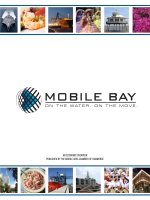Mobile development - jquery mobile phonegap
Bạn đang xem bản rút gọn của tài liệu. Xem và tải ngay bản đầy đủ của tài liệu tại đây (1.43 MB, 33 trang )
MOBILE DEVELOPMENT
With jQuery Mobile & PhoneGap
by Pete Freitag / Foundeo Inc.
petefreitag.com / foundeo.com
Monday, January 10, 2011
AGENDA
•
Learn to build mobile web sites using jQueryMobile and
HTML5
•
Learn about PhoneGap for building native iPhone/iOS &
Android Apps
Monday, January 10, 2011
JQUERYMOBILE
A touch optimized HTML5
Framework for building mobile
websites and apps.
Monday, January 10, 2011
ALPHA
jQuery Mobile is currently in
Alpha 2, so keep in mind that
not all features are implemented
or stable at this time.
Monday, January 10, 2011
TOUCH OPTIMIZED?
•
UI Controls need to be big enough to touch.
•
Minimize the need for typing
•
No mouseover, mousemove events, instead you have events
like swipe, swipeleft, swiperight, orientationchange, tap,
taphold, etc.
•
Optomized Form Controls
Monday, January 10, 2011
MOBILE OS SUPPORT
Monday, January 10, 2011
BUT I DON’T KNOW JQUERY
•
You don’t even need to know JavaScript to build a
simple jQuery Mobile Web Site or App.
•
If you know jQuery you will feel right at home, when it
comes time to add dynamic interactions.
•
But don’t worry if you don’t know any jQuery!
Monday, January 10, 2011
WHAT’S IN JQUERY MOBILE?
•
Pages & Dialogs
•
Toolbars (Header & Footer bars)
•
Button’s (Including a set of stock icons)
•
Form Controls (Slider’s, Toggles, enhanced radio, checkbox, etc)
•
List View Control
Monday, January 10, 2011
LET’S GET STARTED
<!doctype html>
<html>
! <head>
!!<title>jQuery Mobile Example</title>
!!<link rel="stylesheet"
href="jquery.mobile-1.0a2/jquery.mobile-1.0a2.css" />
!!<script src="jquery-1.4.4.min.js"></script>
!!<script src="jquery.mobile-1.0a2/jquery.mobile-1.0a2.js"></script>
! </head>
! <body>
!!
! </body>
</html>
1) HTML5 Doctype
2) jQuery Mobile CSS
2) jQuery Core JS
3) jQuery Mobile JS
Monday, January 10, 2011
DATA-ROLE’S
•
jQuery Mobile uses an HTML attribute called: data-role to
associate an element with a widget. For example:
•
data-role=”page”
•
data-role=”header”
•
data-role=”footer”
•
data-role=”navbar”
•
data-role=”button”
•
data-role=”listview”
•
data-role=”controlgroup”
•
data-role=”fieldcontain”
Monday, January 10, 2011
DATA-WHAT?
•
HTML5 added a feature called custom data attributes.
•
Any tag attribute that begins with data- may be used as a
custom data storage associated with the element.
•
So instead of doing <div id=”cat#cat.id#”></div> you can
do <div data-id=”#cat.id#”> </div> and it will still pass as
valid HTML5.
•
More here:
Monday, January 10, 2011
PAGES
•
A HTML Document can consist of multiple pages. Pages are
linked together via a link to #pageElementID
Monday, January 10, 2011
EXAMPLE PAGES
<div data-role="page" id="home">
! <div data-role="header">
!!<h1>Home</h1>
!!<a href="#settings" data-role="button">
!!!Settings
!!</a>
! </div>
</div>
<div data-role="page" id="settings" data-theme="b">
! <div data-role="header">
!!<h1>Settings</h1>
! </div>
! <div data-role="content">
!!Lorum Ipsum
! </div>
</div>
Monday, January 10, 2011
THEME’S
•
jQuery Mobile comes with several color schemes which can
be controlled using the data-theme attribute.
•
You can specify a data-theme on a page, buttons, toolbar’s, etc.
•
Try specifying data-theme=a,b,c,d,e
Monday, January 10, 2011
BUTTONS
•
You can create a button by adding data-role=”button” to a
button tag, an a tag, or input type=submit|button|reset|image
•
Add an icon to the button using data-icon=”icon-name”
•
By default the icon goes on the left, you can put it on the
right, top or bottom by specifying data-iconpos or to just use
the icon use data-iconpos=”notext”
Monday, January 10, 2011
BUTTON ICONS
•
Comes with several icons
•
You can use your own
custom icons easily.
Monday, January 10, 2011
LISTVIEW
<ul data-role="listview" data-theme="c">
! <li><a href="#about">About Us</a></li>
! <li><a href="#settings">Settings</a></li>
</ul>
More Advanced List View
options available, see docs.
Monday, January 10, 2011
WORKING WITH FORMS
•
Form Element’s should be wrapped in a div with a data-
role=”fieldcontain” attribute.
<form>
! <div data-role="fieldcontain">
!!<label for="slider">Slider:</label>
!!<input type="range" name="slider" id="slider" value="0" min="0" max="100" />
! </div>
</form>
Monday, January 10, 2011
ALPHA LIMITATIONS
•
JavaScript API’s seam to be in flux. It can be tricky to update
content dynamically.
•
Still waiting on some handy things like a date picker.
•
Overall it’s a very functional alpha, but there certainly are
some bugs.
Monday, January 10, 2011
JQUERY MOBILE
•
We’ve just scratched the surface of what you can do with
jQuery Mobile.
•
Checkout: />Monday, January 10, 2011
PHONEGAP
www.phonegap.com
Monday, January 10, 2011
WHAT IS PHONEGAP?
•
A Set of templates for building native iOS, Android,
Blackberry, Symbian, and WebOS using HTML, CSS, and
JavaScript.
Monday, January 10, 2011
PHONEGAP.JS
•
phonegap.js contains a device neutral javascript API for
accessing native device API’s such as:
•
Camera
•
Accelerometer
•
GPS
•
Compass
•
Address Book / Contacts
•
Media (Audio / Video)
•
Events
•
And More see docs.phonegap.com for a full reference.
Monday, January 10, 2011
PHONEGAP PLUGINS
•
There are several plugins for accessing functionality that may
be platform specific. For Example:
•
Keychain Access (for storing sensitive data on iOS)
•
PayPal API Plugin
•
Native iPhone Controls
Monday, January 10, 2011
CREATING AN IOS APP
•
Download Xcode and the iOS SDK from Apple
•
Download PhoneGap
•
Run the PhoneGapLibInstaller.pkg installer
•
Launch Xcode, create a new project, and select the PhoneGap
Template
•
Click Build & Run to launch the iOS Simulator.
Monday, January 10, 2011