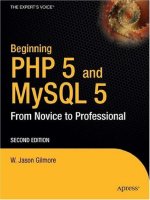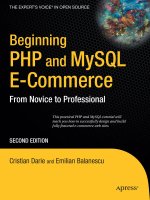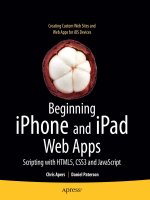apress beginning iphone and ipad web apps scripting with html5 css3 and javascript
Bạn đang xem bản rút gọn của tài liệu. Xem và tải ngay bản đầy đủ của tài liệu tại đây (15.14 MB, 513 trang )
Creating Custom Web Sites and
Web Apps for iOS Devices
Beginning
iPhone and iPad
Web Apps
Scripting with HTML5, CSS3 and JavaScript
Chris Apers
|
Daniel Paterson
i
Beginning iPhone and
iPad Web Apps
Scripting with HTML5, CSS3,
and JavaScript
■ ■ ■
Chris Apers
Daniel Paterson
ii
Beginning iPhone and iPad Web Apps: Scripting with HTML5, CSS3, and JavaScript
Copyright © 2010 by Chris Apers and Daniel Paterson
All rights reserved. No part of this work may be reproduced or transmitted in any form or by
any means, electronic or mechanical, including photocopying, recording, or by any
information storage or retrieval system, without the prior written permission of the
copyright owner and the publisher.
ISBN-13 (pbk): 978-1-4302-3045-8
ISBN-13 (electronic): 978-1-4302-3046-5
Printed and bound in the United States of America 9 8 7 6 5 4 3 2 1
Trademarked names, logos, and images may appear in this book. Rather than use a
trademark symbol with every occurrence of a trademarked name, logo, or image we use the
names, logos, and images only in an editorial fashion and to the benefit of the trademark
owner, with no intention of infringement of the trademark.
The use in this publication of trade names, trademarks, service marks, and similar terms,
even if they are not identified as such, is not to be taken as an expression of opinion as to
whether or not they are subject to proprietary rights.
President and Publisher: Paul Manning
Lead Editor: Steve Anglin
Technical Reviewer: Paul Haine
Editorial Board: Steve Anglin, Mark Beckner, Ewan Buckingham, Gary Cornell, Jonathan
Gennick, Jonathan Hassell, Michelle Lowman, Matthew Moodie, Duncan Parkes,
Jeffrey Pepper, Frank Pohlmann, Douglas Pundick, Ben Renow-Clarke, Dominic
Shakeshaft, Matt Wade, Tom Welsh
Coordinating Editor: Adam Heath
Copy Editor: Kim Wimpsett
Compositor: MacPS, LLC
Indexer: BIM Indexing & Proofreading Services
Cover Designer: Anna Ishchenko
Distributed to the book trade worldwide by Springer Science+Business Media, LLC., 233
Spring Street, 6th Floor, New York, NY 10013. Phone 1-800-SPRINGER, fax (201) 348-4505,
e-mail , or visit www.springeronline.com.
For information on translations, please e-mail , or visit www.apress.com.
Apress and friends of ED books may be purchased in bulk for academic, corporate, or
promotional use. eBook versions and licenses are also available for most titles. For more
information, reference our Special Bulk Sales–eBook Licensing web page at www.apress.com/
info/bulksales.
The information in this book is distributed on an “as is” basis, without warranty. Although
every precaution has been taken in the preparation of this work, neither the author(s) nor
Apress shall have any liability to any person or entity with respect to any loss or damage
caused or alleged to be caused directly or indirectly by the information contained in this
work.
The source code for this book is available to readers at www.apress.com.
iii
To Aoï, who had to put up with my moods for so long.
A thousand thanks. With love.
—Chris
To Alice, for I can never thank you enough
for the inspiration your love and brilliance provide.
—Daniel
iv
Contents at a Glance
■Contents v
■About the Authors xv
■About the Technical Reviewer xvi
■Acknowledgments xvii
■Introduction xviii
Part I: Getting Started with Web App Development 1
■Chapter 1: Development Tools 3
■Chapter 2: Development Environment 13
■Chapter 3: Introducing Developer and Debugging Tools 29
Part II: Web App Design with HTML5 and CSS3 65
■Chapter 4: The Anatomy of a Web Application 67
■Chapter 5: User Experience and Interface Guidelines 89
■Chapter 6: Interesting CSS Features for Your Web Application
User Interface 117
■Chapter 7: Bitmap and Vector Graphics and Downloadable Fonts
with Canvas and SVG 165
■Chapter 8: Embedding Audio and Video Content in
Your Web Application 219
■Chapter 9: Handling Transformations, Animations,
and Special Effects with CSS 257
Part III: Going Futher with JavaScript and Web Standards 299
■Chapter 10: An Object-Oriented JavaScript Programming Primer 301
■Chapter 11: Cross-Document Communication 321
■Chapter 12: Ajax and Dynamic Content 343
■Chapter 13: Using Touch and Gesture Events 367
■Chapter 14: Location-Aware Web Applications 397
■Chapter 15: A Better Handling of Client-Side Data Storage 431
■Index 467
v
Contents
■Contents at a Glance iv
■
About the Authors xv
■
About the Technical Reviewer xvi
■Acknowledgments xvii
■Introduction xviii
Part I: Getting Started with Web App Development 1
■Chapter 1: Development Tools 3
The Source Editor 3
Varanus Komodoensis 3
Make Yourself Comfortable 4
What About Dashcode? 5
Using the Right Browser 6
The WebKit 6
The Gecko and the Fox 7
Opera 7
Internet Explorer, Lost at Sea 7
Developing Web-Wise 8
Acid Acid Acid 8
HTML5 Conformance 8
A Satellite in Your Browser 8
Developing for iOS 9
Using the iPhone and iPad Simulator 9
Using a Real Device Anyway 10
The ADC Is Your Friend 10
Summary 11
■Chapter 2: Development Environment 13
Serving the Web Application 13
Mac OS, Making Things Easy 14
■ CONTENTS
vi
An Apache in Your Mac 14
The Script Engine 15
Windows, Choose Your Weapons 16
An All-in-One Installation Process 17
Security Settings 20
Linux, Take Control 22
Handling Multiple Hosts 23
Unix-Based System 23
Windows-Based System 24
Configuring Multiple Web Sites 24
Apache 2: Get Carried Away 24
The Windows Case 26
Have You Made It? 27
Bet You Have! 28
■Chapter 3: Introducing Developer and Debugging Tools 29
Making Friends with WebKit’s Developer Tools 29
Enabling the Develop Menu 30
The Develop Menu Exposed 30
Developing on Mobile Safari 32
Overview of the Web Inspector 34
The Developer Tools Window 35
Error Notifications 36
Master Your Code 37
Make the Document Yours 37
Dig Your Style 38
Editing Styles 40
Metrics 40
Advanced Search 43
The Resources Viewer 44
Debugging JavaScript 46
Logging to the Console 46
Using the Interactive Shell 48
Let the Debugger Do the Job 49
The Life Cycle of Your Page 55
Profiling Your Scripts 57
Understanding the Profiles 58
Filtering with the Search Field 59
Client-Side Data Storage 60
Database Storage 61
Cookies 61
Other Storage Features 61
Auditing Your Page 61
Still Unsure? 63
Summary 63
Part II: Web App Design with HTML5 and CSS3 65
■Chapter 4: The Anatomy of a Web Application 67
The iPhone Revolution 67
■ CONTENTS
vii
Belief in Web Apps 68
But What is a Web App Exactly? 70
Planet of the Apps: Who Rules 71
Cross-Platform Master 71
Hardware Access Is No Forbidden Weapon Anymore 72
Free Your Content 72
Release Model 73
Web Apps: Not the Little Brother Anymore 73
Web Apps on Mobile Safari 73
Master the Browser 73
Browser Metrics 74
Think “Web App” 75
Configuring the Viewport 75
Seriously Appy: Using Stand-Alone Mode 77
Showcasing a Proper Icon 77
Running Your Application Full-Screen 79
An Awesome Startup 79
Tweaking the Status Bar 80
Staying in Stand-Alone Mode 80
Build Your First Web App Base Project 81
Your Document Template in Komodo Edit 82
Hiding Mobile Safari’s Address Bar 85
Handling Screen Orientation Changes 86
Final Touch 87
Ready to Go 88
■Chapter 5: User Experience and Interface Guidelines 89
From the Web on the Desktop to the Mobile Web 90
Forget the Desktop 91
Change Navigation Habits 91
Show Ads Thoughtfully 92
Let Users Decide by Themselves 95
Simplicity and Ease of Use 96
Avoid Clutter 96
User Interface 97
Avoid Unnecessary Interaction 99
Make Use of New Input Types Capabilities 100
Ponder Upon User-Supplied Information 101
Avoid Multiplying Steps 102
The Spirit: Be Focused 102
Make Things Responsive 103
Make Your Web App Responsive 103
Make Your Web App Reactive 105
iOS Interface Design Good Practices 105
Adaptability 105
List vs. Icon Approach 106
Considering UI Alternatives 109
Mimicking the iOS UI 109
■ CONTENTS
viii
Building the iPad Experience 110
Be Creative and Innovative 115
Summary 116
■
Chapter 6: Interesting CSS Features for Your Web Application
User Interface 117
Improving the User Experience with CSS 117
User Feedback 118
Disabling Copy/Paste Functionalities 119
Control Over Callout 120
Selectors 121
Overview of Available CSS Selectors 121
Position in Suite Selectors: Structural Pseudoclasses 122
Advanced Handling of Backgrounds 124
Origin of the Background 125
Global Background Clipping 126
Text-Based Background Clipping 128
Sizing the Background 128
Developing a Photos-Like Gallery 130
Multilayer Backgrounds 134
Colors 135
The Alpha Channel 135
New Color Definitions 136
Using Gradients 137
Basic Syntax 137
Changing the Size of the Gradient 139
Complete Gradient Syntax 139
Advanced Color Handling 140
Boxes and Borders 142
Box Sizing 142
Rounded Box Corners 143
Borders Drawn with Images 145
Shadows 147
Box Shadows 148
Text Shadows 149
Text Effect with Shadows and Outline 150
Adding a Button to Your Header 150
Columns Layout 152
CSS Column Properties 152
Porting Press Content to the Web 155
The Flexible Box Model 158
A Clean and Flexible Way to Handle Column Layouts 158
Ordering Boxes 159
Flexibility 160
Packing and Alignment 161
Targeting WebKit Specifically 162
Summary 163
■ CONTENTS
ix
■Chapter 7: Bitmap and Vector Graphics and Downloadable Fonts
with Canvas and SVG 165
Working with the Canvas Area 165
The Drawing Context 167
Drawing Simple Shapes 172
Colors, Gradients, and Patterns 174
More Complex Shapes with Paths 175
Applying Transformations 181
Simplifying Drawing State Modifications 183
Using Text 183
Shadows 187
Clipping and Compositing 188
Working with Canvas Pixels 191
Using Vector Graphics 195
Inserting SVG into Your Documents 196
Understanding the Coordinates System 196
Drawing Shapes 200
Interoperability 201
Communication 205
Animation with and Without Scripting 207
Coping with Temporary Bugs 210
Preinstalled and Downloadable Fonts 211
Summary 218
■Chapter 8: Embedding Audio and Video Content in
Your Web Application 219
Embedding Video Content 220
Getting Information About the Video 221
The Video Placeholder 222
Playing the Video 223
Embedding Audio Content 224
Keep Things Reasonable 225
Take Control Over Your Content 226
Understanding and Using Ranges 227
A Number of Supported Events 232
Adding Subtitles and Chapters to Your Media 233
Creating Your Own Custom Subtitles 234
Easier Media Browsing with Chapters 243
Workarounds Let’s Go 247
Media Content for the iPhone and iPad 248
Understanding Video Formats 248
Dealing with Supported Audio Formats 250
Encoding for the Web 251
Summary 256
■Chapter 9: Handling Transformations, Animations,
and Special Effects with CSS 257
Transform Your Elements 257
Checking Transform Support 258
■ CONTENTS
x
Applying Rotations. 259
Translating Element Coordinates. 260
Scaling Page Contents. 260
Distorting Elements 261
Custom Transformations with Matrices. 261
The Origin of the Transformation. 262
Working in a Three-Dimensional Environment . 262
New Transform Functions. 263
Setting the Perspective. 263
Preserving the 3D Aspect . 265
Back Face Visibility 266
Combining Styles with JavaScript . 268
Accessing Current Styles. 268
A Native Object to Compute Matrices . 268
Transitions . 270
The transition CSS Property. 271
Initiating a Transition 271
Timing Function Curve. 272
Telling When the Transition Is Completed . 274
Getting Ready for a Cover Flow–Like Experience . 274
The Main Document. 275
The Cover Flow Animation . 278
Flipping the Current Cover. 280
Final Touch to the Animation . 280
Double-Check: Preventing Unexpected Behavior . 281
Advanced Animations and Key Frames 282
Key Frames 282
Starting and Timing the Animation . 283
Animation Properties . 283
The Evolution Curve . 284
Working with Events. 285
Special Effects with CSS 285
Creating Reflections 286
Using Real Masks . 287
Create an iOS-Like Tab Bar Using Masks . 288
Getting the Initial Tab Bar Ready . 289
A Placeholder for Icons. 291
Icons Management . 292
Creating Icons 294
Custom Icons Using an Image . 297
Summary . 298
Part III: Going Futher with JavaScript and Web Standards 299
■Chapter 10: An Object-Oriented JavaScript Programming Primer. 301
From the Procedural Model . 301
to Object-Oriented Programming. 302
A First Custom Object . 302
Using a Proper Constructor. 303
Download from Wow! eBook <www.wowebook.com>
■ CONTENTS
xi
Better Performance with Prototype 304
Implementing Inheritance 305
Prototype-Based Inheritance 305
Shared Properties 306
The Prototype Chain 307
The Execution Context 308
Using the call() and apply() Methods 308
Taking Care of the Execution Context 310
Setting the Proper Context with Handlers and Callbacks 310
Accessing Properties and Methods 312
Defining Getters and Setters 313
Code Isolation and Libraries 314
Isolating Your Code 315
Creating a Library 316
Enhancing Your Spinner Animation 317
Summary 318
■Chapter 11: Cross-Document Communication 321
Cross-Document Communication Limitations 322
Communication, the HTML5 Way 323
The Cross-Document Messaging API 323
Data Type Support and Handling 324
Security Considerations 325
Case Study 325
The Main Document 325
The Hosted Document 327
Let’s Send a Message 328
Handling the Response 329
Specific Mobile Safari Behavior with <iframe> 330
Working with Proper Windows 332
Notify the Page Is Loaded 333
Properties of the Window Object 334
Encapsulating the API to Ease Communication 335
An Object for the Host Document 335
An Object for the Widget 337
The Host Document and the Widgets 338
Relaxing Subdomain Communication 340
Changing the Domain 340
Security 341
The Last Message 341
■Chapter 12: Ajax and Dynamic Content 343
Building an HTTP Request 343
Requests Using the XMLHttpRequest Object 344
The open() Method 344
Sending Requests Using GET or POST 344
Handling the Request State 345
Handling Progress Events 346
Checking the Response 347
■ CONTENTS
xii
Handling Return Formats 348
Most Common Return Formats 348
Parsing XML for Use in HTML Documents 349
Specificities When Parsing JSON 352
JSON Security Considerations 353
Client-Side Rendering Using Returned Data 354
Handling Template Variables 354
Formatting Variables 355
Cross-Origin Communication 356
Using Proxies 356
The JSONP Way 357
The Cross-Origin Resource Sharing 359
Real-Life Example: Display Twitter Trends 360
The Twitter Trends Feed 360
Fetching and Rendering Data 360
Be Kind to the Waiting User 363
Adding Visual Feedback 363
Handling Excessive Waiting Times 364
Summary 365
■Chapter 13: Using Touch and Gesture Events 367
How to Handle Events 367
Calling Priority of Handlers 367
The Capture Stage 369
Control Over Event Propagation 370
Preventing Default Behavior 370
Handlers and Object Methods 371
Classic Events with Mobile Safari 372
Behavior of Mouse Events 372
Scrolling Information 372
Multi-Touch Events 373
New Interaction Processes 373
Handling Multi-Touch Events 373
Unlimited Touch Points 374
Cancelled Touch Events 376
A Page View Built with Touch and Transform 377
What We Are Going to Do 377
The Container 378
Bring Elements and Interaction 379
Creating Custom Events 382
Handling Custom Events 384
Working with Precomputed Gestures 385
Create Your Own Gestures 387
One Code, Many Strokes 387
The Bounding Box Object 389
Registering User Strokes 390
Using the Recognizer Object 392
Improve Accuracy 394
■ CONTENTS
xiii
Summary 395
■
Chapter 14: Location-Aware Web Applications 397
The Geolocation API 398
Privacy Considerations 398
Setup Considerations 398
Getting the Current Position 399
Longitude, Latitude, and More 399
Handling Errors from Requests 401
Accuracy, Timeout, and Cached Location 402
Putting the User on a Map with Google Maps 403
Showing the Map 403
Centering the Map on the Location of the User 405
Marking the Position of the User 407
Showing Accuracy 409
Tracking the User’s Position 410
Registering for Updates 410
Specific Behavior of the Watcher 411
Watching Position on Google Maps 412
From Data to Math 413
Distance Between Two Points 413
Sharper Distance Between Two Points 414
The Direction to Take 415
Building a Compass Web App 416
Create the Mobile Elements 416
The Graduations 418
The Needles 420
The Dial Shine 421
Render the Compass 422
Add Elements to the Document 424
Prepare the Document to Receive Location Data 425
Use Location Data 426
Animate the Compass 427
Prevent Staggering Needles 429
Summary 430
■Chapter 15: A Better Handling of Client-Side Data Storage 431
Different Storage Areas 431
How to Use New Storage Capabilities 432
Specific Behavior of sessionStorage 433
Being Notified of Storage Area Modification 434
Security and Privacy Considerations 435
Caching Ajax Requests 435
Sending Client Data to the Server 441
SQL Local Database 442
Opening the Database 443
Creating Tables 444
Adding Data to Tables 446
Querying Data from the Tables 448
■ CONTENTS
xiv
Updating Data 449
Using Database in Place of Storage 451
Handling Transaction and Query Errors 452
Maintaining Coherent Access with Versioning 454
Deleting the Database 456
Security Again 457
Offline Web Application Cache 458
How Does It Work? 458
The Manifest File 459
Controlling the Cache with JavaScript 462
Reacting to Events Sent by the Application Cache 464
Deleting Cache 465
Is the User Online? 466
Summary 466
■Index 467
■ INTRODUCTION
xv
About the Authors
Chris Apers has more than 13 years experience in web technologies and
mobile development, including the PalmOS, webOS, and iPhone. He is a
technical manager and architect at Newsweb/Lagardère Active and
participates in open source projects such as porting development libraries
and software to mobile devices. With the creation of the open source
framework WebApp.Net, he provides an easy way to create mobile content
targeting WebKit browsers. For more, visit www.webapp-net.com and
www.chrilith.com.
Daniel Paterson has a master’s degree in comparative literature, and he penned a memoir on
integrating literary theory into fictional works, taking novels by Umberto Eco, Milan Kundera,
and David Lodge as examples. After his university years, Daniel entered web development and
joined Newsweb/Lagardère Active in April 2009. Passionate about the Web as about many other
things, he enjoys every opportunity to work on interesting projects and to develop his skills.
■ ACKNOWLEDGMENTS
xvi
About the Technical
Reviewer
Paul Haine is a client-side developer currently working in London for the Guardian newspaper.
He is the author of HTML Mastery: Semantics, Standards, and Styling (friends of ED, 2006) and
runs a personal web site at www.joeblade.com.
■ INTRODUCTION
xvii
Acknowledgments
We would like to thank the people from Apress, especially Steve Anglin, for giving us the
opportunity to take part in this project, and Clay Andres, for his greatly helpful participation in
the early stages of the writing. We also send thanks to our editors, Douglas Pundick and Brian
MacDonald, for their valuable comments; Paul Haine for his close reading and testing of every
chapter and example in this book; and Kim Wimpsett, for helping us make our explanations more
straightforward when they became too complicated. Finally, this book probably never would
have been published without the close following of its evolution by Kelly Moritz and Adam Heath.
Thanks also go to those who have helped, in one way or another, to bring this book together,
among whom are Hans Shumacker, Ivan Mitrovic, Roy Sinclair, Adam Dachis, David Ljung
Madison, and Kris Merckx. As for those whom we (may) have forgotten here, we acknowledge
your precious help.
Finally and most importantly, our thoughts go to Alice and Aoï who lived with us every day during
the past months, putting up with us and our changing moods and late nights of work. Without
their patience and support, this book wouldn’t be.
■ ACKNOWLEDGMENTS
xviii
Introduction
Although most iOS development is currently focused on native applications using Apple’s
Software Development Kit, this proves less and less relevant as the number of different mobile
devices and OS versions grows. Gathering resources to make web applications that will work
cross-platform is far more cost-effective than hiring a team to build specific version-applications.
In this sense, it is probable that web applications have only just begun to fight.
Indeed, web browser performance and features make possibilities regarding user experience and
provided services ever greater, and web browsers create an exciting field for web developers to
play in. With the arrival and implementation of new standards, the boundaries between native
applications and web applications have never been so thin; geolocation and Multi-Touch control,
for instance, are no longer just a dream. HTML5, on the other side, is not only a new version of
the markup language; the new specification comes with a full range of new APIs that will make
you forget heavy use of presentational images and let you richly integrate multimedia elements.
Because most of these new features originate in recognized specifications, they are not only
implemented in the Mobile Safari layout engine but are also widely available on other mobiles
devices and desktop browsers.
Web browsers are everywhere; they’re the widest distribution platform ever, available on all
platforms and, increasingly, on all devices. This makes web development the field where
developers can reach the widest audience using minimal resources. This may well turn building
web applications into the new El Dorado in the years to come.
Who This Book Is For
This book is especially fit for developers who have strong experience in front-end web
development and are looking to turn to mobile development, primarily web application
development for WebKit-based browsers. Although the examples and explanations in this book
are meant to work on iPhone, iPad, and iPod touch, you should find them quite equally useful for
developing for webOS, Android, or the browser from the latest BlackBerry devices, as well as for
any modern desktop browser.
This book will be useful also to native application developers because resorting to the UIWebView
from the iOS SDK is often necessary to gain more control over the interface of your applications
,
and getting a firm grasp on the latest advances of the technologies presented in this book can be
of great help.
■ INTRODUCTION
xix
What You Need to Know
This book assumes you already have solid knowledge of the Web and its underlying technologies,
including a firm grasp of JavaScript development. Not only has JavaScript become essential to
enhance the user experience in modern web applications, it is also necessary in order to use the
latest APIs brought by HTML5 and other World Wide Web Consortium (W3C) or Web Hypertext
Application Technology Working Group (WHATWG) specifications. To build efficient
applications, you will also need to have a good understanding of object-oriented programming
and JavaScript-specific related mechanisms.
What’s in This Book
This book is divided into three main sections. They will in turn bring you the necessary
background to build web applications and efficiently develop for mobile devices; take you
through a number of new exciting features of CSS3, HTML5, and Mobile Safari; and get you going
with more advanced uses of web standards. Here is a short description of each part:
Part I, Getting Started with Web App Development: The first part of this book goes through
useful tools to develop web applications. Of course, chances are you have your own habits,
with a fully functional and ready-to-use development environment. However, digging into
the specific development tools of WebKit browsers will help you build better web
applications faster.
Part II, Web App Design with HTML5 and CSS3: This second part will let you get into
further detail about what a web application looks like and the rules that you should be
aware of to build successful web applications. Following specific guidelines on user
interface and user experience—they should be your two primary concerns—we will go
through the latest technologies that will allow you to efficiently meet your style, content,
and interaction goals.
Part III, Going Further with JavaScript and Web Standards: The final part will take you
even further into client-side development, with topics such as Ajax and HTML templates,
advanced handling of Apple’s Multi-Touch API, and location-aware web applications. The
last chapter from this part will bring the ultimate touch to building web applications that
behave like native applications by introducing you to ways you can make your pages
available and functional offline.
Are You Ready?
Thanks to the incredible iOS platform found on the iPhone, iPad, and iPod touch and to the
implementation of the latest web standards in the Mobile Safari, not only will you find that the
limit for your web applications practically is the sky‚ you will also notice that your development
process and the options available to you will be more fluid and open to creativity.
Some examples from this book may seem more technical and advanced than others. However,
don’t be afraid because everything is explained step-by-step. Also, don’t forget that testing code
yourself and playing around with it is the best way to learn and understand. So, don’t hesitate to
modify the examples in this book and change them to fit your needs.
Reading this book, you should master the main tools to build advanced web applications that
have major assets to be appealing to users. So come, turn the page, and jump into this exciting
area of creation!
■ ACKNOWLEDGMENTS
xx
Download from Wow! eBook <www.wowebook.com>
1
Part
Getting Started with
Web App Development
I
3
3
Chapter
Development Tools
Unlike native iPhone application development, web application development doesn’t
require a specific integrated development environment (IDE). As long as you have an
editor that can save to plain text, you’re OK. Likewise, the primary front-end web
developer’s tool, the web browser, exists in all shapes, is well known, and is easily
available.
Being free doesn’t necessarily mean being reckless, and in your development process,
you’ll want all the software usefulness you can get. This first chapter aims to help you
build an efficient working environment while assuring we have a common background
from the beginning of our iOS adventure.
The Source Editor
There are plenty fabulous editors out there—open source and proprietary, free or pay,
jukebox-like beautiful or running directly from a terminal. From our point of view, a really
useful editor should at least support syntax coloring, autocompletion, and some kind of
snippet utility.
Varanus Komodoensis
If you’re already involved in web development, you’ve probably already settled with your
perfect code pal. If you’re not, we suggest you download and install Komodo Edit, a
cross-platform, free, and feature-rich open source editor built on the Mozilla code base,
which is going to be used throughout all our examples.
NOTE: You can download Komodo Edit for Mac OS X, Windows, and Linux from the ActiveState
web site at www.activestate.com/komodo-edit/.
Like Mozilla, Komodo Edit is an open web and open standards initiative. The open web
aims to encourage a community-driven development of open and non proprietary web
technologies to ensure the viability and open evolution of the Web.
1