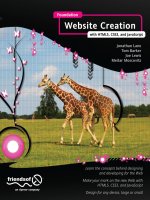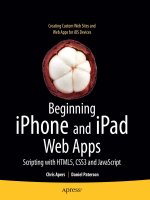oreilly making isometric social real-time games with html5 css3 and javascript (2011)
Bạn đang xem bản rút gọn của tài liệu. Xem và tải ngay bản đầy đủ của tài liệu tại đây (8.55 MB, 154 trang )
Making Isometric Social Real-Time
Games with HTML5, CSS3, and
Javascript
Mario Andrés Pagella
Beijing
•
Cambridge
•
Farnham
•
Köln
•
Sebastopol
•
Tokyo
Making Isometric Social Real-Time Games with HTML5, CSS3, and Javascript
by Mario Andrés Pagella
Copyright © 2011 Mario Andrés Pagella. All rights reserved.
Printed in the United States of America.
Published by O’Reilly Media, Inc., 1005 Gravenstein Highway North, Sebastopol, CA 95472.
O’Reilly books may be purchased for educational, business, or sales promotional use. Online editions
are also available for most titles (). For more information, contact our
corporate/institutional sales department: (800) 998-9938 or
Editor: Simon St. Laurent
Production Editor: Kristen Borg
Copyeditor: Nancy Kotary
Proofreader: O’Reilly Production Services
Cover Designer: Karen Montgomery
Interior Designer: David Futato
Illustrator: Robert Romano
Nutshell Handbook, the Nutshell Handbook logo, and the O’Reilly logo are registered trademarks of
O’Reilly Media, Inc. Making Isometric Social Real-Time Games with HTML5, CSS3, and Javascript, the
image of coots, and related trade dress are trademarks of O’Reilly Media, Inc.
Many of the designations used by manufacturers and sellers to distinguish their products are claimed as
trademarks. Where those designations appear in this book, and O’Reilly Media, Inc., was aware of a
trademark claim, the designations have been printed in caps or initial caps.
While every precaution has been taken in the preparation of this book, the publisher and authors assume
no responsibility for errors or omissions, or for damages resulting from the use of the information con-
tained herein.
ISBN: 978-1-449-30475-1
[LSI]
1314293615
To my mother. May God keep you safe until we
meet once again.
Table of Contents
Preface . . . . . . . . . . . . . . . . . . . . . . . . . . . . . . . . . . . . . . . . . . . . . . . . . . . . . . . . . . . . . . . . . . . . . vii
1. Graphics Foundations: Canvas and Sprites . . . . . . . . . . . . . . . . . . . . . . . . . . . . . . . . . . . 1
Working with the canvas Object 1
Creating Smooth Animations 9
Working with Sprites 13
What’s at that Pixel? 17
Dealing with Transparency 21
Choosing a Rendering Method for Our Graphics 29
2. Making It Isometric . . . . . . . . . . . . . . . . . . . . . . . . . . . . . . . . . . . . . . . . . . . . . . . . . . . . 45
3. Interface Considerations . . . . . . . . . . . . . . . . . . . . . . . . . . . . . . . . . . . . . . . . . . . . . . . . 63
GUI Design and Interaction in Web Games 63
Implementing the GUI 65
4. HTML5 Sound and Processing Optimization . . . . . . . . . . . . . . . . . . . . . . . . . . . . . . . . 81
Adding Sound with the Audio Element 81
Managing Computationally Expensive Work with the Web Workers API 91
Local Storage and Session Storage 99
5. Connecting the Game to People . . . . . . . . . . . . . . . . . . . . . . . . . . . . . . . . . . . . . . . . . 105
Cheat Prevention and Server-Side Operations 105
The Path to the Final Game 111
Polishing the Game 124
Adding a Social Networking Layer Using Facebook 130
v
Preface
Addictive, frustrating. Fun, boring. Engaging, repetitive. Casual, demanding.
These words may contradict each other, but they express the roller coaster of sentiments
felt by real-time strategy games players like me. I remember spending countless hours
playing brilliant games such as EA/Maxis’s SimCity and SimCity 2000, Chris Sawyer’s
Transport Tycoon, or Bullfrog Productions’ Theme Hospital, wondering why only a
few of my friends (usually the geekiest ones) had played them.
Today, I see children and teenagers, grandmothers and soccer moms, and frat boys and
computer geeks playing games such as Zynga’s FarmVille or CityVille, Playdom’s Social
City, or Playfish’s MyEmpire for hours, ignorant of the existence of those games’
predecessors: a golden age of isometric real-time games that they’ll probably never play.
What changed?
This recent surge of isometric real-time games was caused partly by Zynga’s incredible
ability to “keep the positive things and get rid of the negative things” in this particular
genre of games, and partly by a shift in consumer interests. They took away the frus-
tration of figuring out why no one was “moving to your city” (in the case of SimCity)
and replaced it with adding friends to be your growing neighbors. They took advantage
of Facebook’s social capabilities to change the nature of gaming. They made the boring
parts more interactive by letting you not only place the objects, but also build them
and manually collect the points they generate. After a while—usually a few weeks—
when the game starts to feel repetitive, they present you with quests and make you
interact with your friends. Finally, the constructions that you build will remain, gen-
erating profits and points even if you are not playing the game. (This concept is usually
referred to in the industry as asynchronous play or asynchronous game mechanics.)
When you eliminate frustration, boredom, and repetition (the three bad aspects of
isometric real-time games), you end up with an addictive, fun, engaging, and casual (or
demanding, depending on how you want to play it) genre of games that—thanks to its
social-related progress requirements—can go viral in a heartbeat. No wonder Zynga’s
valuation at the time of writing is $10 billion (surpassing Electronic Arts (EA), one of
the biggest “traditional” game publishers in the world), or that Playdom was purchased
by Disney for 760 million dollars. Coming up with the right values for each variable of
vii
the gameplay equation for your own game is extremely hard, but when you manage to
get everything right, the very nature of this genre of social games can make it an instant
hit.
The interfaces of isometric social real-time games are simple compared with conven-
tional real-time strategy games: a “living” map editor where you can place objects on
a matrix of tiles, which we’ll usually refer to as “the grid.” Depending on the object,
which in our case will be buildings, some of them may generate P amount of points
every T amount of time. So even when we’re not playing the game, buildings will keep
generating points.
As the final project in this book, we’re going to develop a game called “Tourist Resort”
in which users will have to build a resort complex, decorate it with trees, and place
various shops. Each shop will generate N amount of profit every T amount of time; this
profit will then allow them to buy more buildings.
The Rise of HTML5
While social isometric game systems were improving, the technologies available to
build them were also changing.
For many years, the tools available to develop rich and highly interactive online games
that can run within web browsers remained the same; Virtual Reality Modeling Lan-
guage (VRML), Java Applets, Macromedia Shockwave, Adobe Flash, Microsoft Silver-
light, Unity3D, and others all meant using third-party and proprietary solutions, and
if users wanted to use those applications, they had to download and install browser
add-ons. Even worse was that developers also had to pay for really expensive IDEs
(integrated development environments) to develop them.
Web technologies such as HTML, CSS, and JavaScript could not provide users with
the same quality end-user experience that could be achieved with other tools such as
Adobe Flash. Browsers—particularly with JavaScript—were slow; they lacked support
for native video, audio, and local storage; and some of them, such as Internet Explorer,
neither supported transparencies in PNG images nor provided developers with tools
to perform even basic bit-lock image transfers. They weren’t ready for anything but the
simplest of games.
Thankfully, as time went by, most major web browsers started to implement the latest
version of the HTML and CSS standards: HTML5 and CSS3. At the same time, they
greatly improved the runtime performance of JavaScript applications. Nowadays, the
most recent versions of modern browsers such as Mozilla Firefox, Apple Safari, Google
Chrome, Opera, and Microsoft Internet Explorer 9—as well as the browsers included
in smart devices such as the iPhone, Blackberry phones, and WebOS-based and
Android-based phones—have already implemented most of the technologies that we
need in order to develop a full-featured video game.
viii | Preface
What You Need to Know
This book doesn’t provide a definitive guide to HTML5, CSS3, or JavaScript. It assumes
that you have at least a basic knowledge of how to work with all of those languages.
Instead, throughout the different sections of this book, we discuss how to apply these
technologies in the most performance-efficient way so that you can develop and launch
a game that works today in any smartphone, tablet, or PC with a web browser that
supports HTML5.
This book is intended for web developers trying to do game development or for game
developers trying to adapt their knowledge to web development.
Our main approach for the development of an isometric social real-time strategy game
will be to aim at the lowest common denominator: mobile devices. The rationale for
this approach is that if it works on a mobile device at a decent speed, it will also work
on more high-end devices such as personal computers.
Code Examples
All of the code and other supporting files for examples in this book are available at
/>Development and Debugging Tools
Even if you’re an experienced developer, a few key tools can be helpful. Although you
could implement these examples with a simple text editor (like Notepad or TextEdit)
and any HTML5-capable web browser, if you intend to do any serious work, it would
be nice to have syntax highlighting, a JavaScript console, a JavaScript debugger, and a
web inspector. I strongly recommend using an editor that supports (or that can be
extended to support) JavaScript, HTML, and CSS, such as vim or emacs.
The JavaScript Console, JavaScript debugger, and the web inspector are tools that can
be used to locate and track problems, routines, or objects. Luckily for us, most modern
browsers also include the three of them:
Mozilla Firefox
Inside the Tools menu, you’ll find JavaScript Console and Inspect; I strongly rec-
ommend installing Firebug, which is an extension made for advanced web devel-
opment that also includes a JavaScript debugger and an HTML, CSS, and DOM
inspector, along with many other features.
Internet Explorer
Open the Developer Tools by pressing F12. These include a JavaScript console that
allows you to view the page in different “document modes” to see how your site
will handle visitors using IE5, IE7, IE8, and so on.
Preface | ix
Google Chrome
If you access the View menu (in OSX) or click on the little wrench icon that is
usually located right next to the address bar, then go to the Developer menu, you
will see JavaScript Tools and JavaScript Console. Both of them are toolsets included
in most WebKit-based browsers.
Safari
The Advanced tab of the Preferences includes a checkbox at the bottom for “Show
Develop menu in menu bar.” Alternately, in OS X, you can enable the Develop
menu by opening a Terminal window and typing defaults write com.apple.Safari
IncludeDebugMenu 1. Another approach is to edit the Preferences.plist file and
add the following line before the </dict> and </plist> XML closing tags: <key>
IncludeDebugMenu</key><true/>. In OS X, the Preferences.plist file is usually located
in one of the following directories, depending on the version of your operating
system:
• C:\Documents and Settings\%USER%\Application Data\Apple Computer\Safari,
where %USER% is your account.
• C:\Users\%USER%\AppData\Roaming\Apple Computer\Safari, where %USER% is
your account.
In Microsoft Windows, you can edit the Safari shortcut to add /enableDebugMenu
right next to the Safari.exe path.
Opera 10
Opera also includes a great debugging utility and web inspector called Dragonfly.
To learn more, refer to the official Opera Dragonfly website: />dragonfly/.
Notes on Game Design
Game design is one of the most important aspects (if not the most important aspect)
of game development: no one wants to play a boring game. In this genre of social real-
time strategy games, it is very important to engage the user not only by providing a
good user experience and fun gameplay, but also by heavily integrating the game into
the user’s social network and experience.
Don’t forget that the main appeal of these sort of games—which appear simple at first
glance—is to make the users compete with their friends (“I have a bigger/nicer city than
yours”). And there’s no better and more convincing advertising than recommendations
from your own circle of friends.
You also need to be careful and responsible about how you interact with users’ social
connections. Getting banned by the social network itself (for example, Facebook)
would be a disaster, but even before that happened, the application could get blocked
or flagged as spam by players.
x | Preface
Game design is a far broader subject than can be covered here. An excellent book on
the blurring of boundaries of game design with web applications is Gamification by
Design by Gabe Zichermann and Christopher Cunningham (O’Reilly).
Conventions Used in This Book
The following typographical conventions are used in this book:
Italic
Indicates new terms, URLs, email addresses, filenames, and file extensions.
Constant width
Used for program listings, as well as within paragraphs to refer to program elements
such as variable or function names, databases, data types, environment variables,
statements, and keywords.
Constant width bold
Shows commands or other text that should be typed literally by the user.
Constant width italic
Shows text that should be replaced with user-supplied values or by values deter-
mined by context.
This icon signifies a tip, suggestion, or general note.
This icon indicates a warning or caution.
Using Code Examples
This book is here to help you get your job done. In general, you may use the code in
this book in your programs and documentation. You do not need to contact us for
permission unless you’re reproducing a significant portion of the code. For example,
writing a program that uses several chunks of code from this book does not require
permission. Selling or distributing a CD-ROM of examples from O’Reilly books does
require permission. Answering a question by citing this book and quoting example
code does not require permission. Incorporating a significant amount of example code
from this book into your product’s documentation does require permission.
Preface | xi
We appreciate, but do not require, attribution. An attribution usually includes the title,
author, publisher, and ISBN. For example: “Making Isometric Social Real-Time Games
with HTML5, CSS3, and Javascript by Mario Andrés Pagella (O’Reilly). Copyright 2011
Mario Andrés Pagella, 978-1-449-30475-1.”
If you feel your use of code examples falls outside fair use or the permission given above,
feel free to contact us at
Safari® Books Online
Safari Books Online is an on-demand digital library that lets you easily
search over 7,500 technology and creative reference books and videos to
find the answers you need quickly.
With a subscription, you can read any page and watch any video from our library online.
Read books on your cell phone and mobile devices. Access new titles before they are
available for print, and get exclusive access to manuscripts in development and post
feedback for the authors. Copy and paste code samples, organize your favorites, down-
load chapters, bookmark key sections, create notes, print out pages, and benefit from
tons of other time-saving features.
O’Reilly Media has uploaded this book to the Safari Books Online service. To have full
digital access to this book and others on similar topics from O’Reilly and other pub-
lishers, sign up for free at .
How to Contact Us
Please address comments and questions concerning this book to the publisher:
O’Reilly Media, Inc.
1005 Gravenstein Highway North
Sebastopol, CA 95472
800-998-9938 (in the United States or Canada)
707-829-0515 (international or local)
707-829-0104 (fax)
We have a web page for this book, where we list errata, examples, and any additional
information. You can access this page at:
/>To comment or ask technical questions about this book, send email to:
For more information about our books, courses, conferences, and news, see our website
at .
xii | Preface
Find us on Facebook: />Follow us on Twitter: />Watch us on YouTube: />Acknowledgments
Thank you to my fiancée Regina, my father Rubén, my family, my closest friends, and
my colleagues. To everyone at Minor Studios, especially CEO Martín Repetto and
Xavier Amado. I’d also like to thank Simon St.Laurent, my incredibly helpful editor;
Shelley Powers, for her very insightful technical review; and everyone else at O’Reilly
who made this possible.
Preface | xiii
CHAPTER 1
Graphics Foundations:
Canvas and Sprites
HTML5’s canvas element makes it much easier to create complex graphic games, of-
fering far more flexibility and speed than older approaches that relied on moving images
around with the Document Object Model (DOM). Canvas lets you draw on an area of
the screen directly with JavaScript, letting you apply traditional game graphics
approaches in a web context. Though it’s a recent addition to the HTML universe,
canvas is widely supported on newer desktop and mobile browsers.
Working with the canvas Object
The canvas element allows us to define an extremely fast drawable region on the screen
that can be controlled using JavaScript with pixel-level accuracy. However, canvas
works in immediate mode. Unlike Scalable Vector Graphics (SVG, not covered in this
book), the calls that we make to the HTML5 Canvas API draw the graphics directly in the
canvas, without holding any reference to them once they are displayed. If we want to
move our graphics 10 pixels to the right, we need to clear the display and redraw them
using the new coordinates. Later on, we discuss a technique called “adaptive tile re-
fresh” that avoids having to clear the whole display just to modify a small part of the
canvas.
You can look at the canvas object as if it were a piece of paper; you have many crayons
(among other tools) that you can use to draw things on it. So if, for example, you want
to draw a red line, grab the red crayon and draw the line. If you want to draw a green
line, grab the green crayon. Same thing goes for your drawing “style.” If you want to
draw a 45° line that goes from the top left to the bottom right, you can either draw it
without moving the paper at all, or tilt the paper 45° to the right and draw a straight
line from the top to the bottom. (Obviously, the first approach is more efficient.)
1
Accessing the HTML5 Canvas API is pretty easy. First, add the new HTML5 canvas
tag to your page and then assign an id attribute to it:
<canvas id="game" width="100" height="100">
Your browser doesn't include support for the canvas tag.
</canvas>
The text inside the canvas tag will be shown to the browsers that do not support the
object. Later, you will learn how to discover and handle those sorts of incompatibilities
more efficiently using a JavaScript library called Modernizr.
You need to specify the width and height attributes inside the canvas
tag. Even though you can force canvas to a certain width and height with
CSS, when you reference the object using JavaScript, it will return the
default size (300×150 pixels), completely overriding any values that you
may have assigned via CSS. However, you can modify the width and
height of an HTML Canvas object dynamically in JavaScript.
In order to start using the HTML5 Canvas API, we just need to reference the canvas
tag by using its id attribute value (myCanvas), which will allow us to get a reference to
the 2D drawing context. (The “3D Context” is WebGL, which is not covered in this
book.)
window.onload = function () {
var canvas = document.getElementById('game');
var c = canvas.getContext('2d');
}
Alternatively, you can create an HTML5 Canvas object dynamically:
window.onload = function () {
var canvas = document.createElement('canvas');
var c = canvas.getContext('2d');
}
In the previous example code, the reference to the 2D drawing context is stored in the
c variable (in many other examples, this variable might be called ctx). All further calls
to the canvas API will be done through this variable. As an initial example, we’re going
to work on the very first thing that users will see when they load our game: The Title
Screen. Later on, we’re going to extend it to support the preloading of resources such
as images or sounds.
Our title screen, which will be displayed throughout the entire browser window, will
consist of an image showing the logo of our game and a text below it with the phrase
“Click or tap the screen to start the game.” When you click on the browser window,
the title screen will smoothly fade to white.
In order to get started with this, we need to add the basic HTML code that will support
the game. In most cases, the page is going to look like a conventional HTML5 page:
2 | Chapter 1: Graphics Foundations: Canvas and Sprites
<!DOCTYPE html>
<html lang="en">
<head>
<meta charset="UTF-8" />
<title>Example 1 - Title Screen</title>
<script>
// Javascript code goes here
</script>
<style type="text/css" media="screen">
html { height: 100%; overflow: hidden }
body {
margin: 0px;
padding: 0px;
height: 100%;
}
</style>
</head>
<body>
<canvas id="game" width="100" height="100">
Your browser doesn't include support for the canvas tag.
</canvas>
</body>
</html>
The small CSS block in the previous code allows us to force the page to be 100 percent
of the height of the window, and overflow: hidden prevents vertical and horizontal
scrollbars from showing up if we exceed the visible area on the screen.
Now that our page template is complete, we can start using the HTML5 Canvas API
by adding the following JavaScript code inside the <script> tag of our page:
window.onload = function () {
var canvas = document.getElementById('game');
// Force canvas to dynamically change its size to
// the same width/height as the browser window
canvas.width = document.body.clientWidth;
canvas.height = document.body.clientHeight;
var c = canvas.getContext('2d');
// Fill the screen with a black background
c.fillStyle = '#000000';
c.fillRect (0, 0, canvas.width, canvas.height);
var phrase = "Click or tap the screen to start the game";
c.font = 'bold 16px Arial, sans-serif';
c.fillStyle = '#FFFFFF';
c.fillText (phrase, 10, 30);
}
Let’s go through this code step by step.
Working with the canvas Object | 3
When we added the canvas tag to the HTML code, we defined the height and the
width attributes with the value 100, meaning that the canvas should be 100 pixels tall
and 100 pixels wide. However, we wanted our title screen to be as tall and wide as the
browser window, which is why we needed to override those two values dynamically by
using document.body.clientWidth to indicate the width and document.body.client
Height to indicate the height.
After we get a reference to the 2D context, we make a call to an HTML5 Canvas API
function called fillStyle(). At the beginning of this chapter, we made a comparison
of the canvas to a piece of paper with crayons of different colors; this is the same sce-
nario. What the fillStyle() call is doing is to set the color to black, and after that it
draws a filled rectangle starting at position (0,0) and ending at position (can
vas.width, canvas.height), thus covering the entire browser window. (Remember that
we set a new size for the canvas object in the last step.)
Then it sets the phrase that we’re going to use, selects a font family (in this case, Arial
with a fallback to sans-serif, which works exactly as in CSS) and size, and changes the
color again, this time to white. The fillText() call prints the phrase on the position
10, 30 (10 pixels starting on the left, 30 pixels starting on the top).
Figure 1-1 shows the result of that code.
Figure 1-1. Initial screen for the game; built-in canvas
4 | Chapter 1: Graphics Foundations: Canvas and Sprites
The HTML5 Canvas API also includes a very useful method called measure
Text(phrase) that returns the width (in pixels) of the phrase parameter. We also need
to be careful to measure the text after we set the size of the font, not before. Using
measureText(), we can center the text on the screen:
var phrase = "Click or tap the screen to start the game";
c.font = 'bold 16px Arial, sans-serif';
var mt = c.measureText(phrase);
var xcoord = (canvas.width / 2) - (mt.width / 2);
c.fillStyle = '#FFFFFF';
c.fillText (phrase, xcoord, 30);
So far we have painted the canvas black, and we specified only hexadecimal color values
as the parameter for the fillStyle() method. Other styles supported by canvas are:
• Color keywords such as ‘red’ or ‘black’
• RGB values in the format rgb(Red, Green, Blue)
• RGBA values in the format rgba(Red, Green, Blue, Alpha), where the Alpha pa-
rameter (the transparency) goes from 0.0 to 1.0
• HSL values in the format hsl(Percentage, Percentage, Percentage)
• HSLA values in the format hsla(Percentage, Percentage, Percentage, Alpha)
If solid colors aren’t enough for you, canvas also makes it possible to:
• Display a linear gradient by using createLinearGradient()
• Display a radial gradient by using createRadialGradient()
• Display an image/canvas or video pattern by using createPattern()
In order to change the example so that it displays a nice blue gradient instead of a black
background, we can use the following code:
var grd = c.createLinearGradient(0, 0, canvas.width, canvas.height);
grd.addColorStop(0, '#ceefff');
grd.addColorStop(1, '#52bcff');
c.fillStyle = grd;
c.fillRect(0, 0, canvas.width, canvas.height);
Displaying images on the canvas is just as easy as displaying text using the draw
Image() method:
var img = new Image();
img.src = 'image.png';
c.drawImage(img, 0, 0, img.width, img.height);
In order to use the img.width and img.height attributes, the img.ready
State property must be equal to COMPLETE. In the final game implemen-
tation, we’ll take care of this with a resource loader The resource loader
can be found within the game.js folder of the code repository (the file is
called resourceLoader.js).
Working with the canvas Object | 5
The drawImage() method of the HTML5 Canvas API has three different implementa-
tions. Although we’ll be covering most of them in the following sections, a more de-
tailed document explaining each implementation can be found here: http://www.w3
.org/TR/2dcontext/#dom-context-2d-drawimage.
If we want to make our image twice as big as the original size, we just need to multiply
its size by 2 in the following way:
var img = new Image();
img.src = 'image.png';
c.drawImage(img, 0, 0, img.width * 2, img.height * 2);
In our case, we’re going to use a file provided in the official code repository within the
img directory, called logo.png. We’re also going to present the image so that it fills 50%
of the browser window while maintaining its width/height aspect ratio so that it can
be displayed gracefully in mobile phones or tablets as well as conventional desktop
computers.
To present the title screen, make a function called showIntro() that displays the blue
gradient, the image, and the text:
function showIntro () {
var phrase = "Click or tap the screen to start the game";
// Clear the canvas
c.clearRect (0, 0, canvas.width, canvas.height);
// Make a nice blue gradient
var grd = c.createLinearGradient(0, canvas.height, canvas.width, 0);
grd.addColorStop(0, '#ceefff');
grd.addColorStop(1, '#52bcff');
c.fillStyle = grd;
c.fillRect(0, 0, canvas.width, canvas.height);
var logoImg = new Image();
logoImg.src = ' /img/logo.png';
// Store the original width value so that we can keep
// the same width/height ratio later
var originalWidth = logoImg.width;
// Compute the new width and height values
logoImg.width = Math.round((50 * document.body.clientWidth) / 100);
logoImg.height = Math.round((logoImg.width * logoImg.height) / originalWidth);
// Create an small utility object
var logo = {
img: logoImg,
x: (canvas.width/2) - (logoImg.width/2),
y: (canvas.height/2) - (logoImg.height/2)
}
6 | Chapter 1: Graphics Foundations: Canvas and Sprites
// Present the image
c.drawImage(logo.img, logo.x, logo.y, logo.img.width, logo.img.height);
// Change the color to black
c.fillStyle = '#000000';
c.font = 'bold 16px Arial, sans-serif';
var textSize = c.measureText (phrase);
var xCoord = (canvas.width / 2) - (textSize.width / 2);
c.fillText (phrase, xCoord, (logo.y + logo.img.height) + 50);
}
Calling the showIntro() function will display the image shown in Figure 1-2.
Figure 1-2. Screenshot of the Example 1-1 title screen
Now that our main “title screen” is ready, let’s work on the routine that makes the
screen fade to white. To accomplish this, we’re going to use a function called fadeTo
White() that will call itself every 30 milliseconds until the entire screen is covered in
white.
If we want to paint an area with a specific opacity, there are two approaches that we
can use:
• Specify a fill color in RGBA or HSLA
• Change the globalAlpha parameter in the 2D Context to a value between 0.0
(transparent) and 1.0 (solid)
The globalAlpha parameter (which is the approach that we’ll be using) allows us to
specify with how much opacity elements should be displayed on the screen from that
point on. Once we set an opacity of, for example, 0.5, all other fillRects, fillTexts,
drawImages, and similar calls will be 50% translucent.
Working with the canvas Object | 7
The fadeToWhite() function will look like this:
function fadeToWhite(alphaVal) {
// If the function hasn't received any parameters, start with 0.02
var alphaVal = (alphaVal == undefined) ? 0.02 : parseFloat(alphaVal) + 0.02;
// Set the color to white
c.fillStyle = '#FFFFFF';
// Set the Global Alpha
c.globalAlpha = alphaVal;
// Make a rectangle as big as the canvas
c.fillRect(0, 0, canvas.width, canvas.height);
if (alphaVal < 1.0) {
setTimeout(function() {
fadeToWhite(alphaVal);
}, 30);
}
}
All that is left for us to do now is to attach the click and resize events. The complete
Example 1-1, shown here, can also be downloaded from the official repository, where
you’ll be able to find it as ex1-titlescreen.html inside the examples folder. For the sake
of brevity, some functions such as fadeToWhite() and showIntro() are empty, as they
were just shown.
Example 1-1. The opening screen
<!DOCTYPE html>
<html lang="en">
<head>
<meta charset="UTF-8" />
<title>Example 1 - Title Screen</title>
<script>
window.onload = function () {
var canvas = document.getElementById('myCanvas');
var c = canvas.getContext('2d');
var State = {
_current: 0,
INTRO: 0,
LOADING: 1,
LOADED: 2
}
window.addEventListener('click', handleClick, false);
window.addEventListener('resize', doResize, false);
doResize();
function handleClick() {
State._current = State.LOADING;
fadeToWhite();
8 | Chapter 1: Graphics Foundations: Canvas and Sprites
}
function doResize() {
canvas.width = document.body.clientWidth;
canvas.height = document.body.clientHeight;
switch (State._current) {
case State.INTRO:
showIntro ();
break;
}
}
function fadeToWhite(alphaVal) {
//
}
function showIntro () {
//
}
}
</script>
<style type="text/css" media="screen">
html { height: 100%; overflow: hidden }
body {
margin: 0px;
padding: 0px;
height: 100%;
}
</style>
</head>
<body>
<canvas id="myCanvas" width="100" height="100">
Your browser doesn't include support for the canvas tag.
</canvas>
</body>
</html>
Although in this case, the animation being performed (the fade to white) is not too
complex, if you run more complex animation examples on a mobile device, you will
probably notice small interruptions in the animation, an effect called “frame skipping.”
Creating Smooth Animations
In any sort of game development, it’s critical to make the most efficient use of resources.
However quickly canvas may be able to draw elements on the screen, we still need to
clear or redraw a large area several times per second; although the game perhaps won’t
feel “jerky” on personal computers, mobile devices such as cell phones or tablets could
struggle to keep up, which would completely ruin the game experience for our players.
(Later in this chapter, you will learn how to dramatically improve performance.)
Creating Smooth Animations | 9