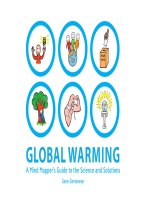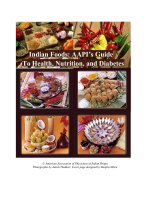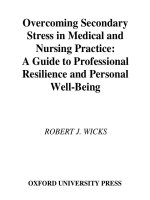springer publishing guide to html javascript and php, for scientists and engineers (2011)
Bạn đang xem bản rút gọn của tài liệu. Xem và tải ngay bản đầy đủ của tài liệu tại đây (6.19 MB, 430 trang )
Guide to HTML, JavaScript and PHP
David R. Brooks
Guide to HTML, JavaScript
and PHP
For Scientists and Engineers
David R. Brooks
Institute for Earth Science Research and Education
2686 Overhill Drive
Eagleville, PA 19403
USA
ISBN 978-0-85729-448-7 e-ISBN 978-0-85729-449-4
DOI 10.1007/978-0-85729-449-4
Springer London Dordrecht Heidelberg New York
British Library Cataloguing in Publication Data
A catalogue record for this book is available from the British Library
Library of Congress Control Number: 2011926229
© Springer-Verlag London Limited 2011
Apart from any fair dealing for the purposes of research or private study, or criticism or review, as
permitted under the Copyright, Designs and Patents Act 1988, this publication may only be reproduced,
stored or transmitted, in any form or by any means, with the prior permission in writing of the publishers,
or in the case of reprographic reproduction in accordance with the terms of licenses issued by the
Copyright Licensing Agency. Enquiries concerning reproduction outside those terms should be sent to
the publishers.
The use of registered names, trademarks, etc., in this publication does not imply, even in the absence of
a specic statement, that such names are exempt from the relevant laws and regulations and therefore
free for general use.
The publisher makes no representation, express or implied, with regard to the accuracy of the information
contained in this book and cannot accept any legal responsibility or liability for any errors or omissions
that may be made.
Printed on acid-free paper
Springer is part of Springer Science+Business Media (www.springer.com)
v
Preface
“The best way to become acquainted with a subject is to write
a book about it.”
—Benjamin Disraeli
“Each problem that I solved became a rule, which served
afterwards to solve other problems.”
—René Descartes
i
What Is the Purpose of This Book?
There are many students and professionals in science and engineering, other than those spe-
cically interested in elds such as computer science or computer engineering, who need to
know how to solve computational problems on computers. There are basically two approaches
to meeting the needs of such people. One is to rely on software applications such as spread-
sheets, using built-in functions and perhaps user-dened macros, without requiring any
explicit understanding of the principles on which programming languages are based.
A second approach is to learn a programming language, previously Fortran or Pascal,
and more recently C, C++, or Java. These languages are important for certain kinds of
work, such as computer science or scientic computing, but they may be viewed, possibly
with good reason, as irrelevant by many students and professionals.
From a student’s point of view, there is no painless solution to this dilemma, but in this
book I assume that learning to solve computational problems in an online environment
using HTML,
1
JavaScript, and PHP will at least appear to be a more relevant approach.
HTML and JavaScript are universally used for developing self-contained online applica-
tions. The use of PHP for accessing externally stored data les, a capability that is not
available directly through JavaScript, greatly extends the range of science and engineering
problems that can be addressed. A working knowledge of these programming languages is
a valuable skill for any scientist or engineer. The fact that these are Web-based languages
may make such skills more immediately marketable than comparable skills developed
with older text-based languages.
1
See Glossary for definitions of terms appearing in bold font.
vi Preface
In some ways, the HTML/JavaScript/PHP environment is more difcult to learn than a
traditional text-based programming language such as C. C is a mature (some might prefer
“obsolete”), fairly small language with an unambiguous set of syntax rules and a primitive
text-based input/output interface. You can view the limitations of C as either a blessing or
a curse, depending on your needs. A major advantage of C is that programs written in
ANSI Standard C should work equally well on any computer that has a C compiler, making
the language inherently platform-independent.
HTML, JavaScript, and PHP, on the other hand, are immature and unstable program-
ming languages (if we can agree to call HTML a “language”) that function within a con-
stantly changing Web environment. There are dialects of HTML and JavaScript that will
work only on particular computing platforms and the possibility exists for language “exten-
sions” that may be even more platform-dependent. PHP is more platform-independent, but
it is still an evolving language whose standards are set and maintained by a user group –
essentially by volunteers. While it is true that there are extensions to languages such as C
and other older languages that are platform-dependent, the platform dependence of lan-
guages used in the online environment is a major implementation issue rather than an
occasional minor inconvenience.
As one indication of the teaching and learning challenges these environments provide,
just three popular paperback HTML and JavaScript reference books occupy nearly 6 in. of
space (15 cm in deference to a metric audience) on my ofce bookshelf! A great deal of
the material in those books is devoted to explaining the often subtle differences among
various versions of HTML and JavaScript.
Fortunately, it is possible to work with some core subsets of HTML and JavaScript
which, with PHP, can be used to solve some of the same kinds of computational problems
that would be appropriate for a more traditional language such as C or C++. My initial
motivation for writing this book was to learn how to use HTML, JavaScript, and PHP to
create my own online applications, and I now use this environment for many tasks that I
previously would have undertaken in C. Based on this experience, I have concluded that,
despite the fact that these languages cannot fairly be dened as “scientic computing”
languages, it is nonetheless entirely reasonable to use them to learn basic programming
skills, and to create useful and robust science and engineering applications.
Although this book is intended for “scientists and engineers,” as suggested by its title,
the content is not technically complex. The examples and exercises do not require exten-
sive science, engineering, or mathematics background and only rarely is mathematics
beyond basic algebra needed. So, I believe this book could serve as a beginning program-
ming text for undergraduates and even for high school students.
ii
Learning by Example
It is well known that people learn new skills in different ways. Personally, I learn best by
having a specic goal and then studying examples that are related to that goal. Once I
understand those examples, I can incorporate them into my own work. I have used that
viiPreface
learning model in this book, which contains many complete examples that can serve as
starting points for your work. (See the second quotation at the beginning of this preface.)
This model works particularly well in an online environment. The amount of online
information about HTML, JavaScript, and PHP, including code samples, is so vast that it
is only a slight exaggeration to state that nobody writes original code anymore. If you have
trouble “learning by example,” you will have trouble learning these languages, not just
from this book, but in general because that is how most of the available information is
presented.
It is an inescapable fact that a great deal of the source code behind Web pages involves
nothing more (or less) than creative cutting, pasting, and tweaking of existing code. Aside
from the issues of plagiarism and intellectual dishonesty that must be dealt with in an aca-
demic environment, there is also the practical matter of an effective learning strategy. You
cannot learn to solve your own computational problems just by trying to paste together
someone else’s work. (Believe me, I’ve tried!) Until you develop your own independent
skills, you will constantly be frustrated because you will never nd exactly what you need
to copy and you will be unable to synthesize what you need from what is available.
So, while you should expect to nd yourself constantly recycling your own code based
on what you learn from this book, you need to make sure that you really learn how to use
these languages and don’t just learn to copy!
If you are reading this book, you almost certainly are not and do not aspire to be a pro-
fessional programmer. For a casual programmer from a scientic or technical background,
it can be very time consuming to cut through the clutter of online information about these
languages when the applications are not directly applicable to the needs of scientists and
engineers. In my own work, what I need over and over again is some sample code that will
jog my memory about how to approach recurring programming problems – how to select
items from a pull-down list, how to extract information from a data le, how to pass infor-
mation from an HTML document to a PHP application, how to display data-based graph-
ics, etc. Throughout the book, I have tried to give examples that serve this need, including
an entire chapter devoted to PHP graphics.
iii
The Origin and Uses of This Book
In 2007, Springer published An Introduction to HTML and JavaScript for Scientists
and Engineers. This was followed in 2008 by An Introduction to PHP for Scientists and
Engineers: Beyond JavaScript. Those two books followed the sequence in which I learned
to use HTML, JavaScript, and PHP in my own work. (See the rst quotation at the begin-
ning of this preface.) When the time came to consider a second edition of the HTML and
JavaScript book, it seemed a better idea to undertake a rewrite that would combine both
books into a single volume. This book is the result. I have, hopefully, claried some of the
explanations. There are more examples and exercises and I have added some new material
that my students and I have found useful, including a brief introduction to using “pseudo-
code” as an approach to organizing solutions to computing problems (see Appendix 4).
viii Preface
I have used both of the original books as texts in an 11-week (one quarter) introductory
programming course for biomedical engineering graduate students at Drexel University.
I found that a course restricted just to HTML and JavaScript is a little “thin” for this audi-
ence. Adding a brief introduction to PHP solves the problem. This book easily provides
enough material for a one-semester introductory programming course for science and
engineering students because the possibilities for PHP-based applications are limitless.
Because of the book’s very specific focus on science and engineering applications,
I believe the book is also particularly well suited for developing a working knowledge of
HTML, JavaScript, and PHP on your own if you are a student or professional in any
technical eld.
iv
Acknowledgments
I am indebted to several classes of graduate students from Drexel University’s School of
Biomedical Engineering, Science & Health Systems, who have provided feedback on the
material in this book and its predecessors. I am also once again indebted to my wife, Susan
Caughlan, for her patient and always helpful proofreading of my manuscripts.
Institute for Earth Science Research and Education David R. Brooks
ix
1 Introducing HTML and JavaScript 1
1.1 Introducing the Tools 1
1.1.1 What Is an HTML Document? 1
1.1.2 What Is JavaScript? 3
1.1.3 How Do You Create HTML/JavaScript Documents? 4
1.1.4 Some Typographic Conventions Used in This Book 6
1.1.5 Where Can You Find More Information About HTML
and JavaScript? 6
1.2 Your First HTML/JavaScript Documents 7
1.3 Accessing HTML Documents on the Web 14
1.4 Another Example 16
2 HTML Document Basics 19
2.1 Documents, Elements, Attributes, and Values 19
2.1.1 Essential Elements 19
2.1.2 Some Other Important Elements 20
2.2 HTML Syntax and Style 26
2.3 Using the script Element 28
2.4 Creating and Organizing a Web Site 28
2.5 Selecting and Using Colors 32
2.6 Using Cascading Style Sheets 34
2.7 Another Example 39
3 HTML Tables, Forms, Lists, and Frames 41
3.1 The table Element 41
3.1.1 Basic Table Formatting 41
3.1.2 Subdividing Tables into Sections 43
3.1.3 Merging Cells Across Rows and Columns 45
3.2 The form and input Elements 48
3.3 Creating Pull-Down Lists 52
3.4 Combining Tables and Forms 53
3.5 E-Mailing the Contents of Forms 55
3.6 The List Elements 57
Contents
x Contents
3.7 Using HTML Frames 62
3.8 More Examples 67
3.8.1 Selecting Cloud Types from a List of Possibilities 67
3.8.2 A Simple “Split Window” Application 69
4 Fundamentals of the JavaScript Language 73
4.1 Capabilities of JavaScript 73
4.2 Some Essential Terminology 74
4.3 Structure of JavaScript Code 76
4.3.1 JavaScript Statements 76
4.3.2 Statement Blocks 76
4.3.3 Comments 77
4.4 Data and Objects 78
4.4.1 Data Declarations and Variables 78
4.4.2 Data Types 79
4.4.3 Literals 80
4.4.4 Case Sensitivity 80
4.4.5 Objects and Methods for Input and Output 81
4.4.6 String Methods 83
4.5 Tokens, Operators, Expressions, and Statements 85
4.5.1 Tokens 85
4.5.2 Arithmetic Operators 85
4.5.3 The Assignment Operator 86
4.5.4 Shorthand Arithmetic/Assignment Operators 87
4.6 The JavaScript Math Object 89
4.7 Comparison Operators and Decision-Making Structures 93
4.7.1 Relational and Logical Operators 93
4.7.2 The if Construct (Branching Structures) 93
4.7.3 The switch Construct 98
4.8 Loop Structures 99
4.8.1 Count-Controlled Loops 99
4.8.2 Conditional Loops 101
4.9 Using JavaScript to Change Values in Form Fields 104
4.10 More Examples 107
4.10.1 Solving the Quadratic Equation 107
4.10.2 Rectangular Rule Numerical Integration 108
5 Using Arrays in HTML/JavaScript 111
5.1 Basic Array Properties 111
5.2 Some Operations on Arrays 115
5.2.1 Manipulating Stacks and Queues 115
5.2.2 Sorting 117
5.3 More about Array Methods 118
5.4 Creating Two-Dimensional Arrays 119
5.5 Using Arrays to Access the Contents of Forms 122
xiContents
5.5.1 Accessing values of type="text" Fields 122
5.5.2 Accessing type=
"radio" and type="checkbox"
Fields 125
5.5.3 Accessing Multiple Options Chosen in <select> tags 127
5.6 Hiding the Contents of a JavaScript Script 129
5.7 More Examples 131
5.7.1 Checking IDs and Passwords 131
5.7.2 Magic Squares 132
6 JavaScript Functions 135
6.1 The Purpose of Functions in Programming 135
6.2 Dening JavaScript Functions 136
6.3 Using JavaScript Functions With HTML Forms 138
6.3.1 Passing Numerical Values to a Function 139
6.3.2 Using Entire Forms as Input 142
6.3.3 Using Arrays to Return Output Values 145
6.4 Some Global Methods and Event Handlers 146
6.4.1 Global Methods 146
6.4.2 Using Event Handlers with Forms and Functions 149
6.5 Recursive Functions 150
6.6 Passing Values from One Document to Another 154
6.7 Revisiting the JavaScript sort() Methods 157
6.8 More Examples 158
6.8.1 Dewpoint Temperature 158
6.8.2 Loan Repayment Schedule 160
6.8.3 Legendre Polynomials 162
6.8.4 Array-Derived Pull-Down Menus 163
6.8.5 Creating a “Password-Protected” HTML Document 165
7 Creating a Server-Side Environment with PHP 167
7.1 Getting Started with PHP 167
7.2 More Examples 182
7.2.1 Solving the Quadratic Equation 182
7.2.2 Preventing Multiple Submissions from a Form 184
8 Working with PHP 187
8.1 Structure of PHP Scripts 187
8.1 Calculations with PHP 188
8.3 More About PHP File Input/Output 203
8.4 More Examples 206
8.4.1 Calculating Volumes of Solid Objects 206
8.4.2 Processing .bmp Image Files 211
8.4.3 Transforming and Displaying Images 221
8.4.4 Self-Contained HTML/JavaScript/PHP Documents 222
xii Contents
9 PHP Arrays 225
9.1 Array Denition 225
9.2 Array Sorting 229
9.3 Stacks, Queues, and Line Crashers 232
9.4 More Examples 234
9.4.1 The Quadratic Formula Revisited 234
9.4.2 Reading checkbox Values 237
9.4.3 Building a Histogram Array 241
9.4.4 Shufe a Card Deck 243
9.4.5 Manage a Data File 244
9.4.6 Recursive Insertion Sort 249
10 Summary of Selected PHP Language Elements 251
10.1 Data Types and Operators 251
10.1.1 Data Types 251
10.1.2 Operators 252
10.2 Conditional Execution 253
10.2.1 Conditional Execution 253
10.2.2 Case-Controlled Conditional Execution 254
10.3 Loops 255
10.3.1 Count-Controlled Loops 256
10.3.2 Condition-Controlled Loops 258
10.4 Functions and Language Constructs 259
10.4.1 File Handling and I/O Functions 259
10.4.2 String Handling Functions 269
10.4.3 Math Constants and Functions 273
10.4.4 Array Functions and Language Constructs 275
10.4.5 Miscellaneous Functions and Constructs 281
11 Using PHP from a Command Line 287
12 Using Graphics with PHP 293
12.1 Introduction 293
12.2 Writing GD Graphics Applications for Displaying Data 293
12.2.1 Getting Started 295
12.2.2 Pie Charts 297
12.2.3 Horizontal Bar Charts 306
12.2.4 Vertical Bar Charts 316
12.2.5 Line Graphs 330
12.3 Summary of Some GD Graphics Functions 344
12.3.1 Create and Destroy Images 344
12.3.2 Draw Lines and Shapes 345
12.3.3 Display Text 347
xiiiContents
Appendices 349
A.1 List of Document Examples 349
A.2 Displaying Special Characters in an HTML Document 353
A.3 ASCII Character Codes 355
A.4 Strategies for Solving Computational Problems 357
Exercises 365
Glossary 395
Index 403
Output Examples in Color 413
1
D.R. Brooks, Guide to HTML, JavaScript and PHP: For Scientists and Engineers,
DOI 10.1007/978-0-85729-449-4_1, © Springer-Verlag London Limited 2011
Introducing HTML and JavaScript
1
Abstract Chapter 1 provides a very brief introduction to using HTML and JavaScript for
creating simple Web pages. It presents examples of how JavaScript interfaces with an
HTML document to display some printed output in a Web browser window. The chapter
introduces the concept of an HTML document as an object, with certain methods and
properties accessible through JavaScript to act on that object.
Numerous examples show how to modify the appearance of a document by using
HTML tags and their attributes, including as part of a text string passed as a calling argu-
ment to JavaScript’s write() method.
1.1
Introducing the Tools
1.1.1
What Is an HTML Document?
HTML is an acronym for HyperText Markup Language. HTML documents, the foun-
dation of all content appearing on the World Wide Web (WWW), consist of two essen-
tial parts: information content and a set of instructions that tells your computer how to
display that content. The instructions—the “markup,” in editorial jargon—comprise the
HTML language. It is not a programming language in the traditional sense, but rather a
set of instructions about how to display content. The computer application that translates
this description is called a Web browser. Ideally, online content should look the same
regardless of the operating system on which a Web browser resides or the browser used.
This goal of complete platform independence is achieved only approximately in
practice.
A basic HTML document requires a minimum of four sets of elements:
<html> … </html>
<head> … </head>
<title> … </title>
<body> … </body>
2 1 Introducing HTML and JavaScript
1
These elements dene the essential parts of an HTML document: the document itself, a
heading section, a title section, and a body. Each of the elements is dened by two tags—a
start tag and an end tag. Tags are always enclosed in angle brackets: <…>. End tags start
with a slash (/). As will be shown later, some HTML elements have only one tag. Most
tags are supposed to occur in pairs, although this rule is enforced only loosely in HTML.
In order to support a scripting language such as JavaScript (much more about that later!),
another element must be added to the four basic elements:
<script> … </script>
As used in this book, a script element always contains JavaScript code.
These elements are organized as follows within an HTML document:
<html>
<head>
<title> … </title>
…
<! Optional script elements as needed. >
<script> … </script>
</head>
<body>
…
</body>
</html>
The html tag encloses all other tags and denes the boundaries of the HTML docu-
ment. We will return to the other tags later. script tags often appear inside the <head>
tag, but they can appear elsewhere in a document, too. The indenting used to set off pairs
of tags is optional, but it makes documents easier to create, read, and edit. This style is part
of good programming practice in all languages.
Because JavaScript is so tightly bound to HTML documents, you must learn JavaScript
along with at least a subset of HTML. Unfortunately for anyone trying to learn and use
HTML and JavaScript, each of the several available browsers is free to implement and sup-
port JavaScript in its own way. A browser doesn’t even have to support JavaScript at all,
although it is hard to imagine why it wouldn’t. Browsers can and do incorporate some pro-
prietary HTML and JavaScript features that may not be supported by other browsers. Newer
versions of any browser may support features that won’t be recognized by earlier versions.
Fortunately, it is possible to work with what is essentially a de facto standardized subset
of HTML and JavaScript. As a result, some of the descriptions of the details of HTML and
JavaScript in this book will be incomplete; this is not necessarily a bad thing!
Although HTML documents are usually considered to be a way of distributing informa-
tion for remote access on the Web, they are equally useful when used locally on any com-
puter that has a browser. So, in conjunction with JavaScript (and later with PHP), you can
create a self-contained problem-solving environment that can be used locally as well as
(literally) globally.
31.1 Introducing the Tools
Good programming technique often involves separating the input/output (I/O)
interface from the underlying calculations that do the work of a program. The program-
ming environment provided by HTML/JavaScript provides a conceptually elegant means
of implementing this strategy. An HTML document provides the I/O interface and
JavaScript (and/or PHP, as will be seen later in this book) handle the calculations. An
advantage of HTML is that it provides a wealth of interface possibilities that far surpass
those of text-based languages such as C.
1.1.2
What Is JavaScript?
JavaScript is an interpreted (rather than compiled) object-oriented programming language
that has been developed for use alongside other Web tools. JavaScript does not operate as
a standalone language. It is designed to work together with HTML for creating interactive
Web pages. It is not the same as Java, which is a compiled object-oriented language.
JavaScript is used to write client side applications, which means that JavaScript code
is sent to a user’s computer when a Web page is loaded. The code is then executed, basi-
cally line by line, by a JavaScript interpreter included as part of the user’s (client’s) Web
browser. This arrangement minimizes security issues that can arise when a client computer
interacts with the computer that sent the page. It also makes it easy to package an entire
problem, with its own user interface and solution, self-contained within a single document.
But the inability to interact dynamically with information stored on a server imposes limi-
tations on the kinds of tasks that JavaScript can accomplish.
It is commonplace to refer to any set of written computer instructions as a “program.”
However, this term is more rigorously applied to a separate entity that can be executed on its
own. Because JavaScript is interpreted rather than compiled, a separately executable entity is
never created. Instead, JavaScript code statements are interpreted and executed one at a time,
essentially “on the y.” Although this may seem inefcient, there is rarely any discernible
time lag associated with executing JavaScript commands on modern computers.
JavaScript is one of a class of scripting languages whose purpose is to access and mod-
ify components of an existing information interface. (Microsoft’s VBScript is another
scripting language.) In this case, the interface is an HTML document. As soon as HTML
documents on the Web evolved from one-way delivery systems for displaying xed con-
tent, something like JavaScript immediately became necessary. One of its rst applications
arose from the need to check values entered by users into the elds of HTML forms that
can be sent back to the originator. (Forms are discussed in a later chapter.) JavaScript can
be used to compare input values against an expected range or set of values and to generate
appropriate messages and other actions based on those comparisons.
JavaScript has evolved into a complete programming language with extensive capabili-
ties for manipulating text and handling mathematical operations, useful for a wide range of
computing problems. Possible applications include many self-contained scientic and
engineering calculations. As noted earlier, JavaScript is restricted to problems that do not
need to access external data sources, regardless of whether those sources reside on a local
computer or on a remote server.
4 1 Introducing HTML and JavaScript
1
As previously noted, the major challenge in learning HTML/JavaScript is that it is not
a completely standardized environment. The various dialects of HTML and JavaScript
pose problems even for experienced programmers. These kinds of problems can be mini-
mized by focusing on an appropriate subset of HTML/JavaScript. This is feasible because
there is little reason to use browser-specic subsets of HTML/JavaScript in the context of
the topics dealt with in this book.
1.1.3
How Do You Create HTML/JavaScript Documents?
Because HTML/JavaScript documents are just text documents, they can be created with
any text editor. Even Windows’ very basic Notepad application is a workable choice for
simple tasks.
1
Once they are created, you can open HTML les in your computer’s
browser—hopefully without regard to which browser you are using. As long as you give
such documents an .htm or .html le name extension, they should automatically open
in your browser when you double-click on the le name. Although Windows documents
are no longer restricted to three-letter extensions, a convention that dates back to the pre-
Windows days of the MS-DOS operating systems, the three-letter .htm extension is often
used on Windows systems. The four-letter .html extension is commonly used on UNIX
systems.
2
There is one other consequence of using Windows computers for creating all the code
examples in this text: Windows le names are case-insensitive, while in UNIX, all spell-
ings, including le names and commands, are case-sensitive. This shouldn’t cause prob-
lems, but it is something to keep in mind. In Windows, you can name a document
newDocument.htm. Later, you can spell it newdocument.htm, NEWDOCUMENT.
HTM, or any other combination of uppercase and lowercase letters and it won’t matter. On
a UNIX system, that le can be accessed only with the original spelling.
Although you can create text (and, therefore, HTML) documents with a full-featured
word processor such as Microsoft Word, this is not recommended. When you save a word
processor document it no longer contains just the text you have typed, but also all the lay-
out and formatting information that goes with that document. You can choose to save a
document as just text with an .htm extension, but it is easy to forget to do this.
Microsoft Word and other modern word-processing applications can also format any
document as an HTML document. However, this is also not recommended. These con-
verted documents may include a huge quantity of extraneous information and HTML
1
When you save a file in Notepad, the default extension is .txt. You may need to enclose the
file name plus its .htm extension in quote marks to prevent Notepad from adding the .txt
extension.
2
On Windows computers, you can associate extensions with whatever application you wish. So,
for example, if you have more than one browser installed on your computer, you could designate
one of them as the default browser and assign it as the application for opening HTML
documents.
51.1 Introducing the Tools
instructions that make the resulting le much larger and more complex than it needs to be.
(To see this for yourself, save a Word document as an HTML document and then look at
the result in a text editor such as Notepad!)
RTF (“rich text format”) documents are also unacceptable, as they still retain some
formatting information that is inappropriate for an HTML document. Any document that
contains “smart quotes” rather than "straight quotes" can also cause problems, because
smart quotes may not be displayed properly by browsers. (This is much less of a problem
on current browsers than it used to be.)
There are commercial Web development tools that allow you to create Web pages with-
out actually knowing anything about HTML or JavaScript. These applications are not
suitable for use with this book. The obvious reason is that the primary purpose of the book
is to show you how to write your own HTML documents and JavaScript code. Also, these
applications may create HTML les that are much larger and more complex than they need
to be for basic HTML documents. So, these applications are better suited for Web develop-
ment projects that involve a lot of graphics and the other “bells and whistles” that make
commercial Web pages attractive.
Creating an HTML/JavaScript document that works properly inevitably involves switch-
ing back and forth between a text editor and a browser—making changes and observing the
effects of those changes. Once you create a basic HTML document, you can open it in your
browser and move back and forth between this document and your text editor. Whenever you
change the document, you can reload or refresh it in your browser. It is certainly possible, but
not particularly convenient, to do this with a simple text editor such as Notepad.
There are many commercial software tools whose purpose is to facilitate writing and
editing HTML documents by integrating document creation, editing, and viewing. As
noted previously, some of them are intended for large and complicated projects and may
be “overkill” for use with this book. For several years, for creating this book and in my
own day-to-day work, I have used Visicom Media’s AceHTML Freeware V.5 (see www.
visicommedia.com). This software provides an HTML/JavaScript editor with some auto-
matic color-based text formatting that makes HTML instructions and JavaScript code
easier to read. There is an integrated browser, so it is easy to switch back and forth between
creating and editing a document and seeing the results of your work.
AceHTML also has a JavaScript syntax checker. As is typically the case, the checker
isn’t very good at telling you how to x a syntax error, but it at least tells you where the
error was detected. The freeware version of this editor may or may not be available cur-
rently, and it may require you to install other software that you may or may not want on
your computer. At the time this book was being published, freeware versions of AceHTML
were still available, as were versions available for purchase.
3
Although, in principle, it shouldn’t make any difference which browser you use, the
outputs displayed in this text come from either AceHTML’s internal browser or Mozilla’s
Firefox, which is the default browser on the author’s Windows computers. When you
3
Recent versions of AceHTML assume XHTML as the default language, rather than HTML. If
you use such a version with this book, you must override this assumption by saving files with
.htm or .html extensions.
6 1 Introducing HTML and JavaScript
1
display content in an “alert” box, as will be described later in this book, the appearance of
this box is different for different browsers, and hence may be different from what is dis-
played in this book.
1.1.4
Some Typographic Conventions Used in This Book
HTML tags and JavaScript code are printed in a monospaced (Courier) font in
document examples and whenever they are referred to in the text. Thus, document is
interpreted as a reference to an HTML object, as opposed to its general use as a term iden-
tifying a body of text. Some technical terms used for the rst time are printed in bold font.
Their denitions can be found in the Glossary. Within descriptions of HTML document
features and JavaScript code, user-supplied text is denoted by {italicized text in braces
(curly brackets)}; the curly brackets are not necessarily meant to be included in the user-
supplied text.
AceHTML and other editors typically apply some combination of color coding, bold
fonts, and italicized fonts to various language elements. When HTML code is copied from
the editor and inserted into this black-and-white text, bold and italic fonts are retained but
of course the color coding is not.
The renderings of HTML documents and other output as displayed in a browser window
have been captured and edited on a Windows computer by pressing the PrtScn (or Print
Screen) key and copying the resulting screen image into an image editing program. (Pressing
Alt-PrtScn copies just the currently active window instead of the entire screen.)
Because of the small format of this book, line breaks in document examples are often nec-
essary and may sometimes be misleading. Although every effort has been made to use line
breaks in a way that does not affect the operation of the script, it may sometimes be necessary
to remove some line breaks when you reproduce these documents for your own use.
1.1.5
Where Can You Find More Information About HTML and JavaScript?
By now, it should be clear that this book is in no way intended as a reference source for
either HTML or JavaScript. Any attempt to provide complete coverage for either language
would thoroughly confound the purpose of the book and is far beyond the author’s capa-
bilities! Therefore, you must look elsewhere for exhaustive treatments of HTML and
JavaScript. Here are three useful language reference sources:
Thomas Powell, HTML: The Complete Reference, Third Edition, 2001, Osborne/McGraw-
Hill, Berkeley, CA. ISBN 0-07-212951-4.
Thomas Powell and Dan Whitworth, HTML Programmer’s Reference, Second Edition,
2001, Osborne/McGraw-Hill, Berkeley, CA. ISBN 0-07-213232-9.
Thomas Powell and Fritz Schneider, JavaScript: The Complete Reference, 2001, Osborne/
McGraw-Hill, Berkeley, CA. ISBN 0-07-219127-9.
71.2 Your First HTML/JavaScript Documents
If you are at all serious about creating your own online applications (“serious” perhaps
being dened as anything past the bare minimum needed to complete a course based on
this text), there is no substitute for these or similar references.
The rst HTML book the author ever read is out of print, but it is still worth looking for
in libraries or remaindered book stores. Even though it addresses an older (and simpler)
version of HTML, it is still an excellent resource for the kinds of applications discussed in
this book and it is included here for reasons that are only partly nostalgic:
Todd Stauffer, Using HTML 3.2, Second Edition, 1996, Que Corporation, Indianapolis, IN.
ISBN 0-7897-0985-6.
1.2
Your First HTML/JavaScript Documents
A typical rst goal in learning any programming language is to display a simple message.
With HTML, this is trivially simple: Just type the message in the body of the document, as
shown in Document 1.1. (Appendix 1 contains an index to all documents in the text.) Save
the le with the name shown.
Document 1.1 (HelloWorldHTML.htm)
<html>
<head>
<title>First HTML Document</title>
</head>
<body>
Hello, world!
</body>
</html>
Most document examples presented in this text will include a browser’s rendering of
the screen output produced by the document. When a border appears around the output, as
it does for the output from Document 1.1, the purpose is to distinguish the output from the
rest of the text—the document doesn’t generate that border. In the text, renderings are
always in black and white or grayscale. In some cases, as noted, color renderings
are printed on separate color plates. In other cases (such as Document 1.3, below) you will
have to try the code yourself to view outputs in color.
Document 1.1 is certainly not very exciting. But the point is that an HTML document
simply displays the static content you provide. As you will learn in Chap. 2, HTML pro-
vides many facilities for changing the appearance of this content, but not the content
itself.
You can display content with JavaScript, too. With JavaScript, input and output always
pass through an HTML document. Instructions (code) you write in JavaScript are called
8 1 Introducing HTML and JavaScript
1
a script. The capability to interpret JavaScript instructions must be built into your browser.
Document 1.2 uses JavaScript to generate a simple text message that is displayed in the
document. There is no good reason to use JavaScript simply to display xed content, but
this exercise will provide an introduction to JavaScript syntax. Don’t worry if the details
of this and following examples seem obscure—hopefully, future chapters will clarify all
these details!
Document 1.2 (HelloWorld.htm)
<html>
<head>
<title>Hello, world!</title>
<script language="javascript" type="text/javascript">
// These statements display text in a document.
document.write("Hello, world!");
document.write("<br />It's a beautiful day!");
</script>
</head>
<body>
<! No content in the body of this document. >
</body>
</html>
A browser must be instructed to interpret certain parts of an HTML document as
JavaScript code. To accomplish this, all text appearing inside the script element will
be interpreted by a browser as one or more JavaScript statements. This means that HTML
elements cannot appear inside the script element, because then the JavaScript inter-
preter would attempt (inappropriately) to interpret them as JavaScript code. This will
generate a JavaScript error. In Document 1.2, the <br /> tag, which generates a line
break, is an HTML element, but it is included inside a quoted string of text. This is
allowed, but
document.write("Hello, world!");
<br /> document.write("It's a beautiful day!");
is not.
As noted previously, JavaScript is an object-based language. In programming terminol-
ogy, an HTML document is an object. Using JavaScript, predened methods can be used
to act on a specied object. (Objects will be discussed in more detail starting in Chap. 4.)
Document 1.2 accesses (“calls” or “invokes”) the write() method of the document
object to display text. A method is associated with its object by using “dot notation,” as in
document.write().
Methods such as write() often, but not always, require one or more inputs, referred
to as calling arguments. In Document 1.2, the text strings "Hello, world!" and
"<br />It's a beautiful day!"; (enclosed in single or double quotes) are
91.2 Your First HTML/JavaScript Documents
calling arguments for the write() method. Calling arguments provide the values on
which a method acts.
As you will see, most HTML elements include attributes that are used to assign prop-
erties to the element. The script element should include values for the language and
type attributes, as shown:
<script language="javascript" type="text/javascript">
However, HTML does not actual require that these attributes be included. Comments
within an HTML document are indicated by a specic sequence of symbols:
<! {comments} >
In keeping with the style adopted in this book, italicized text enclosed in curly brackets
indicates text that is entered by the user. The curly brackets could be part of the comment,
but are not needed and would normally not be included.
Inside a script element, single-line comments begin with two slashes, as in the fth
line of Document 1.2. Comments are a basic part of good programming style, no matter
what the language. Some authors prefer not to use many comments in HTML/JavaScript
because it increases the size of the le that must be sent to the client computer. However,
when you are learning the material presented in this book, there is no excuse for not mak-
ing liberal use of comments as reminders to yourself of what you are doing.
One use of HTML comments is to hide JavaScript code from browsers that don’t have
a JavaScript interpreter. This is much less of a problem than it might have been several
years ago. It is also irrelevant for now because, of course, your browser must support
JavaScript in order to be useful for this book. In any event, JavaScript hiding is done like
this:
<script language="javascript" type="text/javascript">
<! Start hiding JavaScript code here.
{Put JavaScript statements here.}
// Stop hiding code here. >
</script>
Although these HTML comment tags appear to be out of place because HTML elements
can’t appear inside a script element, a browser that does support JavaScript will ignore
the HTML comment tags themselves and a browser that doesn’t support JavaScript will
ignore everything inside the comment tags.
HTML syntax is case-insensitive, which means that <html> is equivalent to <HTML>
or even <hTmL>. Some HTML document authors favor uppercase spellings for tags
because they stand out from the text content. However, XHTML (extended HTML), the
apparent successor to HTML, requires tags to be in lowercase letters.
4
Hence, this text will
4
Although this book adopts some XHTML style rules, the documents are written in HTML and
are not intended to be fully XHTML-compliant.
10 1 Introducing HTML and JavaScript
1
always use lowercase letters for tag names. Note that, despite previous warnings that le
names and commands are case-sensitive in some systems, browsers should not be case-
sensitive in their interpretation of HTML tags, regardless of the underlying operating
system.
JavaScript syntax is always case-sensitive, regardless of the computer system on which it
runs, like the C/C++ languages from which it is derived. So, when you write JavaScript code,
you need to be very careful about case. For example, document is an object name recognized
by JavaScript, but Document is not. (Try this in Document 1.2 if you need convincing.)
Note that each of the two JavaScript statements (the calls to document.write()) is
terminated with a semicolon. JavaScript interprets a semicolon as “end of statement.” As
a matter of syntax, a line feed at the end of a statement will also be interpreted as marking
the end of that statement. However, it is poor programming practice to use this “implied
semicolon,” and all JavaScript statements appearing in this book should terminate
with semicolons. (Authors are not perfect!)
You can make Document 1.2 a little fancier by using other HTML elements and their
attributes to control the appearance of the text. (Chap. 2 will present much more information
about elements and attributes.) In Document 1.3, font (font description), h1 ( heading),
and hr (horizontal rule) are elements, and color, size, and align are attributes. Of
these elements, the hr element requires only a single tag because it does not enclose any
HTML content. Single-tag elements should include a forward slash at the end: <hr />
rather than <hr>.
Document 1.3 (HelloWorld2.htm)
<html>
<head>
<title>Hello, world!</title>
</head>
<body>
<h1 align="center">First JavaScript</h1>
<hr/>
<script language="javascript" type="text/javascript">
document.write("<font size='5'
color='red'><center>Hello, world!</font>");
document.write("<br /><font size='7' color='blue'>
It's a beautiful day!</center></font>");
</script>
</body>
</html>
(Try this yourself to see the colors displayed.)