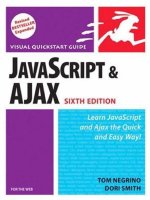new riders publishing adapting to web standards css and ajax for big sites
Bạn đang xem bản rút gọn của tài liệu. Xem và tải ngay bản đầy đủ của tài liệu tại đây (7.05 MB, 299 trang )
ADAPTING TO
WEB STANDARDS
Christopher Schmitt, Kimberly Blessing, Rob Cherny,
Meryl K. Evans, Kevin Lawver, and Mark Trammell
CSS and Ajax for Big Sites
Adapting to Web Standards: CSS and Ajax for Big Sites
Christopher Schmitt
Kimberly Blessing
Rob Cherny
Meryl K. Evans
Kevin Lawver
Mark Trammell
New Riders
1249 Eighth Street
Berkeley, CA 94710
510/524-2178
510/524-2221 (fax)
Find us on the World Wide Web at: www.newriders.com
To report errors, please send a note to
New Riders is an imprint of Peachpit, a division of Pearson Education
Copyright © 2008 by Christopher Schmitt and Kevin Lawver
Project Editor: Victor Gavenda
Production Editor: Hilal Sala
Development Editor: Wendy Katz
Copyeditor: Doug Adrianson
Tech Editor: Molly Holzschlag
Proofreader: Doug Adrianson
Compositor: Kim Scott, Bumpy Design
Indexer: Emily Glossbrenner
Cover design: Charlene Charles-Will
Interior design: Kim Scott, Bumpy Design
Notice of Rights
All rights reserved. No part of this book may be reproduced or transmitted in any form by any means, electronic,
mechanical, photocopying, recording, or otherwise, without the prior written permission of the publisher. For
information on getting permission for reprints and excerpts, contact
Notice of Liability
The information in this book is distributed on an “As Is” basis without warranty. While every precaution has been taken
in the preparation of the book, neither the authors nor Peachpit shall have any liability to any person or entity with
respect to any loss or damage caused or alleged to be caused directly or indirectly by the instructions contained in this
book or by the computer software and hardware products described in it.
Trademarks
Many of the designations used by manufacturers and sellers to distinguish their products are claimed as trademarks.
Where those designations appear in this book, and Peachpit was aware of a trademark claim, the designations appear
as requested by the owner of the trademark. All other product names and services identified throughout this book are
used in editorial fashion only and for the benefit of such companies with no intention of infringement of the trademark.
No such use, or the use of any trade name, is intended to convey endorsement or other affiliation with this book.
ISBN-13: 978-0-321-50182-0
ISBN 0-321-50182-9
9 8 7 6 5 4 3 2 1
Printed and bound in the United States of America
Acknowledgements
Adapting to Web Standards tackles the very real problems of reaching out and teaching people about Web
standards, but also how to incorporate those technologies into everyday workflows when swift and frequent
deadlines often crush progress.
Written to empower the individual designer and the large organizations to start working in the cor-
rect direction, Adapting to Web Standards required the involvement the hands of a great number of
professionals.
If you know Rob Cherny, you know a true Web specialist. He seems to cover every aspect of the DOM. His
presence is felt in the core of this book from the introduction up through the fourth chapter.
I’m not sure how Kimberly Blessing came into the book project. I believe it was during one of those mad, late
night pushes to get edits and reviews out the proverbial door when she chimed in to offered to write about
managing Web standards. That turned into Chapter 5 of the current book. I’m grateful for her time and sup-
port for this project.
Special thanks go to Meryl K. Evans, the content maven. She stepped in at the right moment to help tackle
the Tori Amos chapter.
I was honored when I talked to Kevin Lawver about building off his panel idea and turning into a book, he
not only supported it, but also wanted to be a part of the process. He did an amazing job in capturing a
small part of the Web standards process at AOL.
Thanks to the illustrator Rebecca Gunter for the illustrations for Kimberly’s chapter. You can find more of
her work at
/>Many thanks go to Molly E. Holzschlag for doing the technical editing chores of the book. Not sure how she
had the time to do this among her various other activities, but I’m sure someone who has written thirty-plus
books on Web development like she has could find the way. See
.
Wendy Katz and Doug Adrianson helped guide the creation of the book with their timely questions and
editing skills.
Thanks to Victor Gavenda and Michael Nolan from Peachpit Press/New Riders for guiding the book from
concept to reality.
As anyone who has ever written a chapter for a book, it’s not easy. It’s a commitment demanding time and
focus that keeps people away from weekend getaways or get-togethers with friends and loved ones. I want
to let the ones closest to me know that I’m looking forward to our seeing you all and not boring you with
talk about Web standards.
For a while, at least.
Christopher Schmitt
christopherschmitt.com
Lead Author
iv
About the Authors
Christopher Schmitt is the founder of Heatvision.com, Inc., a small new media
publishing and design firm based in Cincinnati, Ohio.
An award-winning web designer who has been working with the Web since 1993,
Christopher interned for both David Siegel and Lynda Weinman in the mid 90s
while he was an undergraduate at Florida State University working on a Fine Arts
degree with an emphasis on Graphic Design. Afterwards, he earned a Masters
in Communication for Interactive and New Communication Technologies while
obtaining a graduate certificate in Project Management from FSU’s College of
Communication.
In 2000, he led a team to victory in the Cool Site in a Day competition, where he
and five other talented developers built a fully functional, well-designed Web site
for a nonprofit organization in eight hours.
He is the author of CSS Cookbook, which was named Best Web Design Book of
2006, and one of the first books that looked at CSS-enabled designs, Designing
CSS Web Pages (New Riders). He is also the co-author of Professional CSS (Wrox),
Photoshop in 10 Steps or Less (Wiley) and Dreamweaver Design Projects (glasshaus)
and contributed four chapters to XML, HTML, XHTML Magic (NewRiders).
Christopher has also written for New Architect Magazine, A List Apart, Digital
Web and Web Reference.
At conferences and workshops such as Train the Trainer, Web Visions and SXSW,
Christopher demonstrates the use and benefits of accessible and standards-based
designs. He is the list moderator for Babble (
www.babblelist.com), a mailing list
community devoted to advanced web design and development topics.
On his personal web site,
www.christopher.org, Christopher shows his true colors
and most recent activities. He is 6' 7" and doesn’t play professional basketball but
wouldn’t mind a good game of chess.
Kimberly Blessing is a computer scientist, technical leader, and Web standards
evangelist. At PayPal she leads the Web Development Platform Team, which is
responsible for driving the creation and adoption of standards through training
and process. She co-leads The Web Standards Project, a grass-roots organization
that advocates standards-compliance and use to browser manufacturers and
developers alike. A graduate of Bryn Mawr College’s Computer Science program,
Kimberly is also passionate about increasing the number of women in technology.
Her on-line presence is at
www.kimberlyblessing.com.
v
Rob Cherny is the Lead Web Developer at Washington DC-based Web user expe-
rience consulting firm, NavigationArts. He has 11 years experience implementing
Web sites, content management, and Web-based applications, typically filling an
ambiguous space between the creative and technical teams.
Rob has introduced Web standards-based solutions as both an employee and a
consultant for a broad range of clients including Sallie Mae, Sunrise Senior Living,
the American Red Cross, Discovery, Weatherbug, Marriott, Freddie Mac, GEICO,
the US Department of Health and Human Services, and the US State Department.
He lives outside Boston, Massachusetts with his wife, two dogs, and three cats.
While not obsessively multitasking online in front of his computer he enjoys mov-
ies and hikes with his wife and dogs. He periodically blogs about Web design and
development on his personal Web site,
www.cherny.com.
Rob holds a Bachelor of Arts in History degree from Towson State University in
Maryland.
Meryl K. Evans is a content maven and the author of Brilliant Outlook Pocket-
book. She has written many articles and contributed to books covering Web
design, business, and writing. Meryl has also written and edited for The Dallas
Morning News, Digital Web Magazine, MarketingProfs.com, PC Today, O’Reilly,
Pearson, Penguin, Sams, Wiley, and WROX. You can contact the native Texan
through her Web site at
www.meryl.net.
Kevin Lawver has worked for AOL for over twelve years, building all manner
of web applications. He is a passionate advocate for standards-based develop-
ment and is currently AOL’s representative to the W3C Advisory Council and a
member of the CSS Working Group. He spends his time writing code, blogging,
preaching the gospel of web standards, and speaking at conferences about stan-
dards, mashups, best practices and Ruby on Rails. You’ll find Kevin on the Web at
.
Mark Trammell has been chasing function and usability as a standard for Web
design since 1995. Mark has served as Web Standards Evangelist at PayPal and
directed the Web presence of the University of Florida. In his tenure at UF, Mark
led a widely acclaimed standards-based rebuilding of
www.ufl.edu. To download
Mark’s interview with Jimmy Byrum, who is the Web developer at Yahoo! respon-
sible for the home page at yahoo.com, be sure to register this book online at
www.webstandardsbook.com.
This page intentionally left blank
vii
Contents
Part 1: Constructing Standards-Based Web Sites 3
I
What Are Web Standards?. . . . . . . . . . . . . . . . . 6
Basic Benefits of Web Standards . . . . . . . . . . . . . 6
Web User Interfaces . . . . . . . . . . . . . . . . . . . 7
User Interface Planning . . . . . . . . . . . . . . . . . . 8
Web Site Planning Today . . . . . . . . . . . . . . . . 9
A New Approach: UI Architecture Plans . . . . . . . . . . 11
C : C F E
Where To Start . . . . . . . . . . . . . . . . . . . . . 14
Document Structure: Markup Language Choices . . . . . . . . 15
HTML vs. XHTML. . . . . . . . . . . . . . . . . . . 15
DOCTYPE Switching and Browser Rendering Modes . . . . . . 21
To Validate or Not To Validate Markup. . . . . . . . . . . 32
Content and Structure: Design to Execution . . . . . . . . . 34
C : P C S S
How Many CSS Files?. . . . . . . . . . . . . . . . . . . 48
CSS File and Linking Strategies . . . . . . . . . . . . . . 49
Microformats for Conventions, Meaning, and Utility . . . . . . . 55
Microformats and POSH . . . . . . . . . . . . . . . . 56
Too Much Class . . . . . . . . . . . . . . . . . . . . 59
Classic Classitis . . . . . . . . . . . . . . . . . . . 60
Curing Classitis . . . . . . . . . . . . . . . . . . . 61
CSS File Content Structure . . . . . . . . . . . . . . . . 65
Alternative Media CSS . . . . . . . . . . . . . . . . . . 67
Presentation Set Free . . . . . . . . . . . . . . . . . . 72
C : I B L
Modern Ajax Methods . . . . . . . . . . . . . . . . . . 76
Modern, Progressive, and Unobtrusive Scripting . . . . . . . 78
JavaScript Requirements: File and Function Inventory . . . . . . 80
Bad Script, Bad. . . . . . . . . . . . . . . . . . . . 80
Unobtrusive Improvements . . . . . . . . . . . . . . . 85
Pop-Up Windows. . . . . . . . . . . . . . . . . . . 88
Dynamic Elements and innerHTML . . . . . . . . . . . . 91
JavaScript Behavior with CSS and Presentation . . . . . . . . . 93
Large Sites and Support for Multiple OnLoads . . . . . . . . 96
viii ADAPTING TO WEB STANDARDS
Custom Scripts vs. Frameworks . . . . . . . . . . . . . . . 98
Example of jQuery Framework Code. . . . . . . . . . . 100
Frameworks Make Ajax Easy. . . . . . . . . . . . . . 104
Frameworks in a Nutshell . . . . . . . . . . . . . . . 106
C : D W S A
Web Apps Stuck in the Past . . . . . . . . . . . . . . . 110
Software Quality and Inventory Analysis . . . . . . . . . 110
Guidelines, Rules, and Web Standards . . . . . . . . . . . 112
Rules To Code By . . . . . . . . . . . . . . . . . . 113
Better Forms with Modern Markup . . . . . . . . . . . 113
Server-Side Frameworks and Template Tools . . . . . . . . 117
Microsoft ASP.NET Framework . . . . . . . . . . . . . . 121
ASP.NET Data Output . . . . . . . . . . . . . . . . 124
ASP.NET HTML Controls, Web Controls, and More . . . . . 130
Content Management . . . . . . . . . . . . . . . . . 135
Baseline Content Management. . . . . . . . . . . . . 135
Content Management and Clean Content. . . . . . . . . 136
Content Management Output and Modules. . . . . . . . 136
Content Management Templates . . . . . . . . . . . . 137
WYSIWYG for Content Authors . . . . . . . . . . . . 141
Third Parties . . . . . . . . . . . . . . . . . . . 143
How To Approach Web Apps . . . . . . . . . . . . . . 144
C : T C S
Organizational Inertia . . . . . . . . . . . . . . . . . 148
Introducing the Circle . . . . . . . . . . . . . . . . . 150
The Standards Manager . . . . . . . . . . . . . . . 150
Standards Creation and Documentation . . . . . . . . . 151
Training and Communication . . . . . . . . . . . . . 154
The Quality Review Process . . . . . . . . . . . . . . 155
Setting the Wheel in Motion . . . . . . . . . . . . . . . 157
Keeping Up Momentum . . . . . . . . . . . . . . . 158
Conclusion . . . . . . . . . . . . . . . . . . . . 158
Part 2: Case Studies 161
P D’ M P
Communication . . . . . . . . . . . . . . . . . . . 164
Adaptation . . . . . . . . . . . . . . . . . . . . . 164
Persistence . . . . . . . . . . . . . . . . . . . . . 165
Trials and Tribulations . . . . . . . . . . . . . . . . . 165
Contents ix
C : ET.
Backstage . . . . . . . . . . . . . . . . . . . . . . 168
Digging into the World of Tori Amos . . . . . . . . . . 168
Putting the Design Process to Work . . . . . . . . . . . 170
Building the Wireframes . . . . . . . . . . . . . . . 170
Designing the Site . . . . . . . . . . . . . . . . . 177
Behind the CSS Scenes . . . . . . . . . . . . . . . . 180
Launching the Site . . . . . . . . . . . . . . . . . . 190
Meet the Designer, Philip Fierlinger . . . . . . . . . . . . 191
End Song . . . . . . . . . . . . . . . . . . . . . . 195
C : AOL.
Setting Your Team Up for Success and Avoiding Failure . . . . . 199
What Went Wrong . . . . . . . . . . . . . . . . . 199
Designing for Performance . . . . . . . . . . . . . . . 220
Estimating Performance Before You Write a Line of Code . . . 221
Performance Concerns. . . . . . . . . . . . . . . . 224
Interview: David Artz . . . . . . . . . . . . . . . . 229
Repeatable Steps . . . . . . . . . . . . . . . . . . 231
System Design and Architecture . . . . . . . . . . . . . 232
The Buddy System . . . . . . . . . . . . . . . . . 232
Get the Stubs Out . . . . . . . . . . . . . . . . . 233
Thinking About Workflow . . . . . . . . . . . . . . 234
Front-End Wizardry . . . . . . . . . . . . . . . . . . 235
Making Your Markup Sing with DOCTYPE . . . . . . . . 236
CSS Best Practices . . . . . . . . . . . . . . . . . 239
Accessible CSS . . . . . . . . . . . . . . . . . . . 242
Performance in the Real World . . . . . . . . . . . . . 248
Conclusion . . . . . . . . . . . . . . . . . . . . . 250
Afterword . . . . . . . . . . . . . . . . . . . . . . . . 253
Appendix A: Targeting Web Browsers . . . . . . . . . . . . . . 254
Appendix B: Accessibility . . . . . . . . . . . . . . . . . . 259
Appendix C: Web Site Performance Tips. . . . . . . . . . . . . 261
Appendix D: CSS Selectors Reference . . . . . . . . . . . . . . 270
Index . . . . . . . . . . . . . . . . . . . . . . . . . . 273
this page intentionally blank)
Standards-Based
Web Sites
Part
1
Building Web sites has changed, and someone forgot to tell the architects.
Web browsers’ support for modern techniques has allowed a new
degree of discipline and control in coding the front end of a Web site.
These new best practices are those dictated in what is commonly referred
to as “Web standards-based” design or development.
A Web standards-based approach has countless benefits. The larger or
more complex a Web presence, the more critical Web standards become.
This is particularly true for an enterprise with many different properties,
channels, or brand considerations. Add to this the prospect of critical
Web-based applications and content management, and it becomes a man-
date to ensure a high level of quality at every tier of an online presence.
6 ADAPTING TO WEB STANDARDS
To embrace standards is only the start. Some planning must occur to create a
standards strategy that will endure over time, be applied gracefully, and scale
within an organization, team, or enterprise. A solid foundation should be created
by getting back to the basics and building with deliberate choices instead of acci-
dental decisions.
This book will help a Web team reexamine why they are creating standards-based
Web sites and how best to do it. It will help evaluate what is in place now as well
as the impact of Web standards on a team or a Web site as a whole. It will also
assist with staying organized over time and in finding ways to improve stability
and reduce risk in Web applications. It will help create techniques that leverage
the unique strengths of Web standards in a CMS (Content Management System).
Finally, this book will finish by examining some process and staffing consider-
ations of Web standards.
What Are Web Standards?
Web standards is a term used to mean Web pages built using the open and com-
patible recommendations from the World Wide Web Consortium (W3C) and
other standards bodies as opposed to closed, proprietary, corporate feature sets.
These recommendations, combined with modern best practices, exploit the stan-
dardized power of the modern Web browsers that dominate the market today,
as opposed to out-of-date browsers that were feature-rich but inconsistent and
often incompatible. Placing a graphic that reads “This site designed for Netscape
Navigator” on the main page of a Web site should be a thing of the past.
Web standards fail gracefully when encountered by out-of-date browsers. The
standards are also intended to provide greater benefit for accessibility and for
other types of media. These techniques are built with intentional side effects that
can benefit users, the company, and the team responsible for creating the sites.
Whole books have been written on the subject.
Basic Benefi ts of Web Standards
Sites built with Web standards have many benefits, right out of the box, virtually
without robust technique or experience. These include
❖ Style and script reuse and consistency
❖ Reduced bandwidth use and caching of style and script files
❖ Faster rendering of pages
❖ Cleaner, easier-to-maintain code
P I Introduction 7
❖ Easier to make accessible for assistive technologies
❖ Easier to make search engine-optimized
❖ Increased compatibility between browser vendors
❖ Improved chances of document legibility for the next generation of browsers
❖ Increased readership for your site!
Web User Interfaces
In simple software terms, the front end of a Web site can be referred to as its user
interface (UI) layer. The UI layer of a Web site includes all the artwork, text, for-
matting commands, interaction instructions, and controls sent from a Web server
over the Internet to be viewed by a user inside a Web browser. A user may interact
or “interface” with the resulting Web page UI by clicking objects or typing, thus
providing input for a new request, which is then sent back over the Internet to the
Web server to start the cycle again (F .).
Contrast this front end to server-side programming, which includes business logic
and direct interactions with databases or other data stores. Oftentimes a server-
side program must render a UI layer. By the same token, the UI layer can send
F . The user
interface of a Web page
is composed of several
layers of technologies.
User Interface (UI) Layer
UI of <Web Page>
in Browser
JavaScript Behavior Layer
CSS Presentation Layer
(X)HTML Content & Structure
User Actions
and Input
Web Server:
server-side scripts,
databases,
business logic
INTERNET
8 ADAPTING TO WEB STANDARDS
directives or input to a server-side program and may contain some business logic.
This demonstrates how pervasive a UI is and how it touches every aspect of Web
sites, from the simplest static marketing page to intricate business logic.
When Web authors build a modern UI layer, they may include complex instruc-
tions or share code between pages and server-side programs to be more efficient.
Therefore, a redesign, or modifications to the UI, can get complicated or far-
reaching. Or both.
How can this code be managed in an effective manner, shared among large teams,
and remain efficient from a productivity standpoint over time?
User Interface Planning
The 1990s dot-com boom introduced horrible UI practices that led to bloated,
unstructured, risky, and inefficient construction of Web sites. The structure of a
simple Web page became an ugly mess referred to as “tag soup”—a virtual train
wreck of nested HTML tables and single-pixel transparent spacer GIFs that had
to be designed before work could begin on the page’s content or an application
(F .).
Massive HTML documents were the norm, weighing down the user experience
and making the slightest modifications difficult. To enable user interaction via
F . An
example of old-school
HTML code featuring
inline presentation,
event handlers,
<font>
tags—the usual
suspects.
P I Introduction 9
JavaScript was also a hack, with embedded event handling and code forks based
on proprietary browser techniques. Finally, to control any of the output on your
Web site or application required intertwining your content, presentation, and
application logic all together in layers, which introduced business risk and man-
agement hassles.
Web Site Planning Today
The vast majority of the effort and project planning on large-scale Web projects
today trivializes the UI layer and treats it as an afterthought, when in fact it can
deeply impact content management, Web applications, search engine optimiza-
tion (SEO), bandwidth costs, site performance, and maintenance efforts. Plans
typically start with the back-end software and only touch on the UI in terms of
design.
Fortunately, there are ways to pare down the long-term risks and remove the
constraints of traditional Web coding. Embracing modern techniques starts with
the W3C and its recommendations, often called Web standards.
The issue should be considered not only in terms of your design, but also where
the content management, applications, and other dynamic systems are con-
cerned. If a Web site is to reap the benefits of a Web standards-based UI, it needs
to be considered at all levels, and plans should be introduced that will allow the
site to grow intelligently.
The Keys to Web Standards
What, exactly, changes when you’re planning a site with a Web standards-based
approach?
First, on the UI layer, conforming to Web standards means 100% separation of
presentation from content and structure, as well as the scripting behavior of UI
elements. Second, on the back end, this means limiting the mixing of UI code in
the Web applications and CMS code that may need periodic updates, and apply-
ing the same strict separation as to any other static screen.
The distinct areas to concentrate on are
❖ Content and structure—the markup layer, usually made up of HTML (Hyper-
Text Markup Language) or XHTML (eXtensible HyperText Markup Language)
❖ The presentation layer—consisting of CSS (Cascading Style Sheets), which is
referenced from the markup and the sites scripts
❖ The behavior layer—the JavaScript elements that enable user events and
interactions
10 ADAPTING TO WEB STANDARDS
❖ The software and CMS layers—these have a UI of their own and often produce
the above UI layers
❖ The teams and processes that help to build all of the above
It is not difficult to attain UI layer separation in a static setting devoid of software
or large teams. The key is that the Web software needs to respect these distinc-
tions as well, and the project plans need to consider the UI layer as a first-class
citizen that needs to interact with all systems in an intelligent and thoughtful way,
not as a second-class citizen that is simply an afterthought.
Software Architecture Patterns
Layers of code serving different purposes are not a new concept for the software
industry. In fact, there are numerous examples of architectural design patterns
that software students have been studying for years. A good list with links to
examples of architectural design patterns can be found on Wikipedia at
http://
en.wikipedia.org/wiki/Architectural_pattern_%28computer_science%29
.
An example of a popular pattern called “model-view-controller” is, in simple
terms, something like the following:
❖ Model: Logical meanings of raw data used for various business purposes.
Think of the model layer as an application program interface (API) for other
parts of a program to connect with it. This layer is responsible for the compu-
tational footwork we rely on computers to do for us, like adding up the cost of
items in a shopping cart or determining if today is our wedding anniversary.
❖ View: This is the eye candy one sees when the model is rendered into a UI
layer or part of the UI layer. Think of an HTML+CSS web page from a Web
application as the view.
❖ Controller: Frequently event driven, it interprets and responds to user actions
and may drive changes to the model. Think of this as the layer responsible for
handling user actions which include, but are not limited to, mouse clicks or
Web-based form submissions.
To extend this model to Web software and Web standards, some have labeled
the UI layer separation of content, presentation, and behavior as a parallel to this
pattern, using the model (content and structure), the view (presentation), and
the controller (behavior). Experienced software architects are often quite eager to
embrace a layered front end whether they are familiar with Web design or not.
P I Introduction 11
A New Approach: UI Architecture Plans
A traditional plan starts with back-end requirements and then builds on a UI layer
code as an afterthought. Today, using a modern Web standards-based approach,
teams should ask themselves the following:
❖ Is the UI layer built and structured for easy maintenance?
❖ How does the UI layer impact SEO?
❖ How does the UI layer interact with the site’s content management
system (CMS)?
❖ Is it possible to redesign or make simple design changes without deep
CMS impact or the need for CMS staff?
❖ What happens when it comes time to modify or enhance the UI?
❖ How do you integrate a UI with a Web application?
❖ What happens when the application logic changes?
❖ How risky is a design change to an application?
❖ Should mission-critical applications buckle under the pressure of needlessly
risky design, simple content, or script changes?
A well-planned Web standards approach will mitigate these risks at two levels:
first, the front-end code; and second, where the back end meets the front end.
Over time, for any site, these questions become big issues. Larger enterprises often
have a Web presence in place, and mass change will not be possible or will be too
difficult to achieve overnight. Incremental change may be required. Where the
line is drawn will be different in almost every case.
When planning for change, first figure out what needs to be designed, whether
it’s marketing content or an application, and how it needs to be rendered in the
browser. Second, make reasoned decisions based on the pros and cons of each
option. Finally, figure out how to get a site to its standards-compliance goals and
how to keep it that way.
1
Coding the Front End
Advocates of Web standards tend to be passionate, but far from unani-
mous. Disagreement is nothing new. The concept of “Web standards-
based” Web sites means different things to different people. Web
standards is the subject of many an argument online, and, to some, almost
a religious crusade. This is in part because there are many myths that sur-
round Web standards. To those who think they know what Web standards
are all about, it’s important to filter truth from all the noise.
The most important aspects of Web standards-based Web sites are the
separation of content and structure (HTML or XHTML) from presenta-
tion (CSS) and behavior (JavaScript). These key characteristics are by far
the most critical ones, and will help provide most of the advantages of
standards-based code, in particular easier site maintenance.
14 ADAPTING TO WEB STANDARDS
One of the most intensely debated subjects within the realm of standards is the
myth that all code must be validated. Validation is seen as a critical aspect of Web
standards-based development, with its noble purpose of ensuring compliance
and compatibility, and providing help with debugging. Although no one would
ever suggest that the creation of invalid documents is a good thing, realities need
to mitigate this process, and be tempered with project priorities as necessary.
Both the advantages of easier maintenance and the realities of external factors
that impact validation may occur (and therefore conflict) in any development
environment.
Separation can coexist with legacy content and applications that are migrating to
a more standards-based approach, often preventing pure validation.
While this perhaps should be true in an idealistic sense, in reality Web standards
need not be all or nothing. Web teams can ease into standards and have them
coexist with legacy content and applications. It’s all really just about improving
your code. If legacy content exists or is full of markup that contains presentation
attributes, it doesn’t mean that new code needs to be the same way. Fix what can
be fixed and move forward in a methodical way. Some environments may not be
able to validate right away; that’s just fine, and is to be expected during any transi-
tion. Transitional specifications exist for those very reasons.
Other myths or exaggerations are that Web standards-based development means
not ever using tables and that design can be only “
DIV-based.” This is a gross sim-
plification. Tables can be perfectly valid, and a bunch of
DIVs in a document can
likewise be perfectly invalid and just used wrongly. Web standards-based markup
means using elements and attributes for what they were intended to be used
for: Tables are for tabular data, not for layout; headers are content headers; para-
graphs are paragraphs; and presentation of all elements should be controlled with
CSS. The truth of standards is in using code as it was intended to be. The project’s
success depends on being realistic.
There is no standards on-off switch for a Web team. Technique is everything, and
that discussion starts now. Looking deeper, there actually is a standards on-off
switch: It’s built into the Web browser. To learn about that, keep reading.
Where To Start
A Web standards strategy needs to start at the markup level, since that’s where
the offense of mixing HTML markup with presentation details is usually com-
mitted. Allowing a team to evaluate existing code and look at Web standards for
direction will shed light on what the ultimate standards strategy should be. The
C Coding the Front End 15
more complex a site, the more barriers to an absolute pure standards approach
may exist. This may lead to compromises and a phased approach that moves to
standards over time. Such compromises are not ideal but sometimes they are
unavoidable.
Document Structure:
Markup Language Choices
Back in the day, building Web sites meant only one thing: using HTML. Over
time, some who took notice might have included features from HTML 3.2, 4.0, or
even 4.01.
Creative techniques were invented using HTML to design high-end sites involving
single-pixel GIFs and massive amounts of nested tables, which resulted in bloated
and inefficient front-end code. These techniques worked but were difficult to
maintain, because the technology was being used for things it was never intended
to do. Basic layouts and design treatments were effectively code hacks. Today
these hacks have been worked into marketing Web sites, Web software applica-
tions, and content management alike. Web browsers today can support a more
modern and disciplined approach that can help simplify all of these environments
through the adoption of Web standards-based code.
A Web standards-based approach means creating markup that conforms to the
spec as closely as can be accomplished. This typically means well-formed, cor-
rectly nested tags; accurate quoting of attributes; and properly structured code.
At first, these parameters sometimes put off Web authors who are caught off
guard by them, but oftentimes they find that following the guidelines actually sets
them free.
Choosing a markup language can be a tough decision, because there are multiple
options and some aspects are subjective at best, but in the end it is still technique
that matters.
HTML vs. XHTML
Today, the two basic choices are HTML 4.01 or XHTML 1.0. Both specifications
have gone a long way to improve the structure of Web markup and move presen-
tation information out of the markup and into separate files. Both languages are
recommended by the W3C and fully acceptable for producing Web sites. In fact,
the two languages are not that different, with the exception of some attributes,
deprecation of presentational elements, and XHTML’s adherence to XML syntax.