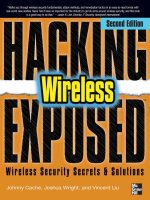windows powershell cookbook second edition
Bạn đang xem bản rút gọn của tài liệu. Xem và tải ngay bản đầy đủ của tài liệu tại đây (9.01 MB, 884 trang )
www.it-ebooks.info
www.it-ebooks.info
Windows PowerShell Cookbook
www.it-ebooks.info
www.it-ebooks.info
SECOND EDITION
Windows PowerShell Cookbook
Lee Holmes
Beijing
•
Cambridge
•
Farnham
•
Köln
•
Sebastopol
•
Taipei
•
Tokyo
www.it-ebooks.info
Windows PowerShell Cookbook, Second Edition
by Lee Holmes
Copyright © 2010 Lee Holmes. All rights reserved.
Printed in the United States of America.
Published by O’Reilly Media, Inc., 1005 Gravenstein Highway North, Sebastopol, CA 95472.
O’Reilly
books
may
be purchased for educational, business, or sales promotional use. Online editions
are also available for most titles (). For more information, contact our
corporate/institutional sales department: (800) 998-9938 or
Editor: Mike Hendrickson
Production Editor: Teresa Elsey
Copyeditor: Genevieve d’Entremont
Proofreader: Teresa Elsey
Indexer: Newgen North America, Inc.
Cover Designer: Karen Montgomery
Interior Designer: David Futato
Illustrator: Robert Romano
Printing History:
October 2007:
First Edition.
August 2010: Second Edition.
Nutshell
Handbook, the Nutshell Handbook logo, and the O’Reilly logo are registered trademarks of
O’Reilly Media, Inc. Windows PowerShell Cookbook,
the image of a box turtle, and related trade dress
are trademarks of O’Reilly Media, Inc.
Many of the designations used by manufacturers and sellers to distinguish their products are claimed as
trademarks. Where those designations appear in this book, and O’Reilly Media, Inc., was aware of a
trademark claim, the designations have been printed in caps or initial caps.
While every precaution has been taken in the preparation of this book, the publisher and authors assume
no responsibility for errors or omissions, or for damages resulting from the use of the information con-
tained herein.
ISBN: 978-0-596-80150-2
[M]
1281554603
www.it-ebooks.info
Table of Contents
Foreword . . . . . . . . . . . . . . . . . . . . . . . . . . . . . . . . . . . . . . . . . . . . . . . . . . . . . . . . . . . . . . . . . . xvii
Foreword to the First Edition .
. . . . . . . . . . . . . . . . . . . . . . . . . . . . . . . . . . . . . . . . . . . . . . . . . xxi
Preface . . . . . . . . . . . . . . . . . . . . . . . . . . . . . . . . . . . . . . . . . . . . . . . . . . . . . . . . . . . . . . . . . . . . xxv
Part I. Tour
A Guided Tour of Windows PowerShell . . .
. . . . . . . . . . . . . . . . . . . . . . . . . . . . . . . . . . . . . . . . 3
Part II. Fundamentals
1. The Windows PowerShell Interactive Shell . . .
. . . . . . . . . . . . . . . . . . . . . . . . . . . . . . 19
1.1 Run Programs, Scripts, and Existing Tools 19
1.2 Resolve Errors Calling Native Executables 21
1.3 Run a PowerShell Command 23
1.4 Invoke a Long-Running or Background Command 24
1.5 Notify Yourself of Job Completion 27
1.6 Customize Your Shell, Profile, and Prompt 28
1.7 Find a Command to Accomplish a Task 31
1.8 Get Help on a Command 32
1.9 Program: Search Help for Text 34
1.10 Program: View PowerShell’s HTML Help 36
1.11 Launch PowerShell at a Specific Location 37
1.12 Invoke a PowerShell Command or Script from Outside PowerShell 38
1.13 Customize the Shell to Improve Your Productivity 40
1.14 Program: Learn Aliases for Common Commands 42
1.15 Program: Learn Aliases for Common Parameters 44
1.16 Access and Manage Your Console History 46
1.17 Program: Create Scripts from Session History 48
v
www.it-ebooks.info
1.18 Invoke a Command from Your Session History 49
1.19 Program: Search Formatted Output for a Pattern 51
1.20 Interactively View and Process Command Output 52
1.21 Store the Output of a Command into a File 54
1.22 Add Information to the End of a File 55
1.23 Record a Transcript of Your Shell Session 55
1.24 Extend Your Shell with Additional Commands 56
1.25 Use Commands from Customized Shells 57
1.26 Save State Between Sessions 59
2. Pipelines . . . . . . . . . . . . . . . . . . . . . . . . . . . . . . . . . . . . . . . . . . . . . . . . . . . . . . . . . . . . . 63
2.1 Filter Items in a List or Command Output 64
2.2 Group and Pivot Data by Name 65
2.3 Program: Simplify Most Where-Object Filters 68
2.4 Program: Interactively Filter Lists of Objects 70
2.5 Work with Each Item in a List or Command Output 72
2.6 Automate Data-Intensive Tasks 74
2.7 Program: Simplify Most Foreach-Object Pipelines 78
2.8 Intercept Stages of the Pipeline 80
2.9 Automatically Capture Pipeline Output 81
2.10 Capture and Redirect Binary Process Output 83
3. Variables and Objects . . .
. . . . . . . . . . . . . . . . . . . . . . . . . . . . . . . . . . . . . . . . . . . . . . . . 89
3.1 Display the Properties of an Item as a List 90
3.2 Display the Properties of an Item as a Table 92
3.3 Store Information in Variables 94
3.4 Access Environment Variables 95
3.5 Program: Retain Changes to Environment Variables Set by a Batch
File 98
3.6 Control Access and Scope of Variables and Other Items 100
3.7
Program: Create a Dynamic Variable 102
3.8 Work with .NET Objects 104
3.9 Create an Instance of a .NET Object 108
3.10 Program: Create Instances of Generic Objects 110
3.11 Reduce Typing for Long Class Names 113
3.12 Use a COM Object 115
3.13 Learn About Types and Objects 115
3.14 Get Detailed Documentation About Types and Objects 117
3.15 Add Custom Methods and Properties to Objects 119
3.16 Create and Initialize Custom Objects 121
3.17 Add Custom Methods and Properties to Types 125
vi | Table of Contents
www.it-ebooks.info
4. Looping and Flow Control . . . . . . . . . . . . . . . . . . . . . . . . . . . . . . . . . . . . . . . . . . . . . . 131
4.1 Make Decisions with Comparison and Logical Operators 131
4.2 Adjust Script Flow Using Conditional Statements 133
4.3 Manage Large Conditional Statements with Switches 135
4.4 Repeat Operations with Loops 136
4.5 Add a Pause or Delay 139
5. Strings and Unstructured Text . . . . . . . . . . . . . . . . . . . . . . . . . . . . . . . . . . . . . . . . . . 141
5.1 Create a String 141
5.2 Create a Multiline or Formatted String 143
5.3 Place Special Characters in a String 144
5.4 Insert Dynamic Information in a String 144
5.5 Prevent a String from Including Dynamic Information 146
5.6 Place Formatted Information in a String 147
5.7 Search a String for Text or a Pattern 148
5.8 Replace Text in a String 151
5.9 Split a String on Text or a Pattern 152
5.10 Combine Strings into a Larger String 154
5.11 Convert a String to Upper/Lowercase 156
5.12 Trim a String 157
5.13 Format a Date for Output 158
5.14 Program: Convert Text Streams to Objects 160
5.15 Generate Large Reports and Text Streams 164
5.16 Generate Source Code and Other Repetitive Text 166
6. Calculations and Math . . . . . . . . . . . . . . . . . . . . . . . . . . . . . . . . . . . . . . . . . . . . . . . . . 171
6.1 Perform Simple Arithmetic 171
6.2 Perform Complex Arithmetic 173
6.3 Measure Statistical Properties of a List 175
6.4 Work with Numbers as Binary 177
6.5 Simplify Math with Administrative Constants 180
6.6 Convert Numbers Between Bases 181
7. Lists, Arrays, and Hashtables . . . . . . . . . . . . . . . . . . . . . . . . . . . . . . . . . . . . . . . . . . . . 183
7.1 Create an Array or List of Items 183
7.2 Create a Jagged or Multidimensional Array 185
7.3 Access Elements of an Array 186
7.4 Visit Each Element of an Array 188
7.5 Sort an Array or List of Items 189
7.6 Determine Whether an Array Contains an Item 190
7.7 Combine Two Arrays 191
7.8 Find Items in an Array That Match a Value 192
7.9 Compare Two Lists 193
Table of Contents | vii
www.it-ebooks.info
7.10 Remove Elements from an Array 193
7.11 Find Items in an Array Greater or Less Than a Value 194
7.12 Use the ArrayList Class for Advanced Array Tasks 195
7.13 Create a Hashtable or Associative Array 197
7.14 Sort a Hashtable by Key or Value 198
8. Utility Tasks . . . . . . . . . . . . . . . . . . . . . . . . . . . . . . . . . . . . . . . . . . . . . . . . . . . . . . . . . . 201
8.1 Get the System Date and Time 201
8.2 Measure the Duration of a Command 202
8.3 Read and Write from the Windows Clipboard 203
8.4 Generate a Random Number or Object 206
8.5 Program: Search the Windows Start Menu 208
8.6 Program: Show Colorized Script Content 209
Part III. Common Tasks
9. Simple Files . . . . . . . . . . . . . . . . . . . . . . . . . . . . . . . . . . . . . . . . . . . . . . . . . . . . . . . . . . 217
9.1 Get the Content of a File 217
9.2 Search a File for Text or a Pattern 219
9.3 Parse and Manage Text-Based Logfiles 222
9.4 Parse and Manage Binary Files 224
9.5 Create a Temporary File 227
9.6 Search and Replace Text in a File 228
9.7 Program: Get the Encoding of a File 231
9.8 Program: View the Hexadecimal Representation of Content 233
10. Structured Files . . . . . . . . . . . . . . . . . . . . . . . . . . . . . . . . . . . . . . . . . . . . . . . . . . . . . . . 237
10.1 Access Information in an XML File 237
10.2 Perform an XPath Query Against XML 240
10.3 Convert Objects to XML 242
10.4 Modify Data in an XML File 243
10.5 Easily Import and Export Your Structured Data 245
10.6 Store the Output of a Command in a CSV or Delimited File 247
10.7 Import CSV and Delimited Data from a File 248
10.8 Use Excel to Manage Command Output 249
10.9 Parse and Interpret PowerShell Scripts 251
11. Code Reuse . . . . . . . . . . . . . . . . . . . . . . . . . . . . . . . . . . . . . . . . . . . . . . . . . . . . . . . . . . 255
11.1 Write a Script 255
11.2
Write a Function 258
11.3 Find a Verb Appropriate for a Command Name 260
11.4 Write a Script Block 261
viii | Table of Contents
www.it-ebooks.info
11.5 Return Data from a Script, Function, or Script Block 263
11.6 Package Common Commands in a Module 265
11.7 Write Commands That Maintain State 268
11.8 Selectively Export Commands from a Module 270
11.9 Diagnose and Interact with Internal Module State 272
11.10 Handle Cleanup Tasks When a Module Is Removed 274
11.11 Access Arguments of a Script, Function, or Script Block 276
11.12 Add Validation to Parameters 280
11.13 Accept Script Block Parameters with Local Variables 284
11.14 Dynamically Compose Command Parameters 286
11.15 Provide -WhatIf, -Confirm, and Other Cmdlet Features 287
11.16 Add Help to Scripts or Functions 290
11.17 Add Custom Tags to a Function or Script Block 292
11.18 Access Pipeline Input 295
11.19 Write Pipeline-Oriented Scripts with Cmdlet Keywords 296
11.20 Write a Pipeline-Oriented Function 300
11.21 Organize Scripts for Improved Readability 301
11.22 Invoke Dynamically Named Commands 303
11.23 Program: Enhance or Extend an Existing Cmdlet 304
12. Internet-Enabled Scripts . . .
. . . . . . . . . . . . . . . . . . . . . . . . . . . . . . . . . . . . . . . . . . . . 313
12.1 Download a File from the Internet 313
12.2 Download a Web Page from the Internet 314
12.3 Program: Get-PageUrls 318
12.4 Connect to a Web Service 321
12.5 Program: Connect-WebService 323
12.6 Export Command Output as a Web Page 326
12.7 Send an Email 327
12.8 Program: Send-MailMessage 328
12.9 Program: Interact with Internet Protocols 329
13. User Interaction . . .
. . . . . . . . . . . . . . . . . . . . . . . . . . . . . . . . . . . . . . . . . . . . . . . . . . . 335
13.1 Read a Line of User Input 335
13.2 Read a Key of User Input 336
13.3 Program: Display a Menu to the User 337
13.4 Display Messages and Output to the User 339
13.5 Provide Progress Updates on Long-Running Tasks 342
13.6 Write Culture-Aware Scripts 344
13.7 Support Other Languages in Script Output 347
13.8 Program: Invoke a Script Block with Alternate Culture Settings 349
13.9 Access Features of the Host’s User Interface 350
13.10 Program: Add a Graphical User Interface to Your Script 352
13.11 Interact with UI Frameworks and STA Objects 355
Table of Contents | ix
www.it-ebooks.info
14. Debugging . . . . . . . . . . . . . . . . . . . . . . . . . . . . . . . . . . . . . . . . . . . . . . . . . . . . . . . . . . . 359
14.1 Prevent Common Scripting Errors 360
14.2 Trace Script Execution 362
14.3 Set a Script Breakpoint 365
14.4 Debug a Script When It Encounters an Error 368
14.5 Create a Conditional Breakpoint 370
14.6 Investigate System State While Debugging 372
14.7 Program: Watch an Expression for Changes 375
14.8 Program: Get Script Code Coverage 377
15. Tracing and Error Management . . . . . . . . . . . . . . . . . . . . . . . . . . . . . . . . . . . . . . . . . 381
15.1 Determine the Status of the Last Command 381
15.2 View the Errors Generated by a Command 383
15.3 Manage the Error Output of Commands 385
15.4 Program: Resolve an Error 386
15.5 Configure Debug, Verbose, and Progress Output 387
15.6 Handle Warnings, Errors, and Terminating Errors 389
15.7 Output Warnings, Errors, and Terminating Errors 392
15.8 Program: Analyze a Script’s Performance Profile 393
16. Environmental Awareness . . . . . . . . . . . . . . . . . . . . . . . . . . . . . . . . . . . . . . . . . . . . . . 399
16.1 View and Modify Environment Variables 399
16.2 Access Information About Your Command’s Invocation 401
16.3 Program: Investigate the InvocationInfo Variable 403
16.4 Find Your Script’s Name 405
16.5 Find Your Script’s Location 406
16.6 Find the Location of Common System Paths 407
16.7 Get the Current Location 409
16.8 Safely Build File Paths Out of Their Components 411
16.9 Interact with PowerShell’s Global Environment 411
16.10 Determine PowerShell Version Information 412
17. Extend the Reach of Windows PowerShell . . . . . . . . . . . . . . . . . . . . . . . . . . . . . . . . 415
17.1 Automate Programs Using COM Scripting Interfaces 415
17.2 Program: Query a SQL Data Source 416
17.3 Access Windows Performance Counters 419
17.4 Access Windows API Functions 422
17.5 Program: Invoke Simple Windows API Calls 428
17.6 Define or Extend a .NET Class 431
17.7 Add Inline C# to Your PowerShell Script 434
17.8 Access a .NET SDK Library 436
17.9 Create Your Own PowerShell Cmdlet 438
17.10 Add PowerShell Scripting to Your Own Program 440
x | Table of Contents
www.it-ebooks.info
18. Security and Script Signing . . . . . . . . . . . . . . . . . . . . . . . . . . . . . . . . . . . . . . . . . . . . . 445
18.1 Enable Scripting Through an Execution Policy 446
18.2 Disable Warnings for UNC Paths 449
18.3 Sign a PowerShell Script, Module, or Formatting File 450
18.4 Program: Create a Self-Signed Certificate 452
18.5 Manage PowerShell Security in an Enterprise 453
18.6 Block Scripts by Publisher, Path, or Hash 455
18.7 Verify the Digital Signature of a PowerShell Script 457
18.8 Securely Handle Sensitive Information 458
18.9 Securely Request Usernames and Passwords 460
18.10 Program: Start a Process as Another User 461
18.11 Program: Run a Temporarily Elevated Command 463
18.12 Securely Store Credentials on Disk 465
18.13 Access User and Machine Certificates 467
18.14 Program: Search the Certificate Store 468
18.15 Add and Remove Certificates 470
18.16 Manage Security Descriptors in SDDL Form 471
19. Integrated Scripting Environment . . .
. . . . . . . . . . . . . . . . . . . . . . . . . . . . . . . . . . . . 473
19.1 Debug a Script 475
19.2 Customize Text and User Interface Colors 477
19.3 Connect to a Remote Computer 479
19.4 Extend ISE Functionality Through Its Object Model 479
19.5 Add an Item to the Tools Menu 481
Part IV. Administrator Tasks
20. Files and Directories . . . . . . . . . . . . . . . . . . . . . . . . . . . . . . . . . . . . . . . . . . . . . . . . . . . 485
20.1 Determine the Current Location 486
20.2 Get the Files in a Directory 487
20.3 Find All Files Modified Before a Certain Date 488
20.4 Clear the Content of a File 489
20.5 Manage and Change the Attributes of a File 490
20.6 Find Files That Match a Pattern 491
20.7 Manage Files That Include Special Characters 494
20.8 Program: Get Disk Usage Information 495
20.9 Monitor a File for Changes 497
20.10 Get the Version of a DLL or Executable 497
20.11 Program: Get the MD5 or SHA1 Hash of a File 498
20.12 Create a Directory 501
20.13 Remove a File or Directory 502
20.14 Rename a File or Directory 502
Table of Contents | xi
www.it-ebooks.info
20.15 Move a File or Directory 504
20.16 Program: Move or Remove a Locked File 504
20.17 Get the ACL of a File or Directory 506
20.18 Set the ACL of a File or Directory 508
20.19 Program: Add Extended File Properties to Files 509
20.20 Program: Create a Filesystem Hard Link 511
20.21 Program: Create a ZIP Archive 513
21. The Windows Registry . . . . . . . . . . . . . . . . . . . . . . . . . . . . . . . . . . . . . . . . . . . . . . . . . 517
21.1 Navigate the Registry 517
21.2 View a Registry Key 518
21.3 Modify or Remove a Registry Key Value 519
21.4 Create a Registry Key Value 520
21.5 Remove a Registry Key 521
21.6 Safely Combine Related Registry Modifications 522
21.7 Add a Site to an Internet Explorer Security Zone 524
21.8 Modify Internet Explorer Settings 526
21.9 Program: Search the Windows Registry 527
21.10 Get the ACL of a Registry Key 529
21.11 Set the ACL of a Registry Key 530
21.12 Work with the Registry of a Remote Computer 531
21.13 Program: Get Registry Items from Remote Machines 533
21.14 Program: Get Properties of Remote Registry Keys 535
21.15 Program: Set Properties of Remote Registry Keys 537
21.16 Discover Registry Settings for Programs 539
22. Comparing Data . . . . . . . . . . . . . . . . . . . . . . . . . . . . . . . . . . . . . . . . . . . . . . . . . . . . . . 543
22.1 Compare the Output of Two Commands 543
22.2 Determine the Differences Between Two Files 545
22.3 Verify Integrity of File Sets 545
23. Event Logs . . . . . . . . . . . . . . . . . . . . . . . . . . . . . . . . . . . . . . . . . . . . . . . . . . . . . . . . . . . 549
23.1 List All Event Logs 549
23.2 Get the Newest Entries from an Event Log 551
23.3 Find Event Log Entries with Specific Text 552
23.4 Retrieve and Filter Event Log Entries 553
23.5 Find Event Log Entries by Their Frequency 556
23.6 Back Up an Event Log 558
23.7 Create or Remove an Event Log 560
23.8 Write to an Event Log 561
23.9 Run a PowerShell Script for Windows Event Log Entries 562
23.10 Clear or Maintain an Event Log 563
23.11 Access Event Logs of a Remote Machine 565
xii | Table of Contents
www.it-ebooks.info
24. Processes . . . . . . . . . . . . . . . . . . . . . . . . . . . . . . . . . . . . . . . . . . . . . . . . . . . . . . . . . . . . 569
24.1 List Currently Running Processes 570
24.2 Launch the Application Associated with a Document 571
24.3 Launch a Process 572
24.4 Stop a Process 573
24.5 Debug a Process 575
25. System Services . . . . . . . . . . . . . . . . . . . . . . . . . . . . . . . . . . . . . . . . . . . . . . . . . . . . . . 577
25.1 List All Running Services 577
25.2 Manage a Running Service 579
25.3 Configure a Service 580
26. Active Directory . . . . . . . . . . . . . . . . . . . . . . . . . . . . . . . . . . . . . . . . . . . . . . . . . . . . . . 581
26.1 Test Active Directory Scripts on a Local Installation 582
26.2 Create an Organizational Unit 585
26.3 Get the Properties of an Organizational Unit 586
26.4 Modify Properties of an Organizational Unit 587
26.5 Delete an Organizational Unit 587
26.6 Get the Children of an Active Directory Container 588
26.7 Create a User Account 589
26.8 Program: Import Users in Bulk to Active Directory 590
26.9 Search for a User Account 592
26.10 Get and List the Properties of a User Account 593
26.11 Modify Properties of a User Account 594
26.12 Change a User Password 594
26.13 Create a Security or Distribution Group 595
26.14 Search for a Security or Distribution Group 596
26.15 Get the Properties of a Group 597
26.16 Find the Owner of a Group 598
26.17 Modify Properties of a Security or Distribution Group 599
26.18 Add a User to a Security or Distribution Group 600
26.19 Remove a User from a Security or Distribution Group 600
26.20 List a User’s Group Membership 601
26.21 List the Members of a Group 602
26.22 List the Users in an Organizational Unit 602
26.23 Search for a Computer Account 603
26.24 Get and List the Properties of a Computer Account 604
27. Enterprise Computer Management . . .
. . . . . . . . . . . . . . . . . . . . . . . . . . . . . . . . . . . 607
27.1 Join a Computer to a Domain or Workgroup 607
27.2 Remove a Computer from a Domain 608
27.3 Program: List Logon or Logoff Scripts for a User 609
27.4 Program: List Startup or Shutdown Scripts for a Machine 610
Table of Contents | xiii
www.it-ebooks.info
27.5 Deploy PowerShell-Based Logon Scripts 612
27.6 Enable or Disable the Windows Firewall 612
27.7 Open or Close Ports in the Windows Firewall 613
27.8 Program: List All Installed Software 614
27.9 Uninstall an Application 616
27.10 Manage Computer Restore Points 617
27.11 Reboot or Shut Down a Computer 619
27.12 Determine Whether a Hotfix Is Installed 620
27.13 Manage Scheduled Tasks on a Computer 621
27.14 Retrieve Printer Information 622
27.15 Retrieve Printer Queue Statistics 623
27.16 Manage Printers and Print Queues 624
27.17 Program: Summarize System Information 626
27.18 Renew a DHCP Lease 627
27.19 Assign a Static IP Address 629
27.20 List All IP Addresses for a Computer 630
27.21 List Network Adapter Properties 631
28. Windows Management Instrumentation . . .
. . . . . . . . . . . . . . . . . . . . . . . . . . . . . . 633
28.1 Access Windows Management Instrumentation Data 635
28.2 Modify the Properties of a WMI Instance 637
28.3 Invoke a Method on a WMI Class 639
28.4 Program: Determine Properties Available to WMI Filters 640
28.5 Program: Search for WMI Classes 642
28.6 Use .NET to Perform Advanced WMI Tasks 645
28.7 Improve the Performance of Large-Scale WMI Operations 646
28.8 Convert a VBScript WMI Script to PowerShell 647
29. Remoting . . . . . . . . . . . . . . . . . . . . . . . . . . . . . . . . . . . . . . . . . . . . . . . . . . . . . . . . . . . 651
29.1 Find Commands That Support Their Own Remoting 652
29.2
Program: Invoke a PowerShell Expression on a Remote Machine 653
29.3 Test Connectivity Between Two Computers 656
29.4 Limit Networking Scripts to Hosts That Respond 658
29.5 Enable PowerShell Remoting on a Computer 659
29.6 Enable Remote Desktop on a Computer 661
29.7 Program: Remotely Enable PowerShell Remoting 662
29.8 Configure User Permissions for Remoting 664
29.9 Enable Remoting to Workgroup Computers 665
29.10 Interactively Manage a Remote Computer 667
29.11 Invoke a Command on a Remote Computer 669
29.12 Implicitly Invoke Commands from a Remote Computer 673
29.13 Create Sessions with Full Network Access 676
29.14 Pass Variables to Remote Sessions 680
xiv | Table of Contents
www.it-ebooks.info
29.15 Configure Advanced Remoting Options 681
29.16 Invoke a Command on Many Computers 683
29.17 Run a Local Script on a Remote Computer 684
29.18 Program: Transfer a File to a Remote Computer 685
29.19 Determine Whether a Script Is Running on a Remote Computer 688
29.20 Program: Create a Task-Specific Remoting Endpoint 688
30. Transactions . . . . . . . . . . . . . . . . . . . . . . . . . . . . . . . . . . . . . . . . . . . . . . . . . . . . . . . . . 693
30.1 Safely Experiment with Transactions 695
30.2 Change Error Recovery Behavior in Transactions 697
31. Event Handling . . . . . . . . . . . . . . . . . . . . . . . . . . . . . . . . . . . . . . . . . . . . . . . . . . . . . . . 699
31.1 Respond to Automatically Generated Events 700
31.2 Create and Respond to Custom Events 703
31.3 Create a Temporary Event Subscription 706
31.4 Forward Events from a Remote Computer 707
31.5 Investigate Internal Event Action State 708
31.6 Use a Script Block as a .NET Delegate or Event Handler 710
Part V. References
A. PowerShell Language and Environment . . . . . . . . . . . . . . . . . . . . . . . . . . . . . . . . . . 715
B. Regular Expression Reference . . . . . . . . . . . . . . . . . . . . . . . . . . . . . . . . . . . . . . . . . . . 765
C. XPath Quick Reference . . .
. . . . . . . . . . . . . . . . . . . . . . . . . . . . . . . . . . . . . . . . . . . . . . 773
D. .NET String Formatting . . . . . . . . . . . . . . . . . . . . . . . . . . . . . . . . . . . . . . . . . . . . . . . . 777
E. .NET DateTime Formatting . . . . . . . . . . . . . . . . . . . . . . . . . . . . . . . . . . . . . . . . . . . . . 781
F. Selected .NET Classes and Their Uses . . . . . . . . . . . . . . . . . . . . . . . . . . . . . . . . . . . . . 787
G. WMI Reference . . .
. . . . . . . . . . . . . . . . . . . . . . . . . . . . . . . . . . . . . . . . . . . . . . . . . . . . 795
H. Selected COM Objects and Their Uses . . . . . . . . . . . . . . . . . . . . . . . . . . . . . . . . . . . . . 803
I. Selected Events and Their Uses . . . . . . . . . . . . . . . . . . . . . . . . . . . . . . . . . . . . . . . . . . 807
J. Standard PowerShell Verbs . . . . . . . . . . . . . . . . . . . . . . . . . . . . . . . . . . . . . . . . . . . . . 815
Table of Contents | xv
www.it-ebooks.info
Index . . . . . . . . . . . . . . . . . . . . . . . . . . . . . . . . . . . . . . . . . . . . . . . . . . . . . . . . . . . . . . . . . . . . . 821
xvi | Table of Contents
www.it-ebooks.info
Foreword
As someone who has written, or contributed to, more than a dozen books, I am well
aware of the incredible amount of work and monumental commitment of time and
resources involved with writing a book. That someone would choose to do this at
essentially the same time one is burning the midnight oil while developing one of the
most exciting products in Microsoft’s history bespeaks a most committed person.
However, more than simple commitment is involved. From my conversations with Lee,
I can tell that he is passionate about Windows PowerShell. He sees the revolutionary
changes introduced with the 2.0 release of the product. If Windows PowerShell 1.0 was
the concept, Windows PowerShell 2.0 is the answer. If Windows PowerShell 1.0 was
the vision, Windows PowerShell 2.0 is the reality. If Windows PowerShell 1.0 was for
early adopters, Windows PowerShell 2.0 is moving into the mainstream.
With the inclusion of Windows PowerShell 2.0 in Windows 7 and Windows Server
2008 R2, we are beginning to see the commitment Microsoft is making to the product.
That the SharePoint, SQL, Exchange, Active Directory Domain Services (AD DS), In-
ternet Information Server (IIS) teams, and others have all made cmdlets should tell you
that Windows PowerShell is not a passing fad. Windows PowerShell questions are
already cropping up on Microsoft Certification Examinations, and as a network ad-
ministrator or a consultant, you will need to learn Windows PowerShell.
Learning Windows PowerShell need not be tedious, boring, or exhausting. In fact, you
will be joining a community that is at least as passionate about Windows PowerShell
as Lee (or the rest of the Windows PowerShell team) or me (I write the Hey, Scripting
Guy! blog seven days a week—the only Microsoft blog updated daily, by the way).
What other product from Microsoft has inspired a half dozen songs to be written about
it? Not by the marketing department, but by people who fell in love with Windows
PowerShell, or, better yet, to use the community term: became addicted.
I attended a recent SQL Saturday in Charlotte, North Carolina, because I wanted to
meet and interact with members of the Windows PowerShell community. That is right:
there is a huge group of hardcore SQL administrators who are adopting Windows
PowerShell because of its cool server management capabilities. In addition, a project
known as the SQL Server PowerShell Extensions (SQLPSX) module (available from
CodePlex) has wrapped much of the SQL Management Objects (SMO) into more than
xvii
www.it-ebooks.info
130 useful functions. This provides ease of use for people who are not experts with
SQL SMO and Windows PowerShell. By leveraging modules, the community is taking
advantage of one of the great new features of Windows PowerShell 2.0. In fact, there
are more than 200 Windows PowerShell projects on CodePlex. One person presenting
at SQL Saturday declared that the active Windows PowerShell community was one of
the great strengths of Windows PowerShell. You are not alone when it comes to learning
and implementing Windows PowerShell.
I do not own every Windows PowerShell book ever written. I have probably looked at
most Windows PowerShell books, but I found some of them redundant and some
others confusing. However, a few of the Windows PowerShell books are essential. Lee’s
1.0 version of this book fell into that category. I keep it within arm’s length of my desk
and grab it often. I have highlighted certain sections, dog-eared others, and placed
sticky tabs on the more essential pages. Over the last couple years, Lee’s Windows
PowerShell Cookbook has grown to look more like a skinny porcupine on a bad hair
day than a typical scripting book—and that is a good thing, because his book is not a
typical scripting book; it is a cookbook. Just like a “real cookbook” that contains recipes
for meals, this fascinating volume is what I find myself thumbing through when I am
hungry to try something new with Windows PowerShell.
In reviewing Lee’s upgraded Windows PowerShell Cookbook, I see that I will not be
placed on a diet of “foo” and “bar”; instead, there are tasty morsels such as Get-
PageUrls, a way-cool script that illustrates using regular expressions to extract URLs
from a downloaded web page. It even fixes relative URLs so that they include the server
from which they originated. All this happens faster than you can say “super useful”
three times.
I found Chapter 14 on debugging to be well worth a careful read. Lee has a number of
really good points, the premier one being: do not make the mistake in the first place.
This echoes my own best practice. Of course, mistakes are made, errors are introduced,
and that is when the debugger commands are called upon. Windows PowerShell 2.0
ships with some great debugging cmdlets, and Lee has some extremely cool scripts to
simplify the process, or at least to reduce some of the tedium. I really like the Watch-
Expression script because it automatically displays the values of expressions you wish
to track.
If Chapter 14 is worth a careful read, Chapter 18 is worth a sticky tab because you will
find yourself coming back to it often. Security and script signing is a subject of much
debate in the Windows PowerShell community. You will want to hear about security
from the horse’s mouth. A common question I hear when giving presentations on
Windows PowerShell is “How can I invoke a command as another user without switch-
ing contexts?” The genesis of this question is, of course, the Unix sudo command. Lee
has a useful script named Invoke-ElevatedCommand that allows you to accomplish this
task. Most excellent.
xviii | Foreword
www.it-ebooks.info
One other thing you need to read about is the Windows PowerShell Integrated Scripting
Environment (ISE), in Chapter 19. A common request for years was for Microsoft to
write a script editor. For years, I have been telling people we did write a script editor—
Notepad. The Windows PowerShell ISE is much better than Notepad. Not only is the
Windows PowerShell ISE a great script editor in its own right, but the Windows
PowerShell team also exposed an object model that allows you to modify its behavior
and to configure it to work in the way you wish to work. Lee has a whole section in
Chapter 19 that talks about the ISE and how to modify it.
Working with files, directories, the registry, services, processes, WMI, remoting, trans-
actions, and event handling—it is all in this book. I am not going to go over all that,
because I do not want to spoil the plot. Suffice it to say that once this book sees print,
it will rapidly join its dog-eared younger brother in that small collection of Windows
PowerShell books that I consider essential.
—Ed Wilson
Microsoft Scripting Guy and author of Windows PowerShell 2.0 Best Practices
Foreword | xix
www.it-ebooks.info
www.it-ebooks.info
Foreword to the First Edition
When Lee asked me to write the foreword to his new book I was pleasantly surprised.
I was under the impression that forewords were written by people who were respected
and accomplished in their chosen field. Apparently, that isn’t the case at all. My closest
brush with accomplishment and respect came at a New Year’s celebration long ago and
involved hairspray and a butane lighter. I guess it doesn’t matter too much—I mean,
who reads the foreword to a scripting book anyway, right?
Lee wanted one of the Microsoft Scripting Guys to write the foreword. He wrote this
book for the same hard-working admin scripters who frequent the TechNet Script
Center. Lee thought it would make sense to have an original member of that team
provide some perspective on where Windows admin scripting has been and where,
with Windows PowerShell, it is going.
A lot has happened since Lee and I first spoke about this. I’ve left the Microsoft Scripting
Guys team to work on the WMI SDK, and the Scripting Guys name has become a bit
of a joke, given that the current driving force behind the team is a slight, half-sandwich-
eating lady named Jean Ross. For now, Jean is keeping Greg around to do menial labor
like packing up and shipping Dr. Scripto bobblehead dolls, but we’ll just see what
happens when he finally runs out of topics for his Hey, Scripting Guy column. The
future of scripting could very well be The Scripting Girl.
Glue, Enablers, and a WSH
Whenever I think “perspective” and “scripting”—which is far too often—I think Bob
Wells. Bob takes his scripting very seriously and has been promoting it inside and
outside of Microsoft for years. When I joined the Scripting Guys team, Bob would
preach to me about “glue” and “enablers.” It took some time before I understood why
he was talking about it so often and why finding just the right term for enablers was so
important to him. I now know that it’s because crisply defining these two concepts
establishes a simple, useful framework in which to think about admin scripting. The
glue part is the scripting language itself—the foreachs, ifs, and vars.
xxi
www.it-ebooks.info
It’s what you use to orchestrate, or glue together, the set of subtasks you need to do to
complete a larger task. The enablers (and, no, we never came up with a better term for
them) are the instruments that actually accomplish each of the subtasks.
This table lists the glue and enablers that we, as Windows scripters, have had available
to us over the years.
Glue Enabler
Cmd.exe batch language Command-line tools (OS, ResKit, Support Tools)
WSH Command-line tools (OS, ResKit, Support Tools)
Automation-enabled COM objects (WMI, ADSI)
Windows PowerShell Command-line tools (OS, ResKit, Support Tools)
Automation-enabled COM objects (WMI, ADSI)
.NET Framework Class Library
Notice how each new environment lets you work with the enablers of the previous
environment. This is important because it lets you carry forward your hard-earned
knowledge. Objectively, we can say that WSH scripting is more powerful than batch
scripting because it provides access to more enablers. You can automate more tasks
because you have access to the additional functionality exposed by automatable COM
objects. Less objectively, you could argue that even if you’re only going to use
command-line tools as enablers, WSH is a better choice than batch because it provides
some really useful glue functionality; advances in available enablers make more things
possible while advances in glue (sometimes) make things more convenient.
WSH scripting is a pretty capable environment. The WMI and ADSI COM libraries
alone provide admins around the world with countless cycles of pain and elation. But
there’s always that pesky task that you just can’t do with WSH, or that requires you to
download a tool from some strangely named website at 2 a.m., when you really
shouldn’t be making decisions about what to install on your production servers. If only
VBScript included the infamous Win32 API among its enablers, then, like those strange
creatures known as developers, you could do anything.
Well, in developer land these days, the .NET Framework Class Library (FCL) is the
new Win32 API. So, what we really need is a scripting environment that includes the
FCL as an enabler. That’s exactly what Windows PowerShell does. In fact, Windows
PowerShell runs in the same environment as that library and, as a result, works seam-
lessly with it. I read a lot of press about the object-pipelining capabilities of Windows
PowerShell. Those capabilities are very cool and represent an excellent advance in the
glue department—an advance that certainly makes working with the FCL more natural.
But the addition of the FCL as an enabler is the thing that makes Jeffrey et al.’s creation
objectively more powerful than WSH. And even if you don’t run into anything in the
FCL that you need right away, it’s comforting to know that when you make an
xxii | Foreword to the First Edition
www.it-ebooks.info
investment and develop expertise in this latest environment, you gain access to all the
enablers that your developer counterparts currently have or will have in the foreseeable
future. It should also be comforting to know that if you spend the time to learn Win-
dows PowerShell, that knowledge should last you as long as the .NET Framework lasts
Microsoft.
Windows PowerShell follows in the tradition of WSH by improving on the glue aspect
of its predecessor. One of the real pain points of working with COM objects in WSH
was finding out what properties and methods were available. Unless you shelled out
the bucks for a smart editor, you lost a lot of productivity context switching from writing
a script and consulting documentation. Not so when working with objects in Windows
PowerShell. Type this at a Windows PowerShell prompt:
$objShell = New-Object -com Shell.Application
$objShell | Get-Member
It does a scripter good, does it not?
That Lee Guy
Hopefully my rambling has convinced you that Windows PowerShell is a good thing
and that it’s worth your time to learn it. Now, why do I think you should learn it by
buying and reading this book?
First off, I should tell you that the Windows PowerShell team is a bunch of odd
ducks.
*
These folks are obsessed. From Jeffrey Snover on down, they are incredible
teachers who love and believe in their technology so much that it’s difficult to stop them
from teaching you! Even among that bunch of quackers, Lee stands out. Have you ever
heard the sound an Exchange server makes when it cringes? Well, ours cringe when
Lee comes to work and starts answering questions on our internal Windows PowerShell
mailing list. Lee has amassed unique knowledge about how to leverage Windows
PowerShell to address problems that arise in the real world. And he and O’Reilly have
done us a great service by capturing and sharing some of that knowledge in this book.
Windows system admin scripters are the coolest people on the planet. It continues to
be a pleasure to work for you, and I sincerely hope you enjoy the book.
—Dean Tsaltas
Microsoft Scripting Guy Emeritus
* Canadian ducks (Canuck ducks) in many cases.
Foreword to the First Edition | xxiii
www.it-ebooks.info