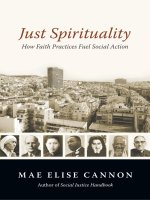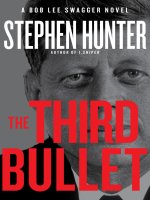network your computers devices step by step
Bạn đang xem bản rút gọn của tài liệu. Xem và tải ngay bản đầy đủ của tài liệu tại đây (28.83 MB, 561 trang )
www.it-ebooks.info
Network Your Computers
& Devices
Step by Step
Ciprian Adrian Rusen
and 7 Tutorials
www.it-ebooks.info
www.it-ebooks.info
Network Your Computers
& Devices
Step by Step
Ciprian Adrian Rusen
and 7 Tutorials
www.it-ebooks.info
Published with the authorization of Microsoft Corporation by:
O’Reilly Media, Inc.
1005 Gravenstein Highway North
Sebastopol, California 95472
Copyright © 2010 Ciprian Adrian Rusen.
Complying with all applicable copyright laws is the responsibility of the user. All rights reserved. Without limiting the rights
under copyright, no part of this document may be reproduced, stored in or introduced into a retrieval system, or transmitted
in any form or by any means (electronic, mechanical, photocopying, recording, or otherwise), or for any purpose, without
express written permission of O’Reilly Media, Inc.
Printed and bound in Canada.
1 2 3 4 5 6 7 8 9 TG 5 4 3 2 1 0
Microsoft Press titles may be purchased for educational, business or sales promotional use. Online editions are also available
for most titles (). For more information, contact our corporate/institutional sales department:
(800) 998-9938 or Visit our website at microsoftpress.oreilly.com. Send comments to mspinput@
microsoft.com.
Microsoft, Microsoft Press, ActiveX, Excel, FrontPage, Internet Explorer, PowerPoint, SharePoint, Webdings, Windows,
and Windows 7 are either registered trademarks or trademarks of Microsoft Corporation in the United States and/or other
countries. Other product and company names mentioned herein may be the trademarks of their respective owners.
Unless otherwise noted, the example companies, organizations, products, domain names, e-mail addresses, logos, people,
places, and events depicted herein are ctitious, and no association with any real company, organization, product, domain
name, e-mail address, logo, person, place, or event is intended or should be inferred.
This book expresses the author’s views and opinions. The information contained in this book is provided without any ex-
press, statutory, or implied warranties. Neither the author, O’Reilly Media, Inc., Microsoft Corporation, nor their respective
resellers or distributors, will be held liable for any damages caused or alleged to be caused either directly or indirectly by
such information.
Acquisitions and Development Editor: Kenyon Brown
Production Editor: Holly Bauer
Editorial Production: Octal Publishing, Inc.
Technical Reviewer: Chuck Houghton
Indexing: Ron Strauss
Cover: Karen Montgomery
Illustrator: Robert Romano
978-0-735-65216-3
www.it-ebooks.info
To the people who enlighten my life with their candid smiles.
Also, to Seth Godin and Ed Bott for being subtle but important inuences in my decision
to write and publish this book, thus making one of my biggest dreams come true.
www.it-ebooks.info
www.it-ebooks.info
vii
What do you think of this book? We want to hear from you!
Microsoft is interested in hearing your feedback so we can continually improve our books and learning resources
for you. To participate in a brief online survey, please visit:
microsoft.com/learning/booksurvey
Contents
Acknowledgments . . . . . . . . . . . . . . . . . . . . . . . . . . . . . . . . . . . . . . . . . . . . . . . . . . . . . . . . . . xv
Introducing Home Networking . . . . . . . . . . . . . . . . . . . . . . . . . . . . . . . . . . . . . . . . . . . . . .xvii
Features and Conventions of This Book . . . . . . . . . . . . . . . . . . . . . . . . . . . . . . . . . . . . . . . xxv
Getting Help . . . . . . . . . . . . . . . . . . . . . . . . . . . . . . . . . . . . . . . . . . . . . . . . . . . . . . . . . . . . xxviii
1 Setting Up a Router and Devices 1
Installing Hardware and Drivers 1
Interacting with External Devices Through Device Stage 2
Preparing to Install and Congure a Router 7
Installing and Conguring a Belkin N+ Wireless Router 10
Installing and Conguring a D-Link DIR-615 Router 24
Key Points 37
2 Setting User Accounts on All Computers 39
What Is a User Account and How Many Do You Need? 40
Accessing the User Accounts Control Panel 41
Creating a New User Account 43
Switching Between User Accounts 44
Turning the Guest Account On or Off 45
Creating a Password for a User Account 47
Changing the Password for a User Account 48
Removing the Password for a User Account 50
Changing a User Account Picture 51
Changing a User Account Name 52
Changing a User Account Type 53
Deleting a User Account 54
Logging on to Windows 7 Automatically 57
Key Points 59
www.it-ebooks.info
viii Contents
3 Setting Up Your Libraries on All Windows 7 Computers 61
Accessing the Libraries Dened on Your Computer 62
Creating a New Library 63
Adding Folders to a Library 65
Removing Folders from a Library 67
Editing the Properties of a Library 69
Quick Sorting the Content of a Library 71
Deleting a Library 73
Key Points 75
4 Creating the Network 77
Opening the Networking and Sharing Center 78
Conguring Network Adapters 80
Enabling or Disabling a Network Adapter 85
Connecting to a Wireless Network 86
Connecting to a Hidden Wireless Network 89
Setting Up an Ad Hoc Wireless Network Between Computers 95
Creating an Ad Hoc Wireless Network 95
Connecting Other Computers to an Ad Hoc Wireless Network 99
Sharing Files on an Ad Hoc Wireless Network 100
Exporting and Importing Wireless Network Settings 102
Exporting the Wireless Network Settings 102
Importing the Wireless Network Settings 107
Setting the Network Location 108
Changing the Network Location 110
Setting the Workgroup 112
Key Points 117
5 Customizing Network Sharing Settings in Windows 7 119
Finding the Network Sharing Settings 119
Conguring the Network Sharing Settings 121
Key Points 125
www.it-ebooks.info
Contents ix
6 Creating the Homegroup and Joining Windows 7
Computers 127
Creating the Homegroup 129
Finding Your Homegroup Password 132
Changing the Password of a Homegroup 134
Joining a Homegroup 138
Accessing Homegroup Computers 140
Leaving a Homegroup 143
Key Points 145
7 Sharing Libraries and Folders 147
Enabling or Disabling the Sharing Wizard 148
Using the Sharing Wizard to Share with the Homegroup 150
Using the Sharing Wizard to Share with Specic People 152
Using the Sharing Wizard to Stop Sharing 159
Using Advanced Sharing to Share Your Folders or Partitions 162
Using Advanced Sharing to Stop Sharing Your Folders or Partitions 169
Mapping a Shared Network Folder as a Network Drive 173
Mapping an FTP Server as a Network Drive 178
Deleting a Mapped Network Drive 184
Key Points 187
8 Sharing and Working with Devices 189
Sharing a Printer with Computers on Your Home Network 190
Sharing a Printer with Your Homegroup 195
Stop Sharing the Printer 196
Sharing a Removable Disk Drive 197
Transferring Files Between Mobile Phones and Your Windows 7 Computer via
Bluetooth 198
Enabling Bluetooth on Your Computer and Allowing Connections 199
Turning On Bluetooth on Your Mobile Phone 201
Pairing Your Computer with Your Mobile Phone, Starting from Your Phone 202
Pairing Your Computer with Your Mobile Phone, Starting from Your Computer 204
Exchanging Files Between Your Computer and Your Mobile Phone 206
Exchanging Files Between Your Mobile Phone and Your Computer 209
Removing the Pairing Between Your Mobile Phone and Your Computer 211
Key Points 213
Download from W o w ! e B o o k < w w w . w o w e b o o k . c o m >
www.it-ebooks.info
x Contents
9 Streaming Media Over the Network and the Internet 215
Setting Up Windows Media Player 12 216
Adding Files to Your Windows Media Player 12 Library 222
Searching in Windows Media Player 12 228
Creating Quick Playlists in Windows Media Player 12 238
Creating Advanced Playlists in Windows Media Player 12 241
Streaming Your Windows Media Player 12 Library Over the Network 250
Setting Up Media Streaming with the Homegroup 251
Displaying Remote Media Libraries in the Navigation Pane 255
Allowing Remote Control and Enabling the ”Play To” Functionality 258
Playing Media Remotely to Another Computer 260
Streaming Your Windows Media Player 12 Library Over the Internet 264
Creating and Linking an Online ID for Remote Media Streaming 264
Allowing Internet Access to Home Media 272
Playing Media Remotely over the Internet 275
Key Points 276
10 Sharing Between Windows XP, Windows Vista, and
Windows 7 Computers 279
Setting the Workgroup on Your Windows XP Computer 280
Enabling Computer Browser and Print Spooler Services in Windows XP 284
Enabling Sharing in Windows XP 287
Accessing Shared Network Folders from Windows XP 290
Accessing Windows XP Shared Folders from Windows 7 Computers 293
Installing Drivers for a Shared Network Printer in Windows XP 295
Installing a Shared Network Printer in Windows XP 303
Setting the Workgroup on Your Windows Vista Computer 308
Conguring Network and Sharing Settings in Windows Vista 312
Sharing Folders in Windows Vista 317
Installing Drivers for a Shared Network Printer in Windows Vista 324
Installing a Shared Network Printer in Windows Vista 332
Key Points 335
www.it-ebooks.info
Contents xi
11 Sharing Between Mac OS X and Windows 7 Computers 337
Setting the Workgroup on Your OS X Computer 338
Setting Up Mac OS X to Share with Windows 7 339
Accessing OS X Shared Folders from Windows 7 Computers 347
Setting Up Windows 7 to Share with OS X 348
Accessing Windows 7 Shared Folders from OS X Computers 348
Automatically Mount Your Windows 7 Shared Folders on OS X 352
Accessing a Windows 7 Shared Printer from OS X 354
Installing a Windows 7 Shared Printer in OS X 356
Key Points 361
12 Sharing Between Ubuntu Linux and Windows 7
Computers 363
Installing the Sharing Service in Ubuntu Linux 364
Setting the Workgroup on Your Ubuntu Linux Computer 367
Sharing Folders in Ubuntu Linux 369
Accessing Ubuntu Shared Folders from Windows 7 Computers 372
Accessing Windows 7 Shared Folders from Ubuntu Computers 375
Accessing a Windows 7 Shared Printer from Ubuntu Computers 378
Mounting Windows 7 Shared Partitions and Folders in Ubuntu 385
Key Points 388
13 Keeping the Network Secure 391
Understanding User Account Control 392
What Is UAC? 393
How UAC Works 393
Changes Requiring Administrative Privileges 394
The Differences Between UAC Levels 395
Conguring UAC 396
Keeping Your System Up to Date 398
Opening Windows Update 399
Conguring Windows Update Settings 400
Checking for and Installing Updates Manually 404
Restoring Hidden Updates 410
Reviewing Your Windows Update History 412
www.it-ebooks.info
xii Contents
Removing Installed Updates 415
What Is Windows Defender? 416
Opening Windows Defender 417
Using Windows Defender 418
Turning Off Windows Defender 424
What Is the Windows Firewall? 427
Understanding How the Windows Firewall Works 428
Opening the Windows Firewall 429
Turning the Windows Firewall On or Off 430
Customizing the List of Allowed Programs 432
Adding New Programs to the Allowed List 435
Removing Programs or Disabling Rules from the Allowed List 439
Creating a New Rule 446
Enabling, Disabling, or Deleting an Existing Rule 450
Restoring the Windows Firewall Default Settings 452
Protecting Your Computer from Viruses and Other Security Threats 453
Using the Action Center 455
Opening the Action Center and Reviewing Its Messages 457
Conguring the List of Messages Displayed by the Action Center 460
Key Points 462
14 Setting Up Parental Controls 465
Turning On Parental Controls 465
Setting Time Limits and Application Restrictions 468
Setting Restrictions for Games 472
Key Points 479
15 Troubleshooting Network and Internet Problems 481
Fixing Problems Using the Network and Internet Troubleshooting Wizards 482
Changing the Date and Time Settings on Your Computer to Resolve a Password
Error 490
Conguring Port Forwarding Settings on Your Router 493
Finding Troubleshooting Help on the Web 496
Key Points 497
www.it-ebooks.info
Contents xiii
Glossary . . . . . . . . . . . . . . . . . . . . . . . . . . . . . . . . . . . . . . . . . . . . . . . . . . . . . . . . . . . . . . . . . 499
Index. . . . . . . . . . . . . . . . . . . . . . . . . . . . . . . . . . . . . . . . . . . . . . . . . . . . . . . . . . . . . . . . . . . . 505
About the Authors . . . . . . . . . . . . . . . . . . . . . . . . . . . . . . . . . . . . . . . . . . . . . . . . . . . . . . . . 521
What do you think of this book? We want to hear from you!
Microsoft is interested in hearing your feedback so we can continually improve our books and learning resources
for you. To participate in a brief online survey, please visit:
microsoft.com/learning/booksurvey
www.it-ebooks.info
www.it-ebooks.info
xv
Acknowledgments
I would like to thank all of my friends who helped in the writing of this book through
their patience, moral support, and sometimes, even technical support It was great to
hear their “You can do it!” encouragements whenever I was in need of hearing such
words
A Romanian “Multumesc!” goes to Alexandru Muntean, Alexandru Orbescu, and the
7 Tutorials team They all have been very active helpers and true friends Without them,
some of the pages in this book would have been nished at a much slower pace
A French “Merci!” goes to both my sister and my girlfriend Their love and subtle support
did wonders for keeping my energy levels up as I worked on the book
Last but not least, I would like to thank Ken Brown, the senior editor on this project He’s
been a really great guy to work with We had an outstanding collaboration, and I can’t
wait for us to hopefully work together on future projects
www.it-ebooks.info
www.it-ebooks.info
xvii
Introducing Home Networking
In a modern home, it is no longer unusual for family members to own multiple comput-
ers and network devices In most houses, you can nd at least a desktop computer, which
is generally used for more performance-intensive tasks such as gaming or professional
work of any kind Parents bring home their work laptops or notebooks, which they use to
connect to their business network and do a bit of work outside the ofce, when needed
Children also have their own systems, usually a mobile computer that they can easily take
to school or university All of these computers probably have different operating systems,
depending on the year when they were purchased and the preference of each person
Some family members might be Windows users, while others might prefer the Mac com-
puters from Apple Some people who are very fond of free software might use the latest
version of Ubuntu Linux In addition to computers, a family may own other devices such
as printers, scanners, consoles, mobile phones with network connectivity via Bluetooth
wireless, and so on
With the help of a router and a few network cables, you can create your own home
network and connect all these computers and devices together The list of advantages for
doing so is very long and includes:
● The possibility to easily exchange data between all computers and devices
● Sharing devices between all the computers on the home network For example, you
can share the home’s printer or an external hard disk drive that everyone can use to
back up their most important data, and so on
● Media streaming between computers
● Paying for only one Internet connection and sharing it with all the computers and
devices on your network
● Wireless access to the network and the Internet throughout your entire house
● Playing multiplayer games via your home network
This book covers all you need to know about setting up your home network and taking
advantage of all its capabilities Included in the book are chapters about setting up and
using the networking features in Windows 7, making different operating systems work
together on the network, and streaming your media over the network and the Internet
It also covers sharing devices in the network, the tools and features you need to use to
keep your network secure, and setting up parental controls for your children Last but not
least, it also provides guidance on how to troubleshoot network and Internet problems
by yourself
www.it-ebooks.info
xviii Introducing Home Networking
Operating Systems Covered in the Book
This book is focused mostly on Windows 7 and shows how to use the network-related
features included in this operating system However, there are dedicated sections that
cover network interoperability between Windows 7 and the following operating systems:
Windows XP Service Pack 3, Windows Vista Service Pack 2, Mac OS X v106 (Snow Leopard),
and Ubuntu Linux v1010 (Maverick Meerkat)
Assumptions
The exercises in this book assume that you know the basics of computing and that some
of your computers have Windows 7 already installed and congured The exercises do
not cover Windows 7 installation and personalization tasks They dive directly into net-
working features and conguration settings
This book explains how to install, congure, and manage a home network setup similar
to the one shown in the following diagram
Router
Internet
Laptop
Desktop
Computer
Desktop
Computer
External Devices
www.it-ebooks.info
Introducing Home Networking xix
In your home, there are several computers (desktops and laptops or notebooks), each
with an operating system installed and all connected to the router Also, there are several
external devices (such as printers, scanners, and so on) connected to any of the comput-
ers in your network that you would like to share with the network
Minimum System Requirements
To run Windows 7 and work your way through the exercises in this book, your computer
must meet certain specications
Windows 7
To run Windows 7, including the Aero desktop experience features, your computer needs
to meet the following minimum requirements:
● 1 gigahertz (GHz) or faster 32-bit (x86) or 64-bit (x64) processor
● 1 gigabyte (GB) of system memory (RAM) for 32-bit systems; 2 GB for 64-bit
systems
● 16 GB of available hard disk drive space for 32-bit systems; 20 GB for 64-bit systems
● Support for DirectX 9 graphics with Windows Display Driver Model (WDDM) 10 or
higher driver and 128 megabytes (MB) memory (to enable the Aero theme)
● Internal or external DVD drive
● Monitor with a minimum of 1024 × 768 screen resolution
● Keyboard and mouse or compatible pointing device
● Internet connection for product activation, accessing online Help topics, and any
other Internet-dependent processes
Some features of Windows 7 work only if you have the hardware or network connections
to support them For descriptions of the system requirements for specic features of
Windows 7, visit windows.microsoft.com/en-us/windows7/products/system-requirements/
Completing the Exercises
In addition to the hardware and Internet connection required to run Windows 7 and the
other operating systems in your home network, you will need the following to success-
fully complete the exercises in this book:
● A home router with wireless capabilities
● Ethernet network cable
www.it-ebooks.info
xx Introducing Home Networking
● Any version of the Windows 7 operating system
● Access to the following peripheral devices:
❍ Printer
❍ Speakers
❍ External storage device: USB memory stick or external hard disk drive
● Your own practice les and folders Simply choose what you want to use from your
own computer to complete the exercises and back them up before starting the
exercises
Some exercises cover operating systems other than Windows 7 However, it is not man-
datory to have them in your home network The exercises simply show what you would
need to do in case the computers in your home network have a wide variety of operating
systems installed
How to Access Your Online Edition Hosted by Safari
The voucher bound in to the back of this book gives you access to an online edition of
the book (You can also download the online edition of the book to your own computer;
see the next section)
To access your online edition, do the following:
1 Locate your voucher inside the back cover, and scratch off the metallic foil to reveal
your access code
2 Go to http://microsoftpressoreillycom/safarienabled.
3 Enter your 24-character access code in the Coupon Code eld under Step 1:
(Please note that the access code in this image is for illustration purposes only)
4 Click the CONFIRM COUPON button
A message will appear to let you know that the code was entered correctly If the
code was not entered correctly, you will be prompted to re-enter the code
www.it-ebooks.info
Introducing Home Networking xxi
5 In this step, you’ll be asked whether you’re a new or existing user of Safari Books
Online Proceed either with Step 5A or Step 5B
5A If you already have a Safari account, click the EXISTING USER – SIGN IN
button under Step 2
5B If you are a new user, click the NEW USER – FREE ACCOUNT button under
Step 2
You’ll be taken to the “Register a New Account” page
This will require lling out a registration form and accepting an End User
Agreement
When complete, click the CONTINUE button
6 On the Coupon Conrmation page, click the My Safari button
7 On the My Safari page, look at the Bookshelf area and click the title of the book
you want to access
www.it-ebooks.info
xxii Introducing Home Networking
How to Download the Online Edition to
Your Computer
In addition to reading the online edition of this book, you can also download it to your
computer First, follow the steps in the preceding section After Step 7, do the following:
1 On the page that appears after Step 7 in the previous section, click the Extras tab
2 Find “Download the complete PDF of this book,” and click the book title:
A new browser window or tab will open, followed by the File Download dialog box:
www.it-ebooks.info
Introducing Home Networking xxiii
3 Click Save
4 Choose Desktop and click Save
5 Locate the zip le on your desktop Right-click the le, click Extract All, and then
follow the instructions
Note If you have a problem with your voucher or access code, please contact
, or call 800-889-8969, where you’ll reach O’Reilly Media,
distributor of Microsoft Press books.
www.it-ebooks.info
www.it-ebooks.info