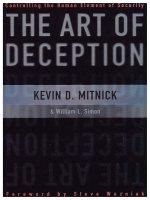the art of readable code
Bạn đang xem bản rút gọn của tài liệu. Xem và tải ngay bản đầy đủ của tài liệu tại đây (24.88 MB, 204 trang )
The Art of Readable Code
Dustin Boswell and Trevor Foucher
Beijing
•
Cambridge
•
Farnham
•
Köln
•
Sebastopol
•
Tokyo
The Art of Readable Code
by Dustin Boswell and Trevor Foucher
Copyright © 2012 Dustin Boswell and Trevor Foucher. All rights reserved.
Printed in the United States of America.
Published by O’Reilly Media, Inc., 1005 Gravenstein Highway North, Sebastopol, CA 95472.
O’Reilly books may be purchased for educational, business, or sales promotional use. Online editions are also
available for most titles (). For more information, contact our
corporate/institutional sales department: (800) 998-9938 or
Editor: Mary Treseler
Production Editor: Teresa Elsey
Copyeditor: Nancy Wolfe Kotary
Proofreader: Teresa Elsey
Indexer: Potomac Indexing, LLC
Cover Designer: Susan Thompson
Interior Designer: David Futato
Illustrators: Dave Allred and Robert Romano
November 2011: First Edition.
Revision History for the First Edition:
2011-11-01
First release
See for release details.
Nutshell Handbook, the Nutshell Handbook logo, and the O’Reilly logo are registered trademarks of O’Reilly
Media, Inc. The Art of Readable Code, the image of sheet music, and related trade dress are trademarks of O’Reilly
Media, Inc.
Many of the designations used by manufacturers and sellers to distinguish their products are claimed as
trademarks. Where those designations appear in this book, and O’Reilly Media, Inc., was aware of a trademark
claim, the designations have been printed in caps or initial caps.
While every precaution has been taken in the preparation of this book, the publisher and authors assume no
responsibility for errors or omissions, or for damages resulting from the use of the information contained
herein.
ISBN: 978-0-596-80229-5
[LSI]
1320175254
C O N T E N T S
PREFACE vii
1 CODE SHOULD BE EASY TO UNDERSTAND
1
What Makes Code “Better”? 2
The Fundamental Theorem of Readability 3
Is Smaller Always Better? 3
Does Time-Till-Understanding Conflict with Other Goals? 4
The Hard Part 4
Part One SURFACE-LEVEL IMPROVEMENTS
2 PACKING INFORMATION INTO NAMES
7
Choose Specific Words 8
Avoid Generic Names Like tmp and retval 10
Prefer Concrete Names over Abstract Names 13
Attaching Extra Information to a Name 15
How Long Should a Name Be? 18
Use Name Formatting to Convey Meaning 20
Summary 21
3 NAMES THAT CAN’T BE MISCONSTRUED 23
Example: Filter() 24
Example: Clip(text, length) 24
Prefer min and max for (Inclusive) Limits 25
Prefer first and last for Inclusive Ranges 26
Prefer begin and end for Inclusive/Exclusive Ranges 26
Naming Booleans 27
Matching Expectations of Users 27
Example: Evaluating Multiple Name Candidates 29
Summary 31
4 AESTHETICS 33
Why Do Aesthetics Matter? 34
Rearrange Line Breaks to Be Consistent and Compact 35
Use Methods to Clean Up Irregularity 37
Use Column Alignment When Helpful 38
Pick a Meaningful Order, and Use It Consistently 39
Organize Declarations into Blocks 40
Break Code into “Paragraphs” 41
Personal Style versus Consistency 42
Summary 43
iii
5 KNOWING WHAT TO COMMENT
45
What NOT to Comment 47
Recording Your Thoughts 49
Put Yourself in the Reader’s Shoes 51
Final Thoughts—Getting Over Writer’s Block 56
Summary 57
6 MAKING COMMENTS PRECISE AND COMPACT 59
Keep Comments Compact 60
Avoid Ambiguous Pronouns 60
Polish Sloppy Sentences 61
Describe Function Behavior Precisely 61
Use Input/Output Examples That Illustrate Corner Cases 61
State the Intent of Your Code 62
“Named Function Parameter” Comments 63
Use Information-Dense Words 64
Summary 65
Part Two SIMPLIFYING LOOPS AND LOGIC
7 MAKING CONTROL FLOW EASY TO READ
69
The Order of Arguments in Conditionals 70
The Order of if/else Blocks 71
The ?: Conditional Expression (a.k.a. “Ternary Operator”) 73
Avoid do/while Loops 74
Returning Early from a Function 75
The Infamous goto 76
Minimize Nesting 77
Can You Follow the Flow of Execution? 79
Summary 80
8 BREAKING DOWN GIANT EXPRESSIONS 83
Explaining Variables 84
Summary Variables 84
Using De Morgan’s Laws 85
Abusing Short-Circuit Logic 86
Example: Wrestling with Complicated Logic 86
Breaking Down Giant Statements 89
Another Creative Way to Simplify Expressions 90
Summary 90
9 VARIABLES AND READABILITY 93
Eliminating Variables 94
Shrink the Scope of Your Variables 97
Prefer Write-Once Variables 103
A Final Example 104
Summary 106
iv
C ON TE NT S
Part Three
REORGANIZING YOUR CODE
10 EXTRACTING UNRELATED SUBPROBLEMS
109
Introductory Example: findClosestLocation() 110
Pure Utility Code 111
Other General-Purpose Code 112
Create a Lot of General-Purpose Code 114
Project-Specific Functionality 115
Simplifying an Existing Interface 116
Reshaping an Interface to Your Needs 117
Taking Things Too Far 117
Summary 118
11 ONE TASK AT A TIME 121
Tasks Can Be Small 123
Extracting Values from an Object 124
A Larger Example 128
Summary 130
12 TURNING THOUGHTS INTO CODE 131
Describing Logic Clearly 132
Knowing Your Libraries Helps 133
Applying This Method to Larger Problems 134
Summary 137
13 WRITING LESS CODE 139
Don’t Bother Implementing That Feature—You Won’t Need It 140
Question and Break Down Your Requirements 140
Keeping Your Codebase Small 142
Be Familiar with the Libraries Around You 143
Example: Using Unix Tools Instead of Coding 144
Summary 145
Part Four SELECTED TOPICS
14 TESTING AND READABILITY
149
Make Tests Easy to Read and Maintain 150
What’s Wrong with This Test? 150
Making This Test More Readable 151
Making Error Messages Readable 154
Choosing Good Test Inputs 156
Naming Test Functions 158
What Was Wrong with That Test? 159
Test-Friendly Development 160
Going Too Far 162
Summary 162
15 DESIGNING AND IMPLEMENTING A “MINUTE/HOUR COUNTER” 165
The Problem 166
Defining the Class Interface 166
C ON TE NT S v
Attempt 1: A Naive Solution 169
Attempt 2: Conveyor Belt Design 171
Attempt 3: A Time-Bucketed Design 174
Comparing the Three Solutions 179
Summary 179
A FURTHER READING
181
INDEX 185
vi CO NT EN TS
P R E F A C E
vii
We’ve worked at highly successful software companies, with outstanding engineers, and the
code we encounter still has plenty of room for improvement. In fact, we’ve seen some really
ugly code, and you probably have too.
But when we see beautifully written code, it’s inspiring. Good code can teach you what’s going
on very quickly. It’s fun to use, and it motivates you to make your own code better.
The goal of this book is help you make your code better. And when we say “code,” we
literally mean the lines of code you are staring at in your editor. We’re not talking about the
overall architecture of your project, or your choice of design patterns. Those are certainly
important, but in our experience most of our day-to-day lives as programmers are spent on
the “basic” stuff, like naming variables, writing loops, and attacking problems down at the
function level. And a big part of this is reading and editing the code that’s already there. We
hope you’ll find this book so helpful to your day-to-day programming that you’ll recommend
it to everyone on your team.
What This Book Is About
This book is about how to write code that’s highly readable. The key idea in this book is that
code should be easy to understand. Specifically, your goal should be to minimize the time
it takes someone else to understand your code.
This book explains this idea and illustrates it with lots of examples from different languages,
including C++, Python, JavaScript, and Java. We’ve avoided any advanced language features,
so even if you don’t know all these languages, it should still be easy to follow along. (In our
experience, the concepts of readability are mostly language-independent, anyhow.)
Each chapter dives into a different aspect of coding and how to make it “easy to understand.”
The book is divided into four parts:
Surface-level improvements
Naming, commenting, and aesthetics—simple tips that apply to every line of your
codebase
Simplifying loops and logic
Ways to refine the loops, logic, and variables in your program to make them easier to
understand
Reorganizing your code
Higher-level ways to organize large blocks of code and attack problems at the function level
Selected topics
Applying “easy to understand” to testing and to a larger data structure coding example
viii
P RE FA CE
How to Read This Book
Our book is intended to be a fun, casual read. We hope most readers will read the whole book
in a week or two.
The chapters are ordered by “difficulty”: basic topics are at the beginning, and more advanced
topics are at the end. However, each chapter is self-contained and can be read in isolation. So
feel free to skip around if you’d like.
Using Code Examples
This book is here to help you get your job done. In general, you may use the code in this book
in your programs and documentation. You do not need to contact us for permission unless
you’re reproducing a significant portion of the code. For example, writing a program that uses
several chunks of code from this book does not require permission. Selling or distributing a
CD-ROM of examples from O’Reilly books does require permission. Answering a question by
citing this book and quoting example code does not require permission. Incorporating a
significant amount of example code from this book into your product’s documentation does
require permission.
We appreciate, but do not require, attribution. An attribution usually includes the title, author,
publisher, and ISBN. For example: “The Art of Readable Code by Dustin Boswell and Trevor
Foucher. Copyright 2012 Dustin Boswell and Trevor Foucher, 978-0-596-80229-5.”
If you feel your use of code examples falls outside fair use or the permission given above, feel
free to contact us at
Safari® Books Online
Safari Books Online is an on-demand digital library that lets you easily search
over 7,500 technology and creative reference books and videos to find the
answers you need quickly.
With a subscription, you can read any page and watch any video from our library online. Read
books on your cell phone and mobile devices. Access new titles before they are available for
print, and get exclusive access to manuscripts in development and post feedback for the
authors. Copy and paste code samples, organize your favorites, download chapters, bookmark
key sections, create notes, print out pages, and benefit from tons of other time-saving features.
O’Reilly Media has uploaded this book to the Safari Books Online service. To have full digital
access to this book and others on similar topics from O’Reilly and other publishers, sign up for
free at .
P RE FA CE ix
How to Contact Us
Please address comments and questions concerning this book to the publisher:
O’Reilly Media, Inc.
1005 Gravenstein Highway North
Sebastopol, CA 95472
800-998-9938 (in the United States or Canada)
707-829-0515 (international or local)
707-829-0104 (fax)
We have a web page for this book, where we list errata, examples, and any additional
information. You can access this page at:
/>To comment or ask technical questions about this book, send email to:
For more information about our books, courses, conferences, and news, see our website at
.
Find us on Facebook: />Follow us on Twitter: />Watch us on YouTube: />Acknowledgments
We’d like to thank our colleagues who donated their time to review our entire manuscript,
including Alan Davidson, Josh Ehrlich, Rob Konigsberg, Archie Russell, Gabe W., and Asaph
Zemach. Any errors in the book are entirely their fault (just kidding).
We're grateful to the many reviewers who gave us detailed feedback on various drafts of our
book, including Michael Hunger, George Heineman, and Chuck Hudson.
We also got numerous ideas and feedback from John Blackburn, Tim Dasilva, Dennis Geels,
Steve Gerding, Chris Harris, Josh Hyman, Joel Ingram, Erik Mavrinac, Greg Miller, Anatole
Paine, and Nick White. Thanks to the numerous online commenters who reviewed our draft
on O’Reilly’s OFPS system.
Thanks to the team at O’Reilly for their endless patience and support, specifically Mary Treseler
(editor), Teresa Elsey (production editor), Nancy Kotary (copyeditor), Rob Romano
(illustrator), Jessica Hosman (tools), and Abby Fox (tools). And also to our cartoonist, Dave
Allred, who made our crazy cartoon ideas come to life.
Lastly, we’d like to thank Melissa and Suzanne, for encouraging us along the way and putting
up with incessant programming conversations.
x
P RE FA CE
C H A P T E R O N E
Code Should Be Easy to Understand
1
Over the past five years, we have collected hundreds of examples of “bad code” (much of it
our own), and analyzed what made it bad, and what principles/techniques were used to make
it better. What we noticed is that all of the principles stem from a single theme.
K E Y I D E A
Code should be easy to understand.
We believe this is the most important guiding principle you can use when deciding how to
write your code. Throughout the book, we’ll show how to apply this principle to different
aspects of your day-to-day coding. But before we begin, we’ll elaborate on this principle and
justify why it’s so important.
What Makes Code “Better”?
Most programmers (including the authors) make programming decisions based on gut feel and
intuition. We all know that code like this:
for (Node* node = list->head; node != NULL; node = node->next)
Print(node->data);
is better than code like this:
Node* node = list->head;
if (node == NULL) return;
while (node->next != NULL) {
Print(node->data);
node = node->next;
}
if (node != NULL) Print(node->data);
(even though both examples behave exactly the same).
But a lot of times, it’s a tougher choice. For example, is this code:
return exponent >= 0 ? mantissa * (1 << exponent) : mantissa / (1 << -exponent);
better or worse than:
if (exponent >= 0) {
return mantissa * (1 << exponent);
} else {
return mantissa / (1 << -exponent);
}
The first version is more compact, but the second version is less intimidating. Which criterion
is more important? In general, how do you decide which way to code something?
2
C HA PT ER O NE
The Fundamental Theorem of Readability
After studying many code examples like this, we came to the conclusion that there is one metric
for readability that is more important than any other. It’s so important that we call it “The
Fundamental Theorem of Readability.”
K E Y I D E A
Code should be written to minimize the time it would take for someone else to
understand it.
What do we mean by this? Quite literally, if you were to take a typical colleague of yours, and
measure how much time it took him to read through your code and understand it, this “time-
till-understanding” is the theoretical metric you want to minimize.
And when we say “understand,” we have a very high bar for this word. For someone to fully
understand your code, they should be able to make changes to it, spot bugs, and understand
how it interacts with the rest of your code.
Now, you might be thinking, Who cares if someone else can understand it? I'm the only one using the
code! Even if you’re on a one-man project, it’s worth pursuing this goal. That “someone else”
might be you six months later, when your own code looks unfamiliar to you. And you never
know—someone might join your project, or your “throwaway code” might get reused for
another project.
Is Smaller Always Better?
Generally speaking, the less code you write to solve a problem, the better (see Chapter 13,
Writing Less Code). It probably takes less time to understand a 2000-line class than a 5000-line
class.
But fewer lines isn’t always better! There are plenty of times when a one-line expression like:
assert((!(bucket = FindBucket(key))) || !bucket->IsOccupied());
takes more time to understand than if it were two lines:
bucket = FindBucket(key);
if (bucket != NULL) assert(!bucket->IsOccupied());
Similarly, a comment can make you understand the code more quickly, even though it “adds
code” to the file:
// Fast version of "hash = (65599 * hash) + c"
hash = (hash << 6) + (hash << 16) - hash + c;
So even though having fewer lines of code is a good goal, minimizing the time-till-
understanding is an even better goal.
C OD E SH OU LD B E EA SY T O UN DE RS TA ND 3
Does Time-Till-Understanding Conflict with Other Goals?
You might be thinking, What about other constraints, like making code efficient, or well-architected, or
easy to test, and so on? Don’t these sometimes conflict with wanting to make code easy to understand?
We’ve found that these other goals don't interfere much at all. Even in the realm of highly
optimized code, there are still ways to make it highly readable as well. And making your code
easy to understand often leads to code that is well architected and easy to test.
The rest of the book discusses how to apply “easy to read” in different circumstances. But
remember, when in doubt, the Fundamental Theorem of Readability trumps any other rule or
principle in this book. Also, some programmers have a compulsive need to fix any code that
isn’t perfectly factored. It’s always important to step back and ask, Is this code easy to
understand? If so, it’s probably fine to move on to other code.
The Hard Part
Yes, it requires extra work to constantly think about whether an imaginary outsider would
find your code easy to understand. Doing so requires turning on a part of your brain that might
not have been on while coding before.
But if you adopt this goal (as we have), we're certain you will become a better coder, have
fewer bugs, take more pride in your work, and produce code that everyone around you will
love to use. So let’s get started!
4
C HA PT ER O NE
P A R T I
Surface-Level Improvements
We begin our tour of readability with what we consider “surface-level” improvements: picking
good names, writing good comments, and formatting your code neatly. These types of changes
are easy to apply. You can make them “in place,” without having to refactor your code or
change how the program runs. You can also make them incrementally, without a huge time
investment.
These topics are very important because they affect every line of code in your codebase.
Although each change may seem small, in aggregate they can make a huge improvement to a
codebase. If your code has great names, well-written comments, and clean use of whitespace,
your code will be much easier to read.
Of course, there’s a lot more beneath the surface level when it comes to readability (and we’ll
cover that in later parts of the book). But the material in this part is so widely applicable, for
so little effort, that it’s worth covering first.
C H A P T E R T W O
Packing Information into Names
7
Whether you’re naming a variable, a function, or a class, a lot of the same principles apply.
We like to think of a name as a tiny comment. Even though there isn’t much room, you can
convey a lot of information by choosing a good name.
K E Y I D E A
Pack information into your names.
A lot of the names we see in programs are vague, like tmp. Even words that may seem
reasonable, such as size or get, don’t pack much information. This chapter shows you how to
pick names that do.
This chapter is organized into six specific topics:
• Choosing specific words
• Avoiding generic names (or knowing when to use them)
• Using concrete names instead of abstract names
• Attaching extra information to a name, by using a suffix or prefix
• Deciding how long a name should be
• Using name formatting to pack extra information
Choose Specific Words
Part of “packing information into names” is choosing words that are very specific and avoiding
“empty” words.
For example, the word “get” is very unspecific, as in this example:
def GetPage(url):
The word “get” doesn’t really say much. Does this method get a page from a local cache, from
a database, or from the Internet? If it’s from the Internet, a more specific name might be
FetchPage() or DownloadPage().
Here’s an example of a BinaryTree class:
class BinaryTree {
int Size();
};
What would you expect the Size() method to return? The height of the tree, the number of
nodes, or the memory footprint of the tree?
The problem is that Size() doesn’t convey much information. A more specific name would be
Height(), NumNodes(), or MemoryBytes().
8
C HA PT ER T WO
As another example, suppose you have some sort of Thread class:
class Thread {
void Stop();
};
The name Stop() is okay, but depending on what exactly it does, there might be a more specific
name. For instance, you might call it Kill() instead, if it’s a heavyweight operation that can’t
be undone. Or you might call it Pause(), if there is a way to Resume() it.
Finding More “Colorful” Words
Don’t be afraid to use a thesaurus or ask a friend for better name suggestions. English is a rich
language, and there are a lot of words to choose from.
Here are some examples of a word, as well as more “colorful” versions that might apply to your
situation:
Word Alternatives
send deliver, dispatch, announce, distribute, route
find search, extract, locate, recover
start launch, create, begin, open
make create, set up, build, generate, compose, add, new
Don’t get carried away, though. In PHP, there is a function to explode() a string. That’s a colorful
name, and it paints a good picture of breaking something into pieces, but how is it any different
P A C K I N G I N F O R M A T I O N I N T O N A M E S 9
from split()? (The two functions are different, but it’s hard to guess their differences based on
the name.)
K E Y I D E A
It’s better to be clear and precise than to be cute.
Avoid Generic Names Like tmp and retval
Names like tmp, retval, and foo are usually cop-outs that mean “I can’t think of a name.” Instead
of using an empty name like this, pick a name that describes the entity’s value or
purpose.
For example, here’s a JavaScript function that uses retval:
var euclidean_norm = function (v) {
var retval = 0.0;
for (var i = 0; i < v.length; i += 1)
retval += v[i] * v[i];
return Math.sqrt(retval);
};
It’s tempting to use retval when you can’t think of a better name for your return value. But
retval doesn’t contain much information other than “I am a return value” (which is usually
obvious anyway).
A better name would describe the purpose of the variable or the value it contains. In this case,
the variable is accumulating the sum of the squares of v. So a better name is sum_squares. This
would announce the purpose of the variable upfront and might help catch a bug.
For instance, imagine if the inside of the loop were accidentally:
retval += v[i];
This bug would be more obvious if the name were sum_squares:
sum_squares += v[i]; // Where's the "square" that we're summing? Bug!
A D V I C E
The name retval doesn’t pack much information. Instead, use a name that describes
the variable’s value.
There are, however, some cases where generic names do carry meaning. Let’s take a look at
when it makes sense to use them.
10
C HA PT ER T WO
tmp
Consider the classic case of swapping two variables:
if (right < left) {
tmp = right;
right = left;
left = tmp;
}
In cases like these, the name tmp is perfectly fine. The variable’s sole purpose is temporary
storage, with a lifetime of only a few lines. The name tmp conveys specific meaning to the
reader—that this variable has no other duties. It’s not being passed around to other functions
or being reset or reused multiple times.
But here’s a case where tmp is just used out of laziness:
String tmp = user.name();
tmp += " " + user.phone_number();
tmp += " " + user.email();
template.set("user_info", tmp);
Even though this variable has a short lifespan, being temporary storage isn’t the most important
thing about this variable. Instead, a name like user_info would be more descriptive.
In the following case, tmp should be in the name, but just as a part of it:
tmp_file = tempfile.NamedTemporaryFile()
SaveData(tmp_file, )
Notice that we named the variable tmp_file and not just tmp, because it is a file object. Imagine
if we just called it tmp:
SaveData(tmp, )
Looking at just this one line of code, it isn’t clear if tmp is a file, a filename, or maybe even the
data being written.
A
D V I C E
The name tmp should be used only in cases when being short-lived and temporary
is the most important fact about that variable.
P AC KI NG I NF OR MA TI ON I NT O NA ME S 11
Loop Iterators
Names like i, j, iter, and it are commonly used as indices and loop iterators. Even though
these names are generic, they’re understood to mean “I am an iterator.” (In fact, if you used
one of these names for some other purpose, it would be confusing—so don’t do that!)
But sometimes there are better iterator names than i, j, and k. For instance, the following loops
find which users belong to which clubs:
for (int i = 0; i < clubs.size(); i++)
for (int j = 0; j < clubs[i].members.size(); j++)
for (int k = 0; k < users.size(); k++)
if (clubs[i].members[k] == users[j])
cout << "user[" << j << "] is in club[" << i << "]" << endl;
In the if statement
, members[] and users[] are using the wrong index. Bugs like these are hard
to spot because that line of code seems fine in isolation:
if (clubs[i].members[k] == users[j])
In this case, using more precise names may have helped. Instead of naming the loop indexes
(i,j,k), another choice would be (club_i, members_i, users_i) or, more succinctly (ci, mi, ui). This
approach would help the bug stand out more:
if (clubs[ci].members[ui] == users[mi]) # Bug! First letters don't match up.
When used correctly, the first letter of the index would match the first letter of the array:
if (clubs[ci].members[mi] == users[ui]) # OK. First letters match.
The Verdict on Generic Names
As you’ve seen, there are some situations where generic names are useful.
A D V I C E
If you’re going to use a generic name like tmp, it, or retval, have a good reason for
doing so.
A lot of the time, they’re overused out of pure laziness. This is understandable—when nothing
better comes to mind, it’s easier to just use a meaningless name like foo and move on. But if
you get in the habit of taking an extra few seconds to come up with a good name, you’ll find
your “naming muscle” builds quickly.
12 C H AP TE R TW O
Prefer Concrete Names over Abstract Names
When naming a variable, function, or other element, describe it concretely rather than
abstractly.
For example, suppose you have an internal method named ServerCanStart(), which tests
whether the server can listen on a given TCP/IP port. The name ServerCanStart() is somewhat
abstract, though. A more concrete name would be CanListenOnPort(). This name directly
describes what the method will do.
The next two examples illustrate this concept in more depth.
Example: DISALLOW_EVIL_CONSTRUCTORS
Here’s an example from the codebase at Google. In C++, if you don’t define a copy constructor
or assignment operator for your class, a default is provided. Although handy, these methods
P AC KI NG I NF OR MA TI ON I NT O NA ME S 13