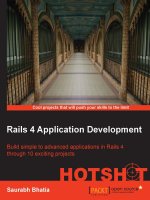beginning ios 4 application development
Bạn đang xem bản rút gọn của tài liệu. Xem và tải ngay bản đầy đủ của tài liệu tại đây (34.14 MB, 673 trang )
www.it-ebooks.info
www.it-ebooks.info
BEGINNING
iOS 4 APPLICATION DEVELOPMENT
INTRODUCTION xvii
PART I GETTING STARTED
CHAPTER 1 Getting Started with iOS 4 Programming . . . . . . . . . . . . . . . . . . . . . . . . . . 3
CHAPTER 2 Write Your First Hello World! Application . . . . . . . . . . . . . . . . . . . . . . . . . 23
CHAPTER 3 Views, Outlets, and Actions 41
CHAPTER 4 View Controllers . . . . . . . . . . . . . . . . . . . . . . . . . . . . . . . . . . . . . . . . . . . . . . 73
CHAPTER 5 Multi-Platform Support for the iPhone and iPad . . . . . . . . . . . . . . . . . . 133
CHAPTER 6 Keyboard Inputs 155
CHAPTER 7 Screen Rotations . . . . . . . . . . . . . . . . . . . . . . . . . . . . . . . . . . . . . . . . . . . . . 181
PART I I DISPLAYING AND PERSISTING DATA
CHAPTER 8 Using the Table View . . . . . . . . . . . . . . . . . . . . . . . . . . . . . . . . . . . . . . . . . 197
CHAPTER 9 Application Preferences 241
CHAPTER 10 File Handling. . . . . . . . . . . . . . . . . . . . . . . . . . . . . . . . . . . . . . . . . . . . . . . . . 261
CHAPTER 11 Database Storage Using SQLite3 279
PART II I ADVANCED IOS 4 PROGRAMMING TECHNIQUES
CHAPTER 12 Simple Animations and Video Playback . . . . . . . . . . . . . . . . . . . . . . . . . 297
CHAPTER 13 Accessing Built-In Applications 319
CHAPTER 14 Recognizing Gestures 343
CHAPTER 15 Accessing the Accelerometer 385
PART I V NETWORK PROGRAMMING TECHNIQUES
CHAPTER 16 Web Services . . . . . . . . . . . . . . . . . . . . . . . . . . . . . . . . . . . . . . . . . . . . . . . . 403
CHAPTER 17 Bluetooth Programming 421
CHAPTER 18 Bonjour Programming 441
CHAPTER 19 Apple Push Notification Service 455
Continues
www.it-ebooks.info
CHAPTER 20 Displaying Maps 477
CHAPTER 21 Background Applications 519
PART V APPENDICES
APPENDIX A Testing on an Actual Device . . . . . . . . . . . . . . . . . . . . . . . . . . . . . . . . . . . 541
APPENDIX B Getting Around in Xcode 565
APPENDIX C Getting Around in Interface Builder 577
APPENDIX D Crash Course in Objective-C 591
APPENDIX E Answers to Exercises . . . . . . . . . . . . . . . . . . . . . . . . . . . . . . . . . . . Wrox.com
INDEX 619
www.it-ebooks.info
BEGINNING
iOS 4 Application Development
Wei-Meng Lee
www.it-ebooks.info
Beginning iOS 4 Application Development
Published by
Wiley Publishing, Inc.
10475 Crosspoint Boulevard
Indianapolis, IN 46256
www.wiley.com
Copyright © 2010 by Wiley Publishing, Inc., Indianapolis, Indiana
Published simultaneously in Canada
ISBN: 978-0-470-91802-9
ISBN: 978-0-470-94983-2 (ebk)
ISBN: 978-1-118-00480-7 (ebk)
ISBN: 978-1-118-00481-4 (ebk)
Manufactured in the United States of America
10 9 8 7 6 5 4 3 2 1
No part of this publication may be reproduced, stored in a retrieval system or transmitted in any form or by any means,
electronic, mechanical, photocopying, recording, scanning or otherwise, except as permitted under Sections 107 or 108
of the 1976 United States Copyright Act, without either the prior written permission of the Publisher, or authorization
through payment of the appropriate per-copy fee to the Copyright Clearance Center, 222 Rosewood Drive, Danvers, MA
01923, (978) 750-8400, fax (978) 646-8600. Requests to the Publisher for permission should be addressed to the Permissions
Department, John Wiley & Sons, Inc., 111 River Street, Hoboken, NJ 07030, (201) 748-6011, fax (201) 748-6008, or online
at />Limit of Liability/Disclaimer of Warranty: The publisher and the author make no representations or warranties with
respect to the accuracy or completeness of the contents of this work and specifically disclaim all warranties, including
without limitation warranties of fitness for a particular purpose. No warranty may be created or extended by sales or pro-
motional materials. The advice and strategies contained herein may not be suitable for every situation. This work is sold
with the understanding that the publisher is not engaged in rendering legal, accounting, or other professional services.
If professional assistance is required, the services of a competent professional person should be sought. Neither the pub-
lisher nor the author shall be liable for damages arising herefrom. The fact that an organization or Web site is referred to
in this work as a citation and/or a potential source of further information does not mean that the author or the publisher
endorses the information the organization or Web site may provide or recommendations it may make. Further, readers
should be aware that Internet Web sites listed in this work may have changed or disappeared between when this work was
written and when it is read.
For general information on our other products and services please contact our Customer Care Department within the
United States at (877) 762-2974, outside the United States at (317) 572-3993 or fax (317) 572-4002.
Wiley also publishes its books in a variety of electronic formats. Some content that appears in print may not be available
in electronic books.
Library of Congress Control Number: 2010932418
Trademarks: Wiley, the Wiley logo, Wrox, the Wrox logo, Wrox Programmer to Programmer, and related trade dress are
trademarks or registered trademarks of John Wiley & Sons, Inc. and/or its affiliates, in the United States and other coun-
tries, and may not be used without written permission. All other trademarks are the property of their respective owners.
Wiley Publishing, Inc. is not associated with any product or vendor mentioned in this book.
www.it-ebooks.info
To my family:
Thanks for the understanding and support while I
worked on getting this book ready! I love you all!
www.it-ebooks.info
ACQUISITIONS EDITOR
Scott Meyers
SENIOR PROJECT EDITOR
Ami Frank Sullivan
TECHNICAL EDITOR
Trenton Shumay
PRODUCTION EDITOR
Rebecca Anderson
COPY EDITOR
Luann Rou
EDITORIAL DIRECTOR
Robyn B. Siesky
EDITORIAL MANAGER
Mary Beth Wakefield
ASSOCIATE DIRECTOR OF MARKETING
David Mayhew
PRODUCTION MANAGER
Tim Tate
VICE PRESIDENT AND
EXECUTIVE GROUP PUBLISHER
Richard Swadley
VICE PRESIDENT AND EXECUTIVE PUBLISHER
Barry Pruett
ASSOCIATE PUBLISHER
Jim Minatel
PROJECT COORDINATOR, COVER
Lynsey Stanford
COMPOSITOR
James D. Kramer,
Happenstance Type-O-Rama
PROOFREADER
Nancy Carrasco
INDEXER
Johnna VanHoose Dinse
COVER DESIGNER
Michael E. Trent
COVER IMAGE
© istockphoto.com/-M-I-S-H-A-
CREDITS
www.it-ebooks.info
ABOUT THE AUTHOR
WEIMENG LEE is a technologist and founder of Developer Learning Solutions (
www.learn2develop.net
),
a technology company specializing in hands-on training for the latest Microsoft and Mac OS X tech-
nologies. He is also an established author with Wrox and O’Reilly.
Wei-Meng first started the iPhone programming course in Singapore, and it has since received much
positive feedback. His hands-on approach to iPhone/iPad programming makes understanding the
subject much easier than reading books, tutorials, and documentation from Apple.
Contact Wei-Meng at
.
ABOUT THE TECHNICAL EDITOR
TRENT SHUMAY is the founder and Chief Architect at Finger Food Studios Inc. in the Vancouver,
BC area. After graduating from the UBC Computer Science program, Trent spent thirteen years in
the gaming and interactive entertainment space, where handheld gaming devices ignited his passion
for mobile development. Today, Finger Food Studios focuses on developing media-rich, interactive
mobile and Web applications. You can reach Trent directly at
.
www.it-ebooks.info
ACKNOWLEDGMENTS
AFTER MUCH SPECULATION and rumor, Apple has finally released the iPhone 4 amid fanfare and
excitement. With the new iPhone 4 comes a new OS — iOS 4, which incorporates many enhance-
ments, most notably the ability to support background applications. I was very fortunate to be able
to work with the new OS while it was in its beta phase and even more excited to learn that I would
be working on an iPhone 4 book! Writing a book is always exciting, but along with it come long
hours of hard work, straining to get things done accurately and correctly. For this, I would like to
take this opportunity to thank a number of people who made this book possible.
First, I want to thank my acquisitions editor Scott Meyers, who had faith in me when he signed me
up for this book. Thanks for standing by me and always being there to help. I hope I have not disap-
pointed you. Thank you, Scott!
Next, a huge thanks to Ami Sullivan, my editor, who is always a pleasure to work with. After work-
ing together on three books, we have built up a rapport and totally understand how each other works.
With every new book that I work on with Ami, I learn new things. Thanks for the guidance, Ami!
I should not forget the heroes behind the scene: copy editor Luann Rouff and technical editor
Trenton Shumay. They have been eagle-eye editing the book, making sure that every sentence makes
sense — both grammatically as well as technically. Thanks, Luann and Trent!
Last, but not least, I want to thank my parents, and my wife, Sze Wa, for all the support they have
given me. They have selflessly adjusted their schedules to accommodate my busy schedule when I
was working on this book. My wife, as always, has stayed up with me on numerous nights as I was
furiously working to meet the deadlines, and for this I would like to say to her and my parents: “I
love you all!” Finally, to our lovely dog, Ookii, thanks for staying by our side. Now that the book is
done, we can look forward to an earlier night.
www.it-ebooks.info
CONTENTS
INTRODUCTION xvii
GETTING STARTEPART I: D
GETTING STARTED WITH IOS 4 PROGRAMMING CHAPTER 1: 3
Obtaining the iPhone SDK 4
Components of the iPhone SDK 6
Xcode 6
iPhone Simulator 8
Features of the iPhone Simulator 10
Uninstalling Applications from the iPhone Simulator 11
Interface Builder 13
Instruments 14
Architecture of the iPhone OS 14
Some Useful Information before You Get Started 17
Versions of the iPhone OS 17
Testing on Real Devices 18
Screen Resolutions 18
Summary 20
WRITE YOUR FIRST HELLO WORLD! APPLICATION 2CHAPTER 2: 3
Getting Started with Xcode 23
Using Interface Builder 26
Writing Some Code 31
Customizing Your Application Icon 34
Displaying a Splash Screen 36
Summary 39
VIEWS, OUTLETS, AND ACTIONS CHAPTER 3: 41
Outlets and Actions 41
Using Views 47
Using the Alert View 48
Using the Action Sheet 52
Page Control and Image View 54
Using the Web View 62
Adding Views Dynamically Using Code 64
www.it-ebooks.info
x
CONTENTS
Understanding View Hierarchy 68
Summary 70
VIEW CONTROLLERS 7CHAPTER 4: 3
The View-Based Application Template 74
Editing XIB Files 77
Application Delegate 79
Controlling Your UI Using View Controllers 81
The Window-Based Application Template 85
Adding a View Controller and Views Programmatically 91
Creating and Connecting Actions 95
Switching to Another View 99
Animating the Switching of Views 101
The Split View-Based Application Template 103
Displaying Some Items in the Split View-Based Application 114
The Tab Bar Application Template 122
Summary 131
MULTIPLATFORM SUPPORT FOR THE IPHONE AND IPAD CHAPTER 5: 133
Technique 1 — Modifying the Device Target Setting 134
Detecting the Platform Programmatically 139
Technique 2 — Creating Universal Applications 141
Technique 3 — Maintaining Two Code Bases 149
Making Your Choice 151
Summary 152
KEYBOARD INPUTS CHAPTER 6: 155
Using the Keyboard 155
Customizing the Type of Inputs 157
Making the Keyboard Go Away 159
Automatically Displaying the Keyboard When the View Is Loaded 165
Detecting the Presence of the Keyboard 165
Using the Scroll View 166
Scrolling Views When the Keyboard Appears 171
Summary 178
SCREEN ROTATIONS CHAPTER 7: 181
Responding to Device Rotations 181
Dierent Types of Screen Orientations 184
Handling Rotations 185
willAnimateFirstHalfOfRotationToInterfaceOrientation: 185
www.it-ebooks.info
xi
CONTENTS
willAnimateSecondHalfOfRotationFromInterfaceOrientation: 185
willRotateToInterfaceOrientation: 186
willAnimateRotationToInterfaceOrientation: 186
Programmatically Rotating the Screen 190
Rotating During Runtime 191
Displaying the View Window in a Specific Orientation When Loading 191
Summary 192
DISPLAYING AND PERSISTING DATPART II: A
USING THE TABLE VIEW CHAPTER 8: 197
A Simple Table View 198
Adding a Header and Footer 204
Adding an Image 204
Displaying the Item Selected 206
Indenting 209
Modifying the Height of Each Row 210
Using the Table View in a Navigation-Based Application 210
Displaying Sections 211
Adding Indexing 219
Adding Search Capability 219
Disclosures and Check Marks 231
Navigating to Another View 233
Summary 239
APPLICATION PREFERENCES 2CHAPTER 9: 41
Creating Application Preferences 242
Programmatically Accessing the Settings Values 248
Loading the Settings Values 252
Resetting the Preferences Settings Values 255
Saving the Settings Values 256
Summary 257
FILE HANDLING 2CHAPTER 10: 61
Understanding the Application Folders 262
Using the Documents and Library Folders 263
Storing Files in the Temporary Folder 266
Using Property Lists 267
Copying Bundled Resources 274
Summary 275
www.it-ebooks.info
xii
CONTENTS
DATABASE STORAGE USING SQLITE3 27CHAPTER 11: 9
Using SQLite3 280
Creating and Opening a Database 282
Examining the Database Created 283
Creating a Table 283
Inserting Records 284
Bind Variables 286
Retrieving Records 288
Bundling SQLite Databases with Your Application 291
Summary 292
ADVANCED IOS 4 PROGRAMMING TECHNIQUEPART III: S
SIMPLE ANIMATIONS AND VIDEO PLAYBACK 29CHAPTER 12: 7
Using the NSTimer Class 297
Animating the Visual Change 304
Transforming Views 305
Translation 305
Rotation 308
Scaling 310
Animating a Series of Images 310
Playing Video on the iPhone 313
Summary 317
ACCESSING BUILTIN APPLICATIONS CHAPTER 13: 319
Sending E-Mails 319
Invoking Safari 325
Invoking the Phone 325
Invoking SMS 326
Accessing the Camera and the Photo Library 328
Accessing the Photo Library 328
Accessing the Camera 337
Summary 341
RECOGNIZING GESTURES 34CHAPTER 14: 3
Recognizing Gestures 343
Tapping 344
Pinching 349
Rotation 352
Panning (or Dragging) 354
www.it-ebooks.info
xiii
CONTENTS
Swiping 357
Long Press 363
Detecting Touches 367
Detecting Single Touch 367
Detecting Multi-Touches 372
Implementing the Pinch Gesture 375
Implementing the Drag Gesture 381
Summary 383
ACCESSING THE ACCELEROMETER 38CHAPTER 15: 5
Using the Accelerometer 385
Visualizing the Accelerometer Data 388
Using the Shake API to Detect Shakes 392
Performing an Action When the Device Is Shaken 398
Summary 399
NETWORK PROGRAMMING TECHNIQUEPART IV: S
WEB SERVICES 40CHAPTER 16: 3
Basics of Consuming XML Web Services 403
Using SOAP 1.1 405
Using SOAP 1.2 406
Consuming a Web Service in Your iPhone Application 407
Parsing the XML Response 413
Summary 418
BLUETOOTH PROGRAMMING 4CHAPTER 17: 21
Using the Game Kit Framework 421
Searching for Peer Devices 422
Sending and Receiving Data 429
Implementing Voice Chatting 431
Summary 438
BONJOUR PROGRAMMING 4CHAPTER 18: 41
Creating the Application 441
Publishing a Service 443
Browsing for Services 446
Summary 452
APPLE PUSH NOTIFICATION SERVICE 45CHAPTER 19: 5
Generating a Certificate Request 456
www.it-ebooks.info
xiv
CONTENTS
Generating a Development Certificate 457
Creating an Application ID 461
Configuring an App ID for Push Notifications 462
Creating a Provisioning Profile 465
Provisioning a Device 467
Creating the iPhone Application 467
Creating the Push Notification Provider 471
Summary 475
DISPLAYING MAPS 47CHAPTER 20: 7
Displaying Maps and Monitoring Changes Using the Map Kit 477
Getting Location Data 483
Displaying Location Using a Map 489
Getting Directional Information 493
Rotating the Map 498
Displaying Annotations 504
Reverse Geocoding 509
Displaying a Disclosure Button 513
Summary 515
BACKGROUND APPLICATIONS CHAPTER 21: 519
Understanding Background Execution on the iPhone 519
Examining the Dierent Application States 520
Opting Out of Background Mode 523
Detecting Multi-Tasking Support 524
Tracking Locations in the Background 524
Making Your Location Apps More Energy Ecient 528
Local Notification 530
Summary 537
APPENDICEPART V: S
TESTING ON AN ACTUAL DEVICE 5APPENDIX A: 41
Signing Up for the iPhone Developer Program 541
Obtaining the UDID of Your Device 541
Logging In to the iPhone Provisioning Portal 542
Generating a Certificate 544
Registering Your Devices 547
Creating an Application ID 548
Creating a Provisioning Profile 550
www.it-ebooks.info
xv
CONTENTS
Understanding Application ID and the Wildcard 554
Preparing for App Store Submission 557
Summary 563
GETTING AROUND IN XCODE 56APPENDIX B: 5
Launching Xcode 565
Project Types Supported 565
Customizing the Toolbar 568
Code Sense 569
Running the Application 570
Debugging Your Applications 571
Errors 571
Warnings 572
Setting Breakpoints 573
Using NSLog 574
Documentation 575
GETTING AROUND IN INTERFACE BUILDER 57APPENDIX C: 7
.xib Window 577
Designing the View 578
Inspector Window 579
Attributes Inspector Window 580
Connections Inspector Window 580
Size Inspector Window 581
Identity Inspector Window 581
Library 581
Outlets and Actions 582
Creating Outlets and Actions 582
Connecting Outlets and Actions 585
Method 1 585
Method 2 587
CRASH COURSE IN OBJECTIVEC 5APPENDIX D: 91
Directives 591
Classes 592
@interface 592
@implementation 593
@class 593
Class Instantiation 595
Fields 595
www.it-ebooks.info
xvi
CONTENTS
Access Privileges 596
Methods 597
Message Sending (Calling Methods) 598
Properties 600
Initializers 603
Memory Management 605
Reference Counting 605
alloc 606
new 606
retain 606
release 607
Convenience Method and Autorelease 608
Autorelease Pools 610
dealloc 611
Memory Management Tips 612
Protocols 612
Delegate 614
Selectors 615
Categories 616
ANSWERS TO EXERCISEAPPENDIX E: S WROX.COM
INDEX 619
www.it-ebooks.info
INTRODUCTION
WITHIN A SHORT TIME SPAN OF SIX MONTHS, Apple revised the iPhone OS twice. The first time was in
January 2010, when Apple announced a magical and revolutionary product: the iPad. Because the
iPad is a tablet computer that is based on the iPhone OS, this meant that there were instantly more
than 250,000 applications that could run on the iPad. Then, in April Apple announced (and subse-
quently shipped in June) the next major release of the iPhone OS — 4.0. Apple also took this opportu-
nity to rename this new release of the OS, calling it iOS. This signifies Apple’s grand plan to run the
iPhone OS on a wide variety of devices, not just on phones. Included with the new release of the OS is
a new SDK, the iPhone SDK 4, which enables developers to take advantage of the various features pro-
vided by the operating system — key of which is the capability to run background applications.
When I first started learning about iPhone and iPad development, I went through the same journey
that most developers go through: Write a Hello World application, play around with Interface Builder,
try to understand what the code is doing, and repeat that process. I was also overwhelmed by the
concept of a View Controller, and wondered why it was needed if I simply wanted to display a view.
My background in developing for Windows Mobile and Android did not help much, and I had to start
working with this concept from scratch.
This book was written to help jumpstart beginning iPhone and iPad developers. It covers the various
topics in such a manner that you will progressively learn without being overwhelmed by the details.
I adopt the philosophy that the best way to learn is by doing, hence the numerous hands-on “Try It
Out” sections in each chapter, which first show you how to build something and then explain “How
It Works.”
Although iPhone and iPad programming is a huge topic, my aim for this book is to get you started
with the fundamentals, help you understand the underlying architecture of the SDK, and appreci-
ate why things are done certain ways. It is beyond the scope of this book to cover everything under
the sun related to iPhone and iPad programming, but I am confident that after reading this book
(and doing the exercises), you will be well equipped to tackle your next iPhone or iPad programming
challenge.
WHO THIS BOOK IS FOR
This book is for the beginning iPhone and iPad developer who wants to start developing applications
using the Apple iPhone SDK. To truly benefit from this book, you should have some background in
programming and at least be familiar with object-oriented programming concepts. If you are totally
new to the Objective-C language, you might want to jump straight to Appendix D, which provides
an overview of the language. Alternatively, you can use Appendix D as a quick reference while you
tackle the various chapters, checking out the syntax as you try the exercises. Depending on your
learning style, one of those approaches should work best for you.
www.it-ebooks.info
xviii
INTRODUCTION
While most of the chapters are geared toward developing for the iPhone, the concepts apply to iPad
development as well. In cases where specifi c features are available only on the iPad, they will be
pointed out.
NOTE All the examples discussed in this book were written and tested using the
iPhone SDK 4.0. Even though Apple continues to call it the iPhone SDK, it can be
used to develop iPhone, iPod touch, and iPad applications. At the time of writ-
ing (July 2010), Apple continues to use the term “iPhone Simulator” to refer to
the simulator that enables you to simulate both an iPhone and iPad. While every
eff ort has been made to ensure that the screen shots are as current as possible,
the actual screen that you see may diff er when the iPhone SDK is revised.
WHAT THIS BOOK COVERS
This book covers the fundamentals of iPhone and iPad programming using the iPhone SDK. It is
divided into 21 chapters and fi ve appendices.
Chapter 1: Getting Started with iOS 4 Programming covers the various tools found in the iPhone
SDK and explains their uses in iPhone and iPad development.
Chapter 2: Write Your First Hello World! Application gets you started with Xcode and Interface
Builder to build a Hello World application. The focus is on giving you some hands-on practice get-
ting a project up and running quickly. More details on the various project components are covered
in subsequent chapters.
Chapter 3: Views, Outlets, and Actions covers the fundamental concepts of iPhone and iPad pro-
gramming: outlets and actions. You learn how outlets and actions allow your code to interact with
the visual elements in Interface Builder and why they are an integral part of every iPhone and iPad
application. You will also learn about the various UI widgets known as views that make up the user
interface of your application.
Chapter 4: View Controllers discusses the various View Controllers available in the iPhone SDK.
You will learn how to develop different types of applications — View-based, Window-based, Split
View–based, as well as Tab Bar applications.
Chapter 5: Multi-Platform Support for the iPhone and iPad shows how you can port your iPhone
applications to the iPad platform. You will also learn how to create universal applications that will
run on both the iPhone and the iPad.
Chapter 6: Keyboard Inputs shows you how to deal with the virtual keyboard in your iPhone or iPad.
You learn how to hide the keyboard on demand and how to ensure that your views are not blocked
by the keyboard when it is displayed.
www.it-ebooks.info
xix
INTRODUCTION
Chapter 7: Screen Rotations demonstrates how you can reorient your application’s UI when the device
is rotated. You learn about the various events that are fired when the device is rotated, and how to force
your application to be displayed in a certain orientation.
Chapter 8: Using the Table View explores one of the most powerful views in the iPhone SDK — the
Table view. The Table view is commonly used to display rows of data. In this chapter, you also learn
how to implement search capabilities in your Table view.
Chapter 9: Application Preferences discusses the use of application settings to persist application
preferences. Using application settings, you can access preferences related to your application through
the Settings application available on the iPhone and iPad.
Chapter 10: File Handling shows how you can persist your application data by saving the data to
files in your application’s sandbox directory. You also learn how to access the various folders avail-
able in your application sandbox.
Chapter 11: Database Storage Using SQLite3 covers the use of the embedded SQLite3 database library
to store your data.
Chapter 12: Simple Animations and Video Playback provides an overview of the various techniques
you can use to implement basic animations on the iPhone and iPad. You also learn about the various
affine transformations supported by the iPhone SDK. In addition, you learn how to playback video
on the iPhone and iPad.
Chapter 13: Accessing Built-In Applications describes the various ways you can access the iPhone
and iPad’s built-in applications, such as the Photo Library, Contacts, and others. You also learn how
you can invoke built-in applications such as Mail and Safari from within your applications.
Chapter 14: Recognizing Gestures provides an overview of the various gesture recognizers available
in the iPhone SDK to help your device interpret user’s input gestures.
Chapter 15: Accessing the Accelerometer shows how you can access the accelerometer that is included
with every iPhone and iPad. You will also learn how to detect shakes to your device.
Chapter 16: Web Services teaches you how to consume Web services from within your iPhone and iPad
application. You will learn the various ways to communicate with Web services — SOAP, HTTP GET,
and HTTP POST. You will also learn how to parse the XML result returned by the Web service.
Chapter 17: Bluetooth Programming explores the use of the Game Kit framework for Bluetooth pro-
gramming. You will learn how to enable two devices to communicate using a Bluetooth connection,
and how to implement voice chatting over a Bluetooth connection.
Chapter 18: Bonjour Programming shows how you can publish services on the network using the
Bonjour protocol.
Chapter 19: Apple Push Notification Services explains how you can implement applications that use
push notifications. The APNs allows your applications to continuously receive status updates from a
service provider even though the application may not be running.
www.it-ebooks.info
xx
INTRODUCTION
Chapter 20: Displaying Maps demonstrates how to build a location-based services application using
the Map Kit framework. You will also learn how to obtain geographical location data and use it to
display a map.
Chapter 21: Background Applications shows how to build applications that can continue to run in
the background when the user switches to another application. You will also learn how to use the
new local notifications feature to schedule notifications that will fire at specific time intervals.
Appendix A: Testing on an Actual Device outlines the steps you need to take to test your application
on a real device.
Appendix B: Getting Around in Xcode provides a quick run-through of the many features in Xcode.
Appendix C: Getting Around in Interface Builder provides an overview of the many features of
Interface Builder.
Appendix D: Crash Course in Objective-C offers a brief tutorial in Objective-C. Readers who are
new to this language should read this chapter before getting started.
Appendix E: Answers to Exercises contains the solutions to the end-of-chapter exercises found in
every chapter except Chapter 1. Please note, Appendix E is located online at Wrox.com.
HOW THIS BOOK IS STRUCTURED
This book breaks down the task of learning iPhone and iPad programming into several smaller
chunks, enabling you to digest each foundational topic before delving into a more advanced topic. In
addition, some chapters cover topics already discussed in a previous chapter. That’s because there is
usually more than one way of doing things in Xcode and Interface Builder, so this approach enables
you to learn the different techniques available for developing iPhone and iPad applications.
If you are a total beginner to iPhone programming, start with Chapters 1 and 2. After you are
comfortable with the basics, head to the appendices to read more about the tools and language
you are using. Once you are ready, you can continue with Chapter 3 and gradually move into more
advanced topics.
A useful feature of this book is that all the code samples in each chapter are independent of those
discussed in previous chapters. That gives you the flexibility to dive right into the topics that interest
you and start working on the Try It Out projects.
WHAT YOU NEED TO USE THIS BOOK
Most of the examples in this book run on the iPhone Simulator (which is included with the iPhone
SDK). For exercises that access the hardware (such as the accelerometer), you need a real iPhone or
iPad. In general, to get the most out of this book, having a real iPhone or iPad device is not necessary
(although it is definitely required for testing if you plan to deploy your application on the App Store).
www.it-ebooks.info
xxi
INTRODUCTION
CONVENTIONS
To help you get the most from the text and keep track of what’s happening, we’ve used a number of
conventions throughout the book.
These Are Exercises or Examples for You to FollowTRY IT OUT
The Try It Out sections, which appear once or more per chapter, provide hands-on exercises to work
through as you follow the text in the book.
1. They usually consist of a set of numbered steps.
2. Follow the steps with your copy of the project fi les.
How It Works
After each Try It Out section, these sections explain the code you’ve typed in detail.
As for other conventions in the text:
New terms and important words are
highlighted in italics when fi rst introduced.
Keyboard combinations are treated like this: Control-R.
Filenames, URLs, and code within the text are treated like so:
persistence.properties
.
Code is presented in two different ways:
Weuseamonofonttypewithnohighlightingformostcodeexamples.
We use bold to emphasize code that is of particular importance in the present
context.
WARNING Boxes like this one hold important, not-to-be forgotten information
that is directly relevant to the surrounding text.
NOTE Notes, tips, hints, tricks, and asides to the current discussion look like this.
COMMON MISTAKES This feature, Common Mistakes, helps you avoid the
obstacles that many new practitioners fi nd themselves negotiating.
www.it-ebooks.info
xxii
INTRODUCTION
SOURCE CODE AND ANSWERS APPENDIX
As you work through the examples in this book, you may choose either to type in all the code
manually or to use the source code fi les that accompany the book. All the source code used in this
book is available for download at
www.wrox.com
. When at the site, simply locate the book’s title (use
the Search box or one of the title lists) and click the Download Code link on the book’s detail page
to obtain all the source code for the book. Code that is included on the website is highlighted by the
following icon and/or CodeNote, as shown following the icon:
Listings include the fi lename in the title. If it is just a code snippet, you’ll fi nd the fi lename in a
CodeNote such as this:
Code zip fi lename available for download at wrox.com
After you download the code, just decompress it with your favorite compression tool. Alternatively,
go to the main Wrox code download page at
www.wrox.com/dynamic/books/download.aspx
to see
the code available for this book and all other Wrox books.
Please note, Appendix E, Answers to Exercises, is available as a PDF for download.
NOTE Because many books have similar titles, you may fi nd it easiest to search
by ISBN; this book’s ISBN is 978-0-470-91802-9.
ERRATA
We make every effort to ensure that there are no errors in the text or the code. However, no one is
perfect and mistakes do occur. If you fi nd an error in one of our books, such as a spelling mistake
or a faulty piece of code, we would be very grateful for your feedback. By sending in errata, you may
save another reader hours of frustration and at the same time help us provide even higher-quality
information.
To fi nd the errata page for this book, go to
www.wrox.com
and locate the title using the Search box
or one of the title lists. Then, on the book details page, click the Book Errata link. On this page,
you can view all errata that has been submitted for this book and posted by Wrox editors. A com-
plete book list, including links to each book’s errata, is also available at
www.wrox.com/misc-pages/
booklist.shtml
.
www.it-ebooks.info
xxiii
INTRODUCTION
If you don’t spot “your” error on the Book Errata page, go to
www.wrox.com/contact/techsupport
.shtml
and complete the form there to send us the error you have found. We’ll check the informa-
tion and, if appropriate, post a message to the book’s errata page and fix the problem in subsequent
editions of the book.
P2P.WROX.COM
For author and peer discussion, join the P2P forums at
p2p.wrox.com
. The forums are a Web-based
system for you to post messages relating to Wrox books and related technologies and interact with
other readers and technology users. The forums offer a subscription feature to e-mail you topics
of interest of your choosing when new posts are made to the forums. Wrox authors, editors, other
industry experts, and your fellow readers are present on these forums.
At
, you will find a number of different forums that will help you not only as
you read this book, but also as you develop your own applications. To join the forums, just follow
these steps:
1. Go to
p2p.wrox.com
and click the Register link.
2. Read the terms of use and click Agree.
3. Complete the required information to join as well as any optional information you want to
provide and click Submit.
4. You will receive an e-mail with information describing how to verify your account and com-
plete the joining process.
After you join, you can post new messages and respond to messages that other users post. You can
read messages at any time on the Web. If you want to have new messages from a particular forum
e-mailed to you, click the Subscribe to This Forum icon by the forum name in the forum listing.
For more information about how to use the Wrox P2P, be sure to read the P2P FAQs for answers to
questions about how the forum software works as well as for many common questions specific to P2P
and Wrox books. To read the FAQs, click the FAQ link on any P2P page.
www.it-ebooks.info