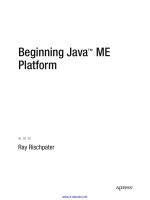beginning java ee 7
Bạn đang xem bản rút gọn của tài liệu. Xem và tải ngay bản đầy đủ của tài liệu tại đây (15.81 MB, 597 trang )
www.it-ebooks.info
For your convenience Apress has placed some of the front
matter material after the index. Please use the Bookmarks
and Contents at a Glance links to access them.
www.it-ebooks.info
v
Contents at a Glance
Foreword �������������������������������������������������������������������������������������������������������������������������� xxv
About the Author ������������������������������������������������������������������������������������������������������������ xxvii
About the Technical Reviewer ����������������������������������������������������������������������������������������� xxix
Acknowledgments ����������������������������������������������������������������������������������������������������������� xxxi
Introduction ������������������������������������������������������������������������������������������������������������������� xxxiii
Chapter 1: Java EE 7 at a Glance ■ ���������������������������������������������������������������������������������������1
Chapter 2: Context and Dependency Injection ■ �����������������������������������������������������������������23
Chapter 3: Bean Validation ■ ����������������������������������������������������������������������������������������������67
Chapter 4: Java Persistence API ■ �����������������������������������������������������������������������������������103
Chapter 5: Object-Relational Mapping ■ ���������������������������������������������������������������������������125
Chapter 6: Managing Persistent Objects ■ �����������������������������������������������������������������������177
Chapter 7: Enterprise JavaBeans ■ ����������������������������������������������������������������������������������227
Chapter 8: Callbacks, Timer Service, and Authorization ■ �����������������������������������������������263
Chapter 9: Transactions ■ �������������������������������������������������������������������������������������������������289
Chapter 10: JavaServer Faces ■ ���������������������������������������������������������������������������������������305
Chapter 11: Processing and Navigation ■ ������������������������������������������������������������������������349
Chapter 12: XML and JSon Processing ■ ��������������������������������������������������������������������������387
www.it-ebooks.info
■ Contents at a GlanCe
vi
Chapter 13: Messaging ■ ��������������������������������������������������������������������������������������������������417
Chapter 14: SOAP Web Services ■ ������������������������������������������������������������������������������������455
Chapter 15: RESTful Web Services ■ ��������������������������������������������������������������������������������495
Appendix A: Setting Up the Development Environment ■ �������������������������������������������������539
Index ���������������������������������������������������������������������������������������������������������������������������������561
www.it-ebooks.info
xxxiii
Introduction
In today’s business world, applications need to access data, apply business logic, add presentation layers, be mobile,
use geolocalization, and communicate with external systems and online services. at’s what companies are trying
to achieve while minimizing costs, using standard and robust technologies that can handle heavy loads. If that’s your
case, you have the right book in your hands.
Java Enterprise Edition appeared at the end of the 1990s and brought to the Java language a robust software
platform for enterprise development. Challenged at each new version, badly understood or misused, overengineered,
and competing with open source frameworks, J2EE was seen as a heavyweight technology. Java EE beneted from
these criticisms to improve and today focuses on simplicity.
If you are part of the group of people who still think that “EJBs are bad, EJBs are evil,” read this book, and you’ll
change your mind. EJBs (Enterprise Java Beans) are great, as is the entire Java EE 7 technology stack. If, on the
contrary, you are a Java EE adopter, you will see in this book how the platform has found equilibrium through its ease
of development and easy component model. If you are a beginner in Java EE, this is also the right book: it covers the
most important specications in a very understandable manner and is illustrated with a lot of code and diagrams to
make it easier to follow.
Open standards are collectively one of the main strengths of Java EE. More than ever, an application written with
JPA, CDI, Bean Validation, EJBs, JSF, JMS, SOAP web services, or RESTful web services is portable across application
servers. Open source is another of Java EE’s strengths. As you’ll see in this book, most of the Java EE 7 Reference
Implementations use open source licensing (GlassFish, EclipseLink, Weld, Hibernate Validator, Mojarra, OpenMQ,
Metro, and Jersey).
is book explores the innovations of this new version, and examines the various specications and how to
assemble them to develop applications. Java EE 7 consists of nearly 30 specications and is an important milestone
for the enterprise layer (CDI 1.1, Bean Validation 1.1, EJB 3.2, JPA 2.1), for the web tier (Servlet 3.1, JSF 2.2, Expression
Language 3.0), and for interoperability (JAX-WS 2.3 and JAX-RS 2.0). is book covers a broad part of the Java EE 7
specications and uses the JDK 1.7 and some well-known design patterns, as well as the GlassFish application server,
the Derby database, JUnit, and Maven. It is illustrated abundantly with UML diagrams, Java code, and screenshots.
How the Book Is Structured
is book concentrates on the most important Java EE 7 specications and highlights the new features of this release.
e structure of the book follows the architectural layering of an application.
www.it-ebooks.info
■ IntroduCtIon
xxxiv
Chapter 1 briey presents Java EE 7 essentials and Appendix A highlights the tools used throughout the book and
how to install them (JDK, Maven, JUnit, Derby, and GlassFish).
In the rst chapters, I explain the common concerns discussed throughout the book. Chapter 2 describes Context
and Dependency Injection 1.1 and Chapter 3 looks at Bean Validation 1.1.
Chapters 4 through 6 describe the persistent tier and focus on JPA 2.1. After a general overview with some
hands-on examples in Chapter 4, Chapter 5 dives into object-relational mapping (mapping attributes, relationships, and
inheritance), while Chapter 6 shows you how to manage and query entities, their life cycle, callback methods, and listeners.
To develop a transaction business logic layer with Java EE 7, you can naturally use EJBs. Chapters 7 through 9
describe this process. After an overview of the specication and its history, Chapter 7 concentrates on session beans
and their programming model. Chapter 8 focuses on the life cycle of EJBs, the timer service, and how to handle
authorization. Chapter 9 explains transactions and how JTA 1.2 brings transactions to EJBs as well as CDI Beans.
In Chapters 10 and 11 you will learn how to develop a presentation layer with JSF 2.2. After an overview of the
specication, Chapter 10 focuses on how to build a web page with JSF and Facelets components. Chapter 11 shows
you how to interact with an EJB back end with CDI backing beans and navigate through pages.
Finally, the last chapters present dierent ways to interoperate with other systems. Chapter 12 explains how to
process XML (using JAXB and JAXP) and JSON (JSON-P 1.0). Chapter 13 shows you how to exchange asynchronous
messages with the new JMS 2.0 and Message-Driven Beans. Chapter 14 focuses on SOAP web services, while Chapter
15 covers RESTful web services with the new JAX-RS 2.0.
Downloading and Running the Code
e examples used in this book are designed to be compiled with the JDK 1.7, to be built with Maven 3, to be
deployed on GlassFish v4 application server, and to store data in a Derby database. Appendix A shows you how
to install all these software packages, and each chapter explains how to build, deploy, run, and test components
depending on the technology used. e code has been tested on the Mac OS X platform (but should also work on
Windows or Linux). e source code of the examples in the book is available from the Source Code page of the
Apress web site at www.apress.com. You can also download the code straight from the public GitHub at
/>Contacting the Author
If you have any questions about the content of this book, the code, or any other topic, please contact the author at
You can also visit his web site at www.antoniogoncalves.org and follow him on
Twitter at @agoncal.
www.it-ebooks.info
1
Chapter 1
Java EE 7 at a Glance
Enterprises today live in a globally competitive world. They need applications to fulfill their business needs, which
are getting more and more complex. In this age of globalization, companies are distributed over continents, they
do business 24/7 over the Internet and across different countries, have several datacenters, and internationalized
systems which have to deal with different currencies and time zones—all that while reducing their costs, lowering the
response times of their services, storing business data on reliable and safe storage, and offering several mobile and
web interfaces to their customers, employees, and suppliers.
Most companies have to combine these complex challenges with their existing enterprise information
systems (EIS) at the same time developing business-to-business applications to communicate with partners or
business-to-customer systems using mobile and geolocalized applications. It is also not rare for a company to have
to coordinate in-house data stored in different locations, processed by multiple programming languages, and routed
through different protocols. And, of course, it has to do this without losing money, which means preventing system
crashes and being highly available, scalable, and secure. Enterprise applications have to face change and complexity,
and be robust. That’s precisely why Java Enterprise Edition (Java EE) was created.
The first version of Java EE (originally known as J2EE) focused on the concerns that companies were facing back
in 1999: distributed components. Since then, software applications have had to adapt to new technical solutions like
SOAP or RESTful web services. The Java EE platform has evolved to respond to these technical needs by providing
various ways of working through standard specifications. Throughout the years, Java EE has changed and became
richer, simpler, easier to use, more portable, and more integrated.
In this chapter, I’ll give you an overview of Java EE. After an introduction to its internal architecture, components,
and services, I’ll cover what’s new in Java EE 7.
Understanding Java EE
When you want to handle collections of objects, you don’t start by developing your own hashtable; you use the
collection API (application programming interface). Similarly, if you need a simple Web application or a transactional,
secure, interoperable, and distributed application, you don’t want to develop all the low-level APIs: you use the
Enterprise Edition of Java. Just as Java Standard Edition (Java SE) provides an API to handle collections, Java EE
provides a standard way to handle transactions with Java Transaction API (JTA), messaging with Java Message
Service (JMS), or persistence with Java Persistence API (JPA). Java EE is a set of specifications intended for enterprise
applications. It can be seen as an extension of Java SE to facilitate the development of distributed, robust, powerful,
and highly available applications.
Java EE 7 is an important milestone. Not only does it follow in the footsteps of Java EE 6 by focusing on an easier
development model, but it also adds new specifications, as well as adding new functionalities to existing ones.
Moreover, Context and Dependency Injection (CDI) is becoming the integration point between all these
new specifications. The release of Java EE 7 coincides closely with the 13th anniversary of the enterprise platform.
It combines the advantages of the Java language with experience gained over the last 13 years. Java EE profits from
the dynamism of open source communities as well as the rigor of the JCP (Java Community Process) standardization
process. Today Java EE is a well-documented platform with experienced developers, a large community, and many
www.it-ebooks.info
CHAPTER 1 ■ JAVA EE 7 AT A GLANCE
2
deployed applications running on companies’ servers. Java EE is a suite of APIs that can be used to build standard
component-based multitier applications. These components are deployed in different containers offering a series
of services.
Architecture
Java EE is a set of specifications implemented by different containers. Containers are Java EE runtime environments
that provide certain services to the components they host such as life-cycle management, dependency injection,
concurrency, and so on. These components use well-defined contracts to communicate with the Java EE
infrastructure and with the other components. They need to be packaged in a standard way (following a defined
directory structure that can be compressed into archive files) before being deployed. Java EE is a superset of the Java
SE platform, which means Java SE APIs can be used by any Java EE components.
Figure 1-1 shows the logical relationships between containers. The arrows represent the protocols used by one
container to access another. For example, the web container hosts servlets, which can access EJBs through RMI-IIOP.
Figure 1-1. Standard Java EE containers
www.it-ebooks.info
CHAPTER 1 ■ JAVA EE 7 AT A GLANCE
3
Components
The Java EE runtime environment defines four types of components that an implementation must support:
• Applets are GUI (graphic user interface) applications that are executed in a web browser.
They use the rich Swing API to provide powerful user interfaces.
• Applications are programs that are executed on a client. They are typically GUIs or batch-
processing programs that have access to all the facilities of the Java EE middle tier.
• Web applications (made of servlets, servlet filters, web event listeners, JSP and JSF pages) are
executed in a web container and respond to HTTP requests from web clients. Servlets also
support SOAP and RESTful web service endpoints. Web applications can also contain EJBs
Lite (more on that in Chapter 7).
• Enterprise applications (made of Enterprise Java Beans, Java Message Service, Java Transaction
API, asynchronous calls, timer service, RMI/IIOP) are executed in an EJB container. EJBs are
container-managed components for processing transactional business logic. They can be
accessed locally and remotely through RMI (or HTTP for SOAP and RESTful web services).
Containers
The Java EE infrastructure is partitioned into logical domains called containers (see Figure 1-1). Each container
has a specific role, supports a set of APIs, and offers services to components (security, database access, transaction
handling, naming directory, resource injection). Containers hide technical complexity and enhance portability.
Depending on the kind of application you want to build, you will have to understand the capabilities and constraints
of each container in order to use one or more. For example, if you need to develop a web application, you will develop
a JSF tier with an EJB Lite tier and deploy them into a web container. But if you want a web application to invoke a
business tier remotely and use messaging and asynchronous calls, you will need both the web and EJB containers.
Java EE has four different containers:
• Applet containers are provided by most web browsers to execute applet components. When
you develop applets, you can concentrate on the visual aspect of the application while the
container gives you a secure environment. The applet container uses a sandbox security
model where code executed in the “sandbox” is not allowed to “play outside the sandbox.”
This means that the container prevents any code downloaded to your local computer from
accessing local system resources, such as processes or files.
The • application client container (ACC) includes a set of Java classes, libraries, and other files
required to bring injection, security management, and naming service to Java SE applications
(swing, batch processing, or just a class with a main() method). The ACC communicates with
the EJB container using RMI-IIOP and the web container with HTTP (e.g., for web services).
The • web container provides the underlying services for managing and executing web
components (servlets, EJBs Lite, JSPs, filters, listeners, JSF pages, and web services). It is
responsible for instantiating, initializing, and invoking servlets and supporting the HTTP and
HTTPS protocols. It is the container used to feed web pages to client browsers.
The • EJB container is responsible for managing the execution of the enterprise beans
(session beans and message-driven beans) containing the business logic tier of your Java EE
application. It creates new instances of EJBs, manages their life cycle, and provides services
such as transaction, security, concurrency, distribution, naming service, or the possibility to
be invoked asynchronously.
www.it-ebooks.info
CHAPTER 1 ■ JAVA EE 7 AT A GLANCE
4
Services
Containers provide underlying services to their deployed components. As a developer, containers allow you to
concentrate on implementing business logic rather than solving technical problems faced in enterprise applications.
Figure 1-2 shows you the services provided by each container. For example, web and EJB containers provide
connectors to access EIS, but not the applet container or the ACCs. Java EE offers the following services:
• Java Transaction API: This service offers a transaction demarcation API used by the container
and the application. It also provides an interface between the transaction manager and a
resource manager at the Service Provider Interface (SPI) level.
• Java Persistence API: Standard API for object-relational mapping (ORM). With its Java
Persistence Query Language (JPQL), you can query objects stored in the underlying database.
• Validation: Bean Validation provides class and method level constraint declaration and
validation facilities.
• Java Message Service: This allows components to communicate asynchronously through
messages. It supports reliable point-to-point (P2P) messaging as well as the publish-subscribe
(pub-sub) model.
• Java Naming and Directory Interface: This API, included in Java SE, is used to access naming
and directory systems. Your application uses it to associate (bind) names to objects and then
to find these objects (lookup) in a directory. You can look up data sources, JMS factories,
EJBs, and other resources. Omnipresent in your code until J2EE 1.4, JNDI is used in a more
transparent way through injection.
• JavaMail: Many applications require the ability to send e-mails, which can be implemented
through use of the JavaMail API.
• JavaBeans Activation Framework: The JAF API, included in Java SE, provides a framework for
handling data in different MIME types. It is used by JavaMail.
• XML processing: Most Java EE components can be deployed with optional XML deployment
descriptors, and applications often have to manipulate XML documents. The Java API for XML
Processing (JAXP) provides support for parsing documents with SAX and DOM APIs, as well as
for XSLT. The Streaming API for XML (StAX) provides a pull-parsing API for XML.
• JSON processing: New in Java EE 7 the Java API for JSON Processing (JSON-P) allows
applications to parse, generate, transform, and query JSON.
• Java EE Connector Architecture: Connectors allow you to access EIS from a Java EE
component. These could be databases, mainframes, or enterprise resource planning (ERP)
programs.
• Security services: Java Authentication and Authorization Service (JAAS) enables services to
authenticate and enforce access controls upon users. The Java Authorization Service Provider
Contract for Containers (JACC) defines a contract between a Java EE application server and an
authorization service provider, allowing custom authorization service providers to be plugged
into any Java EE product. Java Authentication Service Provider Interface for Containers (JASPIC)
defines a standard interface by which authentication modules may be integrated with containers
so that these modules may establish the authentication identities used by containers.
• Web services: Java EE provides support for SOAP and RESTful web services. The Java API for
XML Web Services (JAX-WS), replacing the Java API for XML-based RPC (JAX-RPC), provides
support for web services using the SOAP/HTTP protocol. The Java API for RESTful Web
Services (JAX-RS) provides support for web services using the REST style.
www.it-ebooks.info
CHAPTER 1 ■ JAVA EE 7 AT A GLANCE
5
• Dependency Injection: Since Java EE 5, some resources (data sources, JMS factories,
persistence units, EJBs . . .) can be injected in managed components. Java EE 7 goes further by
using CDI as well as the DI (Dependency Injection for Java) specifications.
• Management: Java EE defines APIs for managing containers and servers using a special
management enterprise bean. The Java Management Extensions (JMX) API is also used to
provide some management support.
• Deployment: The Java EE Deployment Specification defines a contract between deployment
tools and Java EE products to standardize application deployment.
Figure 1-2. Services provided by containers
Network Protocols
As shown in Figure 1-2, components deployed in containers can be invoked through different protocols. For example,
a servlet deployed in a web container can be called with HTTP as well as a web service with an EJB endpoint deployed
in an EJB container. Here is the list of protocols supported by Java EE:
• HTTP: HTTP is the Web protocol and is ubiquitous in modern applications. The client-side
API is defined by the java.net package in Java SE. The HTTP server-side API is defined by
servlets, JSPs, and JSF interfaces, as well as SOAP and RESTful web services.
• HTTPS is a combination of HTTP and the Secure Sockets Layer (SSL) protocol.
www.it-ebooks.info
CHAPTER 1 ■ JAVA EE 7 AT A GLANCE
6
• RMI-IIOP: Remote Method Invocation (RMI) allows you to invoke remote objects
independently of the underlying protocol. The Java SE native RMI protocol is Java Remote
Method Protocol (JRMP). RMI-IIOP is an extension of RMI used to integrate with CORBA.
Java interface description language (IDL) allows Java EE application components to invoke
external CORBA objects using the IIOP protocol. CORBA objects can be written in many
languages (Ada, C, C++, Cobol, etc.) as well as Java.
Packaging
To be deployed in a container, components have first to be packaged in a standard formatted archive. Java SE defines
Java Archive (jar) files, which are used to aggregate many files (Java classes, deployment descriptors, resources, or
external libraries) into one compressed file (based on the ZIP format). As seen in Figure 1-3, Java EE defines different
types of modules that have their own packaging format based on this common jar format.
Figure 1-3. Archives in containers
www.it-ebooks.info
CHAPTER 1 ■ JAVA EE 7 AT A GLANCE
7
An application client module contains Java classes and other resource files packaged in •
a jar file. This jar file can be executed in a Java SE environment or in an application client
container. Like any other archive format, the jar file contains an optional META-INF directory
for meta information describing the archive. The META-INF/MANIFEST.MF file is used to define
extension- and package-related data. If deployed in an ACC, the deployment descriptor can
optionally be located at META-INF/application-client.xml.
An EJB module contains one or more session and/or message-driven beans (MDBs) packaged •
in a jar file (often called an EJB jar file). It contains an optional META-INF/ejb-jar.xml
deployment descriptor and can be deployed only in an EJB container.
A web application module contains servlets, JSPs, JSF pages, and web services, as well as any •
other web-related files (HTML and XHTML pages, Cascading Style Sheets (CSS), Java-Scripts,
images, videos, and so on). Since Java EE 6, a web application module can also contain EJB
Lite beans (a subset of the EJB API described in Chapter 7). All these artifacts are packaged
in a jar file with a .war extension (commonly referred to as a war file, or a Web Archive).
The optional web deployment descriptor is defined in the WEB-INF/web.xml file. If the war
contains EJB Lite beans, an optional deployment descriptor can be set at WEB-INF/ejb-jar.
xml. Java.class files are placed under the WEB-INF/classes directory and dependent jar files
in the WEB-INF/lib directory.
An enterprise module can contain zero or more web application modules, zero or more EJB •
modules, and other common or external libraries. All this is packaged into an enterprise
archive (a jar file with an .ear extension) so that the deployment of these various modules
happens simultaneously and coherently. The optional enterprise module deployment
descriptor is defined in the META-INF/application.xml file. The special lib directory is used
to share common libraries between the modules.
Annotations and Deployment Descriptors
In programming paradigm, there are two approaches: imperative programming and declarative programming.
Imperative programming specifies the algorithm to achieve a goal (what has to be done), whereas declarative
programming specifies how to achieve this goal (how it has to be done). In Java EE, declarative programming is done
by using metadata, that is, annotations or/and deployment descriptors.
As you’ve seen in Figure 1-2, components run in a container and this container gives the component a set of
services. Metadata are used to declare and customize these services and associates additional information along with
Java classes, interfaces, constructors, methods, fields or parameters.
Since Java EE 5, annotations have been proliferating in the enterprise platform. They decorate your code (Java
classes, interfaces, fields, methods . . .) with metadata information. Listing 1-1 shows a POJO (Plain Old Java Object)
that declares certain behavior using annotations on the class and on an attribute (more on EJBs, persistence context
and annotations in the coming chapters).
www.it-ebooks.info
CHAPTER 1 ■ JAVA EE 7 AT A GLANCE
8
Listing 1-1. An EJB with Annotations
@Stateless
@Remote(ItemRemote.class)
@Local(ItemLocal.class)
@LocalBean
public class ItemEJB implements ItemLocal, ItemRemote {
@PersistenceContext(unitName = "chapter01PU")
private EntityManager em;
public Book findBookById(Long id) {
return em.find(Book.class, id);
}
}
The other manner of declaring metadata is by using deployment descriptors. A deployment
descriptor (DD) refers to an XML configuration file that is deployed with the component in the container.
Listing 1-2 shows an EJB deployment descriptor. Like most of the Java EE 7 deployment descriptors, it defines the
namespace and contains a version attribute with the version of the
specification.
Listing 1-2. An EJB Deployment Descriptor
<ejb-jar xmlns="
xmlns:xsi="
xsi:schemaLocation="
version="3.2">
<enterprise-beans>
<session>
<ejb-name>ItemEJB</ejb-name>
<remote>org.agoncal.book.javaee7.ItemRemote</remote>
<local>org.agoncal.book.javaee7.ItemLocal</local>
<local-bean/>
<ejb-class>org.agoncal.book.javaee7.ItemEJB</ejb-class>
<session-type>Stateless</session-type>
<transaction-type>Container</transaction-type>
</session>
</enterprise-beans>
</ejb-jar>
Deployment descriptors need to be packaged with the components in the special META-INF or WEB-INF directory
to be taken in account. Table 1-1 shows the list of the Java EE deployment descriptors and the related specification
(more on that in the coming chapters).
www.it-ebooks.info
CHAPTER 1 ■ JAVA EE 7 AT A GLANCE
9
Since Java EE 5 most deployment descriptors are optional and you can use annotations instead. But you can
also use the best of both for your application. The biggest advantage of annotations is that they significantly reduce
the amount of code a developer needs to write, and by using annotations you can avoid the need for deployment
descriptors. On the other hand, deployment descriptors are external XML files that can be changed without requiring
modifications to source code and recompilation. If you use both, then the metadata are overridden by the deployment
descriptor (i.e., XML takes precedence over annotations) when the application or component is deployed.
Note ■ In today’s development annotations are preferred over deployment descriptors in Java EE. That is because
there is a trend to replace a dual language programming (Java + XML) with only one (Java). This is also true because
it's easy to analyze and prototype an application, when everything (data, methods, and metadata with annotations) is in
one place.
Java EE uses the notion of Programming by Exception (a.k.a. Convention over Configuration) so that most
of the common behavior doesn’t need to be declared with metadata (“programming metadata is the exception,
the container takes care of the defaults”). Which means that with only a small amount of annotations or XML the
container can give you a default set of services with default behavior.
Standards
Java EE is based on standards. This means that Java EE goes through the standardizing process of the JCP and is
described in a specification. In fact, Java EE is called an umbrella specification because it bundles together a number
of other specifications (or Java Specification Requests). You might ask why standards are so important, as some of the
most successful Java frameworks are not standardized (Struts, Spring, etc.). Throughout history, humans have created
standards to ease communication and exchange. Some notable examples are language, currency, time, navigation,
measurements, tools, railways, electricity, telegraphs, telephones, protocols, and programming languages.
Table 1-1. Deployment Descriptors in Java EE
File Specification Paths
application.xml Java EE META-INF
application-client.xml Java EE META-INF
beans.xml CDI META-INF or WEB-INF
ra.xml JCA META-INF
ejb-jar.xml EJB META-INF or WEB-INF
faces-config.xml JSF WEB -INF
persistence.xml JPA META-INF
validation.xml Bean Validation META-INF or WEB-INF
web.xml Servlet WEB-INF
web-fragment.xml Servlet WEB-INF
webservices.xml SOAP Web Services META-INF or WEB-INF
www.it-ebooks.info
CHAPTER 1 ■ JAVA EE 7 AT A GLANCE
10
In the early days of Java, if you were doing any kind of web or enterprise development, you were living in a
proprietary world by creating your own frameworks or locking yourself to a proprietary commercial framework. Then
came the days of open source frameworks, which are not always based on open standards. You can use open source
and be locked to a single implementation, or use open source that implements standards and be portable. Java EE
provides open standards that are implemented by several commercial (WebLogic, Websphere, MQSeries, etc.) or
open source (GlassFish, JBoss, Hibernate, Open JPA, Jersey, etc.) frameworks for handling transactions, security,
stateful components, object persistence, and so on. Today, more than ever in the history of Java EE, your application
can be deployed to any compliant application server with very few changes.
JCP
The JCP is an open organization, created in 1998 by Sun Microsystems, that is involved in the definition of future
versions and features of the Java platform. When the need for standardizing an existing component or API is
identified, the initiator (a.k.a. specification lead) creates a JSR and forms a group of experts. This group, made of
companies’ representatives, organizations, universities, or private individuals, is responsible for the development of
the JSR and has to deliver:
One or more specifications that explain the details and define the fundamentals of the JSR •
(Java Specification Request),
A • Reference Implementation (RI), which is an actual implementation of the specification,
• Compatibility Test Kit (a.k.a. Technology Compatibility Kit, or TCK), which is a set of tests every
implementation needs to pass before claiming to conform to the specification.
Once approved by the executive committee (EC), the specification is released to the community for
implementation.
Portable
From its creation, the aim of Java EE was to enable the development of an application and its deployment to
any application server without changing the code or the configuration files. This was never as easy as it seemed.
Specifications don’t cover all the details, and implementations end up providing nonportable solutions. That’s what
happened with JNDI names, for example. If you deployed an EJB to GlassFish, JBoss, or WebLogic, the JNDI name
was different because it wasn’t part of the specification, so you had to change your code depending on the application
server you used. That particular problem, for example, was fixed in Java EE by specifying a syntax for JNDI names.
Today, the platform has introduced more portable configuration properties than ever, thus increasing portability.
Despite having deprecated some APIs (pruning), Java EE applications keep their backward compatibility, letting you
migrate your application to newer versions of an application server without too many problems.
Programming Model
Most of the Java EE 7 specifications use the same programming model. It’s usually a POJO with some metadata
(annotations or XML) deployed into a container. Most of the time the POJO doesn’t even implement an interface
or extend a superclass. Thanks to the metadata, the container knows which services to apply to this deployed
component.
In Java EE 7, servlets, JSF backing beans, EJBs, entities, SOAP and REST web services are annotated classes with
optional XML deployment descriptors. Listing 1-3 shows a JSF backing bean that turns out to be a Java class with
a single CDI annotation.
www.it-ebooks.info
CHAPTER 1 ■ JAVA EE 7 AT A GLANCE
11
Listing 1-3. A JSF Backing Bean
@Named
public class BookController {
@Inject
private BookEJB bookEJB;
private Book book = new Book();
private List<Book> bookList = new ArrayList<Book>();
public String doCreateBook() {
book = bookEJB.createBook(book);
bookList = bookEJB.findBooks();
return "listBooks.xhtml";
}
// Getters, setters
}
EJBs also follow the same model. As shown in Listing 1-4, if you need to access an EJB locally, a simple annotated
class with no interface is enough. EJBs can also be deployed directly in a war file without being previously packaged
in a jar file. This makes EJBs the simplest transactional component that can be used from simple web applications to
complex enterprise ones.
Listing 1-4. A Stateless EJB
@Stateless
public class BookEJB {
@Inject
private EntityManager em;
public Book findBookById(Long id) {
return em.find(Book.class, id);
}
public Book createBook(Book book) {
em.persist(book);
return book;
}
}
RESTful web services have been making their way into modern applications. Java EE 7 attends to the needs of
enterprises by improving the JAX-RS specification. As shown in Listing 1-5, a RESTful web service is an annotated Java
class that responds to HTTP actions (more in Chapter 15).
www.it-ebooks.info
CHAPTER 1 ■ JAVA EE 7 AT A GLANCE
12
Listing 1-5. A RESTful Web Service
@Path("books")
public class BookResource {
@Inject
private EntityManager em;
@GET
@Produces({"application/xml", "application/json"})
public List<Book> getAllBooks() {
Query query = em.createNamedQuery("findAllBooks");
List<Book> books = query.getResultList();
return books;
}
}
Throughout the chapters of this book you will come across this kind of code where components only contain business
logic and where metadata are represented by annotations (or XML) to ensure that the container applies the right services.
Java Standard Edition 7
It’s important to stress that Java EE is a superset of Java SE. This means that all the features of the Java language are
available in Java EE as well as the APIs.
Java SE 7 was officially released on July 2011. It was developed under JSR 336 and brought many new features as
well as continuing the ease of development introduced by Java SE 5 (autoboxing, annotations, generics, enumeration,
etc.) and Java SE 6 (diagnosing, managing, and monitoring tools, JMX API, simplified execution of scripting languages
in the Java Virtual Machine). Java SE 7 aggregates the JSR 334 (better known under the name of Project Coin), JSR 292
(InvokeDynamic, or support of dynamic languages in the JVM), JSR 203 (the new API I / O, commonly called NIO.2)
and several updates of existing specifications (such as JDBC 4.1 (JSR 221). Even if this book does not explicitly cover
Java SE 7, some of these enhancements will be used throughout the book samples so I just want to give you a quick
overview of what the samples could look like.
String Case
Before Java SE 7 only numbers (byte, short, int, long, char) or enumerations could be used in switch cases. It is now
possible to use a switch on a Strcompare alphanumerical values. This avoids long lists of if/then/else and makes the
code more readable. Listing 1-6 shows you what you can now write in your applications.
Listing 1-6. A String Case
String action = "update";
switch (action) {
case "create":
create();
break;
case "read":
read();
break;
case "udpate":
udpate();
break;
www.it-ebooks.info
CHAPTER 1 ■ JAVA EE 7 AT A GLANCE
13
case "delete":
delete();
break;
default:
noCrudAction(action);
}
Diamond
Generics arrived with Java SE 5 with a rather verbose syntax. Java SE 7 brought a slightly lighter notation, called
diamond, which does not repeat the declaration in the instantiation of an object. Listing 1-7 gives an example of
declaring generics both with and without the diamond operator.
Listing 1-7. Declaring Generics with and Without Diamond
// Without diamond operator
List<String> list = new ArrayList<String>();
Map<Reference<Object>, Map<Integer, List<String>>> map =
new HashMap<Reference<Object>, Map<Integer, List<String>>>();
// With diamond operator
List<String> list = new ArrayList<>();
Map<Reference<Object>, Map<Integer, List<String>>> map = new HashMap<>();
Try-with-Resources
In several Java APIs, closing resources have to be managed manually, usually by a call to a close method in a finally
block. This is the case for resources managed by the operating system such as files, sockets, or JDBC connections.
Listing 1-8 shows how it is necessary to put the closing code in a finally block with exception handling, which
decreases the readability of the code.
Listing 1-8. Closing Input/Output Streams in Finally Blocks
try {
InputStream input = new FileInputStream(in.txt);
try {
OutputStream output = new FileOutputStream(out.txt);
try {
byte[] buf = new byte[1024];
int len;
while ((len = input.read(buf)) >= 0)
output.write(buf, 0, len);
} finally {
output.close();
}
} finally {
input.close();
}
} catch (IOException e) {
e.printStrackTrace();
}
www.it-ebooks.info
CHAPTER 1 ■ JAVA EE 7 AT A GLANCE
14
The try-with-resources overcomes this readability problem via a new simpler syntax. It allows the resources
in the try to be automatically released at the end of the block. This notation described in Listing 1-9 can be used
for any class that implements the new interface java.lang.AutoCloseable. This interface is now implemented
by multiple classes (InputStream, OutputStream, JarFile, Reader, Writer, Socket, ZipFile . . .) and interfaces
(java.sql.ResultSet).
Listing 1-9. Closing Input/Output Streams with Try-with-Resources
try (InputStream input = new FileInputStream(in.txt);
OutputStream output = new FileOutputStream(out.txt)) {
byte[] buf = new byte[1024];
int len;
while ((len = input.read(buf)) >= 0)
output.write(buf, 0, len);
} catch (IOException e) {
e.printStrackTrace();
}
Multicatch Exception
Until Java SE 6 the catch block could handle only one type of exception at a time. You therefore had to accumulate
several catches to perform a specific action for each type of exception. And as shown in Listing 1-10 you often have to
perform the same action for each exception.
Listing 1-10. Using Several Catch Exception Clauses
try {
// Do something
} catch(SAXException e) {
e.printStackTrace();
} catch(IOException e) {
e.printStackTrace();
} catch(ParserConfigurationException e) {
e.printStackTrace();
}
With Java SE 7 if the handling of each exception is identical, you can add as many exception types as you want,
separated by a pipe character as shown in Listing 1-11.
Listing 1-11. Using Multicatch Exception
try {
// Do something
} catch(SAXException | IOException | ParserConfigurationException e) {
e.printStackTrace();
}
www.it-ebooks.info
CHAPTER 1 ■ JAVA EE 7 AT A GLANCE
15
NIO.2
If like many Java developers you struggle each time you have to read or write a file, Java SE 7 came to your rescue by
introducing a new IO package: java.nio. With a more expressive syntax, its goal is to replace the existing java.io
package to allow:
A cleaner exception handling.•
Full access to the file system with new features (support of specific operating system attributes, •
symbolic links, etc.).
The addition of the notion of • FileSystem and FileStore (e.g., a partition disk).
Utility methods (move/copy files, read/write binary or text files, path, directories, etc.).•
Listing 1-12 shows you the new java.nio.file.Path interface (used to locate a file or a directory in a file system)
as well as the utility class java.nio.file.Files (used to get information about the file or to manipulate it). From
Java SE 7 onward it is recommended to use the new NIO.2 even if the old java.io package has not been deprecated.
The code in Listing 1-12 gets some information about the source.txt file, copies it to the dest.txt file, displays its
content, and deletes it.
Listing 1-12. Using the New IO Package
Path path = Paths.get("source.txt");
boolean exists = Files.exists(path);
boolean isDirectory = Files.isDirectory(path);
boolean isExecutable = Files.isExecutable(path);
boolean isHidden = Files.isHidden(path);
boolean isReadable = Files.isReadable(path);
boolean isRegularFile = Files.isRegularFile(path);
boolean isWritable = Files.isWritable(path);
long size = Files.size(path);
// Copies a file
Files.copy(Paths.get("source.txt"), Paths.get("dest.txt"));
// Reads a text file
List<String> lines = Files.readAllLines(Paths.get("source.txt"), UTF_8);
for (String line : lines) {
System.out.println(line);
}
// Deletes a file
Files.delete(path);
Java EE Specifications Overview
Java EE is an umbrella specification that bundles and integrates others. Today, an application server has to implement
31 specifications in order to be compliant with Java EE 7 and a developer has to know thousands of APIs to make the
most of the container. Even if there are many specifications and APIs to know, Java EE 7 focuses on bringing simplicity
to the platform by introducing a simple programming model based on POJO, a Web profile, and pruning some
outdated technologies.
www.it-ebooks.info
CHAPTER 1 ■ JAVA EE 7 AT A GLANCE
16
A Brief History of Java EE
Figure 1-4 summarizes 14 years of Java EE evolution. Java EE formerly called J2EE. J2EE 1.2, was first developed by
Sun, and was released in 1999 as an umbrella specification containing ten JSRs. At that time people were talking
about CORBA, so J2EE 1.2 was created with distributed systems in mind. Enterprise Java Beans (EJBs) were
introduced with support for remote stateful and stateless service objects, and optional support for persistent objects
(entity beans). They were built on a transactional and distributed component model using RMI-IIOP (Remote Method
Invocation–Internet Inter-ORB Protocol) as the underlying protocol. The web tier had servlets and JavaServer Pages
(JSPs), and JMS was used for sending messages.
Figure 1-4. History of J2EE/Java EE
Starting with J2EE 1.3, the specification was developed by the Java Community Process (JCP) under the JSR 58.
Support for entity beans was made mandatory, and EJBs introduced XML deployment descriptors to store metadata
(which was serialized in a file in EJB 1.0). This version addressed the overhead of passing arguments by value with
remote interfaces, by introducing local interfaces and passing arguments by reference. J2EE Connector Architecture
(JCA) was introduced to connect Java EE to EIS.
Note■ CORBA originated about 1988 precisely because enterprise systems were beginning to be distributed
(e.g., Tuxedo and CICS). EJBs and then J2EE followed on with the same assumptions, but ten years later. By the time J2EE
was begun, CORBA was fully backed and at industrial strength, but companies found simpler, more decoupled ways to
connect distributed systems, like SOAP or REST web services. So CORBA became redundant for most enterprise systems.
www.it-ebooks.info
CHAPTER 1 ■ JAVA EE 7 AT A GLANCE
17
J2EE 1.4 (JSR 151) included 20 specifications in 2003 and added support for web services. EJB 2.1 allowed session
beans to be invoked over SOAP/HTTP. A timer service was created to allow EJBs to be invoked at designated times
or intervals. This version provided better support for application assembly and deployment. Although its supporters
predicted a great future for it, not all of J2EE’s promise materialized. The systems created with it were too complicated,
and development time was frequently out of all proportion to the complexity of the user’s requirements. J2EE was
seen as a heavyweight component model: difficult to test, difficult to deploy, difficult to run. That’s when frameworks
such as Struts, Spring, or Hibernate emerged and showed a new way of developing an enterprise application.
Fortunately, in the second quarter of 2006, Java EE 5 (JSR 244) was released and turned out to be a remarkable
improvement. It took some inspiration from open source frameworks by bringing back a POJO programming model.
Metadata could be defined with annotations, and XML descriptors became optional. From a developer’s point of
view, EJB 3 and the new JPA were more of a quantum leap than an evolution of the platform .JavaServer Faces (JSF)
was introduced as the standard presentation tier framework, and JAX-WS 2.0 replaced JAX-RPC as the SOAP web
services API.
In 2009, Java EE 6 (JSR 316) followed the path of ease of development by embracing the concepts of annotations,
POJO programming, and the configuration-by-exception mechanism throughout the platform, including the web tier.
It came with a rich set of innovations such as the brand-new JAX-RS 1.1, Bean Validation 1.0, and CDI 1.0; it simplified
mature APIs like EJB 3.1, and enriched others such as JPA 2.0 or the EJB timer service. But the major themes for Java
EE 6 were portability (through standardizing global JNDI naming, for example), deprecation of some specifications
(via pruning), and creating subsets of the platform through profiles.
Today Java EE 7 brings many new specifications (batch processing, websockets, JSON processing) as well as
improving the others. Java EE 7 also improves integration between technologies by adopting CDI in most of the
specifications. In this book, I want to show you these improvements and how much easier and richer Java Enterprise
Edition has become.
Pruning
Java EE was first released in 1999, and ever since, new specifications have been added at each release (as shown
previously in Figure 1-4). This became a problem in terms of size, implementation, and adoption. Some features
were not well supported or not widely deployed because they were technologically outdated or other alternatives
were made available in the meantime. So the expert group decided to propose the removal of some features through
pruning. The pruning process (also known as marked for deletion) consists of proposing a list of features for possible
removal in the following Java EE release. Note that none of the proposed removal items are actually removed from the
current version but could be in the following one. Java EE 6 proposed the following specification and features to be
pruned, and they indeed disappeared from Java EE 7:
• EJB 2.x Entity Beans CMP (was part of JSR 318): The complex and heavyweight persistent
component model of EJB 2.x entity beans has been replaced by JPA.
• JAX-RPC (JSR 101): This was the first attempt to model SOAP web services as RPC calls. It has
now been replaced by the much easier to use and robust JAX-WS.
• JAXR (JSR 93): JAXR is the API dedicated to communicating with UDDI registries. Because
UDDI is not widely used, JAXR has left Java EE and evolves as a separate JSR.
• Java EE Application Deployment (JSR 88): JSR 88 is a specification that tool developers can use
for deployment across application servers. This API hasn’t gained much vendor support, so it
leaves Java EE 7 to evolve as a separate JSR.
Java EE 7 Specifications
The Java EE 7 specification is defined by the JSR 342 and contains 31 other specifications. An application server that
aims to be Java EE 7 compliant has to implement all these specifications. Tables 1-2 to 1-6 list them all, grouped by
technological domain, with their version and JSR numbers.
www.it-ebooks.info
CHAPTER 1 ■ JAVA EE 7 AT A GLANCE
18
Table 1-2. Java Enterprise Edition Specification
Specification Version JSR URL
Java EE 7.0 342 />Web Profile 7.0 342 />Managed Beans 1.0 316 />Table 1-3. Web Services Specifications
Specification Version JSR URL
JAX-WS 2.2a 224 />JAXB 2.2 222 />Web Services 1.3 109 />Web Services Metadata 2.1 181 />JAX-RS 2.0 339 />JSON-P 1.0 353 />Table 1-4. Web Specifications
Specification Version JSR URL
JSF 2.2 344 />JSP 2.3 245 />Debugging Support for Other Languages 1.0 45 />JSTL (JavaServer Pages Standard Tag Library) 1.2 52 />Servlet 3.1 340 />WebSocket 1.0 356 />Expression Language 3.0 341 />In the web service domain (Table 1-3) no improvement has been made to SOAP web service as no specification
has been updated (see Chapter 14). REST web services have been heavily utilized lately in major web applications.
JAX-RS 2.0 has followed a major update with the introduction of the client API for example (see Chapter 15).
The new JSON-P (JSON Processing) specification is the equivalent of JAXP (Java API for XML Processing) but for
JSON instead of XML (Chapter 12).
In the Web specifications (Table 1-4) no change has been made to JSPs or JSTL as these specifications have not
been updated. Expression Language has been extracted from JSP and now evolves in its own JSR (341). Servlet and JSF
(Chapters 10 and 11) have both been updated and the brand new WebSocket 1.0 has been introduced in Java EE 7.
In the enterprise domain (Table 1-5) there are two major updates: JMS 2.0 (Chapter 13) and JTA 1.2 (Chapter 9),
which hadn’t been updated for more than a decade. On the other hand EJBs (Chapters 7 and 8), JPA (Chapters 4, 5 and 6),
and Interceptors (Chapter 2) specifications have evolved with minor updates.
www.it-ebooks.info
CHAPTER 1 ■ JAVA EE 7 AT A GLANCE
19
Java EE 7 includes several other specifications (Table 1-6) such as the brand-new Batch processing (JSR 352)
and Concurrency Utilities for Java EE (JSR 236). Some notable updates are Bean Validation 1.1 (Chapter 3),
CDI 1.1 (Chapter 2), and JMS 2.0 (Chapter 13).
Table 1-6. Management, Security, and Other Specifications
Specification Version JSR URL
JACC 1.4 115 />Bean Validation 1.1 349 />Contexts and Dependency Injection 1.1 346 />Dependency Injection for Java 1.0 330 />Batch 1.0 352 />Concurrency Utilities for Java EE 1.0 236 />Java EE Management 1.1 77 />Java Authentication Service Provider Interface
for Containers
1.0 196 />Table 1-7. Related Enterprise Technologies in Java SE 7
Specification Version JSR URL
Common Annotations 1.2 250 />JDBC 4.1 221 />JNDI 1.2
JAXP 1.3 206 />StAX 1.0 173 />JAAS 1.0
JMX 1.2 3 />JAXB 2.2 222 />JAF 1.1 925 />SAAJ 1.3 />Table 1-5. Enterprise Specifications
Specification Version JSR URL
EJB 3.2 345 />Interceptors 1.2 318 />JavaMail 1.5 919 />JCA 1.7 322 />JMS 2.0 343 />JPA 2.1 338 />JTA 1.2 907 />Java EE 7 is not only composed of these 31 specifications as it heavily relies on Java SE 7. Table 1-7 shows some
specifications that belong to Java SE but influence Java EE.
www.it-ebooks.info