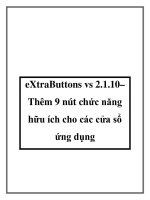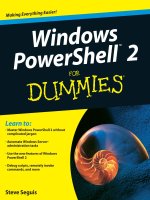moodle 2 for teaching 4 9 year olds
Bạn đang xem bản rút gọn của tài liệu. Xem và tải ngay bản đầy đủ của tài liệu tại đây (33.07 MB, 333 trang )
www.it-ebooks.info
Moodle 2 for Teaching
4-9 Year Olds
Beginner's Guide
Use Moodle to create quizzes, puzzles, and games to
enhance the learning ability of your students
Nicholas Freear
BIRMINGHAM - MUMBAI
www.it-ebooks.info
Moodle 2 for Teaching 4-9 Year Olds
Beginner's Guide
Copyright © 2011 Packt Publishing
All rights reserved. No part of this book may be reproduced, stored in a retrieval system,
or transmied in any form or by any means, without the prior wrien permission of the
publisher, except in the case of brief quotaons embedded in crical arcles or reviews.
Every eort has been made in the preparaon of this book to ensure the accuracy of the
informaon presented. However, the informaon contained in this book is sold without
warranty, either express or implied. Neither the author, nor Packt Publishing, and its dealers
and distributors will be held liable for any damages caused or alleged to be caused directly
or indirectly by this book.
Packt Publishing has endeavored to provide trademark informaon about all of the
companies and products menoned in this book by the appropriate use of capitals.
However, Packt Publishing cannot guarantee the accuracy of this informaon.
First published: October 2011
Producon Reference: 1121011
Published by Packt Publishing Ltd.
Livery Place
35 Livery Street
Birmingham B3 2PB, UK.
ISBN 978-1-84951-328-9
www.packtpub.com
Cover Image by Rakesh Shejwal ()
www.it-ebooks.info
Credits
Author
Nicholas Freear
Reviewers
Mary Cooch
Silvina P. Hillar
Maja Kuna
Kent Villard
Acquision Editor
Sarah Cullington
Development Editor
Chris Rodrigues
Technical Editors
Pallavi Kachare
Arun Nadar
Project Coordinator
Michelle Quadros
Proofreaders
Aaron Nash
Steve Maguire
Indexer
Monica Ajmera Mehta
Graphics
Geetanjali Sawant
Producon Coordinator
Alwin Roy
Cover Work
Alwin Roy
www.it-ebooks.info
About the Author
Nicholas Freear got into soware and educaonal technology through a series of
happy accidents. During research for a PhD in Mechanical Engineering at the University
of Birmingham he was thrown in at the deep end, learning to program in C++, using the
Windows API, and programming against the interface card for an early digital camera
(a "frame grabber", since you ask).
Bizarrely, this didn't put him o. In his next job, he was a programmer at a high-tech startup
company helping to create products from voice recognion and speech synthesis soware.
However, the World Wide Web was calling. Aer a character-building snt as a
self-employed developer and accessibility consultant, Nicholas joined the team that
was working on The Open University's next-generaon e-learning environment. And so,
he was introduced to Moodle and the open-source soware community. Following several
fruiul years, Nick joined the Instute of Educaonal Technology at The OU, where he got
to talk to more academics, pursue his accessibility and usability interests, and work on many
dierent educaon and research projects.
He blogs (
), contributes to the Moodle community
( and likes to talk at workshops
and conferences despite his stammer.
When he's not trying to understand the mysteries of the Web, Nick likes to sing, cycle, listen
to loud music, and learn about all things Chinese. Occasionally all at the same me.
www.it-ebooks.info
Acknowledgement
I am indebted to many people for their help during this project.
To Snehman Kohli and Sarah Cullington at Packt Publishing for coming to me with the original
ideas—it's been a crazy ride!
To my coordinator, editors, and reviewers: Michelle Quadros, Sarah, Chris Rodrigues, Reshma
Sundaresan,Swapna Verlekar, Arun Nadar, Pallavi Kachare, Maja Kuna, Silvina P. Hillar, Kent
Villard, Rebecca Galley, and Mary Cooch – for outstanding paence.
To the Moodle community, parcularly the contributed plugins curator, Anthony Borrow,
Michael de Raadt, Mary Cooch, and those on the Quiz forum—for encouragement and
valuable feedback on my contributed plugins.
The VLE team in Learning and Teaching Soluons at The Open University—for smulang
and nurturing my interest in free/open source soware and Moodle. You guys and gals
connue to do a fantasc and somemes under-rated job.
Colleagues at the Instute of Educaonal Technology and around The Open University—for
support, friendship, and pung interesng projects my way. This includes Will, Juliee,
Chetz, Rod, and the Richards.
I owe a debt of gratude to my parents David and Doreen for their support, and ring my
interest in books.
Lastly, to the free/open source soware and open-content communies: "If I have seen
further it is by standing on the shoulders of giants"
— (Isaac Newton)
www.it-ebooks.info
About the Reviewers
Silvina P. Hillar has been teaching English since 1993. She has always had a great
interest in teaching, wring, and composing techniques, and has made a lot of research
on this subject.
She is an English Teacher, a Cered Legal Translator (English/Spanish), and has a Post
Degree in Educaon (graduated with Honors).
She has been working in several schools and instutes with nave English-speaking students
and as an independent consultant for many internaonal companies as an interpreter,
translator, and e-learning acvies developer.
She has always had a passion for technological devices concerning educaon. Former
videos and cassees were a must in her teaching lessons; computer was and sll is
present. Her brother Gastón C. Hillar designed some programs and games for her teaching.
Lately, she is teaching using Moodle and the Web 2.0. She believes that one of the
most amazing challenges in educaon is bridging the gap between classic educaon
and modern technologies.
She has been doing a lot of research on mulmedia assets which enhance the teaching and
learning through VLE plaorms. She tries to embed the learning of students through new
resources which are appealing and innovave for them. Thus, mulmedia smulates the
dierent thinking skills as well as mulple intelligences.
She has worked on books such as Moodle 1.9 English Teacher's Cookbook and Moodle 2.0
Mulmedia Cookbook.
I would like to thank all the team at Packt Publishing Ltd.
I owe tremendous thanks to my wonderful six-year-old son, Nico, who
despite his age has been very paent and supporng in all my projects.
www.it-ebooks.info
Maja Kuna has been providing consultancy about technical wring, instruconal design,
e-learning content development, and management to corporate and public organizaons
for the last few years. She has consulted and worked for organizaons in dierent vercals,
including: EUMETSAT, Societa' degli Studi di Seore (SOSE), GiunLabs, and Piramide
e-learning supporng various e-learning projects.
Maja is a cered Moodle teacher (MCCC, formerly MTC) and she has been involved
as an instructor in courses on Moodle in Almere (Netherlands), Florence (Italy), and
Darmstadt (Germany).
Maja holds a Master of Art in Polish Philology with specializaon in teaching (Jagiellonian
University in Cracow) and a postgraduate diploma in E-learning and Knowledge Management
(University of Florence). She speaks English, Italian, and Polish uently.
Kent Villard is a twenty-year veteran of the IT industry and currently the E-Learning
Coordinator for the University of Prince Edward Island. He has been administering Moodle
for almost ve years. He has acted as a technical reviewer for Packt on Moodle 1.9 for Design
and Technology and Moodle 1.9 Teaching Techniques among other tles.
When not administering Moodle or evangelizing the Mac plaorm, Kent can be found
spending quality me with his beauful wife Denise and awesome kids, Maxwell and
Samantha, and watching really bad movies.
Kent lives in Cornwall, Prince Edward Island in Atlanc Canada. He can be reached
at
www.it-ebooks.info
www.PacktPub.com
Support les, eBooks, discount offers and more
You might want to visit www.PacktPub.com for support les and downloads related to
your book.
Did you know that Packt oers eBook versions of every book published, with PDF and ePub
les available? You can upgrade to the eBook version at
www.PacktPub.com and as a print
book customer, you are entled to a discount on the eBook copy. Get in touch with us at
for more details.
At
www.PacktPub.com, you can also read a collecon of free technical arcles, sign up
for a range of free newsleers and receive exclusive discounts and oers on Packt books
and eBooks.
Do you need instant soluons to your IT quesons? PacktLib is Packt's online digital book
library. Here, you can access, read and search across Packt's enre library of books.
Why Subscribe?
Fully searchable across every book published by Packt
Copy and paste, print and bookmark content
On demand and accessible via web browser
Free Access for Packt account holders
If you have an account with Packt at www.PacktPub.com, you can use this to access
PacktLib today and view nine enrely free books. Simply use your login credenals for
immediate access.
www.it-ebooks.info
www.it-ebooks.info
www.it-ebooks.info
To Guangyu, for believing I could do this before I did,
Without your support and love this wouldn't have been possible.
And to Rosie, I wrote this book for you.
www.it-ebooks.info
www.it-ebooks.info
Table of Contents
Preface 1
Chapter 1: Geng Started 9
Introducing Moodle 10
Time for acon – logging in for the rst me 10
Creang your rst Moodle course 13
Time for acon – creang a course 14
Exploring roles 16
Creang a quiz 18
Time for acon – creang a quiz acvity 20
Inserng an image 24
Time for acon – inserng an image 24
Installing a text lter 27
Time for acon – installing the SimpleSpeak lter 27
Using the lter 29
Time for acon – using the SimpleSpeak lter 29
Troubleshoong 31
Incorporang the quiz in your teaching 32
Summary 34
Chapter 2: Basic Math in Moodle 35
Searching for open content 36
Time for acon – searching for open content 36
Creang a label 39
Time for acon – creang a label resource 39
Embedding a video 43
Time for acon – embedding video 43
Creang numerical quesons 46
Time for acon – creang numerical quesons 46
Creang more math quesons 48
www.it-ebooks.info
Table of Contents
[ ii ]
Time for acon – creang more maths quesons 49
A calculated queson 52
Time for acon – creang a calculated queson 52
Installing the Calculated Objects queson type 55
Time for acon – installing a queson type 55
Creang your rst calculated objects queson 56
Time for acon – creang a calculated objects queson 56
Summary 61
Chapter 3: Telling Stories 63
Creang a database acvity 64
Time for acon – creang a database 66
Planning our database elds 68
Time for acon – creang elds 69
Eding templates 71
Time for acon – eding templates 72
Adding an entry 73
Time for acon – adding an entry 74
Commenng on the database entry 76
Time for acon – adding a story as a comment 76
Installing a sound recorder 77
Audacity and LAME 78
Time for acon – installing Audacity and LAME 78
Tesng audio 80
Time for acon – performing a test recording 80
Recording audio 81
Time for acon – recording audio 82
Integrang an audio le with Moodle 83
Time for acon – enabling the mulmedia lter 83
Uploading audio les 84
Time for acon – uploading les 85
Embedding our audio le 88
Time for acon – embedding audio 88
Running your lesson 90
Summary 91
Chapter 4: Spot the Dierence 93
Introducing the lesson module - SVG used as is! 94
Creang our rst lesson acvity 95
Time for acon – adding a lesson acvity 95
Finding spot-the-dierence images 99
Time for acon – nding images online on OCAL 99
www.it-ebooks.info
Table of Contents
[
iii
]
Installing an image editor 101
Time for acon – installing Inkscape 102
Eding the images 103
Time for acon – eding the rst SVG image 104
Bringing it together 109
Time for acon – adding images to our lesson 109
More dicult exercises 112
Time for acon – adding more quesons 113
Wrapping up the lesson 116
Time for acon – adding a branch 116
Enrolling students 118
Conguring an enrolment key 118
Time for acon – creang and using an enrolment key 118
Enrolling via user upload 120
Time for acon – uploading users 120
Summary 123
Chapter 5: Seng Homework 125
Introducing the SIMILE meline widget 126
Installing a text editor 127
Time for acon – installing Notepad2 128
Creang the meline data le 131
Time for acon – creang the XML 131
Troubleshoong 133
Installing the Timeline Widget lter 134
Time for acon – installing the lter 134
Creang a follow-on acvity 136
Time for acon – adding a forum 136
Adding informaon to our XML le 138
Time for acon – eding the XML 139
Embedding the meline 142
Time for acon – pung a meline together 142
Integrang the meline with teaching 146
Time for acon – creang an assignment 146
Summary 151
Chapter 6: Fun Games 153
Introducing Games 153
Creang a glossary 154
Time for acon – creang a glossary 154
Adding glossary entries 158
Time for acon – adding glossary entries 158
www.it-ebooks.info
Table of Contents
[ iv ]
Glossary auto-linking 162
Time for acon – using auto-linking 162
Installing the Games module 163
Time for acon – installing the module 163
Creang a game 166
Time for acon – adding snakes and ladders 166
Adding a cryptex 170
Time for acon – adding a word search puzzle 171
Hidden picture 174
Time for acon – adding a hidden picture 174
Hidden picture quesons 177
Time for acon – adding quesons 177
Creang the puzzle 179
Time for acon – adding a hidden picture game 179
Summary 183
Chapter 7: Interacve Puzzles 185
An alternave word search 186
Time for acon – planning the word search 186
Creang the word search XML 188
Time for acon – creang the XML 188
Uploading the puzzle XML 190
Time for acon – uploading the XML le 191
Creang a word search puzzle 193
Time for acon – embedding Flash 193
Online word search generator 197
Time for acon – using an online generator 197
A jigsaw puzzle 199
Time for acon – uploading a jigsaw picture 199
Creang the online jigsaw 201
Time for acon – creang the jigsaw 201
Summary 208
Chapter 8: Stories Revisited 209
Finding a book 210
Time for acon – nding a book 210
Installing the Book module 212
Time for acon – installing the acvity module 212
Creang a book 214
Time for acon – creang a book 215
Improving our book 219
Time for acon – adding custom styles 219
www.it-ebooks.info
Table of Contents
[ v ]
Adding pictures 223
Time for acon – adding pictures to our book 223
Compleng our online book 225
Time for acon – adding the remaining parts to the book 225
Installing a diconary 228
Time for acon – installing a pop-up diconary 228
Integrang a diconary service 230
Time for acon – using the diconary 230
Summary 233
Chapter 9: Embedding the Web 235
What is Scratch? 236
Embedding Scratch projects 236
Time for acon – embedding Scratch applets 236
The Scratch embed lter 240
Time for acon – installing and using the lter 240
RSS feeds and blocks 243
Time for acon – adding an RSS feed 244
Improving our RSS feed 246
Time for acon – using Yahoo! Pipes 246
Feeds 248
Science simulaons 249
Time for acon – incorporang PhET simulaons 250
HTML5 jigsaw 256
Time for acon – exploring the jigsaw 256
Creang your own jigsaw acvity 259
Time for acon – using an iframe 260
Summary 264
Chapter 10: Administraon 265
Course backup 265
Time for acon – creang a course backup 266
Restoring a course 272
Time for acon – course restore 273
Recording and tracking progress 276
Time for acon – making notes 276
Blogging 279
Time for acon – wring a blog post 279
Tags 283
Gradebook 284
Time for acon – viewing grades 284
Community 286
www.it-ebooks.info
Table of Contents
[ vi ]
Contributed plugins 286
Summary 287
Appendix A: Accessibility for Online Teaching 289
What is accessibility? 290
Why accessibility for teachers? 291
Guidance for teachers and online authors 292
Perceivable 292
Operable 296
Usable 297
Robust 299
Useful links 299
Final words 300
Appendix B: Pop Quiz Answers 301
Chapter 1 301
Geng Started 301
Chapter 2 301
Basic Math in Moodle 301
Chapter 3 302
Telling Stories 302
Chapter 4 302
Spot the Dierence 302
Chapter 5 302
Seng Homework 302
Chapter 6 303
Fun Games 303
Chapter 7 303
Interacve Puzzles 303
Chapter 8 303
Stories Revisited 303
Chapter 9 304
Embedding the Web 304
Chapter 10 304
Administraon 304
Index 237
www.it-ebooks.info
Preface
Moodle is a virtual learning environment that is being used in more and more schools
worldwide. It is ideal for teaching a younger age group as interacve lessons enable children
to learn quicker and with greater ease.
Moodle 2 for Teaching 4-9 Year Olds Beginner's Guide will help you to adapt your exisng
lesson plans to online Moodle courses and will give you ideas to create new acvies,
quizzes, and puzzles to make the learning process fun and interacve for young children.
The interacvity of Moodle means that it is perfect for teaching younger children as they
can learn by watching, listening, and doing. Learn how to create acvies and quizzes that
are specially adapted for younger children and are quick and easy for you to incorporate
in Moodle. Other highlights include spot-the-dierence exercises, games, and embedded
puzzles.
Teaching young children has just got easier with the help of Moodle to create fun,
interacve, and informave learning acvies.
The website for the book can be found at:
/>The site contains links to downloads and a forum for discussions with other
readers, demonstraons, updates and errata.
Note that links to individual downloads are listed in the book at the point at which they are
needed. There is no single code archive.
www.it-ebooks.info
Preface
[ 2 ]
What this book covers
Chapter 1, Geng Started; aer a brief introducon we step through logging into Moodle.
Then we create a course and an alphabet quiz acvity based around mulple-choice
quesons. We add in the third-party SimpleSpeak plugin, and use it to voice sounds and
words for the quiz.
Chapter 2, Basic Math in Moodle talks about how the e-learning environment is a great
home for basic and more advanced numeracy exercises to cater for a mixed ability class.
We set up a math quiz using built-in queson types and the contributed Calculated Objects
plugin. We use Creave Commons search and learn to embed video.
Chapter 3, Telling Stories lets us harness the creavity and storytelling abilies of children.
We create an acvity with the Database module to allow the class to collect pictures.
Then we set an acvity where the students write a story online, inspired by their own or a
classmate's picture. We also explore how to record an audio book.
Chapter 4, Spot the Dierence, here we will learn how visual acvies are a fun way to
smulate your class. We will also learn how to use an open-source, desktop image editor to
modify images to form the basis of our exercise. Then we employ the built-in Lesson acvity
to present simple and trickier spot the dierence puzzles.
Chapter 5, Seng Homework, here we create a visual, interacve history meline using MIT
SIMILE and linked to a Moodle Forum. And we learn about using the Assignment module for
homework acvies.
Chapter 6, Fun Games, here we will use the third-party Game module by Vasilis Daloukas
to set up snakes and ladders, and hidden picture puzzles. We integrate the built-in Glossary
plugin.
Chapter 7, Interacve Puzzles, here we integrate various open source Flash games and
puzzles from Subtangent including word-search and a jigsaw.
Chapter 8, Stories Revisited, in this chapter we source an ex-copyright children's book from
Project Gutenberg, and employ Petr Škoda's Book module to integrate it in Moodle. And we
incorporate an external diconary service.
Chapter 9, Embedding the Web; we incorporate various resources into our course, including
acvies programmed using MIT Scratch, RSS feeds, PhET science simulaons, and an HTML5
jigsaw.
Chapter 10, Administraon, here we will look at course and acvity backup and restore
in Moodle—for your peace of mind. We explore the Gradebook, student notes, and the
Moodle community.
www.it-ebooks.info
Preface
[ 3 ]
Appendix A, Accessibility for Online Teaching, here we wrap up by discussing the importance
of making online learning resources accessible to those with disabilies. Aer a brief look at
the legal framework, we illustrate the fundamental principles with praccal examples. We
end with links to further reading.
What you need for this book
In order to use the acvies that are presented in this book you will need:
Access to the Internet (fairly obvious), and for some chapters the permissions to
install soware on your desktop or laptop computer. The soware is available for
recent versions of Windows (Windows XP, Vista and 7 at the me of wring), Mac
OS X and Linux,
For a few chapters you need a sound card in your computer (almost all modern
computers have one), headphones or speakers and a microphone,
A working installaon of Moodle* (installing Moodle is outside the scope of the
book).
You need an account in Moodle with the course creator role,
And you need a friendly system administrator or IT support person, who is prepared
to install some third-party or contributed plugins for Moodle on your behalf. (Or, if
you have the master administrator account, usually called admin, you will be able to
install plugins yourself - there are instrucons throughout the book.)
If you only have access to a 'locked-down' installaon of Moodle, with IT
support people who are unwilling to install third-party plugins you will be
able to complete roughly half the acvies in the book.
I note above that you need a working installaon of Moodle. For teaching this will need to be
on a server that is accessible from the Web, so that anyone with an account can log in.
However, to learn and explore the capabilies of Moodle it can be installed on your local
Windows or Mac OS X. The opons are:
Download and install a pre-built package based on Moodle and XAMPP, for Windows
( or Mac OS X (http://download.
moodle.org/macosx/
). This requires basic computer knowledge.
Install XAMPP ( and
Moodle separately ( (Note, MAMP is another
soluon in place of XAMPP on Mac OS X, o/).
www.it-ebooks.info
Preface
[ 4 ]
A note on versions
The acvies in this book have been wrien to funcon in versions 2.0.x (2.0.0, 2.0.1…) and
1.9.x of Moodle. There are a few excepons, which are noted in the text. In the rst seven
chapters, instrucons are given for Moodle 2 then Moodle 1.9. For the remaining chapters
the procedure is given for Moodle 2, and it is assumed that you will have learnt enough to
extrapolate for version 1.9.
The acvies will probably also work in Moodle 2.1.x and most should work in version 1.8.x.
However, at the me of wring this has not been tested and I can't oer any guarantees
(changes to this situaon will be noted on the website for the book,
/>Who this book is for
This book is aimed primarily at teachers of children aged 4 to 9 who wish to integrate the
Moodle open-source virtual learning environment (VLE) into their teaching, and need an
introducon to creang courses and acvies in Moodle. It assumes a basic knowledge
of informaon technology (for example, using oce soware like Microso Word and
Excel), the Internet and the Web (for example, email and search using Google) and no prior
knowledge of Moodle. The acvies are designed with a blended learning approach in mind
(that is, a combinaon of online and face-to-face). However, many could be readily adapted
to other contexts.
In addion a number of the acvies can be used as the basis for the teaching of
older students.
Conventions
In this book, you will nd several headings appearing frequently.
To give clear instrucons of how to complete a procedure or task, we use:
Time for action – heading
1. Acon 1
2. Acon 2
3. Acon 3
www.it-ebooks.info
Preface
[ 5 ]
Instrucons oen need some extra explanaon so that they make sense, so they are
followed with:
What just happened?
This heading explains the working of tasks or instrucons that you have just completed.
You will also nd some other learning aids in the book, including:
Pop quiz – heading
These are short mulple choice quesons intended to help you test your own understanding.
Have a go hero – heading
These set praccal challenges and give you ideas for experimenng with what you
have learned.
You will also nd a number of styles of text that disnguish between dierent kinds of
informaon. Here are some examples of these styles, and an explanaon of their meaning.
Code words in text are shown as follows: "The
[em] and [/em] square-bracket tags denote
the start and end of some emphasized text—oen rendered in italics".
A block of code is set as follows:
[Speak] Well done! [/Speak]
[Speak] Did you know? An [em]x-ray[/em] is often used to show the
bones in the body. [/Speak]
When we wish to draw your aenon to a parcular part of a code block, the relevant lines
or items are set in bold:
<h2> A a </h2>
<p> ah </p>
<p><img
alt="A red delicious apple."
src=" -Red_Delicious.jpg"
/>
</p>
<p> apple </p>
<p> Which of the words below start with the letter " a "? </p>
www.it-ebooks.info
Preface
[ 6 ]
New terms and important words are shown in bold. Words that you see on the screen, in
menus or dialog boxes for example, appear in the text like this: "Press the Update buon to
close the Edit HTML Source dialog. Then scroll to the end of the form and press the buon
to Save and display ".
Warnings or important notes appear in a box like this.
Tips and tricks appear like this.
Reader feedback
Feedback from our readers is always welcome. Let us know what you think about this book—
what you liked or may have disliked. Reader feedback is important for us to develop tles
that you really get the most out of.
To send us general feedback, simply send an e-mail to
, and
menon the book tle via the subject of your message.
If there is a book that you need and would like to see us publish, please send us a note in the
SUGGEST A TITLE form on
www.packtpub.com or e-mail
If there is a topic that you have experse in and you are interested in either wring or
contribung to a book, see our author guide on
www.packtpub.com/authors.
Customer support
Now that you are the proud owner of a Packt book, we have a number of things to help you
to get the most from your purchase.
Downloading the example code
You can download the example code les for all Packt books you have purchased from your
account at . If you purchased this book elsewhere, you can
visit and register to have the les e-mailed directly
to you.
www.it-ebooks.info