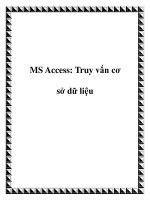Truy cập Cơ sở dữ liệu
Bạn đang xem bản rút gọn của tài liệu. Xem và tải ngay bản đầy đủ của tài liệu tại đây (157.79 KB, 11 trang )
Lập trình trên Windows
với Microsoft® .NET
Giảng viên : Hồ Hoàn Kiếm
SqlDataAdapter
Bộ lọc dữ liệu.
Phân trang dữ liệu.
Phương thức
fill(datasource);
fill(datasource,start,number,”tablename”)
SqlCommand
Thực thi câu lệnh SQL.
Phương thức :
ExecuteNonQuery()
ExecuteScala()
ExecuteReader()
DataSet
Chứa dữ liệu trả về từ DataAdapter.
“Cơ sở dữ liệu thu nhỏ”.
Gồm các đối tượng :
- DataTable
- DataRelation
DataSet
Mô hình DataSet
DataTable
Chứa dữ liệu trả về DataSet hoặc
DataAdapter.
Gồm các đối tượng :
- DataColumn
- DataRow
Create a DataTable
myTable.Columns.Add("ItemID",Type.GetType("System.In
t32"));
myTable.Columns.Add("ItemName",Type.GetType("Syste
m.String"));
myTable.Columns.Add("Quantity",Type.GetType("System.
Int32"));
myTable.Columns.Add("Quantity",Type.GetType("System.
float"));
// thêm column mới vào table
myTable.Columns.Add(myColumn);
myTable.Columns.Add("SubTotal",Type.GetType("System
.Int32"),"Quantity*Price");
myTable.PrimaryKey = new DataColumn[]
{myTable.Columns[0]};
Insert data into DataTable
// Thêm 10 dòng vào Table
DataRow myRow;
for(int i = 0; i < 10; i++)
{
myRow = myTable.NewRow();
myRow["ItemID"] = i + 1;
myRow["Price"] = i*2+1;
myRow["ItemName"] = (60+i);
myRow["Quantity"] = i + 1;
myTable.Rows.Add(myRow);
}
DataView
Dùng để quản lý và thao tác dữ liệu trong
DataTable…
Dùng để lọc , sắp xếp dữ liệu trong
DataTable
DataView
DataBinding
Hiển thị dữ liệu trong DataTable…vào các
control ( TextBox, ComboBox, DataGrid…)
Gồm 2 loại chính :
- Binding Sample
- Binding Complex