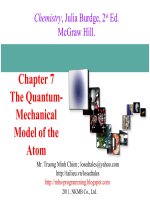Chapter 7 String, Char
Bạn đang xem bản rút gọn của tài liệu. Xem và tải ngay bản đầy đủ của tài liệu tại đây (379.19 KB, 6 trang )
1
String, Char
Chapter 7
Ebook: Beginning Visual C# 2010, chapter 5
Reference: C# How to Program, chapter 15
Contents
String class
StringBuilder class
Char class
Slide 2
Declare and Initialing strings
1. Used as a type:
Example: string st = "Dai Hoc Cong Nghiep";
2. Used as a class:
- new string (char[] mang_ki_tu);
- new String (char[] mang_ki_tu, int vi_tri_bat_dau, int
so_ki_tu);
- new String (char ki_tu, int so_lan_lap);
- …
Slide 3
string var_name;
string var_name = "value";
Example:
Declare and Initialing strings
string output;
string originalString, string1, string2, string3, string4;
char[] characterArray = { 'b', 'i', 'r', 't', 'h', ' ', 'd', 'a', 'y' };
originalString = "Welcome to C# programming!";
string1 = originalString;
string2 = new string( characterArray );
string3 = new string( characterArray, 6, 3 );
string4 = new string( 'C', 5 );
output = "string1 = " + "\"" + string1 + "\"\n" +
"string2 = " + "\"" + string2 + "\"\n" +
"string3 = " + "\"" + string3 + "\"\n" +
"string4 = " + "\"" + string4 + "\"\n";
MessageBox.Show( output, "String Class Constructors",
MessageBoxButtons.OK, MessageBoxIcon.Information );
Slide 4
String indexer, Length property
String indexer
Retrieval of any character in the string (using [] operator)
Length property
Returns the length of the string
Example:
string st = "abc", output="";
for (int i=st.Length-1; i>=0; i )
output += st[i];
lblOutput.Text = output;
Slide 5
String comparing methods
Compare (static method)
Compares the values of two strings
Returns an integer value:
string 1 = string 2 0
string 1 > string 2 1
string 1 < string 2 -1
CompareTo (not static method)
Compares the current string object to another string
Returns an integer value (same as Compare method)
Equals
Determines whether two strings are the same
Returns true if two strings are the same
Slide 6
2
String comparing methods (cont)
Example 1:
string st1 = "hello", st2 = "good bye";
if (st1.CompareTo( st2 ) == 0)
// xử lý hai chuỗi giống nhau
else if (st1.CompareTo( st2 ) > 0)
// xử lý st1 lớn hơn st2
else
// xử lý st1 nhỏ hơn st2
Example 2:
string st1 = "hello", st2 = "HELLO";
if ( st1.Equals( st2 ))
lblKQ.Text = "Hai chuỗi giống nhau";
else lblKQ.Text = "Hai chuỗi khác nhau";
Slide 7
String checking methods
StartsWith
Determines whether a string begins with the string passed, if
yes, returns true
EndsWith
Determines whether a string ends with the string passed, if
yes, returns true
Contains
Determines whether a string contains the string passed, if yes,
returns true
Slide 8
String checking methods (cont.)
Example:
string[] strings = { "started", "starting", "ended", "ending" };
string output = "";
// test every string to see if it starts with "st"
for ( int i = 0; i < strings.Length; i++ )
if ( strings[i].StartsWith( "st" ) )
output += strings[ i ];
rtxOutput.Text = " Strings starts with st:\n" + output;
Slide 9
Locating characters and substrings
in strings
Finding the index of string (or char) in the other string,
return -1 if not found
IndexOf
Returns the first occurence index of character or string in this
instance
LastIndexOf
Returns the last occurence index of character or string in this
instance
Slide 10
Locating characters and substrings
in strings
Example:
string letters = "abcdefghijklmabcdefghijklm";
rtxOutput.Text = letters + "\n";
rtxOutput.Text += "'c' is located at index " + letters.IndexOf( 'c' );
rtxOutput.Text += "\n";
rtxOutput.Text += "'a' is located at index " + letters.IndexOf('a',1);
rtxOutput.Text += "\n";
rtxOutput.Text += "Last ‘def’ is located at index " +
letters.LastIndexOf( "def" );
Slide 11
Characters trimming and removing
methods
Trim
Removes white spaces from the beginning and end of a string
TrimEnd
Removes characters specified in an array of characters from
the end of a string
TrimStart
Removes characters specified in an array of characters from
the beginning of a string
Remove
Removes a specified number of characters from a specified
index position in a string
Slide 12
String’s contents never
change
3
Miscellaneous String methods
ToUpper
Converts all characters in a string to uppercase
ToLower
Converts all characters in a string to lowercase
Format
Builds a formatted string from a set of input objects
Slide 13
Miscellaneous String methods
Example:
string st1 = "cheers!";
string st2 = "GOOD BYE ";
lblHoa.Text = st1.ToUpper();
lblThuong.Text = st2.ToLower();
Slide 14
Extracting substrings from strings
Substring
Returns a substring from this instance
Substring (int startIndex, int length)
Substring (int startIndex)
Example:
string s1 = "Nguyen Thi Be Ba";
string s3;
txtName.Text = s1.Substring (11); // ?
s3 = s1.Substring ( 0, s1.IndexOf (" ") ); //s3 = ?, s1 = ?
s1 = s1.Substring (s1.LastIndexOf (" ") + 1 ); //s1 = ?
Slide 15
Replacing strings
Replace
Returns a string that replace all occurrences of this instance
by a new string or character
Replace (String oldValue, String newValue)
Replace (char oldValue, char newValue)
Example:
string string1 = "cheers!";
// Replacing e with E in string1
lblChuoiMoi.Text = string1.Replace( 'e', 'E' );
Slide 16
Concatenating strings
Concat
Concatenating strings from two or more strings
Return a new string
Concat (String s1, String s2)
You can use + operator to concat strings
Example:
string string1 = "Happy ";
string string2 = "Birthday";
lblOutput.Text = String.Concat( string1, string2 );
Slide 17
Split strings
Split
Returns an array of strings, where each element is a word
Takes an array of chars that indicate which characters are to
be used as delimiters
Example:
string words = "This is a list of words, with: a bit of punctuation"
+ "\tand a tab character.";
string[] arWords = words.Split(new Char[] {' ', ',', '.', ':', '\t' });
foreach ( string s in arWords ) {
if (s.Trim() != "")
Console.WriteLine(s);
}
Slide 18
4
Split strings (cont.)
Slide 19
Split strings (cont.)
Example: Split a name
string s1 = “Nguyễn Văn An";
string[] s;
s = s1.Split (new char[]{' '}); //tham so truyen la mang ky tu
txtHo.Text = s[0];
txtTen.Text = s[s.Length-1];
for ( int i=1; i<s.Length-2; i++)
{
txtHolot.Text += s[i] + “ “;
}
Nguyễn
Văn
An
s
Slide 20
Contents
String class
StringBuilder class
Char class
Slide 21
StringBuilder class
StringBuilder class
Create and manipulate dynamic string information
Capable of resizing
Belongs to namespace System.Text
Objects of class String are constant strings (fixed length and
value), whereas object of class StringBuilder are mutable
strings so you can add, delete, replace characters in the objects
Slide 22
Append and AppendFormat methods
Append method
Allow various data-type values to append to the end of a
StringBuilder
Convert argument into string
AppendFormat method
Convert string to a specifiable format
Slide 24
Example: Append method
object objectValue = "hello";
string stringValue = "good bye";
char[] characterArray = { 'a', 'b', 'c', 'd‘, 'e', 'f' };
bool booleanValue = true;
char characterValue = 'Z';
int integerValue = 7;
long longValue = 1000000;
float floatValue = 2.5F;
double doubleValue = 33.333;
StringBuilder buffer = new StringBuilder();
// use method Append to append values to buffer
buffer.Append( objectValue );
buffer.Append( " " );
buffer.Append( stringValue );
buffer.Append( " " );
buffer.Append( characterArray );
buffer.Append( " " );
Slide 25
5
Example: Append method (cont.)
buffer.Append( characterArray, 0, 3 );
buffer.Append( " " );
buffer.Append( booleanValue );
buffer.Append( " " );
buffer.Append( characterValue );
buffer.Append( " " );
buffer.Append( integerValue );
buffer.Append( " " );
buffer.Append( longValue );
buffer.Append( " " );
buffer.Append( floatValue );
buffer.Append( " " );
buffer.Append( doubleValue );
MessageBox.Show( "buffer = " + buffer.ToString(), "Demonstrating StringBuilder append
method“, MessageBoxButtons.OK, MessageBoxIcon.Information );
Slide 26
Example: AppendFormat method
StringBuilder buffer = new StringBuilder();
string string1, string2;
// chuỗi định dạng
string1 = "This {0} costs: {1:C}.\n";
// string1 argument array
object[] objectArray = new object[ 2 ];
objectArray[ 0 ] = "car";
objectArray[ 1 ] = 1234.56;
// append to buffer formatted string with argument
buffer.AppendFormat( string1, objectArray );
Slide 27
Example: AppendFormat method
// formatted string
string2 = "Number:{0:d3}.\n" + "Number right aligned with
spaces:{0, 4}.\n" + "Number left aligned with spaces:{0, -4}.";
// append to buffer formatted string with argument
buffer.AppendFormat( string2, 5 );
// display formatted strings
MessageBox.Show( buffer.ToString(), "Using AppendFormat“,
MessageBoxButtons.OK, MessageBoxIcon.Information );
Slide 28
Insert, Remove and Replace methods
Insert method
Insert into at any position
Program may throw ArgumentOutOfRangeException
Remove method
Takes two argument
Program may throw ArgumentOutOfRangeException
Replace method
Substitute specified string
Slide 29
Example: Insert, Remove method
object objectValue = "hello";
string stringValue = "good bye";
char[] characterArray = { 'a', 'b', 'c‘, 'd', 'e', 'f' };
bool booleanValue = true;
char characterValue = 'K';
int integerValue = 7;
long longValue = 10000000;
float floatValue = 2.5F;
double doubleValue = 33.333;
StringBuilder buffer = new StringBuilder();
string output;
// insert values into buffer
buffer.Insert(0, objectValue);
buffer.Insert(0, " ");
Slide 30
Example: Insert, Remove method
buffer.Insert(0, stringValue);
buffer.Insert(0, " ");
buffer.Insert(0, characterArray);
buffer.Insert(0, " ");
buffer.Insert(0, booleanValue);
buffer.Insert(0, " ");
buffer.Insert(0, characterValue);
buffer.Insert(0, " ");
buffer.Insert(0, integerValue);
buffer.Insert(0, " ");
buffer.Insert(0, longValue);
buffer.Insert(0, " ");
buffer.Insert(0, floatValue);
buffer.Insert(0, " ");
buffer.Insert(0, doubleValue);
buffer.Insert(0, " ");
Slide 31
6
Example: Insert, Remove method
output = "buffer after inserts: \n" + buffer.ToString() + "\n\n"; buffer = ?
buffer.Remove( 10, 1 ); // delete 2 in 2.5
buffer.Remove( 2, 4 ); // delete .333 in 33.333
output += "buffer after Removes:\n" + buffer.ToString(); buffer = ?
MessageBox.Show( output, "Demonstrating StringBuilder " + "Insert and Remove
methods", MessageBoxButtons.OK, MessageBoxIcon.Information );
Slide 32
Example: Replace method
StringBuilder builder1 = new StringBuilder( "Happy Birthday Jane" );
StringBuilder builder2 = new StringBuilder( "good bye greg" );
string output = "Before replacements:\n" + builder1.ToString() + "\n" +
builder2.ToString();
//thay Jane bằng Greg trong chuỗi builder1
builder1.Replace( "Jane", "Greg" );
//thay g bằng G trong chuỗi builder2 từ vị trí 0, trong 5 ký tự đầu
builder2.Replace( 'g', 'G', 0, 5 );
output += "\n\nAfter replacements:\n" + builder1.ToString() + "\n" +
builder2.ToString();
Slide 33
Example: Replace method
MessageBox.Show( output, "Using StringBuilder method Replace",
MessageBoxButtons.OK, MessageBoxIcon.Information );
Slide 34
Contents
String class
StringBuilder class
Char class
Slide 35
Char methods
IsLower
IsUpper
ToUpper
ToLower
IsPunctuation
IsSymbol
IsWhiteSpace
Slide 36
Example: Char methods
char character = Convert.ToChar( inputTextBox.Text );
string output;
output = "is digit: " + Char.IsDigit( inputCharacter ) + "\r\n";
output += "is letter: " + Char.IsLetter( inputCharacter ) + "\r\n";
output += "is letter or digit: " + Char.IsLetterOrDigit( inputCharacter ) + "\r\n";
output += "is lower case: " + Char.IsLower( inputCharacter ) + "\r\n";
output += "is upper case: " + Char.IsUpper( inputCharacter ) + "\r\n";
output += "to upper case: " + Char.ToUpper( inputCharacter ) + "\r\n";
output += "to lower case: " + Char.ToLower( inputCharacter ) + "\r\n";
output += "is punctuation: " + Char.IsPunctuation( inputCharacter ) + "\r\n";
output += "is symbol: " + Char.IsSymbol( inputCharacter );
outputTextBox.Text = output;
Slide 37