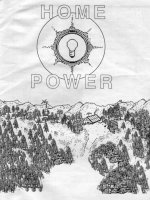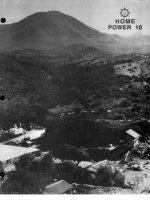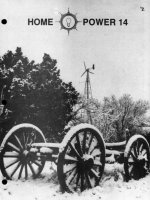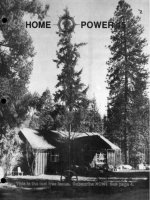home power magazine - issue 016 - 1990 - 04 - 05
Bạn đang xem bản rút gọn của tài liệu. Xem và tải ngay bản đầy đủ của tài liệu tại đây (1.35 MB, 64 trang )
2
Home Power #16 • April/May 1990
Support HP Advertisers!
ALTERNATIVE
ENERGY
ENGINEERING
AD
PowerHome
Systems– Home Power Powers Home Power – 7
Education– Teaching Kid about PVs and Batteries – 14
Power Costs– Hidden Energy Cost – 21
Batteries– Nicad & Lead-acid Cost Comparisons – 24
Appliances– Compact AC Fluorescent Lights – 27
EMPS – Appliances for MicroPower Systems – 30
Code Corner– PV that Meets the NEC – 31
Subscription Form – 33
Systems – MegaSystem – 35
Energy Fair Updates – Fairs Nationwide! – 36
Things that Work! – Portasol Soldering Iron – 39
Things that Work! – Cruising Equip's Amp-Hour Meter – 40
Things that Work! – Trace 2524 Inverter – 42
Things that Work! – Solar Pathfinder – 44
Basic Electric – Ohm's Law & Digital MultiMeters – 46
Homebrew – Refrigerators, Timers, & Controllers – 48
the Wizard Speaks & Nerd's Corner & muddy roads - 52
Happenings – Renewable Energy Events - 54
Letters to Home Power – 55
Home Power's Business - 60
Index To Home Power Advertisers – 63
Contents
People
Legal
Home Power Magazine
POB 130
Hornbrook, CA 96044-0130
916–475–3179
CoverThink About It
"The worst mistake is to do nothing
because you can only do a little."
Edmund Burke. 1729-1797
Stefan Barney holds his
almost-finished solar charger for
two C nicad cells.
Article on page 14.
Photo by Aubrey Evelyn
Sam Coleman
John D'Angelo
Dave Doty
Jerry Fetterman
Laura Flett
Brian Green
George Hagerman
Kathleen Jarschke-Schultze
Stan Krute
Alex Mason
Bob McCormick
Karen Perez
Richard Perez
John Pryor
Bob-O Schultze
Daniel Statnekov
John Wiles
Alan Yelvington
Issue Printing by
Valley Web, Medford, OR
Home Power Magazine is a division of
Electron Connection Ltd. While we
strive for clarity and accuracy, we
assume no responsibility or liability for
the usage of this information.
Copyright © 1990 by Electron
Connection Ltd., POB 442, Medford,
OR 97501.
All rights reserved. Contents may not
be reprinted or otherwise reproduced
without written permission .
3
THE HANDS-ON JOURNAL OF HOME-MADE POWER
Access
Home Power #16 • April/May 1990
4
Home Power #16 • April/May 1990
REAL
GOODS
AD
Support HP Advertisers!
5
Home Power #16 • April/May 1990
REAL
GOODS
AD
Support HP Advertisers!
6
Home Power #16 • April/May 1990
From Us To YOU
From Us to YOU Thoreau Spring Selections
When we realized a few months back that we'd
have to start charging for subscriptions, we didn't
know how many of you would come along, and
how quickly.
The flow of mail since last issue has been a
springlike torrent. Noble Karen, chief data entry
being, has been kept nose to the Mac. This first
paid-for issue goes out to over 5000 subscribers.
Thanks.
* * *
A special thanks to all the good folks that not only
subscribed, but also made donations, bought T-
shirts, back issues, and did what they could. We
salute you!
* * *
Advertisers have also been great. Thanks for
sticking with us through thick and thin. With
subscriptions and ads, this issue is solidly in the
black. Hooray!
* * *
April 22 is Earth Day. The Home Power Crew will
be celebrating Earth's renewal from Mt. Shasta,
California. Participate in your local Earth Day
festivities! Call Pauli at 916-938-3556 for info on
the Mt. Shasta event.
* * *
I try to embrace all of experience. But I especially
embrace spring. Great stuff happens in the spring.
* * *
Spring is quite a time, isn't it?
Spring is a time to give thanks for surviving the
winter past.
Spring is a time for gardening.
Spring is a time for dreaming.
Spring is a time for building.
Spring is a time to marvel at the regenerative
powers of life.
Spring. I love spring.
SK & the Home Power Crew
Accept Our Thanks
Selections from the "Spring"
Section of Walden
Henry David Thoreau
ne attraction in coming to the woods to live was
that I should have leisure and opportunity to see the
Spring come in. … Fogs and rains and warmer suns
are gradually melting the snow; the days have
grown sensibly longer; and I see how I shall get
through the winter without adding to my woodpile,
for large fires are no longer necessary.
t length the sun's rays have attained the right
angle, and warm winds blow up mist and rain and
melt the snow banks, and the sun dispersing the
mist smiles on a checkered landscape of russet and
white smoking with incense, through which the
traveler picks his way from islet to islet, cheered by
the music of a thousand tinkling rills and rivulets
whose veins are filled with the blood of winter which
they are bearing off.
he change from storm and winter to serene and
mild weather, from dark and sluggish hours to
bright and elastic ones, is a memorable crisis which
all things proclaim. It is seemingly instantaneous at
last. Suddenly an influx of light filled my house,
though the evening was at hand, and the clouds of
winter still overhung it, and the eaves were dripping
with sleety rain.
single gentle rain makes the grass many shades
greener. So our prospects brighten on the influx of
better thoughts. We should be blessed if we lived in
the present always, and took advantage of every
accident that befell us, like the grass which
confesses the influence of the slightest dew that falls
on it; … We loiter in winter while it is already
spring.
O
A
T
A
7
Home Power #16 • April/May 1990
Systems
Home Power Powers Home Power
Richard Perez
e've been publishing data for years now about renewable energy use in small systems. In almost
every case the system was residential- a home. Many renewable energy systems also power
businesses beyond the reach of the commercial electric grid. The electrical system that powers
this magazine is a good example. These systems offer back-country business users the ability to make a
living in their remote homes. No commuting time & expense, fixed power cost, and far cleaner and more
reliable power than can be purchased from the commercial electric grid are all advantages that renewable
energy offers the rural business.
Can a Business exist without the Power Company?
You bet it can. Home Power Magazine is living proof. In our case,
the nearest grid electricity is over eight miles away. Our choices
here were few: 1) pay the Power Co. over $300,000 to run in the
lines, 2) commute at least 50 miles daily (16 miles of which is over
some of the nastiest, muddiest, stickiest, roughest, truck-killing
roads anywhere), OR 3) make our own power. We opted for the
freedom and the business edge that home-made electricity gave us.
We could work in our home, which was already paid for, and also
avoid the high cost of commuting. Both rent and transportation are
very real expenses for any backwoods business. A byproduct of
working at home is time- time saved by not commuting, time saved
in vehicle maintenance, and time saved because what was needed
at the moment wasn't somewhere else.
Home Power Magazine is information. We deal with ideas, words,
pictures and drawings. The tools of our trade are computers. We
correspond with many other backwoods businesses that produce a
fantastic variety of products and services. We know personally of
renewable energy powered businesses that make wood products
(everything from furniture to complete houses), run resorts in
remote places, make audio/video equipment, build hydroelectric or
wind turbines, manufacture electronic controls/instruments, run
direct mail sales, do blacksmithing, provide investment counselling,
write/sell computer programs, raise herbs, make soaps,
manufacture toys, and many artists, handicrafters & writers. The
point is that American small business is thriving in the back country,
and doing so without the pollution and expense of commercial
electricity. The renewable energy systems powering these
backwoods businesses have one major advantage- they put bread
on the table and beans in the pot!
We moved to the Oregon outback in 1970 and immediately went
into economic catharsis. All our skills were city skills. Karen took
odd jobs punching cows for the neighboring ranchers (she loves
horses) and worked short order cookin' at the local bistro. I
made/sold fancy knives, pimped electrons for the neighborhood
CBS network television station, and planted trees. We grew a
garden and got by as best we could. Over the years, we learned to
adapt our skills and were able to survive without leaving our beloved
mountains. Our neighbors saw what we were doing for electricity,
and before we knew it, we were in business providing power
systems for others. Our turnkey renewable energy business,
Electron Connection, and Home Power Magazine now keep us in
grits. We don't have to leave the mountains to join in the feeding
frenzy of corporate weaseldom.
Many folks making the transition to the back-country have one
major question- where do you find a job? Well, this article seeks to
encourage us all to follow our noses, look deep within ourselves,
find out what we REALLY want to do, then DO IT! The miles of
back country between ourselves and the rest of America are not an
insurmountable barrier to creating our livelihoods in beautiful and
natural places. Running one's own business from a remote location
offers many advantages and three common problems: 1) no
electricity, 2) no communications, and 3) difficult transportation.
This article offers solutions to no power and no telephone, and
sadly, no real solution for the difficulties of backwoods transport.
Electric Tools in the Outback
Our system uses computers as the primary tools. Other businesses
will use other tools. And chances are that these tools will require
electrical power. The differences between systems are only those
of proportion, the basic approach to producing, storing and using
the electrical power is the same. A wood working business will rely
heavily on electric motors, and would require more energy
hardware to supply the power. An electronics business would use
smaller amounts of power for items like instruments, soldering
irons, etc. and require less energy hardware.
Using computers to illustrate what is possible in a remote business
is very representative. The computer is the greatest work amplifier
ever created by man. Micro computers give any small business the
edge it needs to gracefully survive. In fact, it was our need to
computerize that finally led us to buy our first inverter.
Using Computers & Peripherals in Home Power Systems
Computer equipment is usually a very moderate electrical
consumer. For example, all the equipment we use (and there's a
pile of it) consumes less electricity than the average American deep
freezer. Computer use is most of the work that we do here at Home
Power (that and screwing PVs onto roofs). We use our computers
for everything: our subscriber databases, word processing
articles/letters, illustration, keeping the books, running mathematical
electronic circuit simulations, specifying PV energy systems,
keeping track of inventory, printing the mailing label on every copy
of HP, composing/printing the page layout masters for an issue of
HP, and myriad other information type tasks.
To Invert or not to Invert?
We have direct experience with many brands/types of computer
gear, almost all powered via inverter. The sidebar gives specific
data on computers that are known performers on the inverters used
in renewable energy systems. Bottom line is that computer power
supplies are much more rugged and carefully designed than the
average piece of consumer electronics- a VCR for example. As
such, computer hardware generally has no problems digesting the
modified sine wave power produced by inverters. We considered
W
8
Home Power #16 • April/May 1990
Systems
modification of our equipment to direct 12 VDC operation, but this
idea was too costly and offered many pitfalls in future compatibility
and utility. The main problem area in 12 VDC conversion is the
computer's display. In the case of our Mac SE, the display is a
built-in Cathode Ray Tube (a CRT, just like the one in a TV). CRTs
require high voltages (anywhere from 0.6kV. to >25kV.) for
operation. A 12 Volt TV set contains a micro inverter which makes
the required high voltages for the picture tube. Construction of such
a micro inverter to retrofit the Mac SE is simply not practical. Some
computers use external displays, and in many cases, a regular TV
set. The digital electronics used in computers already run on low
voltage DC and are easily adapted to 12 VDC operation. The same
is true of most floppy and hard disk drives, and many printers. The
downside of 12 Volt conversion is interconnection and incompatibly
between the computer and peripherals like printers, modems,
scanners & hard drives. While peripheral or computer may function
fine individually on 12 Volts, the combination of devices may not
function together. We also considered a variety of "portable"
computer hardware. In most cases, the portable equipment offers
less computing power/utility at a higher price. The most cost
effective and versatile path for computer application in home power
systems is to use an inverter. This allows wide compatibility with all
hardware, especially third-party peripherals.
Home Power's Computers
The computer equipment we use is detailed in the chart to the right.
This chart shows the average daily power consumption of each
piece of computer gear. We are using Macintosh™ computer
equipment made by Apple®. We're into desktop publishing and
this equipment runs the hottest software currently available for our
particular needs. Total power consumption of all this computer
Karen edits articles and maintains our subscriber database
on the Mac SE. Photo by Laura Flett.
Richard at work on the Mac IIcx doing writing, illustration,
editing and page layout . Photo by Laura Flett.
INVERTER COMPATIBLE COMPUTER EQUIPMENT
Manufacturer Category Model
Amdek Monitor B&W Video 300
Amdek Monitor Color I
Apple Computer Apple II+
Apple Computer Apple IIc
Apple Computer Apple IIe
Apple Computer Mac 129K
Apple Computer Mac 512K
Apple Computer Mac II
Apple Computer Mac IIcx
Apple Computer Mac SE
Apple Computer Mac+
Apple Hard Drive 20 SC External
Apple Hard Drive 20MB Internal
Apple Hard Drive 80MB Internal
Apple Monitor TwoPage Display
Apple Printer ImageWriter I
Apple Printer ImageWriter II
Atari Computer Model 800
Atari Computer SC1224
Commodore Computer Amiga 1000
Commodore Computer C-128
Commodore Computer C-64
Commodore Floppy Drive 1541 External
Commodore Floppy Drive 1571 Internal
Compac Computer 386 PC Clone Portable
Epson Printer MX80
Hayes Modem 1200 External
Hewlett-Packard Printer DeskWriter
IBM Computer 286 AT
IBM Computer Model 386
IBM Computer XT
Jade Computer 286 PC Clone
Jade Modem 2400 External
Kaypro Computer Model 10
Kaypro Computer Model 4
Leading Edge Computer 8088 PC Clone
Seikosha Printer SP-1000AP
Tandy Computer 128K
Toshiba Computer Model 1000
Xerox Computer Model 82011
Zenith Computer 2f117142
Zenith Computer ZFL181-92
9
Home Power #16 • April/May 1990
Systems
hardware is about 2,000 Watt-hours daily. The computers listed
here run an average of ten hours daily, six days a week. The major
power consumer is the large "TwoPage" display for the Mac II. This
Cathode Ray Tube (CRT) monitor is Black & White with a diagonal
measurement of 21 inches. According to Apple it consumes 100
watts maximum. Our instrumentation shows the monitor consuming
slightly less than 80 watts (measured as 12VDC input watts into the
inverter by a Fluke 87 DMM & 0.001Ω shunt). Power consumption
of CRT displays is directly proportional to the display's size. The
bigger the picture tube, the more power it uses. We thought long
and hard before getting the big screen. We balanced display cost,
power consumption, and utility. Since we do a lot of desktop
publishing, the large display has really increased the effective speed
and utility of the Big Mac. In our case, the large display is worth its
additional power consumption and cost. The Mac IIcx contains an
internal 80 MegaByte (MB) hard disk drive and 8 MB of Random
Access Memory (RAM-electronic memory). This is our main
machine and has no trouble digesting Home Power's over 20,000
record (>2.8MB) database or producing the page layouts of this
magazine (>1.8MB). The Mac SE contains a 20 MB hard disk and
2.5 MB of RAM. The SE is primary used for editing/writing articles,
doing illustrations, and subscriber database entry. The additional
20MB outboard hard drive is used for quickly backing up critical files
from the Mac IIcx, and as a "traveling" disk. The ImageWriter I, a
dot-matrix, impact printer is the stock Apple model we purchased
with our original Mac computer in 1984. This printer is rugged
beyond belief. In the last six years we have run over 36,000 pages
and well over 100,000 mailing labels through the ImageWriter I.
We've religiously performed the required printer's maintenance and
it still trucks on. The Hewlett-Packard DeskWriter™ is the high
resolution printer (300 dpi, inkjet) we use to produce the masters for
Home Power Magazine. These masters are then used to make
lithographic plates for an enormous web press that prints the
thousands of Home Power issues. The Hewlett-Packard
DeskWriter is another amazing piece of computer hardware. It
operates twice as fast as the ImageWriters, and at over three times
the resolution, AND at about one quarter the power consumption.
This printer (or its IBM compatible models) is a natural for
renewable energy systems. It functions happily on inverters at 1/4
the cost (both initial and operating) and 1/30 the power
consumption of a laser printer. We've run over 2,000 pages
through the DeskWriter in the last six months- no problems. The
Hayes 1200 SmartModem™ is powered via a 120 vac "wall cube"
power supply and keeps our Macs in touch with other computers.
The lighting is marked with a different pattern on the graph because
it is powered by 12 VDC directly from the battery and not via the
inverter as is all the computer gear and tools. This light (made by
Solar Retrofit Consortium in New York City) is a single 40 Watt
fluorescent that lights our entire work area. It spends five hours
operating every day and consumes 29 Watts of DC input (2.3
Amperes at 12.3VDC). The shop tools on the graph are soldering
irons, an electric drill, and a variety of digital multimeters, pulse
generators, and an oscilloscope. And we are not done yet. In our
future lies a FAX machine, a photocopier, and a digital scanner to
capture graphics for our Macs. Whatever the business type, be
sure to leave room in the system for growth- keep both the
business hardware and the power system open-ended.
Start Small, Work Hard, & Grow Strong!
The computer equipment we now use reflects our extensive and
long-term involvement with information. When we started Home
Power, we published and mailed our first five issues (HP#1 through
HP#5) on a single, 0.5 MB RAM, NO hard drive at all, Macintosh we
bought in 1984. It was time consuming, breaking down the various
files until they would fit on the small capacity floppy disks (0.4 MB).
I could only lay out four pages of the issue's master at a time. We
had to break down our subscriber's database into tiny bite sized
chunks (California alone occupied three disks). Now the Big Mac
handles the page layouts for an entire 64 page issue in a single file,
and our subscriber's database is also used as a single, gigantic file.
The point is: you don't need a high powered (and expensive)
computer system to start and/or run your home business. But,
regardless of your business, you do need a computer of some sort.
Without it you are wasting time. As time passes and your business
grows, there will be money for a faster and more extensive
computer system. Choose a system than grows with you- don't get
trapped into dead-end, close-out, hardware. Choose your
computers using their software as prime criteria. The computer
hardware available now is about ten years ahead of the software
0
100
200
300
400
500
600
700
TwoPage CRT Mac IIcx MacSE 20MB HardDisk Lighting ImageWriterI DeskWriter Modem Shop Tools
HOME POWER'S BUSINESS ELECTRICS
W
a
t
t
h
r
s
p
e
r
d
a
y
Business Appliances
617
332
274
257
125
104
67
15 14
Appliances Watts
TwoPage CRT 80
Mac IIcx 43
MacSE 40
20MB HardDisk 30
Lighting 25
ImageWriterI 145
DeskWriter 26
Modem 18
Shop Tools 400
10
Home Power #16 • April/May 1990
Systems
needed to effectively use that hardware. Look for the software that
most suits your needs, and then buy the hardware that best runs
that particular software. Our picks for some effective software are:
Microsoft Excel Version 2.2 (the best spreadsheet and charting
program ever), Ready, Set, Go! Version 4.5 (fast and intuitive page
layout), SuperPaint Version 2.0 (great for both bit mapped and
object graphics). Selecting computer software and hardware is
difficult enough for any business. Add the additional requirements
of operation from a battery based, inverter powered system and you
have a real puzzle. The information here will help with general
decisions. If you have more specific questions, call me, Richard
Perez, at 916-475-3179, or call our resident computer pinhead, Stan
Krute at 916-475-3428. We stand ready to do what we can.
What powers all these high-tech computers?
Sunshine powers all the computer hardware we use to make Home
Power Magazine. We use eight Kyocera 48 Watt photovoltaic
modules to produce the electrical power. This power is regulated by
a Heliotrope CC60 controller, and fed to a pack of four Trojan
L-16W batteries for storage. The power is converted from 12 VDC
into 120 vac by a Heliotrope PSTT, 2.3kW. inverter.
The Power Sources
The eight Kyocera PV panels produce slightly more than 2,000
Watt-hours on our average sunny day. According to the Thomson
& Howe recording Ampere-hour meter we have measuring this
array, we average about 160 Ampere-hours daily. This means that
as long as the sun shines daily, we produce as much power as we
consume (actually about 5% more than we consume). Under full
sun, the array produces 360 Watts (≈24 Amperes at 15 VDC). The
highest amperage peak we've ever seen from this array is 34
Amperes on a very cold, clear Winter day with deep snow
everywhere. The array is ground mounted and connected to the
charge controller via 85 feet of 00 aluminum cable. We are testing
this aluminum cable as an experiment. Since soldering to
aluminum is not possible, all connections must be made
mechanically. I am highly suspicious about the longevity of
mechanical connections involving aluminum which is easily
oxidized. We took all the textbook steps to insure a good
connection: thoroughly cleaning the wire to make it bright and
shiny, applying the antioxidizing compound (No-Ox, in this case)
and using the special aluminum connectors which we torqued to the
max. We'll let you know how this experiment turns out by this
Summer, after the connections age a while. We provided a water
tight box at the array for the mechanical connection between the 10
gauge copper wire used on the PVs and the 00 aluminum cable
delivering the current to the controller.
The PV controller is the CC60 model made by Heliotrope. It
features user adjustable voltage limit, which we have set to 15.2
VDC. Since our system is constantly in use, this high voltage
setpoint is fine. If we are ever able to take a vacation, then I would
set the CC60 at about 14.3 VDC to prevent overcharging the
batteries. The CC60 is capable of handling 60 Amperes, so we've
plenty of room to expand the array without replacing the controller.
The CC60 doesn't use electromechanical devices like relays, but
instead uses power field effect transistors (FETs) as switches. The
exclusive use of semiconductors rather than relays greatly
increases the reliability of the controller. The Heliotrope CC60 PV
controller was written up as "Things that Work!" in Home Power #8,
page 31.
When it is cloudy for more than three days in a row, we fall back on
our home-made Mark VI engine/generator. This powerplant uses a
single cylinder Honda 5 hp. gasoline engine driving a 100 Ampere
Chrysler automotive alternator. We're still using one of the first
prototypes of the Mark VI regulator, built in 1981, as the control.
For a complete description of this engine/generator, with schematic
for the Mark VI control, please see Home Power #2, page 23. We
wind up using our Mark VI system about 400 hours a year. Almost
all of this generator operating time is during the winter. During the
summer, we go for four or five months without running the
generator at all. The Honda engine has been in service since 1984
accumulating over 10,000 hours, mostly before we installed the
larger PV array in 1988.
Power Conversion
The Heliotrope PSTT inverter converts the PV produced, battery
stored, DC power into 120 vac for all the computer equipment and
other tools. We choose the Heliotrope inverter because of its two
transformer design. After testing many inverters, we found that the
Heliotrope powered inductive loads (like computers and electric
motors) very well. This inverter will produce 2,300 watts, with surge
power over 6,000 watts. It functions so well that it has totally
replaced our 120 vac engine/generator, we haven't started it once in
the last 18 months. We use the Heliotrope inverter for everything:
computers, printers, bench grinder, drills, a wormdrive Skil saw, and
Eight Kyocera 48 Watt PV panels provide Home Power's
electricity. Photo by Laura Flett.
11
Home Power #16 • April/May 1990
Systems
all our nonbusiness appliances (like the coffee grinder and microwave).
For a complete review of the Heliotrope inverter see Home Power #3,
page 29.
The inverter we use is large (Heliotrope also makes bigger models that
produce 5kW., 7.5kW. and 10kW.). In fact, a smaller inverter would run
all our computer gear. For example, the Trace 612, with 600 watts
output, would be able suitable for powering up a computer system like
ours. We, however, also run large motors in our bench grinder, vacuum
cleaner, and saws from the PV produced power. We like being able to
use PV power for the big jobs and hence, a big inverter.
Power Storage
We use a venerable pack of four Trojan L-16W batteries. Each battery
contains three lead-acid cells, in series, each with a capacity of 350
Ampere-hours. Our battery pack is configured as 700 Ampere-hours at
12 VDC. These batteries have been in service since 1980 and have
seen many deep cycles during the years before we could afford a
substantial PV array. Our battery now stores enough power to run our
system for about 3.5 days of continuously cloudy weather. We are
planning on replacing these aged lead-acid cells with a pocket-plate,
NiCad pack within the next year. We will size this nicad pack at about
1,200 Ampere-hours, giving us the ability to store seven days
worth of power. Since we rarely see more than five cloudy
days in a row, this will store more PV produced power and
reduce our engine/generator operation.
Our battery pack is equipped with two extras that should really
be standard equipment on any system. The first is the
Hydrocap battery caps. Hydrocaps take the hydrogen and
oxygen gas produced by the cells under charge and recombine
these gasses into pure water which is returned to the cell.
Hydrocaps decrease the water consumption of our cells by
over six times and keep the cells cleaner (see HP#11, page
37). The second accessory is the Cruising Equipment digital
Ampere-hour meter. This meter is a "gas gauge" for all types
of batteries and is the prime instrument we use to operate our
system. This Ampere-hour meter is detailed in a "Things that
Work!" article in this issue, see page 40.
Power System Cost
Our entire power system can be bought for less money than a
good used car (and it's certainly much cheaper to run). Over
the years, we've invested slightly more than $7,000 in power
system hardware. We did all the installation and fabrication
ourselves. Our bottom line power cost is around $1.20 per
kiloWatt-hour, some 20 times what the local electrical grid
charges. But then the grid wants over $300,000 to plug us in.
In our experience, PV based, renewable energy systems cost
less than 1/2 mile of commercial power line installation, and
have no or minuscule monthly bills. Since we are digital nerds,
the advantages of uninterruptable and very stable power are
icing on our computerized cake. The advantage of waking in
the morning, drinking coffee while watching 14,360 foot Mount
Shasta "smoke its pipe", and then go to work without having to
deal with either the roads or the truck, is utterly priceless.
Home Power's RadioTelephone System
Our telephone is our business's lifeline. We do the vast
majority of our business via telephone. The nearest telephone
landline is over six miles away. Over the years, we've tried a
number of communication modes: CB radio, RCC simplex
radiotelephone, and IMTS duplex radiotelephone from the
phone company. All the radiotelephone services came with
severe warts attached. The simplex RCC service was
unsuitable for business purposes because our customers
couldn't understand that only one of us could talk at a time
(simplex). At about a buck a minute (for both incoming and
outgoing calls, not including long-distance, monthly charges,
local message units, and federal surtaxes), the IMTS phone
co. service was soooo expensive that we couldn't afford to do
business via phone. It's easy to run up over $800 monthly bills
on IMTS with very minimal usage. We finally settled upon
buying and running our own radiotelephone (R/T) system.
Our system works as follows. The phone company wired us
up as a business line at our associate's, Stan Krute's, house.
Here we are billed by the phone company as any other
business telephone. At Stan's place, Carlson Communications
installed one end of our VHF, R/T system. This end
rebroadcasts the telephone signal to us, located on Agate Flat
some six miles away (and with two large hills in the way- no
line of sight here). The "base" end located at Stan's place is
an electrical parasite on his 3,000+ Watt-hour per day PV
system. Stan's mega-system uses 12 Kyocera 48 Watt PV
modules and 8 Trojan L-16Ws to store the power. Stan's
power system doesn't even notice the some 200 Watt-hours of
No. Item Description Item Total % of Cost
8 Kyocera Photovoltaic Panels $2,800. 40.0%
1 Heliotrope PSTT 2.3kW. Inverter $1,933. 27.6%
4 Trojan L-16W Batteries $1,000. 14.3%
1 Engine/Generator 12VDC $550. 7.9%
1 Cruising Equip. Amp-hr. Meter $233. 3.3%
1 Heliotrope Controller CC60 $208. 3.0%
2 PV Mounting Racks $120. 1.7%
1 Wiring $85. 1.2%
12 Hydrocaps $72. 1.0%
System Cost $7,001.
Home Power's Biz System Cost
12
Home Power #16 • April/May 1990
Systems
electricity that our R/T system consumes daily.
The radiotelephone system uses two Uniden ARH
351 commercial VHF repeaters, especially
modified by Carlson Communications for
telephone service.
At Agate Flat, we have the second Uniden
ARH351, connected to a four element beam
antenna up about 36 feet on a steel antenna mast.
This "remote" end of the R/T system is powered by
a single Kyocera 59 Watt PV module and a battery
of 10 Edison ED-160 nicad cells. The battery
contains over ten days of storage and the single
PV panel produces about 70 Watt-hours a day
more than the R/T consumes. Net result is a
stand alone PV system powering the remote end
of the R/T system. We isolated the R/T on its own
separate electrical power system because
communications is very important to us. We
wanted to be sure of power for the phone
regardless of the state-of-charge of the main
system's batteries. The remote end of the R/T
system provides power for the telephones. This
system will run virtually any standard telephone
equipment: speakerphones, cordless phones,
demon dialers, answering machines, mickey
mouse phones, computer modems and FAX
machines. We have run 2400 BAUD modem
traffic on the R/T system with NO errors and NO
sending of any block of information twice.
Cost of the radiotelephone hardware was just about $6,000 including both modified
Uniden R/T units, two telephones, masts, feedlines and antennas. Since we use
Stan's power at the base end, we spent nothing for power there. At Agate Flat, the
stand alone PV power system for the R/T, nicads and PV panel, cost $860. We
want to thank Jim Carlson and Jim Longnecker at Carlson Communications for
solving our phone problems. I recommend that anyone considering a
radiotelephone consult someone in the business. The technology is changing very
rapidly, as is the vast quantity of redtape required by the FCC to operate a R/T
system. If the system is done right, then you'll have trouble free communications.
Our phone system allows us to run our business many miles from the regular
telephone lines. We consider it a bargain. Compared with the phone company's
IMTS bills, it completely paid for itself in less than a year.
Some suggestions for Backwoods Business operation…
We've been operating Electron Connection since 1982. In 1987, we started Home
Power Magazine. When we started out, I visited the Small Business Administration
folks. They told me that we need about $200,000 startup capital to begin business.
Obviously they were wrong, since we started out with less than $6,000 in 1982 and
are still alive and growing. Here are a few backwoods business lessons we've
learned over the years.
• Use your heart for guidance. Do what you know is right and you will prosper.
• Create a product or service that you yourself would be proud to use.
• Plan on working at least 70 hours a week, every week.
• Plan on eating many beans in the beginning.
• Don't call it quits for at least two years. Anything worth having takes time.
• Don't listen to experts. If they knew what they were saying, they would be doing it.
• Get a computer & learn to use it in your business. It's your best business buddy.
• Keep overhead to a minimum. Monthly bills can eat a small business alive.
We get by with a little help for our friends…
Home Power has been the loving work of many. Friends, relatives, neighbors, and
folks we'd never even met have all contributed their energies to make this magazine
work. We are indebted to all of you. If we can help any of you starting your own
backwoods businesses, we stand ready to do whatever we can.
KYOCERA
AD
Come one, come all!
The Midwest Renewable
Energy Fair
August 17-19, 1990
Amherst, Wisconsin
To educate, demonstrate and promote the
efficient use of renewable energy
This fair will introduce the general public
to a wide spectrum of renewable energy
technologies and applications.
Call NOW for information
on business booths.
Workshops, demonstrations and product
promotion will expose thousands to new
ideas and products that produce or
conserve energy and protect our
environment.
Midwest Renewable Energy Fair
286 Wilson St., Amherst WI 54406
715-592-4458
See page 36 for more information & details.
13
Home Power #16 • April/May 1990
Support HP Advertisers!
CARLSON
COMMUNICATIONS
AD
THE POWER BROKERS
5KW - 7.5KW - 10KW INVERTERS
When systems require quality and reliability in
high power inverters, the HI-ETA line is the only
answer. No more stacking of the "little guys" to
meet the specs when all your requirements are in
one unit.
For more information contact:
"The High Power Experts"
HELIOTROPE GENERAL
3733 Kenora Drive
Spring Valley, CA 92077
(800) 854-2674 outside CA
(800) 552-8838 in CA
OSBORNE
AD
14
Home Power #16 • April/May 1990
Education
Teaching Kids to Build and Use
a Solar Battery Charger
George Hagerman
Copyright © 1990 by George Hagerman
ver the lifetime of these students, the Earth's population will double. At current rates of
consumption, fossil oil and natural gas will disappear even sooner. These trends suggest that
anyone who is too young to remember the "energy crisis" of the 1970's will experience one far
more severe, unless serious changes are made in the ways we produce and consume energy. Here is
one way to open their minds to renewable alternatives.
This article is the second of two about a "short-course" approach to
teaching junior high school (and older) students the basics of
photovoltaic electricity and battery storage. The first article (in HP
#15) described various lectures and experiments, conducted as
group activities in the classroom and outside. This article describes
the solar battery chargers built by the students of El Ingeniero'89,
custom designed for their favorite portable gadgets.
Building the charger can be a course by itself. It also may be
combined with the lectures and experiments described in the first
article. Table 1 shows how both activities can be paralleled.
Charger construction can also be undertaken as an individual
student's project for either a regular school class or a science fair. It
is described here, however, assuming that it will take place in a
class, supervised by a teacher.
Ordering the Necessary Materials
The basic charger design is sketched in Figure 1. The key
components are a solar panel, a blocking diode, a battery holder,
and rechargeable batteries. Component access information is given
at the end of this article.
The parts to be ordered for each student depend on the battery
configuration of the student's favorite gadget. Specifically, one
must know the size (AA, C, D, etc) and number of batteries
required, which can be determined simply by looking at the battery
compartment.
The students should be asked to provide this information on some
sort of questionnaire or registration form circulated 4 to 6 weeks
before the class meets. This way, the component parts can be
ordered and will be on hand when work starts on the charger. The
students should also be asked to bring their gadgets to the first
class session.
Session A - Measure Current Drain of Portable Gadget
So why build a battery charger? One demonstration is worth a
thousand words. Hold up a portable tape recorder and pull the
batteries out. Place them in series with a large-display multi-meter
(Photo 3). Put on a tape that the kids know. My favorite is Paula
Abdul's Forever Your Girl (copyright 1988, Virgin Records America,
Inc.). It really makes the class come alive. Show how current drain
increases when you crank up the volume. They'll love it!
Now pull the cells out of circuit. No energy, no tunes. What's the
price of hearing Paula play? Put a chart on the board, which the
students should copy, that shows the capacities and prices of
Ni-Cad and alkaline cells (Table 2). Explain the relationship
between battery capacity, current drain, and time to discharge.
O
Xenox Garavito, Hermes Borges, and George Hagerman
help another El Ingeniero 89 student troubleshoot
a solar battery charger problem.
Photo by Aubrey Evelyn.
2"
Friction Hinge
supports panel
at any tilt angle
Connections
for SunWatt
F-3A
Battery Holder for two C Cells.
Photo 4 shows holder for two AA cells.
Connections
for Solar World
SPC180-6E
Blocking diode beneath
heat-shrink tubing
PHOTOVOLTAIC PANEL
Panel + Battery +
Cathode band
Figure1. Basic solar battery charger design.
15
Home Power #16 • April/May 1990
Education
Give some simple examples, and then compare the cost of
disposable vs. rechargeable batteries for the demonstration tape
recorder. Talk the class through the calculations, explaining that
they'll be doing a similar exercise for their own gadgets.
Notes on Table 2: 1) Capacities based on data in Enercell™
Battery Guidebook, copyright 1985 by Radio Shack. Prices based
on the 1990 Radio Shack Catalog. 2) The more economical
C-sized Ni-Cad is Radio Shack's standard (Std.) version. The more
economical D-sized Ni-Cad is Radio Shack's high-capacity (HC)
version. 3) For alkaline cells, "Radio/Cassette Service" assumes
between 37.5 mA. to 187.5 mA. drain, two to four hours daily.
"Flashlight Service" assumes a 375 mA. drain (for AAA, AA, and C
cells) or 667 mA. drain (for D cells) for 4 min./hour for 8 hours daily.
To begin with, we've seen (and heard)
that at maximum undistorted volume, the
tape recorder draws 150 mA. With
alkaline cells, I'll get 34 hours of total
listening time for only $5.20 (such a
deal!). On the other hand I'd have to pay
a whopping $13.60 for four Ni-Cad C
cells, and they'd be fully discharged in
just 9 hours. Not much of a bargain until
you consider that these guys are
rechargeable. If they last 500 cycles (and
an expected life of 1000 cycles is not
unreasonable; see HP #4), then I'll get
4500 hours of total listening time from a
single set of batteries! To get the same
total listening time with alkaline cells
would require the purchase of 133 sets of
four, at a total cost of $691.60 plus sales
tax. That's no small piece of change. An
effective demonstration at this point
would be to pile 532 discarded C-cells on
a table in front of the class, so that the
students can see the solid waste problem
that's involved.
NOTE: Although dwarfed in number by
their disposable cousins, Ni-Cad cells
represent a solid waste problem because
cadmium is a highly toxic heavy metal.
Weather Lectures & Experiments (see HP15) Activities Related to Building Battery Charger
1. Lecture on batteries & loads none
2. Experiments with batteries & loads A. Measure current drain of portable gadget
3. Lecture on Photovoltaics none
4. Experiments with Photovoltaics B. Glue hinge to solar panel
5. Quiz C. Glue hinge to battery holder
none D. Make wiring connections & test charger
6. Wrap-up E. Wrap-up
Rain, overcast, or night conditions OK since these sessions are indoors
Outside and requiring sunshine- distinct shadows at least 5 out of every 10 minutes
Table 1. Outline of Course Sessions
Photo 1. Demonstrating the current drain of a portable
cassette recorder. Photo by George Hagerman
Table 2. Capacities and Prices of Radio Shack Ni-Cad and Alkaline Batteries
NI-CAD CELLS ALKALINE CELLS
Capacity in Ah Capacity in Ah Retail Capacity in Ah Capacity in Ah Retail
CELL
at Continuous at Continuous Price Radio/Cassette Flashlight Price
SIZE
"C" Rate "C/5" Rate per Cell Service Service per Cell
AAA 0.15 0.19 $2.70 0.75 0.55 $0.80
AA 0.45 0.56 $2.35 1.80 1.40 $0.72
C-STD. 1.10 1.35 $3.40 5.10 4.40 $1.30
D-HC 3.50 4.00 $7.95 11.00 9.60 $1.30
+
-
NiCd
+
-
NiCd
+-
0-10 A.
+-
+
_
LOAD
+-
+
_
Meter
indicates
continuity
between
these
terminals
EMPTY BATTERY COMPARTMENT
LOAD
Gadget OFF
Step1. Check Gadget Terminals and Polarity
Gadget ON
Step 2. Measure Current
Figure 2. Use multi-meter continuity function to be sure
that batteries are connected across the load rather than
short circuited.
16
Home Power #16 • April/May 1990
As described in the last issue of HP, Ovonic Battery Company has
developed a rechargeable cell that contains no such toxins. Their
nickel-hydride cell has nearly twice the capacity of the same size
Ni-Cad, yet is expected to cost only half again as much. This will
further improve the economic comparison made above. Production
C cells are available now, and AA cells will be soon.
Each student should now measure the current drain of their portable
gadget. The connections are best made by the teacher or by
assistants who know their stuff. BE SURE to run a continuity check
on the battery compartment terminals of each device, before
hooking up (Figure 2). I blew a lot of meter fuses by shorting
batteries across the wrong terminals until I figured this out.
As a homework assignment, the students should use the
information in Table 2, together with the measurements they've
made, to compare the cost of using disposable vs. rechargeable
batteries in their gadgets.
Session B - Glue Hinge to Solar Panel
Find a chalkboard that won't be erased overnight, and write down
the entire sequence of steps for building the charger. The students
should copy the instructions in their notebooks, but it helps to have
them on the board, so the kids can look up at a glance to be sure
they're on the right track.
BEFORE ANYONE GLUES ANYTHING, they should outline the
"footprint" that the short plate of the hinge makes on the solar panel,
and that the long plate of the hinge makes on the battery holder.
Set up a "sanding station", with many small pieces of coarse
(40-weight) sandpaper. The students should thoroughly roughen
both hinge plates, as well as the "footprints" marked on the battery
holder and solar panel (Photo 2).
After everything has been sanded, the student should move on to
the "gluing station", where several sets of two-part, quick-setting
epoxy have been laid out. The glue that has worked best for me is
"Duro"™ brand "Depend II"™ Industrial Strength Adhesive (part
number MTB-1, distributed by Loctite Corporation, Cleveland, Ohio).
It requires no mixing (Part A goes on one surface, Part B on the
other), and the parts only have to be pressed together for a minute
or so (Photo 3). It achieves full strength within 45 minutes, which is
an advantage if you have only one day to build the charger.
Key ingredients at the "gluing station" are paper towels and
isopropyl rubbing alcohol to wipe up spills and clean hands. The
students should be encouraged to USE BOTH HANDS when
working the plunger to dispense the glue. That way the amount of
glue that comes out the tip can be carefully controlled.
Photo 2. Solar panels for battery chargers. Left-to-right:
SunWatt F-3A, with cover removed to show blocking diode;
Solar World SPE50-6; Solar World SPC180-6E, front and
back. The back view shows where the blocking diode goes,
and where the "footprint" of the hinge plate has been
roughened. Photo by George Hagerman.
Photo 3. Malibea
Burguillo and Peggy
Cabrera, El Ingeniero
'89 student, hold hinge
plates against the back
sides of their SunWatt
solar panels, while the
glue sets. They put the
panels down after about
a minute, leaving them
undisturbed for an hour
and they were ready to
glue on the battery
holders after lunch.
Photo by Aubrey Evelyn.
Photo 4. Lorena Nieto carefully glues the battery holder to
the long hinge plate of her charger. Note the proper
positioning of wire leads to minimize the length of wiring
connections between the solar panel and the batteries.
Photo by Aubrey Evelyn.
Session C - Glue Hinge to Battery Holder
It is important that the end of the battery holder which has the wire
leads coming out of it be placed next to the hinge pin (Photo 4).
This minimizes the length of the wiring connections. Occasionally,
a student's gadget will take only one battery. In order for the
charger to sit level in such cases, a block of wood or spare battery
holder should also be glued to the hinge.
Once the battery holder is glued in place, the hinge should be fully
folded and the panel placed face down on a table. This way, the
battery holder is in a horizontal position, and won't "creep" off the
hinge while the glue dries.
Because all the instructions were given during Session C, and there
is no sanding to be done, there should be time to give a brief lecture
Education
17
Home Power #16 • April/May 1990
after all the students have finished their gluing. This should cover
such topics as the care and feeding of Ni-Cads and the adjustment
of panel tilt to receive maximum solar energy from month to month.
The use of the charger is explained. Fully charged batteries are
placed in the gadget, while discharged ones are placed in the
charger. The use of the gadget should be such that its batteries are
discharged no faster than the other batteries are charged by the
sun. This means that the students can use their gadgets more
hours per day in the summer than in the winter. As a homework
problem, the students should calculate how many hours of gadget
use they should limit themselves to on an average December day
(with their charger panels tilted at latitude + 15 degrees) and how
many hours on an average June day (with a tilt angle of latitude - 15
degrees). The solar energy data for this exercise should be
available from your local solar equipment supplier, or the Solar
Energy Research Institute in Golden, Colorado, 303-231-1000).
In talking about Ni-Cads, be sure to mention that they will
self-discharge in 60 days (at room temperature). This is particularly
important for gadgets that are used infrequently, such as flashlights
and camera flash units. To be safe, the Ni-Cads in such gadgets
should be swapped with those in the charger once a month, if
unused, and after every period of heavy use.
Also, it should be pointed out that the rate of battery charging
behind a sunny window is much less than its outside value.
Typically, a single pane of south-facing window glass transmits only
80% of the direct beam energy falling on it during the middle of a
clear winter day. Due to reflection, it will transmit even less at other
times of day or when the sun is high in the sky during the summer.
Transmission of diffuse energy (such as on overcast days) is even
more reduced. Put a window screen in front of the glass, and the
charger will receive only 50-60% of what gets through the plain
glass.
Therefore, leave your charger outside
if you want to charge up a set of dead
batteries as quickly as possible.
Bring it indoors once they're fully
charged (and again, the students can
calculate how long this should take),
and the smaller amount of energy
coming through the window can be
used to offset any self-discharge,
keeping the batteries fresh and ready
to go.
Session D - Make Wiring
Connections and Test Charger
Among other things, this session
involves soldering and the application
of heat shrink tubing. The actual "hot
work" should be done ONLY by the
teacher and/or a thoroughly
checked-out assistant. The directions
that follow are for these "hot workers".
The students should watch while their
particular chargers are being worked
on. This situation is far from ideal,
but made necessary by the
mini-panel designs now available on
the market.
For the SunWatt panel, which comes
with a blocking diode and
speaker-wire lead, the speaker wire should be cut to a 2-inch
length, the two wires peeled apart about an inch, and a half-inch of
insulation stripped away from the individual wires. Solar World
panels come with screw terminals, so no wire preparation is
necessary for them. The battery holder leads should be cut so that
when connected to the panel, there is about one inch of slack. For
Solar World panel SPC180-6E, which comes without a blocking
diode, an additional inch should be cut off the battery holder's
positive lead, to make room for the diode. Once cut, a half-inch of
insulation should be stripped away from the battery holder leads,
and the leads should be tinned.
The connections are made somewhat differently for each panel
type. With the SunWatt panel, two one-inch pieces of 3/32-inch
(unshrunk diameter) heat-shrink tubing should be cut, and slipped
over the battery holder leads. Slide these as close to the battery
holder as possible, so that your soldering work doesn't inadvertently
shrink the tubing! Twist the leads together and slip the heat-shrink
tubing over the twisted connections. Hold the panel vertically and
use a cigarette lighter to shrink the tubing. Do not hold the flame
too close to the tubing or it will melt. Also be sure to pull the wires
away from the panel surface first, so that you don't scorch it.
Solar World panel SPE50-6 comes with a diode, and screw
terminals on the front face of the panel. Once the battery holder
leads have been cut and tinned, the students can make their own
connections, using a standard screwdriver.
Solar World panel SPC180-6E requires a 1N4001 blocking diode.
The leads from this diode should be clipped one-inch from the
barrel, and the anode lead should be bent into a fishhook shape
(see Figure 1). A one-inch length of 3/32-inch heat-shrink tubing
should be slipped over the positive wire from the battery holder.
Remember to slide it away from your soldering work! The red wire
Education
CONFIGURATION SOLAR PANEL BATTERY HOLDER NI-CAD CELLS
Cell Number Vendor Charge Vendor Vendor
Size of Cells & Part # mA. Price & Part # Price & Part # Price
AAA
2 SolarWorld 50 $17.50
Digi-Key
$1.71 AEE $1.62
SPE50-6
BH2AAA-W-ND
Standard
3 45
Digi-Key
$2.69 0.12 ah
BH3AAA-W-ND
Capacity
4 40
Digi-Key
$2.86
BH4AAA-W-ND
AA
1
SunWatt
150 $15.30
Radio Shack
$0.59 Plainview $2.00
F-3A 270-401
Batteries
2
10 cell
140
Digi-Key
$1.76 Rapid Charge
model BH2AA-W-D
0.50 Ah
3 SolarWorld 190 $22.00
Digi-Key
$2.77 Capacity
SPC180-6E
BH3AA-W-ND
4 175
Digi-Key
$2.97
BH4AA-W-ND
C
1
SunWatt
150 $15.30
Radio Shack
$0.69 AEE $4.68
F-3A 270-402
Standard
2
10 cell
140
Radio Shack
$1.19 1.8 Ah
model 270-385
Capacity
4
SolarWorld
175 $22.00
Radio Shack
$1.39
SPC180-6E 270-390
D
2
SunWatt
140 $15.30
Radio Shack
$1.39
AEE
$6.85
F-3A, 10 270-386 Standard
4
SolarWorld
175 $22.00
Radio Shack
$1.49
4.0 Ah
SPC180-6E 270-396 Capacity
Table 3. Parts List for Common Battery Configurations
18
Home Power #16 • April/May 1990
should then be twisted around the diode's cathode lead, and the
diode screwed in place as shown in Photo 2. This will hold it
securely while you solder the diode-wire connection. Then slip the
heat-shrink tubing up over the diode barrel (it'll be snug!), and shrink
it down as described above. The negative wire from the battery
holder can be screwed in place by the student.
The use of a butane (lighter fluid) soldering iron is STRONGLY
RECOMMENDED. This avoids a multitude of safety hazards and
heats quickly. Radio Shack sells one for $29.95 (catalog number
64-2161), and you can often find them on sale at electronic parts
outlets.
The next step is to test the charger, which the students can do on
their own. First, they should put their new rechargeable batteries
into their gadgets, to convince themselves that the batteries are "out
of juice". Then, they should pop the batteries into their chargers
and go outside. They should orient the panel so that the sun's rays
are striking it squarely, and wait ten minutes on a clear day, longer
on a partly cloudy or bright overcast day. Finally, they should put
these batteries back into their gadgets. Voila! Sunshine at work!
Having verified that the connections are correct, the students should
tack down the wires on the back surface of the panel. Last summer,
we used dabs of "Krazy Glue"™ for this job. Any sort of instant glue
will work, but I found this particular brand to be well packaged for
student use.
Session E - Wrap-Up
The homework problems assigned in Sessions A and C should be
returned to the students and reviewed in class. A
table should be put on the chalkboard, showing the
cost comparison between disposables and
rechargeables for each student. How much money
will the entire class save?
The disposable ethic is pervasive in suburban
America. Using time and energy to drive to the store
for a set of batteries once or twice a month is viewed
as "less trouble" than fussing with a charger. It is
easier to buy alkaline cells and toss them when they're
dead. Most kids have never seen a landfill or
incinerator, so it's no big deal. I have this lingering
fear that the chargers may end up collecting dust
instead of rays.
One way to help prevent such a fate is to impress the
students with the environmental consequences of not
using their chargers. Here's an idea. Go through the
homework assignment from Session A and have each
student read out loud the number of disposable
batteries that would have to be used and discarded for
each set of rechargeables. Then pull out a box
containing that many used batteries (of the correct
size), walk over to the student's desk, and dump them.
Repeat this for everyone. Finally, tell the students that
they must pick up "their" batteries and put them back
into the boxes labelled with their names, before
anyone can leave the room.
You'll hear some complaints (pity the owner of a
six-D-cell boom box!), but maybe the kids will now
think twice before putting their chargers on the shelf.
This also is a way to put literally thousands of used
batteries to good use, rather than in the air or
groundwater. I've started setting up collection bins at
various places around town, and it'll be interesting to
see how long it takes to collect enough for a class of twenty.
Access
Table 3 and the accompanying vendor list provide all the
information you need to order materials for a class, with one very
important exception, and that's the hinge. While I was fortunate
enough to obtain some prototype material that was already in stock,
it was of limited quantity. Although the hinges would cost very little
individually ($1.00 or less), an order must be placed that would
utilize one whole coil of steel, which would be enough for about
12,000 hinges! The solar energy education business is not yet sure
enough for me to justify an investment in that kind of inventory.
Possibly a couple of education groups could get together for a
collective order, which I'd be happy to help coordinate. Any
suggestions out there? Contact me at SEASUN Power Systems,
124 East Roasemont Ave., Alexandria, VA 22301 • 703-549-8067.
The hinge is not necessary for the charger to work, but it really
helps improve its performance, as well as teaching some basic
solar astronomy concepts. If you don't want to use the hinge, then
Sessions B and C can be combined, and the students would simply
glue the battery holder directly to the solar panel.
A word about matching cells, panels, and loads. AA cells are the
most common size that a teacher will encounter. AA cells are
ideally charged at 50 mA. This is too low for many gadgets. For
example, if a panel delivers 50 mA under one full sun, three
sun-hours would be required for a student to listen to only one hour
of cassette tape. In overcast weather, that could take over a week
Education
SCI AD
19
Home Power #16 • April/May 1990
Education
of charging! That's why I've specified rapid-charge AA cells, and
panels that deliver 150-200 mA under one full sun. This also
happens to be a good charging rate for standard C cells,
another common battery size.
Notes on Table 3: 1) Charging current is average expected
under one full sun (1kW/m
2
) incident radiation. 2) Solar
World panel SPC180-6E requires a 1N4001 blocking diode
available for Radio Shack at two for 49¢. 3) Three-cell
holders (AAA, AA from Digi-Key) have wires running
beneath them, and require a thick application of glue. 4)
Purchase two sets of batteries for each student, which are
to be rotated between the charger and the gadget. 5) Price
breaks vary from item to item. The prices given are for ten
chargers.
No experience has been had with charging 9-volt
rectangular transistor batteries. These are frequently found
in radios and remote-controlled vehicles. A six-cell Ni-Cad
is underpowered for the job, but Plainview Batteries has an
eight-cell version with enough voltage to replace its
disposable cousin. A suitable panel would have an
open-circuit voltage of ≈15VDC and ≈10 mA.short-circuit
current.
Acknowledgements
Richard Perez planted the seeds of the battery charger
project and encouraged me to write up the results. He also
answered a zillion technical questions when I had only a
couple of weeks to work out the design. Richard Komp of
SunWatt Corporation, and Brad Thompson of Solar World,
agreed to modify their standard panel designs, and offer
these at very reasonable prices. Thanks also to Geri
Walker, of Wagner Products Corporation, who ended my
quest for the perfect hinge, and kindly supplied the
prototype material.
As mentioned in my last article, the students of El Ingeniero
'89 were terrific. They did all their gluing (Sessions B and C)
in just a few hours and were then given the Session D
lecture. This was a lot of heavy-duty material at the end of
a full day, and I was really impressed with how attentive
these kids were.
It was this kind of response that inspired me to document what we
did last summer. Much credit, then, goes to the students of El
Ingeniero '89: Olga Aquino, Stefan Barney, Carla Bernal, Vanessa
Bernal, Hermes Borges, Malibea Burguillo, Peggy Cabrera, David
Ferragut, Erik Ferragut, Edgar Garay, Jr., Richard Giles, Xenox
Garavito, Rodrigo Gutierrez, Monique Mauge, Gerardo Molina,
Lorena Nieto, Lupe Nieto, Ruben Pena, Yirla Portobanco, Emeline
Tirado, and Louisette Vega. Thanks again to Lucy Negron-Evelyn
(and Ivan Vera), who brought us all together.
AEE
Alternative Energy Engineering
POB 339
Redway, CA 95560
707-923-2277 • 800-777-6609
Digi-Key Corp.
POB 677
Thief River Falls, MN 56701
800-344-4539
Plainview Batteries
23 Newtown Road
Plainview, NY 11803
516-249-2873
Radio Shack
500 One Tandy Center
Fort Worth, TX 76102
817-390-3011
Solar World
2807 North Prospect
Colorado Springs, CO 80907
719-635-5125
SunWatt Corp.
RFD Box 751
Addison, ME 04606
207-497-2204
SUPPLIER ACCESS
WRITE OR CALL FOR PRODUCT INFO OR PRICES
PV SYSTEMS CO.
CONTROLLERS
& LOAD CENTERS
Custom-made for you!
CIRCUIT BREAKERS,
REGULATOR & METERING
ALL IN ONE ENCLOSURE.
CABINS, HOMES, RVs, BOATS
ANY SIZE SYSTEM
PRODUCTS FOR TODAY SO
THERE WILL BE A TOMORROW
715-824-3982
286 WILSON STREET
AMHERST, WI 54406
QUALITY PRODUCTS
DESIGN
SERVICES
ALL SYSTEMS CUSTOM
DESIGNED TO MEET
YOUR NEEDS.
S
NOW-BELT SOLAR
The biggest news in water
pumping isn't the pump.
The big news is Sun Selector LCB generation four. ™
Generation four LCB products will get more
water from your pumping system than ever
before. More water, more air flow, or
whatever your sun-synchronous power system
moves, the new LCB's will get more work out
of your system.
Our patented generation four LCB is the most
reliable, most efficient, most effective, yet
lowest cost photovoltaic/motor interface ever
sold. You'll agree when you see the results.
We're also announcing three NEW LCB's:
LCB 3m, LCB 7m, and the incredible LCB
6HVm.
These new LCB's cover almost every need
you're likely to encounter.
Call us for your factory authorized
Sun Selector distributor today.
1-800-222-3988
20
Home Power #16 • April/May 1990
Pacific West Supply Co.
5285 S.W. Meadows Rd., Suite 120
Lake Oswego, OR 97035
(503) 835-1212 • FAX (503) 835-8901
Pacific
West
Supply Co.
+
_
A Resource Holdings Ltd. Co.
✓ 100% Cycling Acceptable
✓ No Sulfation or Memory
✓ Low Maintenance
✓ High Quality, Long Life
✓ 30+ Ampere-hour sizes
✓ New or Reconditioned
✓ Call for availability & sizes
✓ Lots of ED-80s in. See HP#15
Nickel Cadmium Batteries
Things that Work!
Tested by Home Power
SIZING YOUR NICAD BATTERY BANK
Before ordering please be ready to answer the following questions.
1. Primary charging system. ❏PV ❏Hydro ❏Generator ❏Grid ❏Other_______
2. Secondary charging system. ❏PV ❏Hydro ❏Generator ❏Grid ❏Other_______
3. Average daily load of system (Amp-hours).__________ System Voltage________
4. Number of days autonomy (storage) desired.___________
5. What are batteries being used in? ❏ Home ❏ Boat ❏ Vehicle ❏ Other_______
Name______________________________________________________________________
Address____________________________________________________________________
City__________________________________ State_________ Zip ________________
Phone Number _____________________________________________________________
Support HP Advertisers!
We now have reconditioned AA to D size batteries. Call Us!
"The best battery for your home power needs!"
21
Home Power #16 • April/May 1990
Hidden Energy Costs
Hidden Energy Costs
Richard Perez
ommercial electric power costs about 7.75¢ per kiloWatt-hour, and gasoline costs around $1.10 per
gallon at the pump. These are the prices we pay for energy, or are they? I always figured that the
true cost of energy was higher than this because the societal and environmental consequences of
energy use are not included in these costs. The American Solar Energy Society (ASES), in its publication
"1989 ASES Roundtable: Societal Costs of Energy", has quantified many of the hidden costs in our
energy bill. This information is very revealing- it shows we are paying far more than we might think.
What is a "Hidden Cost"
When we pay the power company's electric
bill or fill up our car's tank, we pay a
specific price for the energy we directly
consume. What we also pay, sooner or
later, are many hidden costs associated
with our energy usage. For example, I
quote Michael Nicklas in the ASES report.
"Our free market economy operates best
when both the buyer and the seller have
complete knowledge of which choice will
benefit them the most. With energy , this is
obviously not the case. How many people
know that sulfur dioxide from just our coal
burning plants is costing Americans $82
billion per year in additional health costs?
How many farmers are aware that they are
annually losing $7.5 billion per year due to
reduced crop yields caused by air
pollution? And, how many people are
really aware that nuclear waste and
decommissioning costs (which, for the
most part, we have not seen yet) are the
equivalent of $31 billion per year?"
Quantifying Hidden Costs
Michael Nicklas and the ASES has done a
well documented study of the hidden costs
of energy. This table was compiled from
their data.
This table shows each hidden cost
classification, its estimated minimum cost,
its estimated maximum cost, its estimated
average cost (the average of the preceding
two categories), and the estimated average
cost per person living in America. This last
amount is figured by dividing the average cost by the 250 million
folks living in the US. The estimated average hidden cost per
classification is presented graphically in the chart to the right.
What is really shocking is that we are actually paying between 109
billion and 260 billion dollars yearly in hidden energy costs. In terms
of an individual, each of us is paying over $740 yearly in hidden
energy costs. Let's look at each hidden cost classification, starting
with the potentially most expensive- our health.
Health Impact
The major health impacts are caused by our combustion of fossil
fuels. Here the information is far from complete and the maximum
estimate is, in my opinion, most certainly low. This estimate is
based on the combustion of low sulfur coal and the resultant sulfur
dioxide pollution (which eventually winds up as acid rain). Ron
White of the American Lung Association estimates that if the new
Environmental Protection Agency (EPA) standards regarding sulfur
dioxide emissions are adopted, Americans would save 82 billion
dollars in health cost yearly. And this is just from cleaning up coal
burning plants. The health costs of automobile emissions and
nuclear waste/accidents are not included in this total. The problem
is really much greater. Who can really put a price on disease and
C
Hidden Minimum Maximum Average Hidden Cost
Cost Hidden Cost Hidden Cost Hidden Cost per US resident
Classification in $ per Year in $ per Year in $ per Year in $ per Year
Subsidies $43.3 Billion $55.2 Billion $49.3 Billion $197.00
Health Impact $11.8 Billion $82.0 Billion $46.9 Billion $187.60
Military $14.6 Billion $54.0 Billion $34.3 Billion $137.20
Employment $30.6 Billion $30.6 Billion $30.6 Billion $122.40
Radioactive Waste $4.3 Billion $31.2 Billion $17.8 Billion $71.00
Crop Loss $2.5 Billion $7.5 Billion $5.0 Billion $20.00
Corrosion $2.0 Billion $2.0 Billion $2.0 Billion $8.00
TOTALS $109.1 Billion $262.5 Billion $185.8 Billion $743.20
$0 $10 $20 $30 $40 $50 $60 $70 $80 $90
Corrosion
Crop Loss
Radioactive Waste
Employment
Military
Health Impact
Subsidies
Minimum Maximum Average
Hidden Cost of US Energy
Cost in Billions of Dollars per Year
22
Home Power #16 • April/May 1990
Hidden Energy Costs
pain?
State and Federal Energy Subsidies
Government heavily subsidies the energy industries. The table and
chart below show the depth of government financial involvement in
energy. It is interesting to note that the energy technologies with
the worst health and environmental impacts receive the most
government money. The worst polluters, nuclear and combustion
technologies, receive 90% of the government money. The
renewable energy technologies, which offer little or no side effects,
receive the least government support. Solar technologies (both PV
and thermal together) receive only 3% of the government money.
At the bottom of the list is conservation with 2% of the subsidy
dollars. This is amazing since conservation offers immediate relief
from our energy problems, is easily implemented, and has no
environmental side effects. Something is radically wrong here…
Military
Our dependence on imported oil requires that our military keep the
international supply lines open. The U.S. military is spending
between 14.6 and 54 billion dollars yearly just defending the oil
supplies coming from the Persian Gulf. On the low side, the
National Defense Council places the Persian Gulf military cost at
14.6 billion. On the high side, the estimate of 54 billion is made by
the Rocky Mtn. Institute. Retired Secretary of the Navy, John
Lehman was quoted in Newsweek magazine as estimating the
Persian Gulf military cost at 40 billion dollars yearly. And these cost
estimates only concern the Persian Gulf. There are also other
hidden national security costs. One of these is military aid to oil
State and Federal Energy Subsidies
Subsidies in
Fuel Source Billion $ per Year %
Nuclear $19.07 38%
Oil $10.53 21%
Coal $9.28 18%
Gas $6.44 13%
Hydro $2.77 5%
Solar $1.61 3%
Conservation $1.02 2%
producing nations. Another is diplomatic and foreign policy
decisions made on the basis of imported oil.
Employment
The National Defense Council Foundation estimates the annual
cost of lost U.S. employment at 30.6 billion dollars yearly in their
report "The Hidden Cost of Imported Oil".
Radioactive Waste
The major problem associated with nuclear fission power is, "What
do we do with the leftovers?" To date, no one has a viable disposal
solution for the thousands of pounds of radioactive waste nuclear
power plants generate. This problem is made more severe
because it is a long term problem. For example, plutonium (Pu239)
has a radioactive half-life of 24,400 years and is environmentally
dangerous for over 100,000 years. We are making nuclear
decisions now that will affect our planet, and all lifeforms on it, for
millennia in the future. The Electric Power Research Institute (EPRI
Journal, July/August 1985) estimates that it will cost 195 million
dollars to decommission a nuclear powerplant. The World Watch
Institute estimates the disposal costs of nuclear waste at between
1.44 and 8.61 billion dollars per year. Radioactive waste disposal
isn't actually disposal, but containment. We have to responsibly
ride herd on high level waste for thousands of years. We now have
no method of actually disposing of high level waste. We simply
store it and hope our children can figure out a safe way to deal with
it. This estimate doesn't include the cost of nuclear accidents.
What does a "Three Mile Island" cost to clean up?
Crop Loss
The EPA reported in 1988 that ozone pollution alone is reducing
crop yields by up to 12% yearly, and that's about 3 billion dollars
annually. Boyce Thompson of the Institute for Plant Research at
Cornell University has revised this estimate to a 30% crop loss
yearly with an annual price tag of 7 billion dollars. And these
estimates do not include crop losses due to global warming, acid
rain, and other energy related forms of air/water pollution.
Corrosion
The primary component involved in corrosion is acid rain. Acid rain
is caused by the sulfur dioxide produced by coal burning
powerplants. It is estimated that the damage to metal buildings
alone amounts to about 2 billion dollars yearly.
Global Warming
Global warming, resulting from our mania for combustion, will not
be plainly apparent for at least a decade. And this is the really
scary part- it can damage our planet before we know that it is
happening. By the time global warming becomes a hard,
measurable scientific fact, it will be very difficult to do anything
about it. Once again, how we produce and use energy today
determines the kind of world our children will inhabit.
The Problem
The main problem isn't that we use power, but how we make it. As
long as we continue to produce our power primarily by combustion
or nuclear reactions, we are going to have the problems, the
environmental effects, and the costs detailed here. What we need
are energy sources that are renewable and non-polluting. Forty
years ago, this was a dream. Now renewable energy is a reality.
Do something about it!
Write your elected representatives and let them know how you feel
about energy issues. This is the long, slow path. Our government
agencies have access to the information presented here- they know
what's going on. What they don't know is how YOU feel about it.
Let your elected officials know that you consider energy a political
issue. Ask them what they are doing to help solve our energy
related problems. Let them know that when you cast your vote, you
will have energy on your mind.
23
Home Power #16 • April/May 1990
Hidden Energy Costs
Conservation can be practiced by everyone. Whether you make
your own power or buy it from the grid, conservation saves energy.
Implement conservation techniques in your home. Install efficient
lighting. Turn off unused appliances. Find and isolate those
"phantom loads". When you buy an appliance, make efficiency your
prime criteria. If all of us practice conservation, then I estimate we
could reduce America's electric bill by half. And this means half the
environmental damage. Conservation offers immediate, short term,
relief until we can mass implement non-polluting renewable energy
sources.
Perhaps the best thing any of us can do as individuals is to actually
use renewable energy sources. And the best place to start is at
home. Every time any one of us puts up a PV panel, a hydro
turbine or a wind generator we are directly helping solve America's
energy problems. Every time a renewable energy source is used,
power that would have been produced by combustion or nuclear
reaction is instead made by clean renewable methods. It's not often
we get a real chance to change this world and stay at home at the
same time. Put up a PV panel, develop that creek, put that wind
machine up! Show the world that there are alternatives to life in a
polluted greenhouse!
Access
Copies of the entire "1989 ASES Roundtable: Societal Costs of
Energy" can be purchased for $20. from the American Solar Energy
Society, 2400 Central Ave., B-1, Boulder, CO 80301. I want to
thank the American Solar Energy Society for letting me use the data
they have collected. This report contains much more data than I
have discussed here. The opinions expressed here are mine and
do not necessarily represent the views of the American Solar
Energy Society.
Pump your water with Sunshine!
It's easy with SOLARJACK'S new
SUBMERSIBLE PUMP KIT
Kits come with EVERYTHING!
Included are:
• Submersible Pump
• 1 or 2 PV Panels
• Power & Charge Controls
• PV Mounting Rack
• Wiring & Splice Kit
• Pump Drop Pipe
• Rope, Clamps, & Well Seal
SOLARJACK'S SDS submersible will pump up to 120 gallons per
hour from 5 feet depth, to 30 gallons per hour from 230 feet depth.
It can be powered by one or two 47+Watt PV panels Complete kits
start at $1,447.50 Pump Kits W/O PVs start at $985. 2 Year limited
warranty on SDS pumps.
SOLAR PUMPING PRODUCTS
325 E. Main, Safford, AZ 85546
602-428-1092
SOLARJACK
TM
QUALITY FIRST!
ENERGY
DEPOT
AD
24
Home Power #16 • April/May 1990
Batteries
Cost Comparisons between Nickel-Cadmium & Lead-Acid Batteries
Richard Perez
icads are happening in home power systems. We are getting calls and letters from many folks who
are replacing their lead-acid batteries with nicads. This article addresses two specific questions
asked by many HP readers. "Are nicads cost effective?" "How do I maintain my nicads over the
years?"
Are Nicads Cost Effective?
The purchase price of a nickel-cadmium battery pack is indeed
much higher than any lead-acid technology. But purchase price is
only part of the story. Other factors that directly effect overall cost
are longevity and operating costs.
In order to accurately compare different battery technologies, let's
consider a typical, medium-sized, home power system. Such a
system uses a battery that will deliver about 10 kiloWatt-hours
(kWh) of electricity (≈800 Ampere-hours at 12 VDC). This is about
four days of storage at a daily consumption of ≈2.5 kWh. There are
many home powered households and business that operate quite
nicely with this amount of daily power use. See the article in this
issue starting on page 7, or HP#13, page 7, for examples.
A lead-acid battery for such a system would have to be sized at
≈1,100 Ampere-hours eventhough only 800 Ampere-hours are
regularly used. This is because the last 25% of a lead-acid battery
should not be used. If a lead-acid battery is regularly emptied, then
its lifetime is greatly reduced. As such, a lead-acid battery must be
sized larger than a nicad battery which will take regular and
repeated total discharge without suffering.
In this comparison, I am considering four types of batteries: 1)
Brand new nicad cells, 2) Reconditioned used nicads, 3) Best
quality lead-acid, and 4) Medium quality lead-acid. As examples of
nicads, I used the cost and performance of the ED-160
nickel-cadmium cells. For best quality lead -acid, I used the
Chloride cells. For medium quality lead-acid, I used the Trojan
L-16W. These batteries are used in the overall cost comparisons
below.
Lead-Acid Battery Lifetime
Lead-acid cells will last around ten years if they are properly
maintained. Maintenance with lead-acid cells is far more than just
adding distilled water. All lead-acid cells require regular periodic
equalizing charges if they are to last ten years. Lead-acids require
total recharging on every cycle. If they are not totally refilled
everytime, then they gradually and certainly lose capacity. If a
lead-acid cell is repeatedly deep cycled, then longevity drops
radically to less than five years. If the cells are not equalized, then
lifetime is reduced to five to seven years. The point here is that in
order to get ten years service from a lead-acid battery, it must be
religiously maintained. I personally have seen brand new
lead-acids ruined within two years through overdischarge and no
equalization. The lead-acid cell is not very forgiving. It only takes a
few energy disasters (like leaving the pack discharged for a few
weeks) to permanently damage the cells. The calculations here are
based on a lead-acid lifetime of ten years. A careful user will get
this. A careless user is lucky to get five years before the lead-acid
pack fails.
Pocket Plate Nickel-Cadmium Battery Lifetime
Brand new nicads are warranteed for twenty years service. We
have tested a 57 year old nicad cell that is storing more than its
rated capacity (see HP#15, page 23 for the details). The only
inherent failure mechanism that we have identified is carbonation of
electrolyte, which is easily solved by periodic (every ≈10 years)
electrolyte replacement. The longevity of the nicad is further
guaranteed by its operational characteristics. Nicad longevity is not
reduced by regular and total discharging. Nicads also do not
require equalizing charges, so if the user doesn't fully recharge
them, the nicads don't care. I'm going to stick my neck out and say
flat out, "Careful users of pocket plate nicad batteries will get 40
years service." Careful use means that the electrolyte is
maintained. The rules are simple: 1) use only distilled water to
refill the cells, 2) maintain the oil layer floating on top of the
electrolyte, and 3) replace the electrolyte on an average of every
ten years. That's it. No warnings about cycling, equalization, or
total recharging. I know from direct experience in over 100 battery
based systems in the last 20 years, that every once in a while, the
battery inevitably gets totally discharged. Nicads will cheerfully
accept this, but lead-acids will never forgive total discharge.
Calculations here are based on a nicad lifetime of forty years in
home power systems.
Operational Costs
Lead-acid batteries require equalizing charges. An equalizing
charge is by definition a controlled overcharge of an already full
battery. As such, the power is not stored within the battery.
Equalizing charges are really energy we must waste in order to
keep the lead-acid cells at the same state of charge. The lead-acid
battery I am using in this example (1,100 Ampere-hours at 12 VDC)
will cost about $250 in equalizing charges over its ten year lifetime.
This is based on six equalization charges per year and a power cost
of $1.00 per kiloWatt-hour, which is typical of home power systems.
The equalization cost is included in the comparisons that follow.
The operational cost of the nicads is electrolyte replacement. Every
ten years, this replacement will cost about $385 to recondition the
cells' electrolyte (based on a battery of 800 Ampere-hours at 12
VDC, i.e. 50 @ ED-160 cells). This is also factored into the cost
comparisons that follow.
Cost Comparison between Lead-acid and Nickel-Cadmium
The chart and table tell the tale. The overall winner in the cost
comparison are the reconditioned used nicads. These used cells
will pay for themselves within 25 years over a medium quality
lead-acid system, and within about 15 years over a best quality
lead-acid battery.
These comparisons assume that the lead-acid battery lasts ten
years. I'm sure that there will be more nicad packs that last forty
years than lead-acid packs that last ten. My experiences have
shown me that all batteries are totally emptied once in a while.
Nicads will not be harmed by this, whereas lead-acids will lose
capacity and longevity. This cost projection is very conservative as
it assumes that the lead-acid cells receive only the finest treatment,
which they probably won't.
N
25
Home Power #16 • April/May 1990
Batteries
Nicad Maintenance
Articles in HP#15 detail the maintenance and electrolyte
replacement procedures required by nicad cells. Electrolyte
replacement can be done by a careful user. The big problem is
what to do with the old electrolyte. Do not dispose of used
electrolyte in our environment. Our Earth is polluted enough
already. Spent nicad electrolyte must be disposed of properly-
through an EPA certified recycler. Pacific West Supply is offering a
nicad electrolyte replacement kit that includes proper disposal of
the old electrolyte. For $55, the kit includes: 4 gallons of new
electrolyte, 8 oz. of mineral oil, funnel, safety glasses, rubber
gloves, return shipping labels, and complete instructions. The user
returns, in the shipping containers provided, the old electrolyte to
Pacific West for proper disposal. Electrolyte, in the proper
containers, can be shipped via United Parcel Service cheaply.
Shipping is paid by the user in both directions. The sample battery
mentioned here (50 @ ED-160 cells) would require seven of these
kits at a cost of $385 every ten years.
In all fairness, nicad batteries are not the only battery that requires
responsible disposal. Spent lead-acid cells should be returned to a
lead-acid battery dealer for proper disposal. The same is true of all
"disposable" batteries like alkaline flashlight cells. Batteries use
very active chemicals. If they didn't, then they wouldn't work.
Before you chuck out that dead battery, consider where it is going to
wind up. Research your local area and find an EPA certified
recycler. Even if it costs a few bucks to dispose of batteries or
electrolyte properly, it's worth it. In the words of the Master, "It's a
dumb bird that fouls its own nest."
Total Total Total Total
BATTERY Initial 10 year 20 year 30 year 40 year
TYPE Cost Cost Cost Cost Cost
New NiCad $6,500 $6,500 $6,885 $7,270 $7,655
Used NiCad $3,424 $3,424 $3,809 $4,194 $4,579
Best Lead-Acid $2,130 $2,381 $4,762 $7,143 $9,524
Med Lead-Acid $1,500 $1,751 $3,502 $5,253 $7,004
$0
$1,000
$2,000
$3,000
$4,000
$5,000
$6,000
$7,000
$8,000
$9,000
$10,000
10 yr. Cost 20 yr. Cost 30 yr. Cost 40 yr. Cost
New NiCad Used NiCad Best Lead-Acid Med Lead-Acid
Battery Cost Comparisons
Zomeworks
Ad
ENERGY
SPECIALISTS
ARCO, Solarex, Solavolt, BP, Zomeworks,
Trace, Heart, StatPower, Sibir, SolarJack,
are only a few of the available products in
stock. For your energy needs whether it is
designing a system or expanding your
existing power call or write us.
FREE catalogue. We are sure we can
beat any honest price quote.
SPECIAL
Pre-owned modules as low as $149
ENERGY SPECIALISTS
P.O. Box 188710
Sacramento, CA 95818
ARCO Solar, Inc.
™