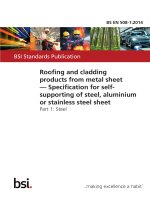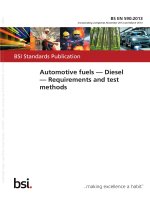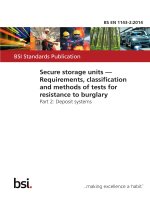Bsi bs en 61970 453 2014
Bạn đang xem bản rút gọn của tài liệu. Xem và tải ngay bản đầy đủ của tài liệu tại đây (2.16 MB, 32 trang )
BS EN 61970-453:2014
BSI Standards Publication
Energy management system
application program interface
(EMS-API)
Part 453: Diagram layout profile
BRITISH STANDARD
BS EN 61970-453:2014
National foreword
This British Standard is the UK implementation of EN 61970-453:2014. It
supersedes BS EN 61970-453:2008 which is withdrawn.
The UK participation in its preparation was entrusted to Technical
Committee PEL/57, Power systems management and associated
information exchange.
A list of organizations represented on this committee can be obtained on
request to its secretary.
This publication does not purport to include all the necessary provisions of
a contract. Users are responsible for its correct application.
© The British Standards Institution 2014.
Published by BSI Standards Limited 2014
ISBN 978 0 580 80258 4
ICS 33.200
Compliance with a British Standard cannot confer immunity from
legal obligations.
This British Standard was published under the authority of the
Standards Policy and Strategy Committee on 31 July 2014.
Amendments/corrigenda issued since publication
Date
Text affected
BS EN 61970-453:2014
EUROPEAN STANDARD
EN 61970-453
NORME EUROPÉENNE
EUROPÄISCHE NORM
June 2014
ICS 33.200
Supersedes EN 61970-453:2008
English Version
Energy management system application program interface
(EMS-API) Part 453: Diagram layout profile
(IEC 61970-453:2014)
Interface de programmation d'application pour système de
gestion d'énergie (EMS-API) Partie 453: Profil de disposition du diagramme
(CEI 61970-453:2014)
Schnittstelle für Anwendungsprogramme für
Netzführungssysteme (EMS-API) Teil 453: Diagramm Entwurfsprofile
(IEC 61970-453:2014)
This European Standard was approved by CENELEC on 2014-04-01. CENELEC members are bound to comply with the CEN/CENELEC
Internal Regulations which stipulate the conditions for giving this European Standard the status of a national standard without any alteration.
Up-to-date lists and bibliographical references concerning such national standards may be obtained on application to the CEN-CENELEC
Management Centre or to any CENELEC member.
This European Standard exists in three official versions (English, French, German). A version in any other language made by translation
under the responsibility of a CENELEC member into its own language and notified to the CEN-CENELEC Management Centre has the
same status as the official versions.
CENELEC members are the national electrotechnical committees of Austria, Belgium, Bulgaria, Croatia, Cyprus, the Czech Republic,
Denmark, Estonia, Finland, Former Yugoslav Republic of Macedonia, France, Germany, Greece, Hungary, Iceland, Ireland, Italy, Latvia,
Lithuania, Luxembourg, Malta, the Netherlands, Norway, Poland, Portugal, Romania, Slovakia, Slovenia, Spain, Sweden, Switzerland,
Turkey and the United Kingdom.
European Committee for Electrotechnical Standardization
Comité Européen de Normalisation Electrotechnique
Europäisches Komitee für Elektrotechnische Normung
CEN-CENELEC Management Centre: Avenue Marnix 17, B-1000 Brussels
© 2014 CENELEC All rights of exploitation in any form and by any means reserved worldwide for CENELEC Members.
Ref. No. EN 61970-453:2014 E
BS EN 61970-453:2014
Foreword
The text of document 57/1409/FDIS, future edition 2 of IEC 61970-453, prepared by IEC/TC 57,
"Power systems management and associated information exchange" was submitted to the IECCENELEC parallel vote and approved by CENELEC as EN 61970-453:2014.
The following dates are fixed:
•
latest date by which the document has
to be implemented at national level by
publication of an identical national
standard or by endorsement
(dop)
2015-01-01
•
latest date by which the national
standards conflicting with the
document have to be withdrawn
(dow)
2017-04-01
This document supersedes EN 61970-453:2008.
EN 61970-453:2014 includes the following significant technical changes with respect to EN 61970453:2008:
a) The SVG elements and its data model have been replaced by the Diagram Layout Package, which
is now an integral part of the IEC 61970-301 (CIM) model.
b) The exchange is in accordance with and is a part of the IEC 61970 profile concept.
c) A glue point object has been introduced to model explicit connections between graphics elements.
Attention is drawn to the possibility that some of the elements of this document may be the subject of
patent rights. CENELEC [and/or CEN] shall not be held responsible for identifying any or all such
patent rights.
Endorsement notice
The text of the International Standard IEC 61970-453:2014 was approved by CENELEC as a
European Standard without any modification.
In the official version, for Bibliography, the following notes have to be added for the standards
indicated:
IEC 61968-11
NOTE
Harmonised as EN 61968-11.
IEC 61970-1
NOTE
Harmonised as EN 61970-1.
IEC/TS 61970-2
NOTE
Harmonised as CLC/TS 61970-2.
IEC 61970-452
NOTE
Harmonised as EN 61970-452.
BS EN 61970-453:2014
Annex ZA
(normative)
Normative references to international publications
with their corresponding European publications
The following documents, in whole or in part, are normatively referenced in this document and are
indispensable for its application. For dated references, only the edition cited applies. For undated
references, the latest edition of the referenced document (including any amendments) applies.
NOTE When an international publication has been modified by common modifications, indicated by (mod), the relevant EN/HD
applies.
Publication
Year
Title
EN/HD
IEC 60050
-
International Electrotechnical Vocabulary
(IEV)
-
-
IEC 61970-301
-
Energy management system application
program interface (EMS-API) Part 301: Common information model (CIM)
base
EN 61970-301
-
IEC 61970-501
-
Energy management system application
EN 61970-501
program interface (EMS-API) Part 501: Common Information Model
Resource Description Framework (CIM RDF)
schema
-
IEC/TR 62541-1
-
OPC unified architecture Part 1: Overview and concepts
-
CLC/TR 62541-1
Year
BS EN 61970-453:2014
–2–
61970-453 © IEC:2014
CONTENTS
INTRODUCTION ..................................................................................................................... 6
1
Scope .............................................................................................................................. 7
2
Normative references ...................................................................................................... 7
3
Terms and definitions ...................................................................................................... 7
4
Use Cases ....................................................................................................................... 8
5
4.1
General use cases for diagram exchange .......................................................... 8
4.2
Simple bay diagram example ........................................................................... 10
Diagram layout exchange profile .................................................................................... 12
5.1
5.2
6
General ............................................................................................................ 12
Diagram layout profile classes ......................................................................... 13
5.2.1
General .......................................................................................... 13
5.2.2
Diagram .......................................................................................... 14
5.2.3
DiagramObject ................................................................................ 14
5.2.4
DiagramObjectGluePoint ................................................................ 15
5.2.5
DiagramObjectPoint ........................................................................ 15
5.2.6
DiagramObjectStyle ........................................................................ 16
5.2.7
TextDiagramObject ......................................................................... 16
5.2.8
VisibilityLayer ................................................................................. 17
5.2.9
Abstract classes – IdentifiedObject ................................................. 17
5.2.10
Enumerations – OrientationKind ..................................................... 18
Graphical rendering ....................................................................................................... 18
7
6.1
General ............................................................................................................ 18
6.2
Single point objects .......................................................................................... 18
6.3
Multiple point objects ....................................................................................... 19
6.4
Gluing points.................................................................................................... 20
6.5
Diagram object style ........................................................................................ 21
6.6
Diagram layout exchange process ................................................................... 21
Examples ...................................................................................................................... 23
7.1
Data instantiation and encoding ....................................................................... 23
7.2
Simple bay example use case .......................................................................... 25
Annex A (informative) Benefits and format conversion from IEC 61970-453 Edition 1 to
Edition 2 ............................................................................................................................... 27
Bibliography .......................................................................................................................... 28
Figure 1 – System overview .................................................................................................... 9
Figure 2 – Bay diagram as rendered ..................................................................................... 10
Figure 3 – Bay diagram drawn in GIS style ........................................................................... 11
Figure 4 – Bay diagram drawn in SCADA style...................................................................... 12
Figure 5 – Diagram layout information model ........................................................................ 13
Figure 6 – Conventions used for representing object instances and associations .................. 18
Figure 7 – Single point diagram objects ................................................................................ 19
Figure 8 – Multiple point diagram objects .............................................................................. 20
Figure 9 – Disconnector with glue point ................................................................................ 20
Figure 10 – Disconnector and breaker with glue points ......................................................... 21
BS EN 61970-453:2014
61970-453 © IEC:2014
–3–
Figure 11 – Profiles within IEC standards ............................................................................. 22
Figure 12 – Disconnector diagram object instantiation .......................................................... 23
Figure 13 – IEC 61970-552 Encoding for disconnector diagram data .................................... 24
Figure 14 – Bay diagram example with objects outlined GIS style ......................................... 25
Figure 15 – Bay diagram example with objects outlined SCADA/EMS style ........................... 26
BS EN 61970-453:2014
–6–
61970-453 © IEC:2014
INTRODUCTION
This standard is part of the IEC 61970 series that define an application program interface
(API 1) for an Energy Management System (EMS 2).
The IEC 61970-3x series specify a Common Information Model (CIM 3): a logical view of the
physical aspects of EMS information. The IEC 61970-3x series includes IEC 61970-301,
Common Information Model (CIM) Base.
This standard is one of the IEC 61970-4x series that define utility control centre component
interface specifications (CIS 4). IEC 61970-4x specifies the functional requirements for
interfaces that a component (or application) shall implement to exchange information with
other components (or applications) and/or to access publicly available data in a standard way.
The component interfaces describe the specific message contents and services that can be
used by applications for this purpose. The implementation of these messages in a particular
technology is described in the IEC 61970-5x series.
Energy Management Systems employ a variety of schematic and quasi-geographic
presentations in their user interfaces. These are sometimes generated automatically, but
more often are hand-drawn and require considerable labour to create and maintain. Most of
this labour goes into the arrangement, or ‘layout’ of the power system elements within the
overall diagram. When network models are exchanged, as defined in IEC 61970-452 and
IEC 61968-13 standards, it is desirable to be able to exchange these layouts.
IEC 61970-453 specifies guidelines for the exchange of diagram layout information for
schematic data that is encoded using IEC 61970-552.
___________
1
Footnote 1 applies to the French version only.
2
Footnote 2 applies to the French version only.
3
Footnote 3 applies to the French version only.
4
Footnote 4 applies to the French version only.
BS EN 61970-453:2014
61970-453 © IEC:2014
–7–
ENERGY MANAGEMENT SYSTEM APPLICATION
PROGRAM INTERFACE (EMS-API) –
Part 453: Diagram layout profile
1
Scope
This part of IEC 61970 is a member of the IEC 61970-450 to 499 series that, taken as a
whole, defines, at an abstract level, the content and exchange mechanisms used for data
transmitted between control centre components.
Included in this part of IEC 61970 are the general use cases for exchange of diagram layout
data, and guidelines for linking the layout definitions with CIM data. Guidelines for
management of schematic definitions through multiple revisions are also included.
2
Normative references
The following documents, in whole or in part, are normatively referenced in this document and
are indispensable for its application. For dated references, only the edition cited applies. For
undated references, the latest edition of the referenced document (including any
amendments) applies.
IEC 60050, International electrotechnical vocabulary
IEC 61970-301, Energy management system application program interface (EMS-API) –
Part 301: Common information model (CIM) base
IEC 61970-501, Energy management system application program interface (EMS-API) –
Part 501: Common Information Model Resource Description Framework (CIM RDF) schema
IEC/TR 62541-1, OPC Unified Architecture – Part 1: Overview and concepts
3
Terms and definitions
For the purposes of this document, the terms and definitions given in IEC 60050, as well as
the following, apply.
3.1
domain object 5
instance of a class that models a Real-World Object 6 with a unique identity
Note 1 to entry:
object.
A domain object inherits from a CIM IdentifiedObject. A domain object is normally not a diagram
3.2
diagram 7
electronic equivalent of a seamless paper plan
___________
5
Footnote 5 applies only to the French version.
6
Footnote 6 applies only to the French version.
7
Footnote 7 applies to the French version only.
BS EN 61970-453:2014
–8–
61970-453 © IEC:2014
Note 1 to entry: The diagram is an identified container for the diagram objects. Examples of diagrams include
substation schematics, transportation or distribution network orthogonal schematics, or pseudo-geographical
schematics. A diagram has a well-defined coordinate space.
3.3
diagram object 8
representation of domain objects or static background
Note 1 to entry:
Note 2 to entry:
includes lakes.
The diagram is composed of diagram objects.
An example for domain objects includes breakers. An example for static background object
3.4
diagram object style
definition of how to render diagram objects possibly based on the state of domain objects
Note 1 to entry:
4
Typically, the diagram object style is resolved in a very specific way for each system.
Use Cases
4.1
General use cases for diagram exchange
Figure 1 shows a high-level view of using diagram layout data exchange with potential
systems that can make use of the diagram layout data.
___________
8
Footnote 8 applies to the French version only.
BS EN 61970-453:2014
61970-453 © IEC:2014
–9–
IEC
0423/14
Figure 1 – System overview
An examination of the use cases for such exchanges revealed that the diagrams being
exchanged are not fixed graphic presentations. Instead the diagrams vary considerably in
appearance as attributes of CIM objects change, and they support important user interaction.
For example, a SCADA one-line in its creator’s system is supporting live control of the power
system, while in a receiver’s system it is merely used for reference so that a neighbour can
understand what the system looks like beyond its own border. These variations are typically
not easy or appropriate to map between the source and receiving systems because of the
degree of difference in the way those systems are designed.
In the specification of diagrams, one common element is that the style of displaying an object
of a certain kind is usually defined once and then re-used, but the placement of objects must
be adjusted whenever new elements are added to the data model. This placement and
maintenance of placement is where most of the labour investment takes place that users
would like to preserve. As a result, this standard is limited to the exchange of diagram layouts
(meaning the arrangement of CIM objects in a display space) rather than a complete
exchange of all characteristics of a graphic presentation.
With this proposed standard, instead of maintaining duplicate schematics for different
applications, the schematics are exported by one system and imported by the other system.
Diagram layout profile is an extension to the CIM power system model exchange IEC 61970452, and will be orchestrated along with the existing CIM XML model exchange and updates
provided using the existing CIM XML Incremental file format as defined in IEC 61970-552.
IEC 61970-552 also describes how payload headers provide information as to how payloads
fit together.
BS EN 61970-453:2014
– 10 –
61970-453 © IEC:2014
This process can be applied for initial schematics construction as well as for continuous
maintenance.
The importing system can create its graphics displays from the imported data, or the diagram
layout data can serve as additional documentation and means of understanding for the
domain data exchange.
4.2
Simple bay diagram example
Diagrams are constructed using different approaches. This subclause illustrates this using a
simple bay drawing. Figure 2 shows a typical representation of a bay.
IEC
0424/14
Figure 2 – Bay diagram as rendered
In a GIS system, lines are typically drawn up to the centre point of the symbol. This is shown
in Figure 3 (transparent symbol is used for illustration). This construction method is
independent if the symbol size, i.e. the drawing looks “pretty” even when the importing system
used a smaller symbol size than the original one.
BS EN 61970-453:2014
61970-453 © IEC:2014
– 11 –
IEC
0425/14
Figure 3 – Bay diagram drawn in GIS style
In a SCADA system, lines are typically drawn to align with the terminals of the object
represented by the symbol. This is shown in Figure 4 (transparent symbol is used for
illustration). This construction method gives a closer representation of the electrical topology,
but depends on a certain symbol size.
BS EN 61970-453:2014
– 12 –
61970-453 © IEC:2014
IEC
0426/14
Figure 4 – Bay diagram drawn in SCADA style
5
Diagram layout exchange profile
5.1
General
Profile namespace: />This standard specifies an exchange profile for schematics with the following characteristics.
•
A generic method for linking the diagram object to the domain data. Domain data and
diagram layout data can be exchanged together with the domain data, or separately from
each other with the assumption that domain data will have already been imported should
diagram layout data be imported separately.
•
It does not require or imply a specific domain data format. Therefore, it supports domain
data modelled according to the IEC 61970-301 Common information model (CIM) that is
exchanged in the IEC 61970-501 format (CIM RDF schema). Diagram layout data
references domain data in compliance with IEC/TR 62541-1, OPC Unified Architecture).
•
The intended usage of this standard is that the source of a diagram will use the standard
to encode the layout of their diagram as they created it. It is then incumbent upon any
receiver to supply the means of using that diagram layout in their system.
•
–
In the simplest situation, if the source uses Switch object placements, the receiver
creates a generic Switch template in the receiver’s system that will be used to render
Switches (i.e. there is no exchange of Switch templates).
–
In more complex situations, a 1:1 correspondence may not be desirable, and receivers
may have to create generic transformations in order to use exchanges.
–
However, in both situations, it is expected that once an investment is made in a
strategy for rendering, repeated imports may be carried out automatically.
Supports the exchange of diagram objects that have no relationship to domain data, i.e.,
pure static background objects.
BS EN 61970-453:2014
61970-453 â IEC:2014
13
ã
Supports multiple representations of the same domain object in the same or different
diagrams.
•
Allows the diagram to be used as the unit of exchange, providing a straightforward
approach to partial exchange, or an exchange between systems that have a separate
model and repository for diagram layout data.
•
Supports assignment of diagram objects to layers or other means, for showing or hiding
information based on zoom level and/or user interest.
•
A generic method for proprietary extensions to enable full round tripping (export and
import back into the same system) without information loss within a system, and without
breaking the standard exchange format.
5.2
5.2.1
Diagram layout profile classes
General
The diagram layout classes are a part of IEC 61970-301 and as such are associated to the
domain data using the standard UML association relationship. A new sub-package in
IEC 61970-301 contains the classes required for expressing schematic data for domain
objects as illustrated in Figure 5.
IEC
Figure 5 – Diagram layout information model
0427/14
BS EN 61970-453:2014
– 14 –
5.2.2
61970-453 © IEC:2014
Diagram
5.2.2.1
General
The Diagram represents the diagram being exchanged. The initialView attributes can be used
to specify an initial view with the x,y coordinates of the diagonal points. The coordinate
system is a standard Cartesian coordinate system and the orientation attribute defines a
positive or negative orientation. A positive orientation gives standard “right-hand” orientation,
with negative orientation indicating a “left-hand”; orientation. For 2D diagrams, a positive
orientation will result in X values increasing from left to right and Y values increasing from
bottom to top. A negative orientation gives the “left-hand”; orientation (favoured by computer
graphics displays) with X values increasing from left to right and Y values increasing from top
to bottom.
5.2.2.2
Native members
orientation
0..1
OrientationKind
The Diagram represents the diagram being
exchanged. The initialView attributes can be used to
specify an initial view with the x,y coordinates of the
diagonal points. The coordinate system is a standard
Cartesian coordinate system and the orientation
attribute defines a positive or negative orientation.
x1InitialView
0..1
Float
X coordinate of the first corner of the initial view
x2InitialView
0..1
Float
X coordinate of the second corner of the initial view
y1InitialView
0..1
Float
Y coordinate of the first corner of the initial view
y2InitialView
0..1
Float
Y coordinate of the second corner of the initial view
5.2.2.3
Inherited members
mRID
0..1
String
see IdentifiedObject
name
0..1
String
see IdentifiedObject
5.2.3
5.2.3.1
DiagramObject
General
The DiagramObject class defines an object that defines one or more points in a given space.
This object can be associated with anything that subclasses IdentifiedObject in
IEC 61970-301.
BS EN 61970-453:2014
61970-453 © IEC:2014
5.2.3.2
– 15 –
Native members
drawingOrder
0..1
Integer
The drawing order of this element. The higher
the number, the later the element is drawn in
sequence. This is used to ensure that elements
that overlap are rendered in the correct order.
isPolygon
0..1
Boolean
Defines whether or not the diagram objects
points define the boundaries of a polygon or the
routing of a polyline. If this value is true then a
receiving application should consider the first
and last points to be connected.
offsetX
0..1
Float
The offset in the X direction. This is used for
defining the offset from centre for rendering an
icon (the default is that a single point specifies
the centre of the icon).
The offset is in per-unit with 0 indicating there is
no offset from the horizontal centre of the icon.
-0,5 indicates it is offset by 50 % to the left and
0,5 indicates an offset of 50 % to the right.
offsetY
0..1
Float
The offset in the Y direction. This is used for
defining the offset from centre for rendering an
icon (the default is that a single point specifies
the centre of the icon).
The offset is in per-unit with 0 indicating there is
no offset from the vertical centre of the icon.
The offset direction is dependent on the
orientation of the diagram, with -0,5 and 0,5
indicating an offset of ± 50 % on the vertical axis.
rotation
0..1
AngleDegrees
Sets the angle of rotation (in Degrees) of the
diagram object in a clockwise direction from the
normal
Diagram
1..1
Diagram
A diagram object is part of a Diagram
DiagramObjectPoints
0..unbounded
DiagramObjectPoint
A diagram object can have 0 or more points to
reflect its layout position, routing (for polylines)
or boundary (for polygons)
DiagramObjectStyle
0..1
DiagramObjectStyle
A diagram object has a style associated that
provides a reference for the style used in the
originating system
IdentifiedObject
0..1
IdentifiedObject
The domain object that this diagram object is
associated with
5.2.3.3
Inherited members
mRID
0..1
String
see IdentifiedObject
name
0..1
String
see IdentifiedObject
5.2.4
DiagramObjectGluePoint
This is used for grouping DiagramObjectPoints from different DiagramObjects that are
considered to be “glued” together in a diagram even if they are not at the exact same
coordinates.
5.2.5
5.2.5.1
DiagramObjectPoint
General
A DiagramObjectPoint is a point in a given space defined by 3 coordinates and associated to
a DiagramObject. The coordinates may be positive or negative as the origin does not have to
be in the corner of a diagram. The sequence attribute is used when a DiagramObject has
more than one DiagramObjectPoint in which case this defines the drawing order. A
BS EN 61970-453:2014
– 16 –
61970-453 © IEC:2014
DiagramObject may represent any CIM object. For single line diagrams such objects can
include:
•
Analogue measurement values
•
Breaker/disconnector
•
Power transformer
•
Transmission line
5.2.5.2
Native members
sequenceNumber
0..1
Integer
The sequence position of the point, used for
defining the order of points for DiagramObjects
acting as a polyline or polygon with more than one
point
xPosition
1..1
Float
The X coordinate of this point
yPosition
1..1
Float
The Y coordinate of this point
zPosition
0..1
Float
The Z coordinate of this point
DiagramObject
1..1
DiagramObject
The diagram object with which the points are
associated
DiagramObjectGluePoint
0..1
DiagramObjectGluePoint
The 'glue' point that this point is associated with
5.2.6
DiagramObjectStyle
5.2.6.1
General
DiagramObjectStyle is a
reference to a style used by the originating system for a
DiagramObject. A DiagramObjectStyle describes information such as:
•
line thickness
•
shape, e.g circle, rectangle ...
•
colour
5.2.6.2
Inherited members
mRID
0..1
String
see IdentifiedObject
name
0..1
String
see IdentifiedObject
5.2.7
5.2.7.1
TextDiagramObject
General
A TextDiagramObject is a diagram object for placing free-text or text derived from an
associated domain object.
5.2.7.2
text
Native members
0..1
String
The text that is displayed by this text diagram object
BS EN 61970-453:2014
61970-453 © IEC:2014
5.2.7.3
– 17 –
Inherited members
drawingOrder
0..1
Integer
see DiagramObject
isPolygon
0..1
Boolean
see DiagramObject
offsetX
0..1
Float
see DiagramObject
offsetY
0..1
Float
see DiagramObject
rotation
0..1
AngleDegrees
see DiagramObject
Diagram
1..1
Diagram
see DiagramObject
DiagramObjectPoints
0..unbounded
DiagramObjectPoint
see DiagramObject
DiagramObjectStyle
0..1
DiagramObjectStyle
see DiagramObject
IdentifiedObject
0..1
IdentifiedObject
see DiagramObject
mRID
0..1
String
see IdentifiedObject
name
0..1
String
see IdentifiedObject
5.2.8
5.2.8.1
VisibilityLayer
General
Layers are typically used for grouping diagram objects according to themes and scales.
Themes are used to display or hide certain information (e.g., lakes, borders), while scales are
used for hiding or displaying information depending on the current zoom level (hide text when
it is too small to be read, or when it exceeds the screen size). This is also called de-cluttering.
The diagram layout profile will support an m:n relationship between diagram objects and
layers. It will be the task of the importing system to convert an m:n case into an appropriate
1:n representation if the importing system does not support m:n.
5.2.8.2
Native members
drawingOrder
0..1
Integer
The drawing order for this layer. As with the drawingOrder
for diagram objects, the higher the number, the later the
layer and the objects within it are rendered.
VisibleObjects
1..unbounded
DiagramObject
A visibility layer can contain one or more diagram objects
5.2.8.3
Inherited members
mRID
0..1
String
see IdentifiedObject
name
0..1
String
see IdentifiedObject
5.2.9
5.2.9.1
Abstract classes – IdentifiedObject
General
An IdentifiedObject is a root class to provide common identification for all classes needing
identification and naming attributes.
5.2.9.2
Native members
mRID
0..1
String
A Model Authority issues mRIDs. Given that each Model Authority has a
unique id and this id is part of the mRID, then the mRID is globally unique.
name
0..1
String
The name is any free human readable and possibly non unique text naming
the object.
BS EN 61970-453:2014
– 18 –
5.2.10
61970-453 © IEC:2014
Enumerations – OrientationKind
negative
positive
6
6.1
Graphical rendering
General
Section 6 illustrates the use of the object model described in section 5. It uses the
conventions shown in Figure 6 for representing object instances and relationships.
Terminal
DiagramObjectGluePoint
Association
from DiagramObjectGluepoint to Diagramobject,
or from DiagramObjectPoint to Terminal
DiagramObjectPoint
‟This is”
Graphical outlines
IEC
0428/14
Figure 6 – Conventions used for representing object instances and associations
6.2
Single point objects
The simplest Diagram Objects have a single point in the form of a DiagramObjectPoint.
These are used for specifying the centre-point of an icon, which can be pieces of network
equipment or measurement locations on a diagram. This is shown in Figure 7.
BS EN 61970-453:2014
61970-453 © IEC:2014
– 19 –
IEC
0429/14
Figure 7 – Single point diagram objects
6.3
Multiple point objects
For those diagram objects that cannot be accurately rendered using a single point, multiple
DiagramObjectPoints are used within a single DiagramObject. Terminals themselves can be
given multiple points so that the interconnection of equipment can be displayed correctly as
shown in Figure 8.
BS EN 61970-453:2014
– 20 –
61970-453 © IEC:2014
IEC
0430/14
Figure 8 – Multiple point diagram objects
6.4
Gluing points
DiagramObjectGluePoints are used to identify when two or more points on different
DiagramObjects are considered to be ‘glued’ together on a diagram. This information is
required so that a receiver can identify the case of multiple, synchronised points, which may
not be at the same coordinates and thus ensure that modifications to one are reflected in the
other points. An example shown in Figure 9 has a Disconnector with two Terminals and three
DiagramObjectPoints, all part of different DiagramObjects since each Terminal and the
Disconnector are separate objects in IEC 61970-301.
IEC
0431/14
Figure 9 – Disconnector with glue point
The glue point here is used to identify that the three DiagramObjectPoints are related to each
other even though they are at different coordinates.
BS EN 61970-453:2014
61970-453 © IEC:2014
– 21 –
In the electrical topology model defined in IEC 61970-301 there is a ConnectivityNode object
at this point. However its inclusion here would be superfluous as the DiagramObjectGluePoint
provides a mechanism for identifying that these DiagramObjectPoints are connected, as
illustrated in Figure 10.
IEC
0432/14
Figure 10 – Disconnector and breaker with glue points
6.5
Diagram object style
The diagram object style defines how to convert the state of a domain object into a visible
representation, using information such as:
•
line thickness
•
shape, e.g circle, rectangle
•
colour
The definition of the styles and their use for graphical rendering are typically solved in very
specific ways for each system and are not part of this standard. The diagram layout transfers
only make references to the diagram object style, not the definition of the diagram object style
itself. The importing system will have to map the imported references to its best matching
local diagram object style. This shall be by an agreement between the sending and receiving
systems, which is outside of this standard’s scope.
As an example, if the importing system can derive that a domain object is representing a
remote controlled pole mounted load break switch with alarm indication, this might be enough
to establish a sufficiently identical visualisation in the importing system.
6.6
Diagram layout exchange process
Diagram layout exchanges allow the exchanging of diagram layout data independent of and
separate from domain data. Using the approach of separating data into profiles for specific
BS EN 61970-453:2014
– 22 –
61970-453 © IEC:2014
types of data exchanges, the diagram layout profile detailed here can be utilised along with
other profiles defined in other IEC standards.
IEC 61970-452 defines profiles for the exchange of power system models with an equipment
profile defining electrical equipment and connectivity. IEC 61970-456 defines profiles for
measurements, state variables and topology data that are dependent on the equipment
profiled defined in IEC 61970-452. This standard uses the same approach with the diagram
layout profile utilising the same Equipment profile.
Figure 11 gives an overview of these profiles:
IEC 61970-456
Profiles
IEC 61970-451
Profiles
IEC 61970-452
Profile
IEC 61970-453
Profile
IEC
0433/14
Figure 11 – Profiles within IEC standards
When importing diagram layout data separate from domain (i.e. Equipment) data, the
following rules apply.
a) The domain data import has to take place before the diagram layout import, otherwise it is
not possible to resolve references from diagram objects to domain objects.
b) It is the task of the importing program to reasonably report and handle inconsistencies
between diagram objects and domain data, for example missing domain data.
BS EN 61970-453:2014
61970-453 © IEC:2014
– 23 –
For instance data exchange using CIM XML encoding as defined in IEC 61970-552, the
header information will define the unique identifier of the data set on which the schematic
layout data depends, thus allowing an importing system to determine whether it can
successfully process the data.
7
7.1
Examples
Data instantiation and encoding
Taking a single disconnector with two terminals the diagrammatical view consists of eleven
objects using five classes from the UML: the Disconnector, two Terminals, three
DiagramObjects, five DiagramObjectPoints and a single DiagramObjectGluePoint. This is
illustrated in Figure 12. This diagram shows the objects created, the associations between
them and their corresponding position in the diagrammatical view used in the previous
figures.
IEC
0434/14
Figure 12 – Disconnector diagram object instantiation