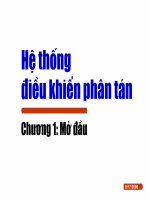Hệ thống Mps500 conveyor
Bạn đang xem bản rút gọn của tài liệu. Xem và tải ngay bản đầy đủ của tài liệu tại đây (3.14 MB, 66 trang )
MPS500 Conveyor
Manual
Datum
28. April 2009
Ersteller
Georg Kinder
Version
1.0
Festo Didactic GmbH & Co. KG
Rechbergstr. 3
73770 Denkendorf
Germany
www.festo.com/didactic
Telefon
0711/3467-1424
Telefax
0711/34754-1424
E-Mail
© Georg Kinder, Festo Didactic GmbH & Co. KG
1
MPS500 Conveyor system ............................................................................................ - 4 1. 1
2
Station description ............................................................................................................. - 4 -
Communication .............................................................................................................. - 5 2. 1
I/O Communication............................................................................................................. - 5 -
2. 2
AS-Interface....................................................................................................................... - 10 -
2. 2. 1
2. 2. 2
2. 2. 3
2. 2. 4
2. 2. 5
2. 2. 6
3
4
5
6
Technical specification............................................................................................................. - 10 AS-I communication run........................................................................................................... - 11 AS-I data transfer and transmission security ....................................................................... - 12 AS-I connection example....................................................................................................... - 13 AS-I absolute hardware addresses within a S7 PLC program ............................................. - 14 AS-I peripheral addresses regarding the slave addresses .................................................. - 16 -
Stations and drivers .................................................................................................... - 18 3. 1
Driver handling ................................................................................................................. - 18 -
3. 2
Driver setup ....................................................................................................................... - 19 -
Conveyor Control ......................................................................................................... - 24 4. 1
Reading the carrier ID ...................................................................................................... - 24 -
4. 2
Controlling the stopper .................................................................................................... - 25 -
Data management ....................................................................................................... - 27 5. 1
ASI I/O communication in DB80 ...................................................................................... - 27 -
5. 2
Driver data in DB1 ............................................................................................................. - 29 -
5. 3
Workpiece data in DB2 ..................................................................................................... - 30 -
Flowcharts .................................................................................................................... - 31 6. 1
OB100 ................................................................................................................................ - 31 -
6. 2
OB1..................................................................................................................................... - 32 -
6. 3
FB1 ..................................................................................................................................... - 34 -
6. 4
FB2 ..................................................................................................................................... - 37 -
6. 5
FB3 ..................................................................................................................................... - 40 -
6. 6
FB4 ..................................................................................................................................... - 44 -
6. 7
FB5 ..................................................................................................................................... - 47 -
6. 8
FB6 ..................................................................................................................................... - 51 -
6. 9
FB30 ................................................................................................................................... - 54 -
6. 10
FB60................................................................................................................................ - 55 -
6. 11
FB62................................................................................................................................ - 57 -
6. 12
FB70................................................................................................................................ - 61 -
-2 -
© Georg Kinder, Festo Didactic GmbH & Co. KG
6. 13
FC10 ................................................................................................................................ - 62 -
6. 14
FC50 ................................................................................................................................ - 63 -
6. 15
FC51 ................................................................................................................................ - 64 -
6. 16
FC90 ................................................................................................................................ - 65 -
6. 17
FC91 ................................................................................................................................ - 66 -
-3 -
© Georg Kinder, Festo Didactic GmbH & Co. KG
1
MPS500 Conveyor system
1. 1
Station description
The conveyor is basically the brain of the
MPS500 system. Not only the material flow is
controlled but also the handshakes to the MPS
stations are started in the PLC of the conveyor
system.
The program of the conveyor is designed to be
quite flexible as it is possible to disconnect
stations via software link and also to use
stations at different index units (stopper
positions). By default 6 index/stopper units are
present but they could be extended as the
program is flexible in this regard.
Eight pallets are usually used to move
workpieces on the conveyor. Each pallet/carrier
has a unique ID which is read at any index unit of
the conveyor system. The reading of the ID is
simple as each carrier has 9 drilling holes on its side. Now in any of these holes a metallic pill can be
inserted to which the inductive sensor at a stopper position reacts. So when the inductive sensor detects a
pill the counting starts, therefore ID+1 pills should be present in a carrier. So if carrier ID = 4 then 5 pills
need to be inside the drilling holes because the first pill is not counted but rather initiates the counting.
The transport system uses 4 AC drives (230V) with a frequency converter to move the conveyors. These are
controlled by the PLC with an output. The PLC itself uses I/O and AS-I communication within the conveyor
system. While direct I/O link cables are used for the communication between stations and conveyor system
everything is connected to the AS-Interface. Additionally an Ethernet network exists but it is only used for
the WinCC visualization of the MPS500 process. The WinCC application just reads and writes memory areas
directly within the PLCs of the system. The conveyor PLC doesn t use Ethernet for any communication tasks
(e.g. with index units or MPS stations).
-4 -
© Georg Kinder, Festo Didactic GmbH & Co. KG
2
Communication
2. 1
I/O Communication
Direct I/O communication is used for the connected MPS stations. The MPS stations are connected with a
Syslink plug to the I/O terminal at each index unit. The terminal itself is connected to the AS-I bus. The robot
and vision station are exceptional as their cables have a Syslink plug at both ends while for the other
stations the MPS side of the cable splits in several 4mm connection cables. The robot Syslink cable has a
red mark while the one for the vision has a black one.
Between the MPS stations 4mm connection cables are used which are connected on the control panel of the
MPS stations. Also Senslink is used which is an optical information transfer. It only works in one direction
and only transmits one bit.
-5 -
© Georg Kinder, Festo Didactic GmbH & Co. KG
I/O-communication
Distribution station Testing station Conveyor station 1
Distribution Station
Testing Station
PART AV
Transport System
PART ON
PALLET
PART AV
TRANSPORT
AS-i
IN 0.7
IN 0.1
OUT 0.7
IN 0.7
IN 0.1
IN ........
SYSLINK (AS-i)
Station 1 ready
OUT 6
OUT 7
IN 6
IN 7
0V
IN 4
IN 5
OUT 4
OUT 5
0V
OUT 6
OUT 7
IN 6
IN 7
0V
IN 4
IN 5
OUT 4
OUT 5
0V
0V
IN 2
IN 3
OUT 2
OUT 3
0V
Stations ready
Palette free
0V
IN 1
OUT 0
OUT 1
AS-I Addr:
AS-I Addr:
AS-I Addr:
AS-I Addr:
AS-I Addr:
AS-I Addr:
AS-I Addr:
AS-I Addr:
IN 2
4mm Lab cable
IN 3
Signal
SYSLINK
OUT 3
0V
0V
I/O-communication
Processing station PICalfa station Conveyor station 2
Processing Station
PART AV
PIC alfa Station
Transport System
PART AV
Convert sensor to IN/ OUTPUT-Position
dissemble el. Push-out
PART ON
PALLET
IN 0.7
IN 0.1
TRANSPORT
AS-i
OUT 0.7
IN 0.7
IN 0.1
OUT 0.7
No application
for FMS50
IN ........
SYSLINK (AS-i)
Processing ready for part
IN 4
IN 5
OUT 4
OUT 5
0V
OUT 6
OUT 7
IN 6
IN 7
0V
Rotation release
0V
OUT 6
OUT 7
IN 6
IN 7
0V
IN 4
IN 5
OUT 4
OUT 5
0V
Run release
Stations ready
Pending order
0V
IN 2
IN 3
OUT 2
OUT 3
0V
Part ready for
IN 1
OUT 0
OUT 1
IN 2
4mm Lab cable
Signal
IN 3
OUT 3
0V
0V
-6 -
SYSLINK
AS-I Addr:
AS-I Addr:
AS-I Addr:
AS-I Addr:
AS-I Addr:
AS-I Addr:
AS-I Addr:
AS-I Addr:
© Georg Kinder, Festo Didactic GmbH & Co. KG
I/O-communication
Vision system Conveyor station 3
Vision
Transport System
PART ON
PALLET
TRANSPORT
AS-i
IN ........
SIMATIC VS710
I/O-Terminal
SYSLINK
SYSLINK (AS-i)
OUT0
OUT1
OUT2
OUT3
Station ready
Part IO/ NIO (1/ 0)
Quality evaluated
Part NIO
Pending order
IN 0
IN 1
IN 2
IN 4
0V
24V
IN 0
IN 1
IN 2
IN 3
AS-I Addr:
AS-I Addr:
AS-I Addr:
AS-I Addr:
OUT 0
OUT 1
OUT 2
OUT 3
0V
24V
AS-I Addr:
AS-I Addr:
AS-I Addr:
AS-I Addr:
I/O-cabel twisted with SYS-Link-plug
(black marking Order Nr. 167 106)
-7 -
© Georg Kinder, Festo Didactic GmbH & Co. KG
I/O-communication
Robot assembly Conveyor station 4
Robot assembly station
Transport System
In FMS50 Mode the sensor signals
PART AV and FOLLOWING STATION FREE are
not transfered to the robot.
The released input is used for coding of
the stations´orders (In6, In7)
Foll.stat. PART
B2
B1
AV
(colour)(Orient.)FREE
I/O-Terminal
Magazine
I/O-Terminal
Robot
X1
PART ON
PALLET
Operation panel
X3
X2
TRANSPORT
AS-i
IN 0
IN 2
IN 3
IN 4
IN 6
IN 7
IN 8
IN 10
IN 11
IN 12
START
STOP
RESET
IN ........
PART AV
FOLl. stat. Free
01: Assembly
10: Sorting out
11: at bus:
load part on
palette
IN 14
IN 15
OUT 0
X4
OUT 2
OUT 3
OUT 4
OUT 6
OUT 7
OUT 8
OUT 10
OUT 11
OUT 12
OUT 14
OUT 15
ERR CODE #0
ERR CODE #1
Order aktiv (busy)
Station ready
0V
SYSLINK (AS-i)
OUT 0
OUT 1
OUT 2
OUT 3
IN 0
IN 1
IN 2
IN 3
0V
AS-I Addr:
AS-I Addr:
AS-I Addr:
AS-I Addr:
AS-I Addr:
AS-I Addr:
AS-I Addr:
AS-I Addr:
I/O-cabel twisted with SYS-Link-plug
(Red marking Order Nr. 121 210 )
-8 -
© Georg Kinder, Festo Didactic GmbH & Co. KG
I/O-communication
ASRS Conveyor station 5
Transport System
Station AS/RS
PART ON
PALLET
Pending
order
Bit1 Bit0
0
1
1
1
1
Control panel new
X
0
0
1
1
X
0
1
0
1
Order
No processing
Reserved
Storage
Retrieval, oldest part
Retrieval, jungest part
TRANSPORT
AS-i
IN ........
SYSLINK (AS-i)
0V
OUT 6
IN 4
Pending order
OUT 7
OUT 4
IN 6
OUT 5
IN 7
Order Bit0
Order Bit1
Stock is full
Stock is empty
Order aktiv (busy)
Station ready
IN 0
0V
OUT 0
OUT 1
OUT 2
OUT 3
AS-I Addr:
AS-I Addr:
AS-I Addr:
AS-I Addr:
IN 1
IN 2
IN 3
AS-I Addr:
AS-I Addr:
AS-I Addr:
AS-I Addr:
Cabel
IN 1
IN 2
IN 3
OUT 0
OUT 1
SYSLINK - plug
SYSLINK
OUT 2
OUT 3
0V
I/O-communication
Sorting station PICalfa station Conveyor station 6
PIC alfa station
Transport System
Sorting/Commissioning station
PART AV
PART AV
OUT 0 .7
IN 0 .1
IN 0 .7
AS-I Addr:
OUT 0.7
IN 0.7
IN 0.1
Transport System
AS-i
SYSLINK (AS-i)
OUT 2
OUT 3
IN 2
IN 3
0V
FOL Stat. FREE*
Stations ready
0V
OUT 6
OUT 7
IN 6
IN 7
0V
IN 4
IN 5
OUT 4
OUT 5
0V
Sorting station ready
0V
OUT 0
IN 2
IN 3
OUT 3
0V
4mm Labor cable
Signal
0V
Expiry as in the case of MPS standard:
if a palette with workpiece is in Ap6 and the PIC alfa set signal free, the transport control sets share AV* the
signal . This signal must be evaluated in the program of the station PIC alfa instead of the signal share AV .
PIC alfa station get the part and the signal share AV* disappears again, the pallet can drive on .
AV* is a combination from the sensor share ON PALLET and the condition pallet IN position.
-9 -
OUT 6
OUT 7
IN 6
IN 7
0V
Sorting Station not ready, if:
- it wa s not sta rte d (START-Button a c tiva ted )
- slid es a re full with workp ie c es
- no volta g e sup p lied to the sta tion
- the sta tion d oes not e xist
IN 0
IN 1
SYSLINK
IN 4
IN 5
OUT 4
OUT 5
0V
© Georg Kinder, Festo Didactic GmbH & Co. KG
2. 2
AS-Interface
The term "AS-I" derives from actuator-sensorinterface. One could translate: interface between
actuators, sensors and the PLC. This bus system is
a networking system for the lowest field level of the
automation area - the process level. On the process
level, data throughput is very less, because
interchange of signals of the connected devices
(switches, buttons, BERO, contactor relays,
solenoid valves etc.) is only binary. However,
demands on the rate of data transfer are very high.
2. 2. 1
Technical specification
The technical data and transmission protocol of the AS-Interface are fixed in the standard EN 50 295.
Concerning the AS-Interface, the following data of performance are given:
max. 31 AS-i-participants with 4 bit I/O effective data
max. 124 I/O sensors and actuators
access procedure by cyclic polling at master-slave-procedure
cycle time max. 5ms
error security, identification and repetition of interferred telegrams
the medium of transmission is a simple two-core wire (2 x 1,5 mm²) for data and 2 A auxiliary energy
maximum for each AS-I string. Supply voltage is 30 V DC. The signal of the data transfer is modulated.
Additional supply of auxiliary energy 24 V DC is possible
connection and mounting of AS-I components in throughput technology
AS-i-slave-module with an integrated circuit (AS-i-chip), which are not in need of a processor and as well
of no software. Therefor results nearly non-delayed telegram processing and a small volume of the
slaves.
special AS-I sensors and actuators with directly integrated AS-i-chips as well.
flexible construction opportunities like electric installation techniques
length of wiring max. 100m or 300m (with repeater)
The AS-Interface is a single-master system. Therefore, in a system, there is always existing one master and
up to 31 slaves. If there are further slaves necessary, another AS-Interface system with another master has
to be installed.
- 10 -
© Georg Kinder, Festo Didactic GmbH & Co. KG
2. 2. 2
AS-I communication run
If the AS-I Master is switched on, it is interrogating all possible addresses (1-31) during its setup. If a slave
replies, its address and its profile is saved in a table. The profile of a slave is a combination of numbers,
which determines its kind. For example, the 4 input-board has 0.0, an inductive sensor 1.1.
After interrogation of all addresses, the AS-I Master has installed a complete list of all participants. Also it is
possible to stipulate a project list; the AS-I Master is comparing its actual list with the stipulated one and is
reporting differences to the PLC, as for example "wrong address" or "participant not available".
This communication occurs cyclically and is lasting 5 ms in a full expanded system. All existing addresses
are interrogated at each AS-I-cycle, which contains slave reports, parameter reports as well as a diagnosis
report.
The AS-I Master is sending a message to one bus participant after the other (transfer of output data). The
requested addresses are provided from its list, which was installed during his setup. If there is no reply on
its interrogation, it is immediately repeated by the AS-I Master. If then there is also no reply, he starts
working on the other addresses. During the next two cycles, the AS-I Master is trying to interrogate the
missing address again, if the reply is still not coming, a configuration error bit is set, which may be
interrogated and processed by the PLC.
Furthermore, a parameter interrogation of an address is possible each cycle and enables adjustment of
switching area of a sensor.
Additionally a diagnosis interrogation is done at each cycle, which means, the AS-I Master is demanding an
address, which is not on its list. Caused by this, it is possible to recognize a new participant after 30 cycles
maximum (150 ms) and to respond it over the PLC and the AS-I Master.
Furthermore, sensors, actuators and slaves may be changed during
operation without roughly disturbing of the sequence or crash of a running
program.
- 11 -
© Georg Kinder, Festo Didactic GmbH & Co. KG
2. 2. 3
AS-I data transfer and transmission security
Data transfer is taking place over unshielded and oil-resistant two-core AS-I data line, which is connected to
a power supply of 30 V DC. The signal is being modulated on this voltage level.
master call
0 SB
masterbreak
A3 A2 A1 A0 I4 I3 I2 I1 I0 PB 1
ST
IB
slave answer
slavebreak
I3 I2 I1 I0 PB
ST
IB
In this case, the following bits are relevant for data transfer:
ST
SB
Q4 ... Q0
I4 ..... I0
I3 ..... I0
PB
EB
=
=
=
=
=
=
starter bit
control bit
address of the slave (5 bit )
information from master to the slave (5 bit )
information from slave to the master (4 bit )
parity bit
end bit
Because only the master can start a call, the telegram is very short including less protocol overhead. Caused
by this and also by a limited number of slaves, the input-/output data may be updated very quickly and the
AS-Interface must not be operated by a high data stream. This is also the reason, why the AS-Interface is
less sensible for interferences caused by electro-magnetic fields.
Besides a cheap price, this robustness is one of the decisive advantages compared with other systems,
which have to carry much more of protocol overhead, like for example the PROFIBUS with ist variety of
communication opportunities.
A master call with answer of the slave is executed by the AS-Interface like follows:
Master call
The starter bit ST is marking the start of a master call (ST = 0).
The control bit SB qualifies the data- (SB = 0), address- (SB = 0), parameter- (SB = 0) and command call
(SB = 1).
The address of the called slave is content of the 5 bits A4 ... A0.
The part of information from the master to the slave is transmitted in the 5 bits I4 ... I0.
The parity bit PB ensures, that the total sum of the 1 s of the master call is even. Now the slave is able
to recognize, if the transmission of the call has been executed without errors.
The end bit is marking the end of a master call (EB = 1).
The master break between 3 .. 10 bit times is intercalated for ensuring of transmission security.
Slave answer
The starter bit ST is marking the start of the slave answer (ST = 0).
The part of information from slave to master is transferred in the 4 bits I3 ... I0.
The parity bit PB ensures, that the total sum of all 1 s of the slave answer is even. Now the master is
able to recognize, if the transmission of the answer was executed without errors.
The end bit is marking the end of the slave answer (EB = 1).
The slave break between 3 .. 10 bit times is intercalated for ensuring of transmission security.
- 12 -
© Georg Kinder, Festo Didactic GmbH & Co. KG
By means of this procedure of transmission, a very high transmission security is ensured. Single, double
and triple errors are recognized in any case. Errors of 4-5 times are recognized by a probability of 99,9999%.
Because all slaves are being called by the master at every cycle, the failure of a component is recognized
immediately.
Maintenance errors, like for example wrong addressing are recognized and indicated by a permanent
comparison of the nominal and actual configuration in the master.
2. 2. 4
AS-I connection example
The following graphics shows an example of a PLC-configuration with AS-I-Master a CP 342-2 and a CPU
313C-2 DP, as well as a standard 24 VDC power supply and a 30VDC AS-I power supply.
- 13 -
© Georg Kinder, Festo Didactic GmbH & Co. KG
2. 2. 5
AS-I absolute hardware addresses within a S7 PLC program
Addressing of the AS-I slaves inputs and outputs is depending on the installation of the PLC hardware and
on the setup of the PLC-modules. The following example is referring to the standard configuration of
hardware installation at Festo FMS50 conveyor with AS-I.
The address range of the AS-I slaves, resulting from this installation of the PLC hardware is:
Input byte addresses from 256 .271
Output byte addresses from 256 271
This address range depends on the cord location of the AS-I master and can be checked within the hardware
configuration.
The AS-I slaves are not directly addressable within the program, because AS-I slaves are treated as
periphery. This is the reason, why the following program part inside of the organization block is absolutely
necessary, in order to address the slaves.
Within the following example we use the addresses, which are standardized used with a Siemens S5 PLC
byte 64 79 in total per one master. This is facilitating the change from the S5 world - in which this address
range is fix determined - to the world of the S7, where this address range is actually free choose able:
L
T
L
T
L
T
L
T
PID256
ID64
PID260
ID68
QD64
PQD256
ID68
PID260
load peripheral-input-double word 256
transfer to input-double word 64
load peripheral-input-double word 260
transfer to input-double word 68
load output-double word 64
transfer to peripheral-output-double word 256
load output-double word 68
transfer to peripheral-output-double word 260
- 14 -
© Georg Kinder, Festo Didactic GmbH & Co. KG
In order to facilitate the programming in the Organization Block, double words are being transformed
every program line needs time (relatively!).
The input-/output double words are consisting of 4 bytes:
ID 64 = IB 64, IB 65, IB 66, IB 67
ID 68 = IB 68, IB 69, IB 70, IB 71
QD 64 = QB 64, QB 65, QB 66, QB 67
QD 68 = QB 68, QB 69, QB 70, QB 71
Single bytes also may be loaded and transferred, for example:
L
PIB
256
T
IB
64
L
PIB
257
T
IB
65
a.s.o.
T
L
T
L
a.s.o.
QB
PQB
QB
PQB
64
256
65
257
Keep in mind that the lines above are an example and this way AS-I is usually used. BUT in the MPS500
conveyor plc program it is completely different as there the AS-I slaves are dynamically read and their
states are written/read in DB80.
- 15 -
© Georg Kinder, Festo Didactic GmbH & Co. KG
2. 2. 6
AS-I peripheral addresses regarding the slave addresses
The peripheral address of the inputs and output-bits are concerning the slave address which the sensors
and/or actuators are connected to. Please refer to the following list of a the maximum in- and outputs used
within one master.
7
6
PLC-Address
5
4
3
2
1
Bit
Bit
PIB/PQB 256
Flags
slave address 1
PIB/PQB 257
slave address 2
slave address 3
PIB/PQB 258
slave address 4
slave address 5
PIB/PQB 259
slave address 6
slave address 7
PIB/PQB 260
slave address 8
slave address 9
PIB/PQB 261
slave address 10
slave address 11
PIB/PQB 262
slave address 12
slave address 13
PIB/PQB 263
slave address 14
slave address 15
PIB/PQB 264
slave address 16
slave address 17
PIB/PQB 265
slave address 18
slave address 19
PIB/PQB 266
slave address 20
slave address 21
PIB/PQB 267
slave address 22
slave address 23
PIB/PQB 268
slave address 24
slave address 25
PIB/PQB 269
slave address 26
slave address 27
PIB/PQB 270
slave address 28
slave address 29
PIB/PQB 271
slave address 30
slave address 31
0
Regarding our definition to use the same addresses than with a S5 PLC (refer to one page before), and
transformation from peripheral to usable addresses, the list looks like:
7
PLC-Address
6
5
4
3
2
1
Bit
Bit
IB/QB 64
Flags
slave address 1
IB/QB 65
slave address 2
slave address 3
IB/QB 66
slave address 4
slave address 5
IB/QB 67
slave address 6
slave address 7
IB/QB 68
slave address 8
slave address 9
IB/QB 69
slave address 10
slave address 11
IB/QB 70
slave address 12
slave address 13
IB/QB 71
slave address 14
slave address 15
IB/QB 72
slave address 16
slave address 17
IB/QB 73
slave address 18
slave address 19
IB/QB 74
slave address 20
slave address 21
IB/QB 75
slave address 22
slave address 23
IB/QB 76
slave address 24
slave address 25
IB/QB 77
slave address 26
slave address 27
IB/QB 78
slave address 28
slave address 29
IB/QB 79
slave address 30
slave address 31
- 16 -
0
© Georg Kinder, Festo Didactic GmbH & Co. KG
Example 1:
A microswitch is connected to a slave number 3 at IN4:
search for slave address 3 (2nd column/2nd line)
IN4 means, the 4th possible bit of together 4 bit (bit 0 -bit 3) = bit 3
consequently the absolute address = I 65.1
Example 2:
A DC-motor is connected to a slave number 4 at OUT2:
search for slave address 4 (1st column/3rd line)
OUT2 means, the 2nd possible bit of together 4 bit (bit 4 -bit 7) = bit 5
consequently the absolute address = Q66.5
Example 3:
A 3-wire sensor is connected to a slave number 4 at IN2:
search for slave address 4 (1st column/3rd line)
IN2 means, the 2nd possible bit of together 4 bit (bit 4 -bit 7) = bit 5
consequently the absolute address = I66.5
Example 4:
A light is connected to a slave number 5 at OUT3:
search for slave address 5(2nd column/3rd line)
OUT3 means, the 3rd possible bit of together 4 bit (bit 0 -bit 3) = bit 2
consequently the absolute address = Q66.2
- 17 -
© Georg Kinder, Festo Didactic GmbH & Co. KG
3
Stations and drivers
3. 1
Driver handling
The communication between the conveyor and the connected stations
works with drivers. Each station combination uses an own driver which is
defined in a FB. 6 drivers exist and currently the setup is like this:
Driver1 - FB1 - Station Distributing+Testing
Driver2 - FB2 - Station Processing+Handling
Driver3 - FB3 - Station Vision
Driver4 - FB4 - Station Robot+Assembly
Driver5 - FB5 - Station ASRS20
Driver6 - FB6 - Station Sorting+Handling
The Driver FB only handles communication with that particular station. The
driver itself can be connected to any stopper unit (see DB1). That makes the
conveyor program quite flexible as you can for example use the
Distributing/Testing Station at stopper unit No. 4, etc.
You can also disconnect a driver without removing the station. Even though
the station is physically connected, it won't be used as the software link
(the driver) is disconnected.
- 18 -
© Georg Kinder, Festo Didactic GmbH & Co. KG
3. 2
Driver setup
The Driver Control is very important to define which MPS-station is connected to which conveyor station.
The entire conveyor program is done by using variables for each station. This allows us to be very flexible by
changing MPS-stations to each conveyor station. If the Driver Control is not correct, let´s say the MPSstation number 1 (Distribution/Testing) is not activated within the Driver Control, the entire program will
ignore the MPS-station. So this data, which is part of the DB1 (Data Block 1), are very important to be
checked and to be correct. Please follow the screen shots and explanations in the following to get an idea
about how to check and how to change this variables.
Please be reminded, that the numbers in front of the stations and programs within the first screen shot on
this page can be different within your solution. Its only important to open the Simatic 300-Station which is
named as xxxxConveyorXXX.
+xxxConveyorxxx
+CPU313C-2DP
- 19 -
+S7 xxxConveyorxxx
BlocksBausteine
© Georg Kinder, Festo Didactic GmbH & Co. KG
DB1 (double click)
View
- 20 -
Data View
© Georg Kinder, Festo Didactic GmbH & Co. KG
Move to the buttom end of the list and refer to the numbers mentioned at IX1 IX8. This list is for an
example FMS50 configuration as follows (IX = index unit):
Adress
Name
Type
Initial value
Actual value
Comment
108
IX1
Byte
B#16#0
B#16#1
MPS-stat.1 connected to conv.stat.1
109
IX2
Byte
B#16#0
B#16#0
no MPS-stat.connected
110
IX3
Byte
B#16#0
B#16#0
no MPS-stat.connected
111
IX4
Byte
B#16#0
B#16#4
MPS-stat.4 connected to conv.stat.4
112
IX5
Byte
B#16#0
B#16#5
MPS-stat.5 connected to conv.stat.5
113
IX6
Byte
B#16#0
B#16#6
MPS-stat.6 connected to conv.stat.6
114
IX7
Byte
B#16#0
B#16#0
no MPS-stat.connected
115
IX8
Byte
B#16#0
B#16#0
no MPS-stat.connected
- 21 -
© Georg Kinder, Festo Didactic GmbH & Co. KG
This above mentioned list is just an example of a possible FMS50 configuration like:
1
4
5
6
MPS-station 1 - Distribution/Testing is connected to conveyor station 1
MPS-station 4 - Robot/Robotassembly is connected to conveyor station 4
MPS-station 5 - ASRS is connected to conveyor station 5
MPS-station 6 - Sorting/Handling is connected to conveyor station 6
Basically, the MPS-stations have the following numbers:
1
2
3
4
5
6
Distribution/Testing
Processing/Handling
Vision system
Robot/Robotassembly
ASRS
Sorting/Handling
and can be connected to each conveyor station you want. So please understand, that the MPS-station
number 1 6 has nothing to do with the conveyor station number IX1 IX8
- 22 -
© Georg Kinder, Festo Didactic GmbH & Co. KG
Another example of a system and the list of the DB1:
Adress
Name
Type
Initial value
Actual value
Comment
108
IX1
Byte
B#16#0
B#16#1
MPS-stat.1 connected to conv.stat.1
109
IX2
Byte
B#16#0
B#16#0
no MPS-stat.connected
110
IX3
Byte
B#16#0
B#16#4
MPS-stat.4 connected to conv.stat.3
111
IX4
Byte
B#16#0
B#16#5
MPS-stat.5 connected to conv.stat.4
112
IX5
Byte
B#16#0
B#16#0
no MPS-stat.connected
113
IX6
Byte
B#16#0
B#16#6
MPS-stat.6 connected to conv.stat.6
114
IX7
Byte
B#16#0
B#16#0
no MPS-stat.connected
115
IX8
Byte
B#16#0
B#16#0
no MPS-stat.connected
- 23 -
© Georg Kinder, Festo Didactic GmbH & Co. KG
4
Conveyor Control
The conveyor control is using 2 FBs. FB70 and FB62 which are multi-instance capable. So for each index unit
the same FBs are called with different parameters. While FB70 identifies the carrier and reads the Carrier ID,
FB62 actually controls the stopper of the index unit.
4. 1
Reading the carrier ID
In FB70 the carrier ID is dynamically read when the
carrier passes the pre-stopper sensor. The coding
of the IDs is realized by different amount of screws
in the drill holes on the right side of a carrier
(stopper side). An inductive sensor can read the
amount of screws within the drill holes. This
inductive sensor is connected to
the second ASI module of a connected group and
can be read by the PLC.
The counting is done in this FB. The first detected
rising edge at the sensor starts the count function
while all following rising edges increment the
counter value. If there is no sensor signal within a
set time of 300ms then the counter value is
returned and the counter stops.
See also the flow chart of FB70 to understand this
more clearly.
- 24 -
© Georg Kinder, Festo Didactic GmbH & Co. KG
4. 2
Controlling the stopper
At first in FB62 the necessary data is read from data
blocks. While DB80 contains the ASI I/O states,
DB1 has the important driver data and DB2 stores
the workpiece data.
Then the control waits until a carrier arrives at the
current index unit (FB62 is called for each index unit
separately, so current means the IX which is
currently calling FB62).
If carrier arrives at the stopper and driver is
disconnected
If a carrier arrives at the stopper then the conveyor
control first checks if a driver is connected to the
index unit. If that is not the case the stopper is
released and the carrier moves on.
If carrier arrives at the stopper and driver is
connected
If on the other hand a driver is connected to the
current index unit then the conveyor control starts
the Handshake between the driver control and the
stopper control.
Handshake Driver <-> Conveyor Control
The driver and the conveyor control
communicate with each other using 2
handshake bits. These bits are the driver
ready and the driver start bit. Their state is
stored in DB1 (driver data DB) and each driver
has its own handshake bits. Since both driver
and conveyor control can access DB1 they can
read and write the driver state bits.
The definition is that the driver writes the
ready bit while it reads the start bit. The
conveyor control is vice versa as it reads the
ready bit and writes the start bit. So the
sequence is as follows (after a carrier with
workpiece arrives at index unit):
1. Driver control sets DriverReady bit
2. Conveyor control reads DriverReady
bit and sets DriverStart bit
3. Driver control reads DriverStart bit
and resets DriverReady bit
4. Conveyor control reads DriverReady
bit (=0) and resets DriverStart bit
5. Driver control starts MPS process and
sets DriverReady bit after the process
is finished
- 25 -