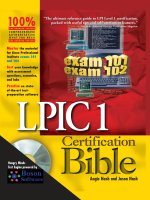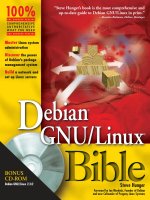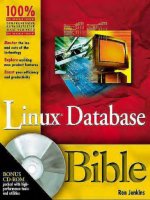Hungry minds linux professional institute (LPI) certification bible [2001]
Bạn đang xem bản rút gọn của tài liệu. Xem và tải ngay bản đầy đủ của tài liệu tại đây (5.33 MB, 881 trang )
LPIC 1
LPIC 1
NASH
NASH
The only guide you need for LPIC 1 exam success . . .
You’re holding in your hands the most comprehensive and effective guide available for the Linux Professional
Institute Certification 1 exams. Veteran Linux administrators Jason and Angie Nash deliver incisive, crystal-clear
explanations of every topic covered, highlighting exam-critical concepts and offering hands-on tips that can help
you in your real-world IT career. Throughout, they provide pre-tests, exam-style assessment questions, scenario
problems, and computer-based lab exercises—everything you need to master the material and pass the exams.
Shelving Category:
Certification/Linux
Reader Level:
Beginning to Advanced
System Requirements: PC with a Pentium
processor running at 90 MHz or faster; 20MB+
RAM; CD-ROM drive
ISBN 0-7645-4772-0
$59.99 USA
$89.99 Canada
£44.99 UK incl. VAT
Master the material
for Linux Professional
Institute exams 101
and 102
Test your knowledge
with assessment
questions, scenarios,
and labs
Practice on state-
of-the-art test-
preparation software
“The ultimate reference guide to LPI Level 1 certification,
packed with useful tips and self-assessment features.”
—Tim Sosbe, Editorial Director, Certification Magazine
,!7IA7G4-fehhca!:p;p;T;T;t
www.hungryminds.com
100%
ONE HUNDRED PERCENT
COMPREHENSIVE
AUTHORITATIVE
WHAT YOU NEED
ONE HUNDRED PERCENT
*85555-AFDHHj
100%
COMPREHENSIVE
Covers LPI exams
101 and 102
LPIC 1
LPIC 1
Bible
Test-prep
material on
CD-ROM
Labs include complete
installation instructions
for Red Hat and Debian
About the Authors
Angie Nash is IT Consultant for her own firm, Tarheel Solutions.
She has her LPIC 1 certification and works primarily with Linux
and Microsoft operating systems to provide solutions for small
businesses.
Jason Nash is a LPIC 1–certified independent consultant experi-
enced with Linux, Solaris, and several BSD variants. He has written
several books for the Microsoft world, but now spends most of his
time in Linux and BSD.
Angie Nash and Jason Nash
Get complete coverage of the LPIC 1
exam objectives as you learn the ins
and outs of:
• Administering the system • Using the shell
• Installing software • Processing text
• Managing network services • Using shells and scripts
• Using documentation • Using X
• Managing users and groups • Installing Linux
• Working with the kernel • Printing
• Networking fundamentals • Managing security
• Understanding the boot process • Managing files
• Using partitions and file systems
• Hungry Minds test engine powered by top-rated Boson Software
• Linux FAQs and HOWTOs for
exam preparation
• A searchable e-version of the book
Learn to set up
graphical window
managers
Hungry Minds
Test Engine powered by
Certification
“The ultimate reference guide to LPI Level 1 certification,
packed with useful tips and self-assessment features.”
—Tim Sosbe, Editorial Director, Certification Magazine
▲
Test-Prep Material on CD-ROM
Linux Professional Institute, www.lpi.org
LPIC 1 Certification
Bible
4772-0 FM.F 5/14/01 4:20 PM Page i
4772-0 FM.F 5/14/01 4:20 PM Page ii
LPIC 1 Certification
Bible
Angie Nash and Jason Nash
Best-Selling Books • Digital Downloads • e-Books • Answer Networks • e-Newsletters • Branded Web Sites • e-Learning
Indianapolis, IN ✦ Cleveland, OH ✦ New York, NY
4772-0 FM.F 5/14/01 4:20 PM Page iii
LPIC 1 Certification Bible
Published by
Hungry Minds, Inc.
909 Third Avenue
New York, NY 10022
www.hungryminds.com
Copyright 2001 Hungry Minds, Inc. All rights
reserved. No part of this book, including interior
design, cover design, and icons, may be reproduced
or transmitted in any form, by any means (electronic,
photocopying, recording, or otherwise) without the
prior written permission of the publisher.
Library of Congress Control Number: 2001090743
ISBN: 0-7645-4772-0
Printed in the United States of America
10 9 8 7 6 5 4 3 2 1
1P/RY/QW/QR/IN
Distributed in the United States by Hungry Minds,
Inc.
Distributed by CDG Books Canada Inc. for Canada; by
Transworld Publishers Limited in the United
Kingdom; by IDG Norge Books for Norway; by IDG
Sweden Books for Sweden; by IDG Books Australia
Publishing Corporation Pty. Ltd. for Australia and
New Zealand; by TransQuest Publishers Pte Ltd. for
Singapore, Malaysia, Thailand, Indonesia, and Hong
Kong; by Gotop Information Inc. for Taiwan; by ICG
Muse, Inc. for Japan; by Intersoft for South Africa; by
Eyrolles for France; by International Thomson
Publishing for Germany, Austria, and Switzerland; by
Distribuidora Cuspide for Argentina; by LR
International for Brazil; by Galileo Libros for Chile; by
Ediciones ZETA S.C.R. Ltda. for Peru; by WS
Computer Publishing Corporation, Inc., for the
Philippines; by Contemporanea de Ediciones for
Venezuela; by Express Computer Distributors for the
Caribbean and West Indies; by Micronesia Media
Distributor, Inc. for Micronesia; by Chips
Computadoras S.A. de C.V. for Mexico; by Editorial
Norma de Panama S.A. for Panama; by American
Bookshops for Finland.
For general information on Hungry Minds’ products
and services please contact our Customer Care
department within the U.S. at 800-762-2974, outside
the U.S. at 317-572-3993 or fax 317-572-4002.
For sales inquiries and reseller information, including
discounts, premium and bulk quantity sales, and
foreign-language translations, please contact our
Customer Care department at 800-434-3422, fax
317-572-4002 or write to Hungry Minds, Inc., Attn:
Customer Care Department, 10475 Crosspoint
Boulevard, Indianapolis, IN 46256.
For information on licensing foreign or domestic
rights, please contact our Sub-Rights Customer Care
department at 212-884-5000.
For information on using Hungry Minds’ products
and services in the classroom or for ordering
examination copies, please contact our Educational
Sales department at 800-434-2086 or fax 317-572-4005.
For press review copies, author interviews, or other
publicity information, please contact our Public
Relations department at 317-572-3168 or fax
317-572-4168.
For authorization to photocopy items for corporate,
personal, or educational use, please contact
Copyright Clearance Center, 222 Rosewood Drive,
Danvers, MA 01923, or fax 978-750-4470.
LIMIT OF LIABILITY/DISCLAIMER OF W
ARRANTY: THE PUBLISHER AND AUTHOR HAVE USED THEIR
BEST EFFORTS IN PREPARING THIS BOOK. THE PUBLISHER AND AUTHOR MAKE NO
REPRESENTATIONS OR WARRANTIES WITH RESPECT TO THE ACCURACY OR COMPLETENESS OF THE
CONTENTS OF THIS BOOK AND SPECIFICALLY DISCLAIM ANY IMPLIED WARRANTIES OF
MERCHANTABILITY OR FITNESS FOR A PARTICULAR PURPOSE. THERE ARE NO WARRANTIES WHICH
EXTEND BEYOND THE DESCRIPTIONS CONTAINED IN THIS PARAGRAPH. NO WARRANTY MAY BE
CREATED OR EXTENDED BY SALES REPRESENTATIVES OR WRITTEN SALES MATERIALS. THE
ACCURACY AND COMPLETENESS OF THE INFORMATION PROVIDED HEREIN AND THE OPINIONS
STATED HEREIN ARE NOT GUARANTEED OR WARRANTED TO PRODUCE ANY PARTICULAR RESULTS,
AND THE ADVICE AND STRATEGIES CONTAINED HEREIN MAY NOT BE SUITABLE FOR EVERY
INDIVIDUAL. NEITHER THE PUBLISHER NOR AUTHOR SHALL BE LIABLE FOR ANY LOSS OF PROFIT OR
ANY OTHER COMMERCIAL DAMAGES, INCLUDING BUT NOT LIMITED TO SPECIAL, INCIDENTAL,
CONSEQUENTIAL, OR OTHER DAMAGES.
Linux Professional Institute and the LPI logo are trademarks of Linux Professional Institute, Inc. The Linux
Professional Institute does not endorse any third party exam preparation material or techniques. For further
details please contact
Trademarks: All trademarks are property of their respective owners. Hungry Minds, Inc. is not associated
with any product or vendor mentioned in this book.
is a trademark of
Hungry Minds, Inc.
4772-0 FM.F 5/14/01 4:20 PM Page iv
About the Authors
Angie Nash is an IT Consultant for her own firm, Tarheel Solutions. She works
primarily with Linux and Microsoft operating systems to provide solutions for small
businesses. Her free time is spent adding new products to her arsenal. She can be
reached at
Jason Nash is an independent consultant experienced with Linux, Solaris, and several
BSD variants. He has written several books for the Microsoft world, but now spends
most of his time in Linux and BSD. He can be reached at
4772-0 FM.F 5/14/01 4:20 PM Page v
Credits
Acquisitions Editors
Nancy Maragioglio
Katie Feltman
Project Editors
Brian MacDonald
Kevin Kent
Technical Editor
Theresa Hadden-Martinez
Copy Editor
Kevin Kent
Editoral Managers
Ami Frank Sullivan
Kyle Looper
Project Coordinator
Emily Wichlinski
Graphics and Production Specialists
Gabriele McCann
Brian Torwelle
Quality Control Technicians
Andy Hollandbeck
Susan Moritz
Carl Pierce
Charles Spencer
Permissions Editor
Laura Moss
Media Development Specialist
Megan Decraene
Media Development Coordinator
Marisa Pearman
Proofreading and Indexing
TECHBOOKS Production Services
4772-0 FM.F 5/14/01 4:20 PM Page vi
This book is dedicated to two women who have made a profound impact on both our
lives. The unconditional love and support that we have received from Marie Ward and
Melva Hamby are always with us.
4772-0 FM.F 5/14/01 4:20 PM Page vii
4772-0 FM.F 5/14/01 4:20 PM Page viii
Preface
W
elcome to the LPIC 1 Certification Bible. This book is designed to help you
prepare for the Linux Professional Institute Certification Level 1 exams 101
and 102. The Linux Professional Institute is a distribution-independent, nonprofit
organization. The exams are developed to certify an individual’s expertise with
Linux systems. Level 1 certification is based upon many general tasks involving
Linux systems. This book provides all the information you need to perform these
tasks. Because of this, the book is useful as a study guide as well as a general Linux
reference. We believe that this book will prove to be a useful tool when preparing
for the LPIC exams and that you will want to keep it nearby as a handy resource
while working with Linux systems.
How This Book Is Organized
This book is organized into four major parts, followed by several appendixes, a
robust glossary, an index, and a compact disc.
Here’s what you’ll find in this book:
Part I: Installing Linux and Getting Started
Part I presents basic information about Linux. It covers the basic installation and
configuration of the Linux operating system. This part introduces the shell environ-
ment and its usage. Finally, this part covers software installation, including the
packaging systems used on Debian and Red Hat distributions.
Part II: Getting Around in Linux
Part II covers the basics of using Linux. This part explains many of the text process-
ing tools available for Linux. Information on working with Linux partitions and file
systems is also covered in this section. Another task required to get around in
Linux is managing files and directories. This part introduces the commands most
often used for this task. The documentation resources available to aid with the
proper use of these commands and many of the tasks required on Linux are also
covered here. Part II also explores the boot process, detailing the use of various
configuration files and run levels. Finally, this part explores XFree86, the graphical
user interface available for Linux.
4772-0 FM.F 5/14/01 4:20 PM Page ix
x
Preface
Part III: Administering Linux
Part III is all about administering and securing resources on a Linux computer. This
part begins by explaining how to manage users and groups. It also presents detailed
instructions on how to administer the system. This discussion covers a variety of
tasks such as system logging, making backups, and managing quotas. Additionally,
Part III explores the ins and outs of managing printing. This part also shows you
how to work with and even upgrade the kernel. Then Part III ends by building on
Part I, including more detailed information on shell usage.
Part IV: Managing the Network
Part IV covers the various concerns of a networked Linux computer. This part intro-
duces the basics of TCP/IP protocols, files, and tools. Additionally, Part IV explains
how to create and configure network and dial-up connections. It also covers the
various server functions Linux can provide on a network. Finally, Part IV shows you
how to efficiently secure a Linux system.
At the end of the book are several valuable appendixes. You’ll find full practice
exams for both the 101 and 102 tests, a table of the actual exam objectives for both
LPIC exams (including cross-references to the section in this book where each
objective is covered), important information and tips on how to prepare for the
exams, and a complete listing and description of the contents of the compact disc
included with this book.
CD-ROM
This book includes a CD-ROM with several useful programs and utilities. First you’ll
find the Hungry Minds test engine, which is powered by Boson Software and fea-
tures practice test questions to help you prepare for the exam. The disk also
includes an electronic version of the book in PDF format along with Adobe Acrobat
Reader so you can easily navigate this resource. Also included are several useful
Linux guides, FAQs, and HOWTOs, documentation that can help you grow in your
facility with and understanding of Linux systems.
How Each Chapter Is Structured
When this book was designed, a lot of thought went into its structure, particularly
into the specific elements that would provide you with the best possible learning
and exam preparation experience.
Here are the elements you’ll find in each chapter:
4772-0 FM.F 5/14/01 4:20 PM Page x
xi
Preface
✦ A list of exam objectives (by exam) covered in that chapter
✦ A Chapter Pre-Test that enables you to assess your existing knowledge of
the topic
✦ Clear, concise text on each topic
✦ Step-by-step instructions on how to perform Linux tasks
✦ A Key Point Summary
✦ A comprehensive Study Guide that contains the following:
• Exam-style Assessment Questions
• Scenario problems for you to solve, as appropriate
• Lab Exercises to perform on your computer, as appropriate
• Answers to Chapter Pre-Test questions, Assessment Questions, and
Scenarios
How to Use This Book
This book can be used either by individuals working independently or by groups in
a formal classroom setting.
For best results, we recommend the following plan of attack as you use this book.
First, take the Chapter Pre-Test and then read the chapter and the Key Point
Summary. Use this summary to see if you’ve really got the key concepts under your
belt. If you don’t, go back and reread the section(s) you’re not clear on. Then do all
of the Assessment Questions and Scenarios at the end of the chapter. Finally, do the
Lab Exercises. Remember that the important thing is to master the tasks that are
tested by the exams.
The chapters of this book have been designed to be studied sequentially. In other
words, it would be best if you complete Chapter 1 before you proceed to Chapter 2.
A few chapters could probably stand alone, but all in all, we recommend a sequential
approach. The Lab Exercises have also been designed to be completed in a sequen-
tial order and often depend on the successful completion of the previous labs.
After you’ve completed your study of the chapters and reviewed the Assessment
Questions and Lab Exercises in the book, use the test engine on the compact disc
included with this book to get some experience answering practice questions. The
practice questions help you assess how much you’ve learned from your study and
also familiarize you with the type of exam questions you’ll face when you take the
real exams. Once you identify a weak area, you can restudy the corresponding
chapters to improve your knowledge and skills in that area.
4772-0 FM.F 5/14/01 4:20 PM Page xi
xii
Preface
Prerequisites
Although this book is a comprehensive study and exam preparation guide, it does
not start at ground zero. We assume you have the following knowledge and skills at
the outset:
✦ Basic terminology and basic skills to use Linux systems
✦ Basic software and hardware terms used with computers and networking
components
If you meet these prerequisites, you’re ready to begin this book.
How to determine what you should study
Your individual certification goals will ultimately determine which parts of this
book you should study. If you want to pass both LPIC exams or simply want to
develop a comprehensive working knowledge of Linux, we recommend you study
the entire book in sequential order.
If you are preparing only for the 101 exam, we suggest you follow the recommended
study plan shown in Table 1.
Table 1
Chapters to Study for Exam 101
Chapter Number Chapter Title
2 Using the Shell
4 Processing Text
5 Using Partitions and File Systems
6 Managing Files
7 Using Documentation
8 Understanding the Boot Process
10 Managing Users and Groups
11 Administering the System
If you are preparing only for the 102 exam, we suggest you follow the recommended
study plan shown in Table 2.
4772-0 FM.F 5/14/01 4:20 PM Page xii
xiii
Preface
Table 2
Chapters to Study for Exam 102
Chapter Number Chapter Title
1 Installing Linux
3 Installing Software
5 Using Partitions and File Systems
8 Understanding the Boot Process
9 Using X
12 Printing
13 Working with the Kernel
14 Using Shells and Scripts
15 Networking Fundamentals
16 Managing Network Services
17 Managing Security
Hardware and Software You Need
You need access to various hardware and software to be able to do the Lab
Exercises in this book. It’s extremely important that you do these labs to acquire
the skills tested by the LPIC Level 1 exams.
Some of the Lab Exercises in this book have the potential to erase or corrupt data
on existing hard disks. Make sure you back up all important data and programs
before you attempt to perform the labs. Better yet, do the labs on a computer that
doesn’t contain any vital data or programs.
Here are the minimum hardware requirements:
✦ Intel-based computer with Pentium/133MHz processor, 256MB of RAM, and
2GB of hard disk space.
✦ Keyboard
✦ CD-ROM drive
✦ Mouse or other pointing device
✦ VGA monitor and graphics card
✦ Network adapter card
Caution
4772-0 FM.F 5/14/01 4:20 PM Page xiii
xiv
Preface
We strongly recommend that you use only hardware found on the Linux Hardware
Compatibility List. This list can be located on the Web sites of all Linux distribu-
tions such as
for Red Hat and
for Debian.
Optional equipment that you might benefit from using includes the following:
✦ Printer
✦ Tape drive
✦ Modem and Internet connection (so you can access online resources)
The software you need includes Linux Installation Software. This book covers both
Red Hat- and Debian-based distributions.
Conventions Used in This Book
Every book has its own set of conventions, so we’ll explain the ones we’ve used in
this book to you right up front.
New terms
How could we talk about Linux and other computer stuff without using all kinds of
fancy acronyms and terms, without using that alphabet soup you throw into every-
day conversation around the dinner table that causes your family members to roll
their eyes?
We’ve chosen to italicize new or potentially unfamiliar terms, such as pwd, as we
define them. Normally, we define a new term right after its first mention. If you hap-
pen to see an unfamiliar word that is italicized, such as pwd, but is not followed by
a definition, you can flip to the glossary to read the definition of the term.
Code
All code listings and commands in this book are presented in monospace font, like
this:
# ls -al
We’ve also used this type of font to identify names of files, folders, Web addresses,
and character-based screen content when presented verbatim.
When you see monospace font presented in italics, the italicized text represents a
variable that could actually have a different name. This can be used to represent a
filename or perhaps a directory, like this:
4772-0 FM.F 5/14/01 4:20 PM Page xiv
xv
Preface
ldd file_name
When you see monospace font presented in bold, the bold text represents text that
you would type, usually at the command prompt, like this:
[root@redhat jason]# ls /etc/pine*
Icons
Several different icons are used throughout this book to draw your attention to mat-
ters that deserve a closer look:
This icon is used to warn you that something unfortunate could happen if you’re
not careful. It also points out information that could save you a lot of grief. It’s
often easier to prevent a tragedy than it is to fix it afterwards.
This icon points you to another place in this book for more coverage of a particu-
lar topic. It may point you back to a previous chapter where important material has
already been covered, or it may point you ahead to let you know that a topic will
be covered in more detail later on.
This icon points out important information or advice for those preparing to take
the LPIC exams.
Sometimes things work differently in the real world than books — or product doc-
umentation — say they do. This icon draws your attention to the authors’ real-
world experiences, which will hopefully help you on the job, if not on the LPIC
exams.
This icon appears at the beginning of certain parts of the chapter to alert you that
objective content is covered in this section. The text of the objective appears next
to this icon for your reference.
This icon is used to draw your attention to a little piece of friendly advice, a helpful
fact, a shortcut, or a bit of personal experience that might be of use to you.
How to Contact Us
We’ve done our very best to make sure the contents of this book are technically
accurate and error free. Our technical reviewer and editors have also worked hard
toward this goal.
However, we know that perfection isn’t a possibility in the real world, and if you
find an error, or have some other comment or insight, we’d appreciate hearing from
you. You can contact us via the Internet at
and
Tip
Objective
In the
Real World
Exam Tip
Cross-
Reference
Caution
4772-0 FM.F 5/14/01 4:20 PM Page xv
xvi
Preface
We always read all of our readers’ e-mail messages and, when possible, include your
corrections and ideas in future printings. However, because of the high volume of
e-mail we receive, we can’t respond to every message. Please don’t take it person-
ally if we don’t respond to your e-mail message.
Also, one last note: although we enjoy hearing from our readers, please don’t write
to us for product support or for help in solving a particular Linux problem you’re
experiencing on your computer or network. In this book we cover various places
available for locating support with these types of problems.
Well, that about wraps up the general comments. From here you can get started on
the nuts and bolts of learning about Linux and get ready to pass those exams. We
wish you great success!
4772-0 FM.F 5/14/01 4:20 PM Page xvi
Acknowledgments
I
must first give my thanks to Nancy Maragioglio, Acquisitions Editor, Brian
MacDonald, Senior Project Editor, and Kevin Kent, Project and Copy Editor, for
this wonderful opportunity and all the work they have done to ensure that this
book reaches its full potential. This could not be done without all of their hard work
and dedication. The people at Hungry Minds have contributed to making this book
a positive experience, even amidst the frantic pace that seems to surround me.
I must acknowledge my husband and coauthor Jason, but words fail me. He is truly
my best friend and partner through all that life brings. I also have a wonderfully
supportive and loving family that has always made me feel special. My parents,
Martin and Kathy Brummitt, have selflessly sacrificed for my benefit. The debt I
owe them can never be repaid. I must also send my love and thanks to my siblings:
Jenny, Michael, and Chris; to Debbie, Jerry, Jeff, Steve, Renee, and Kim Hamby; and
to Nettie Cope and all the others in my family who have contributed to my life.
I must include a special thanks to Tim and Margaret Franks. You are wonderful peo-
ple and deserve only the best life has to offer. I love you both. I also need to thank
my wonderful friends, Cathelene Shanaberger and Lisa Anderson. They have been
there for me whenever I have needed an ear or a shoulder. To all of my friends
online and through life, I could never fit everyone in this book. You know who you
are and so do I. Thank you.
— Angie Nash
Every acknowledgment you read, if you take the time to do so, starts with the
author thanking the publishing group they work with. I always figured that this was
a simple gratuitous action, but not anymore. The people at Hungry Minds are still
excellent to work with. On this project I would like to thank Nancy Maragioglio, our
Acquisitions Editor, Brian MacDonald, our Senior Project Editor, and Kevin Kent,
our Project and Copy Editor. Good people make projects like this go much
smoother, especially when deadlines seem to appear from nowhere.
At the top of my list is my wife Angie, who coauthored this book. She is by far the
most important thing in my life and my best friend, who I love very much. When
you look back in your life, it sometimes surprises you the influence that others had,
and without them you would not be where you are today. My mother and stepfa-
ther, Peggy and Tim Franks, and my grandmother Marie Ward have helped me more
than this entire book could hold. Special thanks are also due to my father Bill Nash,
my sister Jeanie, and my grandparents Homer and Frances Nash.
4772-0 FM.F 5/14/01 4:20 PM Page xvii
xviii
Acknowledgments
This is the part I hear about long after the book is published. First, I’d like to say
thank you to some of my close friends: Jacob Hall, Robert Mowlds, Johnathan
Harris, Todd Shanaberger, and Lee Johnson. We have a large number of online
friends, and instead of listing them here and hearing about a couple we forgot,
we’ve just used their names in examples throughout the book. You know who you
are. Finally, I’d like to thank the members of the open source community that are
leading a revolution. Without them none of this would be possible.
— Jason Nash
4772-0 FM.F 5/14/01 4:20 PM Page xviii
Contents at a Glance
Preface. . . . . . . . . . . . . . . . . . . . . . . . . . . . . . . . . . . . . . . . . . . . ix
Acknowledgments . . . . . . . . . . . . . . . . . . . . . . . . . . . . . . . . . . . . xvii
Part I: Installing Linux and Getting Started . . . . . . . . . . . . . . . . 1
Chapter 1: Installing Linux . . . . . . . . . . . . . . . . . . . . . . . . . . . . . . . . 3
Chapter 2: Using the Shell . . . . . . . . . . . . . . . . . . . . . . . . . . . . . . . . 63
Chapter 3: Installing Software . . . . . . . . . . . . . . . . . . . . . . . . . . . . . . 93
Part II: Getting Around in Linux . . . . . . . . . . . . . . . . . . . . . . 157
Chapter 4: Processing Text . . . . . . . . . . . . . . . . . . . . . . . . . . . . . . . 159
Chapter 5: Using Partitions and File Systems . . . . . . . . . . . . . . . . . . . . 201
Chapter 6: Managing Files . . . . . . . . . . . . . . . . . . . . . . . . . . . . . . . 231
Chapter 7: Using Documentation . . . . . . . . . . . . . . . . . . . . . . . . . . . 275
Chapter 8: Understanding the Boot Process . . . . . . . . . . . . . . . . . . . . . 295
Chapter 9: Using X . . . . . . . . . . . . . . . . . . . . . . . . . . . . . . . . . . . . 331
Part III: Administering Linux . . . . . . . . . . . . . . . . . . . . . . . . 385
Chapter 10: Managing Users and Groups . . . . . . . . . . . . . . . . . . . . . . . 387
Chapter 11: Administering the System . . . . . . . . . . . . . . . . . . . . . . . . 409
Chapter 12: Printing . . . . . . . . . . . . . . . . . . . . . . . . . . . . . . . . . . . 443
Chapter 13: Working with the Kernel . . . . . . . . . . . . . . . . . . . . . . . . . 477
Chapter 14: Using Shells and Scripts . . . . . . . . . . . . . . . . . . . . . . . . . 513
Part IV: Managing the Network . . . . . . . . . . . . . . . . . . . . . . 559
Chapter 15: Networking Fundamentals . . . . . . . . . . . . . . . . . . . . . . . . 561
Chapter 16: Managing Network Services . . . . . . . . . . . . . . . . . . . . . . . 599
Chapter 17: Managing Security . . . . . . . . . . . . . . . . . . . . . . . . . . . . 695
Appendix A: What’s on the CD-ROM . . . . . . . . . . . . . . . . . . . . . . . . . 747
Appendix B: Practice Exams . . . . . . . . . . . . . . . . . . . . . . . . . . . . . . 753
Appendix C: Objective Mapping . . . . . . . . . . . . . . . . . . . . . . . . . . . . 775
Appendix D: Exam Tips . . . . . . . . . . . . . . . . . . . . . . . . . . . . . . . . . 787
Glossary . . . . . . . . . . . . . . . . . . . . . . . . . . . . . . . . . . . . . . . . . . 791
Index . . . . . . . . . . . . . . . . . . . . . . . . . . . . . . . . . . . . . . . . . . . . 803
End-User License Agreement . . . . . . . . . . . . . . . . . . . . . . . . . . . . . . 845
CD-ROM Installation Instructions . . . . . . . . . . . . . . . . . . . . . . . . . . . 848
4772-0 FM.F 5/14/01 4:20 PM Page xix
4772-0 FM.F 5/14/01 4:20 PM Page xx
Contents
Preface. . . . . . . . . . . . . . . . . . . . . . . . . . . . . . . . . . . . . . . . ix
Acknowledgments . . . . . . . . . . . . . . . . . . . . . . . . . . . . . . . . xvii
Part I: Installing Linux and Getting Started 1
Chapter 1: Installing Linux . . . . . . . . . . . . . . . . . . . . . . . . . . 3
History of Linux and GNU . . . . . . . . . . . . . . . . . . . . . . . . . . . . . 5
The GNU General Public License . . . . . . . . . . . . . . . . . . . . . . . . . 6
What Does Free Mean? . . . . . . . . . . . . . . . . . . . . . . . . . . . . . . . 7
Why Use Linux? . . . . . . . . . . . . . . . . . . . . . . . . . . . . . . . . . . . 7
Linux is multiuser . . . . . . . . . . . . . . . . . . . . . . . . . . . . . . . 8
Linux is multitasking . . . . . . . . . . . . . . . . . . . . . . . . . . . . . 8
Linux is stable . . . . . . . . . . . . . . . . . . . . . . . . . . . . . . . . . 8
Linux has lots of available software . . . . . . . . . . . . . . . . . . . . 9
Linux has a wide range of supported hardware . . . . . . . . . . . . . . 9
Linux is fast . . . . . . . . . . . . . . . . . . . . . . . . . . . . . . . . . . 9
Overview of the Linux Architecture . . . . . . . . . . . . . . . . . . . . . . . . 9
Kernel space . . . . . . . . . . . . . . . . . . . . . . . . . . . . . . . . . . 9
User space . . . . . . . . . . . . . . . . . . . . . . . . . . . . . . . . . . 10
Linux Distributions . . . . . . . . . . . . . . . . . . . . . . . . . . . . . . . . . 10
Red Hat . . . . . . . . . . . . . . . . . . . . . . . . . . . . . . . . . . . . 10
Mandrake . . . . . . . . . . . . . . . . . . . . . . . . . . . . . . . . . . . 11
Debian . . . . . . . . . . . . . . . . . . . . . . . . . . . . . . . . . . . . . 11
SuSE . . . . . . . . . . . . . . . . . . . . . . . . . . . . . . . . . . . . . . 11
Slackware . . . . . . . . . . . . . . . . . . . . . . . . . . . . . . . . . . . 11
Caldera . . . . . . . . . . . . . . . . . . . . . . . . . . . . . . . . . . . . 11
Turbolinux . . . . . . . . . . . . . . . . . . . . . . . . . . . . . . . . . . 12
Preparing Hardware . . . . . . . . . . . . . . . . . . . . . . . . . . . . . . . . 12
CPU requirements . . . . . . . . . . . . . . . . . . . . . . . . . . . . . . 13
Memory requirements . . . . . . . . . . . . . . . . . . . . . . . . . . . 13
Hard disk controller requirements . . . . . . . . . . . . . . . . . . . . 13
Hard disk space requirements . . . . . . . . . . . . . . . . . . . . . . . 14
Video requirements . . . . . . . . . . . . . . . . . . . . . . . . . . . . . 14
BIOS settings . . . . . . . . . . . . . . . . . . . . . . . . . . . . . . . . . 14
Peripherals and other hardware . . . . . . . . . . . . . . . . . . . . . . 15
Resolving Conflicts and Configuring Plug-and-Play Hardware . . . . . . . . 18
Hardware addresses . . . . . . . . . . . . . . . . . . . . . . . . . . . . . 18
Viewing configuration addresses . . . . . . . . . . . . . . . . . . . . . 18
Configuring Plug-and-Play devices . . . . . . . . . . . . . . . . . . . . 20
4772-0 FM.F 5/14/01 4:20 PM Page xxi
xxii
LPIC 1 Certification Bible
Partitioning Schemes . . . . . . . . . . . . . . . . . . . . . . . . . . . . . . . 21
Using fdisk . . . . . . . . . . . . . . . . . . . . . . . . . . . . . . . . . . 23
Using Disk Druid . . . . . . . . . . . . . . . . . . . . . . . . . . . . . . . 25
Using cfdisk . . . . . . . . . . . . . . . . . . . . . . . . . . . . . . . . . . 26
Boot Managers . . . . . . . . . . . . . . . . . . . . . . . . . . . . . . . . . . . 28
Installing Linux . . . . . . . . . . . . . . . . . . . . . . . . . . . . . . . . . . . 28
Red Hat installation . . . . . . . . . . . . . . . . . . . . . . . . . . . . . 28
Debian installation . . . . . . . . . . . . . . . . . . . . . . . . . . . . . . 41
Assessment Questions . . . . . . . . . . . . . . . . . . . . . . . . . . . . . . . 59
Scenarios . . . . . . . . . . . . . . . . . . . . . . . . . . . . . . . . . . . . . . 61
Answers to Chapter Questions . . . . . . . . . . . . . . . . . . . . . . . . . . 61
Chapter Pre-Test . . . . . . . . . . . . . . . . . . . . . . . . . . . . . . . 61
Assessment Questions . . . . . . . . . . . . . . . . . . . . . . . . . . . 61
Scenarios . . . . . . . . . . . . . . . . . . . . . . . . . . . . . . . . . . . 62
Chapter 2: Using the Shell . . . . . . . . . . . . . . . . . . . . . . . . . . 63
Understanding Shells . . . . . . . . . . . . . . . . . . . . . . . . . . . . . . . 65
Using the Command Line . . . . . . . . . . . . . . . . . . . . . . . . . . . . . 67
Command completion . . . . . . . . . . . . . . . . . . . . . . . . . . . . 70
Editing commands with the Readline Library . . . . . . . . . . . . . . 70
Command substitution . . . . . . . . . . . . . . . . . . . . . . . . . . . 71
Using the history file . . . . . . . . . . . . . . . . . . . . . . . . . . . . 71
fc . . . . . . . . . . . . . . . . . . . . . . . . . . . . . . . . . . . . . . . 72
Environment Variables and Settings . . . . . . . . . . . . . . . . . . . . . . . 72
Editing the PATH variable . . . . . . . . . . . . . . . . . . . . . . . . . . 73
The init process and the PATH variable . . . . . . . . . . . . . . . . . . 76
Prompt . . . . . . . . . . . . . . . . . . . . . . . . . . . . . . . . . . . . 76
HOME . . . . . . . . . . . . . . . . . . . . . . . . . . . . . . . . . . . . . 77
Managing Processes . . . . . . . . . . . . . . . . . . . . . . . . . . . . . . . . 77
Modifying Process Priorities . . . . . . . . . . . . . . . . . . . . . . . . . . . 82
Assessment Questions . . . . . . . . . . . . . . . . . . . . . . . . . . . . . . . 85
Scenarios . . . . . . . . . . . . . . . . . . . . . . . . . . . . . . . . . . . . . . 89
Lab Exercises . . . . . . . . . . . . . . . . . . . . . . . . . . . . . . . . . . . . 89
Answers to Chapter Questions . . . . . . . . . . . . . . . . . . . . . . . . . . 90
Chapter Pre-Test . . . . . . . . . . . . . . . . . . . . . . . . . . . . . . . 90
Assessment Questions . . . . . . . . . . . . . . . . . . . . . . . . . . . 90
Scenarios . . . . . . . . . . . . . . . . . . . . . . . . . . . . . . . . . . . 92
Chapter 3: Installing Software . . . . . . . . . . . . . . . . . . . . . . . 93
Installing Software from Source Code . . . . . . . . . . . . . . . . . . . . . . 95
Obtaining the source code . . . . . . . . . . . . . . . . . . . . . . . . . 96
Decompressing the tarball . . . . . . . . . . . . . . . . . . . . . . . . . 97
Running the configure script . . . . . . . . . . . . . . . . . . . . . . . . 98
Making changes to the Makefile . . . . . . . . . . . . . . . . . . . . . 100
Compiling the software . . . . . . . . . . . . . . . . . . . . . . . . . . 101
Installing the software . . . . . . . . . . . . . . . . . . . . . . . . . . . 102
4772-0 FM.F 5/14/01 4:20 PM Page xxii
xxiii
Contents
Managing Shared Libraries . . . . . . . . . . . . . . . . . . . . . . . . . . . 103
Viewing required shared libraries . . . . . . . . . . . . . . . . . . . . 104
Setting library paths . . . . . . . . . . . . . . . . . . . . . . . . . . . . 104
Configuring shared libraries . . . . . . . . . . . . . . . . . . . . . . . 104
Red Hat Package Manager . . . . . . . . . . . . . . . . . . . . . . . . . . . . 105
Package files . . . . . . . . . . . . . . . . . . . . . . . . . . . . . . . . 106
The RPM database . . . . . . . . . . . . . . . . . . . . . . . . . . . . . 107
The rpm tool . . . . . . . . . . . . . . . . . . . . . . . . . . . . . . . . 107
Debian Package Management . . . . . . . . . . . . . . . . . . . . . . . . . . 118
Using dpkg . . . . . . . . . . . . . . . . . . . . . . . . . . . . . . . . . 119
Using dselect . . . . . . . . . . . . . . . . . . . . . . . . . . . . . . . . 127
Using apt-get . . . . . . . . . . . . . . . . . . . . . . . . . . . . . . . . 132
Using alien . . . . . . . . . . . . . . . . . . . . . . . . . . . . . . . . . . 137
Assessment Questions . . . . . . . . . . . . . . . . . . . . . . . . . . . . . . 141
Scenarios . . . . . . . . . . . . . . . . . . . . . . . . . . . . . . . . . . . . . . 144
Lab Exercises . . . . . . . . . . . . . . . . . . . . . . . . . . . . . . . . . . . 145
Red Hat labs . . . . . . . . . . . . . . . . . . . . . . . . . . . . . . . . . 145
Debian labs . . . . . . . . . . . . . . . . . . . . . . . . . . . . . . . . . 147
Answers to Chapter Questions . . . . . . . . . . . . . . . . . . . . . . . . . 153
Chapter Pre-Test . . . . . . . . . . . . . . . . . . . . . . . . . . . . . . 153
Assessment Questions . . . . . . . . . . . . . . . . . . . . . . . . . . . 153
Scenario Answers . . . . . . . . . . . . . . . . . . . . . . . . . . . . . . . . . 155
Part II: Getting Around in Linux 157
Chapter 4: Processing Text . . . . . . . . . . . . . . . . . . . . . . . . . 159
Working with Input and Output . . . . . . . . . . . . . . . . . . . . . . . . . 161
Redirection . . . . . . . . . . . . . . . . . . . . . . . . . . . . . . . . . 161
Pipes . . . . . . . . . . . . . . . . . . . . . . . . . . . . . . . . . . . . . 164
tee . . . . . . . . . . . . . . . . . . . . . . . . . . . . . . . . . . . . . . 165
xargs . . . . . . . . . . . . . . . . . . . . . . . . . . . . . . . . . . . . . 166
Modifying Text with Filters . . . . . . . . . . . . . . . . . . . . . . . . . . . 167
Sorting lines of a file . . . . . . . . . . . . . . . . . . . . . . . . . . . . 167
Cutting text . . . . . . . . . . . . . . . . . . . . . . . . . . . . . . . . . 170
Pasting text . . . . . . . . . . . . . . . . . . . . . . . . . . . . . . . . . 171
Converting tabs to spaces . . . . . . . . . . . . . . . . . . . . . . . . 172
Formatting paragraphs . . . . . . . . . . . . . . . . . . . . . . . . . . 173
Deleting or substituting characters . . . . . . . . . . . . . . . . . . . 175
Viewing the beginning of a file . . . . . . . . . . . . . . . . . . . . . . 176
Viewing the end of a file . . . . . . . . . . . . . . . . . . . . . . . . . . 176
Joining multiple files . . . . . . . . . . . . . . . . . . . . . . . . . . . . 177
Dividing files into multiple pieces . . . . . . . . . . . . . . . . . . . . 179
Displaying files in other formats . . . . . . . . . . . . . . . . . . . . . 180
Converting files for printing . . . . . . . . . . . . . . . . . . . . . . . 181
Displaying files backwards . . . . . . . . . . . . . . . . . . . . . . . . 182
Displaying numeric details of a file . . . . . . . . . . . . . . . . . . . 183
Adding line numbers to a file . . . . . . . . . . . . . . . . . . . . . . . 183
4772-0 FM.F 5/14/01 4:20 PM Page xxiii
xxiv
LPIC 1 Certification Bible
Using the stream editor . . . . . . . . . . . . . . . . . . . . . . . . . . 185
Using grep . . . . . . . . . . . . . . . . . . . . . . . . . . . . . . . . . . 187
Enhancing Searches with Regular Expressions . . . . . . . . . . . . . . . . 188
Assessment Questions . . . . . . . . . . . . . . . . . . . . . . . . . . . . . . 192
Scenarios . . . . . . . . . . . . . . . . . . . . . . . . . . . . . . . . . . . . . . 195
Lab Exercises . . . . . . . . . . . . . . . . . . . . . . . . . . . . . . . . . . . 195
Answers to Chapter Questions . . . . . . . . . . . . . . . . . . . . . . . . . 197
Chapter Pre-Test . . . . . . . . . . . . . . . . . . . . . . . . . . . . . . 197
Assessment Questions . . . . . . . . . . . . . . . . . . . . . . . . . . . 197
Scenarios . . . . . . . . . . . . . . . . . . . . . . . . . . . . . . . . . . 199
Chapter 5: Using Partitions and File Systems . . . . . . . . . . . . . . 201
Linux File Systems Overview . . . . . . . . . . . . . . . . . . . . . . . . . . 203
File system types . . . . . . . . . . . . . . . . . . . . . . . . . . . . . . 204
Considerations when making a file system . . . . . . . . . . . . . . . 206
Creating Partitions and File Systems . . . . . . . . . . . . . . . . . . . . . . 207
Partition types . . . . . . . . . . . . . . . . . . . . . . . . . . . . . . . 207
File system tools . . . . . . . . . . . . . . . . . . . . . . . . . . . . . . 208
Checking the File System . . . . . . . . . . . . . . . . . . . . . . . . . . . . 212
fsck . . . . . . . . . . . . . . . . . . . . . . . . . . . . . . . . . . . . . . 212
du . . . . . . . . . . . . . . . . . . . . . . . . . . . . . . . . . . . . . . . 215
df . . . . . . . . . . . . . . . . . . . . . . . . . . . . . . . . . . . . . . . 216
Mounting and Unmounting File Systems . . . . . . . . . . . . . . . . . . . . 217
Mounting file systems . . . . . . . . . . . . . . . . . . . . . . . . . . . 218
Unmounting file systems . . . . . . . . . . . . . . . . . . . . . . . . . 218
Checking available file systems with /etc/fstab . . . . . . . . . . . . 219
Checking mounted file systems with /etc/mtab . . . . . . . . . . . . 220
Assessment Questions . . . . . . . . . . . . . . . . . . . . . . . . . . . . . . 222
Scenarios . . . . . . . . . . . . . . . . . . . . . . . . . . . . . . . . . . . . . . 225
Lab Exercises . . . . . . . . . . . . . . . . . . . . . . . . . . . . . . . . . . . 225
Answers to Chapter Questions . . . . . . . . . . . . . . . . . . . . . . . . . 228
Chapter Pre-Test . . . . . . . . . . . . . . . . . . . . . . . . . . . . . . 228
Assessment Questions . . . . . . . . . . . . . . . . . . . . . . . . . . . 228
Scenarios . . . . . . . . . . . . . . . . . . . . . . . . . . . . . . . . . . 229
Chapter 6: Managing Files . . . . . . . . . . . . . . . . . . . . . . . . . 231
Managing Files . . . . . . . . . . . . . . . . . . . . . . . . . . . . . . . . . . . 233
Changing directories . . . . . . . . . . . . . . . . . . . . . . . . . . . . 233
Listing directory contents . . . . . . . . . . . . . . . . . . . . . . . . . 235
Determining a file type . . . . . . . . . . . . . . . . . . . . . . . . . . . 239
Changing file time stamp . . . . . . . . . . . . . . . . . . . . . . . . . 240
Copying files . . . . . . . . . . . . . . . . . . . . . . . . . . . . . . . . 241
Moving files . . . . . . . . . . . . . . . . . . . . . . . . . . . . . . . . . 245
Deleting files . . . . . . . . . . . . . . . . . . . . . . . . . . . . . . . . 246
Creating directories . . . . . . . . . . . . . . . . . . . . . . . . . . . . 246
Understanding File System Hierarchy . . . . . . . . . . . . . . . . . . . . . 247
Standard file locations . . . . . . . . . . . . . . . . . . . . . . . . . . . 247
System directories . . . . . . . . . . . . . . . . . . . . . . . . . . . . . 248
4772-0 FM.F 5/14/01 4:20 PM Page xxiv