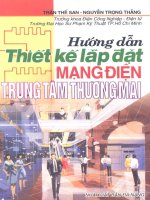Hướng dẫn thiết kế 3dsmax chi tiết
Bạn đang xem bản rút gọn của tài liệu. Xem và tải ngay bản đầy đủ của tài liệu tại đây (15.73 MB, 368 trang )
Deconstructing the Elements
with 3ds Max
Third Edition
Dedication
To my family and close friends, no matter how near, far, or on any plane of existence.
Deconstructing
the Elements
with 3ds Max
Third Edition
Create natural fire,
earth, air and water
without plug-ins
Pete Draper
AMSTERDAM • BOSTON • HEIDELBERG • LONDON • NEW YORK • OXFORD
PARIS • SAN DIEGO • SAN FRANCISCO • SINGAPORE • SYDNEY • TOKYO
Focal Press is an imprint of Elsevier
Focal Press is an imprint of Elsevier
30 Corporate Drive, Suite 400, Burlington, MA 01803, USA
Linacre House, Jordan Hill, Oxford OX2 8DP, UK
Copyright © 2009, Pete Draper. All rights reserved.
The right of Pete Draper to be identified as the author of this work
has been asserted in Accordance with the Copyright, Designs and
Patents Act 1988.
No part of this publication may be reproduced, stored in a retrieval
system, or transmitted in any form or by any means, electronic,
mechanical, photocopying, recording, or otherwise, without the
prior written permission of the publisher.
Permissions may be sought directly from Elsevier’s Science & Technology
Rights Department in Oxford, UK: phone: (+44) 1865 843830,
fax: (+44) 1865 853333, E-mail: . You may
also complete your request on-line via the Elsevier homepage ( ),
by selecting “Support & Contact” then “Copyright and Permission”
and then “Obtaining Permissions.”
Library of Congress Cataloging-in-Publication Data
Application submitted
British Library Cataloging-in-Publication Data
A catalog record for this book is available from the British Library.
ISBN: 978-0-240-52126-8
For information on all Focal Press publications
visit our website at www.elsevierdirect.com
Typeset by diacriTech, Chennai, India
08 09 10 11 5 4 3 2 1
Printed in the United States of America
Contents
Foreword ix
Acknowledgments xi
Equipment xii
About the author xiii
Introduction xv
Why 3ds Max? xv
3ds Max Versions xv
Your level of experience xvii
You are only as good as your reference material! xvii
Format xviii
Structure of each tutorial xix
The online digital assets xx
The video tutorials xxi
Tutorial support xxi
F I R E 1
1 Ball of fire 3
2 Sun surface – extreme UV solar imagery 20
3 Angle grinder 42
4 Afterburner 60
WATER 81
5 Ice aggregation 83
6 Icicles 96
7 Condensation 113
8 Soap bubbles 131
vi CONTENTS
EARTH 151
9 Mountain weathering 153
10 Atoll 177
11 Snow drifts 191
12 Mars 206
AIR 219
13 Bubble stream 221
14 Large bubbles 242
15 Galaxy 262
16 Ray of dusty light 290
APPENDICES 305
The next step and further reading 307
Plugin solutions 309
Index 311
COMPANION WEBSITE –
Contents
Brand new video tutorials include:
Electrical sparks
Fire strip
Swimming pool caustics
Paint spillage
Bucket of water
Whirlpool
Geode
Island
Snowscape
Contrail
Barn tornado
Foam
All 3ds Max support files for each video tutorial as well as for each chapter
included!
Brought to you from the Second Edition of this book:
FIRE
Candle
Match
Gas hob
Oil fire
Flamethrower
Tunnel explosion
Fireworks
Coals
Solar flare
Video tutorials
Atmosphere entry
Lava fountain
Lightning
Wood fire
WATER
Lemonade
Calm seas
Stormy seas
Underwater
Moving surface water
Rain
Hailstones
Snowflakes
Lava lamp
Glacier
Video tutorials
Waterfall
EARTH
Volcanic terrain
L a v a
Grass and dirt
Grasses
Frozen wastelands
Mountain
Asteroids
AIR
Cigarette smoke
Tornado
Eruption
Pyroclastic flow
Video tutorials
Clouds
All 3ds max support files included!
viii CONTENTS
Foreword
I first met Pete Draper in 2004 at the Animex International Festival of Animation
located at Teesside University in England. Within minutes of meeting him, it’s as
if we’d been friends all our lives. I saw in him many of the same qualities I see in
myself. Besides being good-natured, friendly guys, we both share a great love of
movies and visual effects. We’re self-taught, “learn it as you go” kind of guys,
and we both got our start with the DOS version of 3D Studio. My career took
me to companies that tend to use proprietary software, but when I do work on
a project in 3ds Max, Pete is my “go to guy” when I get into trouble. Plus he’s
pretty good in a bar fight.
When Pete told me he was writing a 3ds Max book on visual effects, I was
intrigued. I knew he’d already written dozens of articles for 3D World magazine as
well as several other publications, and I’d seen him giving workshops at Animex.
It was clear that this man knows what he’s talking about. When I finally got a
copy of his book, I was blown away. He’d decided to take on some of the most
challenging elements of CG effects that even seasoned effects veterans dread. On
top of that, he taught the reader how to create them without the aid of costly 3rd
party plugins as well as presenting the information in a clear-cut, step-by-step
process that not only tells you what to do but also explains each step in a easy-
to-understand language. One of my favorite parts about his tutorials is that he
stresses the importance of getting good photographic reference. This is so impor-
tant and yet so many people I’ve met don’t think they need it. There are so many
different places to get reference from, that there is no excuse not to have it. I’ve
learned early on in my career that good reference is the key to creating realistic
visual effects, and it’s great to see that at the forefront of Pete’s lessons.
Having read and learned from the earlier version of this book myself, I can
promise that you’ll find this a great learning tool and an invaluable reference. If
you follow Pete’s formula of gathering and analyzing your reference, breaking
down the event into its core components and then building up the effect from
the individual pieces, you’ll have a great foundation for reconstructing your
own elements.
Tom Martinek
Digital Supervisor, Industrial Light & Magic
This page intentionally left blank
Acknowledgments
Many thanks to my immediate family for their constant love and support: Mum
(Diana), Dad (Russell), sister (Esther), and new bro’ Garath. See? Told you I’d
bung you in by name! Also to the rest of my family – way too many to mention
as we “roll that deep.”
Close friends Andrew Hawkes and Caroline Baylon, Chris Hawkes, Ash
Hall, Tiffany John, Laura James, and Carol Baker for the friendship and putting
me up/putting up with me “oop north” while I cursed, cursed, and cursed
again at my computer while writing this book! Hope I didn’t scare the cats
too much . . .?! Andrew Dymond, Sue Dymond, Jonathan Brown (congrats
on the engagement!), and Chris Harnwell for keeping me (in)sane in Bristol!
Chris Ollis ( www.intertwined.co.uk ) and Allan Johnson for being good mates
and all-round movie and games banter – good luck with the new show guys!
Robert James, Matt Jones, Gav, and Owen Thomas and everyone else from the
Taunton Massive, even though we’re no longer . . . err . . . “massive” anymore.
Many thanks to everyone who contributed to this new edition: the
guys at the NASA Goddard Space Flight Center and the SOHO/Trace
teams ( www.nasa.gov/nssdc.gsfc.nasa.gov ), NOAA ( www.noaa.gov ), USGS
( www.usgs.gov ), iStockphoto ( www.istockphoto.com ), Bristol International
Airport’s Fire Safety Training staff, Ash Hall ( www.a-hall.com ), Laura James
( www.flickr.com/photos/22682131@N08/ ), Leonard Tan for the awesome
underwater footage, and Detonation Films ( www.detonationfilms.com ) for the
blowey stuffy uppy footage. Also cheers to Allan McKay ( www.allanmckay.com ) for
good online banter and generally being an all-round top chap, and Charley Carlat
( www.charleycarlat.com ), Anselm von Seherr – Thoß ( www.3delicious.com ),
Kai Stavginski ( www.aearon.de ), and Jefferson D. Lim (aka “Galagast”) for the use
of their scripts.
Also I can’t go any further without saying cheers to the Animex and Red Stick
guys: Chris Williams at the University of Teesside ( www.animex.net ) and Stacey
Simmons at LSU ( www.redstickfestival.org ) and all the awesome people I’ve met
(so far) in this business: Rachelle Lewis ( www.rachellelewis.com ), James Gentile,
Ed Hooks ( www.actingforanimators.com ), Stuart Sumida (margaritas on me
next time!), Curtis Jobling, Hans Rijpkema, Mark Walsh, Dan Lund, Tony West,
xii ACKNOWLEDGMENTS
and above all Tom Martinek ( www.mrfusion.org ) for the awesome Foreword!
Also cheers to Badger, Graham, and Nikki for being splendid chaps and for not
getting too annoyed when we refuse to go back to the hotel ‘cos we’re having too
much of a good time . . .! The USA tour cometh soon!
Cheers to the guys who wrote the testimonials on the back cover:
Gary M. Davis – Autodesk/visualZ ( www.visualz.com ), and Allan McKay –
Catastrophic FX ( www.allanmckay.com ), . . . many many thanks for the awesome
words! Also many thanks to Jim Thacker and the guys over at 3D World magazine
( www.3dworldmag.com ) for not bitching too much when I’m late with copy due
to being snowed under with this project! Many thanks also go out to Cris Robson
over at 3D-Palace ( www.3d-palace.com ) for hosting my website stuff and for
understanding why I couldn’t make it over to Maxterdam this year. Damn you
deadlines and the need to eat . . . damn you!! Many thanks also to Jean-Marc
Belloncik at Autodesk for an awesome job on the tech checking (sorry, but I’m
still calling it a “panel,” so naaah!) . . . couldn’t have done it without you!
Finally, thanks to Laura Lewin, Simon Cotton, and David Bowers at Focal Press
for not going mental when copy was a tad late, thanks to my hectic schedule!
Anyone I’ve kind of forgot, really really sorry! . . . it’s a bit of a late night and
my fingers hurt!
Equipment
All photos shot by the author were taken using an Olympus E510 digital
camera. All film-based photos taken by the author were shot with either a Nikon
or Canon film SLR and scanned using an Epson Perfection 3200 Photo scanner
and Silverfast software.
All footage filmed by the author was shot using Panasonic and Sony digital
camcorders, and color-corrected and edited as necessary in Autodesk Combustion
and AVID Express Pro HD.
About the author
Pete Draper is a UK-based visual effects animator and 3D artist who has been in
the industry for well over a decade and whose work has seen the large and small
screens. Having held such posts as Lead and Senior Artist, Head of Media, and
Director of Visual Effects, Pete now works as a freelance VFX gun for hire.
He writes for several publications, notably for 3D World magazine, providing
tips, tricks, reviews, and tutorials for 3ds Max and other animation and graphics
tools. In addition to the previous two editions of this book, Pete has also contrib-
uted to 3ds Max 4 Magic and 3ds Max 6 Killer Tips besides the numerous papers
available in his own website.
Pete’s work covers a wide range of disciplines, from visual effects through to
reconstructions, commercials, and in-house training. Due to his expertise in this
field, he was nominated for the Autodesk Masters award in 2007, and is cur-
rently an external examiner for Teesside University, England.
He can be found producing animated media for film, TV or interactive media,
static imagery for print, writing for various online or print-based publications,
or speaking at workshops around the country. Pete tries to keep his caffeine
levels down, but it really isn’t working well . . . .
For examples of Pete’s work and free articles he has written, please visit his
website www.xenomorphic.co.uk .
This page intentionally left blank
Introduction
Why 3ds Max?
Okay, this is a question a lot of you might be asking. Why should I use 3ds Max
above all other products out there? And to be honest, I don’t have a reason at all.
There are numerous products out there, each having its pros and cons, prices
and deals, license costs, feature sets, stigmas, and so on. I guess the main reason
I use 3ds Max is it being brought up in the DOS versions; so it was a natural
progression to move onto the (then) new Windows version – 3D Studio Max 1.0.
I’ve used most of the products out there in my time in the industry, but I still keep
coming back to 3ds Max, mainly due to my familiarity with its intuitive interface,
workflow, architecture, modeling toolkit, excellent particle system, and so on.
But that’s just my own history. You’ve obviously got an interest in the software
and are reading this book for you want to further your knowledge of the software
and put time and effort into it. If you do just that, then you’ll find that using the
software can be a rewarding experience, especially when you create and ani-
mate something that has never been seen before, but only in your mind. It’s also
billed as the software with the largest registered install base; this will more than
likely go up substantially as time passes. Because of this number, the knowledge
base is huge, which you can find in many of the Max-related support boards,
newsgroups, IRC channels, and websites available to the Max community, none
more so than Autodesk’s own support forums over at www.area.autodesk.com ,
which includes users worldwide, beta testers, and Autodesk’s own developers.
It’s a great community and I’m proud to be a member of it.
3ds Max Versions
With each version of 3ds Max comes a batch of new toys to play with, some more
useful than others when dealing with recreating natural effects. For example, in
3ds Max 6 we had Particle Flow and Mental Ray added to the base kit, and in
later versions Cloth and Hair have been added, the latter being ideal for creating
grasses. As with any tool, we’ll use any feature as and when required, not putting
ourselves out of the way to utilize new tools if not necessary. For example, it’s of
xvi INTRODUCTION
least use in spending an epoch in creating a Mental Ray material and tweaking
GI lighting settings, caustics, etc., if we could produce a similar result with the
standard Scanline renderer which in some circumstances render faster. However,
if we’re looking for a feature that is not possible with the Scanline renderer or is
easier and quicker to be produced and/or rendered using Mental Ray (such as
multiple pass motion blur), we shall use it instead. It’s all about using the tools
available to us. In addition, there are other tools such as the new Pro Materials,
architectural materials and objects, dynamics in the form of Reactor, scene man-
agement tools, modeling amendments, and object type additions. Again, we’ll use
these as and when required. The tutorials in this book have been designed for
3ds Max 2009 onwards, although your interface setup may be slightly different
from those screenshots (for example, I’ve turned off the Viewcube navigation sys-
tem out of personal preference). As there are two versions of 3ds Max 2009 out
there, there may be slight differences not noted in the supporting documentation,
such as some maps with Use Real-World Scale enabled by default (and disabled
in the Media & Entertainment version); I’ve tried to ensure any options like this
be disabled/enabled so that if you’re using Design we’re all on the same page. If
I’ve missed one or two, then I apologize in advance – please post it in the support
forum and I’ll get these changed/commented on as soon as possible! Although
a lot of the theory behind the tutorials could be transferred across to the earlier
versions, however, the majority of the tutorials require the accompanying
digital content to start with to ensure we’re all using the same unit scale setup
(else your results may differ from mine!). As these digital assets have been created
with 3ds Max 2009, previous versions of the software won’t be able to open the
scene files; however, you should still be able to follow the tutorial for the most part
with your version of the software (you may need to re-create the base assets, but
that should be pretty straightforward for you), or download the trail version of 3ds
Max from the Autodesk website. Additionally, it might be worthwhile pointing out
that the majority of scene files can be “regressed” by Borislav Petrov (aka Bobo)’s
BFF script over at www.scriptspot.com/bobo , though obviously newer features
such as the Pro Materials obviously won’t translate back; so you’ll need to use an
equivalent setup.
As a quick disclaimer, by the time this book hits the shelves, the 3ds Max
2009 Creativity Extension would already be out, which includes a wealth of new
particle tools to play with. This makes one or two steps in the tutorials, particu-
larly the Galaxy tutorial, redundant due to the Initial State operator being able
to replace the script used in this particular tutorial. However, as a fair few of you
INTRODUCTION xvii
won’t be on the subscription program, I’ve deemed it necessary to include the
“original” scripted version until this book is updated with the Creativity Extension
included in the software as a core feature (in the next main release). It also gives a
good example of scripting Particle Flow which, if you’re serious about particles,
you should really look into . . . once you’ve finished this book, of course!
Your level of experience
With a product of the size of 3ds Max, no single publication is going to turn
you into a 3ds Max guru overnight. The software is absolutely huge and grow-
ing with each passing version. It, therefore, takes time to learn the full extent
of its toolkit; so before you contemplate tackling the tutorials in this book, you
should at least have read the excellent manual provided by Autodesk, and gone
through the tutorials bundled with the software. I cannot stress this enough as
you should be able to follow the tutorials in this book without any problem. By
going through the documentation, you’ll gain experience as to where feature ‘X’
or item ‘Y’ is located and what its basic operation is, so that the main content of
this particular publication can be spent teaching you how to use these elements,
either individually or combined, to create dramatic effects, rather than telling
you how to find them, access them, and use them. If you’ve not looked at the
tutorials which ship with the software, or don’t know how to transform (move,
rotate, or scale) an object, link one object to another, bind an object to a Space
Warp, open up and access materials and maps, change shaders, hide/unhide/
freeze/unfreeze objects, add modifiers, or copy and paste modifiers, now is the
time to put this book down and work through them as it tells you everything you
need to know before you start with your first tutorial in this book.
You are only as good as your reference
material!
Believe it or not, this is the case with almost every medium in the artist’s
world – be it working with oils, ceramics, pixels, or polygons. If you’re trying to
simulate something that exists in the real world, then you’ve to source as much
reference materials as humanly possible to get as much information about the
thing you’re trying to create. Elements are one of the hardest things to create in
CG, especially if they need to be animated (examples include landslides, water,
xviii INTRODUCTION
air (smoke), and fire). The main reason behind this is that we see these elements
in some shape and form every single day; so any slight discrepancy or flaw in
the scene is going to stick out like a sore thumb. In visual effects this can ruin
the rest of the scene as the main attention of the audience is on the problem
element and not on the (possibly) more important aspects of the scene, such as
the hero object/character. So it’s important we grab as much reference materials
as possible and study it until our eyes bleed. Each aspect of the effect should be
scrutinized over and over again until you understand how and why an effect
behaves, reacts, or shades the way it does. Using this knowledge we’ll begin to
lay out our scene. If we’ve understood the effect correctly, it’ll then simply be a
matter of adding one sub-effect (e.g., shape) on top of another (e.g., animation)
on top of another (e.g., additional animation) on top of another (e.g., further
animation) on top of another (e.g., material effects), and so on, until our overall
effect is complete. This way of working runs true for any type of medium in the
art world: start off with the basic features and build up layers until you’ve the
final result. The format and writing of this book holds true to this methodology,
calling on a large amount of animated and still reference materials that accom-
pany it. Hopefully, by the end of your first tutorial you’ll begin to see the world
slightly differently.
Format
As there are four elements in nature, this book is divided into four sections – Fire,
Water, Earth, and Air, with each element further broken down, such as Earth:
Snow drifts; Air: Water bubbles; Fire: Fireball; and Water: Bucket of water, for
example. Within each tutorial we’ll analyze each individual effect and break it
down into its core components: how it moves, its color and tone, its shape and
form, and whether any third-party item enhances or even creates the effect. To
do this, we need to analyze as much reference materials as possible of the element
we’re trying to simulate so as to get as realistic an effect as possible; this material is
included as a digital asset to accompany this book, and should be viewed at given
points when following the tutorial (additional reference materials may have been
included but not called on directly in the text, but they should also be viewed if
possible to gain a further understanding of the effect). Once the analysis of the
effect is complete, we’ll either start constructing our scene from scratch, or load in
a pre-constructed scene (depending on the scene’s complexity and/or relevance
with respect to creating the effect) to add our effect to.
INTRODUCTION xix
Structure of each tutorial
To keep a form of consistency, we’re going to adhere to a certain format
throughout the book. This will take on the form of the following:
Introduction – A summary of what we’re going to achieve, what tools we’re
going to use, and what the final result should look like.
Analysis of effect – A comprehensive breakdown of the effect using some
reference material to give you a better understanding of the effect and tell you
what tools in 3ds Max can create this effect. Now I stress that I’m in no way
a geologist, oceanographer, climatologist, or any other such scientist; so the
analysis of the reference material is purely derived from scrutinizing the images
and footage and from reading up on the effect while researching and sourcing
the material. If you’re experienced in a specific field and you feel I’ve gone way
off the mark in one of the analysis sections, please let me know by posting a
message in this book’s support forum mentioned later.
Walkthrough – Starting from either a pre-constructed scene or from a blank
canvas, we’ll gradually build up our effect, referring to our reference material as
necessary as we progress through the construction process. This process is split
up into sections, and each section consists of three main parts: firstly an intro-
duction to the section – explaining what we’re going to accomplish; secondly
detailing the process – noting which settings to use; and finally extra infor-
mation about which parts of the section do the overall effect and, if there are
limitations, how we can get around them. These parts are laid out logically; so
each screenshot (or part thereof) has instructional and informative text accom-
panying it so you don’t get lost. The screenshots show the settings in action and
any other information, such as gradient design, which relies more on illustration
than description; this is mentioned in the text, but the screenshots are there to
illustrate things that would be too difficult or confusing to write out, such as
curve settings, etc. The full screen is shown in the screenshot thumbnail for a
good reason – changing one setting in 3ds Max can affect other elements right
across the UI. For example, adding an operator to Particle Flow (left-hand side
of screenshot) can drastically change the way a particle system behaves (right-
hand side of screenshot). To illustrate this properly, the full screenshot has to
be used. However, in some instances there may well be not much to show apart
from, say, adding an operator or two. This may make the screenshot aesthetically
boring, but it’s still an important step towards the final effect and to keeping
xx INTRODUCTION
things consistent, besides showing the reader every single piece of information
possible. If you feel your eyes are straining trying to read the screenshot in this
book, worry not as there are full-sized versions included as digital assets.
Taking it further – How successful was the emulation of the effect, and what
pitfalls should we look out for when creating and rendering the scene? How
do we enhance the effect – either by tweaking or modifying the scene, using a
third-party solution, or compositing the effect into another scene or in pre-shot
footage? This section also gives suggestions on how to expand on the scene – if
there may be a certain effect (not covered in the tutorial) to occur after the main
effect, here you’ll find suggestions and hints on how to create it and what areas
to look into.
Note – Because of the very nature of tutorials, repetition of information or
notes is unavoidable. This is because of the way tutorials are read. You’ll more
likely jump into a specific effect that interests you rather than read the book from
cover to cover. Therefore, some notes will have to be repeated as you may have
skipped reading them in a previous instance.
The online digital assets
The online assets contain as much reference materials I sourced for each tuto-
rial, and are structured in a way you can find reference relating to a particular
tutorial within one folder group. Within each group there are several subfolders
containing the Source – the 3ds Max files and maps, plus any other asset, and
Reference folders – materials for you to peruse in the Images and Movies folders
(if you’re trying to emulate the effect in moves, distorts, etc.) to get a better
understanding of how the effect works so that you can emulate it more convinc-
ingly. Several such reference files have not been called upon in the main text,
but they should also be viewed as these demonstrate additional circumstances
where this effect occurs, provide further examples of the effect, or suggest ways
of new adaptations for you to try. Within each main tutorial folder, there is also
a folder containing all the full-sized screenshots used in this book, which you
can use instead of having to view the thumbnail versions in the book as they’re
too small to make out a specific step. The reference materials have mostly been
personally filmed and photographed by the author where available; each sample
has been compressed to a decent size for download – images have been resized
INTRODUCTION xxi
and JPEGs compressed, and animations have been converted from DV or HDV to
WMV as this now yields a better image quality than standard MPEG. Images and
footage have also been sourced from third parties and are used with permission.
To keep things consistent, all images and movies have been resized to a generic
size.
The video tutorials
In addition to the reference materials, full-sized screenshots, and resulting 3ds
Max files, there are extra tutorials in the form of videos. These tutorials were
originally planned as going to be in print, but due to the scale of each tutorial
and the limitation in page volume, it soon became clear that squeezing them
all in is impossible without compromising on tutorial quality and explanation,
which I wasn’t prepared to do. These video tutorials adhere to the same format
as the tutorials in the book, with the “Introduction,” “Analysis,” etc., but in this
case I’m taking you through each step while demonstrating it all on-screen in
the 3ds Max interface and calling on the reference material throughout.
Tutorial support
Should you have any problems using the tutorials in this book, a forum
has been set up for you to post your questions to the author. Please visit
www.deconstructingsupport.com
This page intentionally left blank
Fire
C
reating a fire to look realistic is one of
the most difficult tasks in CG, and we
normally have to resort to a plugin solution
to get the effect look right, but still the effect
would look artificial because we haven’t
analyzed the motion of the flame we’re trying
to emulate. Fire comes in all shapes and sizes
and behaves differently depending on the
combustible material, exposure of the camera
it’s being filmed on, or viewed with the naked
eye. In this section we’ve got a wide selection
ranging from a “simple” VFX gas flame test
(the kind you see in plugin product demos!), to
sparks, to something a little larger!