microsoft silverlight 5 data and services cookbook [electronic resource] over 100 practical recipes for creating rich, data-driven, business applications in silverlight 5
Bạn đang xem bản rút gọn của tài liệu. Xem và tải ngay bản đầy đủ của tài liệu tại đây (15.21 MB, 662 trang )
Microsoft Silverlight 5
Data and Services
Cookbook
Over 100 practical recipes for creating rich, data-driven,
business applications in Silverlight 5
Gill Cleeren
Kevin Dockx
BIRMINGHAM - MUMBAI
Microsoft Silverlight 5 Data and
Services Cookbook
Copyright © 2012 Packt Publishing
All rights reserved. No part of this book may be reproduced, stored in a retrieval system, or
transmitted in any form or by any means, without the prior written permission of the publisher,
except in the case of brief quotations embedded in critical articles or reviews.
Every effort has been made in the preparation of this book to ensure the accuracy of the
information presented. However, the information contained in this book is sold without
warranty, either express or implied. Neither the authors, nor Packt Publishing and its dealers
and distributors will be held liable for any damages caused or alleged to be caused directly or
indirectly by this book.
Packt Publishing has endeavored to provide trademark information about all of the companies
and products mentioned in this book by the appropriate use of capitals. However, Packt
Publishing cannot guarantee the accuracy of this information.
First Edition: April 2010
Second Edition: April 2012
Production Reference: 2130412
Published by Packt Publishing Ltd.
Livery Place
35 Livery Street
Birmingham B3 2PB, UK.
ISBN 978-1-84968-350-0
www.packtpub.com
Cover Image by David Gimenez ()
Credits
Authors
Gill Cleeren
Kevin Dockx
Reviewers
Mario Van Hissenhoven
Evan Hutnick
Kris van der Mast
Dennis Miscoria
Acquisition Editor
Kerry George
Lead Technical Editor
Hyacintha D'Souza
Technical Editors
Ankita Shashi
Manasi Poonthottam
Sakina Kaydawala
Project Coordinator
Vishal Bodwani
Proofreaders
Chris Smith
Josh Toth
Indexers
Tejal Daruwale
Monica Ajmera Mehta
Graphics
Manu Joseph
Production Coordinator
Nilesh Mohite
Cover Work
Nilesh Mohite
About the Authors
Gill Cleeren is a Microsoft Regional Director, Silverlight MVP (former ASP.NET MVP), and
Telerik MVP. He lives in Belgium where he works as .NET architect at Ordina. Passionate
about .NET, he's always playing with the newest bits. In his role as Regional Director, Gill
has given many sessions, webcasts, and trainings on new as well as existing technologies,
such as Silverlight, ASP.NET, and WPF at conferences including TechEd Europe, TechDays
Belgium—Switzerland—Sweden, DevDays NL, NDC Oslo Norway, Silverlight Roadshow in
Sweden, Telerik RoadShow UK, and so on. He organizes the yearly Community Day event in
Belgium and leads Visug, the largest .NET user group in Belgium. You can nd his blog at
www.snowball.be and on Twitter, you can follow him via @gillcleeren.
Gill published his rst book,
Silverlight 4 Data and Services Cookbook, with
Packt Publishing. He also authored a chapter for
Real World .NET, C#, and Silverlight:
Indispensible Experiences from 15 MVPs and also authored numerous articles and
eBooks for SilverlightShow.net.
After the publication of my rst book with Packt, I was very happy with
its success. It quickly got a lot of positive reviews on blogs and sites
such as Amazon. This was for me the trigger to start writing again. What
you're holding here is another year's work of two devoted people who love
developing applications with Silverlight and want to share that love with you.
Reading it will certainly help you figure out complex problems that you may
encounter in your life as a Silverlight developer. Or maybe more generally
as an XAML developer, since most of the content can be used in all places
where XAML is used as the development language.
Of course, this book is not the work of only the authors. Without the team
at Packt and the reviewers, it wouldn't even be possible to complete such a
project. And of course, without the patience and love of my girlfriend (and
wife-to-be from September 2012) and my mother, I wouldn't be able to walk
into a bookstore and be able to hold my work in my hands!
Kevin Dockx lives in Belgium and works at RealDolmen, one of Belgium's biggest ICT
companies, where he is a 30-year old technical specialist/project leader on .NET web
applications, mainly Silverlight, and a solution manager for Rich Applications (Silverlight,
Windows Phone 7, WPF, Surface, HTML5). His main focus lies on all things Silverlight, but
he still keeps an eye on the new developments concerning other products from the Microsoft
.NET (Web) Stack. As a Silverlight enthusiast, he's a regular speaker at various national
and international events, like Microsoft DevDays in The Netherlands, Microsoft Techdays
in Portugal, BESUG events (the Belgian Silverlight User Group), Simplicity Day, Community
Day, and so on. Next to that, he also writes articles for various Silverlight-related sites. His
blog, which contains various tidbits on Silverlight, .NET, and the occasional rambling, can
be found at and you can contact him on Twitter
via @KevinDockx.
He has worked on other books like Silverlight 4 Data and Services Cookbook (Packt
Publishing). He has also worked on various articles and ebooks for SilverlightShow.net
and other Silverlight-related sites.
I could come up with a long list of people I'd like to thank, and with a bunch
of reasons to write this book. But I guess it all boils down to one thing:
passion. Passion for technology. Passion to share knowledge. And passion
for the next big thing. So I'm going to keep this short: one quote, that's all
there is to it:
"Wandering along the lines of another next big thing, remember: there's
always room for more ice cream."
About the Reviewers
Mario Van Hissenhoven is a certied Microsoft SQL Server Professional with more than
10 years of experience. His specialties are development in transact SQL.
Mario also has extended his knowledge to the .NET framework 2.0, 3.0, and 3.5 during the
last 5 years. His interest has always been to be on top of the new Microsoft technologies such
as Silverlight, WCF, and SQLCLR.
Nowadays, Mario is focusing on SQL Server 2008R2 Development and the Beta features of
SQL Server 2012.
I would like to thank my wife and kids for the time spent on reviewing this book
while I should have been spending time with them. And I promise I will make
it up to them.
Evan Hutnick is a Developer Evangelist working for Telerik in the XAML space covering
Silverlight, WPF, Windows Phone, and the up-and-coming WinRT platform. Evan is also a
Silverlight MVP and recognized throughout the community for his contributions on best
practices, designer/developer concepts, as well as general architecture guidance. While
focusing on XAML technologies, Evan often specializes in enterprise development scenarios
and best practices for solution structure and architecture.
I thank my wife Jennifer and my daughter Keira for tolerating my insane
love of technology and for putting up with the long hours and late nights, I
couldn't do it without them.
Kris van der Mast is a Microsoft MVP since 2007, Microsoft ASP Insider, and a respected
member and moderator on the ofcial ASP.NET forums where he ranks at the number
one position.
After he became an engineer he followed an extensive path into the magical world of web.
Besides his work, Kris plays a very active role in the community by delivering articles for
magazines, being a board member of the Belgian Windows Azure user group (www.azug.be),
presenting or teaching about the latest (web) technologies. More recently Kris became a part
of MEET (Microsoft Extended Experts Team).
You can follow him on Twitter via
@KvdM or his blog at svandermast.
com
to nd out about Windows Azure, ASP.NET (MVC), WebMatrix, jQuery, Orchard CMS,
and so on.
Dennis Miscoria is an enthusiastic .NET developer living in Belgium. Over the past six
years, he has built up an extensive knowledge in the mobile world starting from the Compact
Framework up to the latest Windows Phone and Silverlight technology.
Dennis is currently working for the Belgian consultancy company Ordina (www.ordina.be) as
senior .NET engineer. Due to his mobile background, he is also in charge of the .NET Mobile
Competence Center.
www.PacktPub.com
Support les, eBooks, discount offers, and more
You might want to visit www.PacktPub.com for support les and downloads related to
your book.
Did you know that Packt offers eBook versions of every book published, with PDF and ePub
les available? You can upgrade to the eBook version at
www.PacktPub.com and as a print
book customer, you are entitled to a discount on the eBook copy. Get in touch with us at
for more details.
At www.PacktPub.com, you can also read a collection of free technical articles, sign up for a
range of free newsletters and receive exclusive discounts and offers on Packt books and eBooks.
Do you need instant solutions to your IT questions? PacktLib is Packt's online digital book
library. Here, you can access, read and search across Packt's entire library of books.
Why Subscribe?
f Fully searchable across every book published by Packt
f Copy and paste, print and bookmark content
f On demand and accessible via web browser
Free Access for Packt account holders
If you have an account with Packt at www.PacktPub.com, you can use this to access PacktLib
today and view nine entirely free books. Simply use your login credentials for immediate access.
Instant Updates on New Packt Books
Get notied! Find out when new books are published by following @PacktEnterprise on
Twitter, or the
Packt Enterprise Facebook page.
Table of Contents
Preface 1
Chapter 1: Learning the Nuts and Bolts of Silverlight 5 7
Introduction 7
Getting our environment ready to start building Silverlight applications 8
Creating our rst service-enabled and data-driven Silverlight 5 application
using Visual Studio 2010 10
Using the workow between Visual Studio 2010 and Blend 5 20
Using source control in Visual Studio 2010 and Blend 5 29
Deploying a Silverlight application on the server 32
Chapter 2: An Introduction to Data Binding 37
Introduction 37
Displaying data in Silverlight applications 40
Creating dynamic bindings 49
Binding data to another UI element 52
Binding collections to UI elements 56
Enabling a Silverlight application to automatically update its UI 60
Obtaining data from any UI element it is bound to 68
Using the different modes of data binding to allow persisting data 73
Debugging data binding expressions in Visual Studio 77
Data binding from Expression Blend 5 81
Using Expression Blend 5 for sample data generation 84
Chapter 3: Advanced Data Binding 87
Introduction 87
Hooking into the data binding process 88
Replacing converters with Silverlight 5 BindingBase properties 93
Validating data-bound input 97
Validating data input using attributes 101
ii
Table of Contents
Validating using IDataErrorInfo and INotifyDataErrorInfo 104
Using templates to customize the way data is shown by controls 109
Using implicit data templates 115
Using the Ancestor RelativeSource binding 119
Creating custom markup extensions 123
Building a change-aware collection type 127
Combining converters, data binding, and DataContext into a
custom DataTemplate 130
Chapter 4: The Data Grid 139
Introduction 139
Displaying data in a customized DataGrid 140
Inserting, updating, and deleting data in a DataGrid 146
Sorting and grouping data in a DataGrid 151
Filtering and paging data in a DataGrid 156
Using custom columns in the DataGrid 160
Implementing master-detail in the DataGrid 167
Validating the DataGrid 171
Chapter 5: Working with Local Data 175
Introduction 175
Reading data from and storing data in the isolated storage 176
Working with IsolatedStorageSettings 186
Caching data between different Silverlight applications using
isolated storage 190
Using the Sterling database 192
Chapter 6: MVVM 205
Introduction 205
Creating a basic MVVM application 206
Using MVVM Light to enable MVVM applications 214
Connecting a View to a ViewModel using a ViewModelLocator 219
Connecting a View to a ViewModel using MEF 224
Using commands to pass your events to the ViewModel 229
Communicating between different ViewModels 235
Leveraging a messenger to wrap application-wide messages 239
Chapter 7: Working with Services 243
Introduction 243
Connecting and reading from a standardized service 244
Persisting data using a standardized service 250
Conguring cross-domain calls 254
iii
Table of Contents
Working cross-domain from a trusted Silverlight application 262
Reading XML using HttpWebRequest 265
Reading out an RSS feed 271
Accessing a database in the cloud 274
Accessing a service in the cloud 279
Running a Silverlight application from the cloud 284
Using socket communication in Silverlight 288
Chapter 8: Talking to WCF and ASMX Services 301
Introduction 301
Invoking a service that exposes data 302
Invoking a service such as Bing.com 312
Optimizing performance using binary XML 315
Debugging a service in Silverlight 318
Using ASP.NET Authentication in Silverlight 325
Uploading les to a WCF service 332
Displaying images as a stream from a WCF service 338
Chapter 9: Talking to WCF and ASMX Services—One Step Beyond 345
Introduction 345
Using duplex communication over HTTP 346
Using duplex communication with the WCF net.tcp binding 355
Ensuring data is encrypted 363
Securing service communication using message-based security 369
Integrating Windows Identity Foundation in Silverlight 374
Calling a WCF service from Silverlight using ChannelFactory 383
Chapter 10: Talking to REST and WCF Data Services 387
Introduction 388
Reading data from a REST service 389
Parsing REST results with LINQ To XML 395
Persisting data using a REST service 399
Working with the ClientHttp stack 406
Communicating with a REST service using JSON 408
Using WCF Data Services with Silverlight 411
Reading data using WCF Data Services 416
Persisting data using WCF Data Services 421
Talking to Flickr 426
Talking to Twitter over REST 434
Passing credentials and cross-domain access to Twitter from a
trusted Silverlight application 439
iv
Table of Contents
Chapter 11: Using WCF RIA Services 451
Introduction 451
Setting up a data solution to work with WCF RIA Services 452
Using a WCF RIA Services class library 455
Getting data on the client 460
Using LoadBehavior to control what happens to your data once
it's sent to the client 472
Controlling the server-side query from the client 476
Sorting and ltering data on the server 481
Paging through your data 485
Persisting a change set/unit of work 490
Working with concurrency and transactions 496
Chapter 12: Advanced WCF RIA Services 503
Introduction 504
Tracking a user's identity – default Windows authentication 504
Tracking a user's identity – a custom authentication service 507
Integrating Windows Identity Foundation with WCF RIA Services 513
Controlling a user's access to services and service methods 517
Validating data: using data annotations 521
Validating data: writing a custom validator 524
Validating data: server-side validation with client-side feedback 532
Validating data: triggering validation when needed 536
Validating data: using the ValidationContext 541
Handling errors on the server 545
Using SQL Azure with WCF RIA Services 548
Exposing WCF RIA Domain Services as OData endpoints 550
Exposing WCF RIA Domain Services for other technologies 553
Chapter 13: Windows Phone 7 557
Introduction 557
Getting our environment ready to start building Windows
Phone 7 applications 562
Building your rst data-driven Windows Phone 7 application 562
Getting data on your Windows Phone 7 using WCF 578
Accessing REST services from Windows Phone 7 using XML 587
Accessing REST services from Windows Phone 7 using JSON 591
Working with push notications using the cloud 597
Storing data in a local SQL CE database 609
Using the background transfer service 616
v
Table of Contents
Appendix 623
Creating a REST service from WCF 623
Installing an SQL Server database 625
Working with Fiddler 625
Working with the Silverlight control toolkit 626
Working with WIF 627
Installing the WCF RIA Services Toolkit 627
Installing and using NuGet 627
Index 629
Preface
About 2 years ago, in the spring of 2010, Microsoft released Silverlight 4. Silverlight 4 proved
to be a platform ready for Line-of-Business application development. Numerous developers
learned how to build great apps with it, which can run both within the browser and as a
stand-alone application on the user's machine. Silverlight 5 was the logical successor and
extended the platform again with an extensive list of new features.
Soon after the launch of the Silverlight 4, the rst edition of this book was released. Its
success convinced us to write an updated version that focuses on Silverlight 5. While all
existing content is updated to match the new version, a lot of new content is added. This can
be found in recipes covering Silverlight 5-specic features as well as complete new chapters,
covering other aspects of working with data such as MVVM (Model-View-ViewModel) or even
from Windows Phone 7.
In this practical cookbook, you'll learn how to build data-rich business applications with
Silverlight that draw on multiple sources of data. Although the book focuses on Silverlight 5,
many of the recipes will work on Silverlight 4 projects as well. A large number will also work in
Silverlight 3. This is indicated for each recipe.
Packed with reusable, real-world recipes, the book begins by introducing you to general
principles for programming Silverlight. It then dives deep into the world of data services,
covering all the options available to access data and communicate with services to make the
most out of data in your Silverlight business applications, whilst at the same time providing
a rich user experience. Chapters cover data binding, data controls, concepts of talking to
services, communicating with WCF, ASMX, REST services, and much more. The chapter on
accessing data and services from Windows Phone 7 applications discusses how to leverage
your knowledge on the mobile platform.
By following the practical recipes in this book, which are of varying difculty levels, you
will learn concepts for creating data-rich business applications—from the creation of a
Silverlight application, to displaying data in the Silverlight application and upgrading your
existing applications to use Silverlight. Each recipe will cover a data services topic, starting
from the description of the problem, covering a conceptual solution and a solution containing
sample code.
Preface
2
What this book covers
Chapter 1, Learning the Nuts and Bolts of Silverlight 5, will get you up and running with
Silverlight. While this book is aimed at developers who already have a basic knowledge of
Silverlight, this chapter can act as a refresher. We'll also look at getting your environment
correctly set up so that you enjoy developing Silverlight applications.
Chapter 2, An Introduction to Data Binding, will explore how data binding works. We'll start
by building a small data-driven application that contains the most important data binding
features, to get a grip of the general concepts. We'll also see that data binding isn't tied to
just binding single objects to an interface; binding an entire collection of objects is supported
as well. We'll also be looking at the binding modes. They allow us to specify how the data will
ow (from source to target, target to source, or both). Visual Studio enables debugging data
binding statements in version 5, which we'll dive into, and we'll nish this chapter by looking at
the support that Blend 5 provides to build applications that use data binding features. In the
next chapter, we'll be looking at the more advanced concepts of data binding.
Chapter 3, Advanced Data Binding, teaches you advanced data binding concepts that can
be used for customization, validations, and applying templates to data bound controls. New
Silverlight 5 features such as custom markup extensions, Ancestor Relative Source binding,
and implicit data templates are discussed in this chapter as well. We also have a look at
converters, which can be seen as hooks in the data binding process.
Chapter 4, The Data Grid, covers recipes on how to work with the DataGrid. This is an
essential control for applications that rely on (collections of) data.
Chapter 5, Working with Local Data, covers storing data locally. The concept of local data is
essential in many scenarios, varying from saving local user settings to entire blocks of data.
Silverlight has always included the concept of Isolated Storage; we'll see how to use that.
Chapter 6, MVVM, explains all you need to get started with the Model-View-ViewModel design
pattern, the de facto standard for XAML-based applications. Using this pattern to build
Silverlight applications will result in better separation of concerns, code that's easier to test
and maintain, and it ensures you leverage the true power of XAML.
Chapter 7, Working with Services, talks about the rich set of options that Silverlight provides
to communicate with services. We'll see also how Silverlight and Azure can be used together
for more powerful solutions.
Chapter 8, Talking to WCF and ASMX Services, discovers Silverlight's built-in support for
communicating with Windows Communication Foundation (WCF) and classic ASMX web
services. Integration with the ASP.NET Membership API as well as uploading and downloading
les is covered in this chapter as well.
Preface
3
Chapter 9, Talking to WCF and ASMX Services—One Step Beyond, takes us on a tour of more
complex WCF problems and their solutions. Perform unidirectional as well as bidirectional
communication with much better performance using net.tcp binding in WCF using the recipes
in this chapter. Security is vital when working with services and is explained as well through
several recipes.
Chapter 10, Talking to REST and WCF Data Services, takes advantage of REST, which can
be signicant in the case of Silverlight. We will also look at how we can work with WCF Data
Services. You will abstract away a lot of plumbing code with the use of the client-side library
that is available for use with Silverlight.
Chapter 11, Using WCF RIA Services, is all about the framework built by Microsoft, to simplify
and reduce development time for Line-of-Business RIA development. In this chapter, we look
into the basics: how it works behind the scenes, how to fetch data, how to sort, lter, and page
through your data, how to submit data, and how to structure your project.
Chapter 12, Advanced WCF RIA Services, tackles the more advanced techniques concerning
WCF RIA Services: you'll learn all about authentication (Windows, Forms, and through WIF),
various validation scenarios, error handling, and how you can expose your domain services for
use with other technologies.
Chapter 13, Windows Phone 7, explains how Windows Phone 7 applications, which are by
default built with Silverlight, can communicate with services and get access to server-side. In
this chapter, recipes can be found which cover connecting to services that communicate with
XML and JSON as well as SOAP over WCF. We'll also take a look at working with a local SQL
CE database. Finally, a recipe on push notications explains how a cloud service can connect
with an application on a device, opening push-like scenarios.
The Appendix talks about creating a REST service from WCF, installing a SQL Server database,
working with Fiddler and the Silverlight control toolkit, WCF RIA Services and WIF.
What you need for this book
To work with the recipes in this book, you should have Visual Studio installed. This book
targets Silverlight 5, for which you need Visual Studio 2010 (or later). Many of the recipes
in the book will also work in Silverlight 3 and 4, so for these recipes, you have the choice of
Visual Studio 2008 (for Silverlight 3) or 2010 (Silverlight 3 and 4). We do recommend using
Visual Studio 2010, as it features a lot of enhancements for developing with Silverlight. In
both cases, you'll of course need to install the Silverlight Tools, which will update your Visual
Studio instance to work with Silverlight. Some recipes also require Blend 5 to be installed on
your machine (again, if working with Silverlight 3, Blend 3 will sufce here as well; Silverlight
4 applications can be built using Blend 4). For the Windows Phone recipes, you could use the
specic phone-enabling Express edition of Visual Studio, which is bundled with the Windows
Phone SDK & Tools.
Preface
4
The rst recipe of Chapter 1, Getting our environment ready to start developing Silverlight
applications, explains in detail how to get these tools and how to install them.
Who this book is for
If you are a .NET developer who wants to build professional data-driven applications with
Silverlight, then this book is for you. Basic Silverlight experience and familiarity with
accessing data using ADO.NET in regular .NET applications is required.
Conventions
In this book, you will nd a number of styles of text that distinguish between different kinds of
information. Here are some examples of these styles, and an explanation of their meaning.
Code words in text are shown as follows: "Finally, the DataReader and connection are closed
and the StoreDTO object is returned."
A block of code is set as follows:
<TextBlock x:Name="AmountTextBlock"
Text="{Binding ElementName=AmountSlider, Path=Value}">
</TextBlock>
When we wish to draw your attention to a particular part of a code block, the relevant lines or
items are set in bold:
<TextBlock x:Name="AmountTextBlock"
Text="{Binding ElementName=AmountSlider, Path=Value}">
</TextBlock>
Any command-line input or output is written as follows:
xmlns:controlsToolkit="clr-namespace:System.Windows.
Controls;assembly=System.Windows.Controls.Toolkit"
New terms and important words are shown in bold. Words that you see on the screen, in
menus or dialog boxes for example, appear in our text like this: "Do this by right-clicking,
selecting Add New Item, and then selecting LINQ TO SQL Classes."
Warnings or important notes appear in a box like this.
Tips and tricks appear like this.
Preface
5
Reader feedback
Feedback from our readers is always welcome. Let us know what you think about this
book—what you liked or may have disliked. Reader feedback is important for us to develop
titles that you really get the most out of.
To send us general feedback, simply send an e-mail to , and
mention the book title through the subject of your message.
If there is a topic that you have expertise in and you are interested in either writing or
contributing to a book, see our author guide on www.packtpub.com/authors.
Customer support
Now that you are the proud owner of a Packt book, we have a number of things to help you to
get the most from your purchase.
Downloading the example code
You can download the example code les for this book you have
purchased from your account at />files/code/3500_Code.zip. If you purchased this book
elsewhere, you can visit
and register to have the les e-mailed directly to you.
Errata
Although we have taken every care to ensure the accuracy of our content, mistakes do
happen. If you nd a mistake in one of our books—maybe a mistake in the text or the code—
we would be grateful if you would report this to us. By doing so, you can save other readers
from frustration and help us improve subsequent versions of this book. If you nd any errata,
please report them by visiting selecting your book,
clicking on the errata submission form link, and entering the details of your errata. Once your
errata are veried, your submission will be accepted and the errata will be uploaded to our
website, or added to any list of existing errata, under the Errata section of that title.
Piracy
Piracy of copyright material on the Internet is an ongoing problem across all media. At Packt,
we take the protection of our copyright and licenses very seriously. If you come across any
illegal copies of our works, in any form, on the Internet, please provide us with the location
address or website name immediately so that we can pursue a remedy.
Preface
6
Please contact us at with a link to the suspected
pirated material.
We appreciate your help in protecting our authors, and our ability to bring you
valuable content.
Questions
You can contact us at if you are having a problem with any
aspect of the book, and we will do our best to address it.
1
Learning the Nuts and
Bolts of Silverlight 5
In this chapter, we will cover the following topics:
f Getting our environment ready to start building Silverlight applications
f Creating our rst service-enabled and data-driven Silverlight 5 application using
Visual Studio 2010
f Using the workow between Visual Studio 2010 and Blend 5
f Using source control in Visual Studio 2010 and Blend 5
f Deploying a Silverlight application on the server
Introduction
While we assume you have some basic knowledge of Silverlight, we also know that developers
have very little time to grasp all the new technologies that keep coming out. Therefore, this
rst chapter contains all that we need to know to get going with Silverlight. We'll also guide you
through the required tools and installations for a perfect Silverlight development environment.
Silverlight was released in the rst half of 2007, and since then it has created a lot of buzz.
While ASP.NET is a server-side development platform, with the arrival of Silverlight, the focus
has shifted to the client side again. A Silverlight application runs in the browser of the client
and on a specic version of the Common Language Runtime (CLR).
Learning the Nuts and Bolts of Silverlight 5
8
A big benet for developers is that Silverlight uses .NET from version 2 onwards. It has a
trimmed-down version of the Base Class Library (BCL), which is impressively extended,
considering the size of the Silverlight plugin (about 6 MB). Because of the similarities, many
skills achieved from developing applications in the full .NET framework can be leveraged for
the creation of Silverlight applications.
Silverlight itself can be considered as a trimmed-down version of its desktop counterpart,
Windows Presentation Foundation (WPF). While there are some differences between the two
platforms, it's not difcult to make the transition from the one to the other, since they share
the same concepts. They both use XAML and patterns like MVVM (which is covered deeply in
this book), which are applied the same way in both technologies.
With the release of Silverlight 2, Microsoft made it clear that Silverlight is aimed at both
creating rich and interactive applications and next-generation enterprise applications in the
browser. The latter can be easily seen with the addition of a rich control set, support for many
types of services and platform features, such as data binding.
Due to its client-side characteristics, Silverlight applications need to perform particular tasks
to get data. It doesn't support client-side databases—not even in version 5, the latest version.
The way to retrieve data is through services. Silverlight 3 brought some interesting features
to the platform in this area, such as support for binary XML, the WCF RIA services, and
simplied duplex service communication. Silverlight 4 continued in the same manner, with
improvements in data binding, support for
net.tcp communication, cross-domain access to
services by means of Trusted Silverlight applications, and much more. With Silverlight 5, we
can see that Microsoft is continuing along the same path. Some really interesting features
made it into this release, including data-binding debugging (which was perhaps the most
anticipated feature), new data-binding feature support, such as Ancestor RelativeSource,
deeper support for the MVVM pattern, PInvoke support, multiple windows, and so on.
In this chapter, we'll get you up and running with Silverlight. While this book is aimed at
developers who already have a basic knowledge of Silverlight, this chapter can act as a
refresher. We'll also look at getting your environment correctly set up, so that you can enjoy
developing Silverlight applications.
Getting our environment ready to start
building Silverlight applications
To start building Silverlight applications, we need more than just Notepad. In this recipe, we'll
look at what we need to install to start developing Silverlight applications like a pro.
Chapter 1
9
How to do it
To start developing Silverlight applications, we'll need to install the necessary tools and SDKs.
We will also need to carry out the following steps in order to get started:
1. We need to make sure that we install Visual Web Developer Express 2010
(available for free at
or Visual Studio 2010 (trial version available at
If you
already have any version of Visual Studio 2010 installed, you can skip this step.
From a developer's perspective, the free Express edition will give you all you need
to build applications with Silverlight, although some features are missing.
2. Go to to download and install the
Silverlight 5 Tools for Visual Studio 2010. Visual Studio 2010 ships with Silverlight
3 templates installed out of the box; Silverlight 4 and 5 can be added to the IDE by
installing the tools.
3. A trial of Expression Blend 5 can be downloaded from
/>How it works
For Silverlight development, the minimum that we need are the developer tools. If we want
to develop Silverlight 4 or 5 applications, Visual Studio 2010 is required (if you are still using
Silverlight 3, Visual Studio 2008 will do). In Visual Studio 2010, a visual designer is added
for editing our XAML code. When installing the developer tools for Silverlight 5, the following
components are automatically downloaded and installed:
f Silverlight 5 developer runtime
f Silverlight 5 software development kit and Visual Studio project support
f WCF RIA services SP2
We can write XAML code using Visual Studio. However, if you're serious about designing,
you might want to consider using Microsoft Expression Blend. This tool, primarily aimed at
designers, should be seen as an application that generates XAML for us by means of a rich
number of options and an easy-to-use interface. It also integrates nicely with Visual Studio
and source control software integration is available as well.
See also
After having installed all the necessary tools, it might be worth taking a look at the recipe
Creating our rst service-enabled and data-driven Silverlight 5 application using Visual Studio
2010, as well as the recipe Using the workow between Visual Studio 2010 and Blend 5. In
these recipes, we create an entire application in Visual Studio 2010 and Blend 5, respectively.
Learning the Nuts and Bolts of Silverlight 5
10
Creating our rst service-enabled and
data-driven Silverlight 5 application using
Visual Studio 2010
Applies to Silverlight 4 and 5
In this recipe, we'll build a very simple Silverlight application that uses techniques that are
explained in much more detail later on in the book. We'll be using data binding, which is
a technique to easily connect data to the User Interface (UI), and connect to a Windows
Communication Foundation (WCF) service.
However, the main goal is to get a grip on the basics of Silverlight by trying to answer questions,
such as how a Silverlight application is built, what the project structure looks like, what les are
created, and what their uses are.
Getting ready
To get started with Silverlight application development, make sure you have installed Visual
Studio along with the necessary tools and libraries as outlined in the previous recipe.
We are building this application from the ground up. However, the nished product can be
found in the Chapter01/SilverlightHotelBrowser folder in the code bundle that is
available on the Packt website.
How to do it
Our rst Silverlight application allows the user to view the details of a hotel that is selected
in a ComboBox control. The hotel information is retrieved over a service and is used for
lling the ComboBox. The details are shown in several TextBlock controls, which are
placed in a Grid.
The following screenshot shows the interface of the application:


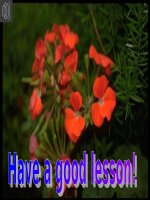

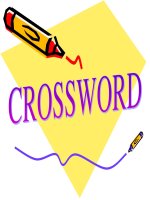


![allergy free cookbook [electronic resource]](https://media.store123doc.com/images/document/14/y/vu/medium_vup1401346837.jpg)
![mathematical foundations of scientific visualization, computer graphics, and massive data exploration [electronic resource]](https://media.store123doc.com/images/document/14/y/up/medium_upb1401358803.jpg)
![microsoft silverlight 5 data and services cookbook [electronic resource] over 100 practical recipes for creating rich, data-driven, business applications in silverlight 5](https://media.store123doc.com/images/document/14/y/ev/medium_neP7R4h80c.jpg)